
Si vous recherchez la meilleure sonnette vidéo, tenez compte des fonctionnalités, de la compatibilité, de l'installation et du prix. Les sonnettes vidéo intelligentes sont désormais plus courantes. 20 % des foyers américains connectés à Internet Utilisez-en une. Nombreux sont ceux qui se demandent quels sont les critères importants pour choisir une sonnette vidéo connectée. Vous pensez peut-être à la qualité vidéo, au coût du stockage ou au respect de la vie privée. La sonnette vidéo Botslab est une sonnette connectée. Elle offre une sécurité renforcée et est facile à utiliser.
Points clés à retenir
- sonnettes vidéo intelligentes Protégez votre maison. Surveillez votre porte à distance et parlez aux personnes qui la sonnent. Vous vous sentirez ainsi plus en sécurité. - Choisissez une sonnette avec une vidéo nette et une vision nocturne. Vous verrez ainsi bien vos visiteurs, même la nuit. - Réfléchissez à l'installation. Vous pouvez l'installer vous-même pour économiser de l'argent, ou faire appel à un professionnel. Cela vous rassurera. - Examinez attentivement les options de stockage. Le stockage cloud est facile à utiliser, tandis que le stockage local préserve la confidentialité de vos vidéos. - Comparez les fonctionnalités et les prix à l'aide d'une liste de contrôle. Assurez-vous que la sonnette est compatible avec vos autres appareils. Cela vous aidera à choisir la meilleure option pour votre maison.
Pourquoi choisir une sonnette vidéo intelligente ?
Avantages sociaux
Vous voulez que votre maison soit sûre. sonnettes vidéo intelligentes Cela contribue à préserver la tranquillité d'esprit. Ces dispositifs vous permettent de voir qui est à votre porte, même en votre absence. Vous pouvez ainsi parler aux gens sans ouvrir. Cela renforce votre sécurité et vous rassure.
| Fonctionnalité | Sonnettes vidéo intelligentes | Sonnettes traditionnelles |
|---|---|---|
| Surveillance à distance | Oui, vous pouvez utiliser votre téléphone | Non, vous devez être chez vous |
| Enregistrement vidéo | Oui, l'enregistrement vidéo est clair. | Non, impossible d'enregistrer |
| Audio bidirectionnel | Oui, vous pouvez parler sans ouvrir la porte | Non, vous devez ouvrir la porte pour parler |
Vous avez davantage de contrôle sur la sécurité de votre domicile. L'enregistrement vidéo haute définition vous fournit des preuves en cas d'incident. Le système audio bidirectionnel vous permet de parler aux personnes qui sonnent à votre porte, vous évitant ainsi d'ouvrir à des inconnus.
- Vous pouvez vérifier qui est à votre porte depuis n'importe où, ce qui rend les choses plus sûres et plus faciles.
- L'enregistrement vidéo vous permet de conserver des preuves pour la police ou les assurances.
- Le système audio bidirectionnel vous permet d'ouvrir la porte en toute sécurité.
Commodité
Les sonnettes vidéo intelligentes ne se contentent pas de protéger votre maison. Elles vous simplifient la vie. Vous pouvez voir votre porte d'entrée sur votre téléphone, même à distance. Vous ne raterez plus jamais un colis ou un visiteur.
La sonnette vidéo SkyBell vous simplifie la vie. Elle offre une vidéo HD, une vision nocturne couleur, un zoom 5x, la domotique et le contrôle via smartphone. Ces fonctionnalités vous permettent de mieux surveiller votre porte.
Vous bénéficiez de toutes ces fonctionnalités dans un seul appareil. Avec une sonnette vidéo intelligente, vous gagnez du temps et ne craignez plus de manquer des colis importants ou des visiteurs.
Meilleures fonctionnalités de sonnette
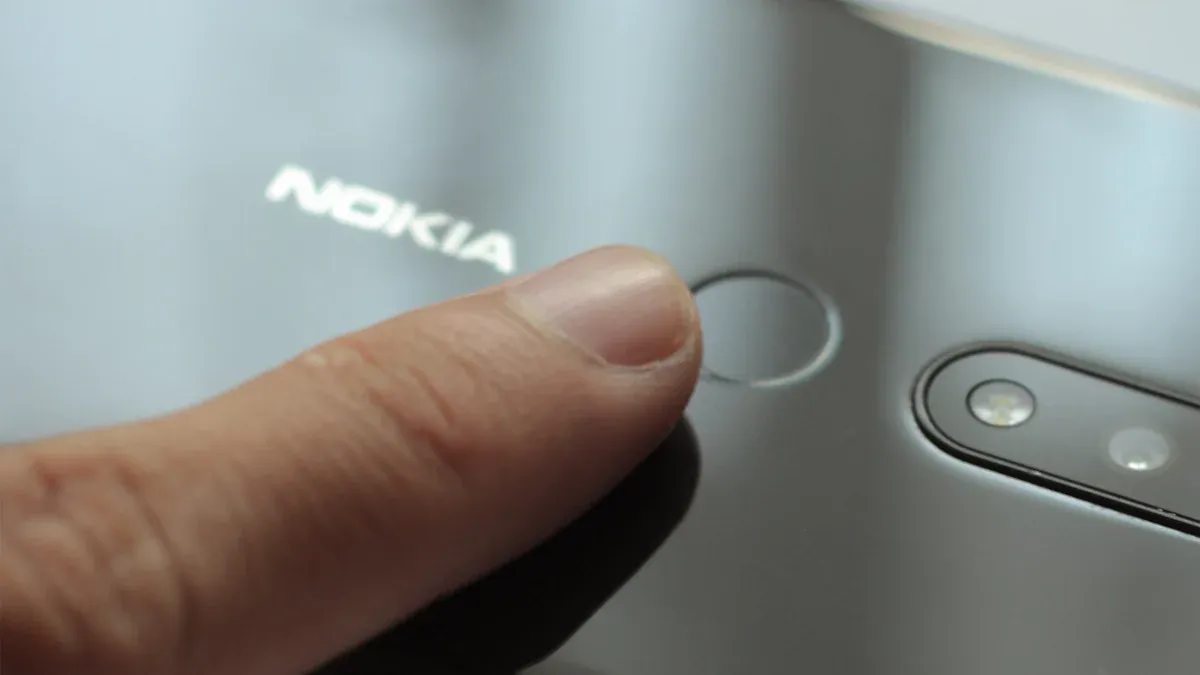
Lorsque vous recherchez un Vous recherchez une sonnette vidéo avec les meilleures fonctionnalités ? Voyons ce qui est important et en quoi Botslab se distingue.
Qualité vidéo
La qualité vidéo est la première chose qui saute aux yeux. Une vidéo nette permet de distinguer les visages et les emballages. La plupart des grandes marques en sont équipées. 1080p HD Vidéo. Certaines caméras, comme Lorex et Tapo, offrent une résolution 2K ou 4K. Une meilleure qualité vidéo garantit des images plus nettes, ce qui facilite le repérage des visiteurs ou des intrus.
Les sonnettes vidéo Botslab, comme les modèles R811 et R810, offrent une vidéo HD d'une grande netteté. Vous bénéficiez d'une vision claire de jour comme de nuit, ce qui vous permet de vous sentir en sécurité en sachant que vous pouvez toujours voir ce qui se passe.
- La résolution 1080p HD est courante pour la plupart des sonnettes vidéo.
- Certaines marques proposent des versions 2K ou 4K pour une qualité vidéo encore meilleure.
- La vidéo haute définition vous permet de voir les personnes et les colis.
Vision nocturne
Vous souhaitez que votre sonnette vidéo fonctionne la nuit. La vision nocturne vous permet de voir les visiteurs dans l'obscurité. Il en existe deux principaux types : la vision nocturne infrarouge et la vision nocturne couleur. Voici un tableau récapitulatif rapide :
| Fonctionnalité | Vision nocturne | Infrarouge (IR) |
|---|---|---|
| Comment ça marche | Utilise la faible lumière | Utilise des LED infrarouges |
| Type d'image | Teinté de vert ou en niveaux de gris | Noir et blanc |
| Besoin de lumière ? | Il a besoin de lumière. | Fonctionne dans l'obscurité totale |
| Lumière visible ? | parfois une lueur visible | Invisible à l'œil |
| Niveau de détail | Moyen à élevé | Haute clarté dans l'obscurité |
| Idéal pour | espaces extérieurs peu éclairés | Sécurité totale dans l'obscurité |
Les sonnettes vidéo Botslab sont dotées d'une vision nocturne avancée. Vous obtenez des images nettes même dans l'obscurité la plus totale. Les modèles R811 et R810 offrent une vue claire pour ne rien manquer.
D'autres marques, comme Nest et Logitech, proposent également une vision nocturne performante. Certaines utilisent la vision nocturne couleur, d'autres l'infrarouge. Botslab se positionne parmi les meilleures en vous offrant une excellente vision nocturne pour votre domicile.
Détection de mouvement
Détection de mouvement C'est un accessoire indispensable. Votre sonnette vidéo doit vous avertir lorsqu'une personne se présente à votre porte. Les meilleurs modèles utilisent une technologie intelligente pour distinguer les personnes, les voitures et les animaux.
Certaines marques, comme ecobee, sont dotées d'une détection de mouvement qui déclenche l'enregistrement instantanément. Les modèles plus anciens d'autres marques peuvent être plus lents. Les sonnettes vidéo Botslab utilisent une intelligence artificielle pour réduire les fausses alertes. Vous recevez des alertes uniquement en cas de besoin.
- La détection intelligente des mouvements réduit le nombre de fausses alarmes.
- Vous pouvez définir des zones de surveillance pour certains endroits.
- L'IA permet à votre sonnette vidéo de se concentrer sur les personnes et les véhicules.
Source d'alimentation
Vous devez choisir le mode d'alimentation de votre sonnette vidéo. Il existe deux principaux types : à piles et filaire.
| Fonctionnalité | Sonnettes à piles | Sonnettes câblées |
|---|---|---|
| Source d'alimentation | Nécessite un changement de pile | Toujours alimenté |
| Installation | Facile, sans fil | Nécessite un câblage |
| Placement | Flexible, se place partout | Il faut utiliser les câbles existants. |
| Entretien | Charger ou remplacer les piles | Peu d'entretien |
| Performance | Risque de perte de signal lorsque la batterie se décharge | Performances stables |
| Caractéristiques | Caractéristiques de base | Fonctionnalités plus avancées |
La plupart des sonnettes vidéo à piles ont une autonomie de 6 à 12 mois. Botslab propose les deux options : choisissez celle qui vous convient le mieux. Pour une installation facile, optez pour la version à piles. Pour un enregistrement vidéo continu, choisissez la version filaire.
Audio bidirectionnel
Audio bidirectionnel Vous pouvez ainsi parler aux personnes qui se présentent à votre porte. C'est pratique pour indiquer aux livreurs où déposer les colis ou pour avertir des inconnus. Cela contribue également à votre sécurité, car vous pouvez parler sans ouvrir la porte.
- Vous pouvez parler immédiatement aux visiteurs.
- Vous pouvez donner des instructions aux livreurs.
- Un système audio bidirectionnel peut faire fuir les invités indésirables.
Les sonnettes vidéo Botslab offrent un son bidirectionnel clair et net. La qualité audio est excellente, vous ne manquerez donc aucun mot. Contrairement à certaines marques dont le son est faible, Botslab vous garantit une qualité optimale pour entendre et être entendu à chaque fois.
Options de stockage
Vous souhaitez sauvegarder vos clips vidéo en lieu sûr. Les sonnettes vidéo offrent deux options de stockage principales : le cloud et le stockage local.
| Fonctionnalité | Stockage cloud | Stockage local |
|---|---|---|
| Accès à distance | Oui, de partout | Non, il faut être à la maison |
| Sauvegardes automatiques | Oui | Non |
| Frais récurrents | Oui, frais mensuels | Non, coût unique |
| Internet requis | Oui | Non |
| Confidentialité | Lower utilise des serveurs tiers | Plus haut, reste à la maison |
| Capacité de stockage | Haut de gamme, possibilité de mise à niveau | Limité par l'appareil |
| Sécurité | Plus sûr contre le vol | Peut être perdu en cas de vol de l'appareil |
| Vitesse d'accès | Cela dépend d'Internet | Instantané |
Les sonnettes vidéo Botslab vous offrent une grande flexibilité de stockage. Choisissez le stockage cloud pour un accès facile ou le stockage local pour plus de confidentialité. À vous de choisir la solution la plus adaptée à vos besoins.
Assistance pour les applications
Une bonne application simplifie l'utilisation de votre sonnette vidéo. Vous pouvez ainsi visionner la vidéo en direct, recevoir des alertes et parler aux visiteurs depuis votre téléphone. Les grandes marques comme Ring et Vivint proposent des applications performantes et riches en fonctionnalités.
L'application Botslab vous offre un contrôle total. Vous pouvez visionner des vidéos en direct, parler aux visiteurs et consulter les enregistrements. Simple d'utilisation, elle vous permet de toujours savoir ce qui se passe devant votre porte.
- Recevez des alertes immédiatement sur votre téléphone.
- Regardez des vidéos en direct où que vous soyez.
- Utilisez l'audio bidirectionnel d'un simple clic.
Résistance aux intempéries
Votre sonnette vidéo doit résister à la pluie, à la neige et à la chaleur. La plupart des modèles haut de gamme sont certifiés IP65 ou supérieur. Cela signifie qu'ils fonctionnent même par mauvais temps, des fortes pluies aux tempêtes de sable.
Les sonnettes vidéo Botslab sont conçues pour durer. Elles fonctionnent en toutes saisons, vous garantissant une qualité vidéo optimale. Certaines marques, comme Wyze, proposent également des modèles certifiés IP65. Si vous habitez dans une région exposée aux intempéries, privilégiez un indice de protection élevé.
Astuce : Une sonnette vidéo avec un indice de protection IP67 peut même résister à une brève immersion. C’est très pratique en cas de fortes pluies ou de neige.
Botslab se distingue par sa robustesse, sa vidéo HD, ses fonctionnalités intelligentes et son service client réactif. Les modèles R811 et R810 offrent des performances optimales et constituent un excellent choix pour tous les foyers.
Compatibilité et intégration
Choisir une sonnette vidéo intelligente, c'est réfléchir à son intégration dans votre maison et à votre système domotique. Vous souhaitez un fonctionnement optimal ; voyons donc les points essentiels.
Type de maison
Le type de votre logement peut influencer le choix de la sonnette vidéo connectée la plus adaptée. Certaines maisons ont un câblage plus ancien ou des carillons spécifiques. Vous pourriez rencontrer des problèmes si votre système de sonnette n'est pas standard. Voici un tableau récapitulatif pour vous aider à identifier les problèmes courants :
| Problème de compatibilité | Description |
|---|---|
| Sonnettes filaires | Certaines sonnettes vidéo intelligentes fonctionnent avec la plupart des systèmes analogiques, mais pas avec les carillons numériques comme NuTone. |
| Tension et courant | Le problème provient souvent du courant des transformateurs. Les petits transformateurs (10-15 VA) peuvent ne pas alimenter correctement l'appareil photo. |
| Carillons numériques vs. carillons mécaniques | Les sonnettes numériques utilisent un câblage différent, ce qui peut rendre difficile le bon fonctionnement des sonnettes intelligentes. |
Si vous habitez une maison ancienne, il est conseillé de vérifier votre installation électrique ou votre transformateur avant d'acheter un appareil domotique. Les maisons récentes présentent généralement moins de problèmes.
Configuration du câblage
La façon dont vous configurez votre câblage peut influencer le fonctionnement de votre sonnette vidéo intelligente. Vous avez deux options principales : filaire ou sans fil.
- Les sonnettes filaires vous offrent une alimentation électrique stable. et une connexion stable. Vous obtenez de meilleures performances et moins de problèmes.
- Les sonnettes sans fil nécessitent un changement de piles. Parfois, elles perdent le signal à cause d'interférences.
- Une bonne installation permet à vos appareils domotiques de respecter les règles et de fonctionner avec d'autres systèmes.
Pour une installation simplifiée, les systèmes câblés sont parfaits pour la sécurité de votre maison connectée. Les options sans fil sont plus faciles à installer, mais il faut surveiller l'autonomie de la batterie.
Systèmes de maison intelligente
Vous souhaitez que votre sonnette vidéo connectée soit compatible avec votre système domotique. De nombreuses grandes marques sont compatibles avec les plateformes les plus populaires. En voici quelques-unes :
- Amazon Alexa vous permet d'utiliser des commandes vocales pour visionner des vidéos en direct sur les appareils Alexa.
- L'Assistant Google vous permet de visionner les enregistrements de votre caméra sur les écrans Google.
- Certaines sonnettes vidéo intelligentes fonctionnent également avec les systèmes domotiques, ce qui vous permet de relier les lumières, les serrures et plus encore.
Sonnette vidéo Botslab Il s'intègre parfaitement à votre maison connectée. Vous pouvez le contrôler avec votre téléphone et le connecter à d'autres appareils domotiques. Votre maison devient ainsi plus sûre et plus facile à gérer.
Marques et sonnettes vidéo intelligentes
Marques leaders
Vous avez l'embarras du choix en matière de sonnettes vidéo connectées. Certaines marques se distinguent par leurs fonctionnalités performantes et leur excellent service client. Ring, Nest et Arlo sont des références. Elles offrent une vidéo nette, des applications intuitives et une sécurité renforcée. Vous trouverez peut-être aussi des modèles SkyBell et Lorex, qui privilégient la qualité vidéo et la connectivité domotique.
Voici un tableau récapitulatif pour vous aider à comparer :
| Marque | Qualité vidéo | Vision nocturne | Assistance pour les applications | Gamme de prix |
|---|---|---|---|---|
| Anneau | HD/2K | Oui | Fort | 99 $ - 199 $ |
| Nid | HD/2K | Oui | Fort | 129 $ - 229 $ |
| Arlo | HD/2K | Oui | Bien | 99 $ - 179 $ |
| Botslab | HD | Oui | Facile | 98 $ - 108 $ |
Sonnette vidéo Botslab
Botslab vous offre une sonnette vidéo intelligente Ce système est facile à utiliser et doté de nombreuses fonctionnalités. Il offre la vidéo HD, la vision nocturne et l'audio bidirectionnel. Vous pouvez parler à vos visiteurs depuis votre téléphone. Botslab propose deux modèles : le R811 et le R810. Le R811 coûte 108 $ et le R810 98 $. Des packs avec des caméras IA supplémentaires et un système de contrôle à distance sont disponibles pour une couverture étendue.
La livraison est rapide et gratuite pour toute commande supérieure à 300 $. Botslab vous offre également une garantie de remboursement de 30 jours. En cas de besoin, le service client est disponible à tout moment.
Comparaison de modèles
Vous vous demandez peut-être quel modèle Botslab correspond à vos besoins. Voici une liste simple pour vous aider à choisir :
- R811 : Note client plus élevée (4,9), vidéo HD, vision nocturne performante, audio bidirectionnel.
- R810 : Prix légèrement inférieur, vidéo HD, vision nocturne, audio bidirectionnel, note client de 4,8.
Les deux modèles conviennent à la plupart des foyers. Ils offrent des performances fiables et une application de contrôle simple. Botslab se distingue par ses offres groupées et sa garantie. Vous pouvez ainsi protéger votre maison et faire des économies.
Installation d'une sonnette vidéo

L'installation de votre nouvelle sonnette vidéo intelligente est plus simple qu'il n'y paraît. Deux options principales s'offrent à vous : l'installer vous-même ou faire appel à un professionnel. Examinons ces deux options afin que vous puissiez choisir celle qui vous convient le mieux.
Installation DIY
Si vous aimez les projets simples, vous pouvez l'installer vous-même. La plupart des sonnettes vidéo intelligentes sont fournies avec des instructions claires. Vous aurez simplement besoin de quelques outils, comme un tournevis et éventuellement une perceuse. Voici une liste de vérification rapide pour vous aider lors de l'installation :
- Lisez le manuel avant de commencer.
- Rechargez la batterie ou coupez l'alimentation si vous avez une sonnette filaire.
- Retirez votre ancienne sonnette.
- Fixez le support de montage au mur.
- Branchez les fils ou insérez la batterie.
- Fixez la sonnette sur le support.
- Téléchargez l'application et suivez les étapes d'installation.
Conseil : Prenez une photo de votre ancien câblage avant de commencer. Cela facilitera l’installation si vous devez vérifier les câbles ultérieurement.
L'installation soi-même permet de faire des économies et procure un sentiment de satisfaction. La plupart des gens terminent l'installation en moins de 30 minutes.
Aide professionnelle
L'installation n'est pas à la portée de tous. En cas de doute, vous pouvez faire appel à un professionnel. De nombreuses entreprises proposent des services d'installation pour les sonnettes vidéo connectées. Un expert saura gérer les câblages complexes et s'assurer de la compatibilité de votre appareil avec votre système domotique.
Voici ce que vous obtenez avec une installation professionnelle :
| Avantage | Description |
|---|---|
| Connaissances spécialisées | S'occupe de tout le câblage et de l'installation |
| Gain de temps | Installation rapide et sans stress |
| La tranquillité d'esprit | Garantit que tout fonctionne parfaitement |
Vous pouvez vous adresser à un électricien de votre région ou faire appel au service de la marque de votre choix. L'installation par un professionnel coûte plus cher, mais vous avez la garantie d'une tranquillité d'esprit.
Quelle que soit la méthode d'installation choisie, vous bénéficierez d'une sécurité et d'un confort accrus à votre porte d'entrée.
Coûts et garanties
Prix de l'appareil
Lorsque vous achetez un Lorsqu'on choisit une sonnette vidéo connectée , le premier critère qui saute aux yeux est le prix. La plupart des marques proposent une large gamme de prix. On trouve des modèles de base à moins de 100 $. Certains modèles haut de gamme peuvent coûter jusqu'à 250 $ ou plus. Botslab offre un excellent rapport qualité-prix avec la R810 à 98 $ et la R811 à 108 $. Ces modèles, parmi les moins chers, proposent néanmoins des fonctionnalités de pointe. Il est toujours important de vérifier ce qui est inclus dans le prix. Certaines marques proposent des caméras supplémentaires ou une station de base dans leurs packs, ce qui peut vous permettre de faire des économies.
Frais d'abonnement
De nombreuses sonnettes vidéo connectées nécessitent un abonnement pour le stockage cloud ou des fonctionnalités supplémentaires. Le prix de ces abonnements peut varier de 3 $ à 10 $ par mois, voire plus. Certaines marques proposent un stockage local, vous évitant ainsi des frais mensuels. Avant d'acheter, demandez-vous si vous souhaitez payer un abonnement chaque mois. Pour éviter les frais supplémentaires, privilégiez une sonnette offrant un stockage gratuit ou un paiement unique.
Coût d'installation
Vous pouvez installer vous-même votre sonnette vidéo intelligente ou faire appel à un professionnel. Si vous l'installez vous-même, vous économiserez sur le prix. Si vous préférez faire appel à un professionnel, voici un aperçu des tarifs :
- Les coûts d'installation typiques varient de 50 $ à 600 $ .
- Le prix moyen d'une installation est d'environ 300 $.
- Les électriciens facturent généralement entre 50 et 100 dollars de l'heure.
- Certains services proposent une installation à partir de 113 $ et jusqu'à 239 $.
Réfléchissez à vos compétences et à votre budget avant de vous décider. Une installation simple peut vous faire économiser de l'argent, mais un professionnel peut garantir un fonctionnement optimal.
Garantie
Une bonne garantie vous apporte la tranquillité d'esprit. La plupart des marques offrent une garantie limitée d'une durée d'un à trois ans. Certaines proposent même une garantie de satisfaction client ou un plan de remplacement en cas de vol du matériel. Voici un tableau comparatif rapide :
| Durée de la garantie | Conditions supplémentaires |
|---|---|
| 1 an | Garantie limitée |
| 2 ans | Garantie limitée |
| 3 ans | Garantie limitée |
| N / A | Garantie de satisfaction client |
| N / A | Garantie de remplacement pour le matériel volé |
| N / A | Garantie à vie limitée |
Botslab vous offre une garantie de remboursement de 30 jours et un service client disponible 24h/24 et 7j/7. Achetez en toute confiance, sachant que vous êtes couvert en cas de problème.
Choisir la meilleure sonnette connectée
Liste de contrôle de décision
Vous souhaitez choisir la sonnette idéale pour votre maison en toute confiance. Une liste de contrôle vous aide à vous concentrer sur l'essentiel. Voici un guide simple à suivre :
- Énumérez les fonctionnalités indispensables. Avez-vous besoin de vidéo HD, de vision nocturne ou d'audio bidirectionnel ? Notez ce dont vous avez besoin.
- Vérifiez la compatibilité avec votre domicile. Vérifiez votre câblage et votre système domotique. Assurez-vous que la sonnette est compatible avec votre installation.
- Comparez les marques et les modèles. Consultez les avis des clients, le prix et la garantie. Botslab bénéficie d'excellentes évaluations et une garantie de remboursement de 30 jours.
- Décidez de l'installation. Allez-vous l'installer vous-même ou faire appel à un professionnel ? Réfléchissez à vos compétences et à votre niveau de confort.
- Examiner les options de stockage. Préférez-vous le stockage cloud ou local ? Choisissez la solution la plus adaptée à vos besoins de confidentialité et à votre budget.
- Définissez votre budget. Trouvez un équilibre entre le prix et les fonctionnalités. Botslab vous offre des fonctionnalités de pointe à un bon prix.
- Recherchez les offres groupées. Certaines marques, comme Botslab, proposent des packs avec des caméras supplémentaires. Vous bénéficiez ainsi d'une meilleure couverture et faites des économies.
Conseil : Si vous souhaitez choisir la meilleure sonnette, utilisez cette liste de vérification avant d’acheter. Elle vous évitera les mauvaises surprises et simplifiera le processus.
Voici un tableau récapitulatif pour vous aider à comparer vos options :
| Étape | Que vérifier | Exemple (Botslab) |
|---|---|---|
| Caractéristiques | Vidéo HD, vision nocturne, audio bidirectionnel | R811 : Vidéo HD, vision nocturne |
| Compatibilité | Câblage, système domotique | Compatible avec la plupart des configurations |
| Évaluations et garantie | Avis clients, garantie de remboursement | Note de 4,9, garantie de 30 jours |
| Installation | bricoleur ou professionnel | Facile à faire soi-même ou avec l'aide d'un professionnel |
| Stockage | Cloud ou local | options flexibles |
| Packs | Caméras supplémentaires, base d'attache | Packs disponibles |
En suivant ces étapes, choisir la meilleure sonnette connectée devient simple et sans stress.
Erreurs à éviter
Vous souhaitez que votre nouvelle sonnette vidéo fonctionne bien et dure longtemps. Nombreux sont ceux qui font des erreurs lors du choix d'une sonnette sans fil. Vous pouvez éviter ces problèmes en sachant à quoi faire attention.
- Vous pourriez Fier de l'utilisation de produits à monter soi-même sans connaissances suffisantes, c'est prendre un risque . Si vous négligez de lire le manuel ou d'ignorer les conseils d'installation, vous pourriez manquer des étapes importantes.
- Certaines personnes oublient de tester régulièrement leur système. Si vous ne vérifiez pas vos sonnettes vidéo intelligentes, vous risquez de ne pas remarquer les problèmes avant qu'il ne soit trop tard.
- Ne pas faire appel à un professionnel pour l'installation peut entraîner un mauvais positionnement ou des performances médiocres. Un professionnel vous aidera à obtenir les meilleurs résultats.
Remarque : Testez toujours votre sonnette après l’installation. Assurez-vous que la caméra, le son et les alertes fonctionnent correctement.
Il est également déconseillé d'acheter uniquement en fonction du prix. La meilleure sonnette n'est pas toujours la moins chère. Privilégiez les fonctionnalités performantes, un bon service client et une garantie. Botslab vous offre un excellent rapport qualité-prix.
Pour choisir la meilleure sonnette connectée, prenez votre temps. Consultez les avis, posez des questions et utilisez votre liste de critères. En vous concentrant sur l'essentiel, choisir la sonnette connectée idéale devient un jeu d'enfant.
Vous savez maintenant comment choisir la sonnette vidéo connectée idéale pour votre maison. Assurez-vous que les fonctionnalités correspondent à vos besoins. Vérifiez la compatibilité de la sonnette avec votre installation électrique. Comparez les marques et les prix. Réfléchissez à la manière dont vous souhaitez l'installer. Utilisez la liste de vérification pour éviter les erreurs. Prêt à passer à la vitesse supérieure ? Découvrez Botslab et trouvez la solution parfaite pour votre maison !
FAQ
Quelles sont les fonctionnalités à rechercher dans une sonnette vidéo intelligente ?
Vous souhaitez une vidéo HD, une vision nocturne, des alertes de mouvement et un système audio bidirectionnel. La compatibilité avec une application et la résistance aux intempéries sont également importantes. Botslab vous offre toutes ces fonctionnalités pour que vous puissiez vous sentir en sécurité et rester connecté.
Puis-je installer moi-même une sonnette vidéo intelligente ?
Oui, c'est possible ! La plupart des kits contiennent des instructions claires. Vous aurez besoin d'outils de base comme un tournevis. En cas de doute, vous pouvez faire appel à un professionnel.
Conseil : Prenez une photo de votre ancien câblage avant de commencer.
Ai-je besoin d'un abonnement pour le stockage vidéo ?
Certaines marques facturent un abonnement mensuel pour le stockage cloud. Vous pouvez opter pour un stockage local afin d'éviter des frais supplémentaires. Botslab vous permet de choisir l'option de stockage qui correspond à vos besoins.
La sonnette vidéo Botslab est-elle compatible avec mon système domotique ?
Botslab est compatible avec la plupart des systèmes domotiques. Vous pouvez le connecter à votre téléphone et à d'autres appareils. Avant l'achat, vérifiez votre système pour vous assurer de sa compatibilité.
😊 Vous bénéficiez d'un contrôle facile et d'alertes rapides directement sur votre téléphone !





























Partager:
Comment les caméras embarquées enregistrent-elles lorsque la voiture est éteinte ?
Caractéristiques essentielles à rechercher lors de l'achat d'une caméra embarquée