The maximum memory card size for a Car Camera typically ranges from 32GB to 512GB, dictated by the camera's hardware and firmware limitations. It is crucial to consult your device's specifications, as using an unsupported larger card can cause recording failures, file corruption, or prevent the camera from functioning correctly. High-resolution cameras, such as those recording in 4K, generally support larger capacities to accommodate bigger file sizes.

Table of Contents
- Why Is There a Maximum Memory Card Size?
- What Happens If You Use a Larger-Than-Recommended Card?
- How Does Video Resolution Affect Memory Card Needs?
- Which Type of Memory Card Is Right for Your Car Camera?
- What Do Memory Card Speed Classes Mean?
- How Do You Format a Memory Card for a Car Camera?
- How Much Recording Time Can You Expect?
- What Are the Recommended Card Sizes for Different Car Cameras?
- Frequently Asked Questions About Car Camera Memory Cards
Why Is There a Maximum Memory Card Size?
Every car camera, or dash cam, has a specified maximum memory card capacity for a reason. This limit is not arbitrary; it's determined by the device's internal hardware and software (firmware). The processor inside the dash cam is designed to handle a certain amount of data and address a specific range of memory. Exceeding this can overwhelm the system, leading to performance issues.
Another critical factor is the file system compatibility. Older or more basic car cameras are often formatted to use the FAT32 file system, which inherently limits the maximum storage volume to 32GB. More modern cameras are designed to use the exFAT file system, which allows for much larger capacities, often 128GB, 256GB, or even more. The manufacturer sets the maximum supported size after extensive testing to guarantee stable and reliable performance. Sticking to this recommendation ensures your camera records footage without interruption when you need it most.
What Happens If You Use a Larger-Than-Recommended Card?
While it might be tempting to install the largest memory card you can find, using one that exceeds the manufacturer's specified limit is a significant gamble. The car camera may not recognize the card at all, displaying an error message upon startup. Even if the camera seems to recognize the card, it often leads to unpredictable and severe problems that undermine the very purpose of having a dash cam.
Common issues include frequent recording freezes, where the camera stops saving footage without warning. You may also experience corrupted video files that are unplayable, or the camera might fail to loop record, meaning it won't overwrite the oldest files once the card is full, effectively ceasing to record new footage. In some cases, the camera may randomly format the card, erasing all previously saved recordings. To avoid these risks, always adhere to the maximum capacity listed in your device's user manual.
How Does Video Resolution Affect Memory Card Needs?
Video resolution has a direct and significant impact on the amount of storage space required. Higher resolutions like 2K and 4K capture exponentially more detail than standard 1080p Full HD, but this comes at the cost of much larger file sizes. A camera recording in 4K will fill a memory card much faster than one recording in 1080p.
This is why high-performance car cameras, such as the Botslab G980 4K Dash Cam, are engineered to support larger memory cards, often up to 256GB. This larger capacity is essential to provide a reasonable amount of recording time before the loop recording feature begins overwriting older files. For cameras with lower resolutions, a smaller card like 32GB or 64GB might be sufficient. Understanding this relationship helps you choose a card that balances recording time with your camera's capabilities.
Which Type of Memory Card Is Right for Your Car Camera?
Choosing the right memory card involves more than just picking the correct size. You also need to consider the card's format type and its durability. Car cameras place unique and intense demands on memory cards, making these factors critical for reliable operation.
Understanding SDHC vs. SDXC
Micro SD cards are generally categorized by their capacity, with the two most common types for dash cams being SDHC and SDXC.
- SDHC (Secure Digital High Capacity): These cards range from 4GB to 32GB. They are typically formatted with the FAT32 file system and are compatible with most dash cams, especially older or entry-level models.
- SDXC (Secure Digital eXtended Capacity): These cards offer capacities from 64GB up to 2TB (though dash cam support usually tops out around 512GB). They use the exFAT file system, which is necessary to manage their larger storage space. Most modern 2K and 4K dash cams require SDXC cards to function properly.
It's vital to check your camera's specifications to see if it supports SDHC, SDXC, or both. Using an SDXC card in a device that only supports SDHC will not work.
Why High-Endurance Cards Are Essential
A car camera is constantly writing and rewriting data, a process that quickly wears out standard memory cards. High-endurance microSD cards are specifically designed for this type of continuous workload. They are built with higher-grade NAND flash memory that can withstand thousands of hours of recording and rewriting.
Furthermore, these cards are more resilient to extreme temperatures, from freezing winters to hot summers inside a parked car, which can easily damage a regular SD card. Investing in a high-endurance card is one of the best ways to ensure the long-term reliability and performance of your car camera.
What Do Memory Card Speed Classes Mean?
The speed class of a memory card determines its minimum sustained write speed, which is crucial for recording smooth, drop-free video. For car cameras, especially those recording in high definition, a card that is too slow will cause stuttering, dropped frames, or recording errors. The most common speed ratings you will encounter are:
- Class 10 / U1 (UHS Speed Class 1): This indicates a minimum write speed of 10 MB/s. It is the absolute minimum standard for recording 1080p Full HD video.
- U3 (UHS Speed Class 3): This offers a minimum write speed of 30 MB/s. A U3 rating is strongly recommended for car cameras recording in 2K (1440p) or 4K (2160p) to handle the higher data rate without issue.
- V30 (Video Speed Class 30): This is a newer standard that also guarantees a minimum write speed of 30 MB/s, making it suitable for 4K video recording.
Always choose a card that meets or exceeds the speed class recommended by your car camera's manufacturer. For a premium device like the Botslab G980, a U3/V30 card is essential to leverage its full 4K recording capabilities.
How Do You Format a Memory Card for a Car Camera?
Formatting a memory card prepares it for use with your specific car camera by setting up the correct file system and clearing any existing data. It is a critical step for ensuring stability and preventing file corruption. It's recommended to format the card directly within the car camera itself through its menu settings. This ensures the card is configured with the precise file structure the device requires.
If you must format the card on a computer, be sure to select the correct file system. For cards 32GB and smaller (SDHC), use FAT32. For cards 64GB and larger (SDXC), you must use exFAT. Regular formatting—at least once a month—is also a good maintenance practice. This helps clear out fragmented data and can prevent write errors from accumulating over time, keeping your camera's performance smooth and reliable.
How Much Recording Time Can You Expect?
The amount of video you can store depends on the card's size, the video resolution, and the camera's compression technology. Higher resolutions consume storage space much more quickly. The table below provides general estimates for single-channel (front-only) recording.
| Memory Card Size | 1080p (Full HD) Recording Time | 1440p (2K) Recording Time | 2160p (4K) Recording Time |
|---|---|---|---|
| 32GB | ~ 3-4 Hours | ~ 2-3 Hours | ~ 1-1.5 Hours |
| 64GB | ~ 6-8 Hours | ~ 4-6 Hours | ~ 2-3 Hours |
| 128GB | ~ 12-16 Hours | ~ 8-12 Hours | ~ 4-6 Hours |
| 256GB | ~ 24-32 Hours | ~ 16-24 Hours | ~ 8-12 Hours |
Note: These are approximations. Actual recording times can vary based on video bitrate, codec, and whether the camera is a dual-channel system (recording front and rear simultaneously), which would roughly halve these estimates.
What Are the Recommended Card Sizes for Different Car Cameras?
The ideal memory card size is a balance between your camera's maximum supported capacity and your daily driving habits. For the average commuter, a 64GB or 128GB card is often the sweet spot, providing ample storage for daily trips and any incidents that may occur without needing to be overwritten too quickly.
For those with high-resolution cameras or who drive professionally (e.g., rideshare drivers), a larger capacity is more appropriate. Advanced car cameras designed for crystal-clear footage demand more storage. For example, the Botslab G500H, which records in crisp 1296p, supports up to a 128GB card, ensuring plenty of space for high-quality video. For top-tier 4K models, opting for the maximum supported size, like a 256GB card, is the best way to maximize footage retention and ensure every detail is captured.
Frequently Asked Questions About Car Camera Memory Cards
Can I use any brand of memory card?
While most reputable brands will work, it's best to use well-known brands that specialize in high-endurance cards designed for surveillance or dash cams. Cheaper, unbranded cards often fail to meet their advertised speeds and have a much higher failure rate under the constant stress of loop recording.
How often should I format my dash cam's memory card?
It is good practice to format your memory card at least once every month. This helps to clear out any residual data fragments and ensures the card operates efficiently, preventing potential write errors or file corruption. Always perform the format using the car camera's built-in menu option.
What is the difference between a regular SD card and a high-endurance one?
A regular SD card is designed for standard consumer use, like in a digital camera or smartphone, where data is written infrequently. A high-endurance card is specifically built for continuous read/write cycles, like in a car camera or security system. They use more durable flash memory and are tested to withstand extreme temperatures and thousands of hours of operation, making them far more reliable for this application.




































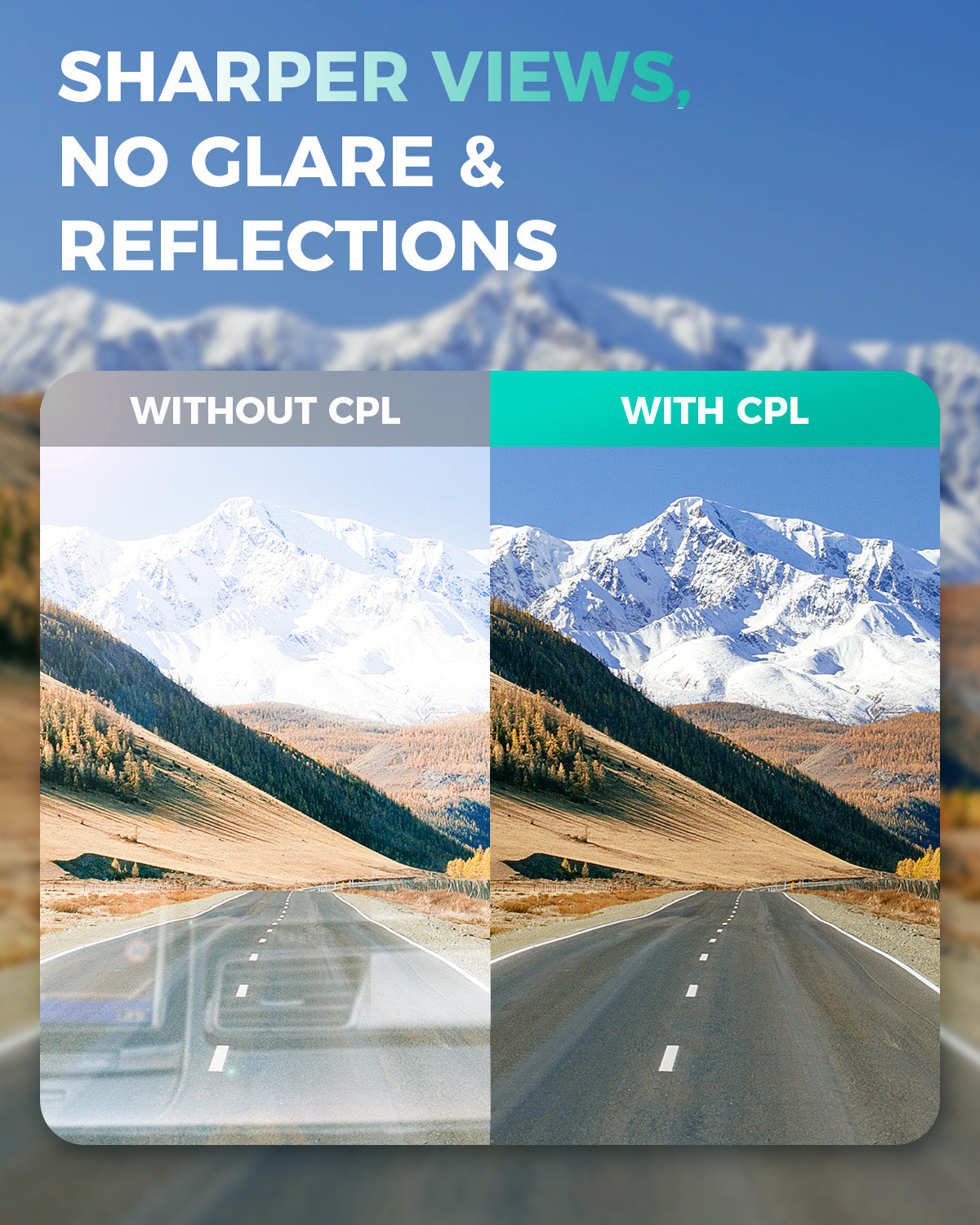


Share:
How can I use my Pet Camera to dispense treats?
Why is a Dash Cam for Car recording important?