Choosing no monthly fee security cameras offers significant long-term cost savings, complete ownership of your video footage, and enhanced data privacy by utilizing local storage instead of mandatory cloud subscriptions. These devices provide essential security features like high-definition video, motion detection, and remote viewing without locking you into a recurring payment plan, making them an ideal choice for budget-conscious and privacy-focused users.

Table of Contents
- What Exactly Are No Monthly Fee Security Cameras?
- How Do They Differ from Subscription-Based Models?
- Why is Cost Savings the Most Obvious Benefit?
- How Much Can You Truly Save Over Time?
- How Do No-Subscription Cameras Enhance Your Privacy and Data Control?
- Where is Your Video Footage Stored?
- What Essential Features Do You Get Without a Subscription?
- Can You Still Get Advanced AI Detection?
- Are There Any Hidden Costs or Limitations to Consider?
- Who Are These Subscription-Free Cameras Best For?
- How Do You Choose the Right Security Camera with No Monthly Fees?
What Exactly Are No Monthly Fee Security Cameras?
A no monthly fee security camera is a surveillance device that provides its full range of core functionalities after a one-time hardware purchase. Unlike many popular security systems that require a recurring subscription to access video history, advanced alerts, or even basic features, these cameras are designed to operate independently. Their primary appeal lies in their straightforward value proposition: you buy the hardware, and you own the system outright, including the data it generates.
These systems typically rely on local storage solutions. This means video clips and recordings are saved onto a physical device located within your home, such as a microSD card inserted directly into the camera or a separate Network Video Recorder (NVR) hub. This approach bypasses the need for company-owned cloud servers to store your sensitive footage, placing control directly into your hands.
How Do They Differ from Subscription-Based Models?
The fundamental difference lies in the business model and data handling. Subscription-based cameras often sell their hardware at a competitive price, with the business model centered on generating recurring revenue from monthly or annual plans. These plans are often necessary to unlock the camera's full potential, such as viewing more than a few hours of recorded video or receiving smart alerts that differentiate between people, animals, and vehicles.
In contrast, cameras without subscription fees are built for self-sufficiency. The initial hardware cost might sometimes be slightly higher, but it includes the permanent right to use all onboard features. The user is responsible for managing the storage, but this trade-off grants them freedom from ongoing payments and greater authority over their personal data.
Why is Cost Savings the Most Obvious Benefit?
The most compelling argument for choosing a subscription-free security camera is the profound long-term financial savings. Subscription fees, while seemingly small on a monthly basis, accumulate into a significant expense over the lifespan of the device. A typical plan can range from $3 to $15 per camera per month. For a household with multiple cameras, this can easily amount to hundreds of dollars each year.
With a no-fee model, the only recurring cost is the potential replacement of a microSD card every few years—a minimal expense compared to a perpetual subscription. This financial predictability is invaluable. You make a single investment and enjoy years of security without worrying about price hikes, plan changes, or services being moved behind a paywall. This one-and-done cost structure makes home security accessible and sustainable for a wider range of budgets.
How Much Can You Truly Save Over Time?
The savings are substantial when viewed over a multi-year period. Let's consider a common scenario with two cameras. A mid-tier subscription plan might cost around $10 per month. The table below illustrates the cumulative cost.
| Time Period | Total Cost (Subscription Model @ $10/month) | Total Cost (No Monthly Fee Model) |
|---|---|---|
| 1 Year | $120 | $0 (after initial purchase) |
| 3 Years | $360 | $0 (after initial purchase) |
| 5 Years | $600 | $0 (after initial purchase) |
As the table demonstrates, over five years, you could save $600 or more—often exceeding the original cost of the cameras themselves. This money can be better invested in expanding your security system or other home improvements.
How Do No-Subscription Cameras Enhance Your Privacy and Data Control?
In an age of frequent data breaches, maintaining control over your personal information is paramount. No monthly fee security cameras inherently offer a more secure and private solution because they primarily use local storage. When your video footage is saved to a microSD card or an NVR in your home, it never has to travel to or rest on a third-party server in the cloud.
This architecture drastically reduces the risk of your sensitive video data being exposed through a corporate data breach or accessed by unauthorized company employees. You are the sole custodian of your recordings. You decide who sees them, when they are deleted, and how they are backed up. This level of control is simply not possible with systems that mandate cloud storage for video history.
Where is Your Video Footage Stored?
The two primary methods for local storage in subscription-free cameras are:
- MicroSD Cards: Most modern cameras include a slot for a microSD card. The camera records directly to this card, often overwriting the oldest footage when the card is full. You can remove the card to transfer files to a computer or access the footage remotely through the camera's app.
- Network Video Recorders (NVR) or Hubs: For a more robust setup, some systems use a central hub or NVR. This device, equipped with a large hard drive, connects to multiple cameras on your network and stores all their footage in one secure location. It offers much larger storage capacity and centralized management.
What Essential Features Do You Get Without a Subscription?
There is a common misconception that "no fee" equals "no features." This is far from the truth. Modern subscription-free cameras are packed with advanced technology and deliver a premium user experience without ongoing costs. Key features that are typically included out-of-the-box are:
- High-Definition Video: Crystal-clear 2K or even 4K resolution is now standard, ensuring you can see fine details like faces and license plates.
- Live Streaming: You can view a live feed from your cameras anytime, anywhere, through a dedicated smartphone app.
- Motion Detection & Alerts: Receive instant notifications on your phone when the camera detects movement.
- Two-Way Audio: A built-in microphone and speaker allow you to listen in and talk back to visitors, pets, or intruders.
- Color Night Vision: Advanced sensors and integrated spotlights provide clear, full-color video even in low-light conditions, a significant improvement over grainy black-and-white footage.
Can You Still Get Advanced AI Detection?
Absolutely. The biggest innovation in this space is the integration of on-device Artificial Intelligence (AI). Instead of relying on costly cloud computing, many modern cameras process data directly on the hardware. This means you can get sophisticated alerts that differentiate between people, pets, packages, and general motion without a subscription.
For instance, innovative brands like Botslab equip their cameras with powerful AI chips that perform this analysis locally. This approach not only saves you money but also enhances privacy, as the video footage doesn't need to be uploaded for analysis. You get smarter, more relevant notifications without compromising your data or your wallet.
Are There Any Hidden Costs or Limitations to Consider?
Transparency is key to making an informed decision. While subscription-free cameras eliminate recurring fees, there are a few initial and potential costs to be aware of. The most common is the need to purchase a microSD card, as they are not always included with the camera. A high-endurance card designed for constant recording is a wise investment.
Another consideration is the limitation of local storage. If a thief steals the camera, they also take the microSD card containing the evidence. Some brands mitigate this by offering an optional, low-cost cloud backup service for critical event clips, giving you the best of both worlds. It is also your responsibility to ensure the storage device is functioning correctly, whereas cloud services are managed by the provider.
Who Are These Subscription-Free Cameras Best For?
Security cameras with no monthly fees are an excellent fit for several types of users:
- The Budget-Conscious Homeowner: Anyone looking to secure their property without adding another monthly bill to their expenses will find immense value in this model.
- The Privacy-Advocate: For individuals who are cautious about how their personal data is handled, the local storage-first approach provides essential peace of mind.
- The DIY Enthusiast: Users who enjoy having full control over their technology and prefer to manage their own systems will appreciate the autonomy offered by these cameras.
- Renters and Short-Term Residents: The lack of a long-term contract or commitment makes these cameras a flexible and portable security solution.
How Do You Choose the Right Security Camera with No Monthly Fees?
Selecting the right device involves evaluating a few key specifications to ensure it meets your specific security needs. Pay close attention to video quality, storage options, and connectivity to find a camera that offers reliable performance and ease of use.
What Should You Look for in Video Quality and Night Vision?
Video resolution is crucial. A minimum of 1080p (Full HD) is standard, but 2K (QHD) or 4K (UHD) resolutions provide superior clarity, making it easier to identify important details. Equally important is the camera's performance at night. Look for devices with advanced night vision capabilities, particularly color night vision, which uses sensitive sensors and sometimes built-in spotlights to capture footage in full color after dark.
Why is Storage Capacity and Type Important?
Check the maximum supported microSD card capacity. A camera that supports 128GB or 256GB cards will be able to store many days or even weeks of footage before needing to overwrite old recordings. Also, consider if the brand offers a centralized storage hub or NVR compatibility if you plan to build a multi-camera system in the future.
What Connectivity Options Matter?
Most DIY cameras connect to your home network via Wi-Fi. Ensure the camera supports your Wi-Fi band (2.4 GHz for better range, 5 GHz for faster speeds). For an even more stable connection, some outdoor cameras offer an Ethernet port for a wired connection, which is less susceptible to interference.























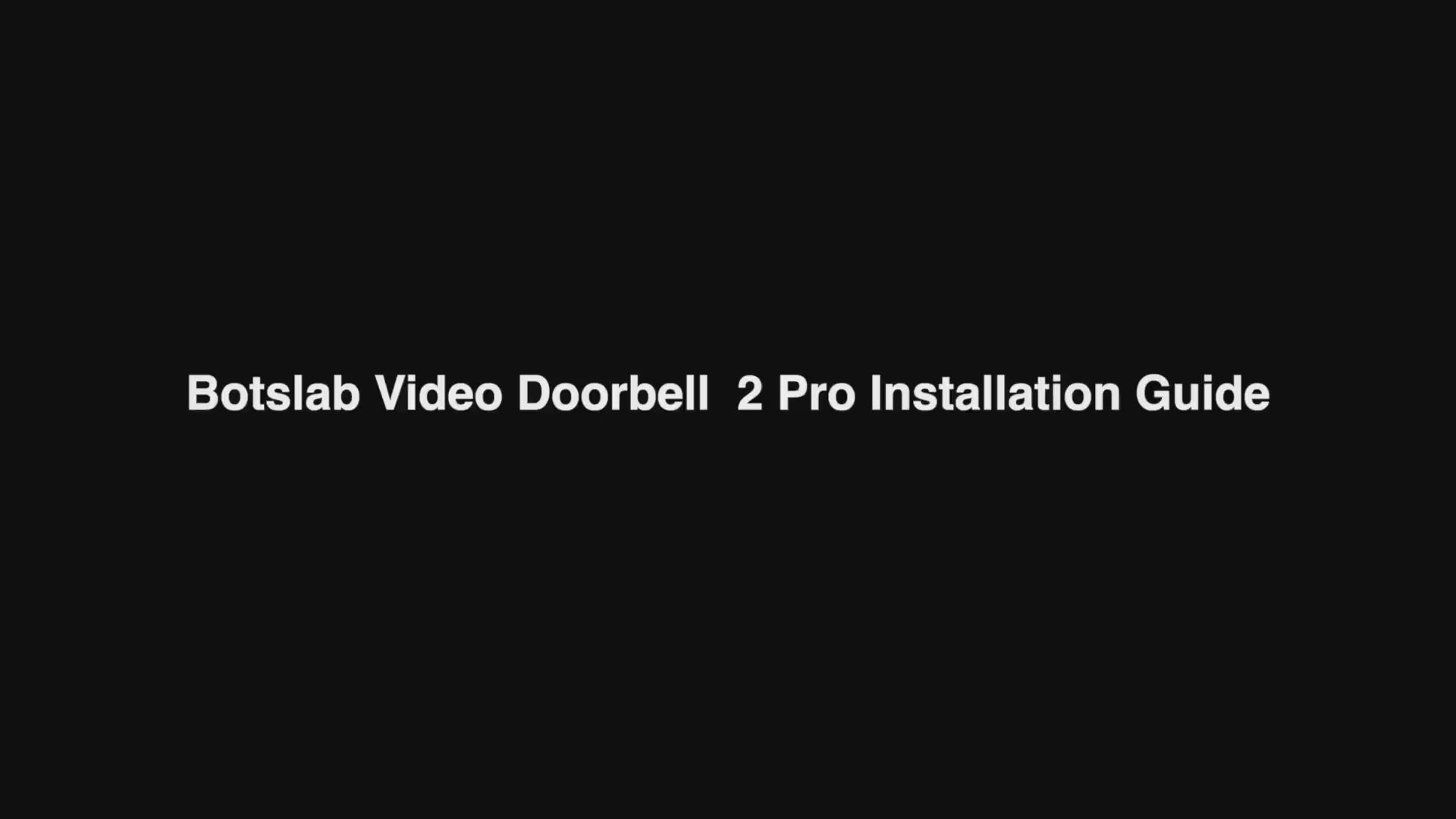
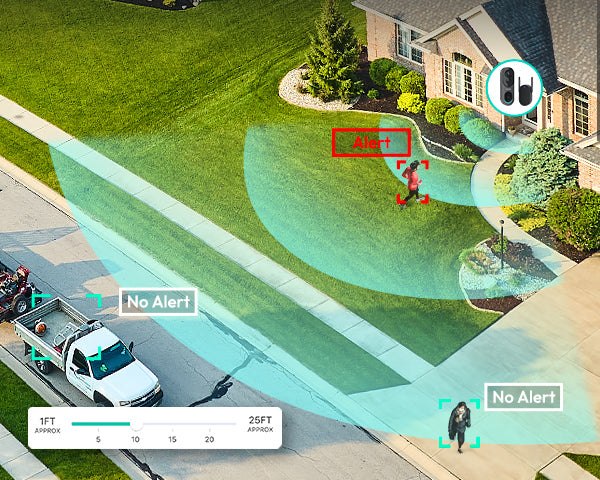
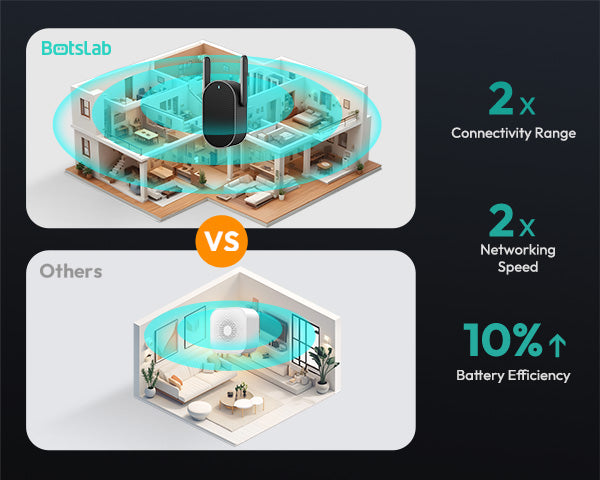











Share:
What angle should I set on my Rear Dash Cam?
Where should I route the rear cable for my Front and Rear Dash Camera?