Installing your Botslab video doorbell is a straightforward process that enhances your home security. The basic steps involve preparing your tools, mounting the bracket, connecting the power source (either existing wiring or a charged battery), and syncing the device with the Botslab app on your smartphone. For a wired installation, always begin by turning off power at the circuit breaker.

Table of Contents
- What Should You Do Before Starting the Installation?
- How to Install Your Botslab Video Doorbell (Wired Setup)?
- How to Install Your Botslab Video Doorbell (Battery-Powered Setup)?
- How Do You Connect the Botslab Doorbell to the App and Wi-Fi?
- What Are Some Common Installation Issues and How to Fix Them?
- Why Choose a Botslab Video Doorbell for Your Home?
What Should You Do Before Starting the Installation?
Proper preparation is the key to a smooth and successful installation. Before you unbox your device or handle any tools, taking a few moments to gather everything you need and assess the installation site will prevent delays and ensure a secure fit. This involves checking your Wi-Fi signal, confirming compatibility with your existing doorbell system if going the wired route, and ensuring you have all the necessary components at hand.
What Tools and Parts are Required?
Your Botslab video doorbell comes with most of the essential mounting hardware. However, you may need a few common household tools to complete the job. It's best to gather everything before you begin.
| Item | Purpose |
|---|---|
| Botslab Video Doorbell & In-Box Hardware | Includes the doorbell, mounting bracket, screws, wire extensions, and security screw. |
| Power Drill with Phillips Head Bit | To drill pilot holes and drive screws into wood, siding, or masonry. |
| Smartphone or Tablet | Required for setup via the Botslab app. |
| Your Wi-Fi Network Name & Password | Needed to connect the doorbell to the internet. |
| Pencil or Marker | To mark screw hole locations on the wall. |
How to Prepare Your Installation Area?
Start by checking the Wi-Fi signal strength at your front door. A weak signal can lead to poor performance, so stand where you plan to install the doorbell and check the Wi-Fi bars on your phone. If the signal is weak, you may need to move your router closer to the door or consider a Wi-Fi extender.
For a wired installation, identify the circuit breaker that controls your existing doorbell and chime. If it isn't labeled, you may need a friend to help you test them. For a battery-powered installation, determine the optimal mounting height. The recommended height is typically around 48 inches (1.2 meters) from the ground to ensure a clear view of visitors' faces.

How to Install Your Botslab Video Doorbell (Wired Setup)?
Using your existing doorbell wiring provides continuous power to your Botslab video doorbell, meaning you never have to worry about charging a battery. This process involves working with low-voltage electrical wires and requires careful attention to safety.
Step 1: Turn Off Power at the Breaker
Safety is the absolute first priority. Before touching any wires, locate your home's circuit breaker panel. Find the breaker that powers your doorbell and switch it to the OFF position. To confirm the power is off, press your existing doorbell button. If the chime does not sound, you can proceed safely.
Step 2: Remove Your Existing Doorbell
Carefully unscrew your old doorbell button from the wall. You will see two small wires attached to it. Gently disconnect these wires by loosening the terminal screws. Be careful not to let the wires fall back into the wall. You can lightly tape them to the exterior wall to keep them in place.
Step 3: Install the Chime Kit
Your Botslab doorbell may come with a chime kit or power kit. This small device regulates the power sent from your internal chime box to the video doorbell. Remove the cover from your indoor chime box. Locate the terminals, which are often labeled "Front" and "Trans" (for Transformer). Loosen the screws, slide the wire connectors from the chime kit onto them, and then retighten the screws. The specific instructions in your user manual will provide a clear diagram for this step.
Step 4: Mount the Botslab Bracket
Hold the Botslab mounting bracket against the wall, feeding the two doorbell wires through the central opening. Use a pencil to mark the screw hole locations. If you're installing on a hard surface like brick or stucco, use a power drill with an appropriate masonry bit to drill pilot holes. For wood or siding, you can typically drive the screws directly. Secure the bracket firmly to the wall using the provided screws.
Step 5: Connect the Doorbell Wires
Loosen the two terminal screws on the back of the Botslab mounting bracket. Loop one of your existing doorbell wires around each screw and tighten them securely. It doesn't matter which wire goes to which screw, as the low-voltage current is alternating. Ensure there are no frayed ends or exposed wires touching each other.
Step 6: Attach the Botslab Doorbell
Align the top of the Botslab doorbell with the top of the mounting bracket and gently push it downwards until it clicks into place. Secure the device by inserting and tightening the small security screw at the bottom of the unit. Now, you can return to your circuit breaker and turn the power back ON. The doorbell's status light should illuminate, indicating it's ready for app setup.
How to Install Your Botslab Video Doorbell (Battery-Powered Setup)?
The battery-powered option offers maximum flexibility, allowing you to install your Botslab video doorbell almost anywhere without needing existing wiring. The process is quick, simple, and requires minimal tools.
Step 1: Fully Charge the Battery
Before mounting, ensure the doorbell's battery is fully charged. Use the provided USB charging cable to connect the doorbell to a power source. The device will have an indicator light that shows the charging status. Wait until it indicates a full charge, which can take several hours.
Step 2: Choose the Best Mounting Location
The ideal placement for your doorbell is about 48 inches (1.2 meters) off the ground. This height provides a clear view of visitors' faces and approaching activity. Position it where it has an unobstructed line of sight to your entryway and a strong Wi-Fi signal. Avoid placing it where it will be in direct sunlight for most of the day, as this can affect performance and battery life.
Step 3: Install the Mounting Bracket
Hold the mounting bracket against the wall at your chosen location and use a pencil to mark the screw positions. If you are mounting on a soft surface like wood, you can drive the screws in directly. For harder surfaces like brick or concrete, you will need to pre-drill pilot holes with a power drill and an appropriate drill bit before securing the bracket with the provided screws and wall anchors.
Step 4: Secure the Doorbell to the Bracket
With the bracket firmly in place, take your fully charged Botslab doorbell. Hook the top of the doorbell onto the top edge of the bracket and then push the bottom part in until you hear a distinct click. This indicates it is locked in place. For added security, insert and tighten the small security screw at the very bottom of the unit.
How Do You Connect the Botslab Doorbell to the App and Wi-Fi?
Once your doorbell is physically installed, the final step is to bring it to life by connecting it to your home network and smartphone. This is done through the intuitive Botslab app.
Downloading and Setting Up the Botslab App
Navigate to the App Store (for iOS) or Google Play Store (for Android) on your smartphone and search for the "Botslab" app. Download and install it. Open the app and create a new account using your email address, or log in if you already have one. Grant the app any necessary permissions it requests, such as access to notifications and your camera.
Following the In-App Pairing Process
In the Botslab app, tap the '+' icon to add a new device. Select your video doorbell model from the list. The app will then provide on-screen instructions to guide you through the pairing process. This typically involves pressing a button on the doorbell to put it into pairing mode, selecting your home Wi-Fi network from a list, and entering your Wi-Fi password. You may be asked to show a QR code from your phone's screen to the doorbell's camera to complete the connection. Once connected, you can customize settings like motion detection sensitivity and notification preferences.
What Are Some Common Installation Issues and How to Fix Them?
Even with careful preparation, you might encounter a minor issue. Most problems are easily solved with a quick check of your setup.
Why is my doorbell not powering on?
For a wired installation, the most common cause is a lack of power. Double-check that you have turned the correct circuit breaker back to the ON position. Ensure the low-voltage wires are securely fastened to the terminal screws on the mounting bracket. Also, confirm that your transformer meets the voltage requirements specified in the Botslab user manual (typically 16-24V AC).
For a battery-powered installation, make sure the battery is fully charged. If you've just charged it, try removing and re-inserting it to ensure a solid connection. Check that the doorbell is properly clicked into the mounting bracket.
Why can't I connect to my Wi-Fi network?
This is often a password or network issue. First, ensure you are connecting to a 2.4 GHz Wi-Fi network, as most smart home devices are not compatible with 5 GHz bands. Carefully double-check that you have entered your Wi-Fi password correctly; they are case-sensitive. If the problem persists, your Wi-Fi signal may be too weak at the door. Try moving your router closer or temporarily bringing the doorbell inside near the router to complete the setup process. If it connects successfully indoors, a weak signal at the door is the likely culprit.
Why Choose a Botslab Video Doorbell for Your Home?
Opting for a Botslab video doorbell is more than just an installation project; it's a significant upgrade to your home's intelligence and security. With advanced features powered by innovative AI, Botslab devices offer precise human detection, helping to eliminate false alerts from passing cars or swaying trees. This means you only get notified about what truly matters.
The high-definition video quality and wide-angle lens provide a crystal-clear view of your doorstep, day or night. Coupled with two-way audio, you can interact with visitors from anywhere in the world directly through your smartphone. The commitment to providing reliable security is evident in the robust hardware and user-friendly app, making Botslab a smart choice for modern homeowners seeking peace of mind.




































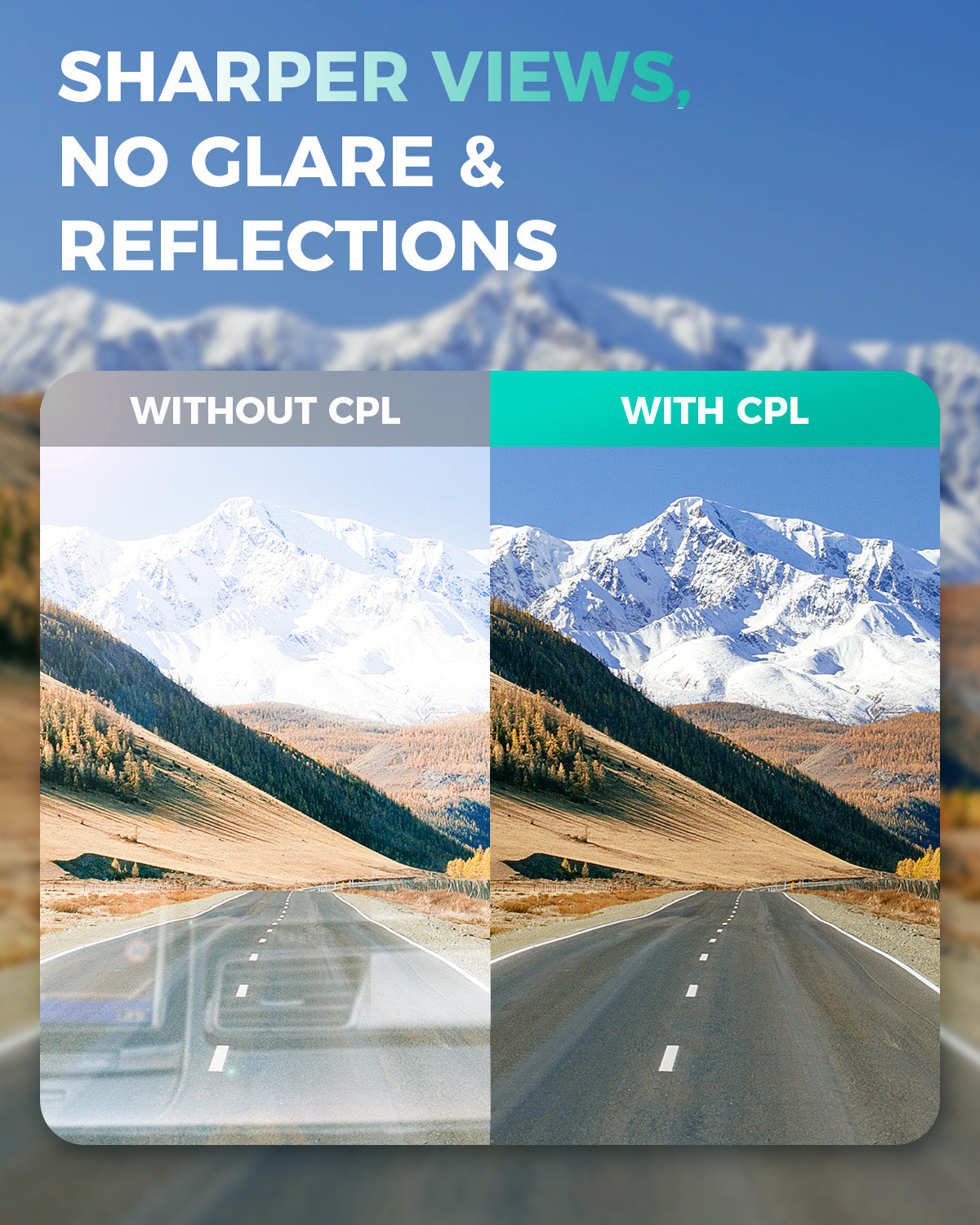


Share:
When Were Surveillance Cameras Invented?
What are some security cameras that don't require a monthly fee?