
Are you looking for a security camera with no subscription in 2025? You are not the only one. More people want to control their home security. They also want to save money. Many homeowners now like self-monitoring options. They want to see what happens right away. They also want more privacy. This trend is getting bigger. Smart cameras help you watch your home from anywhere. More than half of people asked want to buy a home security product this year.
Key Takeaways
- Pick security cameras that do not need a subscription. You will not pay monthly fees. You can use your money to buy a full system instead.
- Find cameras that have local storage. This lets you keep your videos private. You can watch them anytime without using cloud services.
- Choose cameras with good video quality. Some cameras have 4K Ultra HD. These give you clear pictures and help you see details.
- Think about how easy it is to set up. Many systems let you install them yourself. This gives you more control over your home security.
- Look for smart features. Cameras that work with smart home devices help you watch your home better. They also give you alerts to keep you safe.
Best Security Camera Options 2025

When you pick a security camera, you want it to fit your needs. You also want to feel safe at home. Many people do not like paying for subscriptions or hidden fees. Here are the top choices for 2025. These cameras have great video, smart alerts, and strong features.
Best Overall Security Camera
Botslab Advanced AI Tech 4K Battery 4-Cam System W510
This camera system does many things. The Botslab W510 gives you 4K Ultra HD video. You can see small details in the footage. It uses advanced AI to send alerts for people, cars, or pets. You can save up to 16TB of videos on the device. You do not need a subscription for months of recordings. The battery and solar panel keep it working during power outages. You can watch four areas at once in the app. It is easy to set up and good for self-monitoring.
Tip: If you want strong security and no monthly payments, pick the Botslab W510 system.
Best Outdoor Security Camera
Lorex 4K Outdoor Camera
This camera works in rain, snow, and heat. The Lorex outdoor camera gives you 4K video and color night vision. It has an IP67 rating, so it handles tough weather. You get alerts for motion and can save videos on the device. This camera is good for outdoor safety without a subscription.
Other Outdoor Picks:
- Amcrest 4K Turret Camera (IP67 rating)
- Google Nest Cam Outdoor (IP66 rating)
Best Indoor Security Camera
ADT Indoor Security Camera
This camera helps you watch inside your home. The ADT indoor camera gives you 1080p HD video, smart alerts, and two-way audio. You can talk to people or pets using your phone. It has night vision for clear pictures in the dark. You do not need a subscription for main features.
Other Indoor Picks:
- Lorex (4K video, smart AI detection)
- Arlo (motion zones, facial recognition)
- Wyze (affordable, smart features)
| Brand | Unique Features |
|---|---|
| SimpliSafe | Easy install, no contracts |
| ADT | Smart alerts, two-way audio, night vision |
| Lorex | 4K video, continuous recording |
| Arlo | Facial recognition, motion zones |
| Wyze | Budget-friendly, smart features |
Best for Video Quality
You want a camera with a clear picture. Lorex and Arlo cameras give up to 4K video. They also have color night vision for better details at night. The Botslab W510 system gives you 8MP Ultra HD video and color night vision. These cameras help you see faces, license plates, and other things.
| Camera Brand | Maximum Resolution | Night Vision Capabilities |
|---|---|---|
| Lorex | Up to 4K | Long-range color and infrared |
| Arlo | Up to 4K | IR and color night vision |
| Botslab W510 | 4K | Color night vision |
| ADT | 1080p | Infrared night vision |
Best for Local Storage
You want to keep your videos private and safe. The Botslab W510 system lets you save up to 16TB of footage on the HomeBase. You do not need cloud or a subscription. Eufy cameras also give strong privacy with microSD and HomeBase storage. Night Owl has a 2TB hard drive and microSD support. Reolink Argus lets you use local storage or your own cloud.
| Camera Model | Local Storage Options | Additional Features |
|---|---|---|
| Botslab Advanced AI Tech 4K Battery 4-Cam System W510 | Up to 16TB | 8MP Ultra HD, Color Night Vision |
| Night Owl Security Camera | 2TB hard drive, microSD | Indoor/Outdoor, Motion Detection |
| Eufy Security Camera | microSD, HomeBase | Strong Privacy |
| Reolink Argus Series | Local or personal cloud | Battery-powered, No monthly fee |
Best Battery-Powered Camera
You want a camera that works if the power goes out. The Blink Outdoor 4 has a battery that lasts up to two years. You do not need to charge it often. The Botslab W510 system uses a strong 10,000mAh battery and a solar panel. It is easy to set up without wires. Reolink Argus cameras are also good for battery power and local storage.
- Blink Outdoor 4: Up to two years of battery life
- Botslab W510: 10,000mAh battery, solar panel
- Reolink Argus: Battery-powered, no monthly fee
Top 10 Subscription-Free Security Cameras in 2025
Here are the most popular cameras this year:
- Botslab Advanced AI Tech 4K Battery 4-Cam System W510
- ADT Security Camera
- Lorex Security Camera
- TP-Link Tapo C120
- Eufy Security Camera
- Reolink Argus Series
- AOSU Security Camera
- Bolide Security Camera
- Night Owl Security Camera
- Amstead Security Camera
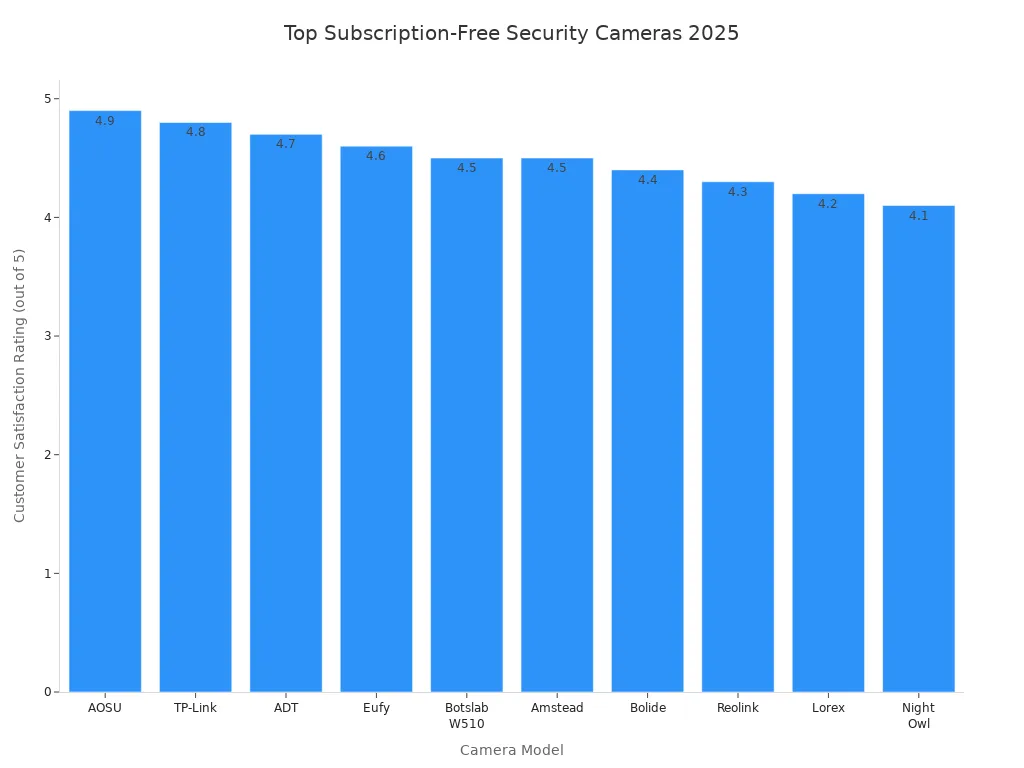
Note: Most of the best security cameras have high customer satisfaction. These cameras work without a subscription and have strong features for home security cameras.
If you want home automation, pick cameras that connect to smart home devices. Many systems give smart alerts, high video quality, and strong security features. You can watch your home, save money, and keep your data private. When you choose a security camera without a subscription, you get more control and less worry.
Why Pick Security Cameras Without a Subscription
Cost Savings
You want to keep your home safe and save money too. Security cameras without a subscription do not have monthly fees. Some plans charge $3 to $30 for each camera every month. If you have four cameras at $10 each, you pay $1,440 in three years. That is enough to buy a full system with self-monitoring and local storage. You pay once and do not worry about paying again.
- No monthly bills
- Pay one time for your cameras
- You keep more of your money
Privacy and Data Control
You want your data to stay private and safe. Self-monitoring cameras keep your videos at home. You do not need to trust a cloud service with your videos. Local storage lets you control your own data. You do not worry about hackers or losing videos if the internet stops. Your camera keeps recording even if Wi-Fi goes out. Local storage gives you better video quality too.
- You control your own privacy
- No outside threats to your data
- Your camera works without internet
- Local storage means better video
- Only you can see your videos
No Hidden Fees
No one likes surprise costs. Cameras without a subscription show you the price up front. Subscription cameras can add extra fees later. These fees can make a cheap camera cost a lot. With a one-time payment, your cost does not change.
| Hidden Fee | What It Means for You |
|---|---|
| Monthly fees | You keep paying more money |
| Service interruptions | You lose videos if you miss a payment |
| Price increases | Your cost can go up anytime |
| Extra charges | You pay more for new features |
Self-monitoring gives you freedom from contracts and surprise bills. You get strong privacy, better security, and a camera system that works for you.
Comparison Table of Best Security Camera Options
You want to see how the top security cameras stack up. A good comparison helps you pick the right system for your home. Each system has its own strengths. Some focus on video quality. Others give you more value for your money. You can check out the table below to see the main differences.
| Camera Brand | Video Quality | Price Range (Single/Full System) |
|---|---|---|
| Botslab | 4K Ultra HD | < $100 / $250-$400 |
| Reolink | 2K and 4K | < $100 / $250-$400 |
| Lorex | 2K | < $100 / $250-$400 |
| Wyze Cam v3 Pro | 2K | < $100 / $250-$400 |
| Blink Video Doorbell | 1080p | < $100 / $250-$400 |
You can see that Botslab gives you 4K Ultra HD video. This system stands out if you want sharp images and clear details. Reolink also offers 4K, but some models only reach 2K. Lorex and Wyze Cam v3 Pro focus on 2K video. Blink Video Doorbell gives you 1080p, which is good for basic monitoring.
Most brands offer a single camera for less than $100. If you want a full system, you pay between $250 and $400. You get more features when you buy a system. Botslab’s system gives you advanced AI, color night vision, and strong battery life. Reolink’s system is known for easy setup and flexible storage. Lorex offers weatherproof cameras for outdoor use. Wyze Cam v3 Pro is a budget-friendly system with smart alerts. Blink’s system is simple and works well for front doors.
🛡️ Tip: Always look at the system’s video quality and price before you decide. A good system keeps your home safe and saves you money.
You want a system that fits your needs. Some people want the best video. Others want a system that is easy to install. Take your time and compare each system. You will find the right system for your home.
Key Buying Factors for Home Security Cameras
When you buy home security cameras, you want them to fit your life. You may want self-monitoring and smart alerts. You also want strong security features. Let’s see what matters most.
Storage Options
You want your videos to be safe and private. Self-monitoring systems let you keep footage at home. This means you control your data privacy. Here are some storage types:
| Storage Type | Capacity Features | Security Features |
|---|---|---|
| SD card storage | Uses cards up to 512GB or more | Keeps footage safe with encrypted local storage |
| Network Attached Storage (NAS) | Lets you add more space as needed | Stops unwanted access with secure network protocols |
| Built-in storage | Records right away with internal storage | Protects privacy with encrypted storage |
| USB storage | Works with external drives for more options | Keeps data safe with secure access protocols |
Local storage helps you skip subscription plans. It keeps your data safe. Some systems, like Botslab, give up to 16TB of storage. This is good for self-monitoring and keeping your data secure.
Video Resolution & Night Vision
Clear video helps you see faces and details. Many cameras now have 1080p HD or 4K Ultra HD. Higher resolution gives better live video and zoom. Night vision helps protect your home all day and night. You can pick infrared for black-and-white images. Or choose color night vision for full-color video at night.
- 1080p HD: Works well for most homes.
- 4K Ultra HD: Best for big areas and sharp details.
- Night vision: Color night vision gives the best security.
- Video enhancement: HDR and high frame rates help with bright and dark spots.
Connectivity & Compatibility
You want your system to work with your smart home. The best cameras connect with Alexa, Google Assistant, or Apple HomeKit. Some cameras, like Botslab and TP-Link, work well with smart home devices. Smart alerts tell you when something happens. You can act fast.
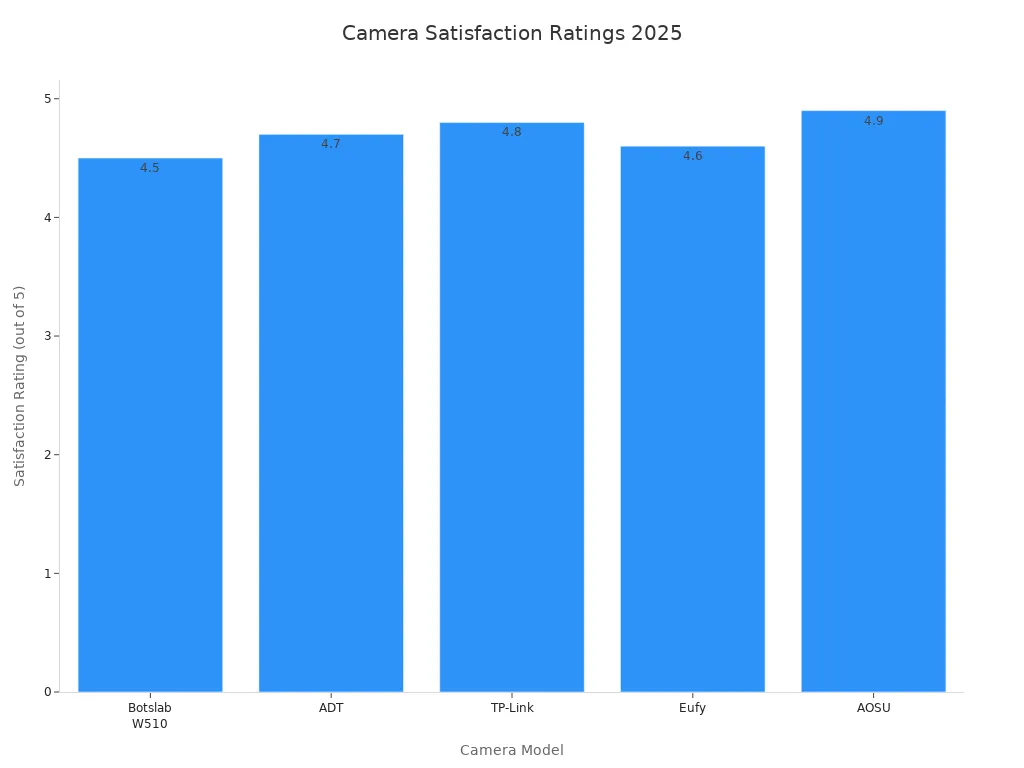
If you want good home automation, pick cameras with smart alerts and easy setup.
Installation & Power Source
You want a system that is easy to set up. DIY installation saves money and gives you control. Battery-powered cameras are easy to move and mount. You do not need wires, so you can put them anywhere. If you want a wired camera, make sure you have outlets.
- DIY installation: Most systems are easy to set up.
- Battery-powered: Move cameras when you need to.
- Wired security camera: Good for setups that stay in one place.
Self-monitoring systems with smart alerts and easy setup give you affordable security. You do not need a subscription. You get peace of mind and control over your system.
Self-Monitoring and Placement Tips

Setting up your diy security camera system can feel easy when you know where to start. You want to get the most out of your diy setup, so let’s look at how you can place your cameras for the best results.
Indoor Camera Placement
You want your diy cameras to watch over the most important spots. Try these tips:
- Place diy cameras near doors and windows. These are the main ways people come in or out.
- Watch over valuable items. Put a diy camera in the living room to keep an eye on electronics or jewelry.
- Cover hallways and entry points. Angle your diy camera to see who enters or leaves.
- Check for dark corners or blind spots. Add a diy camera if you notice a spot you can’t see.
- Map out where people walk the most. Focus your diy system on these busy areas.
Tip: Always think about the camera’s angle and how high you place it. You want a clear view, not just the top of someone’s head.
Outdoor Camera Placement
Your diy system works best when you cover all the weak spots outside. Here’s what you can do:
- Mount diy cameras 8 to 10 feet above the ground. This keeps them safe from tampering and gives you a wide view.
- Focus on ground-floor doors and windows. Most break-ins happen here.
- Use wide-angle diy cameras to see more of your yard or driveway.
- Avoid putting diy cameras behind glass. Reflections can ruin your footage.
- Make sure your diy cameras have a strong WiFi signal.
Did you know? About 34% of burglars walk right through the front door. Don’t forget to cover back and side doors too.
Maximizing Coverage
You want your diy system to catch everything. Here’s a quick table to help you get the most from your diy setup:
| Strategy | Description |
|---|---|
| Strategic Camera Placement | Place diy cameras at entry points and in the backyard. Use more diy cameras to remove blind spots. |
| Regular Maintenance | Clean your diy cameras and check them often. Update your system for the best performance. |
| Network Security | Use strong passwords for your diy system. Change default passwords right away. |
A good diy system lets you use self-monitoring features like local storage and real-time alerts. You can customize your diy setup to fit your needs. Arm your diy system when you leave or go to bed. If you get an alert, check your diy cameras and call for help if needed.
Remember: A diy system gives you control. You decide where to place each diy camera and how to watch over your home.
You want a security camera that saves you money. It should also keep your privacy safe and fit your life. Many people pick cameras with no monthly fees for these reasons. Look at this table to see which camera fits your needs and budget:
| Camera Model | Price | Key Features |
|---|---|---|
| Wyze Cam v3 | $30 | 1080p HD, color night vision, weather resistance, free cloud storage |
| Blink Outdoor 4 | $80 | 1080p HD, long battery life, easy setup, wide view |
| Reolink Argus 3 Pro | $80 | 2K+ video, solar charging, flexible local storage |
| TP-Link Tapo C120 | $29-$50 | 2K video, night vision, smart home compatibility |
When you pick a camera, check for smart alerts. Make sure it is easy to set up and has local storage. Each camera has something special. Use the table and tips to help you choose the best camera for your home.
FAQ
How do I set up a security camera system without a subscription?
You just follow the instructions in the box. Most brands make the setup easy. You connect the system to your WiFi, place the cameras, and use the app. You can start monitoring your home right away.
Can I use my system if the internet goes out?
Yes, you can. Many systems with local storage keep recording even if you lose internet. You can watch the saved videos later. Your system keeps your home safe at all times.
How much storage does a typical system offer?
Most systems give you enough space for weeks or months of video. Some, like Botslab, let you expand storage up to 16TB. You can keep lots of footage without paying for cloud space.
Do I need special tools to install my system?
No, you usually do not. Most systems come with everything you need. You can use simple tools like a screwdriver. The system is designed for easy DIY installation.
Can I add more cameras to my system later?
Yes, you can add more cameras to most systems. Just check the brand’s app or manual. You can grow your system as your needs change.
























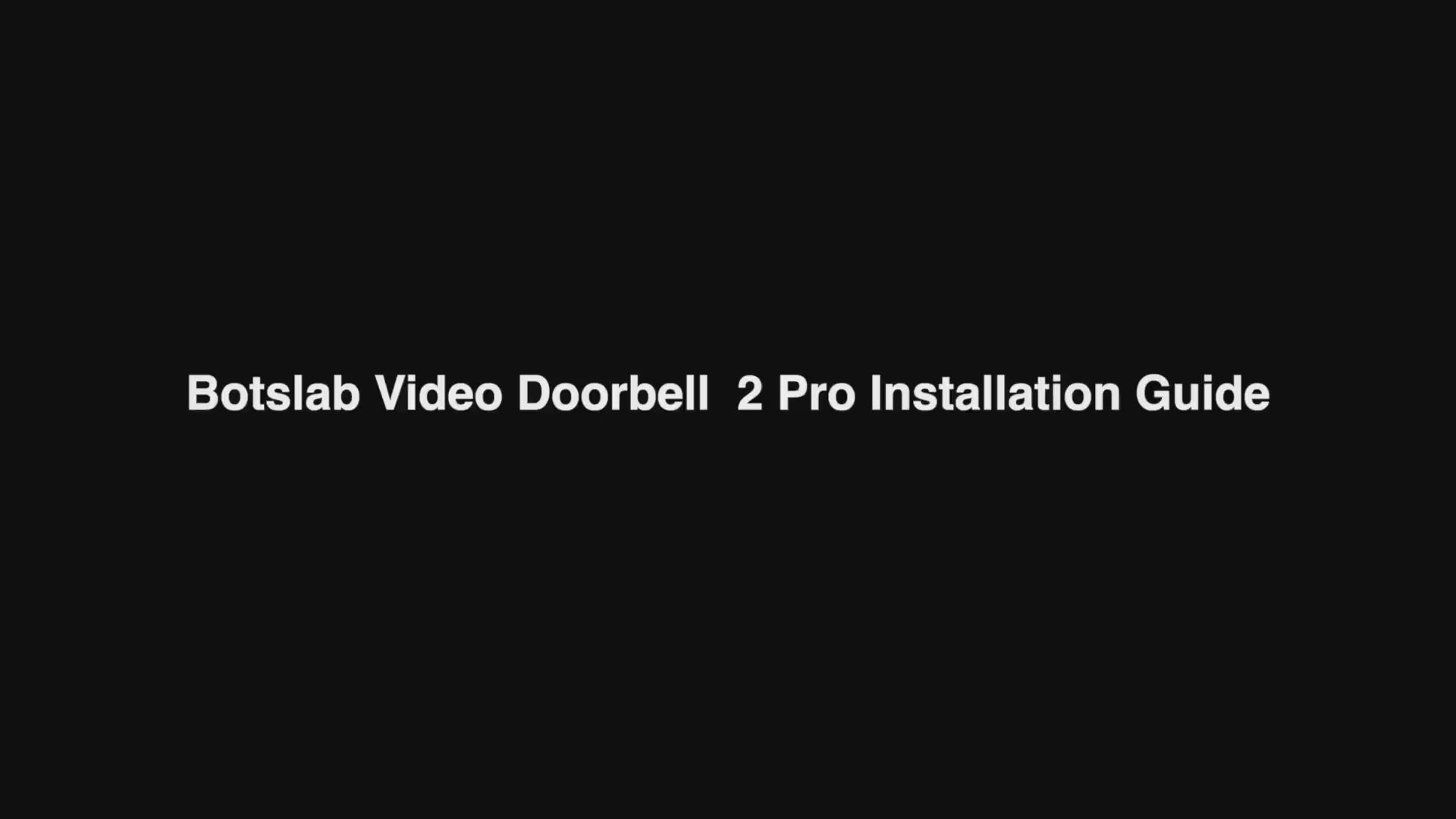
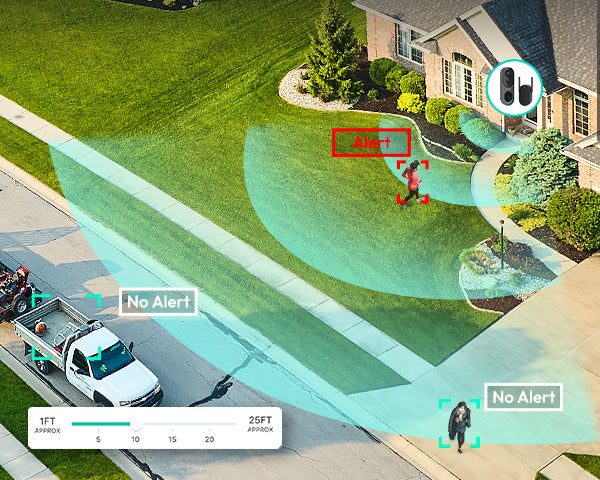









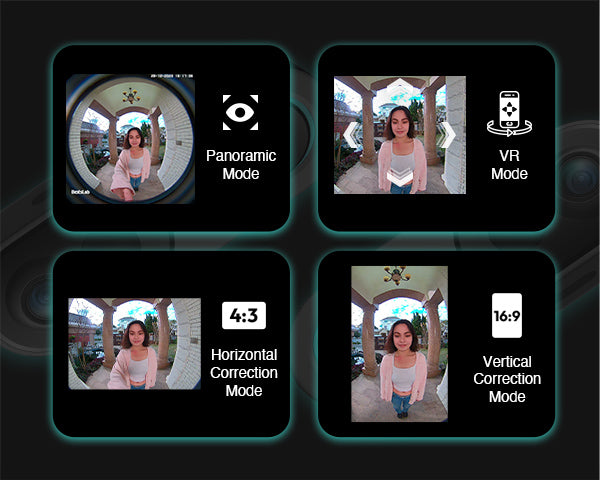
Share:
Top Security Cameras Without Subscription Fees Reviewed
Which Solar Powered Security Camera Is Best for You