
You want your home to be safe, and choosing the best security cameras for home can be challenging. Almost half of U.S. homeowners prioritize security, with 47% stating it is very important. As a result, more people are purchasing top security cameras now, thanks to advancements in technology that make them more accessible and affordable.
| Market Trend | Insight |
|---|---|
| Annual Growth Rate | 12% more people buy cameras as prices go down |
| Security System Adoption | 94.5 million U.S. homes have some kind of security system |
| Video Surveillance Use | 42% of U.S. users have video surveillance |
Every year, there are more choices available, and new features are making cameras smarter and easier to set up. If you want to feel safe, you are not alone in seeking the best security cameras for home.
Key Takeaways
- Pick a camera that is strong and can handle bad weather. This helps it work all year and keeps your home safe.
- Find cameras with at least 1080p video quality and night vision. This gives you clear pictures, even when it is dark.
- Choose a camera that works with your smart home devices. This makes it easy to control and adds more security.
- Think about how easy it is to set up and use the camera. This helps you avoid problems when you install or use it every day.
- Check the subscription and storage choices to fit your budget. This is important if you want local storage and no monthly fees.
Best Security Cameras for Home: Key Criteria
It can be hard to pick the right security camera. There are many choices, and it can feel confusing. Here are the most important things to help you choose.
Reliability & Durability
Your camera should work every day, even in bad weather. Pick one that is built strong and is weatherproof. A reliable camera helps keep your home safe all year.
Video Quality & Night Vision
You need clear video to see what happens at home. Experts say 1080p HD is good, but 4K is even better. Night vision is important so you can see at night.
| Brand | Video Resolution | Night Vision Capabilities |
|---|---|---|
| Botslab | 4K | Smart AI for event tracking, clear video at night |
| Arlo | Up to 4K | Facial recognition, person detection |
| Avigilon | 4K Ultra HD | Smart AI for movement detection, clear video at night |
Smart Home Compatibility
You may want your cameras to work with other smart devices. Many top brands connect with Alexa or Google Assistant. This lets you control your cameras with your voice.
| Criteria | Description |
|---|---|
| Smart Integrations | Works with Alexa or Google Assistant |
Installation & Ease of Use
Setting up your camera should not be hard. The best cameras are easy to install and use. SimpliSafe and ADT are known for being simple and user-friendly.
| Brand | Ease of Installation | User Interface |
|---|---|---|
| SimpliSafe | Highest | Highest |
| ADT | High | High |
Tip: Put your cameras where they can see doors and windows. Try not to put them near moving trees or pets. This helps stop false alarms.
Subscription & Storage Options
Think about how you want to save your videos. Some cameras let you store videos for free. Others need a monthly payment for cloud storage. Prices and features are different for each brand.
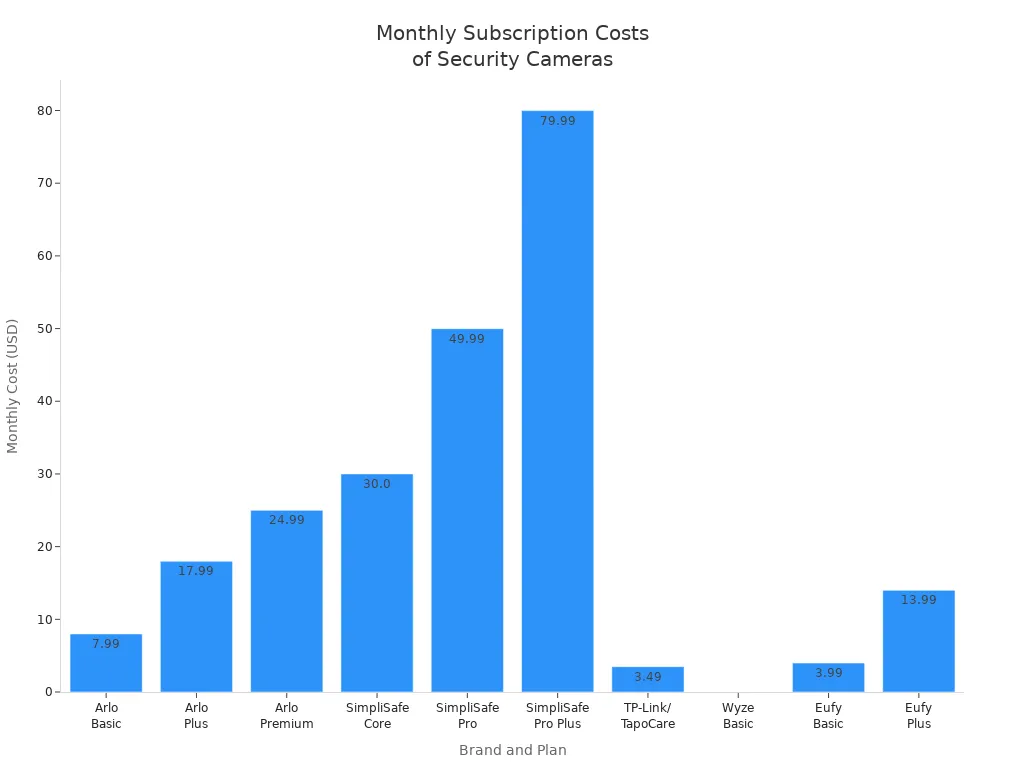
Security Features
Good cameras do more than just record. Look for person detection, two-way audio, and strong cybersecurity. These features help keep your home safer and give you more control.
| Feature | Description |
|---|---|
| Person Detection | Alerts you when a person is detected |
| Two-way Audio | Lets you talk and listen through the camera |
| Ongoing Surveillance | Monitors entry points and vital areas |
Picking the right camera means thinking about what you need most. With these tips, you can find the best camera for your home.
Home Security Cameras: Top Brands Reviewed

SimpliSafe
SimpliSafe is a good choice if you want something simple. You can pick indoor or outdoor cameras. They are easy to use and set up. The best SimpliSafe camera has clear video and smart features. Here’s a look at their top models:
| Model | Key Features |
|---|---|
| Wireless Indoor Camera | 1536p resolution, built-in siren, Intruder Intervention, physical privacy shutter |
| Outdoor Camera Pro | 1080p HD video, 10x digital zoom, Active Guard Outdoor Protection, AI threat detection |
SimpliSafe works for both inside and outside your house. These cameras are great for people who want easy controls and strong privacy.
ADT
ADT is a popular choice for people who want full protection. You get professional help with setup and a system that covers everything. Here’s what people like and dislike:
| Pros | Cons |
|---|---|
| Integration into a complete home security system | Higher cost compared to DIY systems |
| 1080p HD video quality | Requirement for professional installation |
| AI-powered alerts | Need for a long-term contract |
| Professional installation | |
| Comprehensive protection against various dangers | |
| 24 hours of free cloud video storage |
- ADT cameras help protect you from break-ins, fires, and floods.
- AI-powered alerts stop too many notifications.
- Outdoor cameras are tough and have good video.
ADT is best if you want a system that does everything and don’t mind paying more.
Lorex
Lorex is a top pick if you want high video quality and no monthly fees. You can choose from wired or wireless cameras. Here’s how Lorex compares:
| Feature | Lorex | Other Brands |
|---|---|---|
| Video Quality | 4K Ultra HD | Varies, often lower quality |
| Storage Options | Local storage without fees | Primarily cloud storage |
| Camera Variety | Wired, wire-free, weather-resistant | Limited options |
| Cost Structure | One-time purchase, no fees | Recurring subscription fees |
Lorex is great for people who want sharp video and local storage. You do not have to pay extra every month.
Arlo
Arlo is a favorite for people with big homes or businesses. You get strong coverage and advanced features. The best Arlo camera has 4K UHD video and lots of storage. Arlo is good if you need to watch large areas all the time.
Ring
Ring is perfect if you want your cameras to work with smart home devices. You can connect Ring cameras with Alexa and other Ring products. Here’s what makes Ring special:
| Feature | Description |
|---|---|
| Seamless Connectivity | Integrates with various Ring products and Alexa-enabled devices for a unified smart home network. |
| Advanced Automation and Control | Enables programming of security cameras and smart lighting for enhanced security and convenience. |
| Enhancing Daily Routines | Allows for customized routines that improve daily life, such as automating tasks with a single command. |
Ring is a good choice if you want a camera that fits into your smart home and makes life easier.
Google Nest
Google Nest is known for being reliable and working with smart home devices. You can connect Nest cameras with other smart gadgets. People like Google Nest because it works well with Google Assistant. You also get good customer support and easy help. If you want a camera that fits into a smart home, Google Nest is a solid pick.
Eufy
Eufy is all about privacy and saving money. You get local storage, so your videos stay at home. You do not pay monthly fees. Here’s what Eufy offers:
| Advantage | Description |
|---|---|
| Reliability | Eufy cameras work even if the internet goes out. |
| Cost-Effective | Local storage means no subscription fees. |
| Enhanced Security | Keeping footage local lowers the risk of online attacks. |
| Flexibility | You can use Eufy cameras in places without internet. |
| Reduced Data Breaches | Local storage cuts the risk of data breaches. |
| Enhanced Privacy | Your footage stays private and safe at home. |
Eufy is a great choice if you want privacy and do not want to pay for cloud storage.
Wyze
Wyze gives you a lot for your money. You get smart features for a low price. Wyze focuses on the basics, so you do not pay for extras.
- Wyze has smart home features at a budget price.
- The Wyze Cam v4 is known for its value.
- Their subscription is cheap and adds cloud storage and better detection.
Wyze is perfect if you want a camera that is affordable and still works well.
Blink
Blink is simple and easy to use. You get affordable cameras that cover the basics. Here’s what users say:
| Strengths | Weaknesses |
|---|---|
| Affordability | Limited advanced features |
| Ease of use | Poor video quality |
| Solid core functionality | Need for user interaction during live streaming |
- Blink cameras are easy to set up and use.
- They do not have the best video or advanced features.
- You may need to tap the screen often during live streaming.
Blink is a good pick if you want a cheap camera and simple setup.
Botslab

Botslab is a new brand in home security cameras. The Botslab Advanced AI Tech 4K Battery 4-Cam System W510 has some of the best features. You get 4K Ultra HD video, so you see every detail. The system uses smart AI to spot people, cars, and pets. You can search for events fast and get alerts that matter.
Botslab gives you local storage that can grow up to 16TB. You do not need to pay monthly fees. The W510 system has color night vision, so you see clearly in the dark. The weatherproof design and solar power make it great for outside. You do not have to worry about wires or losing power. The 10,000mAh battery and solar panel keep your cameras running all year.
You can manage four zones at once with the Botslab app. The W510 system is eco-friendly and easy to install. If you want a camera with advanced AI, 4K video, and solar power, Botslab is a top choice. Many experts in 2025 say Botslab is one of the best for people who want smart features, strong night vision, and no extra costs.
Tip: If you want a camera that works day and night, saves money, and helps the planet, Botslab W510 is a smart pick for your home.
Best Home Security Cameras: Comparison Table

Feature Overview
It is smart to check what each camera does before buying. This table shows the top brands and their best features. You can compare video quality, storage, and smart home use. Some cameras have 4K video, but others only have 1080p. If you want clear pictures, look for 4K cameras.
| Brand | Video Resolution | Storage Options | Connectivity | Smart Home Compatibility | Unique Features |
|---|---|---|---|---|---|
| Wyze | Up to 1080p | Cloud, local | Wi-Fi | Alexa, Google Home | Budget-friendly, easy setup |
| Google Nest | 1080p | Cloud | Wi-Fi | Alexa, Google Home | Smart alerts, sleek design |
| ADT | 1080p | Cloud, limited local | Wi-Fi | Alexa, Google Home | Professional monitoring |
| Arlo | Up to 4K | Cloud | Wi-Fi, Ethernet | Alexa, Google Home | 4K video, advanced detection |
| Ring | 1080p | Cloud | Wi-Fi | Alexa, Google Home | Smart routines, easy integration |
| Lorex | Up to 4K | Local | Wi-Fi, Ethernet | Alexa, Google Home | No monthly fees, weatherproof |
| Botslab | 4K | Local (up to 16TB) | Wi-Fi | Alexa, Google Home | AI tracking, solar power, eco-friendly |
Tip: For the clearest video, pick a camera with 4K resolution. Arlo, Lorex, and Botslab have this feature.
Value for Money
You want a camera that does a lot but does not cost too much. Some cameras are cheap and still keep your home safe. This table shows popular cameras and why they are a good deal.
| Camera Model | Description |
|---|---|
| Aqara G5 Pro Camera Hub (WiFi) | Versatile hub with WiFi, affordable price |
| Reolink RLC-811A 4K Smart PoE Camera | High-res 4K, Power over Ethernet, solid value |
| Ring Outdoor Cam Plus (Wired) | Reliable wired outdoor camera, easy to use |
| Eufy Indoor Cam E30 | Smart indoor camera, no monthly fees |
| Botslab W510 System | 4K video, advanced AI, huge video storage capacity, solar-powered, no subscription |
You can save money if you pick a camera with local storage. These cameras do not need monthly payments.
Subscription & Storage Comparison
It is important to know what you pay each month and how your videos are saved. Some brands let you store videos for free. Others need a subscription for cloud storage. This table helps you compare costs and storage.
| Brand | Subscription Plans (Monthly) | Storage Type | Professional Monitoring Cost |
|---|---|---|---|
| Wyze | $2.99 - $9.99 | Cloud, local | Not available |
| Google Nest | $6 - $12 | Cloud | Not available |
| ADT | $19.99+ | Cloud, limited local | $10+ |
| Arlo | $7.99 - $24.99 | Cloud | Included in premium plan |
| Ring | $4.99 - $19.99 | Cloud | $10 |
| Lorex | None | Local | Not available |
| Botslab | None | Local (expandable) | Not available |
If you do not want monthly fees, choose Lorex, Eufy, or Botslab. These cameras let you save videos at home and add more storage when you need it.
How to Choose the Best Home Security Camera
Assessing Your Needs
Start by thinking about what you want to protect. Walk around your home and look at it like a stranger would. Ask yourself these questions:
- Are there dark spots or broken fences outside?
- Do you have doors or windows that seem easy to open?
- Where do you keep your most valuable things?
Homes without security systems are 300% more likely to be burglarized. Even though many people skip cameras because of cost or not knowing where to start, you can make a big difference by checking your property for weak spots. Make a list of areas that need extra attention. Decide how much you want to spend now and for future upkeep. This helps you match your security needs to the right camera system.
Matching Features to Your Home
Not every camera fits every home. You want to pick features that work for your space. Here are some things to look for:
- Choose cameras with at least 1080p video for clear images.
- Pick models with adjustable views if you have a big yard or driveway.
- Place cameras at eye level to get the best view and avoid tampering.
- Put cameras near doors, garages, and driveways to catch anyone coming or going.
- Use smart alerts so you know right away if something happens.
Tip: Make sure your cameras can see all main entry points. This helps you spot anyone trying to get inside.
Budget & Installation Tips
You do not have to spend a lot to get good protection. Many brands offer cameras with no monthly fees and easy setup. Look for systems that let you store video locally if you want to save money. When installing, clean the camera lenses and test them often to keep everything working well.
- Set a budget for both buying and maintaining your cameras.
- Pick a system that matches your skills—some are DIY, while others need a pro.
- Check if you need extra tools or help before you start.
A little planning goes a long way. With the right setup, you can keep your home safe and feel more secure every day.
You have many great options for home security cameras. Think about what matters most to you—clear video, easy setup, or no monthly fees. Many homeowners feel happy when cameras are simple to install and let them customize settings. Some worry about privacy, high costs, or blind spots. Here’s what people say:
| Reason | Quote |
|---|---|
| Privacy concerns | "I want to feel safe, not like I’m the one under surveillance." |
| High costs | "It costs hundreds or thousands of dollars in equipment just to get started." |
| Difficult installation | "This is hard to set up by myself; I have to pay someone to do it for me." |
Pick a camera that fits your needs and budget. When you invest in home security, you give yourself peace of mind. 😊
FAQ
How do smart alerts help you stay safe?
Smart alerts let you know right away if something happens at home. You get a message on your phone. You can check the camera and see what is going on. Smart alerts make it easy to react fast.
What does monitoring performance mean for home cameras?
Monitoring performance shows how well your camera works. You want cameras that catch every detail. Good monitoring performance means you see clear video, get smart alerts, and never miss important moments. You can trust your system to watch over your home.
Can you use smart alerts with all security cameras?
Not every camera has smart alerts. Some brands offer smart alerts as a special feature. You should check if your camera supports smart alerts before you buy. Smart alerts help you know when people, cars, or pets move near your home.
How do you improve monitoring performance at home?
You can boost monitoring performance by placing cameras in the right spots. Clean the lenses often. Use smart alerts to focus on real threats. Test your system every month. Good monitoring performance means you always know what happens around your house.
Do smart alerts cost extra?
Some brands include smart alerts for free. Others may charge a fee. You should read the details before you buy. Smart alerts can save you time and worry. They work with monitoring performance to keep your home safe.
Why is monitoring performance important for families?
Monitoring performance keeps your family safe. You want to know if someone comes near your door. Smart alerts help you react fast. Good monitoring performance means you can trust your cameras to protect your loved ones every day.
Can smart alerts reduce false alarms?
Yes, smart alerts can lower false alarms. They use AI to tell the difference between people, pets, and cars. You get fewer useless warnings. Smart alerts and strong monitoring performance help you focus on real problems, not just moving leaves or shadows.
How do smart alerts work with
monitoring performance?
Smart alerts and monitoring performance work together. Smart alerts tell you when something happens. Monitoring performance makes sure you see it clearly. You get fast updates and sharp video. This combo helps you stay in control of your home’s safety.
What should you look for in monitoring performance?
Look for cameras with high video quality and smart alerts. Good monitoring performance means your camera works day and night. You want fast notifications and clear images. Smart alerts make sure you never miss anything important.
Are smart alerts easy to set up?
Most brands make smart alerts simple to use. You can turn them on in the app. You pick what you want to watch for. Smart alerts help you get the most from your camera’s monitoring performance. You do not need to be a tech expert.




























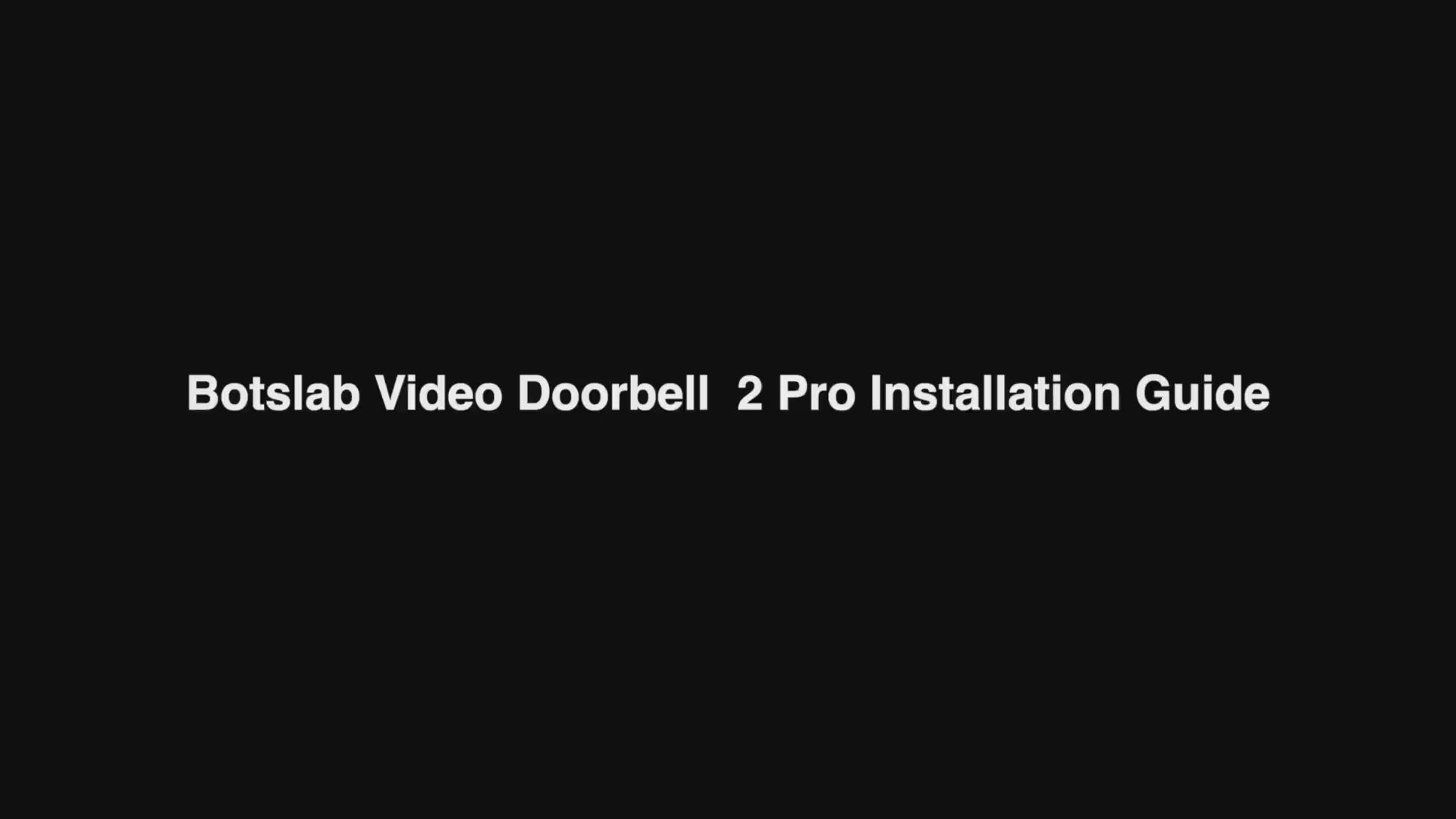
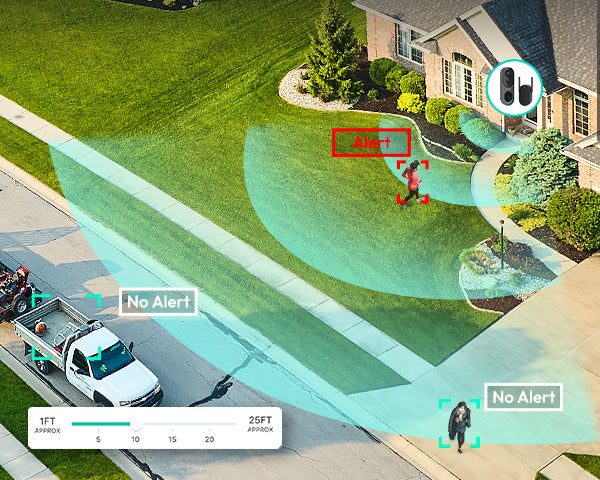






Share:
Best Outdoor Security Cameras That Don’t Need a Subscription
Wireless Outdoor Security Cameras You Can Use Without Paying Extra