The microSD card capacity limit for a No Monthly Fee Security Cameras typically ranges from 32GB to 256GB, determining how many days of footage can be stored locally without recurring costs. The actual recording time depends heavily on video resolution, compression technology, and the camera’s recording mode. For a standard 1080p camera, a 128GB card can often provide one to two weeks of continuous footage before overwriting older files.

Table of Contents
- What Are No Monthly Fee Security Cameras?
- Why Does MicroSD Card Capacity Matter for Your Security?
- What Factors Determine How Much Video a MicroSD Card Can Hold?
- How Do You Calculate Security Camera Recording Time?
- What Are the Common MicroSD Card Capacities and Their Recording Estimates?
- What Happens When the MicroSD Card is Full?
- Which Type of MicroSD Card is Best for Security Cameras?
- Can You Use a Card Larger Than the Camera's Maximum Limit?
- How Does Local Storage Compare to Cloud Subscriptions?
- How Do You Choose the Right MicroSD Capacity for Your Needs?
What Are No Monthly Fee Security Cameras?
Security cameras without monthly fees are devices that offer robust surveillance without requiring an ongoing subscription for essential functions like video storage and remote viewing. Instead of relying solely on paid cloud services, these cameras primarily use local storage solutions. The most common form of local storage is a microSD card, a small, removable memory card that inserts directly into the camera.
This setup empowers you to be in complete control of your data. Your video footage is stored physically at your location, not on a remote server. This one-time purchase model provides long-term value, as all critical features are available right out of the box. You invest in the camera and the memory card, and your primary security functions are set for years to come, offering both financial savings and enhanced privacy.
Why Does MicroSD Card Capacity Matter for Your Security?
The capacity of your microSD card is directly linked to your camera's "memory"—how long it can retain footage before it has to make room for new recordings. This is a critical aspect of your security system's effectiveness. A larger capacity card, such as a 128GB or 256GB card, provides a longer video history. This extended buffer is invaluable if an incident occurs while you are away or unable to check your footage immediately.
Imagine needing to review footage from five days ago, only to find your 32GB card has already overwritten it. A higher capacity provides a wider window for you to detect, review, and save important clips. It ensures that crucial evidence isn't lost simply because the storage ran out too quickly. Therefore, selecting the right capacity isn't just a technical choice; it's a fundamental decision that impacts the reliability and usefulness of your entire security setup.
What Factors Determine How Much Video a MicroSD Card Can Hold?
The advertised capacity of a microSD card is only one piece of the puzzle. Several key technical factors work together to determine the actual amount of video footage that can be stored. Understanding these variables will help you make a more accurate estimate for your specific needs.
Video Resolution
Resolution refers to the number of pixels that make up the image. Higher resolutions like 2K (QHD) or 4K (UHD) produce incredibly sharp and detailed videos, but this clarity comes at the cost of larger file sizes. A 1080p (Full HD) video will consume significantly less space than a 4K video of the same duration. When choosing a card, you must balance your desire for high-detail footage with your available storage capacity.
Frame Rate (FPS)
Frame rate, measured in frames per second (FPS), dictates how smooth the motion in your video appears. A higher FPS (like 30 FPS) captures more individual images per second, resulting in fluid video but larger files. A lower FPS (like 15 FPS) reduces the file size but can make motion appear slightly choppy. Most security cameras operate at 15-30 FPS, a range that offers a good balance between video quality and storage efficiency.
Video Compression
Modern security cameras use sophisticated video compression codecs to shrink file sizes without dramatically impacting visual quality. The most common standards are H.264 and the more advanced H.265 (HEVC). H.265 is about 50% more efficient than H.264, meaning it can store twice the amount of video in the same amount of space. Cameras equipped with H.265 compression, like many in the Botslab lineup, make your storage go much further.
Recording Mode
How your camera records has the single biggest impact on storage consumption. There are two primary modes:
- Continuous Recording: The camera records 24/7 without interruption. This provides a complete timeline of events but uses the most storage space.
- Event-Based or Motion-Triggered Recording: The camera only records when it detects motion or sound. This method is far more space-efficient, as it ignores hours of inactivity, and is ideal for most home security applications.
How Do You Calculate Security Camera Recording Time?
While an exact calculation can be complex, you can use a simple formula and table to get a reliable estimate. The primary factor is the camera's bitrate, which is the amount of data used to encode one second of video, measured in megabits per second (Mbps). Higher resolution and frame rates result in a higher bitrate.
Here is a table showing estimated recording times for different card sizes based on a common 1080p camera using H.265 compression. These are estimates for continuous recording; motion-based recording will extend these times significantly.
| MicroSD Card Capacity | Estimated Continuous Recording Time (1080p @ 15 FPS, H.265) | Best For |
|---|---|---|
| 32 GB | 2-4 Days | Low-traffic areas, motion-only recording. |
| 64 GB | 4-7 Days | A good balance for average home use with motion detection. |
| 128 GB | 8-15 Days | High-traffic areas or users who want a longer video history. |
| 256 GB | 16-30+ Days | Maximum local storage for critical areas or long-term monitoring. |
What Are the Common MicroSD Card Capacities and Their Recording Estimates?
Choosing the right capacity involves matching your security needs with the card's capabilities. A 32GB card might be sufficient for a low-traffic indoor area set to motion recording, potentially holding weeks of event clips. A 64GB card offers a more comfortable buffer for general use, capturing a full week of continuous footage in many scenarios.
For more critical applications, a 128GB card is often the sweet spot, providing over a week of continuous recording history, which is ample time to review any incidents. For those who want maximum peace of mind, a 256GB card is the top choice. High-performance cameras like the Botslab Indoor Cam 2 support up to 256GB, ensuring you can store a vast amount of high-resolution footage locally, giving you an extensive archive without ever paying a monthly fee.
What Happens When the MicroSD Card is Full?
Virtually all modern security cameras are designed with a feature called loop recording (or overwriting). This function ensures your camera never stops recording just because the storage is full. When the microSD card reaches its maximum capacity, the camera automatically begins to delete the oldest footage to make space for the newest recordings.
This process is seamless and requires no manual intervention. It creates a continuous, rolling window of video history. For example, with a card that holds 10 days of footage, on the 11th day, the camera will overwrite the footage from the 1st day. This ensures you always have access to the most recent events without ever having to worry about manually clearing the card.
Which Type of MicroSD Card is Best for Security Cameras?
Not all microSD cards are created equal. For the constant read/write cycles of a security camera, a standard microSD card will wear out quickly. You should always use a High Endurance or Max Endurance card. These are specifically designed for the demanding environment of video surveillance and are built to last through thousands of hours of recording.
Additionally, pay attention to the card's speed class. Look for a card with at least a Class 10 or U1 rating, with U3 being even better for 2K or 4K cameras. This ensures the card can write data fast enough to keep up with the camera's video stream, preventing corrupted files or dropped frames. Investing in the right type of card is crucial for the reliability of your system.
Can You Use a Card Larger Than the Camera's Maximum Limit?
It is strongly advised to adhere to the maximum capacity specified by the camera manufacturer. For instance, if a camera's technical specifications state "supports up to 128GB," using a 256GB or 512GB card is not recommended. The camera's firmware and hardware are designed to address and manage a specific storage range.
Attempting to use a larger card can lead to a variety of issues. The camera may fail to recognize the card, be unable to format it, or experience frequent errors and recording failures. In some cases, it might appear to work but will only use a portion of the card's actual capacity. To ensure stable and reliable performance, always use a microSD card that is within the camera's supported limit.
How Does Local Storage Compare to Cloud Subscriptions?
Both local and cloud storage offer unique advantages, and the best choice depends on your priorities. Local storage via a microSD card is defined by its one-time cost, enhanced privacy, and uninterrupted recording even if your internet connection goes down. Your data remains in your physical possession.
Cloud storage, on the other hand, requires a monthly subscription fee. Its main benefit is off-site backup; if a thief steals your camera, the footage is safely stored on a remote server. However, it is dependent on a stable internet connection and raises potential privacy considerations. For many users, the cost-effective and private nature of a robust local storage system is the preferred solution for home security.
How Do You Choose the Right MicroSD Capacity for Your Needs?
Selecting the ideal microSD card capacity is a practical decision. First, consider the camera's placement. A camera monitoring a busy driveway or living room will record more frequently than one in a quiet hallway, requiring a larger card. Second, determine your desired video history. Do you need to keep one week of footage or a full month?
For most general-purpose home security, a 128GB High Endurance card offers an excellent blend of capacity and price, providing a substantial recording buffer. If your camera is in a critical location or you prefer a longer archive, investing in a 256GB card is a wise choice. By assessing your environment and how you plan to use the camera, you can confidently select a capacity that ensures your security system operates effectively without any hidden costs.




























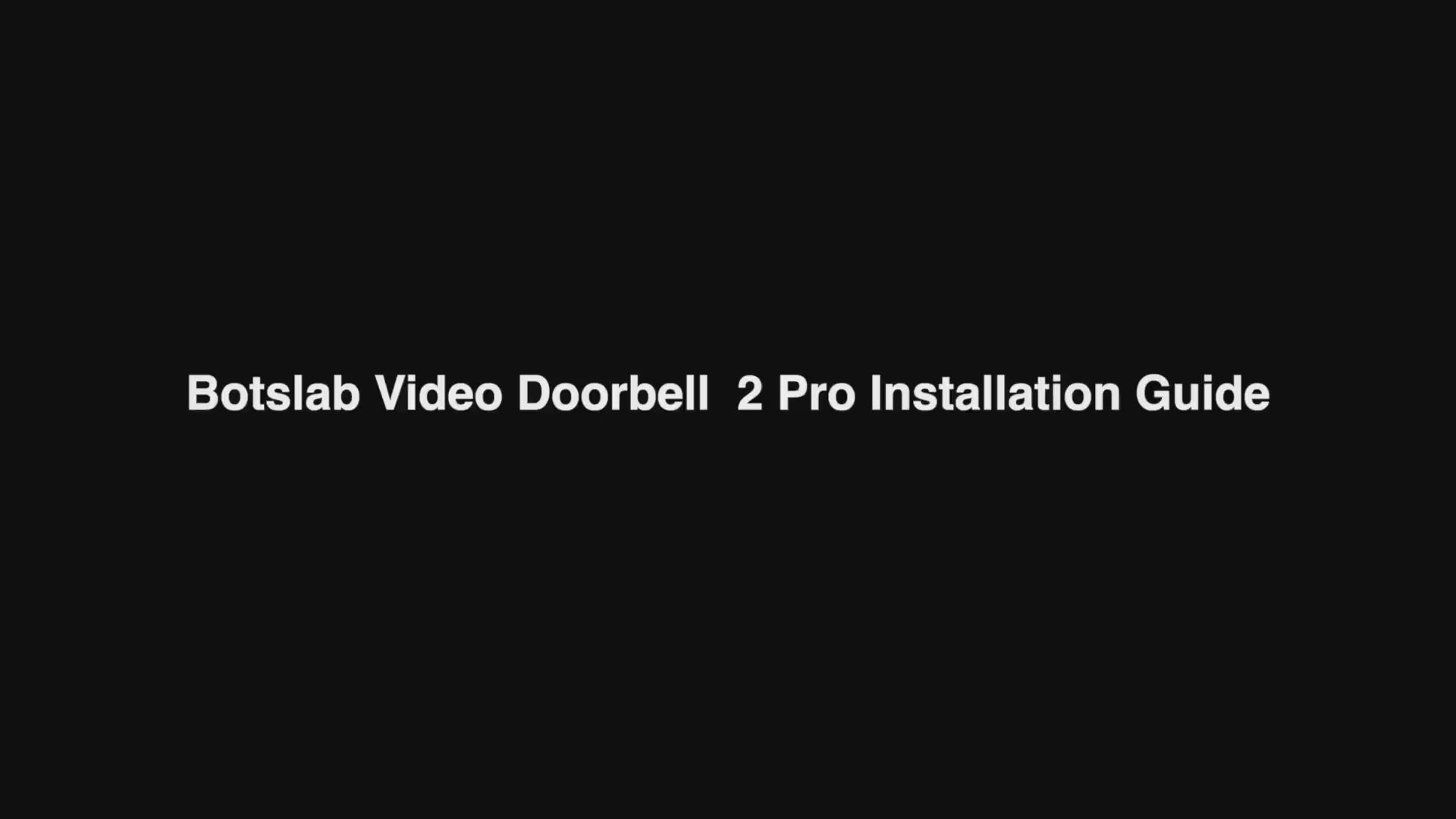
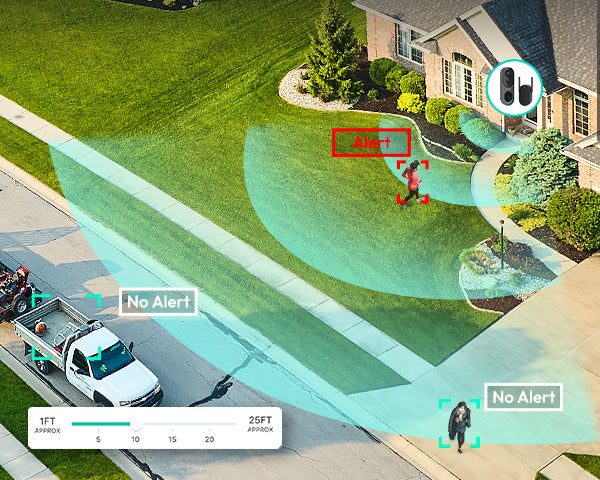






Share:
What are the best front and rear dash cams for convertibles?
Dashcam Power Source: Supercapacitor or Battery—Which One Best Suits Your Driving?