To accurately test your video doorbell's package detection, you need a systematic approach. This involves using a variety of package sizes and types, placing them in different locations within the camera’s detection zone, and testing during various times of day and in different weather conditions. Diligently logging the speed and success of each detection notification will reveal the system's true reliability and identify any potential blind spots or weaknesses in its AI algorithm.

Table of Contents
1. Why is Accurate Package Detection So Important?
2. What Factors Influence Package Detection Accuracy?
3. How Does Camera Placement and Angle Affect Detection?
4. Does Lighting and Weather Play a Role?
5. Can Package Size and Shape Confuse the AI?
6. What is the Impact of AI Algorithms and Sensitivity Settings?
7. How Can You Systematically Test Your Doorbell's Accuracy?
8. What Do the Test Results Mean?
9. How Can You Improve Your Doorbell's Package Detection Performance?
10. What Advanced Features Elevate Package Security?
Why is Accurate Package Detection So Important?
The rise of e-commerce has transformed our doorsteps into busy receiving hubs. With this convenience comes the significant risk of package theft. A reliable package detection feature on your Video Doorbell serves as your first line of defense, providing immediate alerts the moment a delivery arrives. This instant notification allows you to secure your package quickly or monitor it remotely, drastically reducing the window of opportunity for porch pirates.
Beyond theft prevention, accurate detection offers invaluable peace of mind. It confirms that your important medications, valuable electronics, or long-awaited gifts have arrived safely. It eliminates the need to constantly check tracking numbers or worry about deliveries left unattended. For busy households, it’s a crucial tool for managing the constant flow of goods, ensuring that nothing gets lost, damaged by weather, or stolen before you can bring it inside.
What Factors Influence Package Detection Accuracy?
The performance of a doorbell's package detection is not just about the device itself; it is a complex interplay of several environmental and technical variables. Understanding these factors is the first step toward optimizing and accurately testing your system. From the physical installation of the doorbell to the sophistication of its internal software, each element plays a critical role in whether a package is detected promptly, belatedly, or not at all.
How Does Camera Placement and Angle Affect Detection?
The mounting height and angle of your video doorbell are fundamentally important. If the camera is mounted too high, it may look out over smaller packages placed close to the door. If it's too low, its field of view might be too narrow. The ideal position provides a clear, unobstructed, downward-angled view of your entire doormat and the surrounding area where couriers are most likely to leave parcels. An improper angle can create significant blind spots, particularly directly beneath the doorbell—a common spot for deliveries.
Consider the perspective of the camera's lens. Obstructions like porch railings, hanging plants, or even the door frame itself can block portions of the detection zone. Ensure the camera has a sweeping view. The goal is to capture the package from the moment it enters the frame to the moment it is set down, without any part of the journey being hidden from view.
Does Lighting and Weather Play a Role?
Absolutely. Lighting conditions are a major variable for any camera-based AI system. Strong backlighting, where the sun is directly behind the subject, can create silhouettes that make objects difficult for the AI to identify. Conversely, deep shadows cast by awnings or trees can obscure a package. Nighttime performance is equally critical. The effectiveness of the doorbell's infrared (IR) night vision or color night vision capabilities will determine if it can distinguish a brown cardboard box from a dark doormat after sunset.
Adverse weather introduces another layer of complexity. Rain, snow, or fog can obscure the camera lens or degrade image quality, making detection challenging. Heavy rain can also create reflections on surfaces that might confuse the AI. A robust system needs to be ableto perform reliably through these changing environmental conditions, processing less-than-perfect images to identify a package correctly.
Can Package Size and Shape Confuse the AI?
The AI models used for package detection are trained on vast datasets of images. Most are highly proficient at recognizing standard brown or white rectangular boxes. However, non-traditional packaging can sometimes pose a challenge. A flimsy poly mailer, a round floral delivery box, a tall and narrow tube, or a grocery bag might not fit the typical "package" profile the AI is expecting.
The system's sophistication determines its flexibility. Basic AI might struggle with these outliers, leading to missed detections. More advanced systems are trained on a wider variety of shapes and materials, allowing them to correctly identify a broader range of deliveries. When testing, it's crucial to use a mix of packaging types to gauge how versatile and intelligent your doorbell’s recognition software truly is.
What is the Impact of AI Algorithms and Sensitivity Settings?
At the core of this feature is the Artificial Intelligence (AI) algorithm. The quality of this software is paramount. A well-developed AI can differentiate between a package, a stray animal, a person's feet, or rustling leaves, minimizing false alarms. Companies like Botslab invest heavily in refining these AI models to ensure high accuracy and intelligent recognition that understands context.
Furthermore, user-configurable settings such as motion sensitivity and activity zones are powerful tools. Setting the sensitivity too high may result in alerts for every shadow and insect, while setting it too low might cause it to miss a quick delivery. Activity zones allow you to define the specific area where the doorbell should look for packages—for instance, just your porch and not the public sidewalk. Properly configuring these settings is essential for tailoring the device's performance to your specific environment.
How Can You Systematically Test Your Doorbell's Accuracy?
A structured testing process is the only way to get a true measure of your doorbell's capabilities. A casual or random approach won't reveal the specific weaknesses or strengths of the system. By controlling the variables, you can gather clear, actionable data on its performance. This methodical process empowers you to make informed adjustments to improve its reliability.
Step 1: Prepare Your Testing Materials
Gather a diverse collection of items to simulate different delivery scenarios. Don't just use one medium-sized cardboard box. Your test kit should include:
- Small items: Padded envelopes, small boxes, and soft poly mailers.
- Medium-to-large boxes: Standard shipping boxes of varying dimensions.
- Unusual shapes: A mailing tube, a grocery bag, or a gift bag.
- Different colors: Use both light-colored (white, manila) and dark-colored (brown, black) packaging.
Step 2: Test Under Varied Lighting Conditions
Perform your tests at different times to see how light affects performance. Your testing schedule should include:
- Bright Daylight: Mid-day with full sun. Note any glare or harsh shadows.
- Overcast/Dusk: Lower, more diffuse light.
- Nighttime: Test the effectiveness of the infrared or color night vision.
Step 3: Vary the Placement within the Detection Zone
Do not place the package in the exact same spot every time. The goal is to map out the entire detection area. Place each test item:
- Center Stage: Directly in the middle of the camera's view.
- At the Edges: Near the left, right, and top boundaries of the activity zone.
- Up Close: As close to the door/doorbell as possible to test for lower blind spots.
- Partially Obscured: Slightly behind a porch column or plant to test the AI's intelligence.
Step 4: Document Your Results
Keep a simple log of your findings. A structured approach to recording data is crucial for later analysis. Your log should track the key performance indicators for each test run.
Use a table to maintain consistency:
| Test Item | Placement | Time/Lighting | Detection Success? (Y/N) | Notification Delay (seconds) | Notes |
|---|---|---|---|---|---|
| Small Padded Envelope | Center of doormat | 1 PM / Sunny | Y | ~4s | Clear detection and snapshot. |
| Large Brown Box | Edge of porch | 1 PM / Sunny | Y | ~5s | Detected as it entered the zone. |
| Black Poly Mailer | Directly below camera | 9 PM / Night Vision | N | N/A | Missed detection, likely in a blind spot. |
What Do the Test Results Mean?
Once you've completed your tests, the data in your log will tell a story about your doorbell's performance. Analyzing these results is not just about getting a pass/fail grade; it's about understanding the nuances of the system's behavior so you can take targeted action to enhance its effectiveness.
Analyzing Notification Speed and Consistency
Look at the "Detection Success" and "Notification Delay" columns. Is the doorbell detecting packages consistently across all tests? A reliable system should have a very high success rate for standard packages in good lighting. Note any patterns. For example, does it always miss poly mailers but catch boxes? This points to a weakness in its AI training data. The notification delay is also important. An alert that arrives 30 seconds after the event is far less useful than one that arrives in 5 seconds. Consistent, speedy notifications are the hallmark of a high-quality system.
Identifying Blind Spots and Weak Areas
Your placement tests are designed to find the exact boundaries of reliable detection. If you notice that packages placed directly under the camera or at the far edges of your porch are consistently missed, you have identified a blind spot. This is a common issue for traditional doorbells with a single, forward-facing lens. The inability to see straight down creates a significant vulnerability. These findings are critical because they highlight where your security is weakest and where you need to focus your improvement efforts.
How Can You Improve Your Doorbell's Package Detection Performance?
Armed with your test data, you can now move from analysis to action. In many cases, you can significantly boost your doorbell's package detection accuracy through a few strategic adjustments to its physical setup and software settings. These optimizations help create an ideal environment for the AI to do its job effectively.
Optimizing Your Doorbell's Physical Placement
If your testing revealed a significant blind spot directly below the camera, consider using an angle wedge or mount. Many video doorbells come with these accessories, which tilt the device downwards. This simple hardware adjustment can often completely eliminate the lower blind spot, bringing the doormat into full view. Ensure the doorbell is mounted at the manufacturer's recommended height, which is typically around 48 inches (1.2 meters) from the ground.
Adjusting In-App Sensitivity and Activity Zones
Dive into your doorbell's mobile app settings. If you had missed detections, try increasing the motion sensitivity slightly. If you received false alerts, decrease it. The key is to find a balance. More importantly, refine your activity zones. Draw the zone tightly around the area where packages are actually left. Exclude high-traffic areas like sidewalks or streets to reduce irrelevant motion events, allowing the AI to focus its processing power where it matters most. A well-defined zone is one of the most effective tools for improving accuracy.
Ensuring a Strong Wi-Fi Connection
A weak or unstable Wi-Fi signal can delay or prevent notifications from reaching your phone, even if the doorbell detected the event correctly. Run a Wi-Fi speed test near your door. If the signal is weak, consider moving your router closer, or installing a Wi-Fi extender or mesh system. A robust connection is the data highway for your security alerts; without it, even the most advanced AI is rendered ineffective.
What Advanced Features Elevate Package Security?
While optimizing a standard doorbell is effective, the next generation of devices incorporates innovative technology to solve these challenges at their core. When seeking the highest level of reliability, look for hardware and software features designed specifically for modern security needs.
One of the most impactful innovations is the dual-camera system. Devices like the Botslab Video Doorbell Dual 2K feature a second, downward-facing camera in addition to the traditional forward-facing one. This design completely eliminates the lower blind spot, ensuring every package, no matter how close to the door it's placed, is captured on video. It’s a hardware solution to a persistent software problem.
Sophisticated, AI-powered recognition is another key differentiator. Advanced systems do more than just detect motion; they analyze it. They can distinguish between people, packages, vehicles, and animals, providing smarter, more specific alerts. This reduces notification fatigue from false alarms and ensures you pay attention when it counts. Paired with crystal-clear high-resolution video (such as 2K), these features provide a comprehensive and highly reliable security solution that gives you an unambiguous view of your doorstep, day or night.




























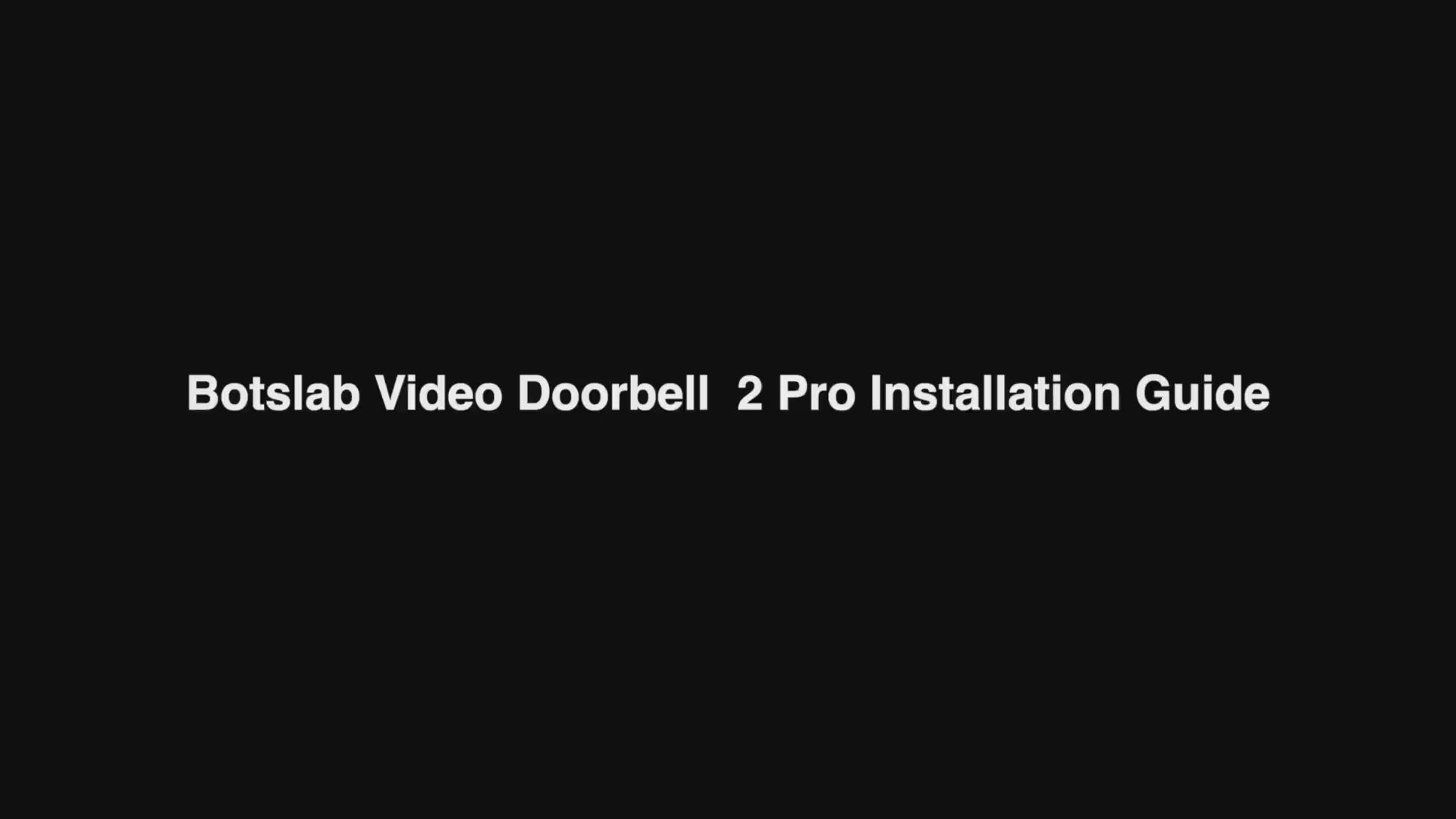
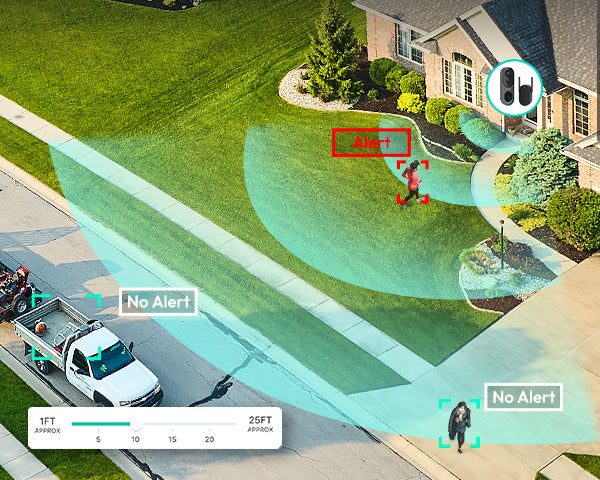






Share:
How to Set Up Motion Zones for Outdoor 4K Wireless Security Cameras?
What is two-way audio in security cameras?