
You want a wireless security camera that does not cost too much. It should help keep your home safe. Smart home security is very popular now. More than half of people in America use cameras at home. Here is how many people use them by age group:
- Millennials: 72%
- Gen Z: 69%
- Gen X: 47%
- Baby Boomers: 30%
See how people want cameras at different prices:
| Price Range | Description |
|---|---|
| Budget Cameras | Cheap choices for simple needs |
| Mid-Range Cameras | Good features and fair price |
| Premium Cameras | Great features for fans |
| High-End Professional Cameras | Best choices for experts |
Think about how big your home is. Decide what quality you want. Think about how much technology you like to use.
Key Takeaways
- Pick a wireless security camera that fits your budget. You can find cheap models for less than $100. Expensive systems cost more than $250. Each type has different features.
- Think about how big your home is and what you need. Cheap cameras are good for small homes. Mid-range and expensive cameras work better for big homes. They help if you need more security.
- Look for important features like night vision and weather resistance. Make sure the camera is easy to install. These things make the camera work better and easier to use.
- Check what kind of storage the camera has. Some cameras give free cloud storage. Others let you save videos on the camera. Pick the one that works best for you.
- Read reviews and compare different cameras before you buy. This helps you pick a camera that does what you want. It also makes sure you get good value.
Budget wireless security camera picks

Top brands and models
Do you want a good deal on home security cameras? There are some nice choices for less than $100. These cameras help you feel safe and save money. Here are some popular wireless indoor camera and wireless outdoor camera picks for 2025:
- TP-Link Tapo Wire-Free Magnetic Security Camera: This wireless indoor camera is simple to set up. You can move it easily. It is great for renters or people who want to change spots.
- Wyze Cam v3: This camera has 1080p full HD and color night vision. It works as a wireless indoor camera and a wireless outdoor camera. It can handle rain and dust.
- SCI 5MP Bullet Camera SC5BL ($74.99): This camera gives 5MP video, AI detection, and audio. It is a smart choice for basic home security cameras.
- SCI 4K Bullet Camera SC4KBL ($99.99): This camera has 8MP (4K) video, smart detection, and audio. If you want the best security cameras with sharp video, this is a great pick for the price.
- SCI 2K Active Deterrence SC2KBLAD ($79.99): This camera has 4MP (2K) video, active deterrence, and two-way audio. It helps scare away people you do not want around.
Pros and cons
You should know what you get with these budget cameras. Here is a quick look at what is good and what is not:
| Feature/Limitations | Description |
|---|---|
| High-Resolution Recording | Many cameras now have 1080p or 4K video. The video is clear. |
| Night Vision | Most models have night vision. You can see at night. |
| Weather Resistance | Outdoor cameras like Wyze Cam v3 work in rain and snow. |
| Easy Installation | Most wireless indoor camera models are easy to set up. |
| Free Cloud Storage | Some cameras, like Wyze, give 14 days of free cloud storage. |
| Wired Power Requirement | Many budget cameras need wires for power. This limits where you put them. |
| Subscription Features | Some features, like AI alerts, need a paid plan. |
| App Interface Lag | Sometimes the app is slow when many people use it. |
Tip: Budget home security cameras are best for small homes or apartments. They also work well in garages or backyards. If you want more features, try mid-range or premium security camera brands.
Mid-range home security cameras
Security camera brands and models
Do you want a camera that is better than basic? You do not want to spend too much money. There are good choices between $100 and $250. These cameras have better video and smart features. Here are some top security camera brands and models to look at:
- Eufy SoloCam S340: This wireless indoor camera has two lenses. It shows clear video with 3K resolution. You can see a wide area.
- Aqara Camera Hub G5 Pro: This camera is a wireless indoor camera and a smart home hub. It works with Apple HomeKit. It has strong privacy controls.
- Reolink Altas: This wireless indoor camera gives 2K video. It has color night vision and smart motion detection. It is easy to set up. It is good for families.
- Arlo Pro 5S 2K: This wireless outdoor camera has 2K video. It has a spotlight and a loud siren. It is weatherproof. It works well for yards and driveways.
Features and suitability
You want the best security cameras for your home. Mid-range cameras give good quality for the price. Here is what you get:
| Model | Key Camera Features | Pros | Cons | Best For |
|---|---|---|---|---|
| Eufy SoloCam S340 | 3K video, dual lens, AI | No monthly fees, sharp quality | No 24/7 recording | Apartments, small homes |
| Aqara G5 Pro | Hub, privacy, HomeKit | Smart home ready, strong privacy | Needs Aqara app | Smart home lovers |
| Reolink Altas | 2K, color night vision | Easy setup, good motion detection | Needs SD card for storage | Families, renters |
| Arlo Pro 5S 2K | 2K, spotlight, siren | Weatherproof, strong alerts | Subscription for cloud | Outdoor, driveways |
Tip: If you want a wireless indoor camera with better video and smart alerts, mid-range home security cameras are a good choice. You get night vision, motion detection, and easy app controls. These cameras work for most homes. They help you feel safe.
Best home security cameras: Premium picks
Flagship models and brands
If you want the best home security cameras, look at top brands. These cameras cost more than $250, but you get great quality and features. Here are some popular flagship models for 2025:
- Botslab Advanced AI Tech 4K Battery 4-Cam System W510 ($399): This wireless indoor camera system has four cameras. They give you high definition video and smart AI detection.
- ADT Google Nest Cam: This camera works with Google Assistant. It gives you real-time alerts.
- Ring Spotlight Cam: You get a wireless indoor camera with a bright spotlight. It also has a loud siren.
- Lorex 4K Ultra HD System: This brand is known for strong cameras. It has clear night vision.
- SimpliSafe Outdoor Camera: This camera is easy to use. It works with other SimpliSafe devices.
Some brands, like Eufy, sell a two-camera kit for about $600. Google Nest and Lorex have options with cloud storage and smart home features.
Advanced features
Premium wireless security camera systems give you more than just video. You get facial recognition, real-time alerts, and smart home integration. These cameras work with Alexa and Google Assistant. You can use your voice to control them. They last longer and are very strong. This helps you save money over time.
Let’s see what makes the Botslab W510 special:
| Feature | Description |
|---|---|
| Resolution | 8MP Ultra-Clear 4K Ultra HD with vivid color night vision |
| Storage | Local storage with H200 HomeBase, loops up to two months, expandable to 16TB |
| Connectivity | 2.4GHz Wi-Fi for reliable, long-distance viewing without monthly fees |
| AI Detection | BOTSLAB IQ-AI identifies visitors, sends alerts, and enables quick searches |
| Monitoring | Cross-camera tracking, four zones displayed in the app |
| Surveillance | 360° panoramic view for tracking vehicles, pedestrians, and pets |
| Power | Solar panel plus 10000mAh battery for eco-friendly operation |
You get four wireless indoor cameras in one system. The Botslab W510 gives you high definition video, smart alerts, and easy setup. You do not need to pay for a subscription. The solar panel and big battery keep your cameras working all day and night.
Tip: If you want the best security cameras for large homes or want to watch many areas at once, premium home security cameras are the best choice. You get top quality, smart features, and peace of mind.
Security camera brands comparison

Quick reference table
You want to know how top cameras compare. This table shows the main features and performance. It helps you see the differences quickly.
| Feature/Performance Aspect | Budget Cameras | Mid-Range Cameras | Premium Cameras |
|---|---|---|---|
| Video Quality | 720p to 1080p | 1080p HD to 2K/3K | 4K Ultra HD |
| Smart Features | Basic | More smart features | Advanced AI, full smart home integration |
| Storage Options | Limited, local/cloud | Local + moderate cloud | Extensive, expandable, local/cloud |
| Night Vision | Standard | Enhanced | Vivid color night vision |
| Power Source | Wired or basic battery | Rechargeable battery | Long-life battery, solar options |
| Price | Under $100 | $100-$250 | $250+ |
| Subscription Fees | Sometimes needed | Often optional | Often optional or not needed |
Tip: Check battery life before you buy. Some cameras, like Blink, can last up to 2 years. Others need charging every few months.
Budget vs. premium
Budget and premium cameras have big differences. Budget cameras cost less at first. You might pay more later for repairs or new cameras. Premium cameras last longer and need fewer fixes. They can save you money over time.
| Aspect | Budget Cameras | Premium Cameras |
|---|---|---|
| Installation Cost | Lower at first, labor can cost more | Higher at first, labor costs less |
| Ongoing Costs | Can be higher if they break | Lower because they are strong |
| Lifespan | Not as long | Lasts much longer |
Think about these things when you choose a camera:
- Is it easy to set up?
- Does it give clear video and strong signal?
- Will you pay for a subscription?
- Does the brand have good support and warranty?
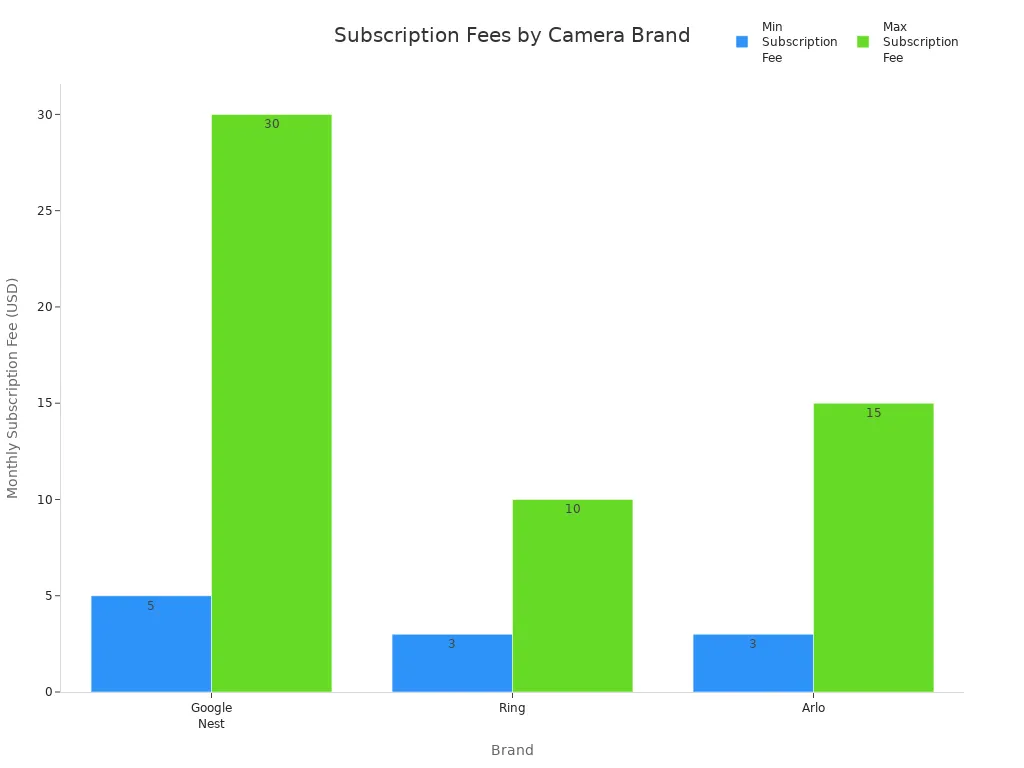
Premium cameras have better features and longer battery life. They work well for big homes. Budget cameras are good for small spaces or if you are new to wireless security cameras. Mid-range cameras give you good quality for a fair price. Look at these differences to find the best camera for you.
Wireless security camera buying tips
Matching needs and budget
Start by thinking about what you want to protect. Make a list of places you want to watch. These could be your front door, driveway, or backyard. Pick cameras that work for each spot. For outside, choose weather-resistant models. Wide-angle lenses help you see big rooms or yards. Decide if you want wired or wireless cameras. This depends on your home’s setup. Put cameras where they avoid glare and show a clear view. Some people want professional monitoring. Others like to check footage themselves. Always compare your budget with the features you need.
Tip: Check your Wi-Fi signal before you install cameras. A strong signal helps your security camera systems work well.
Key features for 2025
Look for features that make your life easier and safer. Here is a table to help you find the most important camera features for 2025:
| Feature | Description |
|---|---|
| Resolution | 1080p is the lowest you should get. 2K or 4K is better for big spaces. |
| Storage Options | Choose cameras with cloud and local storage. Motion recording saves space. |
| Smartphone Integration | Make sure you can use an app for live viewing and alerts. |
| Motion Detection & AI Alerts | Smart detection tells you if it’s a person, car, or animal. |
| Audio & Two-Way Talk | You can talk to visitors or scare off strangers. Cameras have microphones and speakers. |
| Weather Resistance | Outdoor cameras should handle rain and dust. Look for IP66 rating or higher. |
Night vision helps you see after dark. Cameras with sirens, lights, and strong visibility can scare away intruders. Always check if your security camera systems have both local and cloud storage.
Advice for different homes
Pick the best security cameras for your space. Here is how to match cameras to your home type:
| Home Type | Good Camera Choices | Why They Work Well |
|---|---|---|
| Small Apartment | SimpliSafe, Google Nest | Easy to set up, no monthly fees, simple controls |
| Large Home | Arlo, ADT, Ring | High resolution, long battery life, smart alerts |
If you live in a small apartment, you may only need one or two cameras. Look for easy installation and simple controls. For bigger homes, pick security camera systems with more coverage and smart features. Always check the warranty and return policy before you buy. Think about how much quality you need and if you want to add more cameras later.
Note: Do not make mistakes like picking the wrong camera type, putting cameras in bad spots, or skipping updates. Make sure your cameras protect your privacy and follow local laws.
You have learned about home security cameras for all budgets. You can choose simple cameras or ones with night vision. These cameras are good quality and easy to set up. Most wireless security camera models take just a few minutes to install. You can put them in many places around your home. Look at what other people say in reviews. Compare things like free cloud storage, local storage, and warranty.
| Camera Model | Free Cloud Storage | Local Storage Option |
|---|---|---|
| Botslab W313 | 1 year | Yes (up to 256GB) |
| TP-Link Tapo C200 | No | Yes |
| Eufy S350 | No | Yes |
| Blink Indoor | No | No |
Are you ready to choose your cameras? Ask questions or share your story below!
FAQ
How do you install a wireless security camera?
You just follow the app instructions. Most cameras stick to walls or sit on shelves. Plug in the power or charge the battery. Connect to Wi-Fi. Open the app and finish setup. You can do it in minutes.
Do wireless security cameras work without Wi-Fi?
Some cameras record to local storage if Wi-Fi drops. You lose live viewing and alerts. For full features, you need a strong Wi-Fi signal. Always check your camera’s specs before you buy.
What is the best resolution for home security cameras in 2025?
You want at least 1080p for small spaces. For bigger homes or yards, pick 2K or 4K. Higher resolution gives you sharper video and better details. It helps you see faces and license plates.
Can you use wireless security cameras outdoors?
Yes, you can. Look for weatherproof models with an IP66 rating or higher. These cameras handle rain, snow, and dust. Outdoor cameras also work well in garages and driveways.
Do you need to pay monthly fees for wireless security cameras?
Some brands offer free local storage. Others charge for cloud storage or smart alerts. You can avoid monthly fees by choosing cameras with local storage. Always read the product details before you decide.




































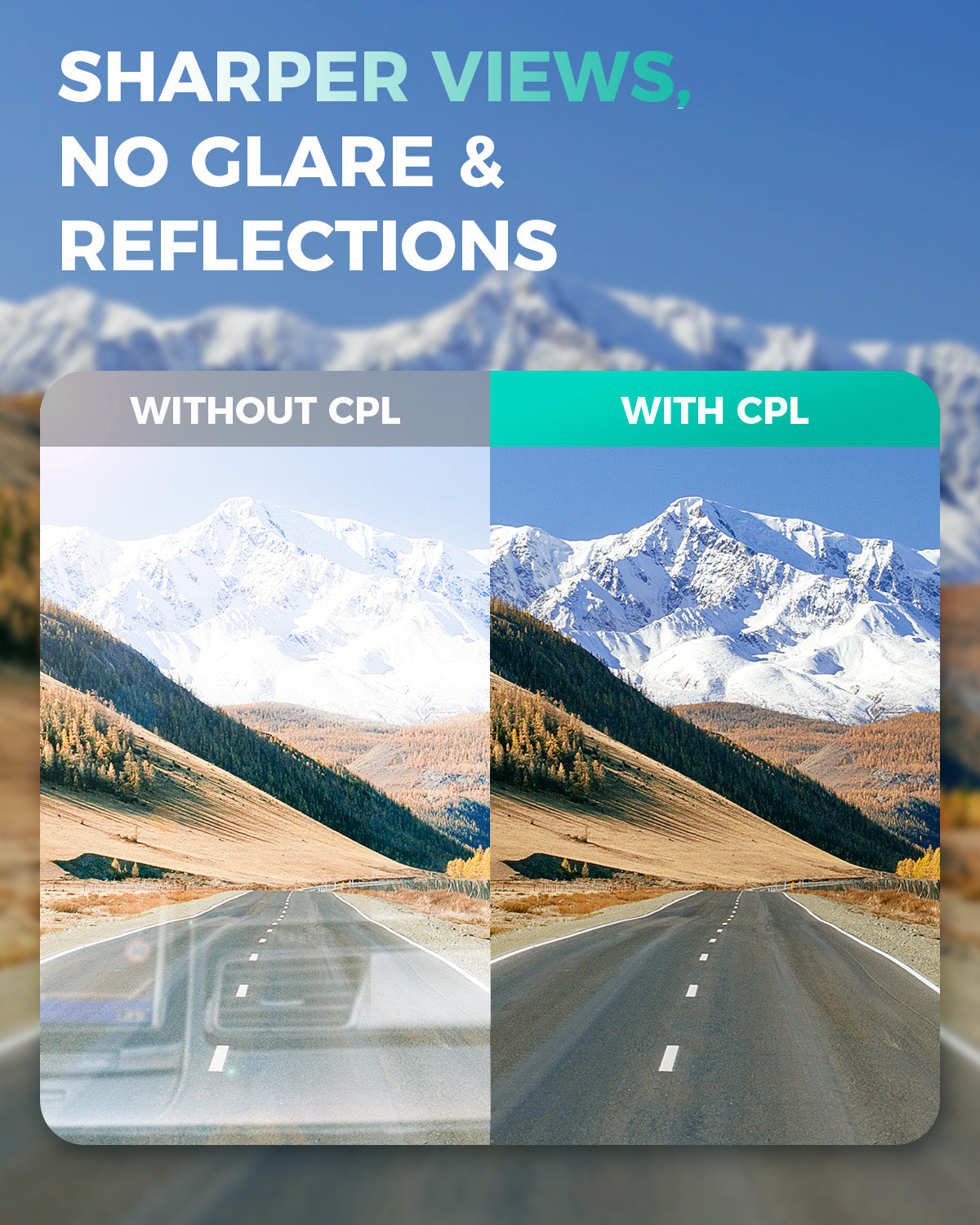


Share:
Top 4 Channel Dash Cams for Cars and Trucks in 2025
10 Best Security Camera Systems for Your Home This Year