If you’re wondering what is the best security camera for safety, you should consider the Botslab Advanced AI Tech 4K Battery 2-Cam System W510. It offers crystal-clear 4K video quality that captures every detail. While the Arlo Pro 4 is a solid choice for wireless use and the Google Nest Cam (Battery) integrates well with smart homes, finding what is the best security camera depends on your specific needs. Choosing the best security cameras is essential to keep your family or business safe. With safety becoming a top priority, more people are turning to security cameras. Look for features like strong passwords, encrypted video, and easy remote viewing. The security camera market continues to grow as more homes seek smart security solutions. As you explore your options, consider what is the best security camera for your unique situation.
Key Takeaways
- Botslab W510 gives real 4K video. It uses solar power. It has big local storage. This camera is good for home and business safety for a long time.
- Arlo Pro 4 is simple to set up. You do not need wires. It shows clear 2K video. It is great for outdoor use. It has smart alerts to help you stay safe.
- Google Nest Cam (Battery) works well in smart homes. You can use it inside or outside. It lets you use voice control. It gives smart alerts that are helpful.
- Pick cameras that fit your needs. Outdoor cameras should be weatherproof. They need night vision too. Indoor cameras should protect privacy. Think about where you put them.
- Put cameras in the right spot and take care of them. Mount cameras high up. Try not to get glare on the lens. Clean the lenses often for the best view.
Best Security Cameras Comparison
Specs Table
You want to pick the best security cameras for your home or business. The table below lets you compare the top three picks side by side. This helps you see which security camera matches your needs.
| Camera | Video Resolution | Field of View | Night Vision Capabilities | Connectivity | Storage Options | 24/7 Professional Monitoring |
|---|---|---|---|---|---|---|
| Botslab W510 | 4K Ultra HD | 150° | Color and infrared night vision for clear images at night | Wi-Fi, Solar Power | Expandable local storage up to 16TB | Yes |
| Arlo Pro 4 | Up to 4K | 140° | IR and color night vision, AI-driven detection | Wireless, Wi-Fi | Cloud storage with subscription | Yes |
| Google Nest Cam (Battery) | 1080p | 135° | Infrared night vision with high-powered LEDs | Wi-Fi | 3-hour free, up to 60 days with plan | Yes |
Tip: All three cameras have 24/7 professional monitoring. You can feel safe both day and night. Each system gives you strong security and peace of mind.
Each camera has its own strengths. The Botslab W510 gives you 4K video and solar power. Arlo Pro 4 is easy to install and uses smart AI features. Google Nest Cam (Battery) is simple to set up and works well with smart homes.
Use Cases
You want the best security cameras for different needs. Here are some common ways people use these security solutions for homes and businesses:
-
- Good for home and business security.
- Use it to watch driveways, doors, or big yards.
- Solar power and more storage make it great for long-term use.
-
Arlo Pro 4
- Good for businesses that need wide coverage and smart alerts.
- Use it to stop theft and watch parking lots or store fronts.
- Its wireless design makes it easy to move if your needs change.
-
Google Nest Cam (Battery)
- Great for smart homes and renters.
- Use it for porches, inside your home, or to check on other properties.
- AI-powered alerts help cut down on false alarms and keep you updated.
You can pick the best security cameras for your needs. If you want the best business security solutions, look for cameras with 24/7 professional monitoring and strong video quality. These security solutions for businesses help protect your property and give you reliable professional monitoring. With the right security cameras, you get strong security and peace of mind every day.
Botslab W510 Security Camera Systems
Overview
You want a camera system that helps you feel safe. The Botslab Advanced AI Tech 4K Battery 2-Cam System W510 is a strong choice for homes and businesses. This system has two cameras and a home base for better protection. You get real 4K video, so faces and license plates are easy to see. It works well at night and in bad weather. The system can handle rain, snow, heat, and cold. You can trust it all year long.
Setting up the system is easy. Many people say the app is simple and sends fast alerts. You can use your phone to control the cameras and get updates right away. The Botslab W510 comes with a one-year warranty and 24/7 customer support. You always have help if you need it.
Features
The Botslab W510 security camera systems have many helpful features:
- 4K Ultra HD video lets you see small details any time.
- Smart AI detection knows the difference between people, cars, and animals. This means you only get alerts when something important happens.
- Smart tracking follows movement on both cameras for full coverage.
- The 5W solar panel keeps the cameras charged, so you do not need to change batteries often. You can move or adjust the panel to get more sunlight.
- Local storage can grow up to 16TB. You do not have to pay for cloud storage every month.
- The system sends alerts right away and supports voice control for easy use.
- The cameras work in any weather, so your security is always on.
- You get a one-year warranty and a 30-day money-back promise. Customer support is always ready to help.
Tip: The solar power and big storage save you money and time. You can count on your security camera system for a long time.
Pros and Cons
Here is a quick look at the main pros and cons of the Botslab W510 security camera systems:
| Pros | Cons |
|---|---|
| True 4K video quality for clear images | |
| Smart AI detection reduces false alarms | |
| Solar power option lowers energy costs and maintenance | |
| Expandable local storage up to 16TB with no monthly fees | |
| Easy installation and user-friendly app | |
| Reliable performance in all weather conditions | |
| Real-time alerts and voice control | |
| 24/7 customer support and one-year warranty |
This security camera system gives you great video, smart features, and strong support. People and experts say the Botslab W510 is a good choice for anyone who wants better security at home or work.
Arlo Pro 4
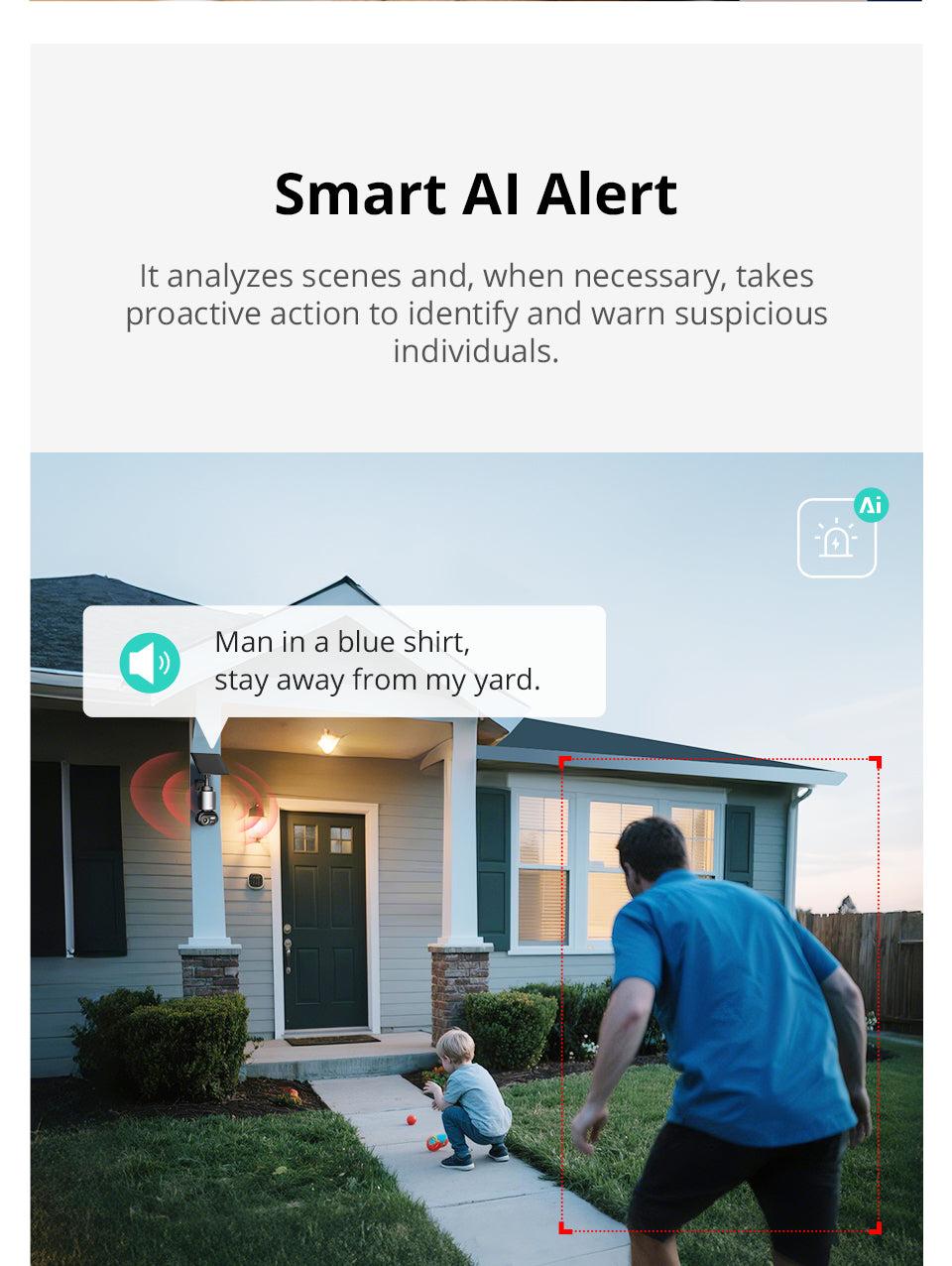
Overview
You want a camera that is simple to set up. Arlo Pro 4 does not need a hub or base station. You connect it straight to Wi-Fi. This makes setup fast and easy. The camera has no wires, so you can put it almost anywhere. The battery lasts up to six months. You do not need to charge it often. Many people pick Arlo Pro 4 because it is easy to install. It gives strong security for homes and small businesses.
Arlo Pro 4 works well for homes and businesses. It gives you clear 2K video and a wide view. You can see details even at night with color night vision. The camera can handle rain and snow. You can use it outside in any weather. Arlo Pro 4 keeps your property safe with 24/7 monitoring.
Features
Arlo Pro 4 has smart features to help keep you safe:
- You can set it up without wires.
- It has 2K video and a wide view.
- Color night vision helps you see at night.
- You can talk to visitors or warn people.
- The smart siren scares away intruders.
- AI motion detection knows people, animals, and packages.
- Alerts go to your phone or tablet fast.
- Privacy controls help keep your data safe.
- It works with Alexa, Google Assistant, and Apple HomeKit.
- The camera is strong for outdoor use.
- You can get extra cloud recording with a subscription.
Note: You can change motion sensitivity to stop false alerts. The app lets you change settings and check your cameras anytime.
Pros and Cons
Here is a table to show the good and bad sides of Arlo Pro 4:
| Pros | Cons |
|---|---|
| Easy to install without wires | Mounting parts may break |
| Clear 2K video and color night vision | No local recording, needs subscription |
| Smart siren and two-way talk for safety | AI alerts may not always work right |
| Connects to Wi-Fi, no hub needed | Battery needs charging sometimes |
| Works with smart home systems | |
| Good for outdoor use | |
| 24/7 monitoring is available |
Arlo Pro 4 gives strong security and flexible monitoring. You can use it for homes or small businesses. The smart features and easy setup make it a top pick. You get peace of mind day and night with 24/7 monitoring.
Google Nest Cam (Battery)
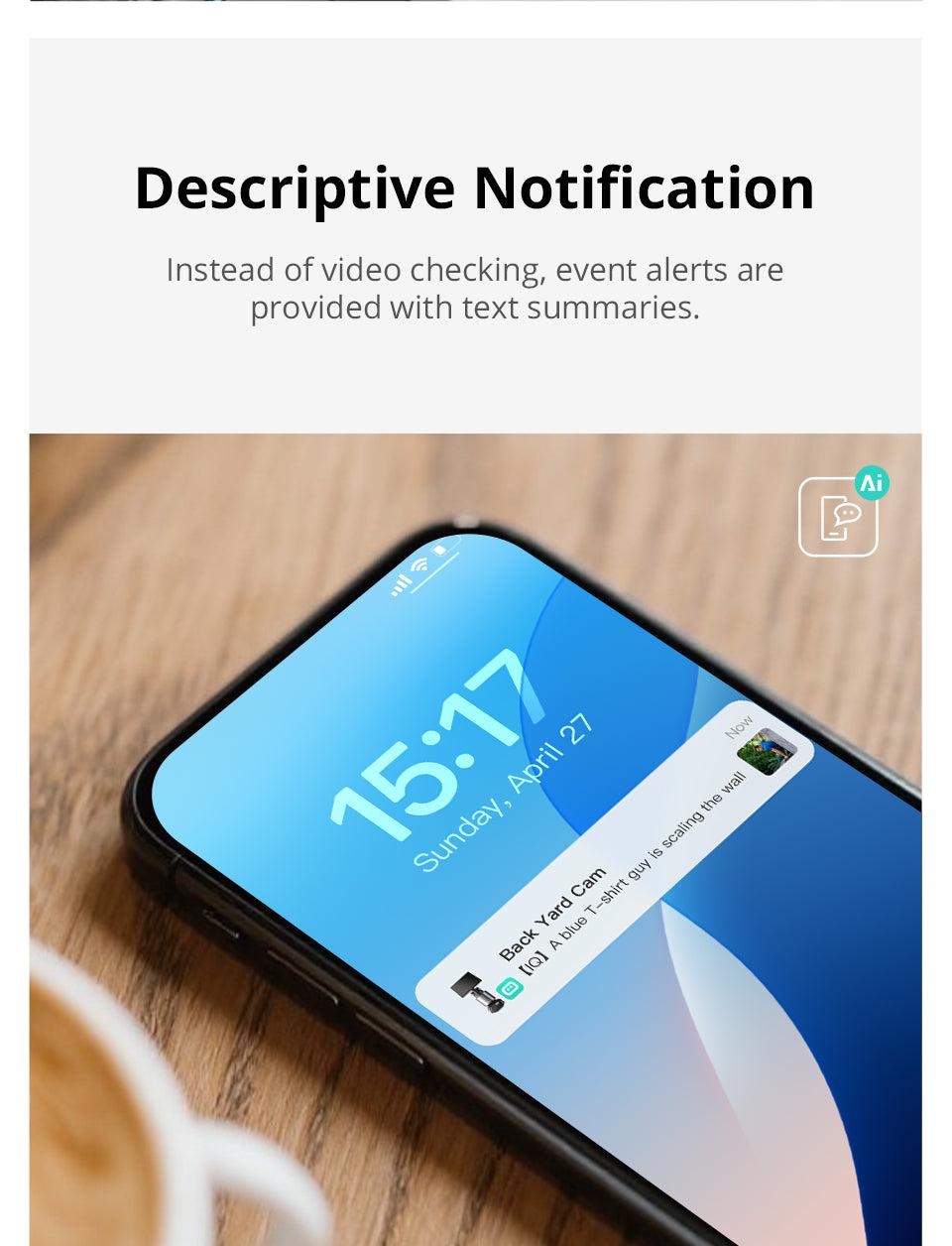
Overview
If you want a camera for your smart home, this one is a good choice. Google Nest Cam (Battery) works inside or outside. You can put it anywhere because it uses a battery. The camera connects to Wi-Fi and works with the Google Home app. It sends alerts to your phone when it sees movement. You can use it to watch your house, yard, or garage. It is also good for checking on pets or packages. You can control it with your voice using Google Home or Alexa. Some people say Alexa does not always work well, but Google Home works great.
Features
Google Nest Cam (Battery) has lots of features to help keep you safe:
- You can make routines in the Google Home app. For example, lights can turn on if the camera sees motion.
- The camera sends smart alerts if it sees a person, animal, or car.
- You get free activity zones to watch important spots.
- The camera records clear 1080p video and has night vision. You can see what happens even when it is dark.
- You can talk to people through the camera with two-way audio.
- The battery lasts from about 1.5 to 7 months. How long it lasts depends on how much action there is. You can charge it with the adapter or use a solar panel outside.
- You can also use wires to keep the camera powered all the time.
- The Google Home app lets you change settings, get alerts, and save battery.
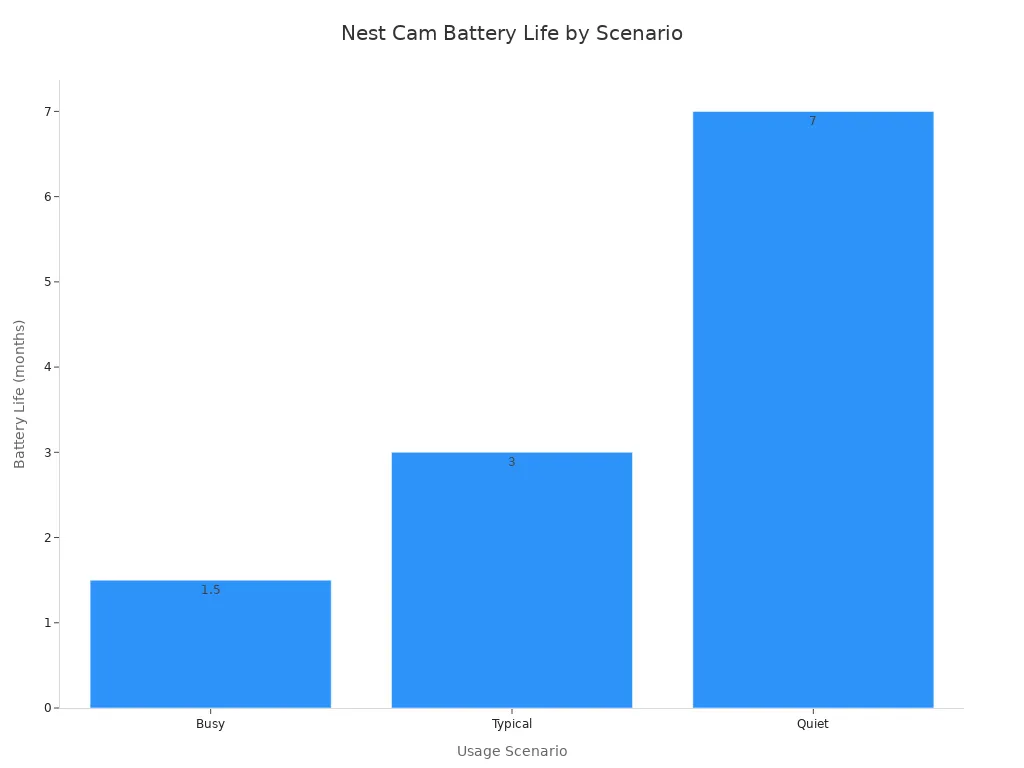
Tip: You can make the battery last longer by lowering video quality, making clips shorter, and changing event settings.
Pros and Cons
Here is a table to help you see the good and bad things about Google Nest Cam (Battery):
| Pros | Cons |
|---|---|
| You can put it anywhere because it uses a battery | The battery charges slowly or may stop in cold weather |
| Works well with Google Home for smart routines | Alexa does not always work well and can be confusing |
| Free activity zones and smart alerts help with security | The app can be slow or crowded if you have many cameras |
| Clear 1080p video and night vision help you see at night | There is no web page to control it, only the app |
| Two-way audio lets you talk to people | Some features need a subscription to work fully |
| You can charge it with a solar panel or the adapter | Downloading video clips is not always easy |
This camera helps you keep your home safe and works with your smart devices. It has strong security features and is easy to set up. You can use it for many things, like watching your front door or backyard.
What is the Best Security Camera for You
How to Choose
You want to pick the best security camera for your needs. First, think about where you need protection. If you need an indoor camera, choose one that fits in with your home. Some have privacy zones to block certain areas. These cameras work well in living rooms, halls, or offices. For outside, you need a camera that can handle bad weather. Outdoor cameras should be tough and have good night vision. They help watch driveways, yards, and doors.
Here is a table to help you see the differences between indoor and outdoor security cameras:
| Criteria | Best Indoor Security Camera | Best Outdoor Security Camera |
|---|---|---|
| Durability | Made for inside use | Weatherproof, high IP ratings (IP67, IP68) |
| Night Vision | Works with indoor lights | Strong IR for dark and night |
| Placement | Hidden, covers doors | Covers outside, hard to reach |
| Power Source | Plugged in or wired | Wireless or solar |
| Maintenance | Needs cleaning | Tough case, stops damage |
Think about smart features too. Many diy security cameras have AI detection and remote viewing. You can get alerts and check video from your phone.
Matching Needs
Your budget is important when picking a camera. If you want to save money, look at brands like Wyze, Blink Outdoor, or aosu SolarCam D1 Classic Kit. These cameras give you HD video and motion alerts. They are easy to set up. You can find diy security cameras for under $100. Some let you save video for free or on a memory card.
Here are some tips for putting up your camera:
- Find risky spots like doors and parking lots.
- Put cameras 8 to 10 feet high for better pictures.
- Do not aim cameras at the sun to stop glare.
- Use strong mounts for outdoor cameras.
- Clean the lens and check the camera often.
Pick an indoor camera for rooms and an outdoor camera for yards. Diy security cameras let you set up your own system. If you want smart features, pick cameras with AI alerts and remote access. If you want to save money, choose a budget camera that is easy to use.
The best security camera for you depends on your space, money, and what you need. You can use both indoor and outdoor cameras for more safety. Smart features and easy setup make diy security cameras a good choice for homes and businesses.
You have learned about the top security cameras for safety. The Botslab W510 has clear 4K video and uses solar power. Arlo Pro 4 is simple to set up and has strong monitoring. Google Nest Cam (Battery) works well in smart homes and is flexible. For your home, you might pick Botslab W510 or Google Nest Cam. For business, Arlo Pro 4 and Botslab W510 are good choices. These cameras all have professional monitoring to help you act fast if there is danger. Buying the best security cameras gives you peace of mind and strong safety. You can count on these cameras to protect your property with smart features and good monitoring.
FAQ
How do you install a security camera system?
Most security cameras are easy to install. You need basic tools for setup. First, put the camera where you want it. Next, connect it to Wi-Fi. Then, use the app to finish setup. Many systems have guides to help you. You usually do not need an expert for home setups.
Do security cameras work at night?
Yes, most security cameras work at night. They use infrared or color night vision. You can see pictures even when it is dark. Night vision lets you watch your home all day and night.
Can you use security cameras without a subscription?
Many cameras work without a subscription. Some let you save video on a memory card. Others give free cloud storage for a short time. Subscriptions add things like more video history or smart alerts.
How long does the battery last on wireless cameras?
Battery life changes based on how you use the camera. Some cameras last for months on one charge. Solar panels help the battery last longer. You should check the battery in the app often.
Are security cameras weatherproof?
Most outdoor cameras are made to handle bad weather. You can use them in rain, snow, heat, or cold. Always look at the camera’s rating before you put it outside.




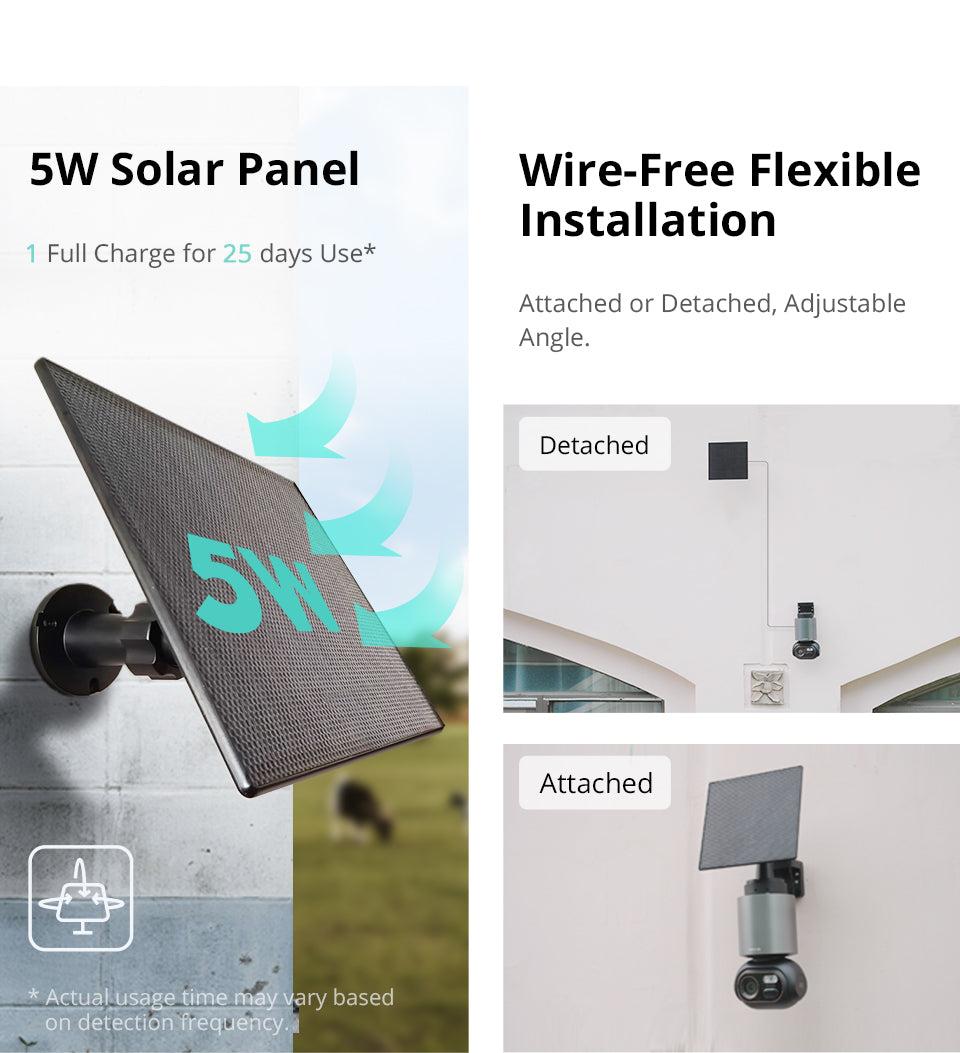
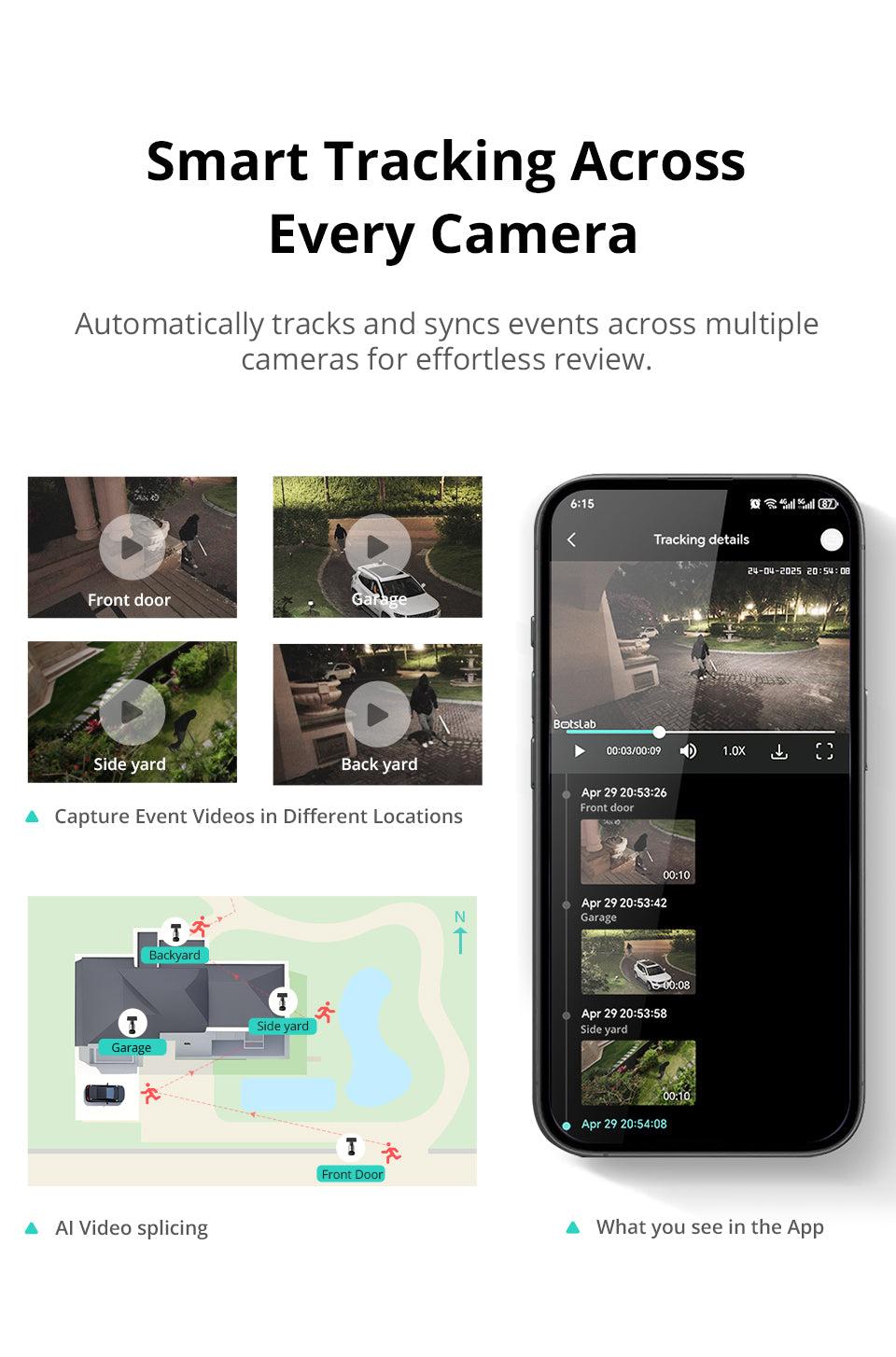



































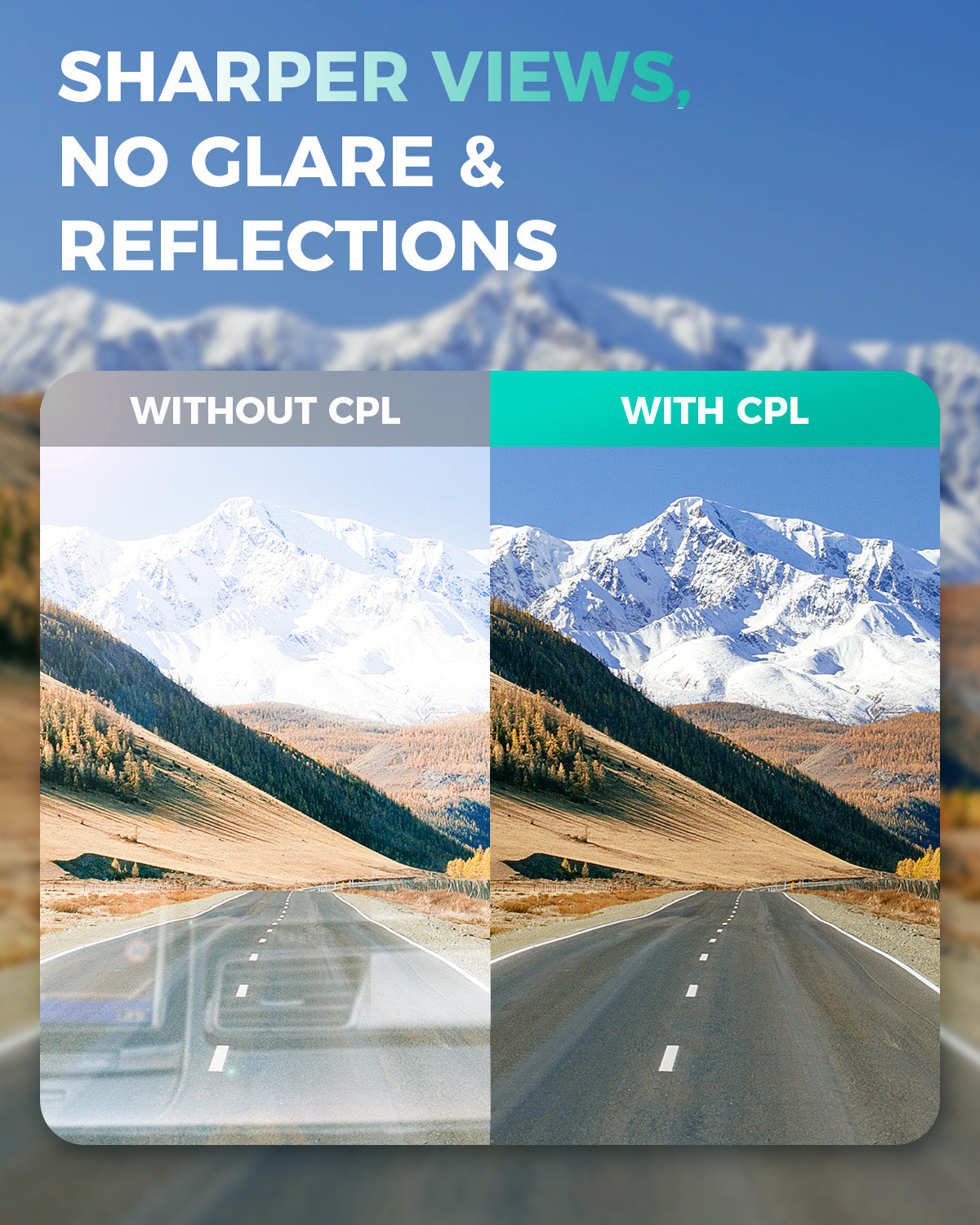


Share:
A Complete Guide to Botslab Dashcam Technical Specs and Easy Setup
Real User Experiences with Dash Cam G980H for Everyday Driving