 You want your solar powered security camera to work well. To get the most from your cameras, use smart placement. Take care of them often. Use advanced features too. If you use a strong system like the Botslab Advanced AI Tech 4K Battery 4-Cam System W510, you can trust your camera. It will catch every detail. You can use your solar camera more and feel safe. With the right steps, your cameras will stay reliable. They will work day or night.
You want your solar powered security camera to work well. To get the most from your cameras, use smart placement. Take care of them often. Use advanced features too. If you use a strong system like the Botslab Advanced AI Tech 4K Battery 4-Cam System W510, you can trust your camera. It will catch every detail. You can use your solar camera more and feel safe. With the right steps, your cameras will stay reliable. They will work day or night.
Key Takeaways
-
Pick places with lots of sun for your solar-powered security cameras. Areas that face south get the most sun, so your cameras stay charged.
-
Clean your solar panels often to get rid of dirt and dust. Clean panels help your camera get more sun and work better.
-
Pick cameras with smart tools like motion detection. These tools save battery power and help keep you safe by warning you only when needed.
-
Check your battery often to see if it is healthy. A good battery keeps your cameras working at night and in bad weather.
-
Update your camera's software often. Updates help your cameras work better and stay safe.
Placement for Maximum Sunlight

Best Location for Solar Powered Security Camera
You want your solar-powered security cameras to work well. First, walk around your yard or property. Find places that get lots of sunlight all day. South-facing roofs or walls usually get the most sun. Think about what your camera can see from each spot. Put your camera where it can watch doors and busy spots. This helps you see everything important. The Botslab W510 system lets you put cameras in many places. It also gives a wide view, so you can find a great spot.
Tip: Stay away from corners or places with trees or buildings that block the sun. More sunlight means your camera works better.
Maximum Sunlight Exposure
Your camera needs sunlight to work. Most solar-powered security cameras need 30 minutes to an hour of sun each day. But if you can, try to get 4-6 hours of sun. This helps your camera stay charged, even when it is cloudy. Move your solar panel to catch the most sun. Change the angle a little as seasons change. This helps your camera use solar power all year.
Avoiding Shade and Obstructions
Shade makes your solar-powered security cameras less efficient. Watch for trees, tall fences, or parts of your house that make shadows. Bad weather can also block sunlight, like storms or cloudy days. Check your camera and solar panel often. Make sure nothing is in the way. Keep the area clear so your camera stays charged and ready to protect your home.
-
Common things that block sunlight:
-
Branches hanging over
-
Buildings close by
-
Bad weather
-
Dirt or stuff on the panel
-
When you pick a good spot and get lots of sun, your solar-powered security cameras work best. Good placement gives you more power, better views, and helps you feel safe.
Maximizing Efficiency with the Right Equipment
Choosing Solar-Powered Security Cameras
When you pick solar-powered security cameras, you need more than a camera. Look for smart features that help save power and keep your home safe. Some cameras have motion detection. They only turn on when something moves. This saves battery and helps your camera last longer. The Botslab Advanced AI Tech 4K Battery 4-Cam System W510 uses AI to spot people, cars, or pets. You only get alerts when it is important. Local storage is also helpful. You can keep your videos without paying every month. These features help you use less energy and make your system simple.
Tip: Pick cameras with high video quality, night vision, and weatherproof design. These features help your camera work in any season.
Selecting the Best Solar Panel and Battery
The right solar panel and battery are important. A strong solar panel gives your camera more power from the sun. This means you can use energy from the sun and worry less about cloudy days. High-capacity batteries store more energy. Your camera keeps working at night or when the weather is bad. Here is a quick look at what matters:
|
Feature |
Why It Matters |
|---|---|
|
Solar panel efficiency |
More sunlight turns into more power |
|
Battery capacity |
Longer run time, even with less sun |
|
Durability |
Handles rain, snow, and heat |
With the Botslab W510, you get a 10,000mAh battery and a solar panel that keeps your cameras working well.
Matching Power Needs
You want your solar-powered security cameras to work all the time. First, count how many cameras you have. Then, check how much power each one uses. Add up the numbers. This helps you pick a solar panel and battery that fit your needs. When you do this, you get real energy independence and avoid power problems. Getting the right match between your gear and your power needs is the first step.
-
List your devices.
-
Check each one’s power use.
-
Add them up to find your total.
This easy step keeps your cameras ready to protect your home.
Installation Best Practices
Secure Mounting
You want your solar-powered security cameras to stay in place. Pick a strong spot that will not move in bad weather. Use tough screws and brackets that can handle wind and rain. Here are some tips to help you install your camera:
-
Pick a camera that can handle weather, see at night, and has a wide view.
-
Think about if you want a wired or wireless setup. Wireless cameras like the Botslab W510 are easier to use. You do not need to run wires, so you can put them almost anywhere.
-
Make sure your power source fits your needs. Solar-powered security cameras with battery backup help you feel safe.
Tip: Always check if your camera is tight after you put it up. If it is loose, it might miss something important.
Weatherproofing
Keeping your camera safe from weather helps it last longer. Make sure your camera has good airflow so it does not get too hot. Look for cameras with high waterproof and weatherproof ratings. Put your camera under a roof or awning if you can. This keeps it safe from rain and snow. Use weatherproof screws and check for rust often. Cover cables and connections with waterproof tape. Clean the solar panel and lens often to keep things working well.
-
Pick cameras that can handle bad weather.
-
Put them where air can move around them.
-
Use covers and hardware that keep out water.
Cable Management
Even wireless solar-powered security cameras may have some wires. These can be for solar panels or batteries. Keep all wires neat and hidden. Attach them to walls or posts so they do not hang down or get broken. Good cable management keeps your camera safe from weather and makes fixing things easier. Bad wire management can break your system or cause safety problems. Always make sure air can move around cables so they do not get too hot.
|
Installation Type |
Ease of Installation |
Reliability |
|---|---|---|
|
Wireless |
High |
Moderate |
|
Wired |
Low |
High |
Wireless systems like the Botslab W510 are quick to set up and easy to move. You do not have to worry about long wires.
Maintenance and Cleaning

Keep the Solar Panel Clean
You want your solar-powered security cameras to work well every day. Things like dust, pollen, and bird droppings can block sunlight. This makes charging less effective. Cleaning the solar panel helps your camera get more power from the sun. Most people clean their panels two to four times each year. If you live where it is dry or see lots of dirt, clean more often. Here are some tips:
-
Clean at least once a year, but check for dirt or leaves more often.
-
Watch for bird droppings, leaves, or lots of pollen. Clean these off quickly.
-
Use a soft cloth and water to gently wipe the panel.
Cleaning often helps your camera work well and keeps the battery charged, even when it is cloudy.
Battery Health Checks
To keep your solar-powered security cameras working, check the battery’s health. A good battery helps your camera stay on at night and in bad weather. Here are some best practices:
|
Description |
|
|---|---|
|
Regular Cleaning |
Clean the battery and its connections every few months. |
|
Temperature Management |
Keep the battery in a place that stays between 68-77°F. |
|
Careful Charging |
Do not let the battery overcharge or drain all the way. |
|
Consistent Monitoring |
Check battery levels often to find problems early. |
|
Avoid Complete Drain |
Try to keep the battery above half full. |
|
Inspect for Corrosion |
Look for rust or damage on battery ends. |
Checking the battery’s health helps your camera work well for many years. The Botslab W510 has a strong battery, so you do not have to worry about power as much.
Inspect for Damage
Checking your solar-powered security cameras often helps stop damage. Weather, animals, or people can hurt your camera if you do not look at it often. Here are some things you can do:
-
Put your camera at least 10 feet high to help stop theft.
-
Use screws that are hard to remove and strong brackets.
-
Make sure people can see the camera, but hide the wires and how it is mounted.
-
Pick cameras with smart features like tamper detection.
Checking and taking care of your camera can help it last 5 to 15 years. The Botslab W510 is tough, so you do not have to worry about damage as much. When you keep the solar panel clean, check the battery, and look for problems, your camera will help keep your home safe.
Software and Firmware Updates
Update Regularly
You want your solar-powered security cameras to work well every day. One easy way to do this is to keep software and firmware updated. Updates fix problems and add new things. They also help keep your cameras safe from hackers. If you skip updates, your cameras might not work right. You could miss something important. Try to check for updates at least once a month. This step helps your remote monitoring stay smooth and reliable.
Tip: Set a reminder on your phone or calendar. This way, you will not forget to check for updates.
Enable Auto-Updates
You can save time by turning on auto-updates. Most solar-powered security cameras, like the Botslab Advanced AI Tech 4K Battery 4-Cam System W510, let you do this in the app. When you use auto-updates, your cameras always have the newest software. You do not have to worry about missing changes. This helps you focus on remote monitoring instead of updates. The Botslab app makes it easy to manage your cameras. You can check their status and see if updates are done.
Here’s how auto-updates help you:
-
Your cameras stay safe from new threats.
-
You get new features as soon as they come out.
-
You spend less time on maintenance.
Benefits of Latest Features
When you keep software and firmware updated, you get the best features for your solar-powered security cameras. New updates can make video look better. They can add smarter alerts or make remote monitoring faster. You might get better night vision or easier ways to find old videos. Botslab’s smart connectivity lets you control everything from your phone. You can do this even when you are not home. With the latest updates, your cameras work better and last longer.
Remember: Regular updates are just as important as cleaning your panels or checking your batteries. They are a key part of good maintenance for your solar-powered security cameras.
Troubleshooting Common Issues
Power Problems
You might notice your solar-powered security cameras stop working or miss important events. Power problems can pop up for a few reasons. Sometimes, the solar panel does not get enough sunlight. Other times, the battery drains too fast, especially during cloudy weather. Here are some common issues you may face:
-
The camera wakes up slowly or misses motion.
-
The battery does not hold a charge.
-
The camera shuts off at night or during storms.
To fix these, check if your solar panel gets at least 4-6 hours of direct sunlight. Clean the panel as part of your regular maintenance. Make sure nothing blocks the sun. If you live in a place with lots of cloudy days, you may need a bigger solar panel or a higher-capacity battery. Always test the camera’s functionality after making changes.
Connectivity Issues
Sometimes, your solar-powered security cameras lose their Wi-Fi connection or show laggy video. You can solve most problems with a few simple steps:
-
Check your Wi-Fi router. Make sure other devices connect without trouble.
-
Restart your router if the signal seems weak.
-
Double-check the camera’s Wi-Fi settings. Make sure the password is correct.
-
Look at the camera’s IP address. It should match your network.
-
Update your camera’s firmware using the app.
-
Move the camera closer to the router or use a Wi-Fi extender if needed.
If you follow these steps, your cameras should stay online and ready to protect your home.
When to Get Support
You do not have to solve every problem alone. If you try these tips and your solar-powered security cameras still do not work, it is time to reach out for expert advice and support for your solar camera setup. Botslab offers 24/7 customer service, so you can get help any time. Their team gives expert advice and support for your solar camera setup, whether you have questions about installation, maintenance, or troubleshooting. Do not wait if you need help—peace of mind is just a call or message away.
You can make solar-powered security cameras work better. Pick smart places for your cameras. Clean the panels often. Use advanced features to help your cameras. Taking care of your cameras helps them last longer. It also stops big problems from happening.
-
Look at your solar-powered security cameras often.
-
Wipe the panels and check the battery.
Here are some things you get with advanced features:
|
Benefit |
Why It Matters |
|---|---|
|
No Electricity Bills |
You save money every year. |
|
Easy Installation |
You set up fast and do not need wires. |
|
Flexible Placement |
You can put cameras anywhere you want. |
|
24/7 Operation |
Cameras work even if the power goes out. |
If you follow these tips, your cameras will work better. Your solar-powered security cameras will be ready to keep your home safe. Try a system like the Botslab W510 for easy setup and strong protection.
FAQ
How long does the battery last on a solar-powered security camera?
You can expect the battery to last several months on a full charge. The Botslab W510 uses a 10,000mAh battery, so you get long-lasting power, even during cloudy days.
Do I need Wi-Fi for my solar-powered security camera to work?
You need Wi-Fi to view live footage and get alerts on your phone. The camera can still record locally without Wi-Fi, but you will not get real-time updates.
How often should I clean the solar panel?
You should check the panel every month. Clean it when you see dust, leaves, or bird droppings. A clean panel helps your camera charge faster and work better.
Can I install the camera myself?
Yes! You can install most solar-powered cameras yourself. The Botslab W510 comes with easy instructions. You do not need special tools or wiring.



































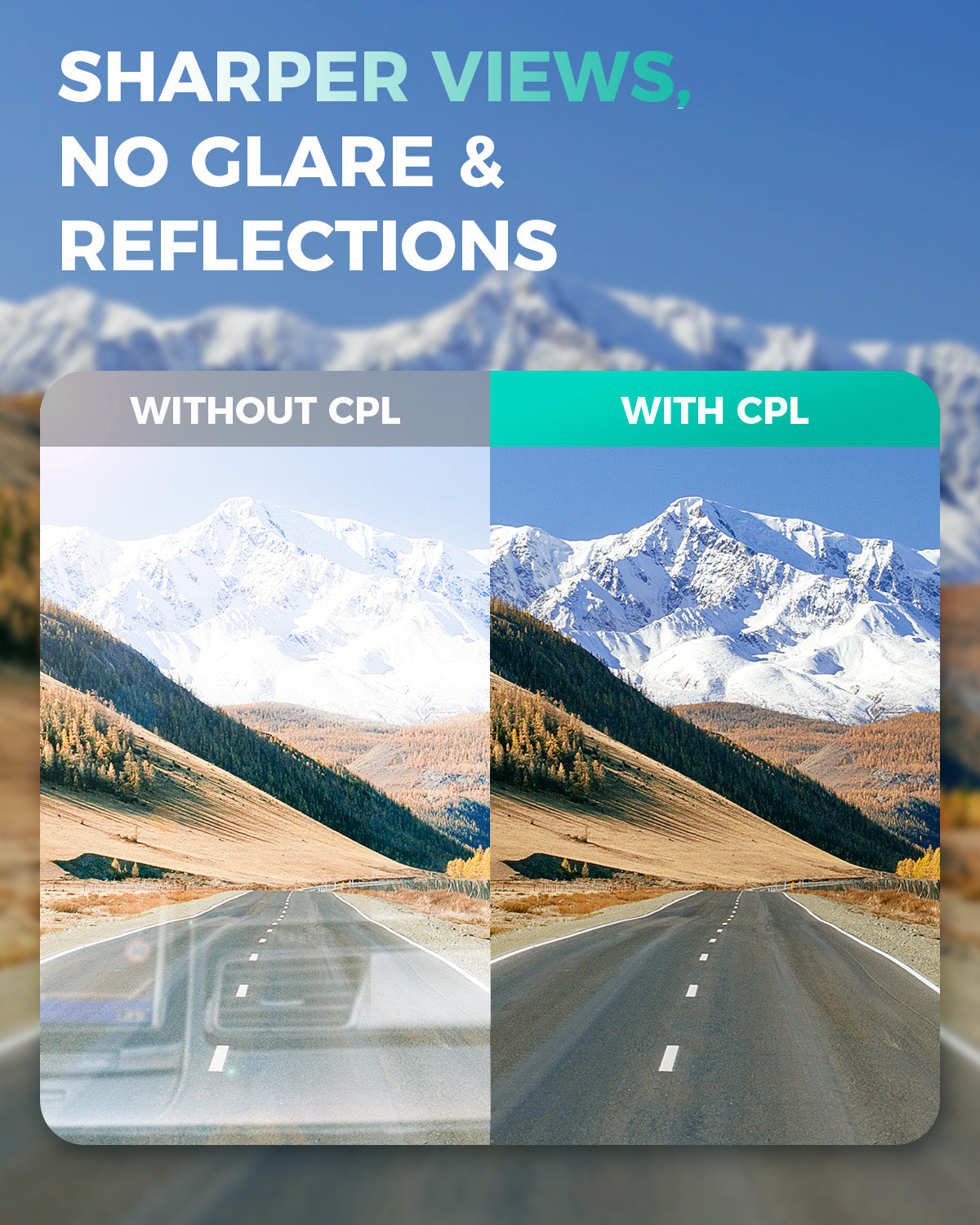


Share:
Top Wireless Home Security Cameras for Ultimate Protection
Security cameras you can watch on your phone