
Are you trying to pick a dash cam for your car? First, think about what you need from your dash cam for car use. Many people want more safety and to feel calm. You may want video proof if there is a crash. Or you may just want to feel safer while driving.
"Video from dash cams for cars can show who caused a crash. It can also show what the road looked like. It gives details that people might forget or miss."
Dash cams for cars can help with crash reports. They can stop fake claims. They also help people drive better. To pick the best dash cam for your car, look for features you need. Do not worry too much about hard details.
Key Takeaways
- Think about how you drive before picking a dash cam. You should look at how often you drive, when you drive, and where you park.
- Pick the dash cam type that fits your car and needs. You can choose front, rear, dual, or multi-channel cameras. Each one gives a different level of protection.
- Find important features like high video resolution, night vision, and parking mode. These features help keep you safe and make sure your videos are clear in all situations.
- Learn about local laws for dash cam use. Some places have rules about recording and sharing videos. It is important to know these rules.
- Read reviews and compare dash cams to get the best one for your money and needs. Pay attention to video quality, how easy it is to use, and customer support.
Identify Your Needs
Think about how you drive every day before picking a dash cam. Your driving habits help you know what features you need. Do you drive far each day or just go short distances? If you drive at night or in busy places, you might want a dash cam with good night vision and GPS tracking. People who drive to work often want clear video and loop recording to catch accidents. Rideshare drivers need cameras inside the car for safety. Families may want two cameras to watch teen drivers or record trips.
Driving Habits
Ask yourself these things:
- How much do you drive?
- Do you drive more in the day or at night?
- Do you park in public places?
- Are you worried about recording accidents or theft?
Here is a table that shows which features help different drivers:
| Feature | Commuters | Rideshare Drivers | Families |
|---|---|---|---|
| Video Quality | Accident evidence | Passenger safety | Monitor teen drivers |
| Night Vision | Low-light help | Night driving | Evening outings |
| GPS Tracking | Route and speed | Ride verification | Track family trips |
| Parking Mode | Incident capture | Hit-and-run protection | Monitor parked car |
Car Type
The kind of car you have matters when picking a dash cam. Big cars like vans or trucks may need more cameras for full coverage. Small cars usually work well with front or two cameras. Here is a table to help you see what fits each car:
| Dash Cam Type | Mounting Location | What it Records | Benefits |
|---|---|---|---|
| Front Dash Cams | Front windshield | Road in front | Captures accidents, gives proof, helps coach drivers |
| Exterior Dash Cams | Outside the vehicle | Area around vehicle | 360-degree view, protects from sideswipes |
| Rear Dash Cams | Back of the vehicle | Area behind vehicle | Helps with backing up, adds safety |
| Interior Dash Cams | Inside the vehicle | Interior | Protects cargo, keeps passengers safe, stops theft |
| Dual-Facing Dash Cams | Windshield | Road and driver | Watches driver, adds safety, records inside the car |
Local Laws
Check the laws where you live before you put in a dash cam. Some places let you use dash cams for yourself, but you may need to blur faces or plates if you share videos. In Germany, dash cams can only record short clips. In Luxembourg, dash cams are not allowed. Here is a table to help you:
| Country | Usage Allowed | Notes |
|---|---|---|
| Belgium | Yes | You can use it for fun if you keep it private. If you share, you need permission. |
| France | Yes | You can use videos as proof. If you share, blur faces and plates. |
| Germany | Yes | Only short videos are okay. Do not share without permission. |
| Luxembourg | No | Dash cams are usually not allowed. |
Tip: Make a list of what you need before you shop. Write down your driving habits, car type, and local laws. This helps you focus on what matters and makes it easier to pick the right dash cam.
Dash Cam Types for Car

When you start looking for a dash cam for car use, you will see many choices. The main types of dash cams give you different levels of coverage and safety. Let’s break down the most common types of dash cams so you can pick the one that fits your needs.
| Type of Dash Cam | Coverage | Functionality |
|---|---|---|
| 1-Channel | Front only | Simple setup, records what happens in front of your car |
| 2-Channel | Front and rear | Captures both front and back, helps with rear-end incidents |
| Multi-channel | Front, rear, sides | Full coverage, reduces blind spots, great for full security |
Front Dash Cam
A front dash camera is the most basic type. It records everything that happens in front of your car. If you want something simple, this is a good choice. You get clear video of the road ahead. This helps if you need proof after an accident. Many people like this type because it is easy to install and use.
Dual Dash Cam
A dual dash cam gives you two cameras. One faces the road, and the other faces the back or inside your car. This type of dash cam helps you see what happens behind you. It is great for families, rideshare drivers, or anyone who wants more safety. You can catch rear-end crashes or record what happens inside the car.
Multi-Channel Dash Cam
Multi-channel dash cams take things to the next level. These types of dash cams use three or more cameras. They cover the front, back, and sides of your car. Some advanced models, like a 3K 4-channel 560° dash cam, give you almost complete coverage. You can record license plates and road events from every angle. This is perfect if you want the best protection or drive in busy places.
Tip: Think about how much coverage you want. More cameras mean fewer blind spots and more peace of mind.
Key Features of Best Dash Cam

When you look for the best dash cam, you want features that make your drive safer and your life easier. Let’s break down what you should look for so you can find a dash camera that fits your needs.
Video Resolution
Video quality matters a lot when you need to see details like license plates or road signs. A good dash cam gives you sharp, clear footage. Many of the best dash cams now offer 3K or even 4K video resolution. This means you get high-quality recordings that capture every detail, even in fast-moving traffic or during accidents. If you want the best overall dash cam, always check the video resolution first. Higher resolution helps you see what really happened on the road.
Field of View
The field of view tells you how much the camera can see. A wide field of view means your dash cam captures more of the road and your surroundings. This is important because it reduces blind spots and helps you catch incidents that happen on the sides of your car.
- A wider angle ensures the camera captures more of the road and surroundings.
- This feature reduces blind spots in your footage.
- 360 cameras give you a full panoramic view, so you don’t miss anything.
- This coverage is great in crowded areas or when driving feels unpredictable.
- Fleet vehicles and rideshare drivers benefit from a wide-angle dash cam because it documents more of what happens around the car.
If you want the best front and rear dash cam or the best dash cam for families, look for a model with a wide field of view.
Night Vision
Driving at night or in low light can be tricky. You need a dash cam that works well in the dark. Many of the best dash cams use special technology to help you see clearly at night. Here’s a quick look at some of the top night vision technologies:
| Technology | Description |
|---|---|
| PureCel® Plus | Boosts sensor sensitivity so the camera captures more light, making night videos clearer. |
| Nyxel® NIR | Uses near-infrared light to get better images in the dark. |
With enhanced night vision, your dash cam can record clear video quality even when it’s hard to see. This helps you feel safe on late-night drives.
Parking Mode
Parking mode is a must-have if you want to protect your car when you’re not around. This feature turns your dash cam into a security guard for your parked car. It can catch theft, vandalism, or hit-and-run accidents. Here’s what parking mode usually includes:
- Impact detection: The camera starts recording if it senses a bump or hit.
- Motion detection: It records when someone moves near your car.
- Different recording modes: Time-lapse and buffered recording help save storage and battery.
Parking mode gives you peace of mind. You know your dash cam is always watching, even when you’re away.
Tip: Parking mode acts like a silent witness for your car. It captures important moments that you might miss, making it easier to handle insurance claims.
GPS & Wi-Fi
Modern dash cams come with GPS and Wi-Fi to make your life easier. GPS tracks your route and speed, which can help you prove where you were during an incident. Wi-Fi lets you connect your phone to the dash cam for quick video downloads and easy sharing.
- Real-time streaming of video footage
- Instant alerts if something happens, like an accident
- GPS tracking for location monitoring
- Some dash cams use AI to analyze your driving and help you stay safe
If you want the best wireless dash cam, make sure it has both GPS and Wi-Fi. These features add extra safety and convenience.
Storage
You need enough storage to keep all your videos safe. Dash cams use memory cards, and the size you pick affects how much video you can save. Here’s a simple table to help you choose:
| Memory Card Size | 1080p Resolution (30fps) | 720p Resolution (30fps) |
|---|---|---|
| 16GB | 2 to 3 hours | 3 to 4 hours |
| 32GB | 5 to 6 hours | 6 to 8 hours |
| 64GB | 10 to 12 hours | 12 to 14 hours |
| 128GB | 20 to 24 hours | 24 to 28 hours |
| 256GB | 40 to 48 hours | 48 to 56 hours |
If you want the best budget dash cam, look for one that supports larger memory cards. This way, you won’t have to worry about running out of space.
Smart Features: Voice Control & Touch Screen
Some of the best dash cams now come with smart features that make them even easier to use. Voice control lets you start recording or take a photo without taking your hands off the wheel. A touch screen makes it simple to set up your dash cam and review footage right on the spot. These features help you stay focused on driving while still getting the most out of your dash cam.
Note: Smart features like voice control and touch screens make your dash cam feel modern and user-friendly. You get more control with less hassle.
When you shop for a dash cam, keep these key features in mind. They help you find the best dash cam for your car, whether you want high-quality recordings, extra safety, or just an easy way to capture your daily drive.
Installation and Ease of Use
Getting your dash cam up and running should feel simple, not stressful. Let’s break down what you need to know about mounting, powering, and using your dash cam so you can get started with confidence.
Mounting
You have a few ways to mount your dash cam. Most dash cams stick to your windshield with a suction cup or adhesive pad. Suction cups let you move the camera between cars. Adhesive pads give a more permanent hold, so the camera stays put. Some dash cams even clip onto your rearview mirror. If you want a neat look, tuck the wires along the edge of your windshield. Many drivers find that a tidy setup makes the dash cam feel like part of the car.
Tip: Before you stick anything, clean the glass. This helps the mount grip better and keeps your camera steady.
Power Source
Dash cams need power to work, and you have a few choices. Here’s a quick look at the pros and cons of each option:
| Power Source | Pros | Cons |
|---|---|---|
| 12V Car Power Outlet | Simple setup, easy to move, works in most cars | Can look messy, uses up your outlet |
| Hardwiring Kit | Always on, neat install, protects battery | Harder to install, not easy to remove |
| OBD-II Port | Easy access, steady power, simple to set up | May block car diagnostics, cables may show |
| Battery Pack | Works without car, portable, good for long parking | Runs out fast, costs more, takes up space |
Some drivers like the quick setup of a 12V outlet. Others want a hardwired kit for a cleaner look and steady power. If you park for long periods, a battery pack can keep your dash cam running, but you’ll need to recharge it.
User Interface
A dash cam should be easy to use, even if you’ve never tried one before. Look for models with big buttons, clear menus, and bright screens. Many dash cams now have touch screens, so you can swipe and tap just like on your phone. Voice control lets you start recording or save a video without taking your hands off the wheel. App integration makes it easy to view and share videos right from your phone.
- Simple menus help you find what you need fast.
- Large displays and buttons make setup a breeze.
- Voice commands and apps add extra convenience.
A user-friendly dash cam means you spend less time fiddling with settings and more time focusing on the road.
Compare and Choose the Right Dash Cam
You have learned about features, types, and installation. Now, it is time to compare your options and make a smart choice. This step helps you find the right dash cam for your car, whether you want the best dash cam or a good dash cam for daily use.
Model Comparison
When you compare dash cams, look at what each model offers. Some dash cams focus on high video quality. Others give you more coverage or special features. Here is a table to help you see how popular models stack up:
| Model | Price | Front Camera Resolution | Rear Camera Resolution | Unique Features |
|---|---|---|---|---|
| Vantrue N4 Pro | $299 | 4K | 1080p | Three-channel recording, built-in screen, CPL filter (optional) |
| Vantrue E360 | $299 | 1440p | 1440p | 360-degree panoramic view, two fisheye lenses, LTE module compatible |
| Viofo A329 4K | $399 | 4K | 1440p | 4K60fps mode, USB-C external storage, HDMI output |
| Viofo A119 Mini 2 | N/A | N/A | N/A | N/A |
| Wolfbox X5 | N/A | N/A | N/A | N/A |
You can see that some models offer three or even four channels. These give you more coverage, which is great if you want to record every angle. If you drive in busy areas, a model with a 360-degree view or multi-channel setup can help you avoid blind spots. If you want the best front and rear dash cam, look for models with high resolution on both cameras.
Tip: Make a list of your must-have features. Compare them with what each model offers. This helps you focus on what matters most for your daily drive.
Price Points
Dash cams come in many price ranges. Entry-level models usually cost less than $100. These often have basic features and may not last as long. If you want more features, like higher resolution or extra cameras, you will pay more. Some mid-range models, like the Miofive S1, cost about twice as much as the cheapest options but offer better performance. Premium models, such as the Rove R2-4K Dual, can cost even more but give you top performance and extra features.
You do not have to spend a lot to get a good dash cam. If you want the best budget dash cam, look for one that covers your basic needs and has good reviews. If you want the best overall dash cam or the best wireless dash cam, expect to pay more for advanced features like 4K video, GPS, and Wi-Fi.
Reviews
Reading reviews helps you see what real drivers think about each dash cam for car use. Look for comments about video quality, ease of use, and customer support. Reviews can show you if a dash cam works well in real life, not just on paper.
When you read reviews, pay attention to these points:
- Does the dash cam last a long time?
- Is the video clear, even at night?
- How easy is it to set up and use?
- Does the company offer good customer support?
Note: Warranty and support matter. A good warranty covers repairs or replacements if something goes wrong. Strong customer service helps you solve problems fast. Brands with lots of positive reviews often have better support.
Practical Tips for a Confident Choice
You want to feel sure about your decision. Here are some expert tips to help you choose a dash cam with confidence:
- Pick a dash cam that does not block your view while driving.
- If you park in public or busy places, choose a model with Parking Mode.
- For crowded roads, a front and rear bundle gives you more protection.
- Look for loop recording. This feature saves important videos and stops them from being erased.
- Check the warranty and customer service before you buy.
- Read online reviews to see what other drivers say.
Callout: The right dash cam for your car fits your needs, your budget, and your driving style. Take your time, compare your options, and trust your checklist.
When you follow these steps, you can find the right dash cam for your car. You will feel safer and more prepared every time you hit the road.
You now know how to pick the right dash cam for your car. Start by making a checklist: check local laws, pick the dash cam type you need, and look for features that fit your driving. Compare models and read reviews before you buy. After you choose, install your dash cam carefully—test it and set the date and time. If you feel unsure, ask a pro for help. This way, you get the best protection every time you drive.
FAQ
How do I know if a dash cam is legal in my area?
Check your local laws before you install a dash cam. Some places have rules about recording in public or sharing videos. You can search online or ask your local DMV for details.
Can I install a dash cam myself?
Yes, you can! Most dash cams come with easy instructions. You just stick it to your windshield and plug it in. If you want a cleaner look, you can ask a pro to hide the wires.
Will a dash cam drain my car battery?
Most dash cams use very little power. If you use parking mode, pick a model with battery protection. This feature stops the camera if your battery gets too low.
How do I view or share dash cam videos?
You can watch videos on the dash cam screen or use an app on your phone. Some dash cams let you transfer files with Wi-Fi. You can also use a memory card reader on your computer.



































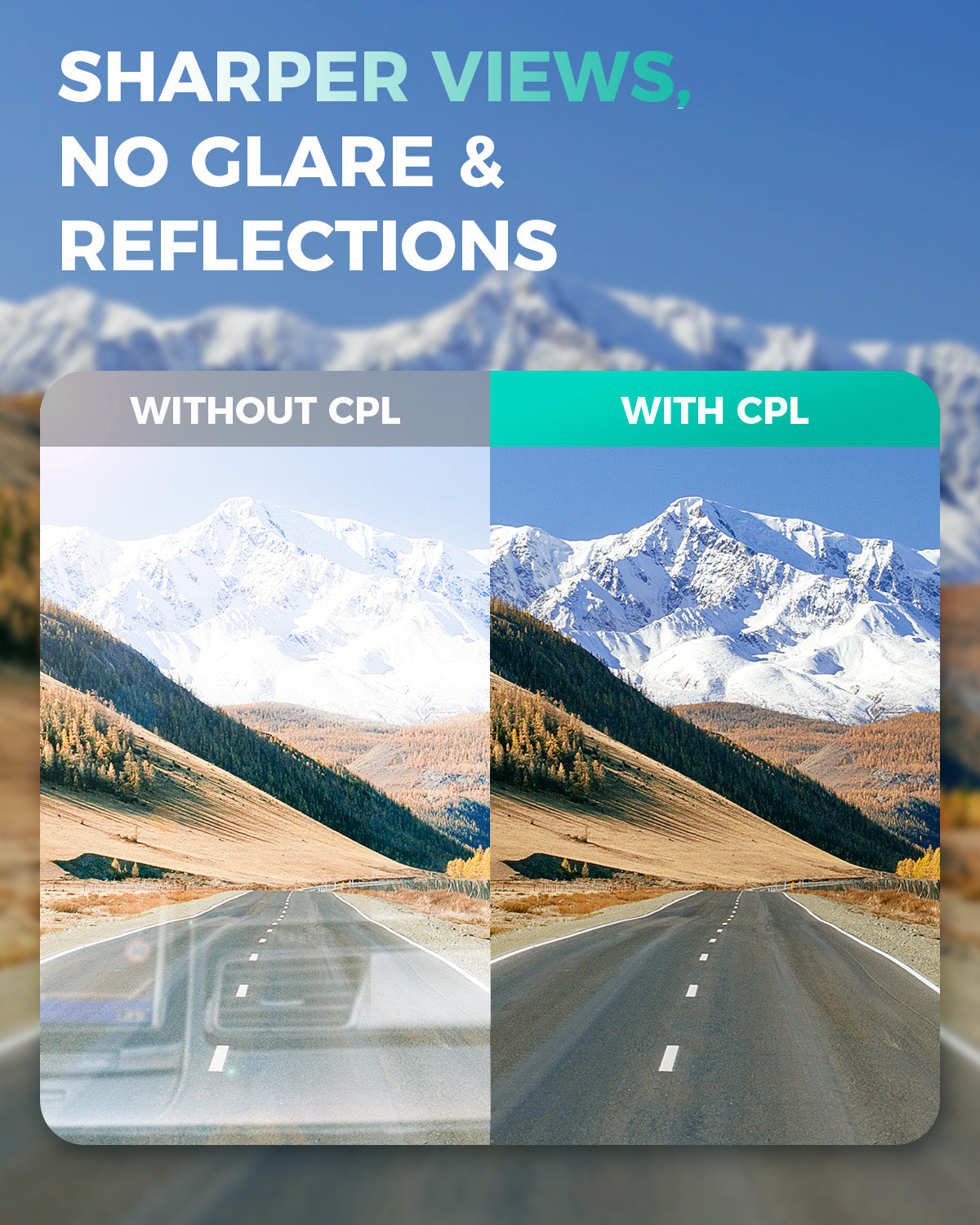


Share:
Expert Reviews of the Top Wireless Security Cameras for Outdoor Use
Home Security Camera Systems Compared for Every Budget