
You want to keep your home safe and not spend too much money. Many families in the United States use home security systems with cameras.
- 62% of people have cameras outside their homes.
- 36% use cameras inside their homes.
- 42% of homes use video surveillance.
It is important to find home security systems that are not expensive. You need good camera quality, simple controls, and safe storage. Here is the usual price range for good options online:
| Description | Cost |
|---|---|
| Packages starting at | $250.96 |
| Monthly Monitoring Costs | Starts at $21.99/mo |
There are many choices, so you can find a low-cost system. This will help you feel safe at home.
Key Takeaways
- Pick a home security system that you can afford. Many good choices start at about $250. - Find systems with cameras that show clear pictures. Try to get at least 1080p resolution for better video. - Think about setting up the system yourself to save money. Most low-cost systems are made for easy setup. - Watch out for extra costs like monthly storage fees. Choose systems with local storage to skip extra charges. - Pick a system that connects with smart home devices. This makes your security easier to use and control.
Best Affordable Home Security Systems with Cameras

Quick Comparison of Top Picks
You want to keep your home safe for less money. Many brands give you good value and strong protection. Here are some top choices you can look at:
- Botslab Advanced AI Tech 4K Battery 4-Cam System W510
- SimpliSafe Wireless Home Security System
- Cove Security System
- Eufy Security Cameras and Systems
- Ring Alarm Security Kit
- Frontpoint Home Security
Consumer review sites say these security systems are good for people on a budget. These brands are easy to set up and have smart features. SimpliSafe is great if you want more choices. Cove has the lowest prices for equipment. Frontpoint is known for cheap DIY home security. Eufy and Ring work with smart home devices and have clear cameras. Botslab gives you smart AI and 4K video for a good price.
Key Features and Reliability
Let’s see what makes these home security systems special. You should know about prices, features, and how well they work before buying.
| Brand | Standout Features | Price Range | Reliability |
|---|---|---|---|
| Botslab | 4K Ultra HD, AI detection, solar battery | $399 (sale) | High |
| SimpliSafe | Wide equipment range, 3-year warranty | $250+ | Very reliable |
| Cove | Lifetime warranty (higher plans), affordable | $200+ | Good |
| Eufy | Smart home, clear video, local storage | $60-$130 per camera | Reliable |
| Ring | Easy install, smart alerts, cloud storage | $99-$199 per kit | Reliable |
| Frontpoint | DIY setup, mobile app, pro monitoring | $250+ | Reliable |
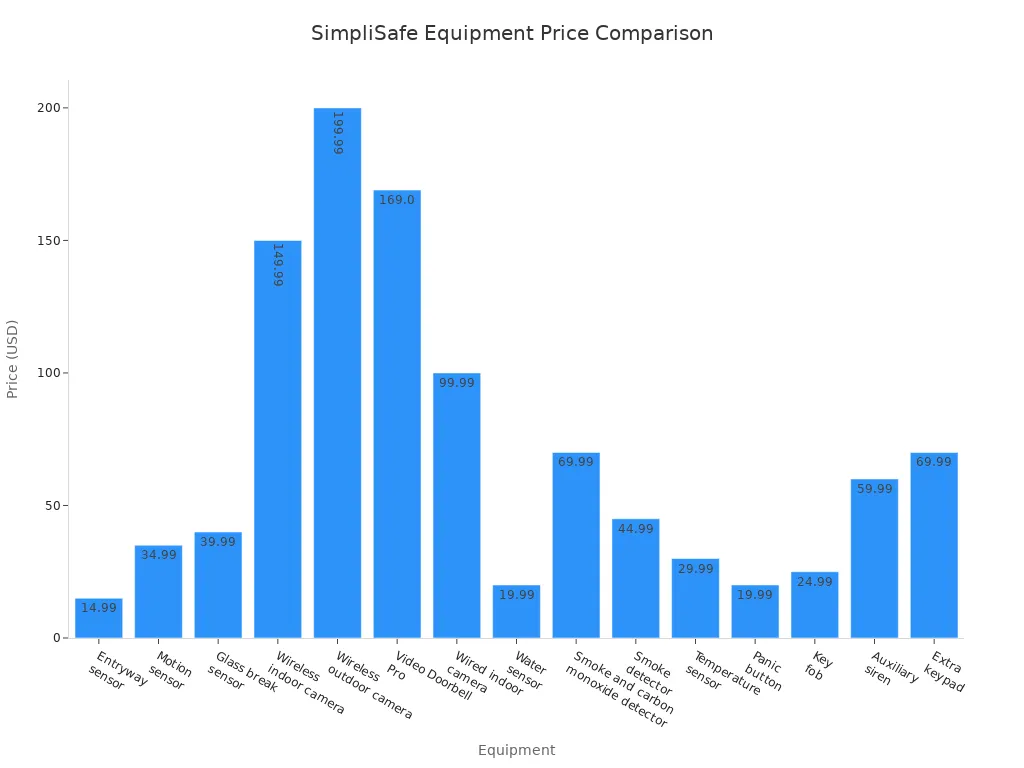
You get the most for your money with strong cameras, simple controls, and good warranties. Botslab has advanced features and no monthly fees. SimpliSafe and Cove have flexible plans and good support. Eufy and Ring give you smart features and clear video. Frontpoint lets you set up everything by yourself.
Some cheap home security cameras may not work well. They might have blurry video or lose Wi-Fi. You can stop these problems by picking trusted brands and checking prices first. Always choose a system that fits your needs and your budget.
Tip: Take care of your home security cameras and install them right. This helps them work better and last longer.
In-Depth Reviews of Home Security Cameras

Botslab Advanced AI Tech 4K Battery 4-Cam System W510
Botslab is a good choice if you want a camera system that saves money. You get four 4K cameras with 8MP resolution. These cameras show clear pictures, even at night. You can see faces and license plates any time. The cameras work well in the dark because of color night vision.
Setting up Botslab is simple. You do not need wires or monthly storage fees. The system uses a strong battery and a solar panel. You do not have to worry about losing power. The H200 HomeBase keeps your videos safe at home. You can add more storage, up to 16TB. This means you do not pay extra every month.
Botslab uses smart AI to spot people, cars, and pets. The system sends alerts and helps you find events fast. You can watch all four cameras at once in the app. This makes it easy to check your home.
Here’s what you get:
| Feature | Description |
|---|---|
| Video Quality | 8MP Ultra-Clear 4K Ultra HD with color night vision |
| Ease of Installation | Smart connection, cross-camera tracking, and four zones in the Botslab App |
| Storage | Local storage with H200 HomeBase, can add up to 16TB, no monthly fees |
| Power | Solar panel and 10,000mAh battery for long-lasting, eco-friendly use |
| AI Detection | Finds people, vehicles, pets, and sends alerts |
The price is $399 on sale. This is a good deal for a full camera system. Botslab gives you strong protection, easy controls, and no hidden fees. If you want a budget camera that does everything, Botslab is a great pick.
SimpliSafe Wireless Home Security System
SimpliSafe is a popular home security system with cameras. You get many types of equipment and flexible plans. SimpliSafe is easy to set up and you control it from your phone. The cameras show clear video inside and outside.
People like SimpliSafe because it is simple and works well. You do not need a contract. You can pick professional or self-monitoring. The system has special features like Intruder Intervention and Active Guard. These help stop break-ins before they happen.
See how SimpliSafe scores:
| Category | Rating (out of 5) |
|---|---|
| Customer Service & Support | 3.9 |
| Monitoring | 4.0 |
| Installation Experience | 4.2 |
| Equipment & Technology | 3.8 |
| Reliability | 4.0 |
| Home Automation | 4.2 |
| Cameras | 4.4 |
| Mobile App | 4.1 |
| Ease of Use | 4.5 |
| Overall Satisfaction | 4.0 |
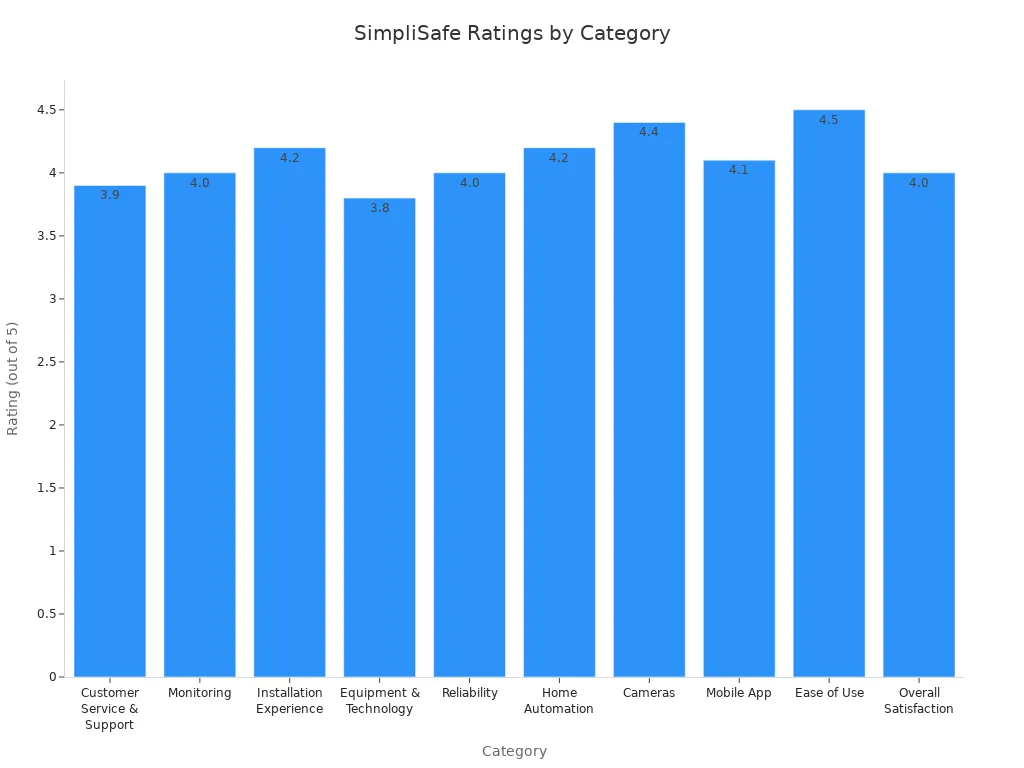
SimpliSafe has features that some other cheap systems do not have:
| Feature | SimpliSafe Wireless Home Security System | Other Affordable Systems |
|---|---|---|
| Intruder Intervention | Yes | No |
| Active Guard | Yes | No |
| No-contract Monitoring | Yes | Varies |
You can start with a basic package for about $250. SimpliSafe is a smart choice if you want good cameras, easy setup, and strong support.
Cove Security System
Cove is one of the cheapest home security systems you can buy. You do not need a contract, and the equipment and monitoring cost less. Cove is easy to set up by yourself, so you save money.
Here’s why families like Cove:
- Cove is one of the cheapest home security systems.
- No contract is needed, so you save money.
- DIY setup is fast and simple.
- The app is easy to use, so you can check cameras anywhere.
- Monitoring costs are $19.99 to $29.99 per month.
- Cove gives a lifetime warranty and mobile access.
- The system is flexible and has all the features you need.
Cove gives you strong protection with these features:
| Feature | Description |
|---|---|
| 24/7 professional monitoring | A team checks alarms and calls for help if needed. |
| Environmental monitoring | Looks for smoke, carbon monoxide, and floods. |
| Triple-Touch communications | The team contacts you by text, phone, and LiveAssist. |
| Cove InstaText | Two-way texting during emergencies. |
| Cove LiveAssist | Talk to monitors through the Alarm Panel. |
| Smash and Grab protection | Alerts if someone tries to break the panel. |
| Cellular backup | Keeps working if power or internet goes out. |
| Automated hourly system checks | Tests the system every hour. |
| 24-hour battery backup | Runs for a full day if the power goes out. |
If you want a cheap and easy-to-use system, Cove is a great choice. You get strong features and low prices.
Eufy Security Cameras and Systems
Eufy is a top pick for people who want cheap home security with cameras and flexible storage. You can pick local or cloud storage, whatever works best for you. Eufy cameras are clear and work well inside or outside.
Eufy’s cloud storage plans are low-cost:
| Storage Plan | Monthly Price | Annual Price |
|---|---|---|
| Basic (1 Camera) | $2.99 | $29.99 |
| Premier (up to 10 Cameras) | $9.99 | $99.99 |
- Eufy charges $2.99 per camera for cloud storage, which is cheaper than many brands.
- You can save more with the yearly plan.
- Eufy also has professional monitoring for $9.99 per month.
Eufy cameras work with smart home devices and have clear video. You control everything from the Eufy app. If you want a cheap system with flexible storage and strong cameras, Eufy is a smart pick.
Ring Alarm Security Kit
Ring is a well-known name for home security cameras. The Ring Alarm Security Kit is easy to install and has smart home features. You can pick different kits for your home size.
| Kit Type | Price | Coverage | Included Equipment |
|---|---|---|---|
| Ring Alarm 5-Piece | $199.99 | Up to 1,000 sq. ft. | Base station, keypad, contact sensor, motion detector, range extender |
| Ring Alarm 8-Piece | $249.99 | Up to 2,000 sq. ft. | Base station, keypad, 3 contact sensors, 2 motion detectors, range extender |
| Ring Alarm 14-Piece | $329.99 | Over 2,000 sq. ft. | 2 keypads, 8 contact sensors, 2 motion detectors, range extender |
- You can set up the system yourself in less than an hour.
- Ring works with Alexa, so you can use your voice to control it.
- You get alerts on Echo devices if a sensor goes off.
- The system connects with other Ring products, like cameras and doorbells.
- Ring also works with SmartThings and Apple HomeKit for more smart home options.
Ring has strong cameras, easy setup, and smart features at good prices. If you want a system for your smart home, Ring is a great choice.
Frontpoint Home Security
Frontpoint is a good choice if you want a system you can set up yourself. You get reliable equipment and helpful customer service. Frontpoint lets you add more cameras and sensors as you need them.
- Average customer review score is 3.5 out of 5 stars.
- People like the easy setup and reliable equipment.
- Customer service is friendly and helpful.
- You can add more devices to your system any time.
Frontpoint has flexible contract options:
| Feature | Frontpoint | SimpliSafe |
|---|---|---|
| Contract Options | Month-to-month and three-year | Flexible monthly plans without contracts |
| Cancellation Fees | May charge early termination fees | No cancellation fees on monthly plans |
| Monitoring Requirement | Needs professional monitoring | Self-monitoring available |
| Equipment Functionality | Limited without subscription | Works fully with self-monitoring |
Frontpoint is a good pick if you want a system that grows with you. You get reliable cameras, easy controls, and strong support. The prices are fair, and you can pick the plan that fits your needs.
Tip: When you compare cheap home security systems, always check the prices for equipment, storage, and monitoring. This helps you find the best system for your budget and needs.
How to Choose Affordable Home Security Systems
Essential Features to Consider
You need a system that fits your house and budget. First, think about how big your house is. Count your doors and windows. More doors and windows mean you need more cameras. Check how much the equipment costs. Look at monthly fees too. Some systems are cheaper than others.
| Criteria | Importance (%) |
|---|---|
| Price | 40% |
| Equipment options | 30% |
| Monitoring plans | 30% |
- Pick a system that works for your home.
- Compare prices and monthly fees.
- Decide if you want to set it up yourself or pay someone.
Tip: Doing it yourself saves money. Getting help from a pro can make you feel safer.
Camera Quality and Resolution
Clear video helps you see what is happening. Experts say you should get cameras with at least 1080p resolution. Higher resolution shows more detail. This helps you see faces and license plates.
| Resolution | Key Features |
|---|---|
| 1080p (2MP) | High resolution, night vision |
| 4MP (1440p) | Better image quality |
| 5MP (1920p) | Enhanced detail for identification |
If you want the best, pick 4MP or 5MP cameras. These cameras work well in the day and at night.
Storage: Cloud vs. Local
You need a safe place for your videos. Some systems use cloud storage. Others use local storage. Both have good and bad sides.
| Storage Type | Pros | Cons |
|---|---|---|
| Cloud Storage | Watch videos anywhere, automatic backup, easy to grow, secure | Monthly fees, needs internet, privacy worries |
| Local Storage | Pay once, full control, works without internet | Harder to access, risk of losing data, may need extra hardware |
Cloud storage lets you watch videos on your phone. But you pay every month. Local storage means no monthly fees. You must keep the hardware safe.
Installation and Setup
You want a system that is easy to put in. Many cheap systems let you set them up yourself. You follow the steps and start fast. Some brands offer pro installation for a fee.
- DIY setup saves you money.
- Pro setup is fast and works well.
Monitoring and Alerts
Good systems tell you when something happens. You get alerts by text or app. Some systems have 24/7 monitoring. Someone always watches your house.
| Feature | ADT | Cove Basic | Cove+ | SimpliSafe |
|---|---|---|---|---|
| Camera support | Yes | Yes | Yes | No |
| Voice control | Yes | No | Yes | Limited |
| Text-based alerts | Yes | Yes | Yes | Yes |
| Cellular backup | Yes | Yes | Yes | Yes |
| 24/7 monitoring | Yes | Yes | Yes | Yes |
| Equipment warranty | Lifetime | 1 year | Lifetime | N/A |
| Price | $24.99+ | $19.99 | $29.99 | N/A |
Pick a system with strong monitoring and alerts. This keeps you safe and informed.
Smart Home Compatibility
Smart home features make things easier. Some systems work with Alexa, Google Home, or Apple HomeKit. You can use your voice or phone to control cameras and alarms.
| System | Smart Home Compatibility | Key Features |
|---|---|---|
| Ring | Good | Many cameras, Z-Wave support |
| Eufy | Good | Local storage, smart detection |
Choose a system that works with your smart devices. This gives you more ways to control your security.
Note: Always check if your system works with your smart home devices before you buy.
Tips for Budget Home Security Cameras
Avoiding Extra Costs
You want to keep your home safe without spending too much. Many budget home security camera systems look affordable at first, but hidden fees can add up fast. Watch out for these common extra costs:
- Cloud subscriptions for storing your videos
- Monthly storage fees
- Paying more to unlock features that should be included
Before you buy, check if the system needs a monthly payment for basic use. Some cheap home security cameras only give you full features if you pay extra. Always read the fine print so you do not get surprised by extra charges.
Tip: Choose systems that offer local storage or free basic plans. This helps you avoid monthly bills.
Maximizing Free Features
You can get a lot from your budget home security camera without paying more. Many systems give you free features that work well for most homes. Here are some ways to get the most out of your cameras:
- Pick brands like Zmodo, Lorex, or Wyze. They offer good cameras with no monthly subscription.
- Use self-monitoring. You can watch your cameras and get alerts on your phone. This keeps costs low and still protects your home.
- Look for systems that let you record and store video locally. You do not need to pay for cloud storage.
- Basic features like motion alerts and live viewing are often free. Use these to keep an eye on your property.
You do not need every extra feature. Most budget home security camera systems give you what you need to feel safe.
DIY vs. Professional Installation
You can save money by setting up your cameras yourself. DIY installation is popular with budget home security camera buyers. It is easy for most people and does not cost extra for labor. If you want more help, you can pay for professional installation, but it costs more.
Here is a quick look at the differences:
| Installation Type | Cost Implication | Reliability Outcome |
|---|---|---|
| DIY | Lower initial cost, no labor fees | Depends on your skill and knowledge |
| Professional | Higher cost due to labor | More reliable due to expert installation |
DIY works well if you follow the instructions and take your time. Professional installation gives you peace of mind, but you pay more. Think about your budget and comfort level before you decide.
Note: Most affordable systems are designed for easy DIY setup. You can get started quickly and save money.
You have lots of good options for cheap home security. Botslab, SimpliSafe, Cove, Eufy, Ring, and Frontpoint all help keep your home safe. Look at this easy table from consumer reports:
| Camera Model | Key Features | Price Range |
|---|---|---|
| Eufy Indoor Cam C120 | 2K video, night vision, AI, local storage | $100 or less |
| Wireless Cameras | Local storage, optional cloud, smart alerts | $100 or less |
Think about what is most important for you. Check how much you want to spend and choose the system that works for your house. You can feel safe at home without paying a lot.
FAQ
How many cameras do I need for my home?
Most homes need at least two cameras—one for the front door and one for the back. If you have a bigger house, you might want more. Walk around your home and count the spots you want to watch.
Can I install these security systems myself?
Yes, you can! Many affordable home security systems come with easy instructions. You just follow the steps, place the cameras, and connect them to your phone. No special tools needed.
Do I need to pay monthly fees for storage?
Not always. Some systems let you save videos on a memory card or hard drive at home. Others offer cloud storage for a fee. Check before you buy so you know what to expect.
Will these cameras work with my smart home devices?
Most popular brands work with Alexa, Google Home, or Apple HomeKit. You can control your cameras with your voice or phone. Always check the product details to make sure it matches your smart home setup.
What makes a security system reliable?
A reliable system sends alerts fast, records clear video, and keeps working even if the power goes out. Look for strong batteries, good customer support, and easy controls. Affordable home security should give you peace of mind every day.




























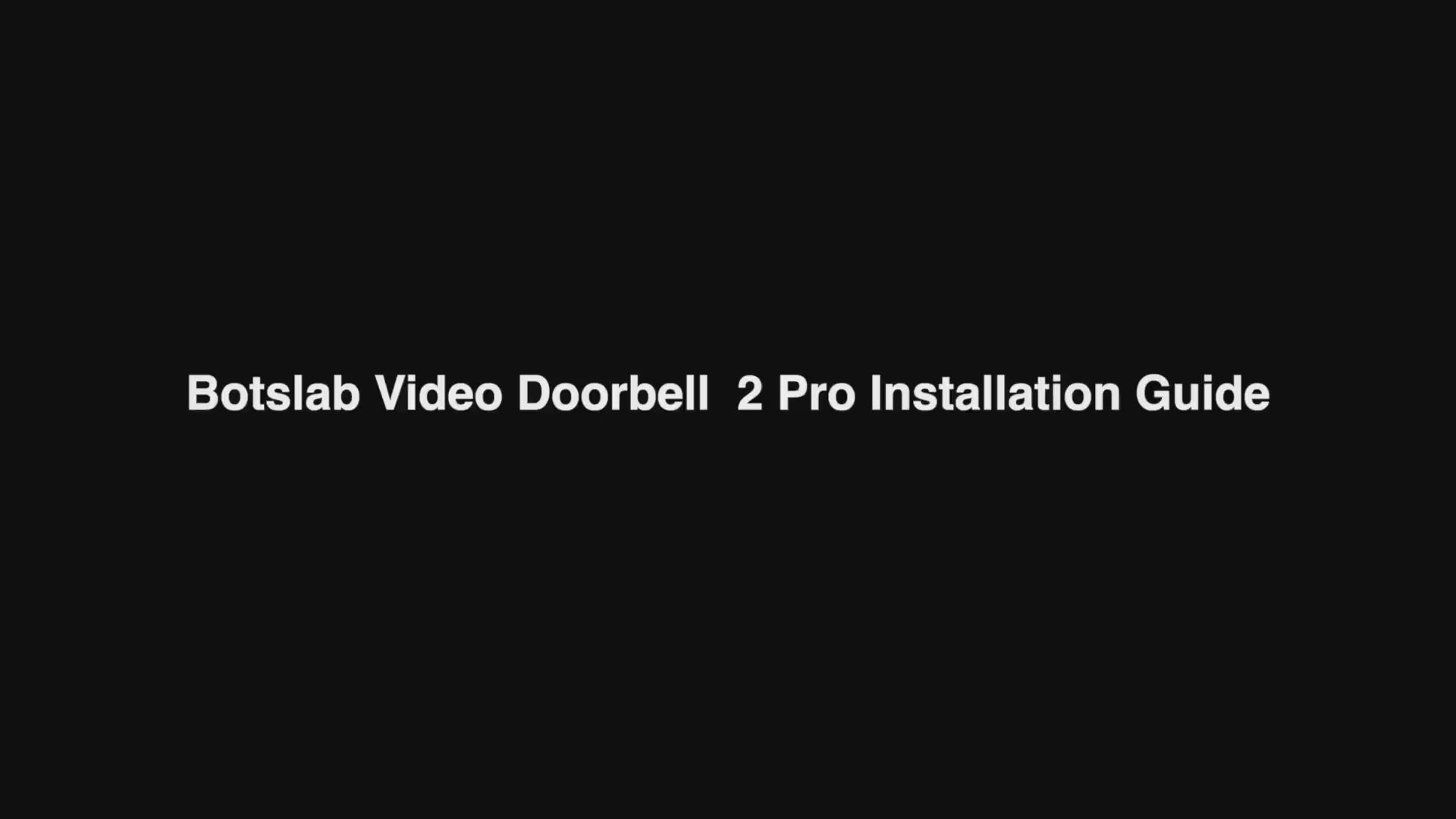
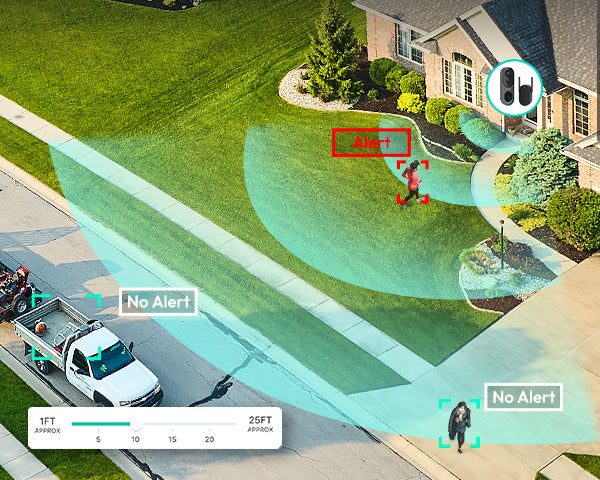






Share:
Which Solar Powered Security Camera Is Best for You
Top Picks for Wireless Outdoor Security Cameras With No Subscription Needed