
Are you searching for the best wireless security cameras to protect your home or business outdoors? Today’s top wireless security cameras offer 4K video quality, smart motion detection, and weatherproof designs for reliable performance in any environment. Many wireless security cameras are simple to install and require no monthly fees, making them a convenient choice for hassle-free security. As more people seek easy and intelligent protection, the demand for outdoor wireless security cameras continues to rise. You can choose from models featuring local or cloud storage, advanced AI capabilities, and even floodlight options for added safety. With these wireless security cameras, you can avoid complicated installations and battery concerns, making it simple to select the perfect outdoor security solution for your needs.
Key Takeaways
- Pick a wireless security camera with high resolution. Make sure it has a wide field of view. This helps you get clear images and better coverage.
- Check the weather resistance rating, like IP66 or higher. This makes sure your camera works in all outdoor conditions.
- Find cameras with local storage options. This helps you avoid monthly fees. You can keep control over your video data.
- Choose models with smart features. These can connect with your home system. This gives you more convenience and security.
- Look at battery life and power options. Some cameras use solar or rechargeable batteries. This helps your camera work without charging often.
Best Outdoor Security Cameras Overview

Quick Comparison Table
When you look for the best outdoor security cameras, you want to see how they stack up side by side. Here’s a quick table that shows the top picks, their ratings, prices, and what makes each one stand out:
| Camera Model | User Rating | Price | Resolution | Field of View | Standout Features |
|---|---|---|---|---|---|
| SimpliSafe | 9.9/10 | $199.99 | 1080p HD | Up to 140° | Great for crime prevention, easy setup |
| ADT | 9.8/10 | $179.99+ | Up to 1080p | Max of 130° | Professional monitoring, strong support |
| Ring | 9.5/10 | $79.99+ | Up to 1080p | Max of 140° | Alexa integration, affordable |
| Nest | 9.2/10 | $179.99+ | Up to 1080p | Max of 130° | DIY install, smart alerts |
| Arlo | 8.8/10 | $49.99+ | Up to 2160p | Max of 180° | Wireless, wide view, sharp video |
| Wyze Cam Outdoor v2 | 8.3/10 | $73.99 | Up to 1080p | Max of 130° | Budget-friendly, simple controls |
| Blink Outdoor | 8.4/10 | $99.99 | Up to 1080p | Max of 110° | Best value, long battery life |
| Lorex | 9.0/10 | $99.99+ | Up to 2160p | Max of 160° | Strong hardware, advanced tech |
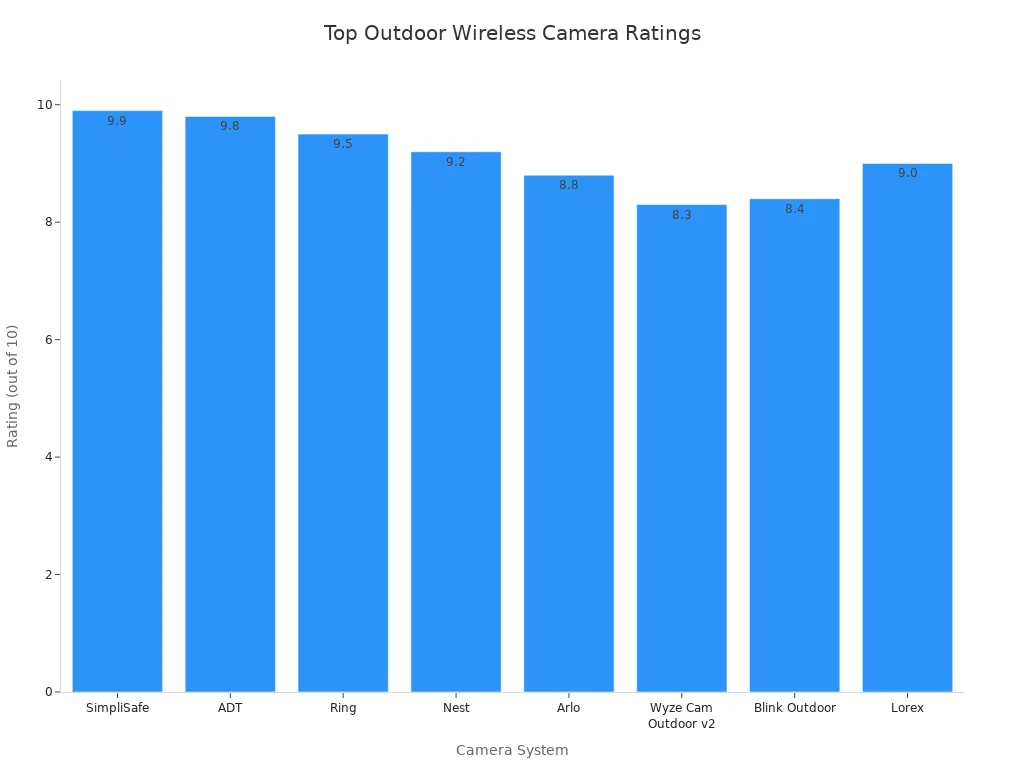
Tip: Check the field of view and resolution before you pick your outdoor security camera. A wider view and higher resolution help you see more details around your home.
Top Picks List
You want the best outdoor security cameras for your home, but each one has something special. Here are the top picks and what makes them shine:
- SimpliSafe – This outdoor security camera stands out for crime prevention. You get a high user rating and easy installation.
- ADT – If you want professional monitoring, ADT gives you peace of mind with strong support.
- Ring – This is the best outdoor security camera for Alexa users. It’s affordable and works well with smart homes.
- Nest – You can install this camera yourself. It sends smart alerts and fits well with Google devices.
- Arlo – Arlo offers wireless freedom, sharp 4K video, and a wide field of view. It’s great for big yards.
- Wyze Cam Outdoor v2 – This camera is budget-friendly and easy to use. It’s perfect if you want simple outdoor security cameras.
- Blink Outdoor – If you want value and long battery life, Blink Outdoor is a smart pick.
- Lorex – Lorex gives you strong hardware and advanced technology. It’s a good choice for tech lovers.
You can find the best outdoor security cameras for every need, from smart home setups to simple, reliable protection. Think about what matters most to you—price, features, or easy setup—before you choose your outdoor security camera.
Wireless Security Cameras Reviews

Nest Cam (Battery)
This smart outdoor security camera is easy to use. The Nest Cam (Battery) is simple to set up. You can put it almost anywhere outside your house. It uses facial recognition to know who is at your door. This means you get fewer wrong alerts. The battery lasts a long time, so you do not charge it often.
Here is a quick table to show how the Nest Cam (Battery) matches up with other wireless security cameras:
| Feature | Nest Cam (Battery) | Competitors |
|---|---|---|
| AI Detection | Yes (Facial Recognition) | Varies |
| Setup | Simple | Varies |
| Subscriptions | Optional | Varies |
| Design | Exceptional | Varies |
| Battery Life | Long | Varies |
| Night Vision | Black and White | Varies |
| Infrared Sensors | 6 | 4 (most competitors) |
| Color Night Vision | No | Available in some |
| Professional Monitoring | No | Available in some |
| Local Video Storage | No | Available in some |
| Weather Resistance | No | Available in some |
Pros:
- Easy to set up and move
- Smart alerts with facial recognition
- Battery lasts a long time
Cons:
- No color night vision
- No local storage
- Not fully weatherproof
Best for:
Pick the Nest Cam (Battery) if you want a smart and simple home security camera. It works well with Google devices and gives you smart alerts.
Arlo Pro 6
The Arlo Pro 6 is great for people who want clear video and easy placement. It gives you 4K video and a wide view. You do not need wires to set it up. You can put it anywhere outside your home.
Here is a table that shows the main good and bad points:
| Advantages | Disadvantages |
|---|---|
| Flexible to install | Can get damaged by weather |
| Wireless setup | Risks from cyber-attacks |
| No wires needed | Can be stolen if not secured |
| Arlo Theft Replacement Program | Some features do not work during power outages |
| NDAA compliance concerns | Needs a base station for most models |
Pros:
- 4K video gives clear pictures
- Wide 180° field of view
- Easy to set up with no wires
Cons:
- Needs a base station
- Can be at risk if not mounted well
Best for:
Choose the Arlo Pro 6 if you want a best outdoor security camera with sharp video and flexible placement for big yards or driveways.
EufyCam Solar
If you want an eco-friendly outdoor security camera, EufyCam Solar is a good choice. It uses solar power, so you do not need to charge batteries. Just two hours of sunlight each day keeps it working. You also get local storage, so you do not need to pay for a subscription.
Here is a table to compare it with other solar-powered wireless security cameras:
| Feature | Eufy Security SoloCam S230 | Other Brands (e.g., Arlo, Ring) |
|---|---|---|
| Solar Charging Requirement | 2 hours of direct sunlight | Varies, often more than 2 hours |
| Local Storage | Yes | Often requires cloud subscription |
| Video Resolution | High | Varies, some may be lower |
| Weatherproofing | Yes | Varies, some may be less robust |
Pros:
- Runs on solar power
- Local storage with no monthly fees
- High video quality
Cons:
- Needs sunlight to work best
- Some features need the Eufy app
Best for:
Pick EufyCam Solar if you want a best outdoor security camera that is eco-friendly and does not need a subscription.
SimpliSafe Outdoor Cam
The SimpliSafe Outdoor Cam is a good pick if you want a reliable camera that is easy to set up. You only need five parts to put it together. You can finish in about five minutes. The magnetic mount lets you change the camera’s angle easily.
Here is a table with its main features:
| Evidence | Description |
|---|---|
| Installation Components | Only five parts, easy to set up |
| Setup Time | About five minutes |
| Mounting Mechanism | Magnetic, easy to adjust |
You also get a built-in siren, 1080p HD video, and an IP65 rating. This means it works in wind, snow, and rain.
Pros:
- 1080p HD video with 10x zoom
- 140-degree field of view
- Built-in 90 dB siren
- Works in all weather
Cons:
- Needs to be plugged in for some features
- Cloud storage needs a subscription
Best for:
Pick SimpliSafe Outdoor Cam if you want a best outdoor security camera that is fast to install and works in any weather.
TP-Link Tapo Wire-Free
The TP-Link Tapo Wire-Free camera gives you a lot for your money. You get 2K QHD video, smart AI detections, and a wire-free setup. The ColorPro™ Night Vision lets you see clear, colorful images at night.
Here is a quick table of its features:
| Feature/Metric | Description |
|---|---|
| ColorPro™ Night Vision | Clear, colorful images at night without extra lights |
| Resolution | 2K QHD (C428 KIT), 1080p (C402 KIT) |
| Smart AI Detections | Alerts for people, vehicles, and pets |
| Power Supply | Optional solar panel for continuous power |
| Weatherproof Certification | IP66 rating for outdoor use |
| Installation | 100% wire-free with magnetic base |
You also get long battery life and can add a solar panel. This means you do not have to charge it often.
Pros:
- Color night vision
- Smart motion detection
- Easy, wire-free setup
Cons:
- No RTSP or ONVIF for battery models
- Some features need the Tapo app
Best for:
Pick TP-Link Tapo Wire-Free if you want a best outdoor security camera with color night vision and easy setup.
Reolink Atlas Pt Ultra
The Reolink Atlas Pt Ultra is a strong outdoor security camera for people who want the best video. You get 4K recording with an 8MP lens, so you see every detail. The battery lasts a long time. Smart detection features help you watch everything.
Here is a table with its top features:
| Feature | Description |
|---|---|
| Video Quality | 4K continuous recording, 8MP lens |
| Battery Capacity | 20,000mAh, up to 8 hours of continuous use for 12 days |
| Smart Detection | Advanced features for better surveillance |
Experts say the 4K video is very clear and reliable. You can use this camera to watch your whole property or large areas.
Pros:
- 4K video for sharp images
- Long battery life
- Smart detection for people and vehicles
Cons:
- Limited smart home features
- Some functions need a subscription
Best for:
Pick Reolink Atlas Pt Ultra if you want a best outdoor security camera with the highest video quality for big properties.
Botslab 4K Ultra HD
If you want a best outdoor security camera that sees every angle, Botslab 4K Ultra HD is a smart pick. You get 8MP ultra-clear 4K video, so you see every detail day or night. The color night vision helps you see in the dark. The camera uses AI-powered detection to tell you about people, vehicles, or objects. You get smart alerts and quick searches.
You can store your videos locally with the H200 HomeBase. It saves up to two months and can grow to 16TB. You do not need a subscription, so you save money. The 360° panoramic view tracks everything around your home. The solar panel and 10,000mAh battery keep it running without wires.
Key Features:
- 4K Ultra HD video with color night vision
- AI-powered detection for people, vehicles, and objects
- Local storage with no monthly fees
- 360° panoramic view and cross-camera tracking
- Solar-powered with long battery life
Best for:
Pick Botslab 4K Ultra HD if you want a best outdoor security camera with top video, smart features, and eco-friendly power. It is great for anyone who wants easy setup and full coverage with no extra fees.
If you want the best outdoor security camera for your home, you have many good choices. Think about what is most important to you—video quality, smart features, easy setup, or no monthly fees. With these wireless security cameras, you can keep your home safe and feel calm.
Key Features of Outdoor Security Cameras
Video Quality and Night Vision
You want your outdoor security camera to show clear video all the time. Good video helps you see faces and license plates. Most cameras have at least 1080p resolution. Some cameras have 2K or 4K for even sharper pictures. A higher frame rate, like 15 to 30 fps, makes video look smoother. Wide-angle lenses help you see more with one camera.
Night vision is important for seeing in the dark. Some cameras use infrared LEDs for black-and-white night vision. Others have color night vision. Bullet cameras can see up to 300 feet at night. This is good for big yards. Dome cameras usually see about 130 feet at night. PTZ cameras can follow movement, but night vision depends on the model.
Tip: Pick a camera with good video and strong night vision so you do not miss anything.
| Feature | Description |
|---|---|
| Resolution | 1080p, 2K, or 4K for clear images |
| Frame Rate | 15-30 fps for smooth video |
| Lens Quality | Wide-angle (100°+) for more coverage |
| Night Vision | IR LEDs or color night vision for dark areas |
Weather Resistance
Your outdoor security camera needs to work in all weather. Weatherproof cameras keep working in rain, snow, and heat. Most cameras have an IP rating to show how well they block water and dust. Look for at least IP66 for strong protection. Some pro cameras have IP67, which means they handle tougher weather and bigger temperature changes.
| Standard Type | IP Rating | Temperature Range (°C) |
|---|---|---|
| Minimum for Professional | IP66 | -20 to +50 |
| Professional Security Cameras | IP67 | -30 to +60 |
| Military-grade | IP67 | -42 to +60 |
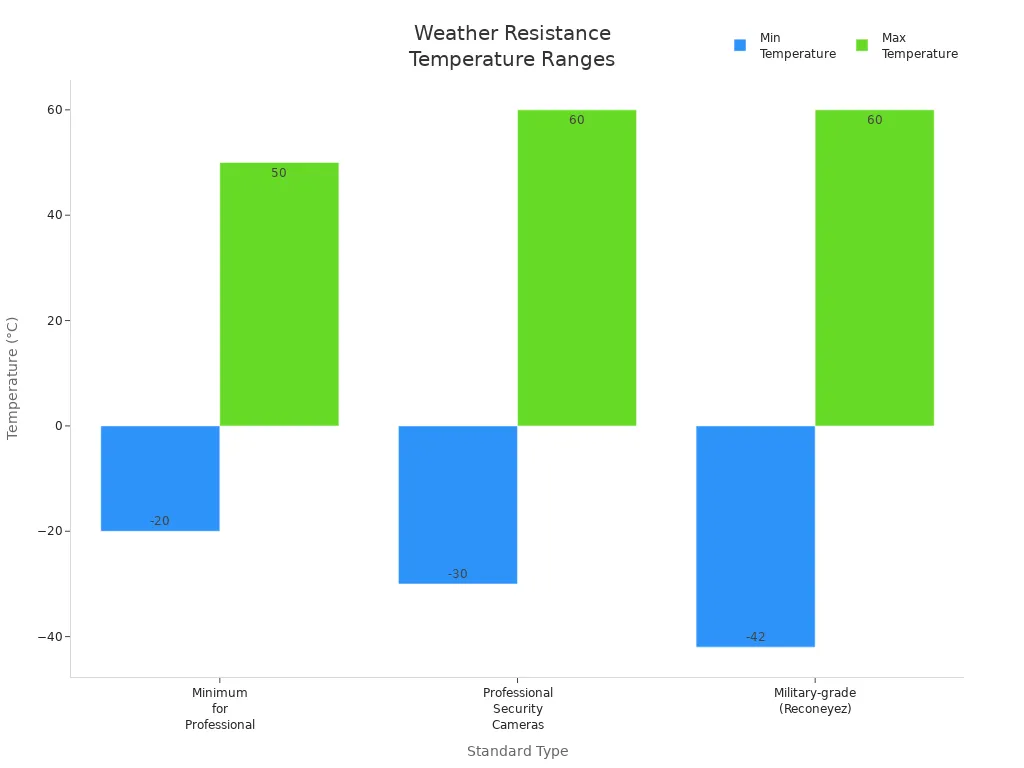
Power and Battery Options
You need a camera that fits your home. Outdoor security cameras have different power choices. Many use batteries or solar panels, so you do not need wires. Battery-powered cameras are easy to put up and move. Most last three to six months on one charge. Some, like Blink Outdoor 4, last up to two years. Solar panels help your camera work longer without charging. If you rent or want no wires, battery cameras are the most flexible.
- Wireless cameras use batteries or solar panels for easy setup.
- Battery life is three months to two years, depending on the camera.
- Some cameras connect to solar panels or light fixtures for more power.
Note: Always check your battery level so your camera works when you need it.
Smart Home Integration
Smart home integration makes your camera more helpful. You can connect your camera to Alexa, Google Assistant, or Home Assistant. Some cameras, like Amcrest POE, work well with Home Assistant for wired setups. Reolink cameras can connect if you use their Home Hub. ONVIF helps with features like pan and tilt. When your camera works with your smart home, you get alerts, live video, and easy control from your phone or speaker.
Smart motion detection and a good app make it easy to watch your security from anywhere.
Installation and Ease of Use
Setup Process
Setting up an outdoor security camera can feel easy if you know what to expect. Most cameras today come with simple instructions. You usually just charge the battery, connect the camera to your Wi-Fi, and mount it where you want. Some models even use solar panels, so you do not have to worry about power cords.
Here’s a quick look at common challenges and how different cameras help you solve them:
| Challenge | Solution |
|---|---|
| Power | Battery or solar power options |
| Connectivity | Wi-Fi or data plan choices |
| Placement | Durable design for outdoor weather |
| Recording | Motion-triggered or continuous recording |
| Night Vision | Infrared or color night vision |
| Smart Home | Works with voice assistants |
| Durability | IP65 or higher for weather resistance |
You can see that most brands make it easy for you to get started. You do not need to run wires or drill big holes. Just pick a spot with good Wi-Fi and enough sunlight if you use solar power. Many cameras also come with weatherproof ratings, so you do not have to worry about rain or snow.
Tip: Place your camera high enough to see more and keep it safe from tampering.
App and Controls
Once you finish the setup, you control everything from your phone. Most brands offer a free app. You can watch live video, get alerts, and change settings with just a few taps. Some apps let you set up zones, so you only get alerts for certain areas. You can also check night vision settings to make sure you see clearly after dark.
Many cameras work with voice assistants like Alexa or Google Assistant. You can ask to see your camera feed on a smart display. Some apps even let you review old footage or talk through the camera’s speaker.
Night vision is easy to turn on or off in most apps. You can check your yard at midnight or see who is at the door, even when it’s dark.
If you want a smooth experience, look for a camera with a simple app and clear controls. This way, you always know what’s happening outside your home.
Price and Storage Options
Cost Comparison
When you shop for an outdoor security camera, price matters a lot. Some cameras cost less than $100, while others can be much more expensive. You want to know what you get for your money. Here’s a quick look at the prices for some leading models:
| Product Name | Price |
|---|---|
| Sentry-Wifi | $1,799.00 |
| Sentry-Cell | $1,999.00 |
| Cyber-Cell | $1,999.00 |
| WIFI-3000 | $768.00 |
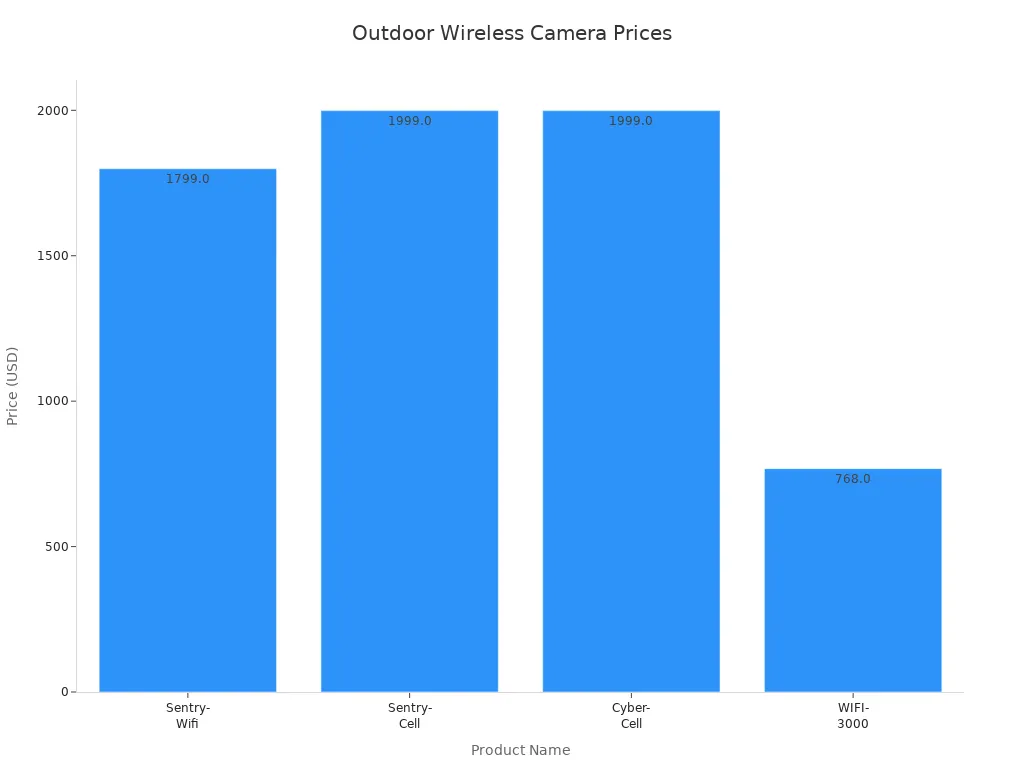
You can see that prices can change a lot depending on the features you want. Some cameras with advanced technology or extra storage cost more. If you want a camera with solar power, AI detection, or 4K video, you might pay a higher price. Always check if the camera needs a subscription for storage or smart features. That can add to your total cost over time.
Tip: Think about what features you really need. Sometimes a mid-range camera gives you the best value for your home.
Local vs Cloud Storage
You also need to decide how your camera stores video. There are two main options: local storage and cloud storage. Each has its own benefits.
- Local storage keeps your videos on a memory card or a home base. You control your data and do not pay monthly fees. You get fast access to your videos, even if your internet goes down. Local storage also gives you better privacy, since your recordings stay at home.
- Cloud storage saves your videos online. You can watch them from anywhere and get automatic backups. This is great if you want to check your camera when you are away. Cloud storage does cost extra each month or year. It also needs a good internet connection.
Note: Local storage means no ongoing fees, while cloud storage can add up over time. Pick the option that fits your budget and how you want to access your videos.
If you want more privacy and lower costs, local storage is a smart choice. If you want to see your videos from anywhere, cloud storage might work better for you.
How to Choose the Best Outdoor Security Camera
Essential Buying Factors
When you shop for the best outdoor security cameras, you want to make sure you get the right features for your home. Here’s a quick table to help you see what matters most:
| Feature | Description |
|---|---|
| Resolution | Higher resolution means clearer images, which helps you spot faces or license plates. |
| Night Vision | Lets you see in the dark using infrared LEDs or color technology. |
| Field of View (FOV) | A wide FOV covers more space, so you miss fewer things. |
| Weather Resistance | Look for IP65 or IP66 ratings to keep your camera safe from rain, dust, and snow. |
| Connectivity | Wi-Fi makes setup easy, while wired connections give you a steady signal. |
| Power Source | Choose from battery, solar, or wired options based on your needs. |
| Storage Options | Pick between local storage (like SD cards) or cloud storage for saving your videos. |
| Smart Features | Motion alerts, two-way audio, and smart home connections make your camera smarter. |
Tip: Always check the warranty and support. Ask about how long the warranty lasts and what happens if you need a replacement.
Matching Features to Your Needs
Every home is different, so you want an outdoor security camera that fits your space and weather. Start by looking at your property. Find spots like doors, garages, or parking lots that need extra eyes. If you live where it rains or snows a lot, pick a camera with an IP66 rating or higher. This keeps your camera working in tough weather, from -22°F to 122°F.
Think about what you want to see. If you need to watch a big yard, choose a camera with a wide field of view. For clear faces at night, look for strong night vision. Some cameras let you set up motion zones, so you only get alerts for certain areas. Others can tell the difference between people, cars, or animals. This helps you get the right alerts and avoid false alarms.
- Check for blind spots and cover them with extra cameras.
- Make sure your camera has good night vision for dark corners.
- Use smart features like line crossing alerts if you want to know when someone enters a certain area.
If you want the best outdoor security camera for your home, match the features to your needs and your environment. This way, you get the most out of your outdoor security cameras and feel safe every day.
Outdoor Security Cameras Comparison Chart

You want to know which outdoor wireless security cameras are best. This chart helps you compare important features easily. Look at the table below to see what is different. Find the camera that fits your needs.
| Camera Model | Resolution | Field of View | Power Source | Storage Type | Smart Features | Weather Rating | Price |
|---|---|---|---|---|---|---|---|
| Nest Cam (Battery) | 1080p | 130° | Battery | Cloud (optional) | AI detection, Google Home | IP54 | $179.99+ |
| Arlo Pro 6 | 4K | 180° | Battery | Cloud/Local | AI alerts, Alexa, Google | IP65 | $199.99+ |
| EufyCam Solar | 2K | 135° | Solar/Battery | Local | AI detection, App alerts | IP67 | $199.99+ |
| SimpliSafe Outdoor Cam | 1080p | 140° | Battery/Plug-in | Cloud | Siren, Zoom, App control | IP65 | $199.99 |
| TP-Link Tapo Wire-Free | 2K | 130° | Battery/Solar | Local/Cloud | Color night vision, AI alerts | IP66 | $129.99+ |
| Reolink Atlas Pt Ultra | 4K | 355° (Pan) | Battery | Local/Cloud | Smart tracking, AI detection | IP66 | $249.99+ |
| Botslab 4K Ultra HD | 4K | 360° (Pan) | Solar/Battery | Local (no fees) | AI detection, 360° tracking | IP66 | $229.99+ |
Tip: Pick a camera with a wide field of view if you want to see more space. Higher resolution lets you see faces and details better.
Quick Checklist for Your Choice:
- Want no monthly fees? Choose a camera with local storage.
- Need smart home features? Look for Alexa or Google compatibility.
- Live where it rains a lot? Pick IP66 or higher weather rating.
- Want eco-friendly? Go with a solar-powered camera.
Use this chart to help you pick the best camera. Think about what is most important to you, like video quality, power source, or smart features. The right camera will help keep your home safe and make you feel calm.
You have many great choices when it comes to outdoor security cameras. If you want to save money, look for a budget-friendly outdoor security camera. For smart home fans, pick one that works with Alexa or Google. Solar-powered models are perfect if you want eco-friendly options. Before you buy, check if the camera fits your home and read some user reviews. This helps you feel sure about your choice.
FAQ
How long do wireless outdoor security camera batteries last?
Most batteries last three to six months. Some models with solar panels can run much longer. You should check the battery level in your app to avoid surprises.
Do I need Wi-Fi for these cameras to work?
Yes, most wireless outdoor cameras need Wi-Fi. Wi-Fi lets you watch live video and get alerts on your phone. Some cameras can record locally if Wi-Fi goes out.
Can I use these cameras without a subscription?
You can! Many cameras offer local storage, so you do not need to pay monthly fees. > Tip: Check if your camera supports SD cards or a home base for free storage.
Are these cameras hard to install?
No, you can set up most cameras in minutes. You just charge the battery, connect to Wi-Fi, and mount the camera. > Most brands include simple instructions and all the tools you need.




























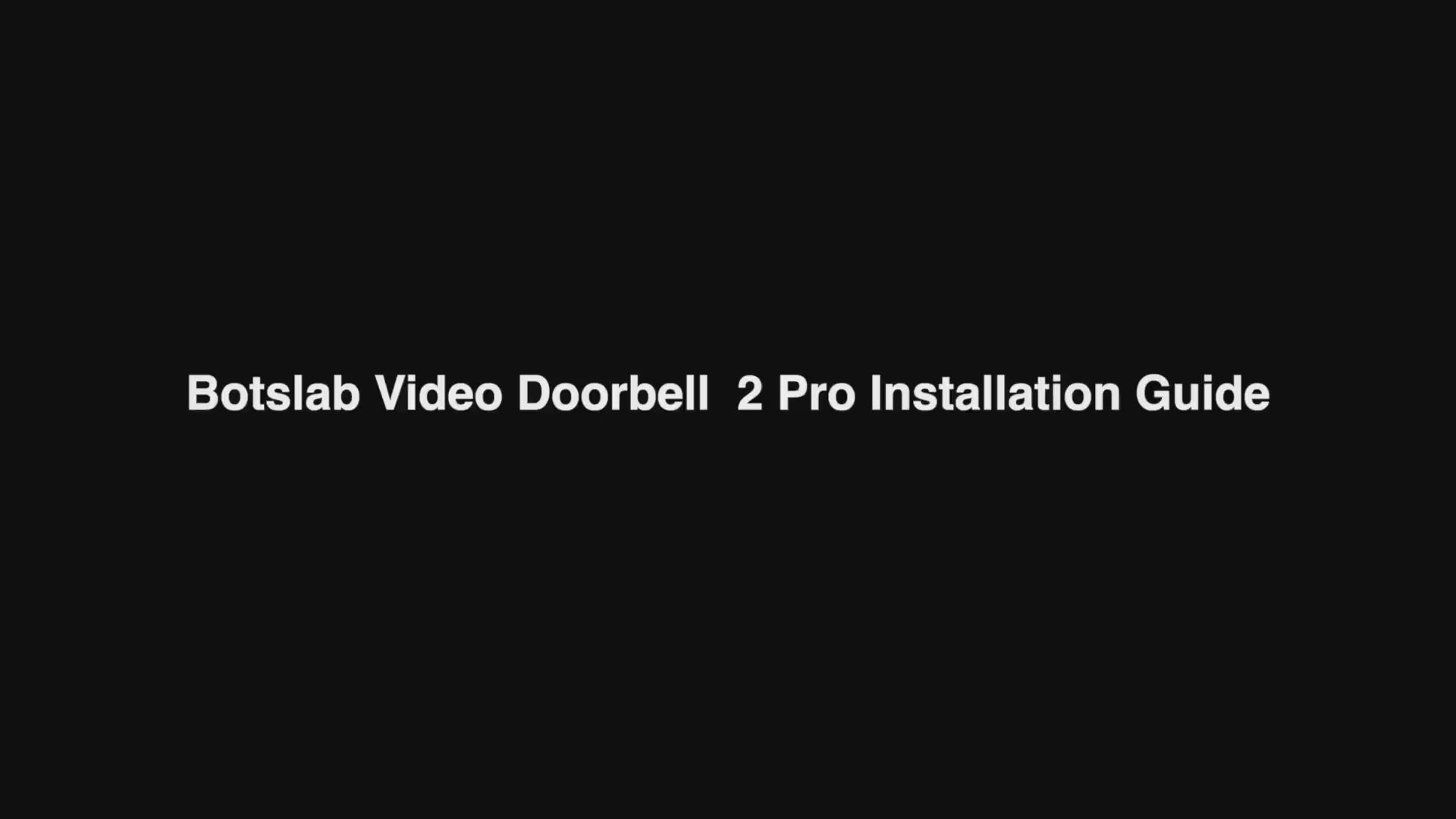
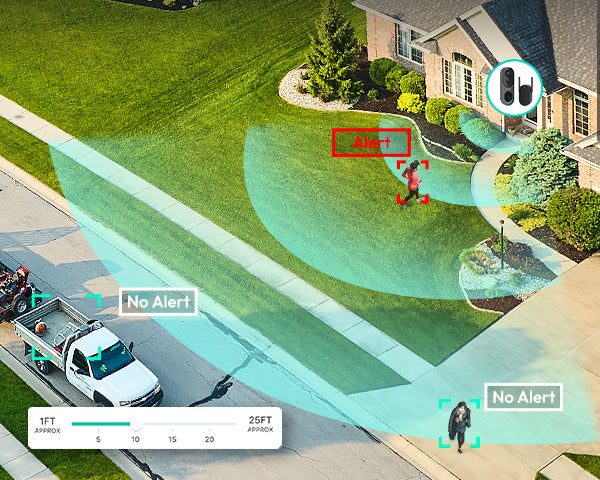






Share:
How to Decide Between Wired and Wireless Outdoor Security Cameras
How to Choose a Dash Cam for Your Car Step by Step