
You want to pick the best among the top home security camera systems. There are many choices, and it can feel confusing. Your camera setup should match your lifestyle and home size. It should also fit what is important to you. Did you know over half of homes in the US use security cameras? Look at how different age groups use these systems:
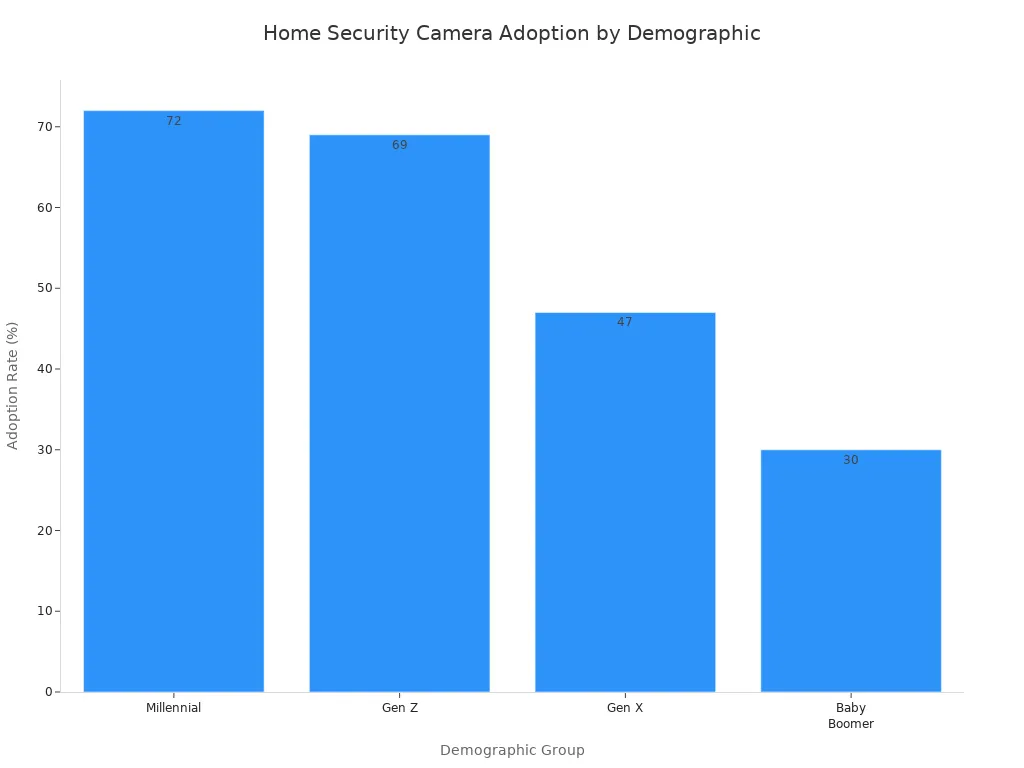
When you start looking, people care about price and smart features. They also want easy installation and brands they trust. If you want helpful tips, you are in the right place. Let’s go through each step so you can find a camera system that works for you.
Key Takeaways
- Look at your property size and shape. This helps you know how many cameras you need. It also helps you decide where to put them for the best coverage.
- Think about what is most important for your security. Ask yourself if you care most about family safety, keeping valuables safe, or watching pets.
- Pick indoor or outdoor cameras based on where you will use them. Check if they are strong enough and have features like night vision and motion detection.
- Find camera systems with important features. Look for high resolution, smart alerts, and storage choices. This helps you get the most for your money.
- Think about how easy it is to install the system. Check the power options, customer support, and warranty. Make sure the security system fits your needs.
Assess Your Needs
Property Size and Layout
Look at your home or apartment before picking a security camera system. The size and shape of your place matter a lot. They help you know how many cameras you need. They also help you decide where to put them. If you live in a small apartment or condo, you may only need two or three cameras. These can watch your entryway and main living area. A medium-sized home will need more cameras. You should cover the front and back doors, living room, and driveway. Large homes need even more cameras. You should put them at every door and around the outside.
Here’s a quick guide to help you match your property size with the right number and type of security camera:
| Property Size | Number of Cameras Needed | Type of Cameras Needed |
|---|---|---|
| Small Apartments/Condos | 2-3 | Entryway, main living space, video doorbell |
| Medium Homes | 4-6 | Front and back doors, living room, driveway |
| Large Homes | 6+ | All entry points, common areas, exterior |
Think about places that are hard to see. Walk around your home and look for hidden spots. You want your cameras to cover these areas. This way, you do not miss anything.
Security Priorities
People have different reasons for wanting security. Some want to keep their family safe. Others worry about their car or things they own. Ask yourself what is most important to you. Do you travel a lot? Do you have kids or pets at home? Your answers will help you pick the best camera system.
Here are some top reasons people invest in security cameras:
- 81% of homeowners with children want to protect their loved ones.
- 45% care about keeping valuable possessions safe.
- 32% travel often and want to check in remotely.
- 59% with kids worry about property crime.
- 55% are concerned about vehicle-related crime.
Tip: Write down your main security needs before you shop. This helps you focus on the most important features in a camera system.
When you know your home and what matters to you, you can find a camera system that fits your life. This will help you feel safe and calm.
Camera Types

Picking a security camera starts with where you want it. You can choose indoor cameras or outdoor cameras. Each type works best in certain places at home.
Indoor vs. Outdoor
Indoor cameras let you watch inside your house. You can see your living room or entryway. You can also check on pets. Outdoor cameras help protect your property outside. They watch your driveway, yard, and doors. Here is how indoor and outdoor cameras are different:
| Feature | Indoor Cameras | Outdoor Cameras |
|---|---|---|
| Durability | Not as tough, made for inside | Tougher, can handle weather and hits |
| Weather Resistance | Not made for rain or wind | Built to handle rain, sun, and wind |
| Vandal Resistance | Not very strong against damage | Often built to resist damage |
| Intended Use | Used for watching inside | Used for watching outside and stopping intruders |
| Night Vision | Basic night vision | Better night vision for outside |
| Cost | Usually cheaper | Usually costs more because of features |
Outdoor cameras help keep your doors and yard safe. They last longer because they can handle bad weather. Many outdoor cameras have good night vision. Some have lights or sirens to scare away people. Outdoor cameras cost more, but they have more features and last longer.
Tip: Put outdoor cameras near your front door, garage, and backyard. Use indoor cameras in hallways, living rooms, and baby rooms.
Wired vs. Wireless
Let’s talk about how cameras connect. You can pick wired or wireless security cameras. Wired cameras need cables for power and internet. Wireless security cameras use Wi-Fi and batteries.
| Feature | Wired Security Cameras | Wireless Security Cameras |
|---|---|---|
| Reliability | Very reliable, always connected | Depends on Wi-Fi signal strength |
| Installation | Harder to set up, needs cables | Easy to set up, no cables needed |
| Video Quality | Always clear, stable connection | Can lose quality if Wi-Fi is weak |
| Security | Harder to hack | Easier to hack because of Wi-Fi |
| Maintenance | No batteries to change | Need to check and change batteries |
| Environmental Impact | Not affected by weather much | Can have problems with weather |
| Cost | Costs more at first | Cheaper at first, may cost more later |
Wired security cameras give you steady video. You do not need to worry about batteries. Wireless security cameras are easy to move and install. You can set them up fast. Wireless security cameras can lose connection if Wi-Fi is weak. You need to check batteries and make sure the signal is strong.
- Wired cameras are good for big homes and permanent setups.
- Wireless security cameras are good for renters and apartments.
- Outdoor cameras often use wires for better connection, but many wireless security cameras work outside too.
Note: Wireless security cameras are easy to install and have smart features. Wired security cameras are best for strong, steady connections.
Top Home Security Camera Systems
When you look for the top home security camera systems, you want to know which ones stand out. You also want to see what features matter most for your safety and comfort. Let’s break down what makes a system great and how you can spot the best fit for your home.
Key Features
The best security camera systems give you more than just a live feed. They help you feel safe, keep your property secure, and make it easy to check in from anywhere. Here are the features you should look for when comparing top home security camera systems:
| Feature | Why It Matters |
|---|---|
| Picture resolution | Clear images help you see faces and details, even at night. |
| Night vision | Lets you see what happens after dark. |
| Motion detection | Alerts you when something moves in the camera’s view. |
| Storage | Keeps your recordings safe for later review. |
| Connectivity | Lets you watch live video and get alerts on your phone. |
| Smart integrations | Connects with other smart home devices for better control. |
You want hd security cameras that give you sharp video. The Botslab Advanced AI Tech 4K Battery 4-Cam System W510 leads the pack here. This system uses 8MP Ultra-Clear 4K Ultra HD resolution. You get crisp, detailed images day or night. The color night vision lets you see what’s happening even in low light. You can spot faces, license plates, and small details with ease.
Botslab’s system also uses AI-powered detection. It knows the difference between people, vehicles, and pets. You get smart alerts that tell you exactly what’s going on. You can search your recordings in seconds to find the moment you need. The system’s 360° coverage means you won’t miss a thing.
Storage is another big deal. Many top home security camera systems charge monthly fees for cloud storage. Botslab gives you local storage with the H200 HomeBase. You can keep up to two months of recordings and expand up to 16TB. No subscription needed. That means you save money and keep your data private.
Power and installation matter, too. The Botslab W510 uses a strong 10,000mAh battery and a solar panel. You don’t need to run wires or worry about power outages. You can set it up yourself in minutes.
Here’s a quick look at how some of the top home security camera systems compare:
| Camera System | SecureScore™ | Resolution | Night Vision | Motion Detection | Storage Options | Connectivity |
|---|---|---|---|---|---|---|
| Botslab W510 | 9.2 / 10 | 4K Ultra HD | Color Night | AI-powered | Local (expandable) | Wi-Fi/App |
| SimpliSafe | 9.3 / 10 | 1080p HD | Infrared | Yes | Cloud/Local | Wi-Fi/App |
| ADT | 9.3 / 10 | 1080p HD | Infrared | Yes | Cloud | Wi-Fi/App |
| Lorex | 9.2 / 10 | 4K Ultra HD | Infrared | Yes | Local | Wi-Fi/App |
Tip: Always check if your security camera system offers both local and cloud storage. Local storage means you keep your recordings even if your internet goes out.
You also want to think about video doorbell cameras. These let you see who’s at your door and talk to them from your phone. Many hd security cameras now work with video doorbell cameras for full coverage.
Smart Integration
Smart integration makes your life easier. The top home security camera systems work with smart home devices like Alexa or Google Assistant. You can control your cameras with your voice or see live feeds on your smart display.
Botslab’s system shines here, too. The Botslab App lets you manage all your cameras in one place. You can view up to four zones at once. The app sends you instant alerts when it spots something important. You can check your recordings, talk through the camera, and even track movement across different cameras.
Smart integrations also mean your security camera can work with other devices. For example, you can set your lights to turn on when the camera detects motion. You can get alerts on your phone or smart watch. This makes your home safer and smarter.
Here are some of the most wanted features in hd security cameras, based on what people like you ask for:
| Feature | Description |
|---|---|
| Picture resolution | Higher resolution gives you clearer images, even in low light. |
| Night vision | Lets you see what happens outside at night. |
| Smart integrations | Works with other smart home devices for better control. |
| Storage | Lets you keep recordings for as long as you need. |
| Mobile app | Lets you check your cameras and recordings from anywhere. |
| Privacy features | Keeps your data safe from hackers. |
Note: When you pick a security camera, make sure it works with your favorite smart home devices. This way, you can build a system that fits your life.
The Botslab Advanced AI Tech 4K Battery 4-Cam System W510 gives you all these features and more. You get top-notch recording, smart alerts, and easy control. You can trust your hd security cameras to keep your home safe, day and night.
If you want a system that’s easy to use, packed with features, and ready for the future, start with the top home security camera systems. Look for strong recording, smart integration, and reliable support. Your peace of mind starts with the right choice.
Home Security Camera Features
Resolution and Night Vision
When you pick a security camera, you want clear video. The resolution shows how sharp the picture will be. Most home security cameras have these common resolutions:
- 1080p (2MP)
- 4MP (1440p)
- 5MP (1920p)
- 4K (8MP)
A higher resolution lets you see more details. You can notice faces, license plates, and small things. If you want the clearest video, choose 4K resolution. It gives you sharp video, so you know what your camera records.
Night vision is important too. You want your home security camera to work well at night. Here are the main types of night vision you might see:
- Infrared Cameras: These use invisible light to show black-and-white pictures in the dark.
- Low-Light Color Cameras: These use any light to give you color pictures, even when it’s dim.
- Starlight Cameras: These work in very low light and still show clear, full-color video.
The Botslab Advanced AI Tech 4K Battery 4-Cam System W510 gives you 4K video and bright color night vision. You get clear pictures day and night, so you always see what happens.
Tip: If you want to see outside at night, pick a camera with color night vision. It helps you spot things that black-and-white cameras might miss.
Motion Detection and Alerts
Motion detection is a key feature in any security camera. It helps your camera notice when something moves. You get an alert right away, so you can check what’s going on.
Old motion sensors often send too many false alarms. Pets, wind, or shadows can set them off. AI-powered motion detection is better. It can tell the difference between people, cars, and animals. This means you only get alerts when it matters.
- AI-powered cameras can cut false alarms by up to 95%.
- Some businesses saw false alarms drop from 200 to just 10 each month after switching to AI.
- You get better security and fewer annoying alerts.
Botslab’s system uses BOTSLAB IQ-AI-powered detection. It tracks people, vehicles, and pets. You get smart alerts and can search your video history fast. Cross-camera tracking links events across different cameras, so you see the whole story.
Note: Smart motion detection saves you time and helps you focus on real threats, not just every little movement.
Storage Options
You want to keep your video safe and easy to find. Home security cameras give you different ways to store your videos:
- Internal Storage: Uses a microSD card inside the camera. Good for small setups and if you want to avoid the internet.
- External Storage: Lets you save lots of video. Great for recording all the time.
- Wired Storage: Fast and steady, but needs careful setup.
- Wireless Storage: Easy to set up, but can slow down if your network is busy.
Think about what you need. The number of cameras, resolution, and how long you want to keep video all matter for storage.
Let’s compare local storage and cloud storage:
| Aspect | Local Storage | Cloud Storage |
|---|---|---|
| Upfront Costs | Higher (hardware purchase) | Lower (subscription-based) |
| Recurring Costs | Minimal after setup | Ongoing monthly fees |
| Security Control | You control your data | Provider manages security |
Local storage gives you more control and saves you money over time. Botslab’s H200 HomeBase offers local storage with no subscription fees. You can store up to two months of video and expand up to 16TB. You keep your data private and avoid extra costs.
Callout: Local storage means you never lose your videos, even if your internet goes down.
Connectivity
How your security camera connects is important for reliability. Here are the main options:
| Connectivity Type | Description | Reliability Impact |
|---|---|---|
| Wireless | Connects to Wi-Fi, needs power | Can lose signal if Wi-Fi is weak |
| Wired | Uses cables for power and internet | Very stable and secure |
| Wire-free | Battery-powered, connects via Wi-Fi or LTE | Depends on battery life and signal |
Wireless cameras are easy to install and move. Wired cameras give you a steady connection. Wire-free cameras run on batteries and work well if you want a simple setup.
Botslab’s W510 system uses a strong battery and solar panel. You get wire-free setup and strong Wi-Fi connection. You can manage everything from the Botslab App, watch live video, and get alerts right away.
Tip: Pick a system that fits your home’s layout and your need for flexibility. If you want easy setup and smart features, wireless or wire-free cameras are a great choice.
Installation and Maintenance

DIY vs. Professional
You can set up your security camera by yourself or get help. Many people like to do it themselves. You only need a screwdriver and your phone. The Botslab system has easy instructions and wireless parts. You can put cameras on walls and connect them to Wi-Fi. You start watching your home in just a few minutes. If you like tech projects, DIY saves money and gives you control.
Some homes need expert help. If your house is big or you want special features, call a professional. Installers know how to hide wires and set up many cameras. They make sure every spot is covered. They test the system and show you how to use it. You feel safe because your cameras work well.
Tip: DIY is fast and flexible. Professional help gives you a neat look and good advice.
Power Options
Your security camera needs power all the time. You do not want it to stop during a blackout. In 2024, homes in the U.S. lost power for over 10 hours. Basic cameras use 2 to 5 watts. Outdoor cameras with night vision use up to 15 watts.
Here are some good backup power choices for security cameras:
| Battery Backup Solution | Key Features | Pros | Cons |
|---|---|---|---|
| Uninterruptible Power Supplies (UPS) | Switches power fast, protects from surges, keeps voltage steady | Easy to install, has software to watch power | Works for 15-30 minutes, needs new batteries sometimes |
| Portable Power Stations | Runs longer, simple to use, has UPS mode | Can power cameras for days, easy to set up | Costs a lot, some models are slow to start during outages |
| Dedicated Security System Batteries | Works with security panels easily | Very reliable, smart charging | Needs expert setup, costs more than regular batteries |
| Whole-Home Battery Systems | Powers your whole house, including cameras | Lasts a long time, saves money in other ways | Most costly, hard to install, needs care often |
- Most wireless cameras use built-in batteries or solar panels. You can put them anywhere and do not worry about wires.
- Wired cameras need steady power. You might use a UPS for backup.
- For the best safety, use a special battery or whole-home system. These keep cameras working when the power goes out.
Callout: Check your power before you install new cameras. Good power keeps your home safe all day and night.
Cost and Value
Upfront Price
When you look for a security camera, price is easy to see. Some systems cost more because they have extra features or more cameras. The Botslab Advanced AI Tech 4K Battery 4-Cam System W510 costs $399.00 on sale. You get four cameras, a strong battery, and a solar panel. The box also gives you free shipping and a one-year warranty. You do not pay extra right away.
Other brands might look cheaper at first. But check what comes with the system. Sometimes you pay less, but you need to buy more cameras or parts later. A good home security system gives you all you need to start.
Ongoing Expenses
The real price of a security camera system adds up over time. Some brands want you to pay every month for cloud storage or special features. Others, like Botslab, ADT, Lorex, Wyze, and Zmodo, do not make you pay monthly fees. Brands like Google Nest, Ring, and Arlo often want you to pay each month for video storage or extra options.
Here is a quick table to show how costs compare:
| Feature/Cost | No Monthly Fee System | Subscription-Based System |
|---|---|---|
| Upfront Costs | Lower | Higher |
| Monthly Fees | None | $20 - $40 |
| Self-Monitoring | Yes | No |
| Professional Monitoring | No | Yes |
| Enhanced Security Features | Limited | Comprehensive |
| Peace of Mind | Moderate | High |
A no-fee security camera system, like Botslab, lets you watch your home by yourself. You get alerts and can check videos anytime. You save money every month and keep your data safe. Subscription-based systems give you more features and pro monitoring, but you pay for them.
Tip: Think about what is most important to you. If you do not want monthly bills, pick a system with no fees. If you want more services, a subscription might be better.
It is smart to balance cost and value. Pick a security camera that fits your budget and has the features you need. A system with no monthly fees can save you lots of money each year. Always look for perks like free shipping and a warranty. This helps you get the best value from your home security system.
Brand Reliability
Customer Support
When you buy a security camera, you want help if you need it. Good customer support is very important. If your camera has a problem, you want answers fast. Botslab lets you call or chat for help any time, day or night. You do not have to wait long to get help. Many people feel safer when support is easy to reach.
Other brands have different ways to help customers. Some only answer during the day. Some have chat but no phone number. Before you pick a security camera, check how each brand helps with problems. Fast support can save you time and worry.
Tip: Pick brands that help you any time. This way, you know your security camera will always work.
Reviews and Warranty
Customer reviews show what people think about their security camera. You can find out if setup is easy and if the video looks good. Some brands get high ratings for simple setup. Others get mixed reviews for their apps or support.
Botslab gives you a 1-year warranty. If your camera breaks, you can get it fixed or replaced. Free shipping is also included. Always check the warranty before you buy. A longer warranty means the company trusts its product.
Here’s a quick look at how top brands compare:
| Brand | Average Customer Rating | Warranty Terms |
|---|---|---|
| Vivint | 4.1/5 | Implied through contract discussions |
| SimpliSafe | 4.8/5 (Apple) | No long-term contract required |
| Ring | N/A | N/A |
- Vivint is liked for pro installation and smart features. Some people say customer service could be better.
- SimpliSafe is known for easy setup and good prices. Some reviews say the app and support are just okay.
Note: Always read reviews and check the warranty before you buy. This helps you choose a brand you can trust.
Matching Systems to Scenarios
Apartments and Small Homes
If you live in an apartment or small home, you need a camera system that is simple to set up. It should not take up much space. You can use sticky mounts so you do not make holes in your walls. Set up motion zones so the camera only watches the spots you care about. This helps stop too many false alerts. Put cameras where they can see all doors and corners. Change battery settings to help your cameras last longer.
Here’s a quick look at popular options for apartments and small homes:
| Brand | Pros | Cons |
|---|---|---|
| Ring | Person detection, DIY install | Subscription needed for extras |
| Nest | Facial recognition, smart home | No local storage |
| Arlo | Wire-free, 4K resolution | Higher upfront cost |
| Lorex | Durable, free local recording | Limited smart home compatibility |
A good security system keeps your home safe and helps you feel calm.
Large Properties
Big homes need more cameras and stronger features. Put a camera at every main door. Use a doorbell camera to see who comes to your front door. Add a driveway camera to watch your cars. Place a camera in the backyard to catch anyone hiding. Put cameras upstairs for a wide view.
Mix regular indoor cameras with pan-tilt cameras. Pan-tilt cameras let you move the view from your phone. Plug-in outdoor cameras work if you have outlets outside. PoE outdoor cameras use one cable for both power and internet. Some outdoor cameras have lights to help you see better at night.
- Doorbell camera for the front door
- Driveway camera for vehicles
- Backyard camera for hidden spots
- Upper floor cameras for wide views
- Pan-tilt cameras for large spaces
- Light-equipped outdoor cameras for extra safety
Smart Home Integration
Smart home integration makes your camera system even better. You can use your voice to control cameras or set up automatic actions. Many systems work with Alexa, Google Assistant, and Apple HomeKit.
| Platform | Features |
|---|---|
| Amazon Alexa | Voice commands, live video on Echo Show, sensor status |
| Google Assistant | Voice commands, live video on Nest Hub Max, sensor status |
| Apple HomeKit | Arm/disarm, live streams, automation, alerts |
You can ask Alexa or Google to show live video. The abode app lets you control everything, watch video, and set up rules. You can connect your camera to Zigbee or Z-Wave devices for more options.
- Control cameras with your voice
- Set up alerts and lights to work together
- Manage all devices from one app
Smart integration helps you make a system that fits your needs. You get more control and better safety every day.
Making Your Choice
Compare Options
There are lots of security camera systems to pick from. You should think about what matters most for your home. First, check the resolution. High resolution lets you see faces and details at night. Next, look for smart detection. Some cameras use AI to spot people, cars, or pets. This helps you get alerts that matter and not too many false alarms.
Try to find systems without monthly fees. Saving money every month is important. It helps you spend less over time. Read reviews to see how cameras work in real life. Look for tests on video quality and how far they can see faces. Check how well cameras work at night. Some systems have lights or sirens to scare away trespassers.
Here’s a simple checklist to help you compare:
- Resolution and video quality
- Smart detection and AI features
- No monthly subscription fees
- Night vision performance
- Active deterrence options
Tip: Write down your top three needs before you pick a security camera system.
Plan for Expansion
Think about the future when you set up your cameras. You might want more cameras later. Here are some good steps to help you plan:
- Decide how many cameras you need now and later.
- Pick a system that lets you add more cameras.
- Choose cameras that work with other brands.
- Make sure the system can connect with smart home devices.
- Focus on strong security and keeping your videos private.
- Use AI features for better alerts and fewer false alarms.
- Think about edge processing to save money and lower risks.
Check your network to make sure it is strong. A good network helps your cameras work better. If you already have cameras, see if you can connect new ones for more safety. Always think about night vision, zoom, and how much area each camera can see when you add more.
Note: Planning ahead helps you save time and money. You can add more cameras as your needs change.
Picking the best security camera system means you should know what you need. First, look at your home and think about how much you can spend. Decide which features are most important to you. Write down what you want your security camera to do. Check out different brands and read what other people say about them. Choose a security camera that fits your home and can be upgraded later. A good security camera helps you feel safe and keeps your house protected.
Tip: Pick brands that help you when you need it and have features that will still be useful in the future.
FAQ
What features should I look for in a security camera?
You need clear video and good night vision. Smart alerts help you know what happens. Pick a camera with easy app control. Local storage lets you keep your videos safe. A good camera shows details, even at night. It helps protect your home.
Can I install a security camera system by myself?
Yes, you can install it yourself. Most kits have simple instructions. You only need a few tools and your phone. Many people finish setup in less than an hour.
How do I keep my security camera footage private?
Set strong passwords for your camera and app. Update your app often to stay safe. Choose local storage for more control. Always check privacy settings in your app.
Do security cameras work during power outages?
Some cameras use batteries or solar panels. These keep working when the power goes out. For extra safety, pick a camera with backup power.
Can I use my security camera with my smart home devices?
Yes, many cameras work with Alexa or Google Assistant. You can see live video and get alerts. You can also control your cameras with your voice.



































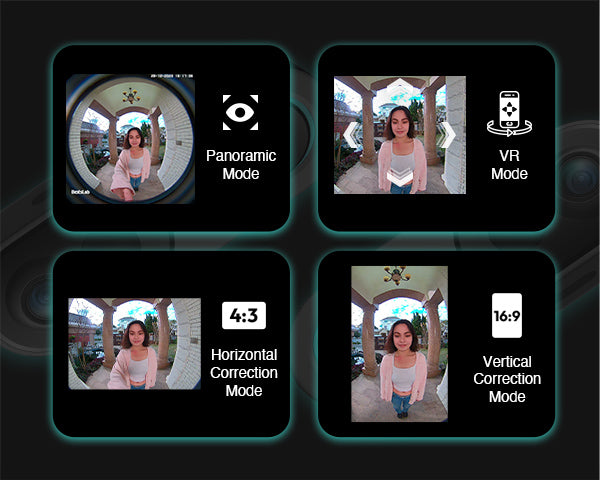
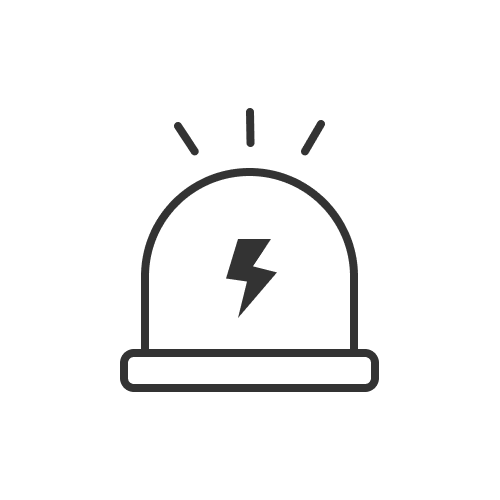
Share:
Top Home Security Cameras to Watch in 2025
Surveillance camera wireless wifi picks for easy home safety