
Imagine you need to see a license plate in a busy parking lot. A comparison of 4K clarity security camera options shows that 4K cameras provide much clearer pictures even from far away. This enhanced clarity helps you identify faces and plates that 2K or 1080p cameras might render blurry. The chart below illustrates how picture clarity varies with different camera resolutions:
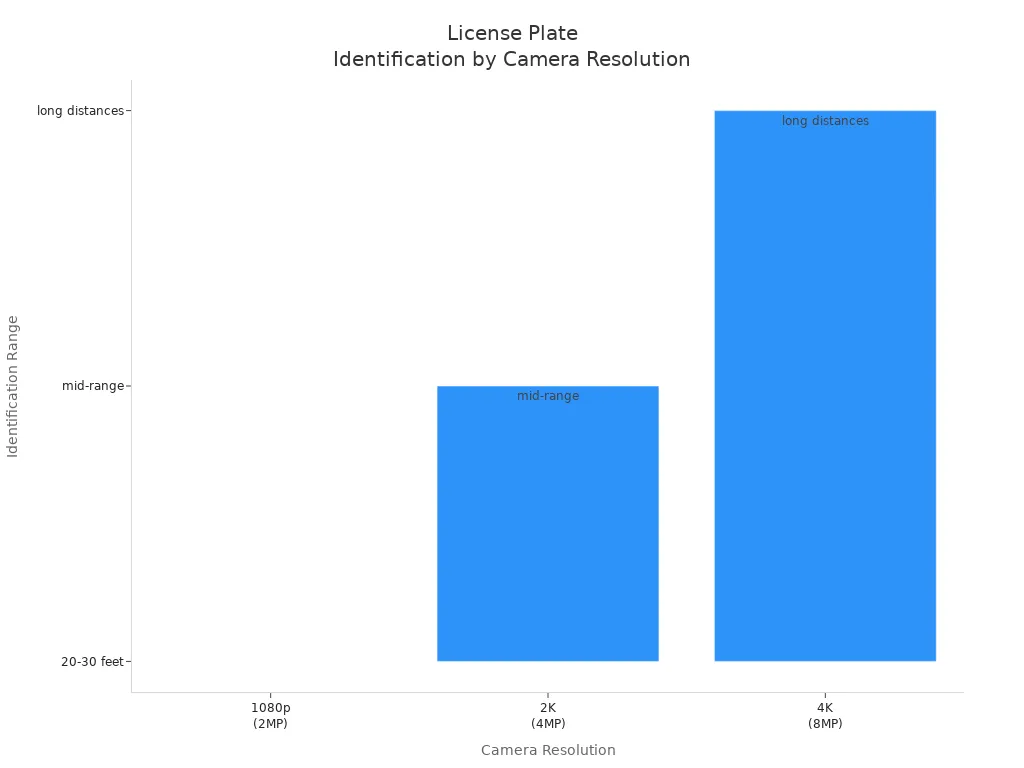
You’ll notice a significant improvement in picture quality and the coverage area when comparing 4K clarity security cameras to other options. Reviewing a comparison of 4K clarity security camera models helps you decide if the higher cost, increased storage needs, and greater bandwidth usage are worth it for your specific requirements.
Key Takeaways
- 4K security cameras show the clearest pictures. They have four times more pixels than 1080p. This helps you see faces and license plates from far away.
- 2K cameras give good picture quality and cost less. They show sharper images and better night vision than 1080p. They also use less storage than 4K cameras.
- 1080p cameras are good for small places and simple security. They give clear pictures at a lower price. They also need less storage space.
- Cameras with higher resolution need more storage and bandwidth. You should plan your system and network to stop video loss or lag.
- Pick your camera resolution based on what you need. Think about your area size and budget. Use 4K for big or important places. Use 2K for medium spaces. Use 1080p for basic watching.
Comparison of 4K Clarity Security Camera
4K vs 2K vs 1080p
If you compare 4k clarity security cameras, you notice more detail. 4k security cameras have four times the resolution of 1080p cameras. This means each frame has four times more pixels. For example, a 1080p camera has about 2 million pixels. A 4k security camera has about 8 million pixels. Moving from 2k to 4k gives you about 20% more detail. This extra detail helps when you zoom in on faces or license plates.
Why does this matter? In real security, you need about 40 pixels per foot to see faces or license plates clearly. A 4k security camera can capture these details from farther away than a 1080p camera. If you use a 1080p camera for a 20-foot wide area, you get about 96 pixels per foot. A 4k camera watching the same area shows much more detail. This extra clarity lets you zoom in without losing important information. Lower resolution cameras, like 1080p, often look blurry when you zoom in.
Comparing 4k clarity security camera models shows that higher resolution helps with advanced features. For example, 4k security cameras support license plate recognition and detailed vehicle identification. These features work best when the image is sharp enough to show small details. The DORI standard says higher resolutions like 4k are better for clear identification.
Tip: If you want to watch a big area and still see small details, a 4k security camera is your best choice.
Real-World Use Cases
You can see how 4k security cameras help in real life. Here are some examples:
- A shopping center in Fort Lauderdale used high-resolution cameras, usually 4k or higher. These cameras helped find a car involved in thefts. Police made an arrest in the first month.
- Comparing 4k clarity security camera footage showed that 4k cameras captured license plates and vehicle features that 2k and 1080p cameras missed.
- 4k security cameras have a wide dynamic range. This means you get clear footage even in tough lighting, like parking lots at night or in bright sunlight.
- A retired detective said blurry, low-resolution images do not help with identification. Clear, high-quality footage from a 4k security camera makes it easier to see faces and objects.
- Special 4k cameras with fast shutter speeds can capture license plates on moving cars. Standard 2k or 1080p cameras often cannot do this.
- When you use 4k security cameras with AI video analytics, you get real-time alerts about suspicious behavior. This makes your security system an active safety tool.
These real-life examples show that comparing 4k clarity security camera systems to 2k and 1080p is not just about numbers. The extra clarity and detail from 4k security cameras can help keep people and property safe.
If you need to choose between 2k and 4k, think about what you want to see in your footage. For big areas or places where you need to see faces or license plates, 4k security cameras give you the best clarity. For smaller spaces or less important areas, 2k or 1080p might be enough.
Note: Always think about lighting, lens quality, and field of view. These things also affect how much detail your security cameras can show, no matter the camera resolution.
4K Security Cameras and Image Quality
4K Resolution Explained
You may ask why 4k resolution is special for security cameras. 4k security cameras record video at 3840 x 2160 pixels. Each frame has over 8 million pixels. This is four times more than 1080p cameras. It is also more than double the pixels of 2K cameras. More pixels mean clearer and sharper images. When you watch 4k footage, you see tiny details. Lower resolutions often miss these small things.
Here is a table that shows how each resolution compares:
| Resolution | Pixel Dimensions | Approximate Pixel Count | Image Quality and Use Case |
|---|---|---|---|
| 1080p | 1920 x 1080 | ~2.1 million | Good for homes and small businesses; saves money. |
| 2K (QHD) | 2560 x 1440 | ~3.68 million | Better for seeing faces and plates; works well for medium areas. |
| 4K (UHD) | 3840 x 2160 | ~8.29 million | Great image quality for big places and important details. |
Image Quality Differences
4k security cameras give you better image quality. You can watch large spaces and see important details. The higher resolution lets you zoom in on faces or license plates. You do not lose clarity when you zoom in. 4k security cameras record clear video even at night or in tough lighting. High-resolution cameras help you follow security rules for identification. Experts say you need about 80 pixels across a face to identify someone. 4k security cameras can do this easily. They are great for places that need strong security.
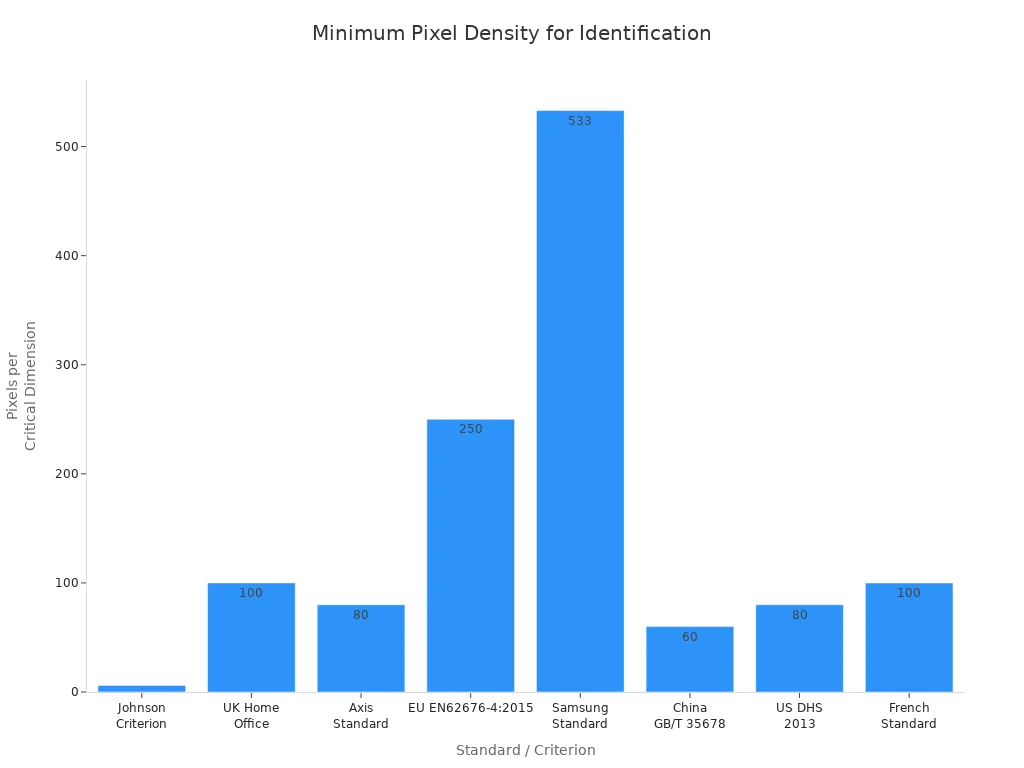
You will see that 4k security cameras show more detail than 2K or 1080p models. You can use fewer cameras to cover bigger areas and still get clear pictures. Advanced sensors in 4k cameras help you get good images in low light. You get high-definition video day or night. If you need detailed video for important security, 4k security cameras are the best pick.
Tip: Pick 4k security cameras if you want clear images and need to see faces, license plates, or small things from far away.
2K and 1080p: Practical Alternatives

2K Camera Benefits
You might ask if a 2k security camera is a good pick for your home or business. When you look at 2k and 1080p, 2k cameras show clearer pictures. It is easier to see people and things. The extra pixels in 2k help when you zoom in. You still see details after zooming. Night vision is better with 2k cameras. You get clearer pictures in the dark.
Many people buy 2k security cameras because they cost less than 4K. You save money but get better pictures than 1080p cameras. If you want your system to last, 2k cameras are a smart buy. They work well for big spaces or places where you need to see details. 2k cameras use less storage and bandwidth than 4K. This makes the choice between 2k and 1080p important for many people.
Here are the main benefits of 2k security cameras:
- Sharper images than 1080p security cameras
- Better digital zoom with less loss of detail
- Improved night vision and low-light performance
- Budget-friendly compared to 4K cameras
- Suitable for larger or critical areas
- Future-proofing for advancing technology
1080p Camera Use Cases
You will find 1080p security cameras in many homes and businesses. These cameras help stop crime, watch what happens, and collect proof. When you compare 2k and 1080p, 1080p cameras give enough detail for most needs. You can use them to spot intruders, watch your property, and check from far away.
The table below shows common use cases for 1080p security cameras:
| Setting Type | Common Use Cases for 1080p Security Cameras | Purpose/Focus Areas |
|---|---|---|
| Commercial | Retail stores, offices, warehouses, parking lots, restaurants | Theft prevention, employee monitoring, safety, compliance |
| Residential | Home security, property monitoring, remote access | Intrusion detection, surveillance, remote viewing |
1080p cameras have twice as many pixels as 720p. This helps you see faces and things from farther away. You might need more storage and bandwidth for 1080p, but new tech and cloud storage help with this. Think about lighting, where you put the camera, and your network for the best results. For small, bright rooms, 1080p cameras work well. For bigger spaces, you should compare 2k and 1080p to see what fits best.
Tip: Pick 1080p security cameras for simple watching at home or work. If you want more detail, try 2k security cameras.
Storage, Bandwidth, and Cost
Storage Needs
When picking a security camera, storage matters a lot. Higher resolution cameras save more data. For 30 days of recording, one 1080p camera uses about 2.01 TB. A 2K camera needs about 4.02 TB. A 4K camera needs 8.04 TB. Adding more cameras makes storage needs go up fast. The chart below shows this difference.
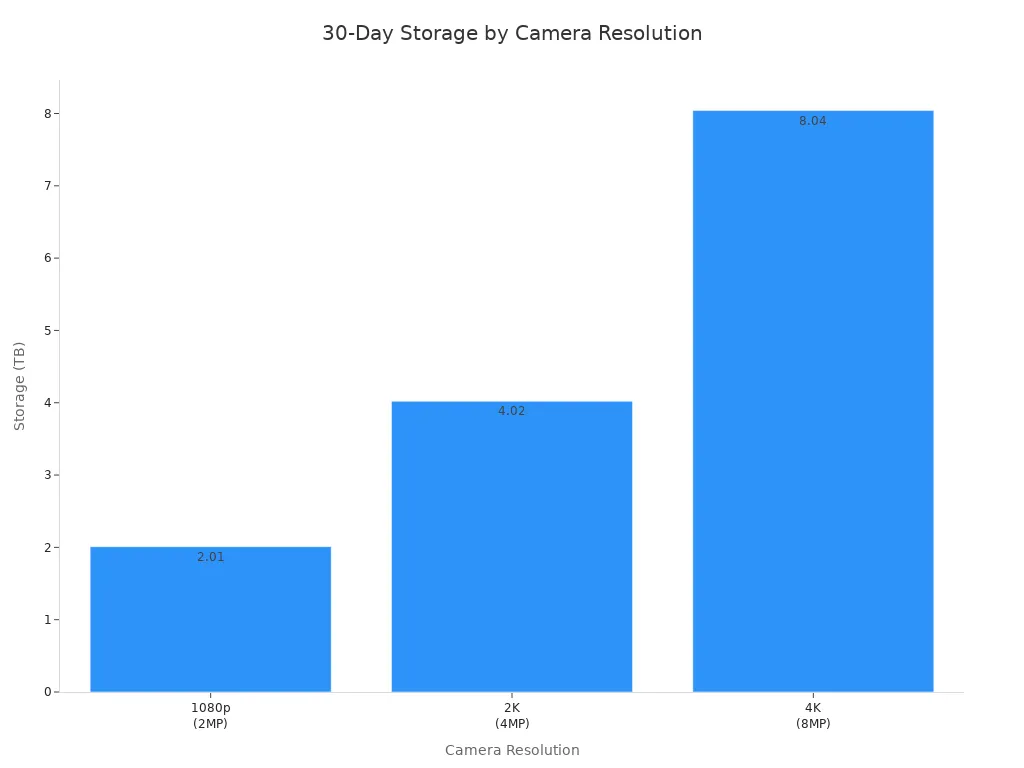
You need strong storage for 4K systems. Weak storage can lose video or crash the system. Many people use Network Video Recorders (NVRs) for big setups. Hybrid-cloud storage helps you handle more data as you add cameras.
Bandwidth Impact
Bandwidth is how much data cameras send online. 4K cameras use up to 16 Mbps each. 2K cameras use about 8 Mbps. 1080p cameras use 2-4 Mbps. Streaming many cameras at once needs a strong network. Upgrading from 1080p to 4K may need better cables. You might need faster switches or Wi-Fi 6 for wireless. If bandwidth is too low, video can lag or stop.
| Resolution | Typical Bandwidth (per camera) |
|---|---|
| 1080p | 2-4 Mbps |
| 2K | 8 Mbps |
| 4K | Up to 16 Mbps |
Cost Comparison
Higher resolution cameras cost more money. A 4K camera can be $250 or higher. 2K cameras cost about $120. 1080p cameras are often less than $100. Some brands charge monthly fees for cloud storage, mostly for 4K. Local storage, like Lorex, helps you skip these fees. Over time, 2K cameras give good value. They show clear images and cost less for storage and bandwidth.
| Resolution | Upfront Cost | Monthly Fees | Storage Options | Video Quality |
|---|---|---|---|---|
| 4K | Highest | Often higher | Local/cloud | Best |
| 2K | Moderate | Lower/none | Local/cloud | Very good |
| 1080p | Lowest | Minimal/none | Local | Good |
Tip: Use different camera types to save money. Put 4K cameras in important places. Use 2K or 1080p cameras for other spots.
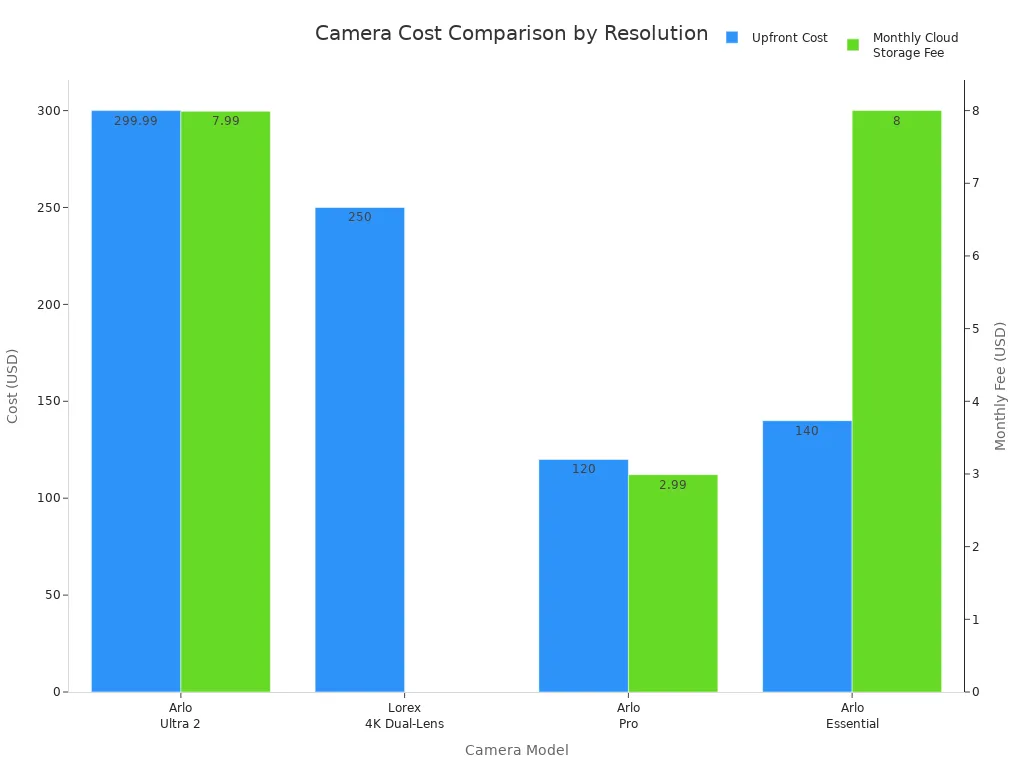
Choosing the Right Resolution
When to Choose 4K
Think about 4K cameras if you need clear video in big or risky places. 4K cameras help you see faces or license plates from far away. They work best at main doors, parking lots, and busy spots. You do not want to miss anything important in these areas. 4K cameras also do well when the light changes a lot. They can show clear pictures even when it is dark.
Tip: Put 4K cameras at main doors or busy places. This helps you see people and cars clearly.
Here are some reasons to pick 4K cameras:
- You need to watch large areas or long spaces.
- Your system uses digital (IP) cameras that support high resolution.
- You want smart features like facial recognition or AI alerts.
- You can pay more at first and use more storage.
- You want your security to last for many years.
When 2K or 1080p Is Enough
2K or 1080p cameras are good for small places or simple watching. These cameras work well for homes, small shops, or when you just need basic video. If you do not want to spend a lot or have little storage, 2K and 1080p cameras are a good choice.
| Resolution | Best Use Cases |
|---|---|
| 1080p | Home doors, small rooms, offices, stores, short-term setups |
| 2K | Big homes, parking lots, public places, spots needing better zoom or night vision |
Use 2K cameras for bigger homes or important places like doors and parking lots. 2K cameras give you clear video and better zoom than 1080p. They do not need as much storage as 4K cameras. If your building cannot handle big systems, 2K and 1080p cameras are easier to set up and use. You can mix different camera types to fit your needs and budget.
Note: Pick your camera resolution based on the size of the area, the lighting, and your security needs. This way, you get good video without spending too much.
Summary Table: 4K, 2K, 1080p
Key Differences
When you look at 4K, 2K, and 1080p security cameras, you notice they are different. Each camera type is good for different uses. You should check the main features to see which camera fits your needs.
| Feature | 1080p | 2K | 4K |
|---|---|---|---|
| Resolution | 1920x1080 pixels | 2560x1440 pixels | 3840x2160 pixels |
| Pixel Count | ~2 million | ~3.7 million | ~8 million |
| Image Clarity | Good | Very Good | Excellent |
| Detail Level | Moderate | High | Ultra High |
| Field of View | Standard | Wide | Very Wide |
| Zoom Quality | Moderate | Good | Excellent |
| Low-Light Performance | Good | Very Good | Excellent |
| Storage Requirement | Low | Medium | High |
| Bandwidth Requirement | Low | Medium | High |
| Typical Use Cases | Home, small business | Medium property, faces | Large area, high security |
| Cost | Budget-friendly | Moderate | Premium |
Note: If you pick a higher resolution, you get clearer pictures and more detail. But you also need more storage and a stronger internet connection.
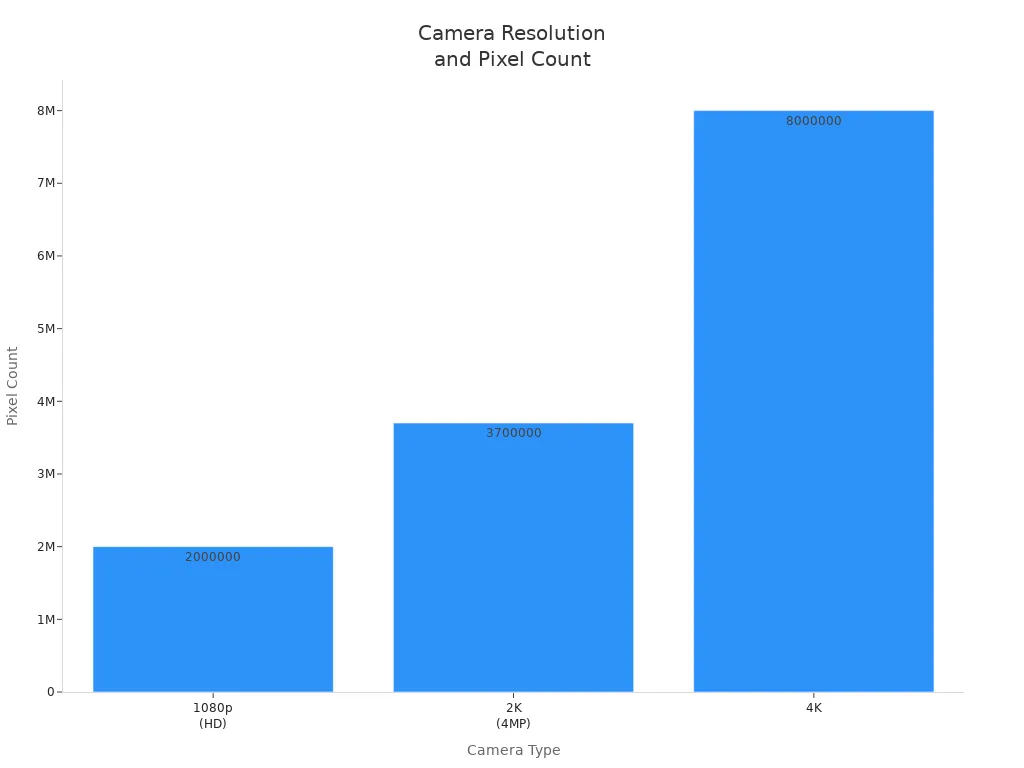
- 1080p cameras work well for most homes and small shops. They do not use much storage and cost less money.
- 2K cameras show more detail and cover bigger spaces. You can see faces and license plates better.
- 4K cameras give you the sharpest video and cover the most area. You need more storage and internet speed, but you see tiny things from far away.
If you want your system to last a long time, pick 4K. For simple jobs, 1080p is enough. 2K is a good middle choice for quality and price. Always choose a camera that matches what you need and what you can spend.
You need to pick a security camera that fits your needs. 4K cameras are great for big places and important security. They show the most detail. 2K cameras are a good mix of price and clear pictures. They work well for bigger homes or businesses. 1080p cameras are best for small areas and simple watching. Always think about your money, storage, and internet before you choose.
Tip: Use 4K cameras for big outdoor spots or if you need to see faces and license plates clearly.
FAQ
What makes 4K security cameras better than 2K or 1080p models?
4K security cameras show clearer and sharper pictures. You can see faces and license plates from farther away. This helps a lot when you need to watch big places.
Is 4K resolution always necessary for home security?
You do not always need 4K at home. 2K or 1080p cameras work well in small rooms or doorways. Pick 4K if you want to see more details or zoom in often.
How does storage change with higher camera resolution?
Higher camera resolution needs more storage space. 4K cameras use more space than 2K or 1080p cameras. If you want clear video, plan for extra storage and a strong network.
What is the main difference between 2K vs 1080p and 2K vs 4K?
2K cameras have better picture quality and zoom than 1080p. 4K cameras are even clearer and cover more area than 2K. Choose the one that fits your needs and budget.
Are 4K cameras worth buying for business use?
4K cameras are good for big areas or if you want sharp video. They help with security and following rules. For small stores, 2K or 1080p cameras may be enough.






































Share:
Comparison of 4K clarity dashcam picks for sharp video
6 Key Spots to Install Security Cameras for Better Safety