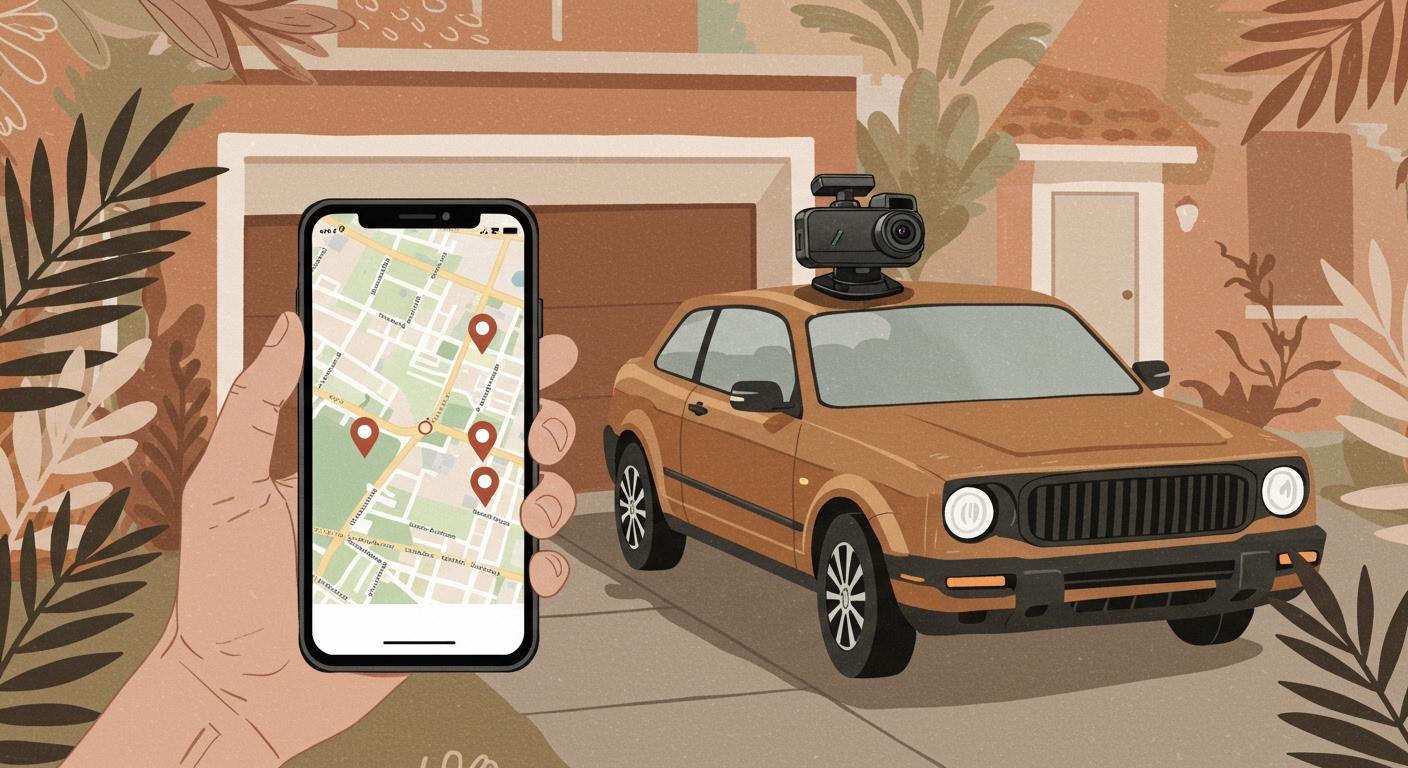
You want to feel safer on the road and know what really happens around your car. More drivers are turning to dash cam installation for peace of mind.
- Only 16% of drivers in the U.S. use dash cams, but this number keeps rising, especially among commuters and younger drivers.
- Most people get dash cams to help with accident claims, capture road incidents, or protect themselves from road rage.
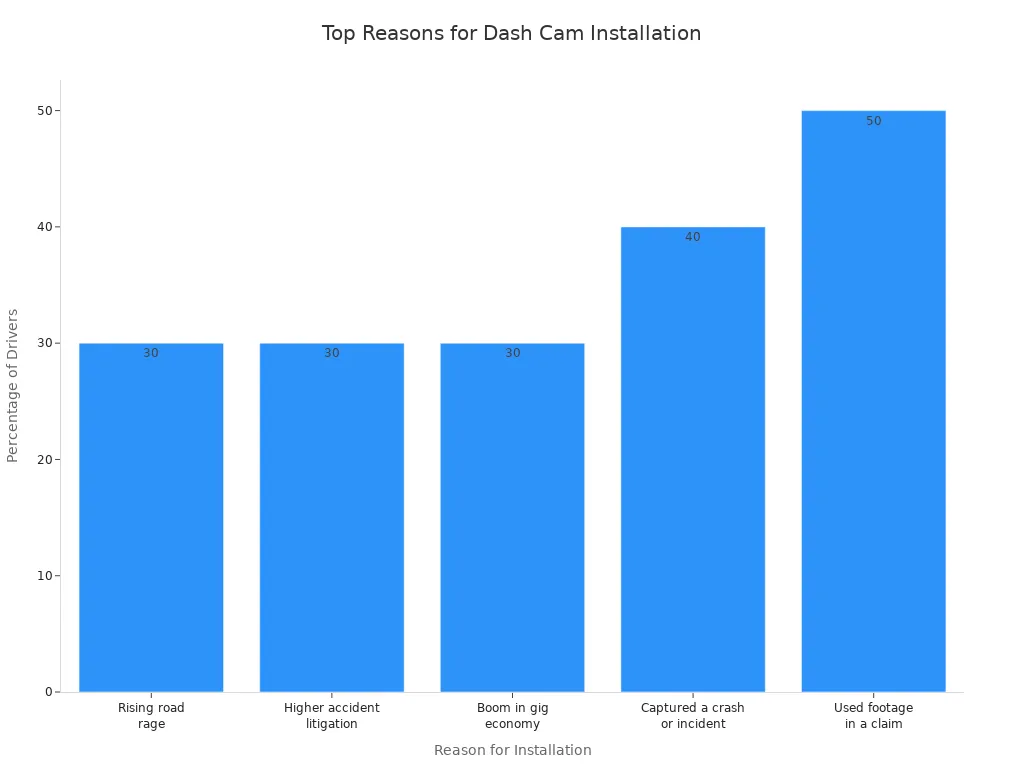
With easy-to-use options like the Botslab Dash Cam G980H, you can choose what fits your needs and drive with confidence.
Key Takeaways
- Dash cams help keep you safe by recording what happens on the road. They can help with accident claims and protect you from road rage.
- Pick a dash cam with features you need, like 360° coverage or night vision. Make sure it is easy to install. The Botslab G980H is simple to use.
- Think about your budget when picking a dash cam. You can find good ones without spending too much. Try to choose features that make you safer.
- You can install it yourself or hire a professional. Doing it yourself saves money. A professional can make sure it looks neat and works well.
- Look up local installers by reading reviews and checking their experience. An installer with good reviews can give you peace of mind and do a good job.
Choose Your Dash Cam

Decide on Features
Picking the right dash cam can feel overwhelming, but you can make it simple by focusing on what matters most to you. The Botslab Dash Cam G980H is a great example of a modern dash cam that checks a lot of boxes. It gives you 360° coverage with four cameras, so you see everything around your car. The front camera records in sharp 3K, while the other cameras capture in 1080P. You get a clear view, day or night, thanks to enhanced night vision. Voice control, GPS tracking, and a touchscreen make it easy to use, even if you’re new to dash cams.
Here’s a quick look at the most popular dash cam features and why drivers like them:
| Feature Type | Why Drivers Want It | Market Trend |
|---|---|---|
| AI-enabled | Boosts safety and real-time alerts | Rising demand |
| Cloud-connected | Lets you access footage anytime | Gaining traction |
| Predictive safety | Helps prevent accidents | High growth potential |
| Basic dashcams | Simple and affordable | 40% market share |
| Smart dashcams | Offers real-time connectivity and AI features | Fastest-growing |
You might want to look for features like multi-channel recording, parking mode, and easy installation. The Botslab G980H stands out because you can install it yourself with a magnetic snap-on design—no tools needed. That means you can finish dash cam installation in less than 30 minutes.
Tip: Night vision and 360° coverage help you see more and stay safer, especially in low light or busy parking lots.
Set Your Budget
You don’t have to spend a fortune to get a good dash cam. The Botslab G980H costs $175, which is a solid deal for all the features you get. Many dash cams with similar features cost about the same or even more. If you want something basic, you can find cheaper options, but you might miss out on things like voice control or parking mode. Think about what features matter most to you and set your budget from there. This way, you get the best value and avoid surprises during dash cam installation.
Dash Cam Installation Options
DIY vs. Professional
When you think about dash cam installation, you have two main choices: do it yourself or hire a professional. Each option has its own benefits and drawbacks.
If you like working on your car and want to save money, DIY installation might sound perfect. Many modern dash cams, like the Botslab Dash Cam G980H, make this process simple. The G980H uses a magnetic snap-on design, so you do not need any tools. You can set it up quickly, even if you have never installed a dash cam before.
However, there are some things to keep in mind. Automotive experts say that professional installers bring expertise and attention to detail. They know how to hide wires, mount the camera securely, and make sure everything works with your car’s systems. This means your dash cam will look neat and work safely. If you try to install it yourself, you might end up with visible wires or a camera that is not in the best spot. Sometimes, a DIY job can even miss important angles, like what happens behind your car.
Here are some reasons people choose professional installation:
- Installers have special knowledge and experience.
- They place the camera in the best spot and connect it to your car’s systems.
- You avoid mistakes or damage that can happen with DIY.
- Professional installation can save you money in the long run by preventing problems.
- You get peace of mind knowing the job is done right.
Tip: If you want your dash cam installation to look clean and work perfectly, a professional can help you get the best results.
Installation Time and Tools
Time is important when you decide how to install your dash cam. With a user-friendly model like the Botslab G980H, you can finish the job in less than 30 minutes. The magnetic snap-on design means you do not need any special tools. You just attach the cameras, plug in the power, and you are ready to go.
If you want to hide all the wires or connect the dash cam to your car’s fuse box, the process might take longer. This is where a professional can really help. They have the right tools and know-how to make everything look tidy and work smoothly.
Most DIY dash cam installation jobs are quick, but they might not look as neat as a professional job. Sometimes, hiding cables can be tricky. If you want a clean look and do not want to worry about making mistakes, hiring a pro is a smart move.
Note: Even if you start with a DIY install, you can always ask a professional for help later if you run into trouble.
No matter which option you choose, make sure your dash cam installation fits your needs and comfort level. You want your camera to work well and keep you safe on the road.
Find Local Installers

Looking for a dash cam installer near you can feel like a big task, but you have lots of tools to make it easier. You want someone who will do the job right, treat your car with care, and help you feel confident about your new dash cam. Let’s break down how you can find the best local installer.
Search Online
Start your search with online maps and directories. Just type “dash cam installation near me” into Google Maps or Apple Maps. You’ll see a list of nearby shops, national chains, and even mobile installers who come to your home. Some popular options include Best Buy’s Geek Squad, EzDashcam, and local auto shops. You might also find specialty installers in your area, like:
- 503 Motoring (Oregon)
- Blossom Installations, Automotive Sound and Protection (Pennsylvania)
- The Dashcam Store, IYKYK Garage, Dash Cam Solutions LLC (Texas)
Online directories and search engines usually rank these services based on a few things:
- Professionalism and experience of the installer
- Range of services offered (from basic installs to advanced multi-camera setups)
- Technology used in the dash cams they support
- Customer reviews and ratings
You’ll notice that some installers focus on simple jobs, while others handle complex setups for fleets or high-tech dash cams. If you drive for work or want extra features, look for shops that mention experience with multi-channel or cloud-connected dash cams. These shops often keep up with the latest tech and safety standards.
Tip: If you want a shop that pays attention to detail, check if they mention hiding wires, using quality parts, or offering custom installs. These details matter for both safety and how your dash cam looks in your car.
Read Reviews
Once you have a list of installers, it’s time to dig into the reviews. Customer feedback can tell you a lot about what to expect. Look for comments about the installer’s communication, how they treat your car, and if the dash cam works well after the job.
Here’s a simple table to help you compare what people say about national chains and local shops:
| Installer Type | What Customers Like | What to Watch Out For |
|---|---|---|
| National Chains | Easy to find, clear pricing | Rushed jobs, visible wires, poor communication |
| Local Auto Shops | Personal service, attention to detail | May cost more, but often higher quality |
Some drivers have shared that national chains like Best Buy’s Geek Squad sometimes rush the job or don’t hide cables well. This can lead to safety issues or even damage to your car’s interior. On the other hand, local shops often take more time and care, making sure everything looks neat and works perfectly. You might pay a little more, but you get peace of mind.
When you read reviews, look for these things:
- Did the installer explain the process and answer questions?
- Was the dash cam installed neatly, with hidden wires?
- Did the dash cam work as expected after installation?
- Was the installer careful with the car’s interior?
- How did the shop handle any problems or follow-up support?
Note: A shop with lots of positive reviews and detailed feedback is usually a safe bet. If you see repeated complaints about rushed work or damage, keep looking.
You want your dash cam installation to be smooth and stress-free. Taking the time to search online and read reviews helps you find an installer who cares about your car and your safety.
Compare Installers
Check Experience
Experience is very important when you pick an installer. Someone with many years on the job knows how to care for your car. You want an installer who notices small details. A good installer will clean off fingerprints and dust. They will not leave wire scraps or zip ties behind. These actions show they care about their work and your car.
You should also check for certifications. Some installers have special training or follow rules for the industry. Here is a table that shows a key certification:
| Certification | Description |
|---|---|
| IATF 16949:2016 | International standard for automotive quality management and product reliability. |
If you see this certification, the installer cares about safety and quality.
Tip: Ask how many dash cams the installer has put in. Also ask if they have worked with your car model before.
Review Pricing
Dash cam installation prices can be very different. The cost depends on your car and how many cameras you want. Standard cars cost less, but luxury cars cost more. Here is a table to show some prices:
| Vehicle Type | 1CH Cost | 2-3CH Cost | 2-3CH (SUV) Cost |
|---|---|---|---|
| Standard Vehicles | $129.99 | $249.99 | $279.99 |
| Premium Vehicles | $179.99 | $299.99 | $379.99 |
| Luxury Vehicles | $279.99 | $399.99 | $499.99 |
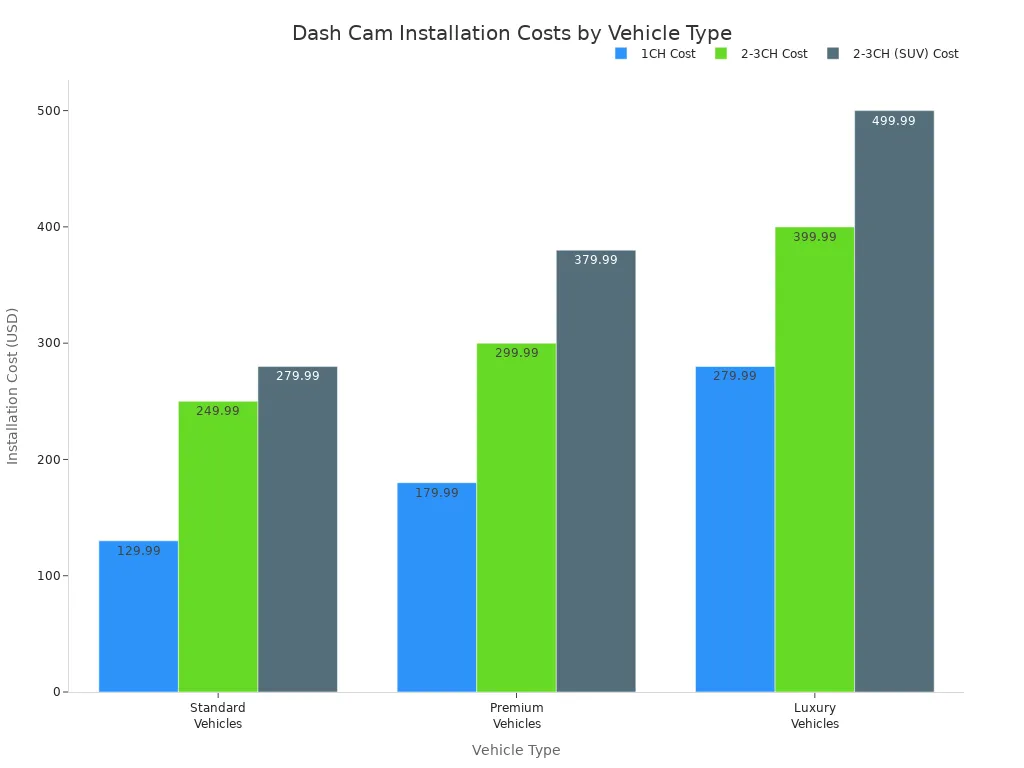
Most jobs cost between $80 and $230. It is smart to ask for a price before you choose. Also, see if the installer gives a warranty or has insurance. Good customer service helps if you need help later.
Note: A shop with a warranty or insurance cares about your happiness.
If you compare experience, certifications, and prices, you can find the best installer for your dash cam. You will feel sure your car is in safe hands.
Prepare for Installation
Ask Key Questions
Before you book your dash cam installation, you want to feel sure about your choice. Asking the right questions helps you avoid surprises and gets you the best results. Here’s a handy checklist to bring with you:
- What resolution do the image sensors have?
- How does Parking Mode work on this model?
- Does the camera offer HDR for better video quality?
- How much current does the camera draw from my car?
- What image compression method does the camera use?
- What is the largest SD card the camera supports?
- What is the field of vision for each camera?
- Does the camera have an LCD screen for easy setup?
- Is there Wi-Fi connectivity for quick file transfers?
Tip: Write these questions down or save them on your phone. You’ll feel more confident and prepared when you talk to the installer.
Get Your Vehicle Ready
Getting your car ready makes the installation smoother and faster. Here’s what you can do:
- Pick the best spot for your dash cam. For the front camera, place it behind the rearview mirror. For the rear camera, mount it at the top of the back window.
- Plan how to hide the wires. Tuck them along the headliner and down the A-pillar. Make sure they don’t block airbags.
- Use the right mounting method. Adhesive pads or suction cups work well. Adjust the camera angle for a clear view.
- Test the camera before you finish. Power it on and check the video feed. Make sure it covers the area you want.
- Try out features like parking mode. Adjust the motion detection so it doesn’t trigger too easily.
You might wonder how long the appointment will take. Here’s a quick guide:
| Vehicle Type | Estimated Time |
|---|---|
| 4-door sedan | 1.5 to 2 hours |
| 5-door hatchback | 2 to 2.5 hours |
| SUV | 2.5 to 3 hours |
| MPV | 3 hours+ |
| Luxury/Sports Cars | min. 3 hours |
Note: If you add extra features, like an auxiliary battery or LTE module, expect the process to take a bit longer.
When you prepare ahead of time, you help the installer do a great job. You also make sure your dash cam installation goes smoothly from start to finish.
You now know how to pick the best dash cam installer. When you look at different choices, you get better results. This helps you feel sure about your decision.
Dash cam footage can show what happened in an accident. It helps solve problems quickly and makes people happier with the service.
You can pick between doing it yourself or hiring a pro. This lets you choose what works best for you. New dash cams like the Botslab G980H are simple to use. If you need help, you can find guides online:
- Five Simple Ways To Troubleshoot Common Dashcam Glitches
- Don’t Get Caught Out! Common Dash Cam Issues & Easy Fixes for Aussie Drivers
- How to Fix It: Verify Hardwire Kit Installation
Dash cams give you many good things:
- They record what happens if there is a crash.
- Parking mode keeps recording even when your car is off.
- Videos help with insurance and fix problems fast.
You can now move forward with confidence. You are ready for safe and easy driving!
FAQ
How long does dash cam installation usually take?
Most DIY installs take less than 30 minutes, especially with easy models like the Botslab G980H. If you choose a professional, expect about 1–3 hours, depending on your car and the number of cameras.
Can I install a dash cam myself?
Yes, you can! Many dash cams, like the Botslab G980H, use a magnetic snap-on design. You do not need special tools. Just follow the instructions, and you will finish quickly.
Will a dash cam drain my car battery?
Most dash cams use very little power. If you use Parking Mode, make sure your installer sets up the power connection correctly. Some models have low-voltage protection to keep your battery safe.
What should I look for in a dash cam installer?
Look for experience, good reviews, and clear pricing. Ask if they offer a warranty. Here’s a quick checklist:
| What to Check | Why It Matters |
|---|---|
| Experience | Fewer mistakes |
| Reviews | Trustworthy service |
| Warranty | Peace of mind |
Do dash cams work at night?
Yes! Many dash cams, including the Botslab G980H, have enhanced night vision. You get clear footage even in low light or darkness.






































Share:
Outdoor Security Cameras With No Monthly Fees for Every Home
Top Wireless Home Security Cameras for Ultimate Protection