Security Camera Two-Way Audio is a feature that enables real-time, interactive communication through the camera's built-in microphone and speaker. Unlike one-way audio which only allows you to listen, two-way audio transforms your security camera from a passive monitoring device into an active communication tool, allowing you to speak with visitors, family members, pets, or even deter intruders directly from your smartphone, no matter where you are.

Table of Contents
- What Exactly is Two-Way Audio in a Security Camera?
- How Does Two-Way Audio Function in Real-Time?
- Why is Two-Way Audio an Essential Security Feature?
- Where Are the Most Effective Placements for Cameras with Two-Way Audio?
- What Should You Look for When Choosing a Camera with This Feature?
- Are There Legal and Privacy Considerations to Keep in Mind?
- How Do You Set Up and Use Two-Way Audio?
- What Factors Can Impact Audio Quality?
- How Does Two-Way Audio Integrate with Other Smart Home Features?
- Can Two-Way Audio Function Without an Internet Connection?
What Exactly is Two-Way Audio in a Security Camera?
At its core, two-way audio is the technology that gives your security camera a voice. It integrates both a microphone to capture sound from the camera's environment and a speaker to project your voice from your connected device. This functionality creates a seamless audio link, allowing you to listen and speak simultaneously, much like a phone call or an intercom system. It fundamentally changes the dynamic of home monitoring, shifting it from passive observation to active participation and control.
The Core Components: Microphone and Speaker
The hardware behind this feature is straightforward yet crucial. The microphone is engineered to be sensitive enough to pick up ambient sounds, conversations, and potential disturbances with clarity. The speaker, on the other hand, must be powerful enough to project your voice clearly and audibly, ensuring anyone near the camera can understand you. The quality of these two components directly determines the effectiveness of the entire system, distinguishing a premium experience from a frustrating one.
Differentiating One-Way vs. Two-Way Communication
It's important to understand the distinction between audio capabilities. One-way audio, found in simpler or older models, only includes a microphone. You can listen in on the camera's surroundings—a feature often called "audio monitoring"—but you have no ability to respond. Two-way audio adds the speaker, completing the communication loop. This difference is monumental; it’s the difference between being a silent witness and having a vocal presence that can influence a situation in real-time.
How Does Two-Way Audio Function in Real-Time?
The magic of instantaneous communication from across the globe happens through a sophisticated, high-speed process. When you activate the two-way talk feature on your smartphone app, your voice is captured by your phone's microphone. It is then digitized, encrypted for security, and sent over the internet to the security camera's server. The server instantly routes this data to your camera, which decrypts it and plays it through its built-in speaker. The camera's microphone simultaneously captures sound, sending it back along the same path to your phone's speaker.
The Role of Wi-Fi and Your Smartphone App
Your home Wi-Fi network and your smartphone are the command centers for this operation. A strong, stable Wi-Fi connection is paramount for clear, uninterrupted audio. Any significant network lag or instability can result in delays (latency) or distorted sound. The smartphone app, such as the Botslab app, acts as the user interface. It provides the "push-to-talk" button and processes the incoming and outgoing audio streams, making sophisticated technology feel simple and intuitive.
Understanding Latency and Audio Quality
Latency refers to the delay between when you speak and when your voice is heard through the camera's speaker. While a minor delay is normal due to data travel time, high-quality systems are designed to minimize it for a more natural conversational flow. Audio quality is determined by the hardware (microphone and speaker) and the software's audio compression algorithms. Advanced cameras use noise-cancellation technology to filter out background noise like wind or traffic, ensuring your voice is heard clearly.
Why is Two-Way Audio an Essential Security Feature?
The ability to communicate through your camera elevates its utility far beyond simple recording. It introduces a layer of active deterrence and personal connection that can be invaluable in various scenarios. It is no longer just about seeing what is happening, but about actively participating and influencing the outcome.
Proactively Deterring Potential Intruders
This is perhaps the most powerful security application. When your camera's motion sensor detects a person lingering on your property, you receive an instant alert. Instead of just watching, you can immediately use the two-way audio to speak. A simple, firm "Can I help you?" or "You are being recorded" is often enough to make a potential burglar or vandal abandon their plans. The unexpected sound of a voice confirms that they are being watched live, which is a far greater deterrent than a passive camera alone.
Managing Deliveries and Greeting Visitors Remotely
Two-way audio offers immense convenience. You can instruct a delivery driver to place a package in a secure location, preventing porch piracy. If a friend or family member arrives early, you can greet them and let them know you'll be home shortly. For service providers, you can give instructions without needing to be physically present, saving time and streamlining your day.
Connecting with Family and Pets from Anywhere
Beyond security, this feature fosters connection. You can check in on your children when they get home from school, offering a quick "hello" and peace of mind. For pet owners, it's a way to comfort an anxious dog or tell a cat to get off the counter. This ability to interact with your loved ones, both human and furry, from work or while on vacation adds a layer of emotional value to your home security system.
Where Are the Most Effective Placements for Cameras with Two-Way Audio?
Strategic placement is key to maximizing the benefits of two-way communication. Different locations serve different purposes, from security to convenience. The ideal placement depends on your primary goal for that specific area.
| Location | Primary Use Case | Key Consideration |
|---|---|---|
| Front Door / Porch | Greeting visitors, managing deliveries, deterring porch pirates and intruders. | Ensure the camera is visible and the speaker is loud enough to be heard over street noise. |
| Backyard / Patio | Monitoring children or pets playing, deterring trespassers from a secondary entry point. | Choose a weatherproof outdoor model with good audio range. |
| Living Room / Main Area | Checking in on family, communicating with pets, monitoring babysitters or caregivers. | Consider privacy and ensure all household members are aware of its capabilities. |
| Nursery / Child's Room | Soothing a baby with your voice, communicating with an older child. | Look for high-quality, low-latency audio to avoid startling the child. |
| Garage / Driveway | Speaking to someone near your vehicles, opening the garage for a trusted person remotely. | A camera with a wide field of view and powerful speaker is beneficial here. |
What Should You Look for When Choosing a Camera with This Feature?
Not all two-way audio systems are created equal. When selecting a security camera, focusing on the quality and usability of its communication features is vital. A camera with poor audio can be more frustrating than helpful, so it's important to know what specifications and features truly matter for a clear and reliable connection.
Assessing Audio Clarity and Noise Cancellation
The primary measure of a good two-way audio system is its clarity. You need to be able to understand the person on the other end, and they need to be able to understand you. Look for specifications that mention HD audio or full-duplex audio, which allows for simultaneous speaking and listening, similar to a natural conversation. Furthermore, effective noise cancellation is critical, especially for outdoor cameras. This technology filters out ambient sounds like wind, traffic, and rain, isolating the human voice for much clearer communication.
For example, the Botslab Outdoor Cam 2 Pro is engineered with an advanced audio system that emphasizes crystal-clear, real-time conversation. Its integrated noise-cancellation algorithms ensure that your voice cuts through environmental distractions, making your instructions to a delivery person or warnings to an intruder sharp and unmistakable.
Evaluating App Usability and Responsiveness
The hardware is only half of the equation; the software you use to control it is equally important. The companion smartphone app should have an intuitive interface, with a clearly marked, easily accessible button to initiate two-way talk. The connection should be quick and responsive. A long delay between pressing the button and being able to speak can render the feature useless in a time-sensitive situation. A well-designed app provides a seamless and reliable user experience, ensuring the feature is ready the moment you need it.
Are There Legal and Privacy Considerations to Keep in Mind?
While two-way audio is a powerful tool, it also comes with responsibilities. Audio recording is often subject to stricter laws than video recording due to privacy concerns related to eavesdropping. It is crucial to be aware of and compliant with the regulations in your specific location.
Understanding Consent and Recording Laws
Many jurisdictions have laws regarding consent for recording conversations. These can be "one-party consent," where only one person in the conversation needs to know it's being recorded (which would be you), or "two-party consent," where everyone involved must consent to be recorded. These laws are particularly important when your camera might pick up conversations of people who are not on your property. It is always a best practice to research and understand your local and state laws regarding audio surveillance.
Respecting Privacy in Shared or Public-Facing Spaces
It is generally considered an invasion of privacy to record audio in places where people have a reasonable expectation of privacy, such as a neighbor's yard or inside their home. Ensure your cameras are aimed only at your own property. When using cameras indoors in a home with family, roommates, or guests, it's an ethical best practice to inform them about the camera's audio capabilities to maintain trust and respect their privacy.
How Do You Set Up and Use Two-Way Audio?
Modern security cameras are designed for user-friendly setup. Generally, the two-way audio functionality is enabled by default once the camera is connected to your Wi-Fi network and paired with its smartphone app. The initial setup involves creating an account, scanning a QR code on the camera, and following the on-screen instructions to connect it to your home network.
Using the feature is typically as simple as opening the live view for a specific camera in your app. You will see a microphone or talk icon. Pressing and holding this icon (push-to-talk) activates your phone's microphone, allowing you to speak through the camera's speaker. Releasing the icon allows you to listen. Some advanced systems offer a hands-free mode that functions more like a speakerphone, allowing for more natural conversation without needing to hold a button.
What Factors Can Impact Audio Quality?
Several variables can affect the performance of your camera's two-way audio. The most significant factor is your internet connection—both at home (upload speed) and on your mobile device (download speed). A slow or unstable connection can cause choppy audio, delays, and disconnects. The physical distance between the camera and your Wi-Fi router can also weaken the signal and impact performance.
Physical obstructions like thick concrete walls can interfere with the signal. Additionally, the quality of the camera's internal components plays a large role. A camera with a low-quality speaker or a microphone without noise-cancellation technology will struggle to provide clear audio, especially in a noisy outdoor environment.
How Does Two-Way Audio Integrate with Other Smart Home Features?
Two-way audio becomes even more powerful when integrated into a larger smart home ecosystem. For instance, when your video doorbell is pressed, you can not only speak to the visitor but also unlock your smart lock to let them in, all from the same app. This creates a seamless and secure entry management system.
It can also be linked with smart lighting. You could have a motion detection event trigger both a floodlight and a notification on your phone. You can then use the two-way audio to address the person, with the bright light adding another layer of deterrence. These integrations transform individual devices into a cohesive, responsive home security and automation network.
Can Two-Way Audio Function Without an Internet Connection?
For the vast majority of consumer-grade security cameras, the two-way audio feature is entirely dependent on an active internet connection. The communication is routed through the manufacturer's cloud servers to connect your smartphone app to your camera. Without internet access at either the camera's location or on your mobile device, this remote communication link is broken.
Some specialized, professional-grade systems or local-only setups might allow for two-way talk over a Local Area Network (LAN) without needing to connect to the wider internet. However, this means the feature would only work when your smartphone is connected to the same home Wi-Fi network as the camera, defeating the purpose of remote communication. For practical, everyday use from anywhere in the world, an internet connection is essential.





















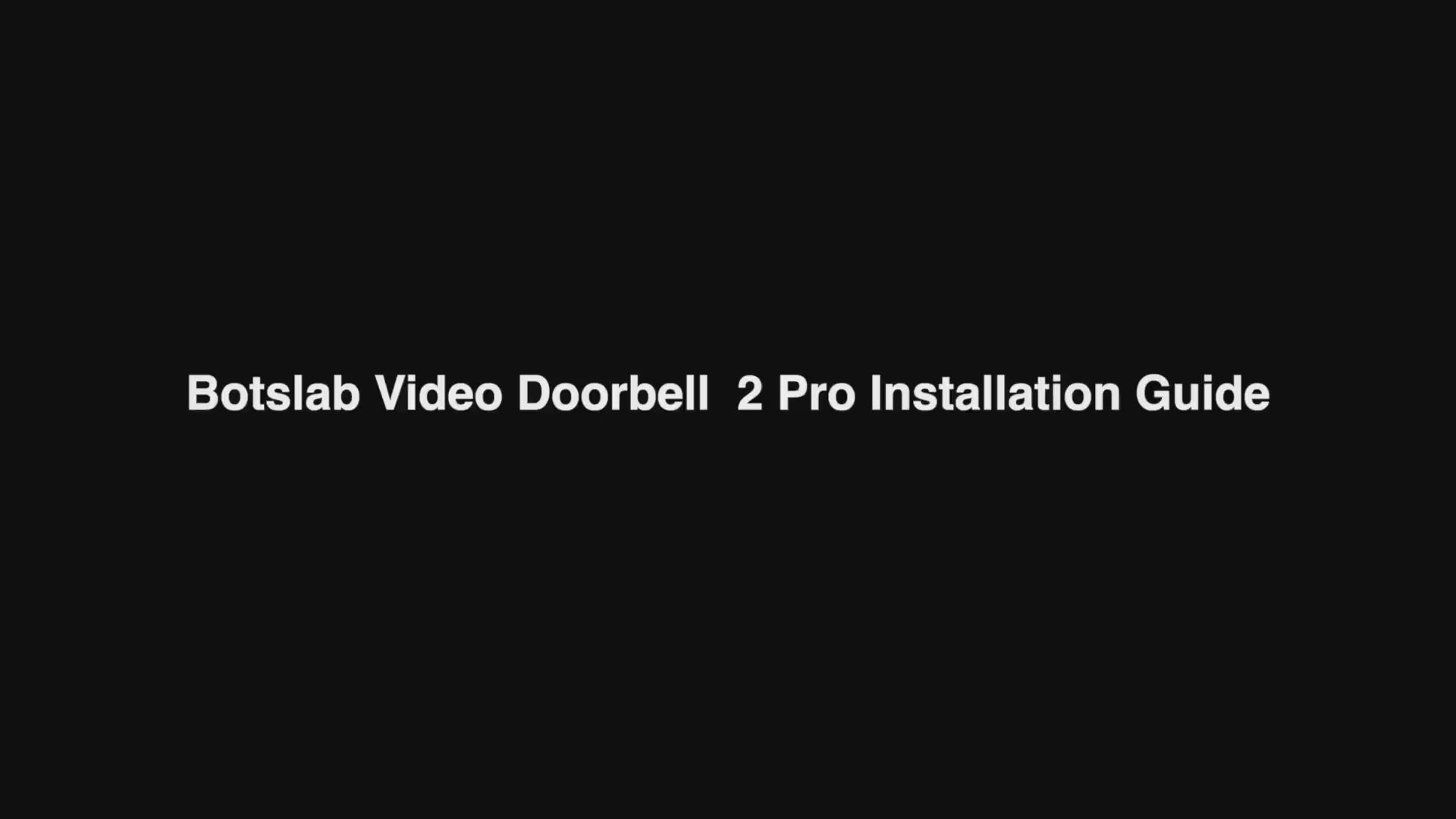
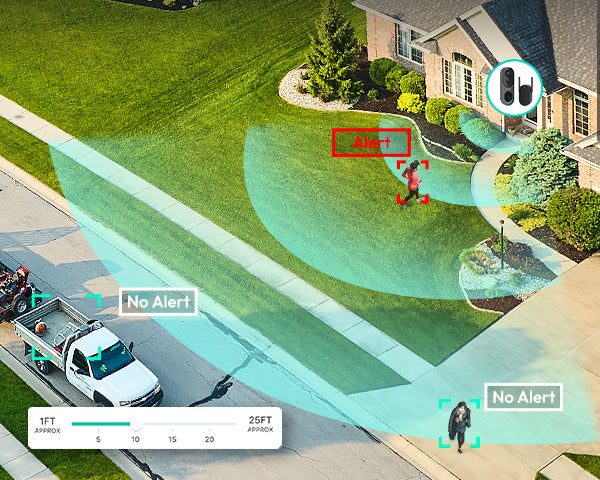















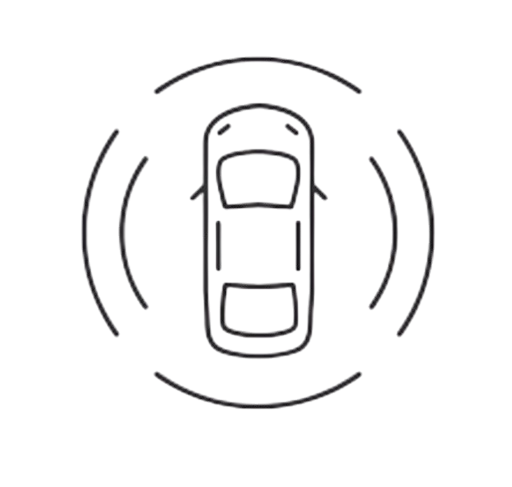
Share:
How to Test the Accuracy of Package Detection in Video Doorbells
How to install Google Home integration for video doorbells?