
Looking for the best way to keep your home safe? You will like the Botslab Advanced AI Tech 4K Battery 4-Cam System W510. This system shows clear 4K pictures. It has smart detection. It is easy to set up. You do not need to pay monthly fees. More than half of American homeowners use home surveillance tech. You want a 4K wireless security camera that works for you. Here are the most important things to think about:
| Factor | Description |
|---|---|
| Length of range | Wireless systems can only work well at certain distances. |
| Wireless Connectivity | Make sure the system uses good wireless technology for smooth communication. |
| Budget | Decide how much money you want to spend. Compare different systems in your price range. |
| Ease of Installation | Pick systems that are easy to install and simple to use. |
| Brand Reputation | Look up brands that are known for making good and reliable systems. |
Key Takeaways
- Pick a camera with 4K Ultra HD video for sharp pictures. This makes it easy to see faces and small things.
- Find smart features like AI detection and color night vision. These features help keep your home safe at night.
- Think about how much money you want to spend. Compare different cameras before you buy one. Some cameras let you save videos without paying every month. This can help you save money.
- Make sure the camera is simple to set up. Easy setup lets you watch your home fast.
- Look at how people feel about the brand. Good brands usually give better help and make better products.
Top 4K Wireless Security Camera

Key Features
If you want a camera system that does almost everything, you should check out the Botslab Advanced AI Tech 4K Battery 4-Cam System W510. This system gives you clear 4K Ultra HD video, so you can see faces, license plates, and small details. You get color night vision, which means you can see what’s happening even when it’s dark outside. The smart AI technology helps you spot people, cars, and pets. You get instant alerts when something happens, so you never miss a thing.
You don’t need to worry about monthly fees. The Botslab W510 saves your videos locally, and you can expand storage up to 16TB. The cameras run on battery or solar power, so you can put them almost anywhere around your house. You don’t need to mess with wires or worry about power outages.
Here’s a quick look at what makes the Botslab W510 stand out:
| Feature | Description |
|---|---|
| 4K Ultra HD Video | Super clear video for detailed surveillance |
| Color Night Vision | Bright, colorful images even at night |
| Smart AI Detection | Finds people, cars, and pets fast |
| Local Storage | No monthly fees, save videos on the camera |
| Battery/Solar Power | Works during power outages, easy to install |
You might wonder how it compares to other top models. Take a look at this table:
| Feature | Botslab W510 | Arlo Pro 5S / Blink Outdoor |
|---|---|---|
| Video Resolution | 4K Ultra HD | Lower resolutions |
| Local Storage | Up to 16TB, no fees | Limited options |
| AI Detection | Smart AI | Basic detection |
| Price | $399.00 | Often higher |
Who Should Choose Botslab W510

You want the best wireless security cameras for your home. The Botslab W510 fits most homes because it gives you:
- 4K Ultra HD video for sharp, clear images.
- Color night vision for better visibility at night.
- Smart AI alerts that tell you when something happens.
- Local storage, so you don’t pay monthly fees.
- Flexible battery or solar power, so you can put cameras anywhere.
If you have a small house, you can use just one or two cameras. If you have a bigger place, you can add more. You don’t need to be a tech expert to set it up. The Botslab app makes it easy to watch all your cameras at once. You get peace of mind knowing your home is protected by a top-rated 4k wireless security camera.
Other brands like Arlo, SimpliSafe, and Eufy also offer good options, but Botslab gives you more features for the price. You get smart AI, great video quality, and no hidden costs. If you want a camera system that works for almost any home, Botslab W510 is a smart pick.
Best Wireless Security Cameras for Home
When you shop for home security cameras, you want choices that fit your needs and wallet. Let’s look at some top wireless security cameras for home. Each camera has its own good points, so you can pick the best one for your home.
Arlo Pro 6
The Arlo Pro 6 is known for sharp video and smart features. It gives you 2K video, so you can see faces and details well. This camera works inside and outside. It has color night vision, so you can see people or animals in the dark. You can set it up fast, and the app lets you watch live or old videos. Arlo Pro 6 lets you save videos online and watch them anywhere. The battery lasts a long time, and you can charge it when needed. If you want a good outdoor wireless camera with smart alerts, Arlo Pro 6 is a great choice. The price usually starts at $249 for each camera.
SimpliSafe
SimpliSafe is an easy way to keep your home safe. You can add cameras, entry sensors, and motion detectors. It works with Alexa, Google Home, and Nest. You get basic smart home features, so you can use your voice to control it. SimpliSafe cameras give you clear video and good night vision. They are easy to put up and move if you want to change spots. Many people like SimpliSafe because it is simple and works well. Here’s a quick look at how SimpliSafe and Blink compare:
| Feature | SimpliSafe | Blink |
|---|---|---|
| Integration with sensors | Easy to use with entry sensors and motion detectors | Only works with security cameras |
| Smart home integration | Basic features with Alexa, Google Home, and Nest | Not listed |
| Performance | Works well with security cameras | Cheaper, good video capture |
You can start with a basic SimpliSafe kit for about $200. If you want more cameras or sensors, you can add them later.
Eufy S4 MAX
Eufy S4 MAX works well and does not need monthly fees. The camera records in 2K, so you get clear video. It has color night vision, so you can see at night. Eufy S4 MAX uses local storage, so your videos stay private. You can set up the camera in minutes, and the battery lasts a long time. The Eufy app lets you watch live video, get alerts, and talk to people with two-way audio. If you want a camera that is easy and does not need cloud storage, Eufy S4 MAX is a good pick. The price starts at about $179 for each camera.
ADT Google Nest
ADT Google Nest mixes smart features with trusted security. You get clear video, strong night vision, and smart alerts. The camera works with Google Assistant and other smart devices. You can check your cameras from your phone or computer. ADT gives you professional monitoring if you want extra help. Here are some things to know:
- The price for the ADT Google Nest wireless security camera is between $199 and $399 for one camera.
- ADT usually gets better customer reviews than Google Nest in many areas.
If you want a camera that fits your smart home and gives you strong support, ADT Google Nest is a good choice.
Ring Spotlight
Ring Spotlight is a top pick for outdoor security. You get 1080p HD video and a wide 140-degree view. The camera has color night vision, so you see clearly even in the dark. The Ring Always Home app helps you set up the camera fast. You do not need many tools, and the battery can last up to a year. The camera has built-in LED lights and a loud 110-decibel siren to scare away intruders. Here’s a quick look at what you get:
| Feature | Description |
|---|---|
| Video Quality | 1080p HD with a wide 140-degree view. |
| Night Vision | Color night vision with spotlight and infrared night vision. |
| Installation Ease | Easy setup with the Ring Always Home app. |
| Additional Features | Built-in LED lights and a 110-decibel siren to scare intruders. |
You can buy the Ring Spotlight Cam Battery for about $199. It is a good deal if you want a strong outdoor camera with extra features.
Lorex
Lorex gives you many choices for home security cameras. You get color and infrared night vision, so you can see day or night. Lorex cameras come with a 32 GB micro-SD card, and you can upgrade to 256 GB if you need more space. This means you can save weeks of video without paying for cloud storage. Lorex cameras are good for people who want strong night vision and local storage. The price starts at about $150 for each camera, and you can find bundles for bigger homes.
- Lorex gives you both color and infrared night vision.
- Lorex includes a 32 GB micro-SD card and supports up to 256 GB.
4K PoE Cameras
4K PoE cameras give you the best video quality. You get sharp 4K images, so you can see faces and details from far away. These cameras use Power over Ethernet, so you need to run a cable, but you get a steady connection and power in one line. 4K PoE cameras are good for big homes or people who want the newest technology. Here’s a quick look at the good and bad points:
| Benefits | Limitations |
|---|---|
| High-definition or 4K video quality | Higher starting cost |
| Energy efficiency | Harder to install |
| Future-proof technology | Distance limits |
| Cost-effectiveness | Needs network planning |
| Scalability |
You may need some network skills to set up these cameras. The price for one 4K PoE camera starts at about $200, but you get great video and strong reliability.
Tip: If you want the best wireless security cameras for your home, think about what matters most—video quality, night vision, storage, and smart features. Each of these home security cameras has something special to offer.
Home Security Cameras: Key Factors
Video Quality
Video quality is very important for home security cameras. You need to see faces and license plates clearly. A 4K wireless security camera gives you sharp video. This helps you not miss any details. Look at this table to see what changes video quality:
| Factor | Impact on Video Quality |
|---|---|
| Low Resolution | Blurry images, hard to identify people or objects. |
| Lens Quality | Sharpness and clarity can drop if the lens is poor. |
| Sensor Size | Small sensors make images noisy, especially in low light. |
| Lighting Conditions | Bad lighting causes grainy footage and less detail. |
Pick cameras with 4K Ultra HD or better for the best results. You will get clear video that helps you feel safe.
Night Vision
Night vision helps you see after dark. This is important for both indoor and outdoor cameras. There are different types of night vision you can choose from:
| Technology Type | Key Features | Best Use Cases |
|---|---|---|
| Infrared Cameras | IR LEDs, works in total darkness | Entrances, yards, basements |
| Low-Light Color Cameras | Bright color images with limited lighting | Hallways, lobbies, retail spaces |
| Starlight Cameras | Very clear images in low light | Walkways, outdoor perimeters |
| Thermal Cameras | Tracks heat, works in bad weather | Large yards, industrial sites |
Pick night vision that matches your space. If you have a big yard, starlight or infrared cameras are good choices.
Smart Integration
Smart integration makes cameras easier to use. You can connect them to Alexa or Google Assistant. Some cameras let you set activity zones. This means you only get alerts for certain spots. Facial recognition tells you who is at your door. These features help keep your home safe and save you time.
| Smart Integration Features | Supported Platforms |
|---|---|
| Smart Platform Integration | Alexa, Google Assistant |
| Activity Zones | Minimizes false alarms |
| Facial Recognition | Intelligent alerts |
Storage Options
You need to pick how your cameras save video. Some use local storage, and others use cloud storage. Here is a table to show the good and bad parts:
| Aspect | Local Storage | Cloud Storage |
|---|---|---|
| Pros | One-time cost, control over data, no internet needed | Access anywhere, scalable, managed services |
| Cons | Limited access, hard to expand, risk of data loss | Subscription costs, needs internet, privacy risks |
Local storage saves money and keeps your videos private. Cloud storage lets you watch videos from anywhere.
Power and Connectivity
You want cameras that work all the time. Solar-powered cameras charge every day from the sun. You do not have to worry about batteries dying. Battery-powered cameras need new batteries more often. Solar cameras are more reliable and have less downtime.
| Feature | Solar-Powered Cameras | Battery-Powered Cameras |
|---|---|---|
| Power Source | Solar energy, less battery use | Batteries, need changing |
| Reliability | High, always recharging | Depends on battery life |
| Downtime Risk | Low, works all the time | Higher, batteries can run out |
Installation
Setting up cameras should be simple. You might have some problems:
- It can be hard to find the best spot for cameras.
- Sometimes there are connection issues.
- Weather can make installation harder.
Choose cameras with easy instructions and simple mounting. This helps you get your system working fast so you feel safe right away.
Outdoor Wireless Camera Comparison

Choosing the right outdoor wireless camera can feel tricky. You want something that works in all weather, gives you clear video at night, and fits your budget. Let’s break down the top models so you can see what makes each one special.
Here’s a quick table to help you compare outdoor performance and features:
| Camera Model | Weatherproof Rating | Night Vision | AI Detection | Price |
|---|---|---|---|---|
| Botslab W510 | IP66 | Color night vision | Smart AI | $399 |
| CCTV Camera World 4K PoE | IP65/IP66 | Dual IR + LED | Human/vehicle filtering | $599+ |
| TP-Link Tapo C120 | N/A | Color night vision | Smart alerts | $59 |
| Arlo Pro 6 | IP65 | Color night vision | Smart alerts | $249 |
| Ring Spotlight Cam Battery | IP65 | Color night vision | Motion detection | $199 |
| Eufy S4 MAX | IP65 | Color night vision | AI detection | $179 |
| Lorex 4K | IP66 | Infrared/color night | Motion detection | $150+ |
You can see that some cameras, like Botslab W510 and CCTV Camera World 4K PoE, have strong weatherproof ratings. These cameras keep working even when it rains or snows. Most top models offer color night vision, so you get bright images after dark. Smart AI detection helps you spot people, cars, or animals fast.
Let’s look at prices. Some cameras cost less than $100, while others go up to $600. You might want a budget-friendly option, or you may need advanced features for a bigger yard.
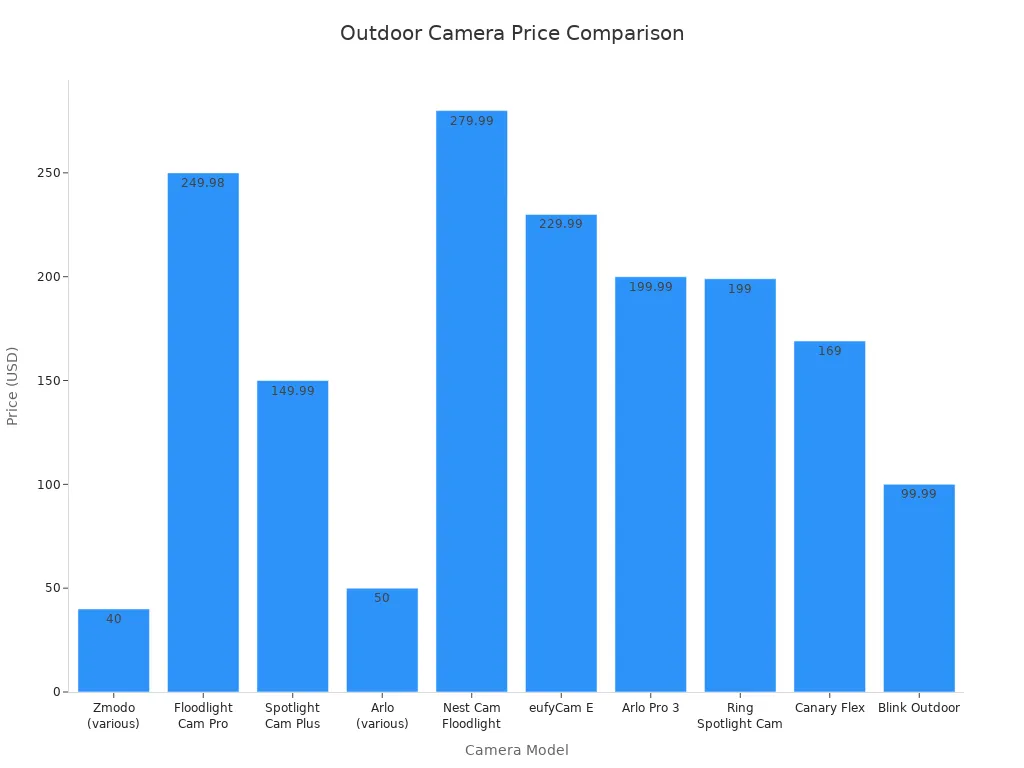
Tip: If you want easy setup and strong outdoor protection, look for a camera with a high weatherproof rating and smart alerts. You can find a good outdoor wireless camera for almost any budget.
Each model has something unique. Some give you more storage, while others focus on smart features. Think about your yard size, weather, and how much you want to spend. This way, you pick the camera that fits your home best.
Wireless Home Security Cameras: Matching to Your Needs
Small Homes
If your house is small, you need cameras that cover every door. Put one camera at the front and one at the back. Pick cameras that are easy to set up. Choose battery or solar power for more options. Good video quality helps you see faces and details. Smart features and night vision help you spot problems fast. Here’s a table to help you choose:
| Factor | Description |
|---|---|
| Camera Resolution | 4K shows clear images for easy ID. |
| Power Source | Battery or solar-powered cameras work well. |
| Weatherproofing | Get cameras with IP65 or higher for outside. |
| Installation Ease | DIY cameras save you time and effort. |
| Smart Features | AI detection and color night vision help you spot trouble. |
| Storage Options | Local or cloud storage, no monthly fees is a plus. |
| Camera Placement | Cover all entry points for best safety. |
| Maintenance | Clean lenses and check batteries often. |
Large Homes
Big houses need more cameras in different places. Try these ideas: Put a doorbell camera at the front door. Add a camera near the garage. Place one in the backyard to watch for strangers. Use cameras upstairs for a wide view. This setup lets you see your whole property. Wireless cameras with night vision and cloud storage make things easier.
Outdoor vs. Indoor
Outdoor cameras must handle rain, heat, and dust. Indoor cameras watch rooms and hallways. Here’s a table to show the differences:
| Feature/Durability Aspect | Indoor Cameras | Outdoor Cameras |
|---|---|---|
| Power Source | AC outlet | Solar-powered options |
| Connection Type | WiFi/Ethernet | WiFi/Ethernet, walls may block signal |
| Two-way audio | Yes | Sometimes missing |
| Weather Resistance | Not needed | Built for rain, heat, dust |
| IP Rating | Not listed | IP66 or IP67 for durability |
| Security Features | Subtle | Motion lights, alarms |
| Cost | Lower | Higher |
| Installation | Easy | May need mounting |
Pick outdoor cameras with high IP ratings and night vision. Indoor cameras work best with two-way audio and simple setup.
Budget Options
You can find cameras that fit your budget. Some good choices are:
- SCI 5MP Bullet Camera SC5BL: $74.99, AI detection, IR night vision, two-way audio.
- SCI 4K Bullet Camera SC4KBL: $99.99, smart detection, IR night vision, two-way audio.
- SCI 2K Active Deterrence SC2KBLAD: $79.99, active deterrence, two-way audio.
- SCI 4K Active Deterrence SC4KBLADAI: $134.99, active deterrence, two-way audio.
These cameras give you clear video, night vision, and cloud storage. You do not have to spend a lot.
Advanced Security
If you want the best cameras, look for advanced features. High-end wireless cameras offer:
- Ultra-HD 4K wireless security camera resolution for sharp images.
- Face and license plate recognition.
- Free remote viewing from anywhere.
You get peace of mind with strong night vision, smart alerts, and cloud storage. These features help protect your home all day and night.
Tips for First-Time Buyers
Buying your first wireless security camera can seem hard. There are many choices, and you want to keep your home safe. Here are some easy tips to help you get started:
- Make sure you have enough cameras for every area you care about. Put cameras at doors, driveways, and backyards.
- Change the default password on your cameras right away. Use a strong password that is hard to guess. This keeps your video private.
- Pick cameras with night vision. You need to see what happens at night, not just in the day.
- Think about where you put each camera. Do not point them at bright lights or the sun. This helps you get clear video.
- Check if your Wi-Fi signal is strong where you want to put cameras. If the signal is weak, the camera might not work well.
- Look at the total cost before you buy. Some systems charge monthly fees for cloud storage or extra features. Make sure you know what you are paying for.
💡 Tip: Always update your camera’s software. Updates fix problems and help keep hackers out.
Here is a table that shows common mistakes and how to avoid them:
| Mistake | How to Avoid It |
|---|---|
| Using only one storage location | Set up backup storage for your footage |
| Keeping default passwords | Create unique, strong passwords |
| Skipping encryption setup | Turn on encryption for your cameras |
| Ignoring software updates | Check for updates regularly |
| Poor remote viewing setup | Use a VPN for secure access |
| Bad camera placement | Avoid direct light and use WDR cameras |
| Weak power or storage setup | Build in extra power and storage options |
If you follow these tips, you will feel good about your choice. You will have better security and fewer problems. Take your time, plan where to put your cameras, and enjoy feeling safe at home.
You want the best wireless security cameras for your home. The Botslab W510 stands out with sharp video quality, smart alerts, and flexible power options. You get two-way audio to talk to visitors and cloud storage for easy access. Home security cameras help you watch every corner, inside and out. Wireless home security cameras make setup simple. Try these steps for easy installation:
- Pick a spot for your camera, even on a tree.
- Use a template to mark and drill holes.
- Secure the camera with screws.
- Turn it on and finish setup.
Home security cameras with two-way audio and cloud storage give you peace of mind. Compare features and reviews to find the right 4k wireless security camera for your needs.
FAQ
How many 4K wireless cameras do I need for my home?
Most homes need two to four cameras. Place one at the front door, one at the back, and one or two to cover side yards or driveways. Walk around your home and check for blind spots.
Do 4K wireless cameras work without Wi-Fi?
Some cameras record to local storage even if Wi-Fi goes out. You need Wi-Fi to view live video or get alerts on your phone. Always check your camera’s features before you buy.
Can I install a 4K wireless camera by myself?
Yes! Most wireless cameras come with simple instructions. You just mount the camera, connect it to your app, and follow the setup steps. No need to hire a pro.
How long does the battery last on a wireless camera?
Battery life depends on how often the camera records and sends alerts. Many last several months on one charge. Solar panels can keep your camera powered longer.
Do I need to pay monthly fees for storage?
You don’t have to pay monthly fees if you choose a camera with local storage. Some brands offer free storage, while others charge for cloud plans. Always check before you buy.






































Share:
Comparing the Best Dashcams with Parking Mode Features in 2025
4K Security Cameras vs 1080p for Home Security in 2025