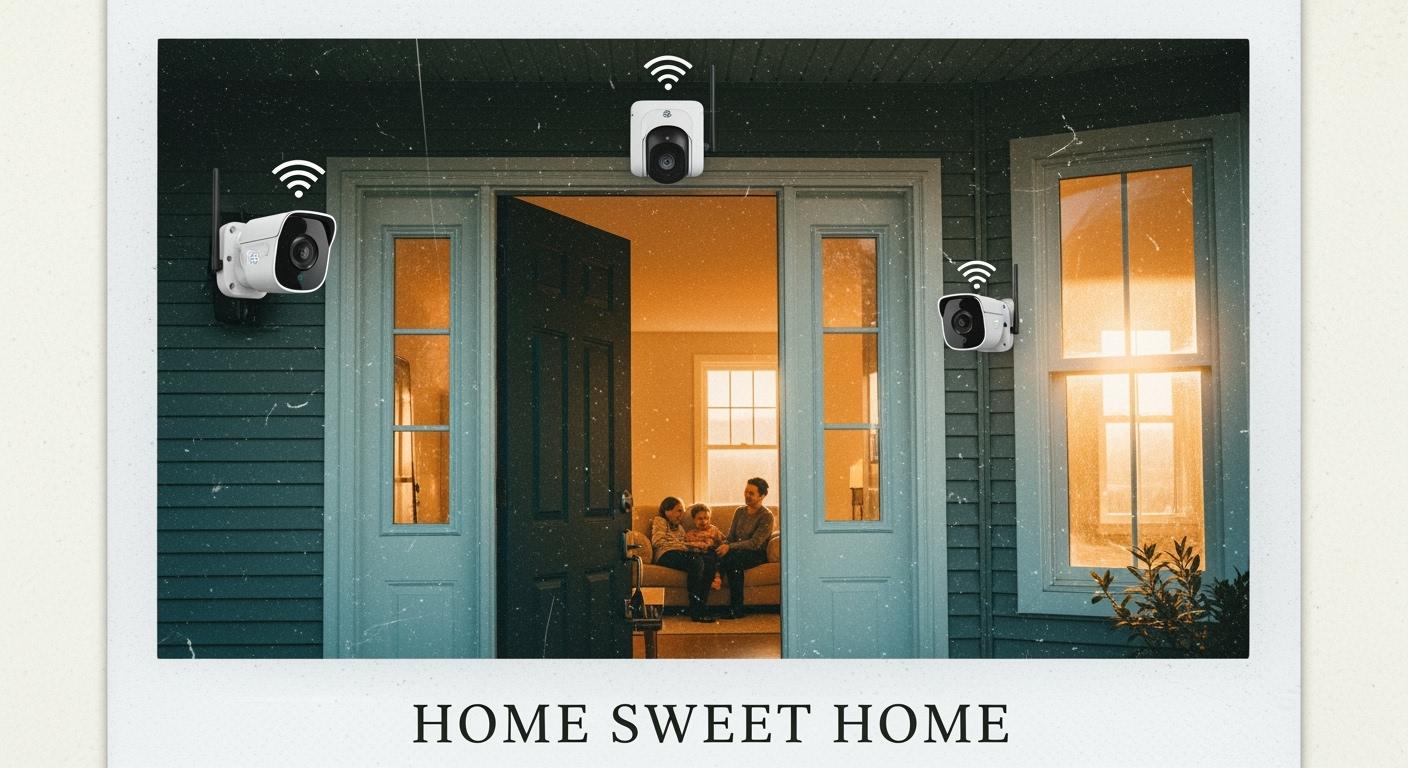
Looking for the best surveillance camera wireless wifi options for your home? You want cameras that help keep your home safe and make things easy. The Botslab Advanced AI Tech 4K Battery 4-Cam System W510 uses smart AI and protects your whole home. Arlo Pro 6 works well with smart home devices and is easy to set up. Google Nest Cam (Battery) is great for keeping the outside of your home safe. Many homeowners like wireless security cameras because they are easy to install and move. Look at the table below to see why wireless cameras are popular in North America.
| Reason for Choosing Wireless Cameras | Description |
|---|---|
| Ease of Installation | Wireless cameras are very easy to install and need little setup. |
| Portability | They work well in places without power, so you can move them. |
| Suitability for Smaller Spaces | Wireless cameras are good for small homes or businesses with less space or money. |
You will find the best surveillance camera wireless wifi options and video doorbells for every home. These options work for simple wifi cameras or full security systems.
Key Takeaways
- Pick the Botslab W510 if you want clear 4K video. It has smart AI features that help keep your home safe. You can save videos on the camera with no monthly fees. This makes it great for full home security.
- Choose the Arlo Pro 6 for strong smart home connections. It works well with Apple HomeKit and other devices. The camera also has good night vision for seeing in the dark.
- Go with the Google Nest Cam (Battery) for easy use. It connects smoothly with Google Home. This camera is great for watching outside areas.
- Think about what you need, like video quality and storage. Look at smart features to pick the best camera for your home.
- Always check if the camera has local storage. This helps you avoid paying monthly fees. It can save you money and keep your home safe.
Quick Comparison of Best Wireless Security Cameras

Key Specs and Features Table
It is important to pick the right camera for your home. This table helps you see the main features of the top three wireless security cameras. You can quickly compare them and notice what makes each one different.
| Feature | Botslab W510 | Arlo Pro 6 | Google Nest Cam (Battery) |
|---|---|---|---|
| Video Resolution | 4K Ultra HD (8MP) | 2K HDR | 1080p HD |
| Night Vision | Color Night Vision | Infrared Night Vision | Color Night Vision |
| AI Detection | Advanced AI (people, vehicles, pets) | Basic Motion & Person Detection | Person, Animal, Vehicle Detection |
| Storage | Local (up to 16TB, no fees) | Cloud (subscription), Local (USB) | Cloud (Nest Aware), Local (SD) |
| Battery Life | Up to 180 days + Solar Option | Up to 6 months | Up to 3 months |
| Smart Home Integration | Alexa, Google Assistant | Alexa, Google Assistant, HomeKit | Google Home, Alexa |
| Weatherproof | Yes (IP66) | Yes (IP65) | Yes (IP54) |
| Price (4-cam system) | $399.00 (sale) | $599.99+ | $179.99 (single cam) |
💡 Tip: If you want to cover your whole home and avoid monthly fees, Botslab W510 is a good choice. It has local storage and smart AI. Arlo Pro 6 is great if you use Apple HomeKit or want more smart home options. Google Nest Cam (Battery) is best for simple outdoor use and easy app controls.
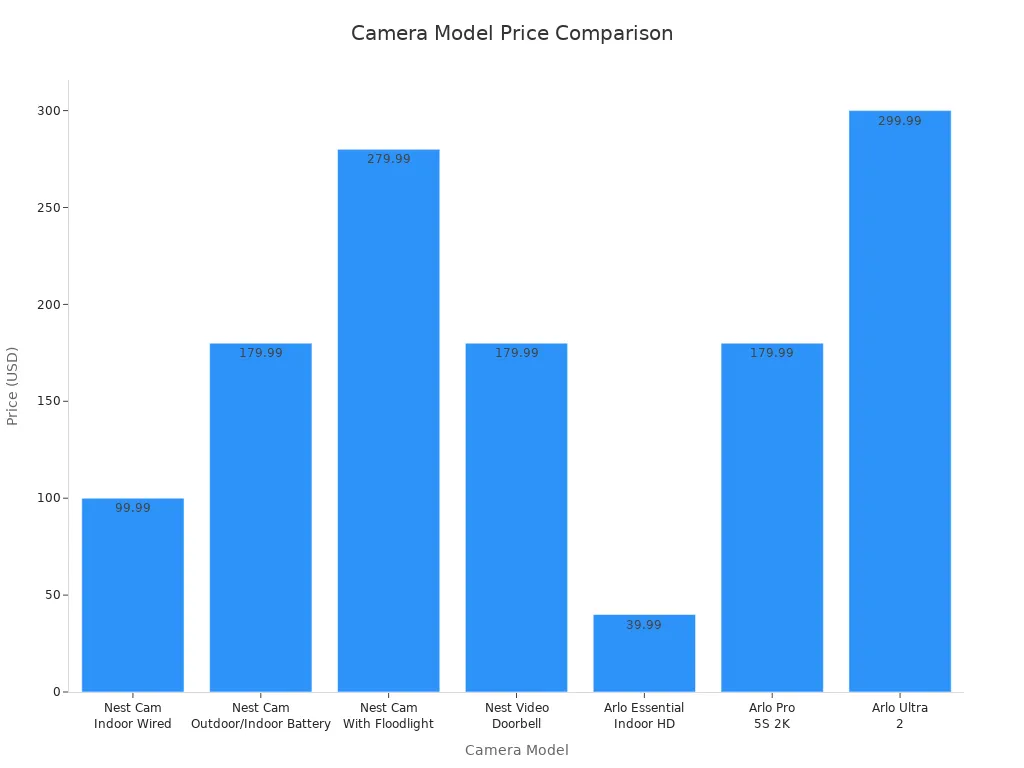
Each camera has something special. Botslab W510 has clear 4K video and smart AI. Arlo Pro 6 works well with smart home devices and has a strong battery. Google Nest Cam (Battery) is easy to use and connects with Google Home. You can choose the camera that fits your needs and your budget.
All three wireless security cameras are simple to use and set up. Think about what is most important for your home, like video quality, storage, or smart features. You will find a camera that helps keep your home safe and gives you peace of mind.
Botslab W510 Review
Overview and Main Features
You want a wireless indoor camera that does more than watch your door. The Botslab W510 gives you 4K Ultra HD video. You can see every detail, even at night. This camera uses smart AI to spot people, cars, and pets. You get color night vision, so you see clear images in the dark. The system lets you store videos locally up to 16TB. You do not have to pay monthly fees. You can use a solar panel to power it. This makes it great for whole home security. Here is how Botslab W510 compares to other wireless security cameras:
| Feature | Botslab W510 | Competitors (e.g., Arlo Pro 6, Eufy SoloCam E30) |
|---|---|---|
| Video Resolution | 4K | Varies (e.g., 1080p) |
| Smart Features | AI Detection | Varies (e.g., Smart Home Support) |
| Storage Options | Local Storage | Cloud Storage (monthly fees) |
| Battery Life | Long with Solar Power | Varies (e.g., Blink Outdoor 4) |
| Installation | Easy | Varies |
Pros and Cons
You want to know what makes this wireless indoor camera special. Here is a quick look:
| Pros | Cons |
|---|---|
| Strong video quality | Higher upfront price |
| Ease of installation | |
| 4K video | |
| Solar power | |
| AI detection | |
| Long battery | |
| Local storage | |
| Color night vision |
🏡 Tip: You get a security system that helps you feel safe and saves money over time.
Installation and Ease of Use
You do not need to be a tech expert to set up this wireless indoor camera. The Botslab W510 connects to your Wi-Fi and does not need cables. You can put it anywhere in your home or outside. Most people finish setup in just a few minutes. The app helps you check your cameras and manage your home security from your phone.
Best User Scenarios
You want home security that fits your life. The Botslab W510 works best if you have a big yard, driveway, or want to cover many areas. It is great for people who want smart alerts and local storage without monthly fees. If you care about privacy, this camera keeps your footage safe at home. You get a wireless indoor camera that is easy to install and perfect for whole home security. This is a top pick for anyone who wants a reliable security system with smart features.
Arlo Pro 6 Review
Overview and Main Features
If you want an outdoor wireless camera, Arlo Pro 6 is a good pick. It gives you clear video with 4K resolution. You can see well at night with advanced night vision. HDR technology helps balance bright and dark spots. This makes it easier to see details in hard lighting. You can connect Arlo Pro 6 to many smart home devices. If you want more safety, you can add 24/7 professional monitoring. Security experts watch your home and send help if needed.
Here is a quick look at how Arlo Pro 6 compares to other wireless indoor camera options:
| Feature | Arlo Pro 6 | Other Wireless Cameras |
|---|---|---|
| Video Quality | 4K | Up to 1080p HD |
| Night Vision | Advanced night vision | Standard night vision |
| HDR Technology | Yes | No |
| Professional Monitoring | 24/7 available | Varies |
| Smart Home Integration | Extensive | Limited |
💡 Tip: Arlo Pro 6 uses HDR for better video. You get clear images in sunlight or shadows. This helps the outdoor wireless camera work well.
Pros and Cons
Arlo Pro 6 has many things people like for home security. The loud 100-db siren warns you about trouble. You can save videos on a USB drive. Motion alerts come fast, so you know what is happening. Some people say the two-way talk does not always work. The batteries are not rechargeable, so you must change them every four months.
| Advantages of Arlo Pro 6 | Disadvantages of Arlo Pro 6 |
|---|---|
| 100-db siren for alerts | Issues with two-way talk |
| Local backup storage via USB | Lag in motion notifications |
| Faster motion alerts | Non-rechargeable batteries |
| Better than Arlo Wire-Free | Need for battery replacements |
Installation and Ease of Use
You do not need special tools to set up Arlo Pro 6. The camera connects to Wi-Fi and works inside or outside. You can mount it anywhere you want. The app shows you each step. You can check your cameras from your phone. The system is simple to use, even for beginners.
Best User Scenarios
Arlo Pro 6 is good for people who want smart home integration. If you have a smart speaker or Apple HomeKit, it connects easily. You can use it as a wireless indoor camera or a wireless outdoor camera. It is great for whole home security because you can add more cameras. If you want strong protection and smart features, Arlo Pro 6 is a solid choice for your home.
Google Nest Cam (Battery) Review
Overview and Main Features
You want a wireless indoor camera that fits right into your daily life. Google Nest Cam (Battery) stands out because it is 100% wire-free. You only need to charge it when the battery runs low. This camera uses advanced AI, trained on over 40 million images, so it can spot people, animals, vehicles, and even packages. You can set up custom Activity Zones to watch certain spots around your home. The camera saves up to three hours of clips and events, even if you do not pay for a subscription. If you use Google Home or Nest Hub, you will love how smoothly it works with your other devices. You can control your camera with your voice using Google’s Voice Assistant.
- 100% wire-free design for easy placement
- AI alerts for people, animals, vehicles, and packages
- Customizable Activity Zones
- Works with Google Home and Nest Hub
- Saves clips without a subscription
🏠 Tip: If you already use Google products, this camera makes your home security smarter and easier.
Pros and Cons
You want to know what makes this camera a good choice for home security. Here is a quick look at what users and experts say:
| Pros | Cons |
|---|---|
| Great video quality | A little expensive |
| 145-degree diagonal view | Quick responses not so quick |
| Accurate AI-powered alerts | Some latency with live view |
| Simple DIY setup | No color night vision |
| Great design |
Some users say you may need to adjust the sensitivity settings. The default setting might not catch every pet or motion, so a quick tweak helps.
Installation and Ease of Use
You do not need to be a tech expert to set up this wireless indoor camera. The Google Nest Cam (Battery) uses an app to guide you step by step. Most people finish setup in just a few minutes. You can mount it on a wall or just place it on a flat surface. This makes it easy to move the camera if you want to change its spot. You get a simple and smooth experience from start to finish.
Best User Scenarios
You want a camera that fits your lifestyle. Google Nest Cam (Battery) works best if you already use Google Home or Nest Hub. It is perfect for people who want wireless indoor camera options that blend into their smart home. If you want to keep an eye on your porch for packages or watch your pets inside, this camera does the job. It is also a great pick for renters or anyone who wants whole home security without wires. You get a flexible security system that grows with your needs and keeps your home safe.
Surveillance Camera Wireless WiFi Feature Comparison

Video Quality & Night Vision
You want to see things clearly, day or night. Video quality and night vision are very important. Botslab W510 gives you sharp video with 4K Ultra HD. You can see faces and details in the dark with color night vision. Arlo Pro 6 also has 4K video and color night vision. It is great for seeing outside at night. Google Nest Cam (Battery) uses 1080p HD and HDR night vision. You can spot faces up to 35 feet away in the dark. This is good for watching your porch or yard.
| Camera Model | Resolution | Night Vision Type | Best For Night Vision |
|---|---|---|---|
| Botslab W510 | 4K Ultra HD | Color night vision | Yes |
| Arlo Pro 6 | 4K UHD | Color night vision | Yes |
| Google Nest Cam (Battery) | 1080p HDR | HDR night vision | Yes |
If you want strong night vision, Botslab W510 and Arlo Pro 6 are best. Google Nest Cam (Battery) works well for small spaces at night.
Connectivity & Range
Your surveillance camera wireless wifi needs to stay connected. Botslab W510 uses 2.4GHz Wi-Fi. This works well for most homes. You can put cameras all over your yard. Arlo Pro 6 uses Wi-Fi 6. You get faster speeds and better range. This helps if you have a big house or want more cameras. Google Nest Cam (Battery) uses regular Wi-Fi. It is best for small or medium homes. All three cameras send real-time alerts. You know what is happening right away.
- Botslab W510: 2.4GHz Wi-Fi, good for big areas
- Arlo Pro 6: Wi-Fi 6, strong range, easy to add more
- Google Nest Cam (Battery): Regular Wi-Fi, best for smaller homes
Each camera sends alerts fast, so you never miss anything.
Smart Features & App Integration
Smart features make your surveillance camera wireless wifi easy to use. Botslab W510 uses AI to spot people, cars, and pets. You get smart alerts and can track events. The Botslab app lets you manage four zones at once. Arlo Pro 6 has motion detection that works 94% of the time. It works with Alexa, Google Assistant, and Apple HomeKit. You can use your voice or phone to control it. Google Nest Cam (Battery) uses AI for faces and packages. The app is smooth, and you can set custom zones for alerts.
| Feature | Botslab W510 | Arlo Pro 6 | Google Nest Cam (Battery) |
|---|---|---|---|
| AI Detection | Yes (people, vehicles, pets) | Yes (motion, person, pet) | Yes (person, animal, vehicle) |
| App Integration | Botslab App | Arlo App, Alexa, HomeKit | Google Home, Nest App |
| Real-Time Alerts | Yes | Yes | Yes |
| Best For Night Vision | Yes | Yes | Yes |
All three cameras have smart features and easy apps. Botslab W510 is best for night vision and smart AI. Arlo Pro 6 is best for smart home use. Google Nest Cam (Battery) is best for Google Home fans.
Price & Value
You want a surveillance camera wireless wifi that fits your budget. Botslab W510 costs $399.00 for four cameras. You get sharp video, solar power, and no monthly fees. Arlo Pro 6 starts at $249.99 for one camera. You may pay more for cloud storage or extra cameras. Google Nest Cam (Battery) costs $179.99 for one camera. You get smart alerts and clear video. Cloud storage may cost extra.
| Camera Model | Price | Storage Type | Value Highlights |
|---|---|---|---|
| Botslab W510 | $399.00 | Local (up to 16TB) | No fees, solar power, AI features |
| Arlo Pro 6 | $249.99+ | Cloud + local | Smart home, long battery |
| Google Nest Cam (Battery) | $179.99 | Cloud + offline | Smart alerts, easy setup |
Botslab W510 gives you great value for whole home security. You save money with local storage and solar power.
Customer Support & Reliability
You want your surveillance camera wireless wifi to work all the time. Botslab W510 has 24/7 support, a one-year warranty, and free shipping. You get help whenever you need it. Arlo Pro 6 has high user ratings and is very reliable. You can get support online or by phone. Google Nest Cam (Battery) also gets high ratings for reliability. The app is easy, and you can get help from Google’s support center.
- Botslab W510: 24/7 support, one-year warranty, reliable system
- Arlo Pro 6: High ratings, easy to get help
- Google Nest Cam (Battery): Reliable, smooth app, Google support
All three cameras give you peace of mind. Botslab W510 is best for night vision, strong support, and whole home security.
How to Choose Home Security Cameras
For Budget Buyers
You want to keep your home safe without spending a lot. Many wireless security cameras are cheap and work well. Some cost less than $100. Brands like Blink, Eufy, and TP-Link have cameras with local video storage. This means you do not pay monthly fees. If you want to save money, pick cameras that use a memory card or home device for storage. You still get good quality and feel safe without spending too much.
💡 Tip: Always check if the camera needs a subscription for cloud storage. Local storage helps you save more money over time.
For Smart Home Integration
Do you use smart speakers or smart lights at home? Some security cameras work with Google Home, Amazon Alexa, or Apple HomeKit. Arlo Pro 6 and eufy Security C120 connect with all the big platforms. You can use your voice or phone to control your cameras. This makes it easy to see your cameras and get alerts. If you want everything to work together, choose a camera that fits your smart home.
- Arlo Security Cameras: Work with Alexa, HomeKit, Google Assistant, IFTTT, and Samsung SmartThings.
- eufy Security C120: Supports Apple HomeKit, Alexa, and Google Assistant.
For Outdoor vs. Indoor Use
Outdoor cameras must handle rain, snow, and hot days. Indoor cameras work best in dry, safe rooms. Outdoor models are tough and have weatherproof covers. They can watch bigger areas and see better at night. Indoor cameras are for small spaces and look smaller.
| Feature | Outdoor Cameras | Indoor Cameras |
|---|---|---|
| Design and Durability | Made for bad weather; weatherproof. | Built for safe, dry places. |
| Field of View | Wide for yards and driveways. | Narrow for living rooms or hallways. |
| Lighting Conditions | Handles sun and dark; strong night vision. | Basic night vision. |
For Easy Installation
You want a camera that is easy to set up. Many wireless security cameras have simple instructions. Blink and Ring Indoor cameras are good for beginners. You just plug them in or mount them, connect to Wi-Fi, and start watching. You do not need special tools or skills.
🛠️ Tip: If you are upgrading your security system, pick cameras that work with your current Wi-Fi and devices. This saves you time and effort.
Picking a camera for home security can seem hard, but there are good choices. Botslab W510 is special because it has smart AI, 4K video, and no monthly fees. If you want smart home features, Arlo Pro 6 is a great pick. Google Nest Cam (Battery) is easy to use outside. Experts also like Lorex and AOSU for strong home safety, as you can see below:
| Camera System | Features | Expert Reviews |
|---|---|---|
| Lorex | 2K video, color night vision, adjustable LED floodlights, person detection, two-way talk | Highly recommended by TechRadar, CNET, and Wirecutter |
| AOSU | Four battery-powered cameras, ultra-wide 166° lenses, 2K color night vision, motion alerts, subscription-free | Highly recommended by TechRadar, CNET, and Wirecutter |
Think about what is most important for you. All three wireless security cameras in this guide help keep your home safe and help you feel calm. Choose the one that fits your needs and start making your home safer today!
FAQ
How do wireless security cameras connect to my Wi-Fi?
You just follow the app instructions. Most cameras scan your Wi-Fi network and connect in minutes. You don’t need special tools. If you have trouble, check your router settings or ask customer support for help.
Can I use these cameras for both indoor and outdoor home security?
Yes, you can. Many wireless security cameras work inside and outside. Look for weatherproof ratings like IP65 or IP66. You get strong protection for your home security, whether you want to watch your living room or your backyard.
Do I need to pay monthly fees for video storage?
Some brands charge for cloud storage. Others, like Botslab, let you save videos locally with no monthly fees. Always check the product details before you buy. You can save money and still keep your home security footage safe.
What happens if the Wi-Fi goes down?
Your camera may stop sending alerts or live video. Some models record clips locally until your Wi-Fi comes back. You can check saved footage later. For best results, keep your Wi-Fi strong and stable.
How long does the battery last on most wireless security cameras?
Most batteries last from three to six months. Some cameras use solar panels to stay charged longer. You get more time between charges, which helps you keep your home security running without worry.




























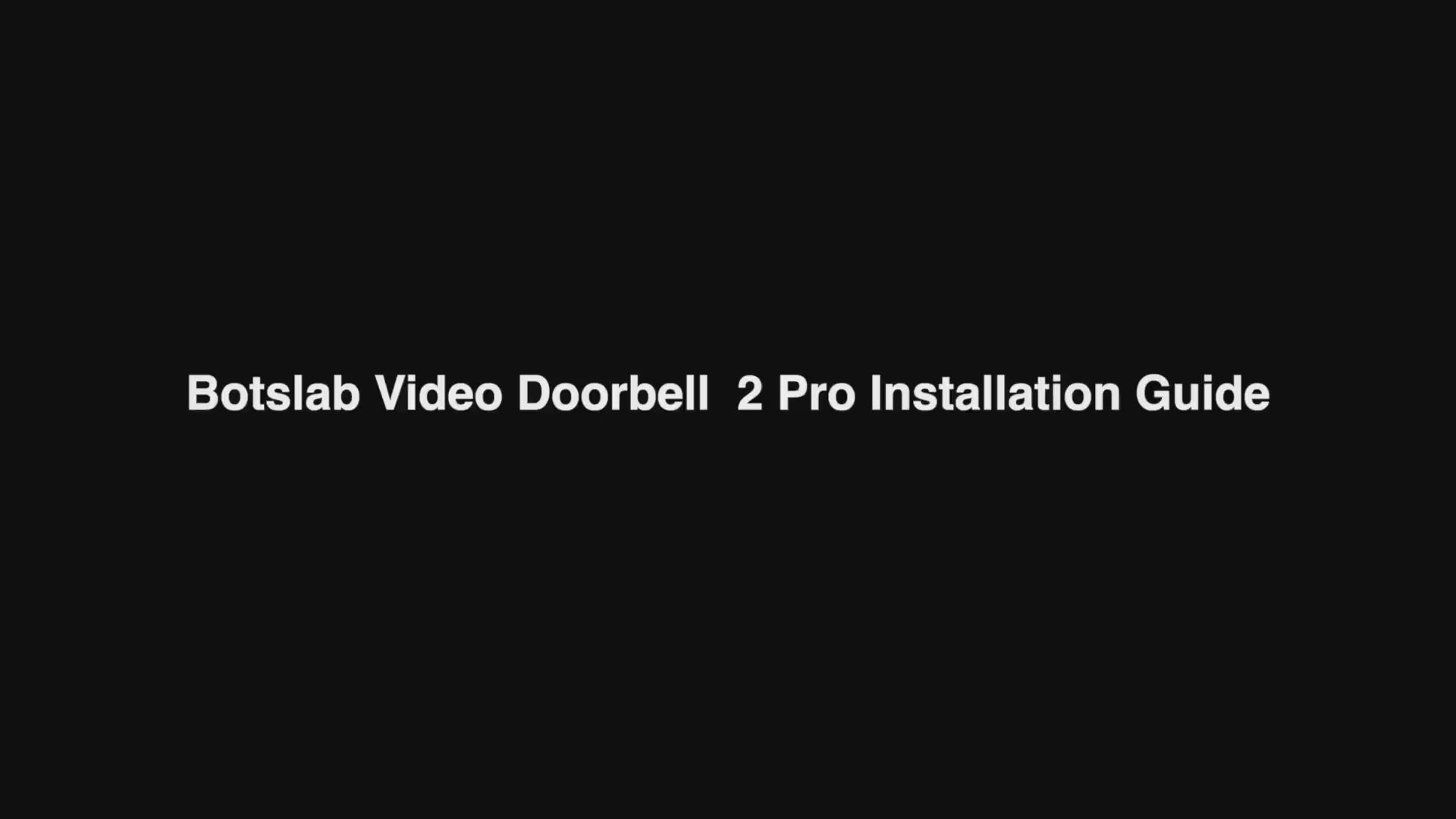
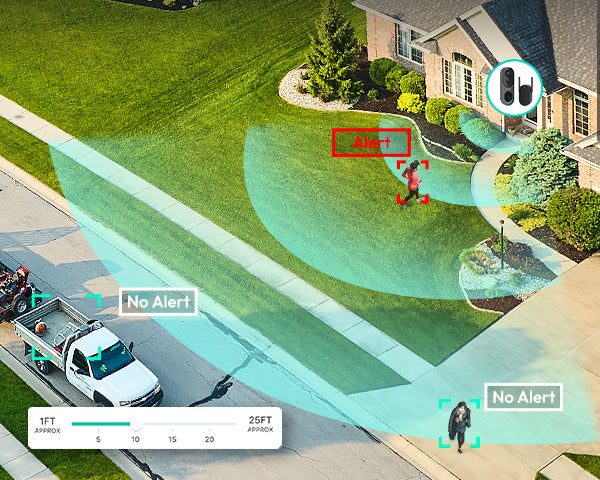






Share:
Best Home Security Camera Systems Without Monthly Fees
Best Home Security System Review for Modern Homes