Yes, dash cams automatically delete old footage through a feature called loop recording. This essential system continuously records video in short segments and, once the storage is full, automatically overwrites the oldest, unlocked file to make space for new recordings. This intelligent process ensures the camera never stops recording due to a full memory card, providing you with uninterrupted surveillance and peace of mind on the road.

Table of Contents
- What is the Core Technology That Deletes Dash Cam Footage?
- How Does Loop Recording Actually Work?
- Why is Automatic Deletion a Crucial Dash Cam Feature?
- How Can You Prevent Important Footage from Being Deleted?
- What Factors Determine How Quickly a Dash Cam Deletes Files?
- How Long Can a Dash Cam Record Before Overwriting?
- How Should You Manage Your Dash Cam's Storage?
- Can Overwritten Dash Cam Footage Be Recovered?
- What Should You Look for in a Modern Dash Cam's Storage System?
- Do Dash Cams Record When the Car is Off?
What is the Core Technology That Deletes Dash Cam Footage?
The mechanism responsible for the automatic deletion of old files on a dash cam is called loop recording, sometimes referred to as cyclical recording. This is not a flaw but a fundamental design feature present in virtually every modern dash cam. Its purpose is to solve a critical problem: finite storage space. Without it, a driver would have to manually erase the memory card every few hours to continue recording, which is impractical and unsafe.
Loop recording automates this entire process. The camera records video in small, manageable segments, typically lasting 1, 3, or 5 minutes. These segments are saved sequentially to the memory card. When the card's storage capacity is reached, the device doesn't simply stop recording. Instead, it identifies the very first (oldest) video segment that is not protected and records over it. This cycle repeats continuously, ensuring that the most recent driving footage is always being captured and saved.

How Does Loop Recording Actually Work?
The process of loop recording operates on a simple yet effective principle known as *First-In, First-Out (FIFO)*. Imagine your dash cam's storage as a conveyor belt of a fixed length. New video clips are placed on one end, and as the belt fills up, the oldest clips fall off the other end to make room.
Here is a step-by-step breakdown of the FIFO process:
- Segmentation: The dash cam records video and breaks it down into small clips of a predetermined length (e.g., 3 minutes). It saves these as individual files, such as `File_001.mp4`, `File_002.mp4`, and so on.
- Storage Fill-Up: The camera continues to create and save these files sequentially until the memory card has no free space left.
- Overwriting: Once the memory is full, the dash cam needs to record the next segment. To do this, it goes back to the beginning of the sequence and overwrites `File_001.mp4` with the new footage. It will then proceed to overwrite `File_002.mp4`, and the cycle continues.
This means your memory card always contains the most recent footage. The total amount of time saved depends entirely on the card's size and the video's quality settings. Crucially, certain files can be marked as "protected" or "locked," which exempts them from this FIFO process, preserving them for later review.
Why is Automatic Deletion a Crucial Dash Cam Feature?
The automatic deletion function is not just a convenience; it is the feature that makes dash cams practical for everyday use. Its importance stems from several key benefits that enhance both safety and reliability.
First and foremost, it enables a "set it and forget it" experience. A driver can install the dash cam and be confident that it is always recording during every trip without any manual intervention. There is no need to worry about the memory card filling up mid-journey, which could be the exact moment an incident occurs. This continuous, hands-free operation ensures that the device is always performing its primary function: documenting your drive.
Furthermore, this system guarantees that you always have the most recent footage available. In the event of an accident or a noteworthy event, the relevant clips will be on the card. Without loop recording, the camera might have stopped recording hours or even days ago, rendering it useless when you need it most. It transforms the dash cam from a simple video recorder into a reliable safety and security tool.
How Can You Prevent Important Footage from Being Deleted?
While loop recording is designed to overwrite old files, dash cams are equipped with intelligent systems to ensure that crucial video evidence is never accidentally erased. These systems work automatically or with manual input to lock and protect important files from the overwriting cycle.
What Role Does a G-Sensor Play?
The most important protection mechanism is the built-in G-sensor, or gravity sensor. This component measures forces of acceleration and impact across three axes (up/down, left/right, forward/backward). When the G-sensor detects a sudden and significant force—such as from a collision, harsh braking, or a sharp, evasive swerve—it automatically triggers the dash cam's emergency recording mode.
Once triggered, the current video file being recorded is immediately locked and saved in a separate, protected folder on the memory card. This "event" file is flagged to be excluded from the loop recording process. No matter how many times the regular storage fills up, this locked file will not be overwritten. You can adjust the sensitivity of the G-sensor in the dash cam's settings to avoid it being triggered by minor bumps or potholes.
How Do Manual Event/Lock Buttons Work?
In addition to the automatic G-sensor, most dash cams feature a physical "emergency" or "lock" button. This allows the driver to manually protect a video clip at any time. If you witness an accident, a road rage incident, or any other event you want to save, you can press this button. Just like with the G-sensor, pressing the button will lock the current video segment and move it to the protected folder, ensuring it is safe from being overwritten.
This manual control gives you the power to save any footage you deem important, even if it doesn't involve a physical impact on your vehicle. It is an invaluable tool for capturing unpredictable events on the road.
What Factors Determine How Quickly a Dash Cam Deletes Files?
The duration of footage a dash cam can store before it starts overwriting old files is not fixed. It depends on a combination of settings and hardware specifications. Understanding these factors helps you configure your device for optimal performance and storage management.
How Does Video Resolution Impact Storage?
Video resolution is one of the most significant factors. Higher resolutions, such as 4K (2160p), capture incredibly detailed video but also create much larger file sizes compared to standard Full HD (1080p) or HD (720p). A 4K video file can be two to four times larger than a 1080p file of the same duration. Consequently, a dash cam recording in 4K will fill up its storage card much faster, leading to a shorter loop recording cycle before overwriting begins.
Why is Storage Capacity Important?
The physical capacity of your storage media—whether it's a microSD card or built-in eMMC storage—directly dictates the total recording time. A larger capacity card, such as a 128GB or 256GB card, can hold significantly more video files than a smaller 32GB card. This extends the loop recording cycle, meaning older files will remain on the card for a longer period before being deleted. It's always recommended to use the largest capacity card supported by your dash cam for maximum recording history.
What Are Loop Recording Intervals?
Dash cams allow you to set the length of each video segment, typically with options for 1, 3, or 5 minutes. This setting does *not* affect the total amount of video the card can hold, but it does influence file management. Shorter intervals (e.g., 1 minute) create more individual files but can be quicker to download or share. In the event a G-sensor is triggered, only the specific 1-minute clip is locked, which can be more precise than locking a longer 5-minute segment.
How Long Can a Dash Cam Record Before Overwriting?
The total recording time is a direct result of the interplay between storage capacity and video resolution. The table below provides estimated recording times before a dash cam will begin to overwrite the oldest files. These are approximations and can vary based on video compression and other factors.
| Storage Capacity | Estimated Recording Time (1080p) | Estimated Recording Time (4K) |
|---|---|---|
| 32GB | 3-4 Hours | 1-1.5 Hours |
| 64GB | 6-8 Hours | 2-3 Hours |
| 128GB | 12-16 Hours | 4-6 Hours |
| 256GB | 24-32 Hours | 8-12 Hours |
How Should You Manage Your Dash Cam's Storage?
While dash cams are largely autonomous, some simple management practices can ensure their long-term reliability. The protected "event" folder, which stores files locked by the G-sensor or manual button, is not subject to loop recording. Over time, this folder can fill up, which may prevent the dash cam from saving new emergency files.
It is good practice to periodically review the locked files on your memory card. You can download and save any important clips to your computer or phone for permanent archiving. Once saved, you can delete them from the card to free up space in the protected folder. Additionally, formatting the memory card every one to two months is recommended. This completely erases the card and can help prevent file corruption, ensuring the dash cam operates smoothly.
Can Overwritten Dash Cam Footage Be Recovered?
In most cases, once a video file has been overwritten by the loop recording process, it is considered permanently lost. The process of overwriting involves writing new data directly over the physical sectors on the memory card where the old file was stored. Unlike deleting a file on a computer, which often just removes the file's index, this process replaces the data itself.
While highly specialized and expensive data recovery services might have a slim chance of recovering fragments of data, for the average user, recovery is not a viable option. This underscores the importance of the G-sensor and manual lock button. If an incident occurs, you should ensure the file is locked or immediately remove the memory card and download the footage to prevent it from being overwritten by subsequent driving.
What Should You Look for in a Modern Dash Cam's Storage System?
When selecting a dash cam, its storage management capabilities are as important as its video quality. A modern, high-quality device from a brand like **Botslab** will offer features that enhance reliability and user experience. Look for dash cams with a highly sensitive and adjustable G-sensor to ensure accurate and reliable event detection.
Consider devices that support large-capacity storage cards (128GB or more) to maximize your recording history. Furthermore, some premium dash cams, such as the Botslab G980, utilize built-in eMMC (embedded Multi-Media Card) storage. eMMC is often more durable and reliable than traditional microSD cards, offering faster read/write speeds and a longer lifespan, which is critical for the constant writing and rewriting cycles of a dash cam. A stable and robust storage system is the foundation of a dependable dash cam.
Do Dash Cams Record When the Car is Off?
Many modern dash cams offer a feature called "parking mode" or "parking surveillance," which allows them to continue monitoring your vehicle even when the engine is off. This requires the dash cam to be connected to a constant power source, either through a hardwire kit connected to the car's battery or a dedicated battery pack.
In parking mode, the relationship with storage is slightly different. To conserve power and storage space, the camera may operate in a time-lapse mode (recording one frame per second) or only wake up and record when the G-sensor detects an impact (like a bump or collision in a parking lot). When an event is detected, it will save a protected clip, just as it does when you are driving. This ensures that critical incidents are captured without quickly filling the memory card with hours of uneventful footage.




































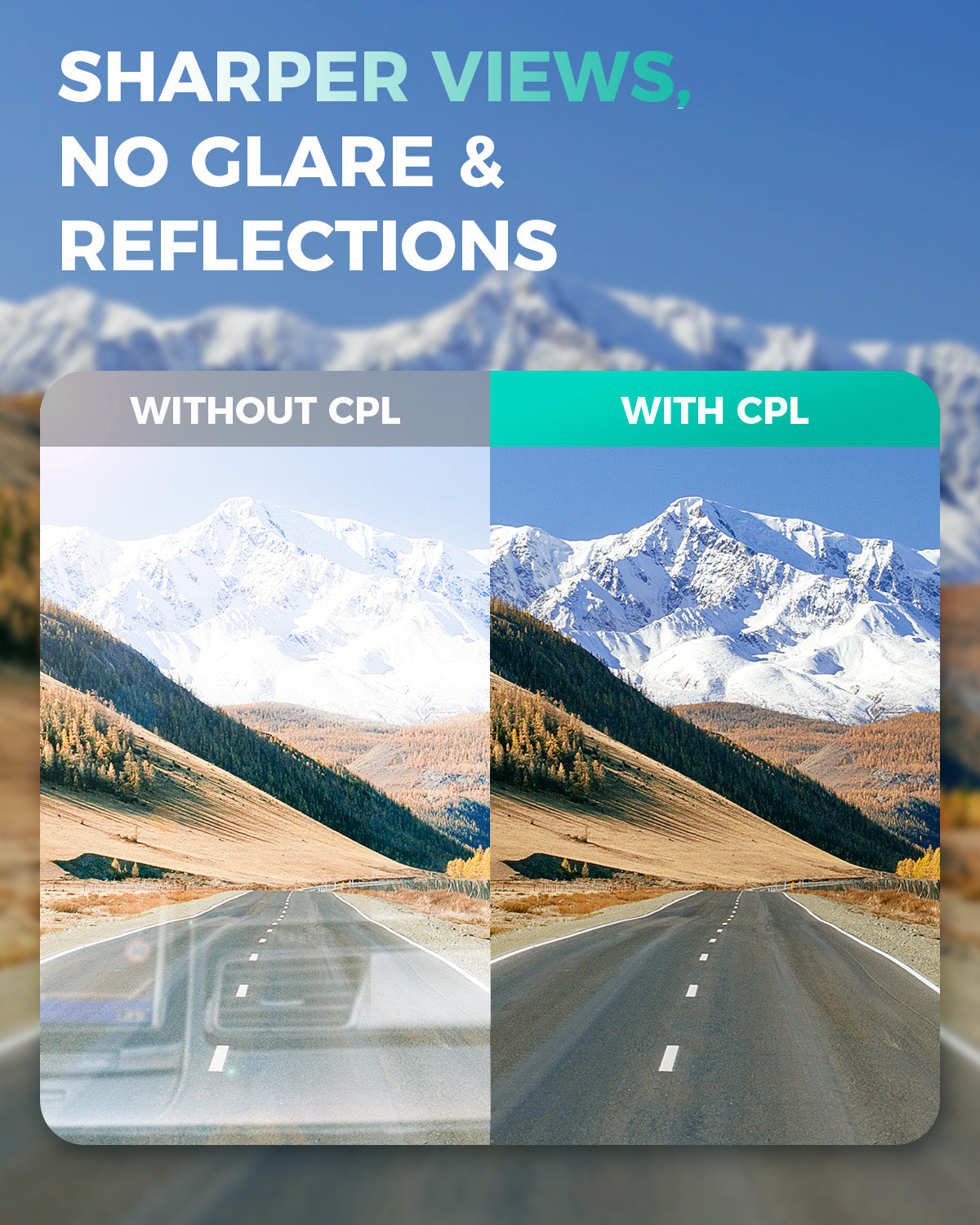


Share:
Are 4K surveillance cameras really worth buying?
What is the Best Outdoor Security Camera for Your Home?