
Trying to pick between wired and wireless outdoor security cameras? The best choice depends on what you need and your property. Many people prefer wireless cameras because they are easy to set up and allow you to watch things live. About half of homes in the U.S. now use wireless security cameras, and this number is growing quickly. Wired cameras are still popular for their reliability, making up just over half of the revenue earned in 2024. If you want to see new wireless technology, look at the Botslab Advanced AI Tech 4K Battery 4-Cam System W510, which is among the best security cameras for outdoor use. With so many options available, finding good security cameras for outside is easier than ever.
- Wireless cameras are quick and easy to install.
- Wired cameras are still liked for being dependable.
- Wireless camera sales keep growing with new tech.
Key Takeaways
- Wireless cameras are simple to set up. They work well for people who rent homes. They are good for anyone who wants to move cameras easily.
- Wired cameras have a strong connection. They are best for big places. They work well where power is always on.
- Think about how big your place is. Look at how rooms and spaces are set up. This helps you pick wired or wireless cameras.
- Always test your Wi-Fi before you buy wireless cameras. Good Wi-Fi helps your video look clear.
- You can use both wired and wireless cameras together. This helps you watch more areas and stay safer.
Wired vs Wireless: Quick Comparison

Which Is Best for Outdoor Security?
You may ask which camera is best for safety. The answer depends on your needs and where you live. Wired cameras work well for big yards or large areas. They connect to your home’s power and internet. You do not need to worry about weak signals or dead batteries. Wired systems like the Lorex LNB9282B and LNE9383 have sharp 4K video and long night vision. These are good for wide spaces.
Wireless cameras are good if you want fast setup or plan to move. You can put them up yourself without drilling or wires. Wireless cameras are great for renters or people who want to move them. If your Wi-Fi is strong, you get smart alerts and can watch from anywhere. New wireless systems like the Botslab Advanced AI Tech 4K Battery 4-Cam System W510 are easy to install. They have AI detection, color night vision, and local storage. You do not have to pay monthly fees.
When you look at wired vs wireless cameras, think about your yard size and how easy you want setup to be. Also, think if you need to move cameras. If your internet is weak, wired cameras are safer. If you want simple setup, pick wireless cameras.
Tip: If you live somewhere short-term or want to move cameras a lot, wireless cameras let you do that.
Key Differences at a Glance
Here are the main differences between wired and wireless outdoor security cameras. This table shows how they compare:
| Aspect | Wired (PoE) | Wireless |
|---|---|---|
| Reliability | Stable connection, no interruptions | Can have signal issues |
| Installation Complexity | Needs cables and setup | Easy DIY, no wires |
| Flexibility | Fixed by cable length | Move and place anywhere |
| Cost | Usually higher | Often lower, local storage available |
You can check out some top wired cameras if you want the best features:
- Lorex LNB9282B: Bullet style, 4K video, 150 feet night vision, smart detection, $249.99.
- Lorex LNE9383: Dome style, 4K video, 164 feet night vision, smart detection, $299.99.
Wired cameras give strong performance and many choices. Wireless cameras are simple and easy to move. If you want no monthly fees and smart features, wireless systems like Botslab W510 are a good pick.
Note: Always check your internet before picking a wireless camera. A strong signal gives better video and fewer problems.
Home Security Cameras: Wired Systems
Advantages of Wired Cameras
Wired home security cameras work well and are very strong. They give a steady connection that does not stop, even in storms. These cameras use cables for power and data. You do not have to worry about batteries running out. Your cameras keep recording all day and night.
Here are some main good things about wired home security cameras:
- Security: Wired systems are harder to hack than wireless ones.
- Reliability: You get a steady connection with almost no problems.
- Consistent Power: Power over Ethernet (PoE) keeps cameras on all the time.
- Extended Range: You can put cameras far away and still get good video.
- Higher Video Quality: Wired cameras show clear pictures with less blur.
If you want to see how these features match up, look at this table:
| Aspect | Benefit |
|---|---|
| Video Quality | Wired cameras record in high quality, so you see more details. |
| Uninterrupted Recording | The connection stays strong, so you do not miss anything important. |
| Reliability | Wired systems work even if your Wi-Fi is weak or busy. |
With these good things, you can feel safe knowing your system works when you need it.
Limitations of Wired Cameras
Wired home security cameras also have some bad sides. Setting them up can be hard, especially if you do not like running wires. If you rent or plan to move, putting in wires may not be a good idea.
Here are some common bad things about wired home security cameras:
| Limitation | Description |
|---|---|
| Not Recommended for Leased or Temporary Spaces | Hard to install in places you do not own. |
| Wiring Throughout Can Be Cumbersome | Running cables takes time and effort. |
| DIY Options Might Need Extra Help | You may need help, even with do-it-yourself kits. |
You also need to check your system often. This means looking for updates, making sure wires are safe, and checking for damage. If you skip these steps, your cameras might not work as well as you want.
Tip: If you want something easy or plan to move, you may want to try wireless cameras instead.
Wireless Security Cameras: Modern Solutions
Advantages of Wireless Cameras
Many people pick wireless home security cameras. The main reason is they are easy to use. Most wireless cameras can be set up fast. You do not need to drill holes or run wires. Just choose a spot, put up the camera, and connect it to Wi-Fi. You can move your cameras any time you want.
Wireless cameras let you put them almost anywhere. You can watch your front door, backyard, or garage. You do not have to worry about wires. Many wireless cameras let you see live video on your phone. You always know what is happening at home.
New wireless cameras have cool features. You get clear 4K video and smart AI detection. Some even show color at night. The Botslab Advanced AI Tech 4K Battery 4-Cam System W510 is a great example. It gives you real 4K video and smart alerts. You know if a person, car, or animal moves. You can save video with local storage up to 16TB. You do not pay monthly fees, so you save money.
Here are some good things about wireless home security cameras:
- Easy and quick DIY setup
- You can put them anywhere at home
- Clear video and smart AI features
- No monthly fees with local storage
- Control everything with a mobile app
Limitations of Wireless Cameras
Wireless home security cameras have some downsides. Sometimes, the signal gets weak if your Wi-Fi is not strong. This can make the video slow or stop. Cameras with batteries need charging. If you watch live video a lot, the battery runs out faster. Cold weather can also drain the battery.
Here is a table with some common problems of wireless home security cameras:
| Factor | Description |
|---|---|
| Signal Strength | Weak Wi-Fi can make video stop and use battery faster. |
| Battery Life | Watching live or lots of motion uses battery quickly. |
| Weather | Cold weather lowers battery life and can hurt camera performance. |
| Placement | Thick walls or big things can block the signal and limit where cameras go. |
To get the best results, put cameras where Wi-Fi is strong and keep them charged. Pick weatherproof models so they last longer outside.
Wired vs Wireless: Reliability and Performance
Signal Stability and Video Quality
When you put up cameras outside, you want them to work all the time. Wired cameras give a steady connection. You do not have to worry about Wi-Fi problems or storms. The video stays clear, even when it rains hard. Wireless cameras can show good video too. But sometimes the signal drops. If your Wi-Fi is weak or there are thick walls, you might see blurry video or lag.
Here is a quick look at how both types work:
| Feature | Wired Cameras | Wireless Cameras |
|---|---|---|
| Signal Stability | Reliable, constant connection, unaffected by Wi-Fi issues or weather | Can lose signal and video during bad weather or Wi-Fi problems |
| Video Quality | Usually better because the connection is steady | Might lag or look worse if the signal is weak |
If you want cameras that never miss anything, wired cameras are best. Wireless cameras work well if your Wi-Fi is strong and you put them in good spots.
Security and Data Protection
Security is very important when you use cameras. Wired cameras connect right to your system, so hackers have a harder time getting in. Wireless cameras use Wi-Fi, which can be less safe if you do not set them up right. Some common problems with wireless cameras are:
- Using passwords that are easy to guess, like "admin" or "123456"
- Not updating the camera software, which can let hackers in
- Cloud storage risks, where someone could see your videos if there is a data leak
Tip: Always change the default password and update your camera software. This helps keep your cameras safe from hackers.
Wired cameras make you feel safe with fewer worries. Wireless cameras can be safe too, but you need to do a little more to keep your videos private.
Installation and Flexibility

Setup Process
Setting up your outdoor security cameras can feel like a big job, but it does not have to be. If you pick wireless cameras, you will find the process much easier. You do not need to run long wires or drill holes in your walls. Most wireless cameras let you set them up in just a few minutes. You can place them almost anywhere around your home. This quick setup makes many people happy because they can start using their cameras right away.
- Wireless cameras are easy to install. You just connect them to Wi-Fi and follow simple steps.
- You can move wireless cameras if you want to watch a new area.
- No need for special tools or help from a pro.
Wired cameras take more time. You need to plan where the wires will go and make sure you have power nearby. Sometimes, you might need help from an installer. Wired systems work well if you want a strong, steady connection, but they are not as simple to set up as wireless ones.
Tip: If you want a fast and easy setup, wireless cameras are a great choice.
Placement and Expansion
Where you put your cameras matters a lot. You want to see faces and catch movement. Walk around your yard and look for spots where someone could sneak in. Make sure you have good lighting, because cameras work better when it is not too dark. Try to avoid putting cameras behind trees or big objects that block the view.
Here are some things to think about:
- Place cameras where they can see doors, driveways, and other entry points.
- Check for glare from lights or the sun.
- Make sure nothing blocks the camera’s view.
- Keep privacy in mind and follow local laws.
Did you know that almost 60% of burglars will leave if they see a camera? Also, 40% of outdoor crimes happen in dark places, so good lighting helps your cameras work better.
If you want to add more cameras later, wireless systems make it easy. You just connect new cameras to your Wi-Fi and place them where you need. Wired systems need more planning and work to add extra cameras. Here is a quick look at how both types handle expansion:
| System Type | Advantages | Disadvantages |
|---|---|---|
| Wired | Reliable, higher quality video | Needs planning, more work, and extra cost to expand |
| Wireless | Flexible, easy to add or move | May not be as steady as wired in some situations |
Using both types together can help you cover more ground. You can use wired cameras for main spots and wireless ones for hard-to-reach areas. This gives you the advantages of both systems.
Maintenance and Long-Term Costs
Upkeep and Troubleshooting
Taking care of your outdoor security cameras helps them last longer and work better. Wired cameras need less day-to-day attention. Once you set them up, you rarely have to check on them. You might want to look at the cables once in a while to make sure nothing is loose or damaged. If you see a problem, you can fix it before it gets worse.
Wireless cameras need a bit more from you. You should check the battery level often. If your camera uses solar panels, make sure nothing blocks the sunlight. Sometimes, you might need to reconnect the camera to your Wi-Fi if the signal drops. Cleaning the camera lens every few months keeps your video clear.
Tip: Set a reminder on your phone to check your cameras every month. This small step can save you from missing important footage.
Budget Considerations
When you think about costs, you want to look at both the price to set up your cameras and the money you spend over time. Wired cameras usually cost more to install. You might pay for cables, tools, and sometimes a professional installer. Wireless cameras cost less to set up. Many people can do it themselves with just a screwdriver.
Here’s a quick look at the cost differences:
| Camera Type | Installation Cost Range | Maintenance Considerations |
|---|---|---|
| Wired | $594 - $2,040 | More reliable, no Wi-Fi dependency, no cloud storage fees |
| Wireless | $50 - $200 (as low as $25) | Requires strong Wi-Fi, may incur cloud storage fees, less reliable during outages |
Wired cameras save you money in the long run because you do not pay for cloud storage. Wireless cameras sometimes need a subscription for extra features or storage. Some wireless systems, like the Botslab W510, offer local storage, so you skip monthly fees.
Think about what fits your budget and how much work you want to do. If you want to save money up front and enjoy easy setup, wireless cameras are a smart pick. If you want less upkeep and steady performance, wired cameras might be better for you.
Choosing the Best Security Cameras for Outdoor Use
Property Size and Layout
Before you pick security cameras, look at your property. The size and shape matter a lot. If your house is small or your yard is cozy, wireless cameras are a good choice. They are simple to set up and move. You can put them wherever you want extra protection.
Big homes or businesses with lots of space need wired cameras. Wired cameras cover more area and stay connected all the time. You do not have to worry about weak signals or batteries dying. Wired cameras are also good for places with many corners or hidden spots.
Here’s a table that shows how your property affects your choice:
| Property Characteristic | Wired Cameras | Wireless Cameras |
|---|---|---|
| Installation Complexity | Needs drilling and wiring | Easy, less work needed |
| Reliability | Very reliable | Can lose signal sometimes |
| Power Source Availability | Needs power all the time | Uses battery or solar power |
| Flexibility in Placement | Wires limit where you put them | Put them anywhere you want |
| Use Cases | Best for big properties | Great for small homes |
Tip: Wireless cameras are great for small homes. You can move them if you need to. Wired cameras are better for big spaces. They keep everything covered.
Connectivity and Power Needs
You want your cameras to work all the time. Think about how they connect and get power. Wired cameras plug into your home’s power and internet. They work best if your network and power are steady. Big homes and businesses use wired cameras because they do not lose connection.
Wireless cameras use Wi-Fi or sometimes 4G. Your internet needs to be strong. If your Wi-Fi is weak, the video might not be clear. You could miss something important. Wireless cameras need power too. Some use batteries, others use solar panels. You need to check the battery or make sure the solar panel gets enough sun.
Here are some things to remember:
- Not all wireless cameras show good video.
- Wireless cameras need a strong network.
- Wired cameras are best for steady power and internet.
- Wireless cameras are good if you do not want wires.
- Wired cameras use Power over Ethernet (PoE) for power.
- Wireless cameras need you to watch battery or solar power.
Note: Always check your Wi-Fi before buying wireless cameras. Strong Wi-Fi means better video and fewer problems.
When to Choose Wired or Wireless
Pick the best cameras for your home or business. The right choice depends on what you need most. If you want cameras that never lose connection and cover big areas, choose wired cameras. They work well for large yards and places where you can run wires.
If you want easy setup, wireless cameras are best. They fit small homes and rentals. You do not need to drill holes. You can move them anytime. Wireless cameras are also good if you want to add more later.
Here’s a list to help you decide:
- Pick wired cameras if you want:
- Reliable security all the time
- Coverage for big or tricky spaces
- No worries about batteries or Wi-Fi
- Pick wireless cameras if you want:
- Fast and simple setup
- Move cameras when you need
- No wires or drilling
You can use both types together. Put wired cameras at main doors. Use wireless cameras for hard-to-reach spots. This way, you get the best security everywhere.
Remember: The best cameras are the ones that fit your space and your needs.
Advantages Summary Table
Picking between wired and wireless outdoor security cameras can be hard. You want to know the good things about each type. Here is a simple table that shows the main benefits. This helps you choose what works best for your home.
| Feature | Wired Cameras 🛠️ | Wireless Cameras 📶 |
|---|---|---|
| Reliability | Always stable, no signal drops | Works anywhere with Wi-Fi |
| Video Quality | Consistently high and clear | High quality, even in 4K |
| Power Source | No batteries to charge | Battery or solar powered |
| Installation | Permanent, secure setup | Quick and easy DIY install |
| Flexibility | Great for large properties | Move or add cameras anytime |
| Maintenance | Low upkeep after setup | Easy to check and clean |
| Cost | No monthly storage fees | Affordable options, no wires needed |
| Smart Features | Often includes smart detection | AI detection, app control, alerts |
Tip: Wired cameras are good if you want steady power and signal. Wireless cameras are better if you want to set up fast and move them.
Wired Camera Pros:
- Very strong connection
- No battery problems
- Good for big yards
Wireless Camera Pros:
- Simple to put anywhere
- Move cameras when you need
- Smart features and app control
Use this table to match your needs with the right camera. Think about what is most important to you. Do you want easy setup, a strong connection, or smart features? The right camera helps you feel safe and keeps your home protected.
There are many types of home security cameras to pick from. Wired cameras always have power and a strong signal. Wireless cameras, such as the Botslab W510, are easy to set up. They also have smart features that help you. Think about your home and what you want from a camera. If you want something simple and works well, wireless cameras are a good choice. Look at your house and pick what fits you best.
FAQ
How long does it take to install a wireless outdoor security camera?
You can set up most wireless cameras in less than 30 minutes. Just pick a spot, mount the camera, and connect it to your Wi-Fi. You do not need special tools or wiring.
Do I need fast internet for wireless security cameras?
Yes, you need a strong Wi-Fi signal for smooth video and alerts. If your internet is slow, you might see lag or blurry footage. Try to place cameras close to your router for best results.
Can I use outdoor cameras at night?
Absolutely! Many outdoor cameras have night vision. Some, like the Botslab W510, even show color images in the dark. You can watch your property day and night without missing anything.
What happens if the power goes out?
Wired cameras stop working during a power outage. Wireless cameras with batteries or solar panels keep recording. If you want extra peace of mind, choose a wireless system with backup power.




























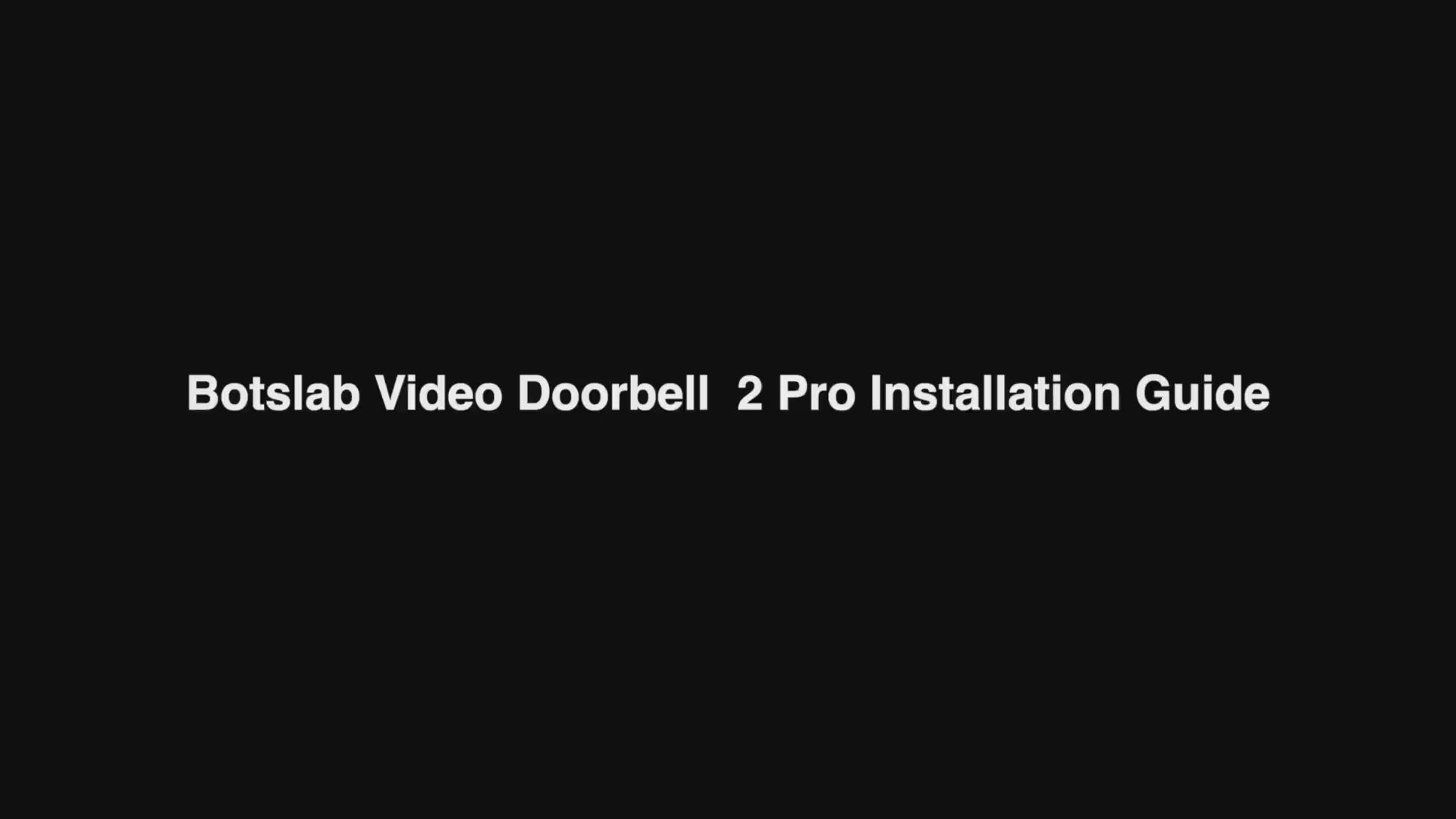
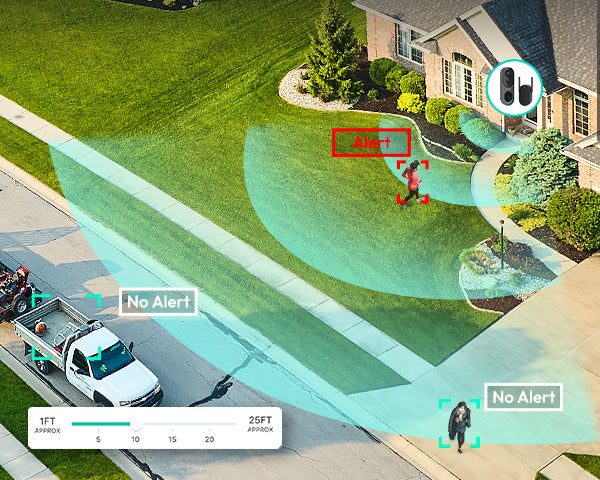






Share:
Rear View Mirror Camera vs Traditional Backup Camera Key Differences
Best Home Security Camera Systems Without Monthly Fees