
If you want to remember more from meetings and lectures, digital voice recorders help a lot. You can listen to important parts again. You can play them faster and still pay attention. You will not forget what you heard. Clear sound and smart tools help you review key things. The Botslab AI Note Taker is special because it has advanced note-taking tools. Other top models also give you good ways to save and organize what you hear.
Key Takeaways
- Digital voice recorders help you remember lectures. You can replay important parts. This lets you focus on listening.
- Pick a recorder with clear sound. Make sure it has long battery life. Easy controls make lectures better.
- Smart features like voice activation help save time. Transcription helps you organize your notes.
- Always check the battery before lectures. This way, you will not miss important recordings.
- Respect privacy and legal rules when recording. Always ask for permission if you need it.
Best Digital Voice Recorders for Lectures

Picking the right digital voice recorder helps you remember more from lectures and meetings. You need a device with clear sound, simple buttons, and smart tools. Let’s check out some top digital voice recorders for lectures and see what makes them special.
Botslab AI Note Taker

A good recorder does more than just record sound. The Botslab AI Note Taker is like a smart helper for lectures and meetings. It is small and light, only 37 grams, so you can take it anywhere. It uses advanced AI to turn your voice activated recordings into text in over 120 languages. It is very accurate, even when there is noise.
Botslab AI Note Taker helps you keep your notes neat. It can make your voice activated recordings into to-do lists, summaries, and mind maps. There are thousands of templates to help you stay organized. Your data is safe because Botslab uses strong security and meets SOC 2, HIPAA, and GDPR rules. You can record for a long time and save everything to the cloud. If you want a smart voice recorder for lectures and meetings, this one gives you great features and keeps your information safe.
Tip: The Botslab AI Note Taker is great for students and workers who need good transcription and easy note organization.
Sony ICD-UX570
If you want something easy to use, the Sony ICD-UX570 is a top choice for lectures. It gives you clear sound and simple controls. The battery lasts a long time, so you can record many lectures and meetings. It is small and fits easily in your bag.
Here’s what people like about the Sony ICD-UX570:
| Feature | User Satisfaction |
|---|---|
| Sound Quality | 85% |
| Ease of Use | 90% |
| Battery Life | 80% |
| Portability | 95% |
| Storage Capacity | 85% |
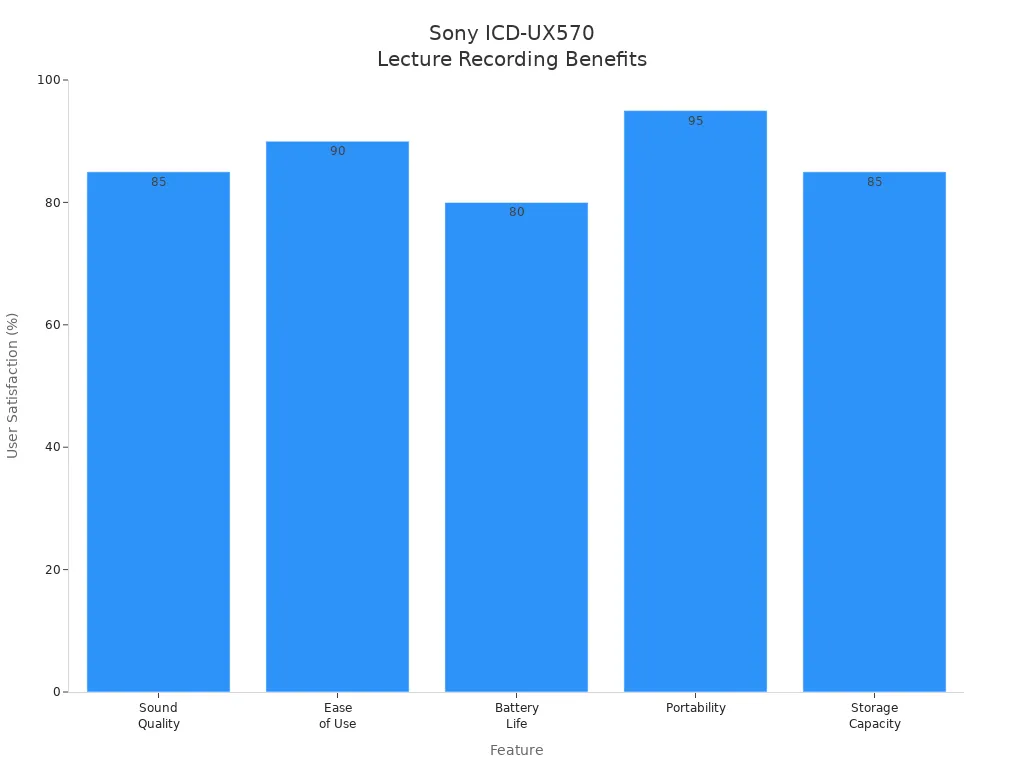
You can use the voice activated setting to record only when someone talks. This saves space and helps you find important parts later. Many students say this is the best voice recorder for lectures because it is easy and gives clear sound.
Sony UX560
The Sony UX560 is another great pick for meetings and lectures. It gives you CD-quality sound at 44.1kHz/16bit, so every word is clear. The buttons are easy, so you can start recording quickly. It is strong and the battery lasts a long time. You get 4GB of memory, which is enough for many hours of voice activated recordings.
| Feature | Sony UX560 | Competitors |
|---|---|---|
| Audio Quality | CD quality at 44.1kHz/16bit | Varies, often lower quality |
| Usability | Easy to use, durable | May be complex for some users |
| Price | Fairly priced | Often higher for similar features |
| Internal Memory | 4GB | Varies |
| Battery Life | Long-lasting, fast recharge | Varies |
If you want a digital voice recorder for lectures that is easy and sounds great, the Sony UX560 is a smart choice.
Zoom H5
Do you need something for content creators or production? The Zoom H5 is a strong tool for meetings and lectures. You can record four tracks at once, which is good for different speakers or sounds. The built-in low-cut filter helps remove background noise, so your voice activated recordings are clear.
| Feature | Description |
|---|---|
| Four-track simultaneous recording | Allows recording from multiple sources at once, ideal for lectures and meetings. |
| Built-in low-cut filtering | Helps reduce unwanted low-frequency noise, enhancing audio clarity during recordings. |
| Multichannel and stereo USB audio interface | Enables connection to computers for high-quality audio input/output, useful for online meetings. |
| Interchangeable mic capsules | Offers customization of the recording setup based on specific needs, enhancing versatility. |
You can connect the Zoom H5 to your computer for online meetings and lectures. If you want a recorder for podcasts or group talks, this is the best voice recorder for lectures with advanced tools.
Plaud Note AI Voice Recorder
The Plaud Note AI Voice Recorder uses smart tech to help you remember more from lectures and meetings. It gives you voice activated transcription, so spoken words become written notes. The device can also summarize your voice activated recordings, making it easy to review main ideas. It works in 112 languages, so it is good for many groups.
| Feature | Description |
|---|---|
| Transcription | Converts spoken words into written text. |
| Summarization | Provides concise summaries of recorded content. |
| Language Support | Supports 112 languages for diverse users. |
If you want a voice recorder for lectures that helps you organize and understand your notes, Plaud Note is a smart pick.
Zoom H1n
Students like the Zoom H1n because it is simple and easy to carry. You get one-touch buttons and a screen that is easy to read. The X/Y stereo microphones give you clear, detailed voice activated recordings. Its small size makes it the best budget voice recorder for students who need to record lectures and meetings anywhere.
| Feature | Description |
|---|---|
| Ease of Use | One-touch button controls and intuitive interface for user-friendly operation. |
| Audio Quality | X/Y stereo microphones for clear and detailed recordings. |
| Compact Design | Portable and lightweight, ideal for students on the go. |
If you want a voice recorder for lectures that fits in your pocket, the Zoom H1n is a great choice.
Note: Many digital recorders for podcasters and students have problems like background noise and bad sound. You can fix these by using good microphones, recording in quiet places, and keeping your device close to the speaker.
Top Picks Table
Here’s a table to help you compare some of the best digital voice recorders for lectures:
| Model | Key Features | Price Range |
|---|---|---|
| Botslab AI Note Taker | AI transcription, speaker ID, cloud backup | $129.99 |
| Sony ICD-UX570 | Great sound, easy controls, portable | Higher-end |
| Sony UX560 | CD-quality audio, durable, long battery | Fairly priced |
| Zoom H5 | Four-track recording, USB interface, filter | Higher-end |
| Plaud Note AI Voice Recorder | AI transcription, summaries, language support | Mid-range |
| Zoom H1n | Simple controls, stereo mics, compact | Affordable |
Each device has something special. If you want the best voice recorder for lectures, think about what you need most—transcription, sound quality, size, or smart tools. The best digital voice recorders help you catch every detail from lectures and meetings, so you never miss anything.
Why Digital Voice Recorders Help You Remember Lectures
Audio Recall Benefits
Have you ever worried about missing something in class or meetings? Many students and workers feel this way. Using digital voice recorders lets you relax and listen to the speaker. You do not have to hurry with your notes or worry about forgetting things.
Here are some ways audio recall helps you remember more:
- You can listen to the speaker instead of writing fast.
- You feel calmer because you know you can listen again.
- You can replay hard parts of the lecture as many times as you want.
- You learn better when you hear things more than once.
Research shows that listening to good audio helps you remember more. In one study, students who listened to clear audio did better on tests than those with bad recordings. Using a voice activated recorder gives you the best sound, so you learn more from meetings and lectures.
Tip: Try listening to your voice activated recordings while you look at your notes. You might find things you missed before!
Smart Features for Note-Taking
Smart features make note taking easier and faster in class and meetings. You do not have to write everything by hand. With voice activated tools, you can turn spoken words into written notes. Some digital voice recorders even sort your notes for you.
See how smart features help with note taking:
| Feature | Benefit |
|---|---|
| Accurate lecture transcriptions | You never miss key details, even in fast-paced meetings and lectures. |
| Automated smart notes | You get quick summaries for easy review and better retention. |
| Searchable transcripts | You can find topics fast without listening to the whole voice activated recording. |
| Multi-language support | You get notes in your own language, which helps international students. |
You can use voice activated recorders to search for words, make summaries, and keep your notes neat. This saves you time and helps you study better. It is easier to get ready for tests or meetings when your notes are quick and organized.
Note: Smart note taking features help you keep up with your work and remember more from every meeting and lecture.
Best Voice Recorder for Lectures: Feature Comparison

Choosing the best voice recorders can feel tricky, but you can make it simple by looking at what matters most. You want high-quality audio, long battery life, and easy note taking. Some models even offer voice activated features and transcription services. Let’s look at how the top digital voice recorders stack up.
| Model Name | Audio Quality | Memory | Battery Life | Voice Activated | Transcription | Price |
|---|---|---|---|---|---|---|
| Botslab AI Note Taker | High-quality audio | Cloud + Local | Up to 20 hrs | Yes | Yes | $129.99 |
| Sony ICD-UX570 | High-quality audio | 4GB | Up to 27 hrs | Yes | No | $90-$110 |
| Sony UX560 | High-quality audio | 4GB | Up to 23 hrs | Yes | No | $80-$100 |
| Zoom H5 | Studio-level | SD Card | Up to 15 hrs | Yes | No | $250-$280 |
| Plaud Note AI Voice Recorder | High-quality audio | 32GB | Up to 30 hrs | Yes | Yes | $120-$150 |
| Zoom H1n | High-quality audio | SD Card | Up to 10 hrs | Yes | No | $90-$110 |
You can see that each device offers something special. Some focus on high-quality audio and long battery life. Others shine with smart note taking and voice activated recording options.
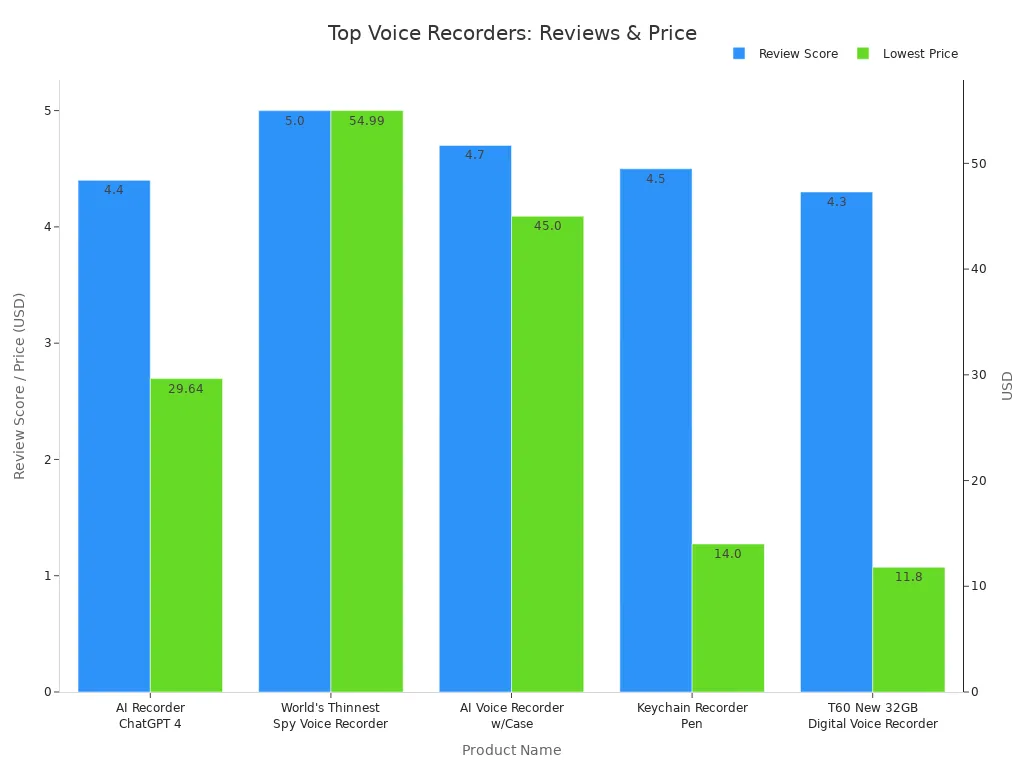
So, which one fits your needs? Here’s a quick guide:
- If you want the best digital recorders for students, look for models with long battery life and easy note taking. The Sony ICD-UX570 and Botslab AI Note Taker work well for this.
- Professionals often need transcription services and secure data. Botslab AI Note Taker stands out here.
- For long lectures, you need a recorder with extended battery life and lots of memory. Plaud Note AI Voice Recorder and Sony UX560 are great picks.
- If you care about portability, the Zoom H1n is light and easy to carry. It still gives you high-quality audio capture.
- On a budget? Some models start as low as $12.99 and still offer voice activated features and long recording time.
Tip: Always check the battery life before your lecture. You don’t want to miss important audio capture because your device ran out of power!
You can find the best voice recorders by thinking about your main needs. Do you want high-quality audio, smart note taking, or long battery life? There’s a perfect match for every student and professional.
How to Choose the Best Digital Recorders
When you want to pick the best digital recorders for lectures or meetings, you need to look at a few important things. Let’s break them down so you can find the perfect match for your needs.
Audio Quality
You want your recordings to sound clear. High-resolution audio, like 44.1kHz/16-bit, makes voices easy to understand. Good audio quality helps you catch every word, even if the speaker talks fast or the room is noisy.
- Clear speech means you understand lessons better.
- Less background noise makes it easier to focus on what matters.
- Some recorders use smart technology to block out unwanted sounds.
Tip: Always test your recorder in the classroom before an important lecture. You’ll know right away if the sound is good enough.
Memory and Storage
You don’t want to run out of space in the middle of a lecture. Look for at least 4GB of memory. Some recorders let you add more storage with a memory card. This is great if you record long classes or want to keep lots of files.
| Factor | Description |
|---|---|
| Storage Capacity | At least 4GB internal memory is best. |
| Expandable Memory | Add a memory card for extra space. |
Battery Life
Long battery life means you can record all day without worrying. Some recorders last up to 30 hours on one charge. The leading models can even record for up to 1000 hours! You won’t miss a thing, even during long events.
Ease of Use
You want a recorder that’s simple to use. Look for big buttons, a clear screen, and easy menus. Lightweight and compact designs make it easy to carry in your backpack or pocket.
| Feature | How It Helps You |
|---|---|
| User-Friendly Interface | Easy to start and stop recordings. |
| Compact Design | Carry it anywhere without hassle. |
| Noise Reduction | Clearer sound, less distraction. |
Security and Data Protection
Your recordings might have private information. Choose a recorder that keeps your data safe. Some models offer password protection or cloud backup with strong security. This is important if you record meetings or sensitive lectures.
Note: Always check if your recorder meets security standards, especially if you use it for work or important projects.
Tips for Using Digital Voice Recorders Effectively
Placement for Clear Audio
You want your recordings to sound clear and easy to hear. Where you put your recorder is very important. Put your device close to the speaker. If you sit in the middle, place it on the desk in front of you. Do not put it near loud things like fans or open windows. On a table, keep it away from hands tapping or papers moving. Point the microphone at the person talking. This helps you record every word.
Tip: Try your recorder before class starts. Listen to a short test to check if the sound is good.
Organizing Recordings
After you record, you should keep your files tidy. If you organize your recordings, you can find them faster. You can use special apps to help you. Here are some popular choices:
| Application | Features | Benefits for Organization |
|---|---|---|
| Notability | Easy to use, sorts notes by time, pins important notes | Helps you find notes quickly |
| AudioNote 2 | Connects notes to audio, makes a list of recordings | Gives more details for notes, easier to find stuff |
| AudioShare | Imports and exports files easily, organizes sound files | Makes audio files easy to manage |
You can also use colors for your notes. Pick different colors for things like definitions, examples, or homework. Make a color key so you remember what each color means. This makes your notes look nice and helps you find things fast.
- Use colors for different topics.
- Try highlighters or colored pens.
- Keep a color key in your notebook.
Legal Considerations
Before you record, you need to know the rules. Recording lectures may have limits. Some teachers or schools want you to ask first. You might need permission from your school or sign a paper with your teacher. If you have a learning disability, you may be allowed to record under ADA rules. Only use your recordings for your own study. Sharing them with others could break copyright laws.
- Ask your teacher or school before recording.
- Use recordings only for yourself.
- If you have an IEP or ADA plan, talk to your team about using a recorder.
- Never post or share recordings without permission.
Note: Following the rules and respecting privacy keeps you safe.
There are many digital voice recorders you can pick for lectures. Each one has something special that makes it different. Some have microphones that make voices sound clear. Others have batteries that last a long time. Fast charging means you do not wait long. Sound suppression helps block out noise around you. You can switch modes to get the best sound anywhere.
Look at this table to help you choose what you need:
| Recorder Type | Key Features | Best For |
|---|---|---|
| AI Voice Recorder | Real-time transcription, noise cancellation | Business professionals, journalists |
| Digital Voice Recorder | High-fidelity recording, long battery life | Students, researchers |
| Mini Voice Recorder | Compact, discreet, easy to carry | Investigators, security professionals |
| Voice Activated Recorder | Smart activation, saves storage | Lawyers, law enforcement |
Botslab AI Note Taker has smart tools and keeps your data safe. It helps you remember lectures better. Choose the right recorder and be ready for your next class or meeting! 😊
FAQ
How do I transfer recordings from my digital voice recorder to my computer?
You can use a USB cable to connect your recorder to your computer. Most recorders show up like a flash drive on your screen. You can move your audio files by dragging them to your desktop or a folder.
Can I use a digital voice recorder for online classes?
Yes! Put your recorder close to your computer speakers. This way, you will record the sound from your online class. Some recorders can connect right to your computer for even better sound.
What is voice-activated recording?
Voice-activated recording starts when someone talks and stops when they are quiet. You do not need to press any buttons. This feature saves space and helps you find the important parts faster.
Are my recordings safe and private?
Many recorders have password protection or cloud backup with strong security. If you use Botslab AI Note Taker, your data is protected with strong safety tools. Always check your device’s privacy settings to keep your files safe.
How long can I record on one charge?
Most digital voice recorders work for 10 to 30 hours on one charge. Some models, like Botslab AI Note Taker, can record for a long time. Always check your battery before you start recording!





















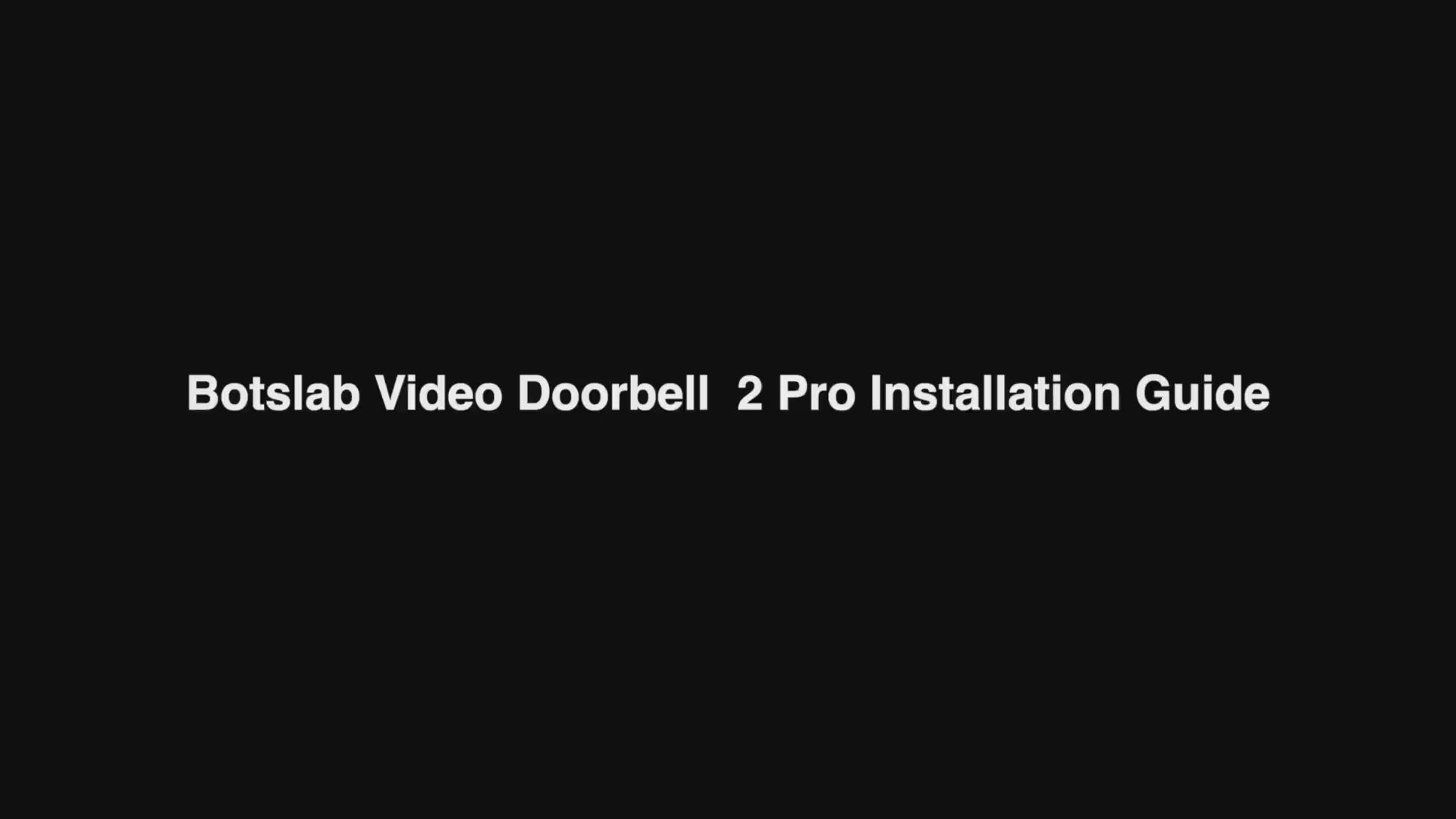
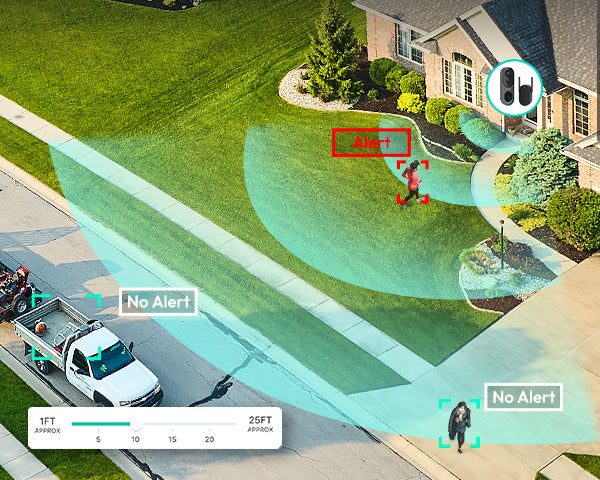














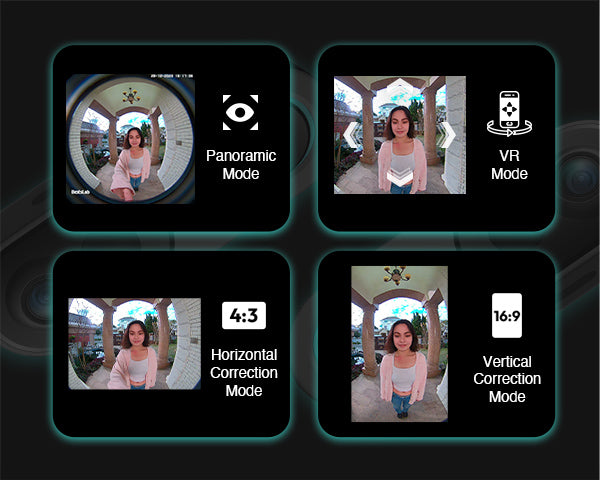
Share:
Top 10 Places to Buy Security Cameras Online and In Stores
Top 3 surveillance camera wireless wifi choices for 2025