
Looking for the top home security camera systems for 2025? SimpliSafe and Botslab W510 are top choices. Both have smart features and are very reliable. The Botslab W510 provides stunning 4K video and intelligent AI detection, all without the need for monthly fees. Choose the option that best fits your needs, whether you prefer outdoor cameras, indoor cameras, or more budget-friendly alternatives. Experts evaluate new cameras based on video quality, features, storage, and price. Check out the latest market trends below:
| Statistic Description | Market Share (%) |
|---|---|
| Asia-Pacific Market Share | 45.2% |
| IP Cameras Market Share | 49.6% |
| Surveillance Cameras Market Share | 61.4% |
Key Takeaways
- SimpliSafe is the top pick for home security in 2025. It is simple to set up and gives alerts you can trust. It has smart tools like Intruder Intervention.
- For outside security, the Botslab W510 is a great choice. It has 4K video and uses AI to spot things. It saves video on the device, so you do not pay each month.
- Indoor cameras like the Google Nest Cam show wide areas. They work well with smart home systems. Pick one that matches your home.
- When picking a doorbell camera, check for 1080p video and two-way audio. Make sure it works with smart home systems for more ease.
- Cheaper choices like Wyze Cam and Ring Indoor Cam have good video. They also have smart features and do not cost too much.
Top Home Security Camera Systems

Best Overall
SimpliSafe is a top pick for 2025. It is easy to set up and very reliable. You get alerts right away if something happens. Intruder Intervention and Active Guard help keep your home safe. The indoor camera sends live video to the monitoring team. The outdoor and doorbell cameras use AI to spot intruders early.
SimpliSafe has special features like Intruder Intervention and Active Guard. These let people watch your home in real time and act fast if there is trouble. Intruder Intervention uses the indoor camera to show live video to the team. Active Guard uses AI in the outdoor and doorbell cameras to scare off intruders before they get inside.
Here are some good and bad things about SimpliSafe:
| Pros | Cons |
|---|---|
| Extremely easy setup | Issues with connectivity to monitoring center |
| Low cost in the long run | High up-front cost |
| Reliable system | Potential for random disconnections |
SimpliSafe is great if you want a smart camera system. It gives you peace of mind and works for most homes.
Best Outdoor
The Botslab Advanced AI Tech 4K Battery 4-Cam System W510 is a great outdoor camera for 2025. It gives you clear 4K video, so you see every detail. The smart AI can tell people, cars, and pets apart. You do not need to pay monthly fees because it saves video on a local drive up to 16TB. The camera uses solar power and a big battery, so you do not need wires or worry about power going out.
Here is how Botslab W510 compares to other outdoor cameras:
| Feature | Botslab W510 | Arlo Pro 5S 2K | Blink Outdoor 4 |
|---|---|---|---|
| Video Resolution | 4K Ultra HD | 2K | 1080p |
| Local Storage | Up to 16TB | Cloud (may cost) | Not available |
| Power Source | Solar-powered | Battery | Not available |
| AI Features | Smart recognition | Not available | Not available |
| Weather Resistance | Yes | Yes | Yes |
- Botslab W510 costs $399.00, which is a good price for what you get.
- It has smart AI and 4K video.
- The camera is made for outside, uses solar power, and has a big battery.
- You get color night vision to see better at night.
- Local storage up to 16TB means you do not pay monthly fees.
If you want a smart outdoor camera, Botslab W510 is a great choice. It works with smart platforms and has the best features for your yard or driveway.
Best Indoor
For indoor cameras, you want clear video and smart features. The Google Nest Cam Indoor (wired, 3rd gen) is a top choice for 2025. It has a wide view and shows enough detail to see faces. The camera works well with Google Home and other smart systems.
Here is a quick look at the best indoor cameras:
| Model | Key Advantages | Key Disadvantages |
|---|---|---|
| Google Nest Cam Indoor | Wide field of view, extended dynamic range | Fine details lost, visible artifacts |
| Ring Indoor Cam | Accurate face exposure, noise controlled | Limited dynamic range, chromatic noise in low light |
| Arlo Essential Indoor Cam | Pleasant color rendering, controlled artifacts | Low exposure in daylight, limited details |
| eufy Security Indoor Cam S350 | High details, accurate face exposure | Limited dynamic range, smaller field of view |
| Wyze Cam v4 | Accurate face exposure, preserved details | Limited field of view, visible blocking/ringing |
Google Nest Cam, Ring, and Arlo all work with smart platforms. Pick the one that fits your smart home and gives you clear video.
Best Doorbell
Doorbell cameras help you watch your front door and work with smart platforms. The Eufy Video Doorbell Dual and Arlo Essential Wired Video Doorbell are top picks for 2025. They give you clear video, two-way talking, and AI detection. These cameras work with Google and Alexa, so you can check your door from anywhere.
Here are the best things to look for in a doorbell camera:
| Feature | Description |
|---|---|
| Video Quality | 1080p HD is standard; fields of view should be 120 degrees or wider. |
| Audio Quality | Must have built-in speakers and microphones for two-way audio. |
| Night Vision | Prefer infrared night vision for discreet recording at night. |
| Storage | Ideal to have both local and cloud storage options; some models include microSD cards. |
| Smart Home Integration | Compatibility with platforms like Google and Alexa is crucial for smart home users. |
| Artificial Intelligence | Features like motion detection, person detection, and facial recognition enhance security. |
| Feature | Eufy | Arlo |
|---|---|---|
| Video Resolution | 2K | Not specified |
| Local Storage | Yes | No (most models) |
| Cloud Storage | No (most models) | Yes |
| AI Detection | Yes | Yes |
| User Satisfaction | 4.25 | 4.25 |
Pick a doorbell camera with smart features and good video. You will get alerts, video recordings, and feel safer at home.
Best Floodlight
Floodlight cameras use bright lights and HD video to watch outside. The Arlo Pro 3 Floodlight Camera is a top pick for 2025. It gives you 2K video, motion alerts, and works in all weather. You can control it with your phone or voice.
| Specification | Description |
|---|---|
| Camera Quality | Minimum 1080p resolution; 2K or 4K is preferable for clarity. |
| Compatibility | Should integrate with existing SmartHome devices for convenience. |
| Night Vision | Essential for visibility in low-light conditions, deterring nighttime intruders. |
| Motion Detection | Alerts for movement, allowing for timely monitoring and response. |
| Storage Options | Options for local storage (SD card) or cloud saving, especially for subscription-free models. |
| Weather Resistance | Must be durable and weather-resistant for outdoor use. |
| Battery Life | Long battery life is crucial for battery-operated models; consider solar options. |
Floodlight cameras turn on bright lights and start recording when they see movement. Most break-ins happen at night, so these cameras help keep your home safe.
Best Budget
If you want a cheap camera, Wyze Cam v4 and Ring Indoor Cam are good picks. Wyze Cam gives you 1080p video, local and cloud storage, and works with smart platforms. Ring Indoor Cam lets you watch your home and has low-cost cloud storage.
| Camera System | Security Score | Best Features | Trade-offs |
|---|---|---|---|
| SimpliSafe | 9.8 / 10 | No monthly fee, package deals include free cameras, flexible monitoring plans | Initial cost may be higher for full system purchase. |
| ADT | 9.8 / 10 | 1080p resolution, free smartphone alerts, night vision | Higher monthly fees for additional features and monitoring. |
| Ring Indoor Cam | N/A | Affordable cloud storage options, flexible monitoring | Requires a subscription for video storage; no recording without it. |
| Wyze Cam | 8.3 / 10 | Most affordable, up to 1080p resolution, local and cloud storage options | Limited features compared to higher-end models; may lack advanced functionalities. |
CCTV Security Pros also has good cameras with HD or 4K video, smart AI, and free tech support. You get affordable cameras with smart features and active monitoring.
If you want a budget camera, Wyze Cam or Ring Indoor Cam are easy to set up and use. You can find a camera that fits your needs and your budget.
Here are the top home security camera systems for 2025 according to expert reviews:
- SimpliSafe - Best Burglar Deterrent
- ADT - Most Complete Security System with Cameras
- Ring - Top for DIY Installation
- Wyze Cam - Most Affordable Security Cameras
- Lorex - Easiest to Use Security Camera
- Arlo - Top Video Resolution
- Nest - Most Compatible with Google Home Cameras
- Blink Camera - Top Compact Cameras
- Swann SWDVK-445802V - For Local Video Storage
- eufy Indoor Cam C120 - For Apple HomeKit Integration
- Zmodo - Greatest Security Camera Selection
- Ecobee SmartCamera - For Camera with Person Detection
Now you know the best cameras for every need. You can pick a camera for active monitoring, smart features, or a low price. There is a good security camera system for every home.
Best Security Cameras Comparison

Specs Table
You want to know how the best cameras compare. This table shows the main specs for popular systems in 2025. You can see differences in channels, resolution, and features.
| System | Channels | Resolution | Key Features |
|---|---|---|---|
| Botslab W510 | 4 | 4K | AI detection, solar power, 16TB local storage |
| Reolink RLK8-820D4-A | 8 | 4K | Smart detection, 100ft night vision |
| Annke H800 4K Dome | 8 | 4K | Rugged domes, Sony sensors, 2TB NVR |
| Eufy S4 Max NVR Security | 4+ | 16MP/4K | AI agent, 360° coverage, PoE setup |
| Zosi PoE CCTV Home Security | 4 | 1080p | Motion zones, 1TB HDD, complete kit |
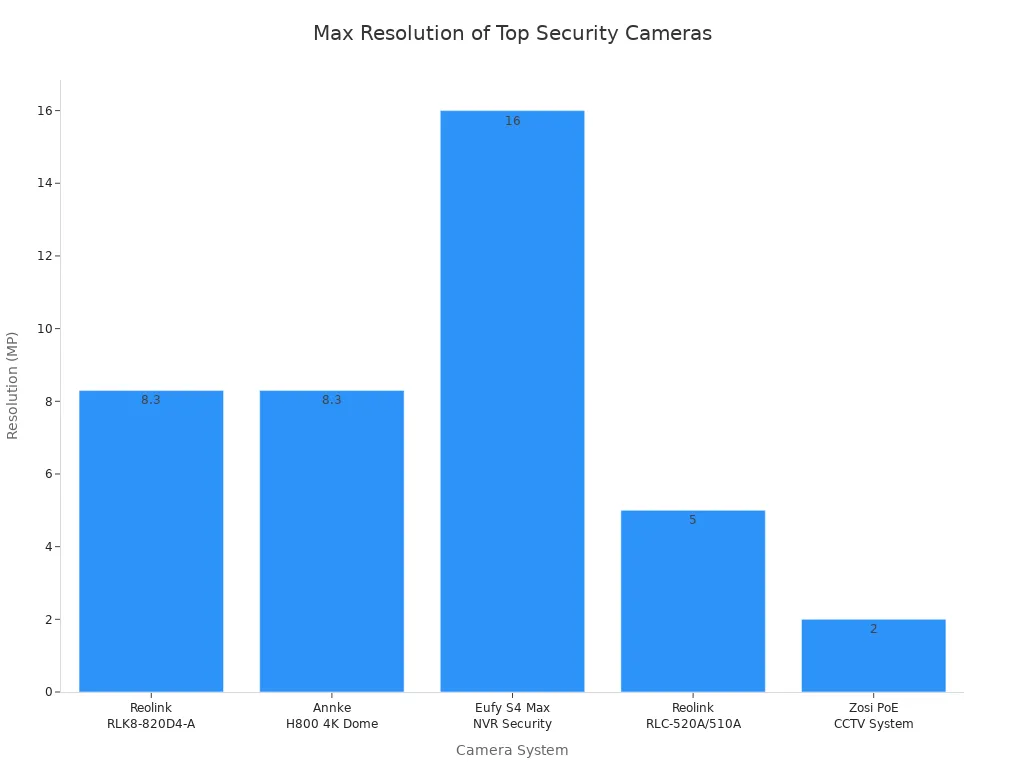
Tip: Cameras with higher resolution show clearer video. If you want to see faces or license plates, pick a camera with 4K or better.
Feature Comparison
Let’s look at the features that matter most. Pick a camera that fits your needs and budget. Here is what to check:
- Resolution: 4K Ultra HD gives sharp images. Some systems have 16MP for even more detail.
- Night Vision: Color night vision and infrared sensors help you see in the dark.
- AI Detection: Smart AI can spot people, cars, and pets. This helps stop false alarms.
- Storage Options: Local storage like Botslab’s 16TB saves money. Cloud storage usually needs a monthly fee.
- Smart Home Integration: Many cameras work with Alexa or Google Home. You can control them with your voice.
- Weather Resistance: Outdoor cameras need to handle rain and dust. Look for IP66 or higher ratings.
| Feature | Botslab W510 | Arlo Pro 5S / Blink Outdoor |
|---|---|---|
| Video Resolution | 4K Ultra HD | Lower resolutions |
| Local Storage | Up to 16TB, no fees | Limited options |
| AI Detection | Smart AI | Basic detection |
- SimpliSafe packages cost $250 to $730. Wireless indoor cameras cost about $150. Outdoor models cost around $200. Cloud storage and monitoring add $5 to $40 per month.
Note: AI-powered detection and color night vision are big improvements. You get fewer false alarms and better security, day or night.
You can pick a camera that matches your home, budget, and tech needs. The right system helps you feel safe and keeps your property protected.
Home Security Cameras Buying Guide
Key Features
When you buy a home security camera, look for features that help you and keep your home safe. Here are the most important things to check:
- Resolution is important. Pick at least 1080p. If you want to see faces or license plates, 2K or 4K is better.
- Night vision lets you see in the dark. Color night vision is great for outdoor cameras.
- Smartphone integration means you can check your cameras anywhere. You get alerts and can watch live video on your phone.
- Motion detection and AI alerts help you know what is happening. Smart cameras can tell people, pets, and cars apart. This means you get fewer false alarms.
- Audio and two-way talk let you talk to visitors or warn strangers. This helps if someone tries to break in.
- Weather resistance is needed for outdoor cameras. Look for an IP66 rating or higher. This keeps cameras safe from rain and dust.
- Video storage is important. Some cameras use cloud storage. Others save video on a local drive. Pick what works for your needs and budget.
Here is a quick look at wired and wireless systems:
| Feature | Wired System | Wireless System |
|---|---|---|
| Signal Stability | Very stable | Can be disrupted by interference |
| Video Quality | High, often supports 4K | May degrade over Wi-Fi |
| Installation | More complex | Easier, plug and play |
Matching Needs
Your security system should fit your home and how you live. Here is how to match features to your needs:
- Look at your property size and shape. Count how many cameras you need and where to put them.
- Decide what is most important. Is it keeping your family safe, protecting things, or watching pets?
- Choose indoor or outdoor cameras based on where you need them. Outdoor cameras need night vision and weather resistance.
- Pick systems with high resolution, smart alerts, and flexible storage. These features give you more value.
- Think about diy installation. Some systems are easy to set up yourself. This saves money and time.
- Check monitoring options. Some cameras let you watch live. Others offer professional monitoring for extra safety.
- Make sure your system has intruder intervention. This helps you act fast if someone tries to break in.
Tip: Put cameras at front and back doors, first-floor windows, driveways, and hidden spots. Use both wide-angle and focused cameras to cover all areas.
Common Mistakes
Many people make simple mistakes when picking a security camera system. Avoid these to keep your home safe:
| Mistake | Description |
|---|---|
| Ignoring Professional Guidance | Not asking experts can leave gaps in your protection. |
| Choosing Price Over Quality | Cheap systems may not have night vision or monitoring. |
| Overlooking Monitoring Services | Without monitoring, alarms may not alert you or the police. |
| Ignoring System Scalability | Some systems cannot grow with your needs. This costs more later. |
| Forgetting About Integration | Cameras should work with other security features for full protection. |
| Ignoring Maintenance and Support | Regular care keeps your system working well. |
| Relying Only on Visible Cameras | Hidden cameras add more security. |
| Skipping Fire and Environmental Protection | Smoke and carbon monoxide detectors are also important. |
- Do not install just one or two cameras. You need enough to cover all weak spots.
- Always check for diy installation. This makes setup easier and faster.
- Make sure your cameras have night vision and intruder intervention.
- Review your video storage before you buy. Some systems record over old footage. Others need cloud subscriptions.
Remember: A good security system uses smart monitoring, covers every area, and helps you act fast with intruder intervention.
You can pick from many home security cameras. SimpliSafe is good for smart alerts and monitoring. Botslab W510 has clear video and strong motion detection. It also helps stop package theft. Think about what you need most. Do you want better monitoring or package theft detection? Choose a camera style that fits your home. Make sure your camera is weatherproof. High video resolution helps you see details. Motion detection lets you know if someone is there. Look at these deals before you buy:
| Product Name | Price | Discount |
|---|---|---|
| Arlo Pro 3 Floodlight Camera | $169.99 | 32% off |
| 4K Spotlight Wi-Fi 6 Camera | $159.99 | 27% off |
| Video Doorbell Ultra | $113.98 | 24% off |
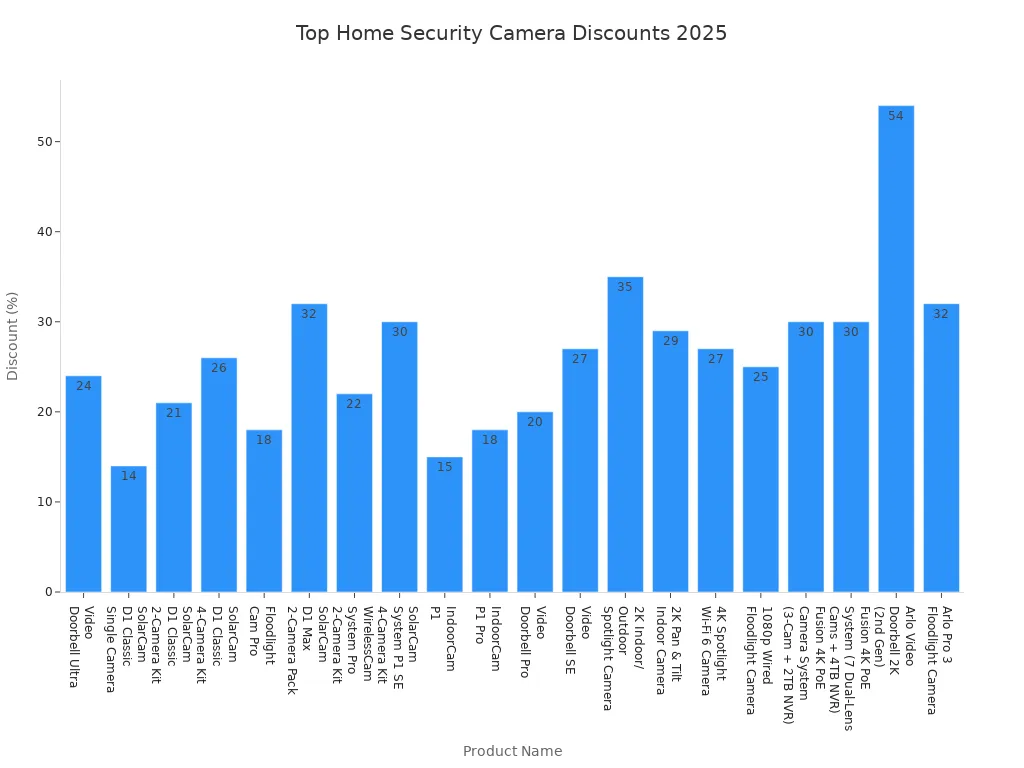
Want better monitoring? Pick a system with motion detection. Get package theft detection and high video resolution. Keep your home safe today!
FAQ
How do you choose the right security camera for your home?
You should look at video quality, night vision, and smart features. Think about where you want to put the camera. Pick one that fits your budget and works with your phone.
Do security cameras work without Wi-Fi?
Some cameras record to local storage like SD cards or hard drives. You can still get footage even if your Wi-Fi goes down. If you want remote access, you need Wi-Fi.
Can you install security cameras yourself?
Yes! Most modern cameras come with easy instructions. You just follow the steps in the app. You can mount them with basic tools. No need to hire a professional.
What is AI detection in security cameras?
AI detection helps your camera spot people, cars, or pets. You get smarter alerts and fewer false alarms. This feature makes your system more reliable and keeps you informed.
Do you need to pay monthly fees for storage?
| Camera System | Monthly Fee Needed? |
|---|---|
| Botslab W510 | No |
| SimpliSafe | Sometimes |
| Arlo | Yes |
Some cameras offer free local storage. Others need a subscription for cloud storage.





































Share:
Comparing the Best Dash Cams for 2025
A Complete Guide to Installing Outdoor Security Cameras for Your Home