
Think first about why you want a digital voice recorder device. You might need it for meetings or lectures. Match what you need with the device features. This makes picking one easy. There are smart choices now. Many brands have digital voice recorder models. These models have AI-powered features. Some features are voice control and speech recognition.
Key Takeaways
- Think about why you need a digital voice recorder. Decide if you will use it for lectures, meetings, or interviews.
- Look for important features like good sound, enough storage, and long battery life. These things can change how well your recorder works.
- Read what other people say about the device and try it out first. This helps you learn what is good and bad. It also helps you pick a recorder you can trust.
Define Your Needs
Purpose
Think about what you want to record before you choose a digital voice recorder device. Are you a student who wants to record lectures? Maybe you work in business and need to record meetings. Journalists, doctors, and police officers use these devices for different reasons. Here’s a simple look at how people use digital voice recorders in different jobs:
| Industry | Use Case Description |
|---|---|
| Legal & Law Enforcement | Record interviews, depositions, and court events for correct records. |
| Journalism & Media | Record interviews and live events quietly for clear sound and easy writing. |
| Corporate & Business | Record meetings and conferences to help with notes and sharing information. |
| Healthcare | Record patient talks to keep exact medical histories. |
| Education & Research | Record lectures and interviews to review later and learn better. |
| Security & Surveillance | Use in secret operations for good audio proof. |
Think about what you need most. This helps you pick the best features.
Environment
Where you use your digital voice recorder is important. If you record inside, like in a classroom or office, you usually get clear sound because there is less noise. Outside places, like parks or busy streets, can be much louder. The sound quality can change depending on where you are:
- Inside, you get less noise and clearer sound.
- Outside, you hear more background noise, and the device may pick up extra sounds.
- Some recorders work better in loud places, so look for noise reduction features.
Portability
Pick a device that fits your life. If you travel a lot or go to many meetings, a small and light digital voice recorder is best. Some models, like the Botslab AI Note Taker, weigh only 37 grams. You can put it in your pocket or bag and barely feel it. Portability makes it easy to record anytime, anywhere.
Essential Digital Voice Recorder Features

Picking the right digital voice recorder means looking at what you need. Let’s talk about the most important features. These will help you get great audio every time you record.
Audio Quality
You want your recordings to sound clear. Good audio makes it easy to listen and write notes. Devices that use formats like WAV or FLAC keep all the sound details. These are best if you care about sound quality. They are good for editing or saving important audio. Here is a table that shows how formats are different:
| Format Type | Description | Quality Preservation | File Size Comparison | Use Cases |
|---|---|---|---|---|
| Lossless | Keeps all audio data, like WAV, FLAC, ALAC. | No loss of quality | Bigger files than lossy | Editing, saving, high quality |
| Lossy | Removes some audio data for smaller files, like MP3, AAC, OGG Vorbis. | Quality can drop | Smaller files than lossless | Streaming, sharing, small space |
If you want the best sound, pick a recorder with lossless formats. The Botslab AI Note Taker is great for this. It records every word clearly, even in noisy places.
Storage
You do not want to run out of space during a meeting. Most recorders have built-in storage. Some let you add more with a microSD card. This is helpful if you record for a long time or keep many files. Many devices have 4GB to 8GB of storage. This is enough for most people. If you need more, look for over 32GB. Professionals often pick these for big jobs.
- MicroSD card slots let you add more memory.
- More storage means you can keep more files without deleting.
Battery Life
Long battery life lets you record without worry. Some recorders last days. Others need charging after a few hours. Here is a table to show battery life:
| Device Description | Battery Duration |
|---|---|
| Voice Activated Recorder - 150-Day Battery | 150 days |
| 1152 Hour Voice Activated Recorder | 25 hours |
| Wi-Fi Audio Recorder | 6-7 hours |
| Power Bank Recorder | 14 days |
Pick a recorder that fits your schedule. If you travel or go to long meetings, you need longer battery life.
File Formats
The file type your recorder uses matters. Some are easy to share and write notes from. Others give you the best sound. Here is a quick guide:
| File Format | Description |
|---|---|
| .mp3 | Very common. Used by many recorders. Easy to use and write notes from. |
| .dss | Best for transcription. Used by Olympus, Grundig, Philips, and Lanier. DSS files are small and easy to email. |
| .wma | WMA files are Microsoft’s version of MP3. They are smaller. |
| .wav | Highest quality. Used in studios. WAV files are big and harder to use. |
If you want the best sound, choose a recorder that uses .wav or FLAC. These keep all the details and are good for important recordings.
Connectivity
Modern recorders make it easy to move files and connect to other devices. Some use Wi-Fi or Bluetooth. You can send files to your phone or computer without cables. Here is what you might see:
| Connectivity Type | Key Features |
|---|---|
| Wi-Fi | Live streaming, cloud use, easy setup with no cables. |
| Bluetooth | Short-range pickup, easy to use with devices, no delay. |
| GSM | Listen in real time with phone calls, turns on with sound, hidden designs. |
Easy file transfer is important. It saves time and keeps things simple.
Ease of Use
You want a recorder that is easy to use. Look for big buttons and clear menus. Playback should be simple. Some devices, like the Botslab AI Note Taker, do even more. They offer ai transcription, support many languages, and make summaries. You can transcribe in over 120 languages and get organized notes fast.
| Feature | Description |
|---|---|
| AI-Powered Transcription | Gives 98% accuracy in writing out conversations. |
| Multi-Language Support | Translates in over 90 languages. Good for many users. |
| Instant Mind Maps | Turns spoken ideas into visual maps. |
| Smarter Summaries | Shows key points and saves time when reviewing. |
Botslab AI Note Taker can also tell who is speaking and make to-do lists. This helps you save time and stay organized.
Tip: Pick a light recorder if you move around a lot. The Botslab AI Note Taker is only 37g. You can carry it anywhere and not notice it.
Security is important too. Some recorders protect your files with passwords and encryption. Botslab AI Note Taker uses strong security to keep your recordings safe.
If you focus on these features—audio quality, storage, battery life, file formats, connectivity, and ease of use—you will find a recorder that fits your needs and helps you record every important moment.
Compare Digital Voice Recorder Devices

Picking the right digital voice recorder device can be hard. You want to get the most for your money. Let’s see how you can look at different models and pick the best one for you.
User Reviews
User reviews tell you what real people think. You can find out what is good and what is not so good. Many people talk about battery life, storage, and sound quality. Some say if the device is easy to use or if it feels heavy.
Here’s a table that shows what people like and do not like most:
| Model | Pros | Cons |
|---|---|---|
| Model 1 | Three recording modes, 4GB storage, Easy-to-read OLED display, Fast-charging battery | OLED display might be too bright |
| Model 2 | Swappable X/Y stereo mic, Four XLR/TRS inputs, 20 hours battery life, Supports microSDXC | Very costly |
| Model 3 | High-quality audio, 32 GB storage, Compact design, 12-hour battery life | Small screen, No mic jack |
| Model 4 | Built-in USB, MicroSD slot, 55 hours battery | Requires AAA batteries |
| Model 5 | High SPL limit, Built-in mic cage, 90-degree stereo recording | Requires AAA batteries, Noisy plastic construction |
| Model 6 | Lightweight, Tripod compatible, Lossless recording | Plosives without pop filter |
You can also see the most talked-about pros and cons in this chart:
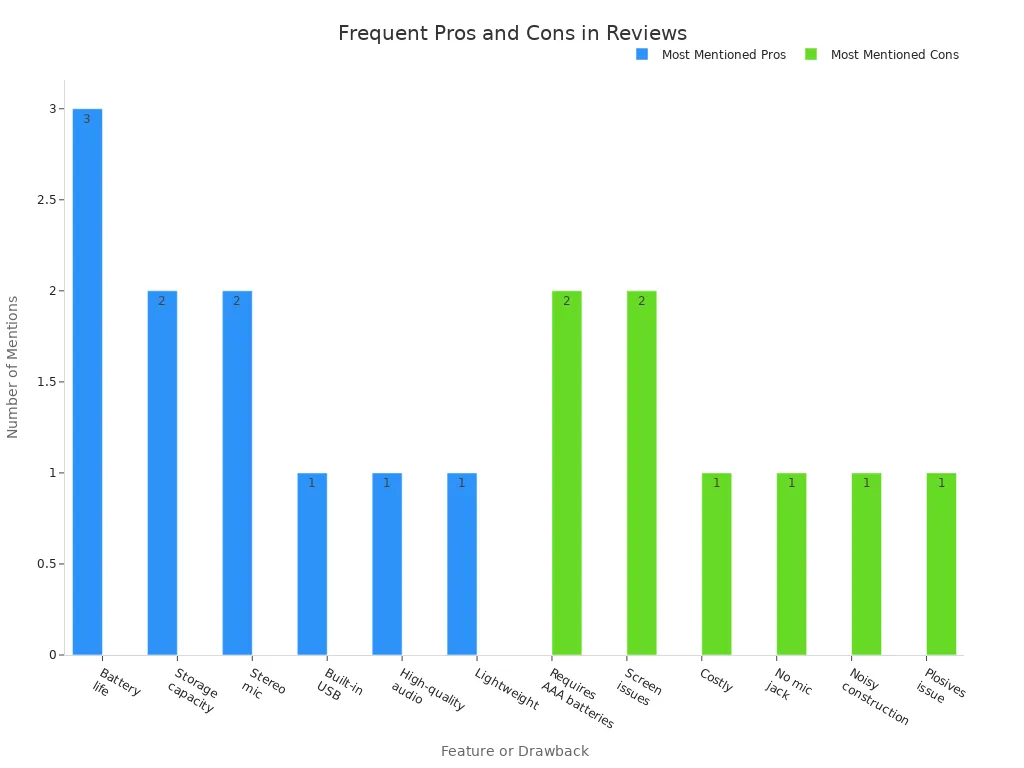
Tip: Read both good and bad reviews. This helps you see patterns and avoid problems.
Test Before Buying
Trying a digital voice recorder before you buy it can help you avoid problems. Here are some steps you can try:
- Audio Quality Check: Record in different places. Listen to the playback. Make sure voices are clear and background noise is low.
- Battery Life Test: Charge the device all the way. Record for a long time. See if the battery lasts as long as the company says.
- Storage Capacity Check: Look at the specs. Fill up the recorder with audio. Check if it really holds as much as promised.
If you can, try these tests in the store or ask for a demo. This way, you know what you are getting.
Brand Reliability
Some brands are known for making good digital voice recorders. You want a device that works well and lasts a long time. Look for brands with good customer support and clear warranties. Botslab is known for smart, AI-powered recorders that help you transcribe and organize notes easily.
When you look at brands, see if they update their products often. Brands that use new technology, like AI transcription and speaker identification, give you more value. You can trust these brands to keep your device working and your recordings safe.
Price vs. Value
Price is important, but value matters more. Sometimes, paying more means you get better features that help you. Here’s a table to show what you get at different prices:
| Price Range | Features Offered | Target Users |
|---|---|---|
| High | AI-powered noise cancellation, real-time transcription, superior audio quality | Professionals |
| Mid | Basic recording capabilities, some noise reduction | Students, casual users |
| Low | Basic recording without advanced features | Personal use |
AI-powered models, like the Botslab AI Note Taker, give you real-time transcription, smart summaries, and support for over 120 languages. You can transcribe meetings and interviews fast and accurately. These features save you time and help you stay organized. Older models may cost less, but they do not have these smart tools.
Here’s a quick look at how AI-powered recorders compare to older ones:
| Feature | AI-Powered Models | Traditional Models |
|---|---|---|
| Real-time transcription | Yes | No |
| Smart summaries | Yes | No |
| Usability | Touch controls, voice commands | Basic buttons |
| Language support | Over 120 languages | Limited |
| Accuracy | Up to 98% even in noise | Varies |
| Cloud backup | Yes | No |
Note: Botslab AI Note Taker is now ready for pre-order at a special price. You also get a free indoor security camera for a short time.
When you compare digital voice recorders, look at the features, brand, and value for your money. New AI-powered choices like Botslab AI Note Taker have smart tools and special deals that make picking one easier.
Avoid Common Mistakes
Compatibility
You want your digital voice recorder to work with your other devices. Sometimes, people buy one and it will not connect to their computer or phone. This can be annoying and cause problems. Always check if the recorder needs special adapters or cables. Using the wrong adapter can break your device or make it not work right. Some brands make their own adapters to keep things safe and working well. If you use the right accessories, your recorder works better and your recordings stay safe.
Tip: Before you buy, check the list of devices and accessories that work with your recorder. This helps you avoid problems later.
Warranty and Support
Warranty and support are very important. If your recorder stops working, you want help fast. Some brands give free technical support and repairs while the warranty lasts. Others let you buy extra protection plans for more help. Here’s a quick look at what top brands give you:
| Manufacturer | Warranty Length | Coverage Details |
|---|---|---|
| OM SYSTEM | 12 months | Covers problems from making mistakes or broken parts; you can get a longer warranty. |
| Martel Electronics | 2 years | Covers broken parts and mistakes in making; gives free support and repairs. |
If you buy a used recorder, check if the warranty still works. Many people forget this and end up with no help.
Unnecessary Features
It is easy to want cool features. You might see recorders with many buttons, extra modes, or special effects. Ask yourself, “Will I use these?” Many people pay more for things they never use. Focus on what you need most—clear audio, easy buttons, and enough storage. Skip the extras if you do not need them.
Common mistakes to avoid:
- Not checking if used recorders are in good shape.
- Not knowing the warranty or return rules.
- Forgetting about compatibility and missing needed accessories.
Be smart and keep it simple. You will find the perfect recorder for your needs!
Find the Best Digital Voice Recorder
Match Needs to Features
You want to find the best digital voice recorder for your life. Start by matching what you need with what each device offers. If you attend lots of meetings or interviews, you might need a recorder with strong transcription features. Maybe you want to transcribe in different languages or get instant summaries. Some devices, like the Botslab AI Note Taker, can transcribe in over 120 languages and even create mind maps from your conversations.
Take a look at this table. It shows how top models compare:
| Model | Weight | Battery Life | Storage | AI Features | Price (USD) | Best For |
|---|---|---|---|---|---|---|
| Botslab AI Note Taker | 37g | Up to 30 hrs | 64GB + Cloud | Advanced AI, 120+ languages, real-time transcription, mind maps | $199 | Business, meetings, journalists |
| Sony PCM-D10 | 480g | Up to 15 hrs | 16GB + SD | None | $499 | Musicians, audio pros |
| Sony UX570 | 48g | Up to 27 hrs | 4GB + microSD | Basic voice activation | $89 | Students, lectures |
| Zoom H1 Essential | 60g | Up to 10 hrs | microSD | None | $119 | Podcasters, field recording |
| Tascam DR-05XP | 116g | Up to 17 hrs | microSD | None | $129 | Interviews, musicians |
| Olympus WS-853 | 77g | Up to 110 hrs | 8GB + microSD | Voice balancer | $69 | Students, casual use |
You can see that some models focus on long battery life, while others give you advanced AI tools for transcription. Think about what matters most to you. Do you want to transcribe meetings quickly? Do you need a lightweight device for travel? Matching your needs to these features helps you make a smart choice.
Consider Special Offers
You can save money and get more value by looking for special deals. Right now, the Botslab AI Note Taker has a pre-order price of $129.99, which is much lower than its regular price. You also get a free indoor security camera with your order. This offer makes it easier to try out advanced AI features like real-time transcription and speaker identification.
Check out this chart to see how battery life and price compare for top models:
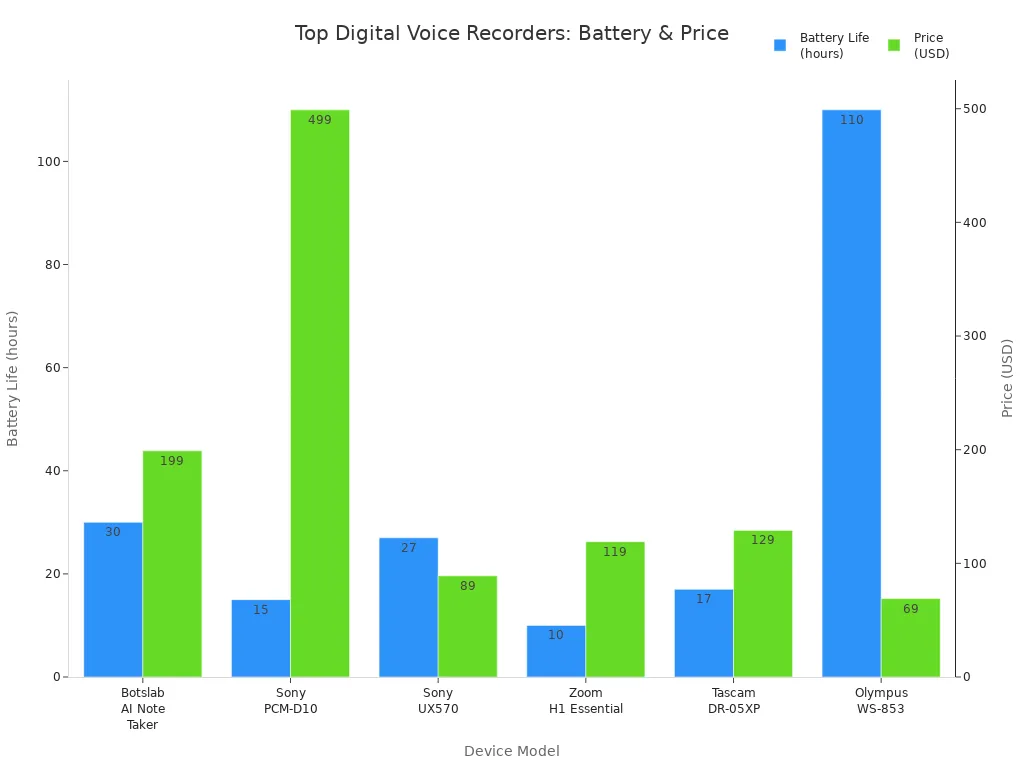
Tip: Always look for bundles or discounts. You might get extra features or accessories for free.
When you match your needs to the right features and keep an eye out for special offers, you can find the best digital voice recorder for your work, school, or creative projects.
You can pick the best digital voice recorder by using easy steps. First, think about what you need. Next, look at the features. Then, compare different devices. Try not to make mistakes when choosing. AI-powered recorders give you better sound. They can write down words right away. They help you find things fast.
If you choose well, you get clear sound. Your battery lasts a long time. You can store files easily.
| Feature | AI-Powered Recorder | Traditional Recorder |
|---|---|---|
| Audio Clarity | High | Medium |
| Transcription | Instant | Manual |
| Noise Reduction | Advanced | Basic |
FAQ
How do you transfer recordings to your computer or phone?
Most digital voice recorders use USB, Bluetooth, or Wi-Fi. You connect the recorder to your computer or phone. Then, follow the steps on the screen to move your files.
Tip: Botslab AI Note Taker lets you back up to the cloud fast. You can get your recordings from anywhere!
Can you use a digital voice recorder for multiple languages?
Yes! Many new recorders, like Botslab AI Note Taker, work with over 120 languages. You can record and transcribe in the language you want.
What makes AI-powered recorders different from regular ones?
AI-powered recorders give you instant transcription and smart summaries. They can also tell who is talking. You save time and get organized notes right after your meeting or class.





































Share:
Top Dash Cams with Parking Mode for Ultimate Car Security
Top Budget Outdoor Security Cameras Without Subscription for 2025