
You can expect a 1 terabyte digital voice recorder to hold thousands of hours of audio. The recording time depends on audio quality, file format, and if you use mono or stereo sound. For example, at 128 kbps MP3, 32GB can store about 500 hours. A 256GB recorder can hold around 4,000 hours. With 1 terabyte, you get even more space for your recordings.
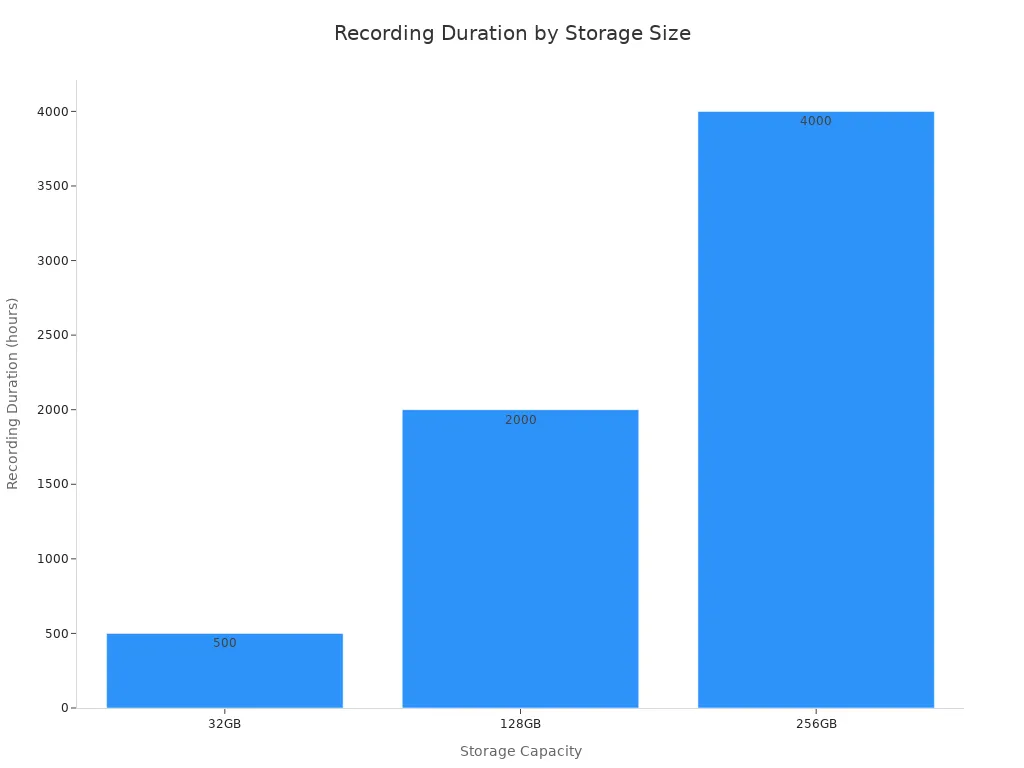
Modern devices like the Botslab AI Note Taker use smart technology and big storage. They help you record meetings and conversations with high accuracy.
Key Takeaways
- A 1 terabyte digital voice recorder can store up to 17,000 hours of audio if you use low quality. Pick the audio quality that fits your needs so you can save more space.
- If you use compressed formats like MP3, you can save more hours of audio than with uncompressed formats like PCM. Choose MP3 if you want to record for a long time.
- The Botslab AI Note Taker has tools like AI transcription and real-time summaries. These tools help you manage and find your recordings more easily.
- To keep your recordings neat, make folders, delete copies, and back up your files often. Good storage habits help you avoid losing your data.
1 terabyte digital voice recorder capacity

Audio recording duration
A 1 terabyte digital voice recorder has a lot of space. You can save up to 17,000 hours of audio if you pick low quality. The number of hours you get depends on the audio quality, file type, and if you use mono or stereo. If you want to record interviews or meetings, pick the best audio quality for your needs.
Audio quality changes how much space each hour uses. Better quality makes bigger files, so you get fewer hours. Lower quality uses less space, so you get more hours. For example, MP3 at 128 kbps lets you save thousands of hours on a 1 terabyte digital voice recorder. If you use PCM, which is not compressed, you will fill up the storage faster.
Here is a table that shows how much space one hour of audio takes at different settings:
| Format | Bitrate | File size per hour |
|---|---|---|
| PCM 16 bit, 44.1 KHz | 705.6 Kbps | 317.52 MB |
| PCM 16 bit, 48 KHz | 768 Kbps | 345.60 MB |
| PCM 24 bit, 48 KHz | 1,152 Kbps | 518.40 MB |
| PCM 24 bit, 96 KHz | 2,304 Kbps | 1.0368 GB |
| MP3 128 Kbps | 128 Kbps | 57.6 MB |
| MP3 192 Kbps | 192 Kbps | 86.4 MB |
| MP3 256 Kbps | 256 Kbps | 115.2 MB |
| MP3 320 Kbps | 320 Kbps | 144 MB |
You can see that MP3 at 128 kbps lets you save more audio than PCM at high quality. This is why many people use compressed formats for long recordings.
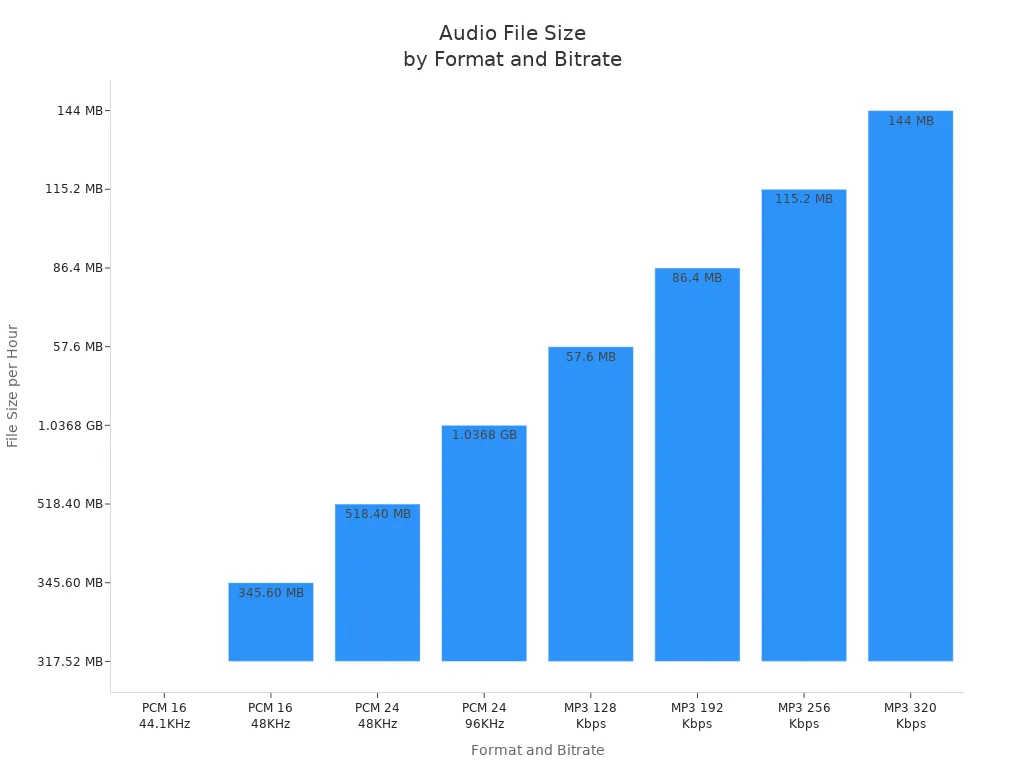
Storage examples
A 1 terabyte digital voice recorder is great for people who need to record a lot. You can use it for interviews, meetings, lectures, or music. Many professionals use this much space to keep their audio safe and neat.
Here are some ways people use a 1tb hard drive for audio:
- Doctors or scientists record medical notes during busy days.
- Lawyers record client meetings to keep good records.
- Journalists record interviews to get every quote right.
- Musicians record and edit music, just like in a studio.
- Writers and bloggers use dictation to be creative while moving.
- Students record lectures to help with notes and review.
- Any professional can work better by recording meetings and calls.
When you think about storage, you should also look at the device’s features. The Botslab AI Note Taker is special because it has a big 1tb hard drive and smart technology. You get AI transcription, real-time summaries, and speaker identification. The device gives you free AI transcription for the first year, but other brands may charge by the minute or need extra apps for summaries.
| Feature | Botslab AI Note Taker | Other Brands |
|---|---|---|
| AI Transcription | Unlimited free (Year 1) | Limited or pay-per-minute |
| Cost Structure | One-time purchase | Ongoing fees |
| Audio Clarity | Superior | Varies |
| Real-time Transcription | Yes | Often delayed |
| Semantic Summarization | Built-in | Needs extra apps |
Tip: To get the most storage, pick the audio quality that fits your needs. Lower quality lets you save more hours, but higher quality sounds better.
Other things can change how much storage you can use. Temperature changes do not always break hard drives, but the parts inside matter. New materials like graphene help drives last longer and hold more data. If you want to keep your audio for years, remember that some storage, like magnetic tapes, can lose data over time. Always check your device’s storage health to keep your recordings safe.
A 1 terabyte digital voice recorder lets you record for a long time without worrying about space. With the right settings and a good device like the Botslab AI Note Taker, you can save every important moment.
Factors affecting audio recording duration

Audio quality
Audio quality has a big impact on how much storage you use. When you choose a higher quality setting, your recordings sound clearer and more detailed. However, high quality uses more storage space for each hour of audio. If you pick a lower quality, you can save more hours on your device, but the sound may not be as sharp. You should think about what you need. For meetings or lectures, medium quality often works well. If you want to record music or important interviews, you may want the best quality. The Botslab AI Note Taker lets you pick the right quality for your needs. It also uses smart technology to keep your audio clear, even in noisy places.
File format
The file format you choose changes how much storage your recordings use. Some formats, like MP3, compress audio files. This means you can save more hours of recording on your device. Other formats, like WAV or PCM, do not compress the audio. These files sound great, but they use much more storage. If you want to record for a long time, MP3 is a good choice. If you need the highest quality, you might pick WAV. The Botslab AI Note Taker supports different formats, so you can choose what works best for you. It also helps you organize your recordings and find them quickly.
Mono vs. stereo
Mono and stereo are two ways to record audio. Mono uses one channel, while stereo uses two. Stereo recordings sound richer, but they use more storage. If you only need to capture voices, mono is often enough. You can save more hours of recording this way. For music or events with many sounds, stereo gives you better quality. The Botslab AI Note Taker can record in both mono and stereo. It also identifies speakers and transcribes audio with high accuracy, so you always know who said what.
Tip: The memory capacity and speed of your device also affect recording time. Faster memory helps you record without interruptions. Devices with large storage, like the Botslab AI Note Taker, let you keep more audio safe and easy to access.
Maximizing recording time
Recording settings
You can get more hours from your 1 terabyte digital voice recorder by changing the recording settings. Picking the right settings helps you save space and keep your audio clear. Here are some things to think about:
- Sample rate is how often the recorder checks the sound each second. If you pick a higher sample rate, the sound is better, but it uses more space.
- Bit depth means how many bits are in each sound sample. More bits make the sound richer, but the files get bigger.
- Bitrate mixes sample rate and bit depth together. Lower bitrate lets you record longer, but higher bitrate makes the sound better.
If you want to record meetings or classes, you can use a lower bitrate and still hear everything well. For music or important talks, you might want higher quality. The Botslab AI Note Taker helps you pick the best settings for what you need. You can choose mono or stereo, and pick the format that works for you.
Tip: Try out different settings to find what works best for you. Lower settings let you record more hours, but always check if the sound is clear enough for what you need.
Storage management
Managing your storage well helps you keep your recordings safe and easy to find. You can organize your files so you never run out of space. Here are some good ideas:
- Make folders with easy names for each project or meeting.
- Delete extra copies of recordings to save space.
- Change files to smaller formats like MP3 for faster use and less space.
- Rename files and folders often to keep things neat.
- Back up your recordings often so you do not lose anything important.
Botslab AI Note Taker makes it easy to manage your storage. You get safe cloud backup, so you can get your recordings anytime. The device uses strong security like passwords, audio encryption, and controls for who can see or change files. You also get updates to keep your data safe.
| Security Feature | Benefit |
|---|---|
| Password/PIN | Stops people from getting in |
| Audio Encryption | Keeps your recordings private |
| User Access Control | Limits who can change or see |
| Secure Connectivity | Protects against online attacks |
| Software Updates | Fixes security problems |
Note: Cloud backup and strong security help you record for many hours without worry. You can trust your recordings are safe and always ready for you.
You can keep thousands of hours of audio on a 1 terabyte digital voice recorder. The number of hours depends on your settings. Here is a table to show examples:
| Audio Quality | Recording Duration |
|---|---|
| 512kbps | 418 hours |
| 1536kbps | 139 hours |
When picking a recorder, think about these things:
- How much space you need
- How fast you can move files
- If the device is tough and works well
- Price and how easy it is to use
Look at your device’s details and use smart settings to save more audio. Devices like the Botslab AI Note Taker make recording and organizing audio simple.
FAQ
How many hours can a 1TB digital voice recorder hold at high quality?
You can store about 4,000 to 8,000 hours of high-quality MP3 audio on a 1TB recorder. If you use lower quality, you can save even more hours.
What file formats does the Botslab AI Note Taker support?
You can record in popular formats like MP3 and WAV. These formats help you choose between saving space or getting the best sound quality.
Can I back up my recordings to the cloud?
Yes! The Botslab AI Note Taker lets you back up your files to the cloud. You can access your recordings anytime and keep them safe from loss.
Does the Botslab AI Note Taker transcribe audio in real time?
Yes, it does. The device uses advanced AI to transcribe your recordings as you speak. You get fast, accurate notes for every meeting or class.




























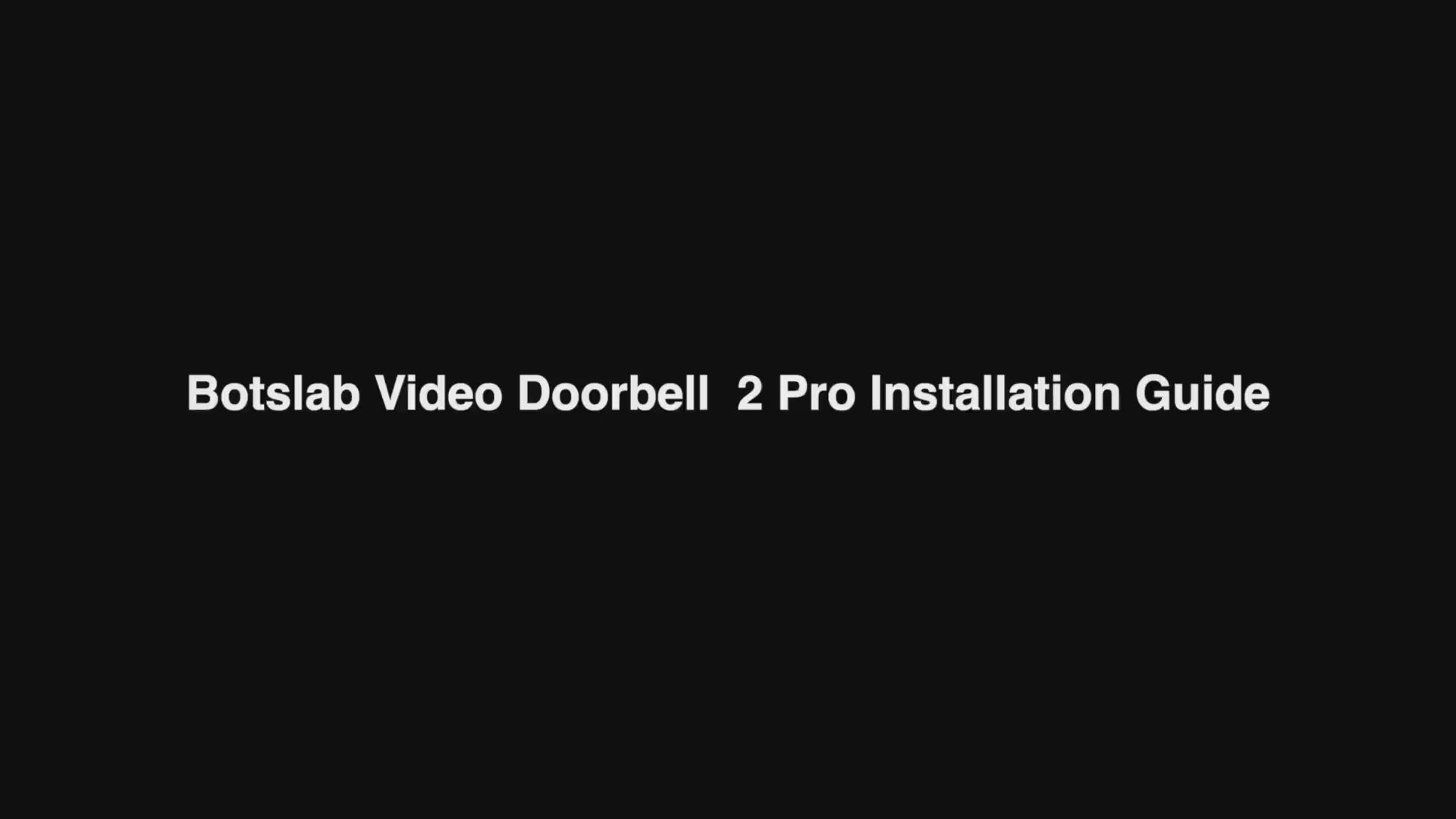
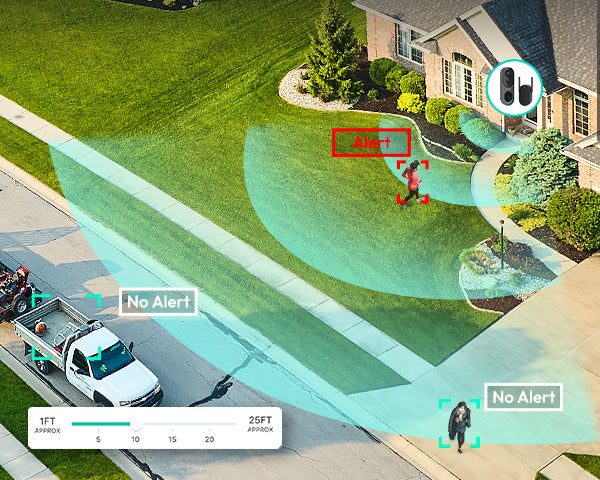






Share:
A Complete Guide to Installing Outdoor Security Cameras for Your Home
Reviewing the Top Wireless Security Cameras for Home Use in 2025