
Vous voulez vous sentir en sécurité chez vous ce soir, n'est-ce pas ? Les meilleures caméras de sécurité extérieures sont celles qui correspondent à vos besoins, à la superficie de votre propriété et à votre budget. Chaque maison est différente. Vous avez peut-être un grand jardin, des angles difficiles d'accès ou vous vivez dans une région exposée aux intempéries. Réfléchissez à ce qui compte le plus pour vous : une vidéo nette, des alertes intelligentes ou une installation facile. > Prêt à choisir une caméra de sécurité extérieure ? Vous trouverez des modèles utilisant les dernières technologies d'intelligence artificielle pour une tranquillité d'esprit assurée.
Points clés à retenir
- Examinez votre propriété et déterminez les emplacements optimaux pour les caméras. Portez une attention particulière aux portes, aux allées et aux endroits dissimulés afin d'améliorer la sécurité.
- Choisissez des caméras de sécurité extérieures résistantes aux intempéries et capables de vision nocturne. Privilégiez les modèles avec un indice de protection IP66 ou IP67 pour une utilisation optimale quelles que soient les conditions météorologiques.
- Optez pour des caméras dotées de fonctionnalités intelligentes comme la détection de mouvement et les alertes téléphoniques. Ces outils vous permettent de savoir ce qui se passe et d'agir rapidement si nécessaire.
- Pensez à la netteté de la vidéo et à l'étendue du champ de vision de la caméra. Les caméras 4K offrent des images plus nettes, et les objectifs grand angle permettent de voir plus loin.
- Choisissez soigneusement l'emplacement de vos caméras. Placez-les en hauteur pour une meilleure visibilité et assurez-vous qu'aucun arbre ni mur ne les obstrue.
Identifiez vos besoins
Plan de la propriété
Examinez votre propriété avant de choisir des caméras. Chaque maison est différente. Vous avez peut-être un abri de jardin avec des outils, une allée passante, ou encore un jardin latéral difficilement visible. Réfléchissez aux points d'accès potentiels. Le saviez-vous ? 34 % des cambrioleurs utilisent la porte d'entrée . Environ 23 % passent par une fenêtre du rez-de-chaussée. Environ 22 % optent pour la porte arrière. Il est conseillé de sécuriser ces points d'accès en priorité.
Voici un tableau simple pour vous aider à choisir les emplacements de votre caméra :
| Superficie de la propriété | Ce qu'il faut surveiller |
|---|---|
| Porte d'entrée | L'objectif grand angle vous permet de voir les visiteurs et les colis. |
| Parking | La fonction panoramique, inclinaison et zoom vous permet de voir de grandes zones et des gros plans. |
| Porte arrière | Surveillez les points d'entrée moins visibles |
| Côté et fenêtres | Recherchez les angles morts et les fenêtres facilement accessibles. |
| Autres chemins | N'oubliez pas les portails, les ruelles ou les passages cachés. |
Zones de couverture
Vos caméras doivent couvrir tous les points importants. Faites le tour de votre maison et repérez les zones où elles pourraient se cacher. Dressez la liste de toutes les portes, fenêtres et allées. Si vous avez un grand jardin ou un garage, vous aurez peut-être besoin de plus de caméras. Évitez de placer les caméras là où les arbres ou les murs obstruent la vue. Le nombre de caméras dépend de la taille et de la forme de votre maison. Couvrir tous les angles vous permet de vous sentir en sécurité et assure la protection de votre domicile.
Météo et éclairage
Les caméras extérieures sont capables de résister à toutes sortes de conditions météorologiques. La pluie, la neige et le vent peuvent gâcher la vue . Les températures extrêmes, qu'elles soient chaudes ou froides, peuvent endommager l'appareil photo. ou décharger sa batterie. Le brouillard et l'humidité peuvent brouiller l'objectif. Voici un tableau qui montre comment les conditions météorologiques affectent les appareils photo et ce que vous pouvez faire :
| Conditions météorologiques | Problème | Solution |
|---|---|---|
| Pluie et humidité | Images floues, dégâts d'eau | Utilisez des caméras étanches (IP66/IP67). |
| Températures extrêmes | Problèmes de surchauffe ou de batterie | Choisissez des caméras avec une large plage de températures |
| Neige et glace | Lentille obstruée, éblouissement | À placer sous l'avant-toit, utiliser les fonctions anti-buée |
| Vent et tempêtes | Images tremblantes, objectif endommagé | Fixez-le solidement, utilisez des protecteurs de surtension |
| Brouillard et humidité | Brouillard sur les lentilles, visibilité réduite | Choisissez des caméras anti-buée |
Choisissez des caméras adaptées aux conditions climatiques de votre région. Privilégiez la vision nocturne et une forte résistance aux intempéries. Ainsi, vos caméras fonctionneront par tous les temps.
Caractéristiques principales des caméras de sécurité extérieures

Qualité vidéo
Vous avez besoin d'une vidéo nette provenant de vos caméras de sécurité extérieures. Une bonne vidéo vous permet de distinguer les visages et les plaques d'immatriculation. La plupart des caméras de sécurité extérieures offrent une vidéo HD. Certaines caméras offrent même une qualité supérieure. Voici un tableau comparatif. résolutions courantes :
| Résolution | Description |
|---|---|
| 720p | Bien pour regarder des vidéos simples, mais les objets éloignés apparaissent flous. |
| 1080p | La plupart des gens l'utilisent. Il donne des images nettes. |
| 1440p/QHD | Très nette et détaillée. Idéale pour les caméras de sécurité extérieures. |
| 4K | Idéal pour distinguer les petits détails comme les visages ou les plaques d'immatriculation. |
Pour une protection optimale, optez pour des caméras de sécurité extérieures 4K. Vous verrez tout, même la nuit.
Vision nocturne
Les caméras de sécurité extérieures doivent fonctionner la nuit. La vision nocturne permet de voir après la tombée de la nuit. Il en existe quelques-unes. types :
| Méthode de vision nocturne | Description |
|---|---|
| vision nocturne couleur | Affiche des images en couleur avec peu de lumière. On distingue davantage de détails. |
| vision nocturne infrarouge | Utilise la lumière invisible. Vous obtenez des photos en noir et blanc, même dans l'obscurité totale. |
| projecteurs | Les lumières s'allument lorsqu'un mouvement se produit. Cela peut faire fuir les intrus. |
Pour une vision plus large, procurez-vous des caméras de sécurité extérieures avec vision nocturne couleur.
Détection de mouvement
La détection de mouvement permet aux caméras de sécurité extérieures de repérer les mouvements. Vous recevez des alertes immédiatement. Il en existe deux principaux types :
| Type de détection de mouvement | Description | Efficacité |
|---|---|---|
| Infrarouge passif (PIR) | Détecte la chaleur émise par les personnes ou les animaux. Économise la batterie. | Fiable et économe en énergie. |
| Vision par ordinateur (CV) | Surveille les changements dans l'image. Peut repérer des personnes ou des voitures. | Intelligent et précis. |
La détection intelligente des mouvements réduit les fausses alertes. Vous ne recevez d'alertes que lorsque c'est nécessaire.
Champ de vision
Le champ de vision indique la zone couverte par vos caméras de sécurité extérieures. Les caméras grand angle couvrent une zone plus large. Voici un tableau :
| Type d'appareil photo | Portée du champ de vision (FoV) |
|---|---|
| Grand angle | de 60 à 110 degrés |
| Angle standard | 25 à 60 degrés |
| Téléobjectif | 10 à 25 degrés |
| Super téléobjectif | 1 à 10 degrés |
Choisissez des caméras de sécurité extérieures avec un large champ de vision pour les grands jardins.
Étanchéité aux intempéries
Les caméras de sécurité extérieures sont exposées à la pluie, à la poussière et à la neige. Il vous faut des caméras capables de résister aux intempéries. Recherchez les caractéristiques suivantes :
- IP65 : Protège de la poussière. Résiste à la pluie légère.
- IP66 : Protège de la poussière. Résiste aux fortes pluies.
- IP67 : Résiste à la poussière et peut être immergé dans l’eau.
Choisissez des caméras de sécurité extérieures avec une résistance IP66 ou IP67 pour les conditions climatiques difficiles.
Alimentation et batterie
Vous souhaitez des caméras de sécurité extérieures toujours opérationnelles. Certaines sont filaires, d'autres fonctionnent sur piles, et d'autres encore à l'énergie solaire. Les caméras sur piles sont faciles à installer. Les caméras filaires ont une autonomie illimitée. Les panneaux solaires maintiennent les piles chargées. Choisissez la solution la plus adaptée à votre maison.
Options de stockage
Les caméras de sécurité extérieures enregistrent les vidéos de deux manières. stockage cloud Les vidéos sont conservées en ligne. Vous pouvez les visionner où que vous soyez. Le stockage local permet de sauvegarder les vidéos chez vous. Le stockage cloud est pratique, mais peut engendrer des frais mensuels. Le stockage local est gratuit, mais présente un risque de vol. Choisissez des caméras de sécurité extérieures avec la capacité de stockage qui vous convient.
Compatibilité intelligente
Les maisons connectées simplifient la vie. De nombreuses caméras de sécurité extérieures sont compatibles avec Alexa ou Google Home. Vous pouvez les contrôler par la voix ou via votre téléphone. Choisissez des caméras de sécurité extérieures compatibles avec votre système domotique.
Alertes mobiles
Vous souhaitez être informé immédiatement. Les caméras de sécurité extérieures vous envoient des alertes sur votre téléphone dès qu'elles détectent un mouvement. Vous pouvez visionner la vidéo en direct et décider de la marche à suivre. Ces alertes rapides contribuent à votre sécurité.
Meilleures caméras de sécurité extérieure : notre sélection

Choisir des caméras de sécurité extérieures peut s'avérer complexe. Vous souhaitez protéger votre maison. Chaque habitation est différente. Passons en revue les meilleures options. Vous trouverez des caméras adaptées à vos besoins dès ce soir.
Meilleur global
Pour une protection optimale, choisissez des caméras offrant de bonnes fonctionnalités à un prix abordable. Une vidéo nette est indispensable. Des alertes intelligentes vous informent en temps réel. L'installation doit être simple. Voici un tableau montrant ce qui compte :
| Critères | Pourquoi c'est important |
|---|---|
| Stockage | Permet d'enregistrer des séquences vidéo localement ou dans le cloud |
| Intégrations de plateformes intelligentes | Compatible avec Alexa, Google ou Apple |
| Intelligence artificielle | Détecte les personnes, les voitures et les visages |
| Commodité | Facile à installer, même pour les débutants |
| Valeur | Bon prix compte tenu des fonctionnalités |
| Application mobile | Application simple pour la visualisation en direct et les alertes |
| Source d'alimentation | Choisissez entre secteur, batterie ou solaire. |
| Enregistrement vidéo continu | Enregistrement en continu ou uniquement sur mouvement |
| Résolution | La résolution 1080p est courante, mais la 4K offre une meilleure qualité d'image pour les détails. |
| Coût d'enregistrement | Certaines caméras ont des frais mensuels, d'autres non. |
| Voix bidirectionnelle | Vous permet de parler aux visiteurs |
| Conception | Durable et adapté au style de votre maison |
Choisissez une caméra qui réponde à la plupart de vos critères. Les meilleures caméras de sécurité extérieures vous offrent une tranquillité d'esprit et une utilisation simplifiée.
Meilleur budget
Il n'est pas nécessaire de dépenser une fortune pour obtenir de bons appareils photo. Les modèles d'entrée de gamme offrent une vidéo nette et des fonctionnalités de base. Voici un tableau récapitulant les options les plus populaires et leurs prix :
| Modèle d'appareil photo | Prix |
|---|---|
| Zmodo sans fil intelligent | 29,99 $ |
| Zmodo Mini Pro | 39,99 $ |
| Zmodo 1080p Intérieur et Extérieur | 39,99 $ |
| Lampe torche Zmodo 360 | 80,99 $ |
| Caméra Bullet SCI 5MP | 74,99 $ |
| Dissuasion active SCI 2K | 79,99 $ |
| Caméra Bullet SCI 4K | 99,99 $ |
| Dissuasion active SCI 4K | 134,99 $ |
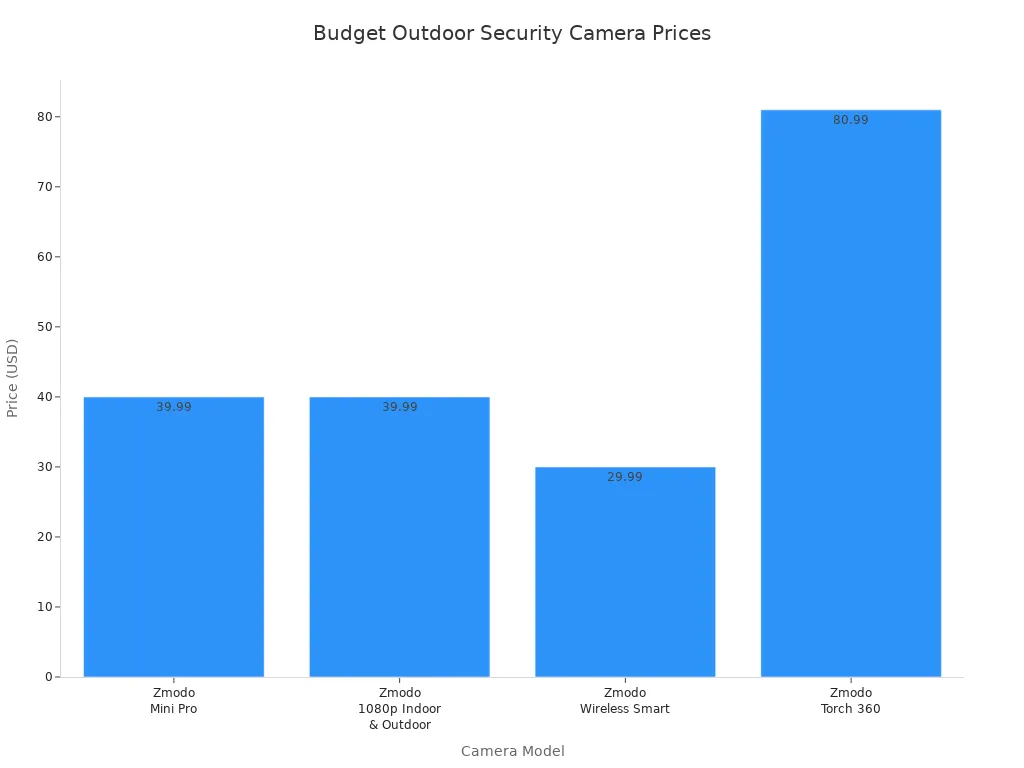
Vous pouvez commencer avec la caméra Zmodo Wireless Smart pour moins de 30 $. Ces caméras sont idéales pour les petits espaces. Elles offrent des alertes de mouvement et la vision nocturne, même à petit prix.
Idéal pour les maisons intelligentes
Les maisons intelligentes nécessitent des caméras connectées à vos appareils. Vous souhaitez pouvoir les contrôler par la voix ou votre téléphone. Voici un tableau répertoriant les meilleures marques et leurs fonctionnalités intelligentes :
| Marque de l'appareil photo | Connectivité | Pouvoir | Champ de vision | Résolution | Compatibilité avec les plateformes intelligentes |
|---|---|---|---|---|---|
| SimpliSafe | Wi-Fi | Batterie | Jusqu'à 140° | Jusqu'à 1536 pence | Alexa et Google Home |
| ADT | Wi-Fi | Filaire/Batterie | Jusqu'à 135º | 1080p | Alexa et Google Home |
| Lorex | Wi-Fi/Ethernet/PoE | Câblé/Batterie/PoE | Jusqu'à 180° | Jusqu'à 4K | Alexa et Google Home |
| Google Nest | Wi-Fi | Filaire/Batterie | Jusqu'à 130° | 1080p | Alexa et Google Home |
Vous pouvez connecter ces caméras à votre système domotique. Vous recevez des alertes, la commande vocale et un accès facile où que vous soyez.
Idéal pour les grandes surfaces
Pour les grands jardins, il faut des caméras à large couverture. Il vous faut un champ de vision étendu et une détection intelligente. La vision nocturne vous permet de voir dans l'obscurité. Voici les caractéristiques à prendre en compte :
| Fonctionnalité | Pourquoi cela aide |
|---|---|
| IA avancée | Repère les menaces, ignore les animaux domestiques |
| Champ de vision large | Couvre une plus grande surface, jusqu'à 140° ou plus. |
| vision nocturne | Voit clairement dans le noir |
| Dissuasion proactive de la criminalité | Les sirènes et les projecteurs font fuir les intrus |
| Résistant aux intempéries | Résiste à la pluie, à la neige et à la poussière (IP65 ou supérieur) |
| Zones d'activité personnalisées | Se concentre sur des domaines importants |
| Capture vidéo HD 1080p | Des images nettes pour les grands espaces |
| alertes de mouvement instantanées | Vous avertit immédiatement en cas de mouvement. |
| Audio bidirectionnel | Vous permet de parler aux visiteurs |
| Batterie rechargeable | Permet aux caméras de fonctionner sans changements fréquents. |
Les meilleures caméras de sécurité extérieures pour les grandes surfaces vous permettent de surveiller chaque recoin. Vous bénéficiez d'une couverture jour et nuit.
Meilleure option sans fil
Les caméras sans fil sont faciles à installer. Pas besoin de câbles ni de trous. Voici un tableau récapitulatif des avantages et des inconvénients :
| Avantages | Limites |
|---|---|
| Sécurité renforcée | Problèmes de stabilité par rapport aux versions filaires |
| rentable | Peut ne pas correspondre à la qualité vidéo filaire |
| Placement flexible | Des problèmes de fiabilité dans certains endroits |
Vous pouvez installer des caméras sans fil où vous le souhaitez. L'installation est rapide et flexible. Les modèles sans fil conviennent parfaitement aux locataires ou à toute personne recherchant une solution simple.
Système de batterie 4K à 4 caméras Botslab Advanced AI Tech W510
Vous souhaitez des appareils photo dotés de fonctionnalités avancées ? Système de batterie 4K à 4 caméras Botslab Advanced AI Tech W510 Ce système se distingue par sa qualité exceptionnelle. Profitez de vidéos 4K Ultra HD d'une netteté incomparable. La détection intelligente par IA vous avertit de la présence d'une personne, d'un véhicule ou d'un animal. La recherche dans les enregistrements est rapide et vous recevez des alertes.
Aucun abonnement mensuel. La Botslab W510 offre jusqu'à 16 To de stockage local. Vos vidéos restent en sécurité chez vous. La vision nocturne couleur garantit des images nettes même en faible luminosité. Suivez les événements sur plusieurs caméras grâce au hub domestique H200. Le système fonctionne à l'énergie solaire et est équipé d'une batterie haute capacité. La couverture est permanente.
Voici comment la Botslab W510 se compare aux autres caméras :
| Fonctionnalité | Botslab W510 | Autres appareils photo haut de gamme |
|---|---|---|
| Résolution | 4K Ultra HD | Haute résolution |
| Détection par IA | IA avancée (personnes, véhicules, animaux de compagnie) | Bonne intelligence artificielle, abonnement possible. |
| Stockage | Local, sans frais mensuels | Souvent, frais mensuels liés au cloud |
| Vision nocturne | vision nocturne couleur | Infrarouge ou couleur |
| Pouvoir | Solaire + batterie | Avec ou sans fil |
Conseil : Vous pouvez installer vous-même le système Botslab W510. Son installation sans fil et son alimentation solaire facilitent la mise en place. Il comprend quatre caméras pour une couverture complète. Gérez l’ensemble du système depuis l’application Botslab.
La caméra Botslab W510 offre une sécurité intelligente, une vidéo nette et une alimentation flexible . Profitez d'une tranquillité d'esprit et faites des économies. Si vous recherchez les meilleures caméras de sécurité extérieures, ce système est un excellent choix.
Choisir la bonne caméra de sécurité extérieure
Liste de contrôle de décision
Vous cherchez les meilleures caméras de sécurité extérieures pour votre maison ? En voici une… liste de contrôle facile pour vous aider à choisir :
- Examinez votre maison et repérez les endroits qui nécessitent l'installation de caméras. Pensez à votre porte d'entrée, votre porte arrière, votre allée et votre jardin latéral.
- Choisissez une caméra adaptée à chaque zone. Certains endroits nécessitent la vision nocturne ou des modèles résistants aux intempéries.
- Déterminez la zone que vous souhaitez que la caméra couvre. Les objectifs grand angle sont idéaux pour les grands jardins.
- Vérifiez comment la caméra est alimentée. Souhaitez-vous des caméras de sécurité extérieures filaires, sans fil ou à énergie solaire ?
- Choisissez le meilleur emplacement pour installer la caméra. Assurez-vous que le soleil ne provoque pas de reflets et que rien n'obstrue la vue.
Conseil : Faites le tour de votre maison de jour comme de nuit. Vous repérerez ainsi les endroits qui nécessitent une protection renforcée.
Erreurs à éviter
Il arrive que l'on fasse des erreurs en choisissant des caméras de sécurité extérieures. Voici un exemple : tableau indiquant les points à surveiller :
| Description de l'erreur |
|---|
| Utiliser des caméras d'intérieur à l'extérieur car elles ne sont pas résistantes aux intempéries. |
| Ne pas prévoir comment vous allez sauvegarder et visionner vos enregistrements. |
| Choisir des caméras sans fonctionnalités de détection intelligentes. |
| Je pensais que toutes les caméras fonctionnaient avec tous les systèmes. |
| Faire confiance aux marques sans vérifier leur sécurité. |
| Le type d'appareil photo ne correspond pas à votre domicile ni à vos compétences. |
Vous pouvez éviter ces problèmes en vérifiant chaque caractéristique avant d'acheter. Consultez toujours les avis et privilégiez les marques de confiance.
Tableau comparatif
Examinons le caractéristiques les plus importantes des caméras de sécurité extérieures. Ce tableau vous aide à identifier les éléments importants :
| Fonctionnalité | Description |
|---|---|
| Résolution | Des images nettes permettent de distinguer les visages et les plaques d'immatriculation. Privilégiez une résolution d'au moins 1080p. |
| Champ de vision | Une couverture étendue signifie que vous avez besoin de moins de caméras pour les grands espaces. |
| Vision nocturne | Une bonne vision nocturne vous permet de voir clairement après la tombée de la nuit. |
| Détection de mouvement | Les alertes intelligentes permettent d'économiser de l'espace de stockage et de vous tenir informé des mouvements. |
| Résistance aux intempéries | Les caméras de sécurité extérieures doivent résister à la pluie, au vent et à la poussière. |
| Fonctionnalités audio | Le système audio bidirectionnel vous permet de parler aux visiteurs ou d'avertir les intrus. |
Remarque : Pour choisir la meilleure caméra de sécurité extérieure, vérifiez toutes ses fonctionnalités et assurez-vous qu’elle corresponde à vos besoins. Vous vous sentirez plus en sécurité et vous en aurez plus pour votre argent.
Installation et maintenance
Bricolage vs. Professionnel
Vous hésitez peut-être à installer vous-même vos caméras ou à faire appel à un professionnel. Les deux options présentent des avantages. Si vous aimez bricoler, l'installation DIY vous permet de faire des économies. Vous pouvez installer les caméras quand vous le souhaitez. Il vous suffit d'outils simples et de quelques tutoriels. Cependant, vous risquez d'oublier certains endroits ou de ne pas couvrir une zone suffisante.
Faire installer des caméras par un professionnel vous apporte une grande tranquillité d'esprit. Des experts analysent votre jardin et déterminent les meilleurs emplacements pour chaque caméra. Ils utilisent un matériel performant et s'assurent du bon fonctionnement de l'ensemble des caméras. En cas de problème, vous bénéficiez d'une assistance rapide. Voici un tableau comparatif :
| Aspect | Installation à faire soi-même | Installation professionnelle |
|---|---|---|
| Soutien | Forums en ligne, assistance par courriel | Technicien local, intervention rapide |
| Qualité du placement | Risque de manquer des angles morts | Inspection complète du site, meilleure couverture |
| Équipement | Qualité grand public | Qualité commerciale, plus durable |
| Accès à distance | Basique, utilisateur unique | Contrôles sécurisés, multi-utilisateurs et personnalisés |
Conseils de placement
Vous voulez que vos caméras filment tout ce qui est important. Commencez par les placer près des portes et des fenêtres : ce sont des endroits très fréquentés. N'oubliez pas les coins sombres et les cachettes potentielles. Installez les caméras en hauteur pour une vue panoramique et pour plus de sécurité.
Voici quelques conseils :
- Installez les caméras dans les zones de passage et près des portes.
- Faites attention aux angles morts et aux recoins cachés.
- Installez les caméras en hauteur pour une meilleure visibilité et plus de sécurité.
- Assurez-vous qu'il y ait suffisamment de lumière pour une vidéo nette.
- Orientez les caméras de manière à voir le plus de choses possible.
Conseil : Faites le tour de votre jardin à différents moments de la journée. Vous trouverez des endroits qui nécessitent davantage de caméras.
Entretien
Il est facile de maintenir vos appareils photo en bon état de fonctionnement si vous les vérifiez régulièrement. Nettoyez les objectifs tous les mois pour éviter que la poussière et l'eau n'obstruent la vue. Vérifiez l'état du boîtier : recherchez des fissures ou des fuites. Contrôlez les câbles et les connexions pour vous assurer qu'aucun n'est desserré. Testez l'alimentation et remplacez les adaptateurs défectueux.
Voici un tableau pour vous aider à vous en souvenir :
| Tâche de maintenance | Description |
|---|---|
| Nettoyer les objectifs de l'appareil photo | Nettoyez le tableau de bord une fois par mois pour une vidéo nette. |
| Vérifier le boîtier de la caméra | Vérifiez l'absence de dommages et assurez-vous qu'ils soient à l'abri des intempéries. |
| Inspecter les câbles | Réparer les fils desserrés ou cassés |
| Alimentation de test | Assurez-vous que l'alimentation électrique est stable. |
| Vérifier l'enregistrement | Vérifier la lecture et le stockage chaque semaine |
| Vérifier le positionnement | Ajustez les caméras pour couvrir les zones appropriées |
| Optimiser l'éclairage | Remplacez les ampoules pour une meilleure qualité d'image nocturne. |
| Logiciel de mise à jour | Installez les mises à jour pour une meilleure sécurité |
| Service professionnel | Obtenez l'aide d'un expert une fois par an |
Utilisez un chiffon doux et un nettoyant doux pour l'objectif. Éteignez l'appareil avant de le nettoyer. Utilisez de l'air comprimé pour enlever la poussière. Vérifiez toujours que rien n'obstrue la vue. Testez tous les composants après le nettoyage. Si vous habitez dans une région où les conditions climatiques sont difficiles, pensez à vous procurer des protections supplémentaires ou à faire vérifier votre appareil chaque année par un professionnel.
Vous savez désormais comment choisir la meilleure caméra de sécurité extérieure pour votre maison. Agissez dès ce soir et renforcez votre sécurité. En choisissant la bonne caméra, vous bénéficiez de bien plus que de simples vidéos.
- Les caméras contribuent à prévenir les crimes avant qu'ils ne se produisent.
- Vous pouvez surveiller votre domicile depuis n'importe où.
- Les images sont utiles pour la police et les assurances. si quelque chose tourne mal.
-
Les caméras fiables fonctionnent par tous les temps. et protégez vos biens.
Consultez la liste de contrôle et les meilleures options, comme Botslab, avant d'acheter. La tranquillité d'esprit commence par le bon choix.
FAQ
Quel est le meilleur endroit pour installer ma caméra de sécurité extérieure ?
Placez votre caméra près des portes, des allées ou des portails. Les points en hauteur sont les plus efficaces. Assurez-vous que rien n'obstrue la vue. Essayez de couvrir les zones par lesquelles des personnes pourraient entrer sur votre propriété.
Les caméras de sécurité extérieures fonctionnent-elles la nuit ?
Oui, la plupart des caméras extérieures sont équipées d'une vision nocturne. Certaines affichent des images en couleur même en faible luminosité. Vous pouvez distinguer les visages et les détails, même la nuit. Privilégiez les caméras dotées d'une vision nocturne performante.
Mon appareil photo fonctionnera-t-il toujours par mauvais temps ?
Vous pouvez faire confiance aux caméras extérieures certifiées IP66 ou IP67. Elles résistent à la pluie, à la neige et à la poussière. Vérifiez toujours l'indice de protection contre les intempéries avant d'acheter.
Dois-je payer des frais mensuels pour le stockage ?
Certaines caméras nécessitent un abonnement mensuel pour le stockage en nuage. D'autres, comme la Botslab W510, offrent un stockage local sans frais supplémentaires. À vous de choisir la solution qui correspond à votre budget.





















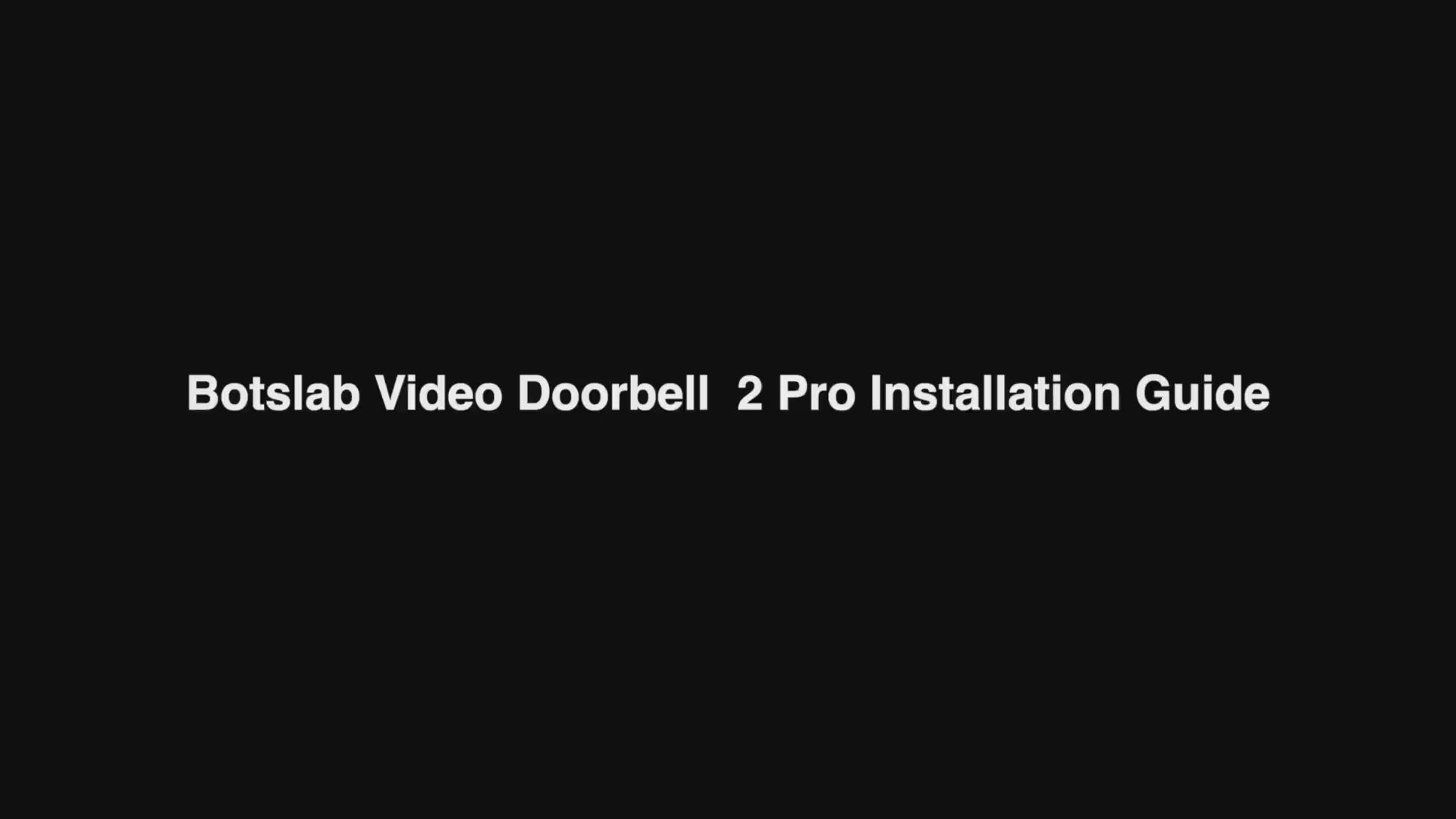
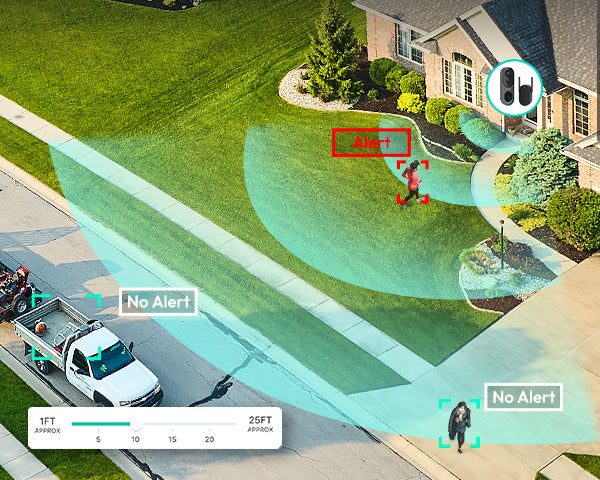




Partager:
Comparatif des enregistreurs vocaux numériques : quel modèle l'emporte ?
Les 10 meilleurs endroits pour acheter des caméras de sécurité en ligne et en magasin