
Looking for the best home security cameras with no monthly fees? Here is a quick list of the top 10 no subscription security cameras for 2025. No subscription helps you save money. You also control your data and keep your privacy. See how much you can save:
| Aspect | Subscription Models | No Subscription Models |
|---|---|---|
| Average Monthly Cost | $6 - $30 | N/A |
| Annual Cost | $72 - $360 | N/A |
| 5-Year Total Cost | $360 - $2,520 | 62% lower |
| Average Annual Savings | N/A | $147 |
| Consumer Frustration Rate | 76% | N/A |
You get clear video, simple setup, smart features, and good value.
Key Takeaways
- No subscription security cameras help you save money. You do not pay monthly fees. You get to keep more of your money.
- These cameras give you better privacy and control. Your footage stays at home, not on cloud servers.
- Smart alerts and easy setup make these cameras simple to use. You can watch your home easily. You do not need hard installations.
Top 10 No Subscription Security Cameras 2025

Quick Ranked List
Do you want a security camera with no monthly fees? Here is a list of the best ones for 2025. Experts and real users helped pick these cameras:
- Botslab Advanced AI Tech 4K Battery 4-Cam System W510
- ADT Security Camera
- Lorex Security Camera
- TP-Link Tapo C120
- Eufy Security Camera
- Reolink Argus Series
- AOSU Security Camera
- Bolide Security Camera
- Night Owl Security Camera
- Amstead Security Camera
Tip: These cameras send smart alerts. They have clear video and are easy to set up. Some are cheap, and some are more expensive.
Key Features Overview
You want to keep your home safe with a good camera. Most of these cameras send smart alerts fast. Many use wireless technology, so you can put them almost anywhere. Some even use solar panels, which makes them easier to use.
See how people rate these cameras:
| Camera Model | Customer Satisfaction Rating |
|---|---|
| Botslab W510 | 4.5/5 |
| ADT | 4.7/5 |
| Lorex | 4.2/5 |
| TP-Link | 4.8/5 |
| Eufy | 4.6/5 |
| Reolink | 4.3/5 |
| AOSU | 4.9/5 |
| Bolide | 4.4/5 |
| Night Owl | 4.1/5 |
| Amstead | 4.5/5 |
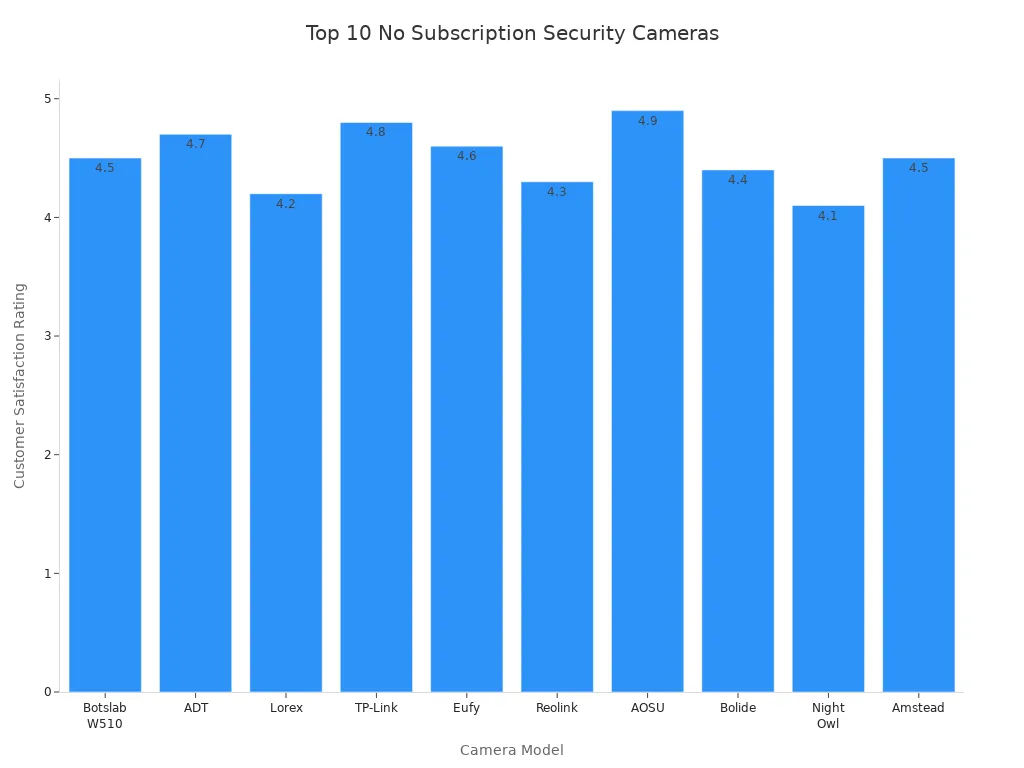
These cameras give you smart alerts and strong video. They are simple to use. Most let you save video on the device, so you control your own videos.
What Are No Subscription Security Cameras?
Definition and Core Benefits
You might wonder what makes a no subscription security camera different from the rest. These cameras give you all the features you need without locking you into monthly payments or hidden charges. Here’s what you get:
- Full access to features and updates with no extra fees.
- Watch live video and play back recordings on your phone, computer, or tablet—no monthly costs.
When you choose a no subscription security camera, you enjoy some big advantages. Security experts point out these core benefits:
- You get more privacy and control over your data. Your videos stay with you, not on someone else’s server.
- You save money because you don’t pay for cloud storage every month.
- You lower your risk of hacking since many models don’t connect to the internet.
- You set them up quickly. Most are plug-and-play.
- You avoid signal dropouts. These cameras keep recording even if your Wi-Fi goes down.
- You can use them for short-term needs, like watching a rental or a new home.
- You find battery-powered and solar options for places without power.
- You keep your internet fast since these cameras don’t use your bandwidth.
Tip: If you want a camera that just works and keeps your info private, this is the way to go.
Why No Subscription Fees Matter
No subscription fees mean you keep more money in your pocket and your videos stay safe at home. Take a look at how this helps you:
| Evidence Description | Key Benefit |
|---|---|
| Local-first devices keep footage on local storage you control. | Enhanced privacy from cloud risks. |
| Owning the gear allows for paid monitoring only when needed. | Greater control over expenses. |
| Local storage options reduce cloud costs and enhance privacy control. | Cost-effective privacy solution. |
| Storing video at home prioritizes privacy over cloud storage. | Increased data security. |
You get to decide how you store your videos and when you want extra services. This gives you peace of mind and helps you avoid surprise bills.
No Subscription Security Camera Reviews
Botslab Advanced AI Tech 4K Battery 4-Cam System W510

You want strong home security for your house. The Botslab Advanced AI Tech 4K Battery 4-Cam System W510 is a top no subscription security camera. It gives you real 4K video, so you can see faces and license plates from far away. The advanced AI tells you if it sees a person, car, or animal. You do not pay monthly fees because you can save up to 16TB of video on the camera. Solar power keeps the cameras working longer. The weatherproof design lets you use them outside in any season. You can control the cameras with Google Assistant or Alexa. The app makes setup simple. Botslab has 24/7 customer support and a one-year warranty.
| Feature | Description |
|---|---|
| True 4K clarity | Sharp images for faces and license plates |
| Advanced AI | Smart alerts for people, cars, and animals |
| Local storage | Up to 16TB, no monthly fees |
| Solar power | Longer operation, fewer battery changes |
| Weatherproof | Reliable in all conditions |
| Smart home integration | Works with Google Assistant and Alexa |
| Easy setup | Simple app controls |
| 24/7 support | Help anytime |
| Warranty | One year, 30-day trial |
Tip: If you want security cameras that give smart alerts and do not need wires, Botslab is a good pick for big homes or yards.
TP-Link Tapo C120
The TP-Link Tapo C120 is easy to use. This camera gives you clear 2K video and smart alerts for motion and sound. You can save videos on a microSD card, so you do not pay monthly fees. The Tapo C120 works well as indoor security cameras, but you can also use it outside. You get two-way audio to talk to visitors or scare off intruders. The app lets you set up zones for motion, so you only get alerts for what matters. You can use Alexa or Google Assistant for voice control.
Pros:
- Clear 2K video
- Smart alerts for motion and sound
- Local storage with microSD card
- Easy setup and app controls
Cons:
- No battery option, needs power outlet
Note: The Tapo C120 is best for apartments, small homes, or places where you want fast setup and smart alerts.
Eufy SoloCam S340
You want a camera that gives smart alerts and keeps your videos private. The Eufy SoloCam S340 is a no subscription security camera with 8GB built-in storage. You do not need a subscription, so you save money. The dual-lens system gives you wide and close views. The advanced AI tracks people, cars, and other motions, so you get fewer false alerts. You can use it outside because it is weatherproof.
| Feature | Eufy SoloCam S340 | Arlo Essential XL | Ring Stick Up Cam |
|---|---|---|---|
| Built-in Storage | 8GB | Needs subscription | Needs subscription |
| Subscription | No | Yes | Yes |
| AI Motion Tracking | Yes | Limited | Limited |
- Dual-lens for wide and close views
- Smart alerts with AI motion tracking
- No monthly fees
- Weatherproof for outdoor use
Tip: Eufy SoloCam S340 is great if you want wireless security cameras with smart alerts and local storage for your backyard or driveway.
Lorex 4K No Subscription Camera
Lorex makes strong home security cameras for people who want sharp video and no monthly fees. The Lorex 4K camera gives you very clear video, so you can see everything in detail. You get smart alerts for motion, and you can save your videos on a hard drive or microSD card. Lorex cameras work well outside because they are weatherproof. You can set up zones for motion, so you only get alerts for important things. The app lets you watch live video and play back recordings anytime.
Pros:
- 4K video quality
- Smart alerts for motion
- Local storage options
- Weatherproof design
Cons:
- Wired installation takes more time
Note: Lorex is a good pick for big homes or businesses where you want strong video and smart alerts without paying monthly fees.
Wyze Cam v4
Wyze Cam v4 is a popular choice for affordable security cameras. You get 2K video, smart alerts for motion and sound, and local storage with a microSD card. The Wyze app is easy to use, and you can set up zones for motion. You can use Wyze Cam v4 inside or outside because it is weather-resistant. You get two-way audio to talk to visitors. Wyze works with Alexa and Google Assistant.
Pros:
- Affordable price
- Smart alerts for motion and sound
- Local storage
- Easy app controls
Cons:
- Needs Wi-Fi to work
Tip: Wyze Cam v4 is good for small homes, apartments, or anyone who wants smart alerts and easy setup.
Blink Outdoor 4
Blink Outdoor 4 gives you smart alerts and easy setup. You get 1080p video, two-way talk, and a solar panel mount for endless charging. The wide lens covers more area, so you need fewer cameras. AI-powered person detection helps you get smart alerts and fewer false alarms. You can set up Blink Outdoor 4 in minutes, and it works well outside.
- Solar panel mount for unlimited charging
- 1080p video resolution
- Two-way talk
- Customizable motion detection
- Wide lens for better coverage
- AI-powered smart alerts
Note: Security experts say Blink Outdoor 4 is best for yards, garages, and driveways where you want smart alerts and easy setup.
Reolink Argus 3 Pro
Reolink Argus 3 Pro is a top home security camera for people who want color night vision and smart features. You get 4MP video, color night vision, and a built-in spotlight for clear video at night. The camera works with Alexa and Google Assistant, so you can use your voice to control it. You get smart alerts for motion, and you can save your videos locally. The field of view is 122º, which is good for most homes.
- 4MP video quality
- Color night vision and spotlight
- Smart alerts for motion
- Local storage
- Works with Alexa and Google Assistant
Tip: Reolink Argus 3 Pro is great for outdoor security cameras in driveways, patios, or entryways where you want smart alerts and clear video at night.
Amcrest 4K UltraHD
Amcrest 4K UltraHD gives you sharp video and smart alerts for motion. You can save your videos on a microSD card or hard drive, so you do not pay monthly fees. The camera works inside or outside because it is weatherproof. You get two-way audio and remote viewing with the app. Amcrest cameras are easy to install and work well for homes or small businesses.
Pros:
- 4K UltraHD video
- Smart alerts for motion
- Local storage options
- Weatherproof design
Cons:
- Wired setup needed
Note: Amcrest is a good choice if you want smart alerts and strong video for your home or office.
ADT No Subscription Camera
ADT is a big name in home security cameras, but their no subscription security camera only gives cloud storage. Many users wish ADT had local recording options. You get smart alerts for motion, and the camera works with the ADT app. The camera is easy to install and works well inside.
- Smart alerts for motion
- Cloud storage only
- Easy installation
Tip: ADT is best for people who want smart alerts and do not mind using cloud storage for their videos.
Arlo Pro 4 (Local Storage Option)
Arlo Pro 4 is a top home security camera if you want smart alerts and easy setup. You get direct-to-WiFi setup, so you do not need a hub. The camera gives you 2K HDR video and color night vision. You can livestream, get audio notifications, and set up motion alerts without a subscription. You can connect Arlo Pro 4 to a base station for local storage. The camera has activity zones and AI-powered detection to cut down on false alarms. The built-in spotlight and 80 dB siren help keep your home safe.
| Feature | Description |
|---|---|
| Installation | Direct-to-WiFi, easy setup |
| Smart Features | Livestreaming, audio and motion notifications without subscription |
| Local Storage Option | Connects to base station for local video storage |
| Video Quality | 2K HDR video, color night vision |
| Customization | Activity zones, AI-powered detection |
| Security Features | Spotlight, 80 dB siren |
Note: Arlo Pro 4 is great for anyone who wants smart alerts, strong video, and local storage for their home.
Comparison Table: Features & Storage

Specs and Price Overview
You want to compare these cameras easily. This table shows the main features, prices, and what each camera does best. It helps you find the right camera for your home fast.
| Camera Model | Resolution | Price | Key Features | Best For | Facial Distance |
|---|---|---|---|---|---|
| Botslab W510 | 8MP (4K) | $399.99 | AI Detection, Solar, 4-Cam System, 360° View | Large homes, outdoors | 50 feet |
| TP-Link Tapo C120 | 2K | $39.99 | Motion/Sound Alerts, MicroSD, Two-way Audio | Apartments, small spaces | 25 feet |
| Eufy SoloCam S340 | 3K (5MP) | $129.99 | Dual-Lens, AI Tracking, 8GB Local Storage | Driveways, backyards | 35 feet |
| Lorex 4K | 8MP (4K) | $99.99 | Smart Detection, Local Storage, Weatherproof | Businesses, big homes | 45 feet |
| Wyze Cam v4 | 2K | $36.99 | Motion/Sound Alerts, MicroSD, Weather-Resistant | Entryways, garages | 20 feet |
| Blink Outdoor 4 | 1080p | $99.99 | Solar, AI Alerts, Two-way Talk | Yards, garages | 20 feet |
| Reolink Argus 3 Pro | 4MP (2K) | $89.99 | Color Night Vision, Spotlight, Local Storage | Patios, entryways | 30 feet |
| Amcrest 4K UltraHD | 8MP (4K) | $134.99 | Smart Alerts, MicroSD, Weatherproof | Offices, homes | 45 feet |
| ADT Camera | 1080p | $119.99 | Cloud Storage, Smart Alerts, Easy Install | Indoors | 20 feet |
| Arlo Pro 4 | 2K HDR | $179.99 | Direct WiFi, Local Storage Option, Spotlight | Smart homes, outdoors | 30 feet |
Tip: Pick a 4K camera for the clearest video. If you have a small room, a 2K or 1080p camera is enough and costs less.
Think about how your camera saves video. Here is a simple guide:
| Storage Type | Pros | Cons |
|---|---|---|
| Local Storage | You control your videos, no internet needed | Space is limited, needs care |
| Cloud Storage | You can see videos anywhere, auto backup | Needs internet, costs more |
| Hybrid Storage | Mixes both, adds extra safety | Harder to set up, costs more at first |
Local storage keeps your videos private and safe. Cloud storage lets you watch videos from anywhere. Hybrid storage gives you both, but takes more time to set up.
Choosing the Best Home Security Cameras
Video Quality & Resolution
Start by checking the video quality of each camera. Clear video helps you see faces and license plates. Most homes do well with 1080p cameras. If your yard is big, 4K cameras show more detail. Higher resolution makes bigger video files. Make sure your internet and storage can handle it. A wide field of view lets you see more space. Sometimes, wide views are less sharp. Pick spots for smart alerts that need clear video.
Local vs Cloud Storage
Decide how you want to save your videos. Local storage means you keep your videos and skip monthly fees. Cloud storage lets you watch videos from anywhere and backs them up. Here’s a quick chart:
| Storage Type | Advantages | Disadvantages |
|---|---|---|
| Local Storage | You control videos, no fees, fast | Not much space, can lose it |
| Cloud Storage | Watch anywhere, auto backup | Costs money, needs internet |
Local storage is best if you want privacy. Cloud storage is good if you want to check videos from far away.
Smart Features & Integration
Smart alerts tell you when something happens. You get a message for motion, sound, or people. Some cameras use AI to know if it’s a person or pet. Look for cameras that work with Alexa or Google Assistant. Two-way audio lets you talk to people at your door. Mobile apps help you control your camera from your phone.
Installation & Ease of Use
Choose cameras that are simple to set up. Wireless cameras are faster to install. Easy app controls make setup quick. Night vision and motion sensors keep you safer. Smart alerts help you act fast.
Price & Value
Think about how much you want to spend. Some cameras cost more for better video or smart alerts. You can still get good cameras for less money. Compare what each camera does and pick what you need.
Tip: Pick cameras with smart alerts, clear video, and easy setup for the best deal.
Benefits of No Subscription Fees
Cost Savings
You want to protect your home without breaking the bank. No subscription fees mean you pay for your security camera once and keep saving money every month. You don’t get stuck with surprise charges or extra costs for features you already have. Many cameras give you smart alerts right out of the box, so you know what’s happening at home without paying more. If you add up the cost of monthly plans over a few years, you see how much you save. That extra cash can go toward something fun or useful for your family.
Did you know? Most homeowners save over $100 each year by choosing cameras with no subscription fees. You get smart alerts and strong protection without worrying about bills.
Privacy & Data Control
You care about who sees your videos. No subscription security cameras help you keep control. When your camera stores footage locally, you decide who can watch it. You don’t have to trust a company with your private moments. Smart alerts let you know when someone is near your home, but your data stays with you. Recent studies show that local storage reduces privacy risks compared to cloud storage.
Here’s a quick look at how these cameras help you:
| Benefit | Description |
|---|---|
| No monthly fees | Users pay once for the camera without ongoing charges for storage or features. |
| Local storage | Footage is stored locally, giving homeowners control and reducing privacy risks associated with cloud storage. |
You get peace of mind knowing your smart alerts work for you, and your videos stay safe at home.
You have seen the best home security cameras with no subscription. These cameras give you smart alerts, clear video, and easy setup. You get peace of mind because:
- You avoid recurring fees.
- You control your data.
- Your system works even if the internet goes down.
Before you choose, think about:
- The size of your property.
- The type of camera you need.
- How well it fits with your smart home.
Smart alerts help you act fast when something happens. Check the comparison table and top picks to find the right camera for your home.
FAQ
Can I use home security cameras without Wi-Fi?
Yes, you can. Some cameras record to local storage like SD cards or hard drives. You still get video even if your Wi-Fi goes out.
How long does local storage last on most cameras?
Most cameras store video for a few days to several weeks. It depends on your storage size and how much activity the camera records.
Do I need a subscription for smart alerts?
No, you do not. Many home security cameras offer smart alerts and motion detection right out of the box with no extra fees.




























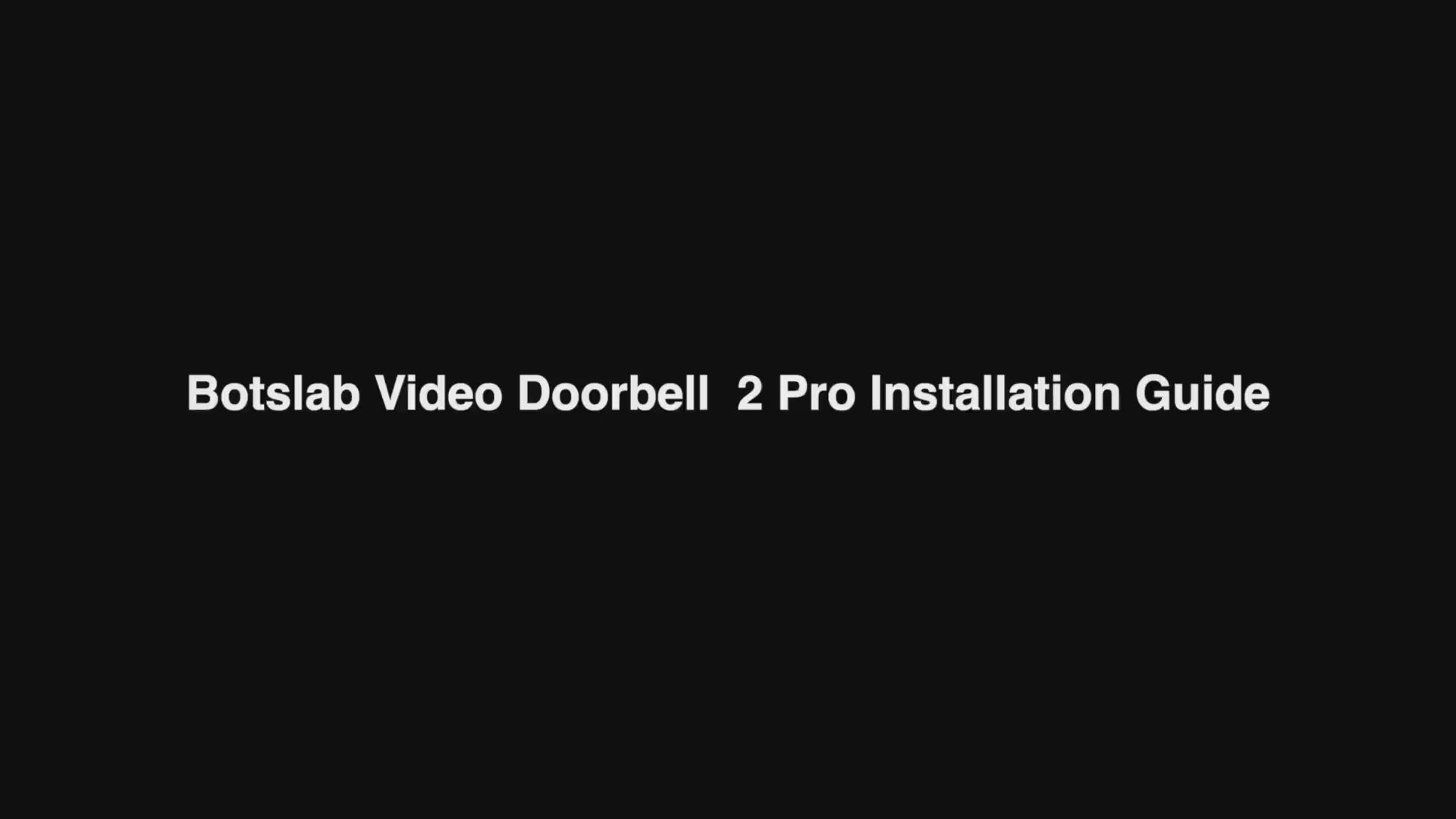
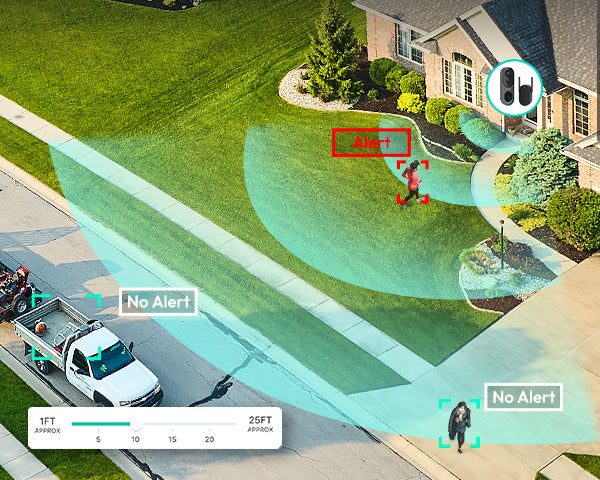






Share:
Wireless Outdoor Security Cameras You Can Use Without Paying Extra
Top Home Security Camera Systems With No Subscription Fees