
If you want a great dashcam with parking mode for your car in 2025, you should check out models like the Matrack Fleet Dash Cam, Botslab 3K 4-Channel Dash Cam, and Garmin Dash Cam Live. These dashcams with parking mode help keep your car safe by recording all the time, even when you are not there. Parking mode allows the camera to capture incidents like hit-and-runs, theft, or vandalism, so you can feel at ease. Experts always evaluate how well the parking mode functions, the clarity of the video, the reliability of the camera, and whether it offers good value for the price.
Video footage is incredibly useful when investigating car break-ins and providing evidence for insurance claims or police reports.
You can find the best dashcam with parking mode by considering how much area it covers, the quality of the camera's construction, and the smart features it offers to protect your car.
Key Takeaways
- Dashcams with parking mode keep your car safe all the time. They record things that happen when you are not there.
- Find dashcams with motion detection and time-lapse recording. These features help protect your car and save space.
- Pick a dashcam with high video quality like 3K or 4K. This helps you get clear videos for insurance or police.
- Some dashcams have smart alerts and cloud storage. These let you see videos easily and get quick notifications.
- Hardwiring your dashcam helps it work better in parking mode. It keeps the dashcam on even when your car is off.
Top Dashcam with Parking Mode Picks

Comparison Table
Here’s a quick look at the top flagship dash cam picks for 2025. This table helps you see what each camera offers for parking protection and daily use.
| Dash Cam Model | Parking Mode Features | Video Quality | Unique Highlights |
|---|---|---|---|
| Botslab 3K 4-Channel Dash Cam | 24/7 Parking Sentry Mode, Time-lapse | 3K, 4-channel, 560° | Voice control, 3.18" touch screen, GPS, night vision |
| Matrack Fleet Dash Cam | Motion-activated | HD, multi-camera | Fleet tracking, always-on LTE, cloud backup |
| Garmin Dash Cam Live | G-sensor, alerts to phone | HD, wide-angle | Live streaming, app control, secure cloud storage |
You can also find other popular dash cam models like Vantrue S1 Pro Max 4K and Viofo A329S, but the three above are the top picks for parking mode in 2025.
Why These Flagship Dash Cams Stand Out
You want a camera that keeps your car safe when you’re not around. These flagship dash cams do just that. Each camera uses smart parking features to watch over your vehicle. For example, the Botslab 4-Channel Dash Cam has a Parking Sentry Mode. This camera starts recording right away if someone comes near your car. It also uses time-lapse recording to save space and keep an eye on things all night.
The Matrack Fleet Dash Cam works well for people who want motion-activated parking mode. This camera can send alerts and store video in the cloud. You get peace of mind knowing your car is protected, even if you’re far away.
Garmin Dash Cam Live stands out because it can send alerts to your phone. If something happens while your car is parked, you know right away. This camera also lets you check live video from anywhere.
All these flagship dash cams use strong image sensors and smart detection. Some even have military-grade features, like secure cloud backups and temperature protection. You get a camera that works in all conditions and keeps your car safe. These picks give you the best mix of parking security, video quality, and easy-to-use features.
Flagship Dash Cam Overviews

Botslab 4-Channel Dash Cam
You want a dash cam that can see all around. The Botslab 4-Channel Dash Cam uses four cameras for a 560° view. It records in 3K, so you can read license plates and see roads clearly. This camera has special parking mode features to keep your car safe day and night.
- 24/7 Parking Mode keeps your car safe when you are not there. You need a hardwiring kit to use this feature.
- Time-lapse recording takes one picture every second. This saves space but still shows what happens.
- Sentry Mode records a one-minute video if someone comes close. You get video of anyone near your car.
- Collision detection saves a one-minute video if there is a crash. You always have proof for insurance or police.
You can use your voice or the 3.18" touch screen to control the camera. The GPS shows your route and speed. The 5.8GHz Wi-Fi lets you move videos fast. Night vision helps you see clearly in the dark. You will not miss anything with this dash cam.
Tip: If you want a dash cam that sees every side and records everything, Botslab’s top model is a good pick.
Matrack Fleet Dash Cam
If you have more than one car, the Matrack Fleet Dash Cam helps you keep them safe. This camera only records when it senses movement. AI driver alerts and GPS tracking help you watch your cars, even when parked.
Here is what users say about this dash cam:
| Feature | Details |
|---|---|
| User Rating | 4.5 out of 5 |
| Pros | Covers many angles with more than one camera |
| You get video and GPS data right away | |
| AI alerts help drivers stay safe | |
| Easy to find and watch videos after events | |
| Cons | Costs more because of extra cameras |
| Needs good internet to work best | |
| Cost | $99 |
| Key Benefits | AI driver alerts, quick video access, GPS tracking |
This camera is special because it uses motion recording and smart AI alerts. You get video right away when something happens. You can check GPS data anytime. It is easy to watch videos and manage your cars. You feel safe knowing your cars are protected at home or on the road.
Garmin Dash Cam Live
Garmin Dash Cam Live gives you alerts and real-time protection. It uses a G-sensor to notice impacts and sends alerts to your phone. You can watch live video from anywhere, so you always know what is happening.
You get HD video with a wide lens, so you see more. The camera saves videos in the cloud, so you can watch and share them easily. You can use an app to change settings and check videos fast.
If you want a dash cam that keeps you updated and lets you see videos right away, Garmin’s camera is a smart choice. It works well, gives clear video day or night, and has smart features to help protect your car.
Note: Garmin’s dash cam is great if you want to see videos from far away and get alerts fast.
Parking Mode Features Explained

How Parking Mode Works
You may wonder what parking mode does for your dash camera. When you park and turn off your car, the camera goes into parking mode. This feature helps keep your car safe. The camera uses sensors to watch for movement or bumps. It stays alert, even when your car is off. If someone touches your car or walks close, the camera turns on and records. You get video proof if anything happens while parked.
Here’s how parking mode works in today’s dash cameras:
- Sensors in the camera notice bumps or movement.
- It records for a short time, usually about 30 seconds.
- The camera can send alerts to your phone if it sees trouble.
- Smart parking mode keeps only the G Force sensor on, saving battery.
You can check how quickly different cameras react in parking mode. Faster response times mean the camera catches more events and gives better video.
| Dashcam Model | Response Time (seconds) |
|---|---|
| Thinkware U3000 | 1 |
| Vueroid D21 | 2 |
| IROAD X10 Pro | 3 |
| Thinkware F790 | 3 |
| Fine Vu GX 33 | 4 |
| 70Mai A810 | 2 |
| Red Tiger F7N | 9 |
| Vantrue N4 Pro | 6-13 |
| Red Tiger F77 | 17 |
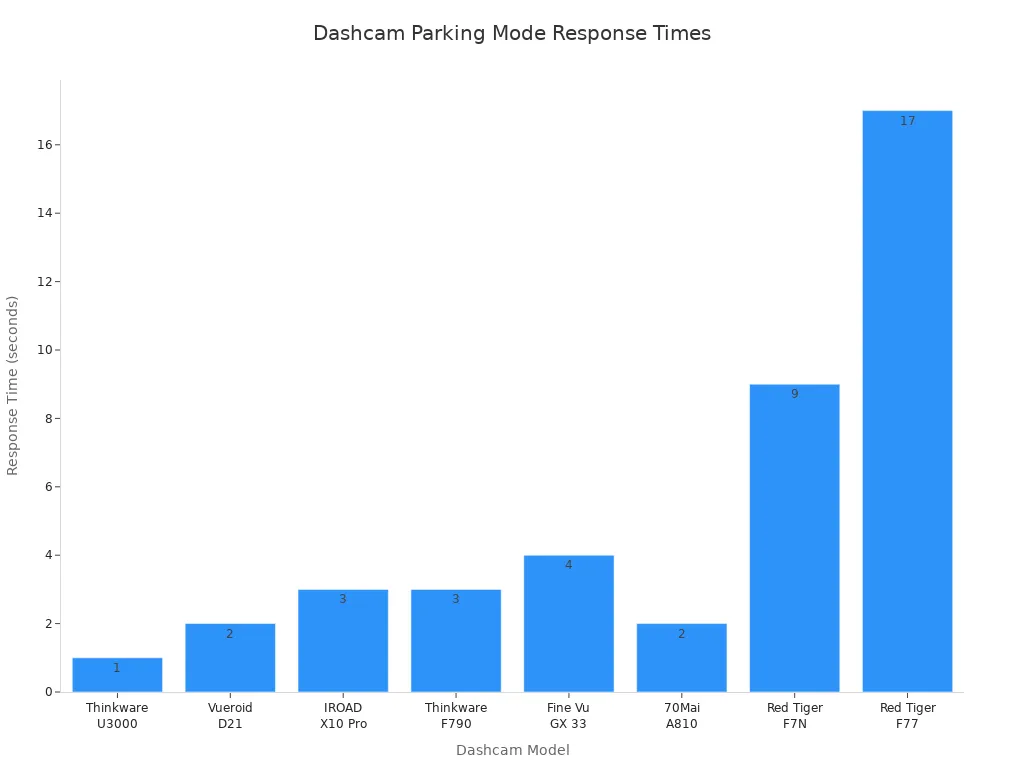
Benefits of Parking Mode
Parking mode helps you feel calm when you leave your car. It gives you protection and clear video, even when you are away. Here are some top parking mode features:
- Motion Detection: The camera records if it sees movement near your car. This helps stop theft and vandalism.
- Time Lapse: The camera takes pictures slowly, like 5 frames each second. This saves space and battery, but you still see what happens.
- Impact Detection: The camera records if your car gets hit or bumped. You have proof for insurance.
- Low Bit Rate: The camera uses less power and storage, so your car stays protected longer.
- Radar Parking Mode: The camera uses radar to spot movement, making it even smarter.
Tip: Time-lapse recording helps save battery and storage. You still get the important details without using too much power.
Top dash cameras use smart ways to save battery. Some cameras switch to low power and only record when needed. Others use extra batteries, so your car’s battery does not run out. You get good video and event capture, even if your car is parked for a long time.
Here’s a quick look at battery features:
| Feature | Description |
|---|---|
| Motion Detection | Records video if something moves near your car to stop vandalism. |
| Impact Detection | Saves video if your car gets hit, which helps with hit-and-run cases. |
| Smart Parking Mode | Switches to low power to stop heat damage, only recording when needed. |
| Energy Saving Mode | Starts recording when it sees movement, saving video before and after. |
| Time Lapse | Records slowly to save space and power, but no sound. |
| External Battery | Lets the dash cam work in parking mode without using your car’s battery. |
Tests show that cameras with fast response and smart battery features protect your car best. You get good video and event capture every time your car is parked.
Flagship Dash Cam Performance
Parking Mode Performance
When you leave your car, you want it to be safe. Top dash cams like Botslab, Matrack, and Garmin help protect your car. These cameras use smart parking mode to watch for trouble. They work in hot or cold weather, so you always get video. Parking mode means the camera only records when it sees movement. This saves battery and storage but still gets important video. If someone hits your car or tries to break in, the camera turns on. It records clear video right away. You feel better knowing your car is watched, and you have proof if something happens.
| Dash Cam Model | Resolution | Parking Mode | GPS Tracking | Additional Features |
|---|---|---|---|---|
| Matrack Fleet | 1080p | Motion-activated | Yes | AI driver monitoring and alerts |
| Garmin Dash Cam Mini 2 | 1080p | G-sensor | Yes | Live view monitoring |
Parking mode helps catch things like vandalism and hit-and-runs. Motion detection and buffer recording help the camera see every angle. The camera records the right video when something happens.
Video Quality and Night Vision
You want your dash cam to show clear video all the time. Top dash cams are tested for good video quality. Botslab’s camera records in 3K, so you see details. Other cameras like Miofive S1 Ultra and 70Mai A810 record in 4K. These cameras use special sensors and wide dynamic range. They make sure you get good video, even at night. Night vision lets you see license plates and faces in the dark. You always have helpful video for proof.
| Model | Video Resolution | Night Vision Capability |
|---|---|---|
| Botslab G980H | 3K (front), 1080p (sides/back) | Sony Starvis IMX415 sensors, WDR, infrared side cameras |
| Miofive S1 Ultra | 4K | Not specified |
| 70Mai A810 | 4K | Not specified |
| Vantrue N4 Pro | Not specified | HDR, Sony STARVIS 2 sensors |
| Viofo A329S | Not specified | HDR, Sony STARVIS 2 sensors |
- Botslab G980H helps you see well at night with its sensors.
- Vantrue N4 Pro and Viofo A329S also do well in night tests.
You get good video for proof, no matter if it is day or night. These features help keep your car safe all the time.
Reliability and Value
You want a dash cam that works every time you need it. It is important for parking mode and driving every day. Cameras with good reviews, high ratings, and few returns are more reliable. The company’s reputation also matters when picking a camera. Top dash cams like Botslab, Matrack, and Garmin have smart features, GPS, Wi-Fi, and apps. You can get your videos and proof easily when you need them.
| Metric | Description |
|---|---|
| User Feedback | Feedback from users is considered to assess reliability. |
| Customer Ratings | Ratings from customers contribute to the overall reliability score. |
| Return Rate | The rate at which products are returned is factored into reliability. |
| Vendor Reputation | The reputation of the vendor plays a role in determining reliability. |
| Reliability Score | Cameras are scored from 0 (poor) to 5 (excellent) based on the above factors. |
Value is important too. You want the best features for your money. Botslab Dash Cam G980H gives you many features for less than $200. Other cameras like Vantrue N4 and 70Mai A810 give you 4K video and easy sharing at different prices.
| Model | Features | Price Range | Value Proposition |
|---|---|---|---|
| Vantrue N4 | Three cameras, strong night vision | $230–$260 | Rideshare, full coverage |
| 70Mai A810 | 4K video, easy sharing | $120–$150 | Value, easy sharing |
| BlackVue DR900X-2CH | Cloud access, remote monitoring | $400–$500 | Remote access |
| Miofive S1 Ultra | Dual cam, best for 4K video | $129.59 | Full car coverage |
| Kingslim D5 | 4K video, gps | < $80 | Budget-friendly |
| Rexing V1 | Good for hot weather, long trips | $94.99 | Reliable for long trips |
| Botslab Dash Cam G980H | Multi-channel, smart features | $175 | Best under $200 with strong performance |
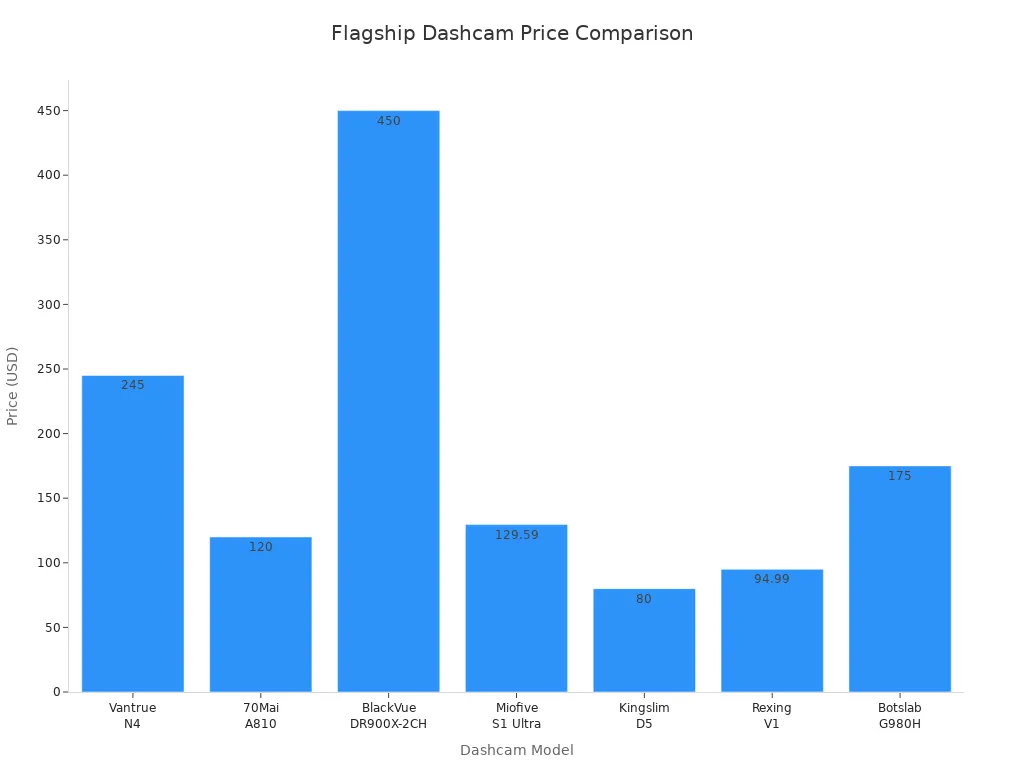
Tip: Pick a camera with strong parking mode, high video quality, and smart features. You will get good value and proof for your car.
Dash Cam Buying Guide
Matching Features to Your Needs
Choosing the right camera for your vehicle can feel tricky, but you can make it simple by focusing on the features that matter most. Start by thinking about what you want your camera to do when your vehicle is parked. Do you need clear footage at night? Do you want your camera to record every angle around your vehicle? Here’s a quick list to help you match features to your needs:
- Video quality matters. Look for at least 1080p so your footage is sharp, especially if you need it for insurance.
- Field of view is important. A wide angle helps your camera capture more of your vehicle’s surroundings, but too wide can make the edges look strange.
- Storage options keep your footage safe. Cameras with loop recording and both SD card and cloud storage make sure you never run out of space.
- Night vision helps your camera see in the dark. Cameras with infrared sensors give you better footage at night.
- GPS tracking adds location and speed to your footage. This can help if you need to prove where your vehicle was during an incident.
- G-sensor and parking mode are must-haves. These features make your camera start recording if your vehicle gets bumped or moved.
Tip: Loop recording and a good G-sensor mean your camera always captures the important footage, even if you forget to check it.
Budget and Installation Tips
You don’t have to spend a lot to get great features. There are budget picks and midrange options that offer strong parking mode and clear footage. Here’s a table with some midrange and budget picks for your vehicle:
| Model | Price | Key Features | Parking Mode Details |
|---|---|---|---|
| Galphi M2 | N/A | Three cameras (front, cabin, rear), voice notifications, included SD card | 24-hour recording (hardwire kit required) |
| Kingslim D5 | $79.99 | 4K video quality, built-in GPS, HDR, app control | Parking mode only works when hardwired |
When you install your camera, you want it to work every time your vehicle is parked. Here are some tips:
- Hardwire your camera to your vehicle’s fuse box. This gives your camera power even when your vehicle is off, so parking mode always works.
- Use a battery pack if you don’t want to use your vehicle’s battery. This keeps your camera running without draining your main battery.
- Adjust the sensitivity settings. You don’t want your camera to record every time a leaf blows by your vehicle.
- Place your camera where it can see the most important areas around your vehicle. Good placement means better footage.
Remember: The best camera for your vehicle is the one that fits your needs, budget, and gives you the features you care about most.
When you choose a top dash cam with parking mode, you get real benefits in 2025:
- Better security features help keep your car safe. The camera records video even when your car is turned off.
- High video quality lets you see small details, even at night.
- You can check videos and get alerts from far away.
- The camera saves video before and after something happens.
Parking mode helps you feel calm. Your camera watches your car and records if something strange happens. This video can help stop theft or damage and gives proof for insurance. Use the guide and comparison to pick the best dash cam for you. Have you used parking mode or caught something important? Share your story or ask a question below!
FAQ
What is parking mode on a dashcam?
Parking mode lets your dashcam watch your car when you park. The camera records if it sees movement or feels a bump. You get video proof if something happens while you are away.
Do I need to hardwire my dashcam for parking mode?
You usually need to hardwire your dashcam for parking mode. This gives the camera power when your car is off. Some models work with battery packs, but hardwiring is more reliable.
Can dashcams record at night during parking mode?
Yes! Most top dashcams use night vision or infrared sensors. You get clear video even in the dark. Botslab’s dashcam uses upgraded night vision to help you see license plates and faces at night.
Will parking mode drain my car battery?
Tip: Use a dashcam with smart battery management.
Parking mode uses very little power. Many dashcams have energy-saving features. You can add a battery pack to avoid draining your car battery.
How do I view parking mode videos?
You can check videos on your dashcam’s screen, use a phone app, or transfer files with Wi-Fi. Some cameras save videos to the cloud. You can watch and share clips anytime.






































Share:
We Compared the Best Outdoor Security Cameras Without Subscription for 2025
Which 4K Wireless Security Camera Is Right for Your Home