
You might feel unsure about installing outdoor security cameras, but you can do it yourself with the right guide. A complete guide helps you feel confident and ready to protect your home. You don’t need special skills to follow a step-by-step guide, and you’ll learn how to pick the best security cameras for outdoor use. With this guide, you take control of your safety and make smart choices for your property.
Tip: Start with a clear plan and trust the guide. You’ll see how simple each step can be!
Key Takeaways
- You can put up outdoor security cameras by yourself. Use a step-by-step guide to help you. This will make you feel sure and keep your home safe.
- Pick the best camera type and where to put it. Look at doors, driveways, and places you cannot see well. This helps you cover more areas.
- Use simple tools like a drill and a ladder. You do not need special skills. Just follow the steps to set up your cameras.
- Think about privacy laws and your neighbors' feelings. Put cameras up to protect your home. Do not point them at other people's property.
- Take care of your cameras often. Clean the lenses and check the wires. Update the software so your cameras always work well.
DIY Installation Guide
Can You Install Outdoor Security Cameras Yourself?
You might wonder if you can install outdoor security cameras on your own. The answer is yes! Many homeowners choose to install the cameras themselves. You do not need to be a tech expert. Most modern systems, like the Botslab Advanced AI Tech 4K Battery 4-Cam System W510, make the process simple. You can install wireless security cameras without running long wires or drilling lots of holes.
When you install outdoor security camera systems, you get to decide where each camera goes. You know your home best. You can pick the right spots to monitor from home and keep an eye on what matters most. Some people worry about making mistakes, but you can avoid common problems with a little planning.
Here are some challenges you might face when you install the cameras:
- Picking the best locations and angles for each camera.
- Making sure your cameras are weatherproof and safe from rain or snow.
- Managing wires so they do not get damaged or cause tripping.
- Avoiding glare from direct sunlight.
- Making sure the surface is strong enough for a secure install.
- Hiding cables to prevent tampering.
- Using tamper-proof screws for extra safety.
- Covering all areas to avoid blind spots.
Tip: Draw a quick sketch of your home before you start. Mark where you want to install each camera. This helps you plan for the best coverage.
Tools and Skills Needed
You do not need fancy tools for security camera installation. Most outdoor security cameras come with what you need. Here is a list of basic tools and skills:
- A drill and screwdriver for mounting.
- A ladder to reach high places.
- Screws and anchors for a sturdy install.
- A smartphone or tablet to set up the app and monitor from home.
- Basic measuring skills to space out the cameras.
You should feel confident to install the cameras yourself. If you can use a drill and follow simple instructions, you can handle security camera installation. You will enjoy the peace of mind that comes when you monitor from home and know your property is safe.
Benefits of Outdoor Security Cameras
Safety and Deterrence
You want your home to be safe. Outdoor security cameras help with this. When you put cameras outside, people know they are being watched. Most people do not want to be seen on camera. Thieves and vandals usually stay away from homes with cameras.
Here are the top three benefits of outdoor security cameras:
| Benefit | Description |
|---|---|
| Deter Criminal Activity | Outdoor cameras scare off thieves and intruders. This makes your home safer. |
| High-Quality Video Resolution | They show clear pictures in many types of light. You can see what happens around your home. |
| Smart Video Recording | These cameras record only important things. This saves space and time. |
You can see how cameras help by looking at real numbers. In Baltimore, Maryland, crime went down by half after 700 cameras were added. In Mount Prospect, Illinois, parks had 60% less vandalism. Big cities like Los Angeles and Chicago use cameras to lower crime and help police.
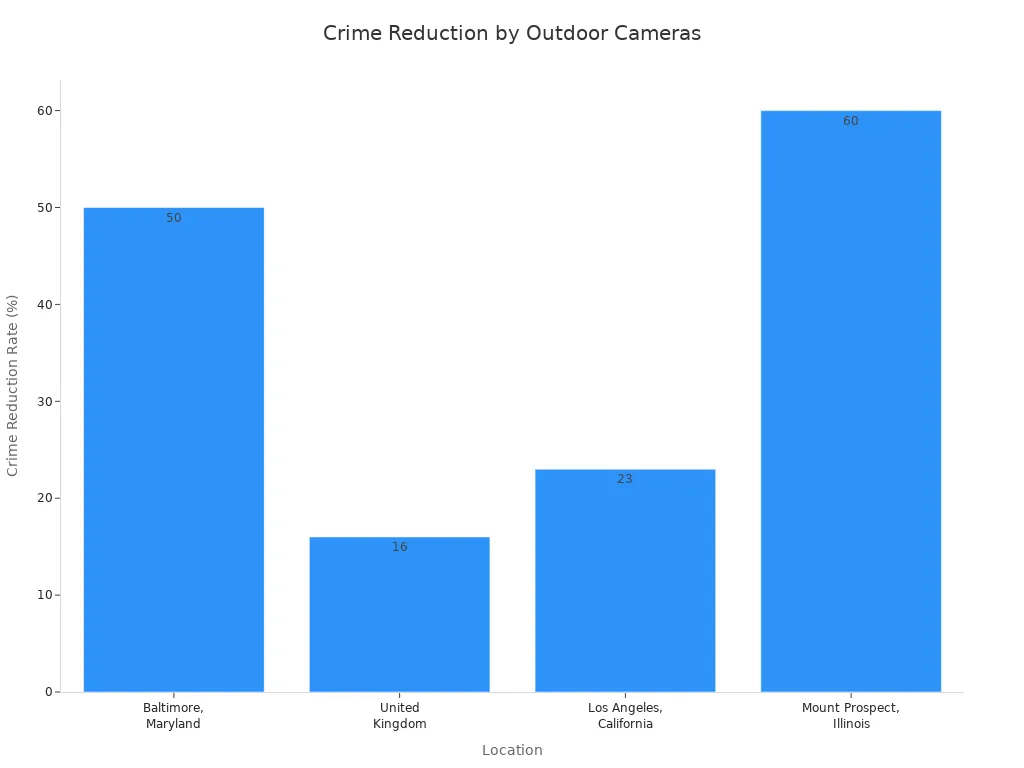
Tip: Put cameras where people can see them. This makes your home less likely to be picked by thieves.
Monitoring and Peace of Mind
You cannot watch your home all day. Outdoor security cameras do this job for you. You can check live video on your phone from anywhere. If something happens, you get an alert right away.
Smart cameras, like the Botslab W510, use AI to spot people, cars, or pets. You do not have to watch hours of video. You only see what is important. This helps you feel calm. You know your family and home are safe, day and night.
Knowing cameras are watching helps you relax. You can focus on other things while your cameras keep watch.
Legal and Privacy Considerations
Local Laws
You want your home to be safe. You also need to follow the law. When you install security cameras, think about privacy rules. Many places have laws to protect people’s privacy. You cannot point your outdoor wireless security camera at places you do not own. Your camera should only show your yard, driveway, or front door.
Here are some things to remember before you start:
- Respect privacy rights. Illegal surveillance can cause trouble.
- Make sure your outdoor wireless security camera records only your space.
- Do not aim your camera at your neighbor’s house or public sidewalks.
- Some places want you to tell people if you record where privacy is expected.
- If you feel unsure, ask a lawyer for advice about installing security cameras.
Tip: Always check local laws before you install any outdoor wireless security camera. This helps you avoid problems and keeps you safe from breaking rules.
Privacy for Neighbors
Your neighbors care about their privacy too. When you install security cameras, think about how your setup affects them. If your outdoor wireless security camera points at their property, they may feel upset or uncomfortable.
Here is a table showing common concerns neighbors have:
| Concern Type | Description |
|---|---|
| Legality of Filming | Neighbors wonder if it is legal to film private spaces, especially fenced areas. |
| Invasion of Privacy | They worry about harassment or invasion if cameras face their property. |
| Expectation of Privacy | People feel uneasy if cameras capture places where they expect privacy, like backyards. |
You can talk to your neighbors before you install your outdoor wireless security camera. Tell them your goal is safety, not spying. If you show respect, you build trust and avoid problems. When you install security cameras, you protect your home and keep good relationships with people nearby.
Complete Guide to Planning
You want your surveillance system to work well right away. Good planning makes putting up cameras much easier. It also helps you get the most from your cameras. This guide shows you each step. You will feel ready and sure of yourself.
Choosing Camera Type
Picking the right camera is very important. You need a camera that fits your home and needs. Some cameras are good for big spaces. Others are better for watching doors or gates. The Botslab Advanced AI Tech 4K Battery 4-Cam System W510 works well for most homes. It gives you 4K Ultra HD video, smart AI detection, and solar power. You do not need to worry about wires or paying every month. This system gives you clear video day and night.
Think about what you want to see before you put up cameras. Do you want to watch your front door, driveway, or backyard? Wide-angle lenses help you see more space. Cameras with color night vision let you see details in the dark. This guide says to draw your house first. Mark doors, windows, and paths on your sketch. Then pick the best spots for each camera.
Tip: Make your cameras’ views overlap so you do not miss anything. Check that nothing blocks the view, like trees or walls.
Wired vs. Wireless
You can pick wired or wireless cameras for your system. Each type has its own good points. Here is a simple table to help you compare:
| Feature | Wired Security Cameras | Wireless Security Cameras |
|---|---|---|
| Connection Method | Needs cables for network connection | Uses WiFi, no cables needed |
| Power Source | Often uses Power over Ethernet (PoE) | Needs outlet or batteries |
| Installation | Harder to install because of cables | Easier to install, more flexible |
| Reliability | More reliable because of stable connection | Can have signal problems or hacking |
| Use Cases | Good for businesses or places with wiring | Great for homeowners who want easy setup |
Most people pick wireless cameras because they are easy to set up. The Botslab W510 uses wireless tech and a solar battery. You do not need to run wires or drill holes in walls. You can put cameras wherever you want. This guide makes wireless setup fast and simple.
Note: Wireless cameras are easy to move if you want to change where they go. You can change your system as your needs change.
Essential Equipment
You need the right tools to make setup easy. This guide lists the basic things you should have:
- Power drill for putting cameras on hard walls.
- Masonry bits for drilling into stone or concrete.
- Electric screwdriver to attach cameras to walls.
- Wall scanner to find hidden wires or pipes before drilling.
- Spirit level to make sure your camera is straight.
The Botslab W510 comes with everything you need for setup. You get mounting parts, a solar panel, and a battery that lasts a long time. You do not need extra wires or hard tools. This guide shows you how to use each tool step by step.
Think about safety and coverage when you put up cameras outside. Put cameras 8 to 10 feet above the ground. This height helps you see more and keeps cameras safe from being touched. Focus on doors and windows on the ground floor. These are the most common places burglars use to get in.
About 34% of burglars come in through the front door. Back and side doors are also used a lot.
Here is a quick checklist for camera placement:
- Make sure your cameras are weatherproof and made for outside.
- Put cameras in hard-to-reach places, like under roof edges or in covers.
- Watch doors, walkways, parking spots, and places where someone could hide.
This guide helps you with every step so you do not forget anything. Draw your house, mark the best spots, and use the right tools. You will feel ready and sure you can protect your home.
Planning makes setup easy. Use this guide to get the best results from your surveillance system.
Best Security Cameras for Outdoor Use

Key Features to Look For
When you shop for outdoor security cameras, look for the right features. Not every camera works the same. Some cameras give clearer pictures. Others are cheaper or easier to set up. Here are the main things to check before buying:
- Camera type: Pick wired or wireless. Wireless cameras are simple to install.
- Resolution: Choose a camera with 4K resolution. You will see sharp details, even from far away.
- Night vision: Get cameras with color night vision. You can see what happens at night, not just in the day.
- Motion detection: Find smart motion detection. Good cameras know the difference between people, cars, and animals.
- Connectivity: Make sure your camera connects to your Wi-Fi. Most use 2.4GHz, but some use 5GHz.
- Durability: Outdoor cameras must handle rain, snow, and heat. Check if they are weather-resistant.
- IP rating: A high IP rating keeps your camera safe from dust and water.
Tip: The best outdoor security cameras help you feel safe and last a long time.
Product Recommendation
You want a camera system that is easy to use and has many features. The Botslab Advanced AI Tech 4K Battery 4-Cam System W510 is one of the best outdoor security cameras. It gives you 4K Ultra HD video, smart AI detection, and solar power. You do not have to pay monthly fees. The system saves your videos on its own storage, so you stay in control.
Let’s compare the Botslab W510 to other popular cameras:
| Feature | Botslab W510 | Arlo Pro 5S 2K | Blink Outdoor 4 |
|---|---|---|---|
| Video Resolution | 4K Ultra HD | 2K | 1080p |
| Local Storage | Up to 16TB, no fees | Cloud (may cost) | Not available |
| Power Source | Solar-powered | Rechargeable battery | Not available |
| AI Features | Smart recognition | Not available | Not available |
| Weather Resistance | Yes | Yes | Yes |
The Botslab W510 gives you more for your money. You get clear video, smart alerts, and solar power. If you want the best outdoor security cameras, this system is a smart pick. You will find setup easy and your home will be safer.
Picking the best outdoor security cameras helps you feel safe every day.
Where to Install Outdoor Security Camera
Entry Points
Start with your home’s entry points. Most break-ins happen at doors and windows. You want to keep an eye on these spots. Place cameras above your front door, back door, and any side doors. Don’t forget about ground-floor windows. These are easy targets for intruders. When you set up your cameras, mount them about 8 to 10 feet high. This height gives you a wide view and makes it hard for someone to reach or tamper with the camera.
Tip: Angle your camera slightly downward. This helps you see faces and details, not just the tops of heads.
Driveways and Garages
Your driveway and garage need attention too. Cars and tools often sit in these areas. Thieves know this. Put a camera where it can watch your driveway and garage doors. If you have a detached garage, place a camera on the outside wall facing the entrance. For attached garages, mount a camera above the garage door. This spot lets you see cars coming and going. It also helps you spot anyone walking up to your house.
- Watch for high-traffic spots like walkways and parking areas.
- Use lighting to help your camera capture clear images at night.
Avoiding Blind Spots
Blind spots are places you can’t see with your cameras. You don’t want to miss anything important. Walk around your home and look for dark corners or hidden spots. These areas might be behind bushes, fences, or sheds. Place cameras so their views overlap a little. This way, you cover every angle and nothing slips by.
Here’s a quick checklist for camera placement:
- Cover all doors and first-floor windows.
- Watch driveways, garages, and walkways.
- Mount cameras 8–10 feet high to prevent tampering.
- Overlap camera views to avoid blind spots.
- Check for anything that blocks the camera, like trees or decorations.
Remember: The right placement keeps your home safe and gives you peace of mind. 🏡
Steps to Install Outdoor Security Camera

Are you ready to set up your security camera system? Let’s go through the steps together. You will see how simple it is to get started and keep your home safe.
Preparation
Begin with a good plan. You want your security camera system to watch all important places. Here’s an easy list to help you get ready:
- Choose where each camera should go. Put cameras at least 9 feet high. This keeps them safe and lets you see more.
- Check how far each camera is from your hub or HomeBase. Make sure cameras are close enough for strong Wi-Fi. Try not to put them behind thick walls or metal things.
- Get your tools ready. You need a power drill, masonry bits, a spirit level, and a ladder.
- Mark the exact spot for each camera. Use your spirit level so everything is straight.
- Think about adding more cameras later. Leave space if you want to grow your security camera system.
Tip: Draw a map of your house and mark where cameras will go. This helps you avoid mistakes and makes setup easier.
Mounting
Now you can put up your cameras. Safety is very important. Here is a table with some safety tips:
| Safety Precaution | Description |
|---|---|
| Avoid metal poles | Metal can carry electricity during storms and hurt your camera. |
| Proper grounding | Grounding protects your camera from lightning. |
| Use surge protectors | These stop power spikes and keep your camera safe. |
| Install UPS units | Backup power keeps your security camera system working if the power goes out. |
Pick strong places like brick, concrete, or wood. Drill holes for the mounting bracket. Attach the bracket tightly so the camera does not move. Use tamper-proof screws for extra safety. Make sure the camera points where you want to watch.
Note: Put cameras 8–10 feet high and tilt them down. This helps you see faces and details.
Wiring and Power
You have a few ways to power your outdoor security camera system. Let’s look at the best choices:
- Power Over Ethernet (PoE): One cable gives power and data. This works well for wired setups but needs special equipment.
- Direct Hardwired: Run a wire from the camera to an outlet. This gives steady power but may need professional help.
- Battery-Powered: No wires needed. The Botslab W510 uses a 10,000mAh battery and a solar panel. You get easy, wire-free installation and eco-friendly operation.
If you use the Botslab system, attach the solar panel and point it at the sun. The battery keeps your camera working all day and night. You do not need to worry about plugging in wires or finding outlets.
Tip: Hide any wires you use. This keeps your setup neat and stops people from messing with them.
App Setup
You want to check your security camera system from anywhere. Download the Botslab App on your phone or tablet. The app lets you watch live video, see saved videos, and control your cameras.
Here’s what you get with the app:
| Feature | Description |
|---|---|
| Remote Viewing | Watch live video and recordings from anywhere. |
| Compatibility | Works with Botslab HomeBase and cameras. |
| Internet Connection | Needs Wi-Fi and a good internet connection. |
| Easy Management | Control up to four monitoring zones at once. |
Connect each camera to the app when you set up. Follow the steps to link your devices. You can change settings like motion alerts, detection zones, and video quality. This helps your security camera system work the way you want.
Callout: Always update your app for new features and better security.
Testing
Before you finish, test your cameras. Make sure everything works right. Here’s how you can check your security camera system:
- Look for cameras that are not lined up right. Wind or shaking can move them, so fix them if needed.
- Set up the equipment as if it’s in its final spot, but do not make it permanent yet.
- Connect cameras to your HomeBase and app. Check that you get a clear signal and video.
- Change IP settings and camera options if you need to.
- Check camera positions often. Make sure they see the right places.
- Watch live video to make sure there are no problems.
Fix small problems now so you do not have big problems later. When you are happy with the view and video, finish the setup and enjoy peace of mind.
Tip: Test your cameras at different times of day. Make sure you get clear pictures in sunlight and at night.
You have finished all the steps to install your outdoor security camera system. With Botslab’s solar panel and battery, you get easy setup and steady power. The app lets you watch your home from anywhere. Take time to check your system and make sure you like it. Now you can relax, knowing your home is safe.
Optimizing and Securing Your System
Hiding Wires
You want your security cameras to look tidy and safe. Wires that show can get unwanted attention and make things less secure. Here are some easy ways to hide wires outside your house: Use PVC or metal pipes to keep wires safe from weather and people. Run wires along gutters, soffits, or siding so they blend in. You can also bury wires underground with weatherproof cables for the best hiding. If you do not want wires at all, pick wireless security cameras.
When you hide wires, it is harder for someone to mess with them. Your system will also look more professional. Wireless cameras, like the Botslab W510, make setting up even easier and neater.
Tip: Always check that wires are tight and not cut or near sharp things.
Preventing Tampering
You want your cameras to work all the time. Sometimes, people try to mess with outdoor cameras. You need to make them hard to reach or take down. Try these ideas: Pick cameras with an IK10 Vandal Resistance Rating for extra strength. Put cameras high up on walls or under roof edges. Use Torx screws because most people cannot remove them.
You can also hide cameras or use metal covers to keep them safe. Here is a table to help you remember:
| Strategy | Description |
|---|---|
| Concealment | Put cameras where people cannot grab them. |
| Protective Housing | Use metal covers to keep cameras from getting hurt. |
| Secure Mounting | Use strong screws to hold cameras tight. |
If you make cameras hard to reach and protect them well, your home stays safer.
Securing Footage
You want your videos to stay private and easy to get. There are different ways to save your footage, but some are better than others: Hard drives give lots of space but need setup and can be stolen. NAS lets you see videos from many devices, but it costs more and takes longer to set up. SD cards are cheap but fill up fast and can be taken. Cloud storage is easy to use, but you may pay each month and worry about privacy. Advanced hub-based systems, like Botslab’s HomeBase, have built-in storage and strong encryption. Your data stays at home and only you can see it.
The Botslab system uses SafeRTC technology so you can watch videos safely from far away. You can feel calm knowing your videos are safe and private.
Callout: Always use strong passwords and keep your system updated to protect your videos. 🛡️
Troubleshooting and Maintenance
Connectivity Issues
Sometimes your outdoor security cameras lose connection or go offline. This can happen for a few reasons. Maybe the camera is too far from your Wi-Fi router, or the signal is weak. You might also have trouble if you use Wi-Fi extenders. Here’s a quick table to help you spot common problems:
| Issue Description | Signal Strength | Distance from Router | Additional Notes |
|---|---|---|---|
| Camera shows connected but is offline. | N/A | N/A | Try moving the camera closer to the router. |
| Cameras far from the base station have better signals than those closer to extenders. | Weak | Far | Even with fast internet, cameras may go offline often. |
| Suggestion to set up a 2.4GHz Guest Wi-Fi network for better connectivity. | N/A | N/A | This can help some devices stay connected. |
Tip: Place your cameras where the Wi-Fi signal is strong. Test the connection before you mount them.
Power Problems
If your camera stops working, check the power first. Here’s what you can do:
- Inspect the power supply. Make sure the camera is plugged in or the battery is charged.
- Reboot the camera. Unplug it, wait 30 seconds, then plug it back in.
- Check all cables and connectors. Look for damage or loose parts.
You can also disconnect power from all devices to reset the whole system. This simple step often fixes many issues.
Note: Always use the right charger or battery for your camera model.
Cleaning and Updates
Outdoor cameras face dust, rain, and sun every day. Regular care keeps them working well. Try these simple steps:
- Clean the camera lens every month to remove dirt and dust.
- Inspect the camera housing for cracks or leaks.
- Check cables and connections for wear.
- Test the power supply and backup battery.
- Play back recordings each week to make sure everything saves correctly.
- Adjust the camera angle if trees or objects block the view.
- Make sure lighting is good for night vision.
- Update your camera’s software and app often.
- Inspect your cameras every three months for weather damage.
Keeping your cameras clean and updated helps you get clear video and keeps your home safe. 🧹🔋
You can put up outdoor security cameras if you use a simple guide. Here are some easy steps to help you:
- Pick the best spots for each camera and mark them.
- Get your tools ready and attach the cameras tightly.
- Cover the cables and check if your system works.
Botslab has special features that help you a lot:
| Feature | Benefit |
|---|---|
| 4K video | You can see small things very clearly. |
| AI alerts | You get smart messages when something happens. |
| Solar power | No need for wires, and you save energy. |
| Local storage | Your videos stay private and safe. |
Clean your cameras often, follow the rules in your area, and ask an expert if you need extra help. 👍
FAQ
How long does it take to install outdoor security cameras?
Most people finish in about one to two hours. If you plan ahead and have your tools ready, you can set up a system like the Botslab W510 even faster.
Do I need Wi-Fi for my outdoor security cameras?
Yes, you need Wi-Fi for most wireless cameras. The Botslab W510 connects to your 2.4GHz Wi-Fi. This lets you watch live video and get alerts on your phone.
Can I use outdoor cameras in bad weather?
You can use outdoor cameras in rain, snow, or heat. The Botslab W510 is weather-resistant. It keeps working in tough conditions, so you do not need to worry about storms.
Where should I place my cameras for the best coverage?
Place cameras above doors, driveways, and first-floor windows. Mount them 8–10 feet high. Overlap camera views to avoid blind spots. Walk around your home to check for hidden spots.
Do I have to pay monthly fees for Botslab cameras?
No, you do not pay monthly fees with Botslab. The W510 system saves your videos locally. You stay in control of your footage and avoid extra costs.



































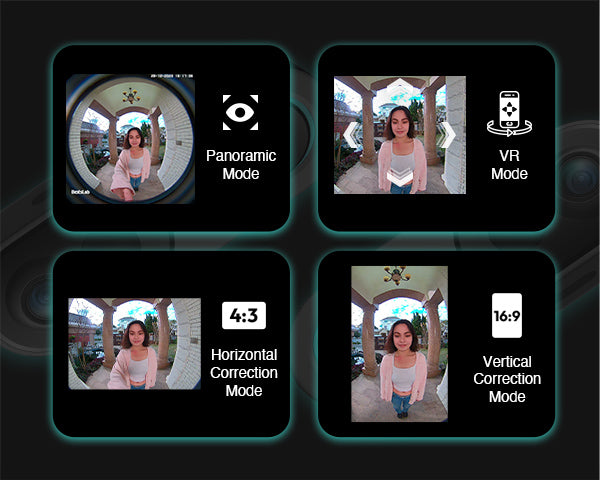
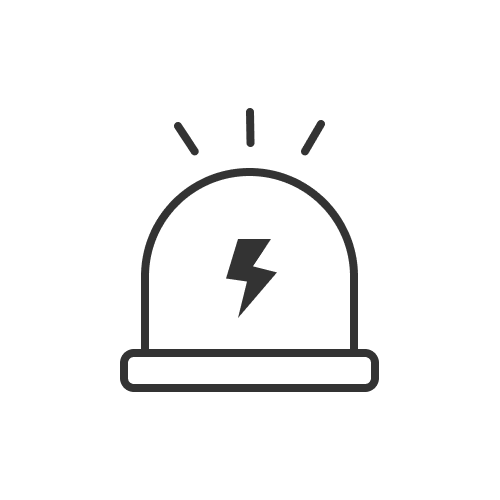
Share:
Top Home Security Camera Systems Reviewed for 2025
How many hours a 1 terabyte digital voice recorder can hold