
Are you trying to find the best way to keep your home safe in 2025? Wireless security cameras like SimpliSafe and Ring are great choices. They give you clear video and work well. The home security camera market is growing fast. It is worth USD 11.1 billion this year. The top brands are leading the market:
| Statistic | Value |
|---|---|
| Market Value (2025) | USD 11.1 billion |
| Leading Segment (2025) | HD (720p & 1080p) (48.3%) |
| Top Key Players | Ring, Arlo, D-Link, Google, SimpliSafe, Xiaomi, Vivint |
You should pick a security camera that fits your home. Think about what is most important to you. Maybe you want better video, easy setup, or more privacy. The right wireless security camera helps you feel safe and matches your way of living.
Key Takeaways
- Pick a wireless security camera that matches what you need. Think about how clear the video is. Make sure it is easy to set up. Check if it has privacy features.
- Find cameras that do not cost too much. Many good cameras cost less than $100. These cameras give you clear video and save you money.
- Choose cameras that work with smart home devices. Cameras that connect to Alexa or Google Assistant make your home safer.
- Make sure outdoor cameras have a high IP rating. This keeps them safe from rain and dust. It helps them work well all year.
- Look at storage choices before you buy. Cameras with local storage keep your data private. You do not have to pay monthly fees.
Top Picks for 2025

Best Overall Wireless Security Camera
You want a camera that can do many things. The best overall wireless security camera in 2025 gives you clear video and color night vision. It is easy to set up at home. You get 1440p video, so you can see faces and details well. You can save your videos on a card up to 512GB. This means you do not always need to pay for a subscription. Custom detection zones help you watch the areas you care about most. You can get more features for a small monthly fee if you want. This camera works for most homes and is good for whole home security.
Tip: Pick a camera that is easy to use, has good features, and is not too expensive.
Best Budget Security Camera
You can save money and still keep your home safe. Many wireless security cameras now cost less than $100. Some models like Wyze Cam Outdoor or TP-Link Tapo C120 give you good video and are simple to set up. Here is a table with the price range:
| Camera Model | Price Range |
|---|---|
| Wyze Cam Outdoor | $70-$90 |
| Blink Outdoor Camera | $80-$100 |
| TP-Link Tapo C120 | $50-$70 |
| ZUMIMALL Outdoor Camera | $60-$80 |
| AOSU Security Camera | $90-$120 |
These cameras help you watch your home without spending too much. They are easy to install and work well for whole home security.
Best for Smart Home Integration
If you like smart gadgets, you want wireless security cameras that work with your other devices. Google Nest Cams with ADT connect easily with your smart home. You get features like video-verified alarms and facial recognition. Ring cameras work with Alexa and other smart platforms. Blink cameras are simple to use and work with IFTTT. These choices make your home security smarter and more connected.
Best Outdoor Security Camera
Outdoor cameras must handle rain, dust, and sun. The best outdoor wireless camera for 2025 has a high IP rating. This means it can stand up to bad weather. Look at this chart to see what different IP ratings mean:
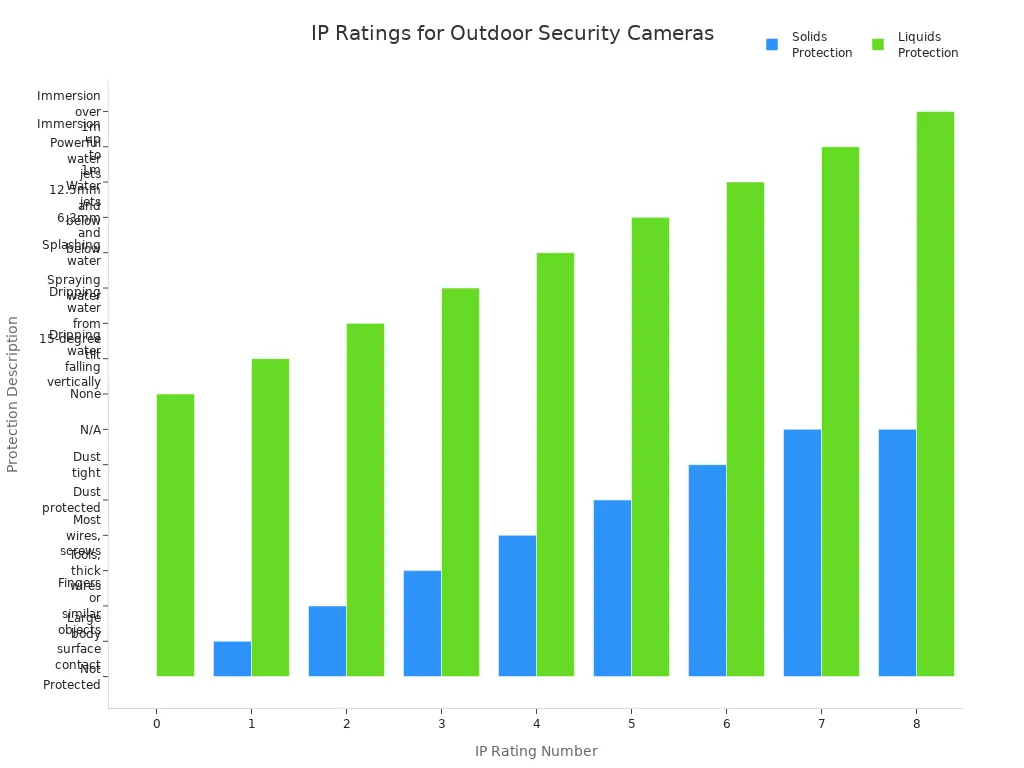
Pick a camera with at least IP65 for the best outdoor wireless camera. These cameras keep your home safe in any weather and are best for whole home security.
Best for Privacy and Local Storage
Privacy is important. Some wireless security cameras let you save video on a card or hard drive. This way, you control your own data. Cameras like Reolink, Hiseeu, and Arlo Pro 5 give you strong privacy and no monthly fees. Here is a table:
| Camera Model | Local Storage Options | Subscription Fees | Privacy Features |
|---|---|---|---|
| Reolink series | SD cards or hard drives | No | High |
| Hiseeu WK-4HB315 | Built-in hard drives | No | High |
| Arlo Pro 5 | Local storage | No | High |
These cameras are best for whole home security if you want to keep your videos private and not pay extra fees.
How We Chose the Best Wireless Security Cameras
Selection Criteria
When you pick a wireless security camera, it should match your needs. You may want good video, smart features, or easy use. The table below shows what is important when choosing a camera for your home:
| Criteria | Description |
|---|---|
| Camera Types | Indoor, outdoor, and video doorbells. Each works best in different spots. |
| Key Features | 4K resolution, color night vision, wide field-of-view, smart home compatibility. |
| Connectivity | Wireless cameras give you flexibility. Wired cameras offer more stability. |
| Storage Options | Local storage (SD card) lets you keep videos at home. Cloud storage is easy to access. |
| Security Measures | Encryption and secure cloud storage help protect your footage. |
| Privacy Protections | Geofencing and privacy zones keep your data safe and private. |
You want a camera that shows clear video and works with your home security system. Some cameras have extra privacy tools, so your data stays safe.
Tip: Make sure the camera works with your smart home devices and has strong privacy settings.
Review Process
You might ask how we picked the top cameras. We used a simple process to test each camera fairly. Here is what we did:
| Step | Description |
|---|---|
| 1 | We looked at the market to find the best security camera brands. |
| 2 | We picked cameras from each brand for hands-on testing. |
| 3 | We set up each camera to see if they are easy to use. |
| 4 | We tried each camera for 2-3 weeks in real homes to check how they work. |
| 5 | We shared our notes and ranked the best cameras from our tests. |
You get honest reviews because we test cameras in real homes. We listen to what users say and check expert advice. This helps you trust our picks and choose the right camera for your home.
Camera Reviews
Arlo Pro 6
The Arlo Pro 6 is a wireless security camera. It gives you 2K video and sharp night vision. You can see faces and details even at night with color night vision. The camera uses smart motion detection to send alerts right away. You can pick which areas to watch, so you only get alerts for those spots. The Arlo Pro 6 works with Alexa, Google Assistant, and Apple HomeKit. This makes it easy to add to your smart home.
Key Features:
- 2K video quality with HDR
- Color night vision for clear images at night
- Smart motion detection and alerts
- Weather-resistant design for outdoor use
- Works with major smart home platforms
Pros:
- Clear video day and night
- Strong wireless connection
- Simple to set up and use
Cons:
- Needs a subscription for cloud storage and extra features
- Battery life changes based on how much you use it
Best for:
You want a camera that works well all day, inside or outside.
Google Nest Cam (with ADT)
The Google Nest Cam with ADT is a trusted choice for home security. It gives you good video and a wide 145-degree view. The camera uses AI to tell if it sees a person, animal, or car. You can pick ADT or Google Nest gear for your setup. The camera is easy to install by yourself.
| Advantages | Disadvantages |
|---|---|
| Good video quality | Costs more than some others |
| Wide 145-degree view | Live view can be slow |
| Smart AI alerts | No color night vision |
| Easy DIY setup | |
| Nice design |
Other Features:
- 1080p HD video
- ADT is a well-known brand
You cannot save videos locally, and monitoring can cost up to $60 each month. This camera is best if you want a trusted brand and smart alerts, and do not need local storage.
Best for:
You want a well-known brand, smart alerts, and do not need local storage.
SimpliSafe Wireless Security Camera
The SimpliSafe Wireless Security Camera is easy to set up and use. It gives you 1080p HD video. You can install it in about three minutes. The camera works with SimpliSafe’s security system for full home safety. You get clear night vision to see after dark.
| Feature | SimpliSafe Wireless Security Camera |
|---|---|
| Video Quality | 1080p HD resolution |
| Installation Time | About 3 minutes |
| Comparison with Others | Not as sharp as 2K or 4K models |
Pros:
- Quick and easy to set up
- Good video for most homes
- Works with SimpliSafe alarms
Cons:
- Not as clear as 2K or 4K cameras
Best for:
You want a simple, reliable camera for basic home safety.
TP-Link Tapo Wire-Free Magnetic Camera
The TP-Link Tapo Wire-Free Magnetic Camera is easy to move and adjust. It has no wires and a magnetic base. You can point it any way you want. The camera gives you 2K QHD video, which is better than 1080p. It has full-color night vision, so you see bright images at night. The battery lasts up to 300 days on one charge. You can add a solar panel for endless power.
| Feature | Description |
|---|---|
| Wire-Free Installation | 100% wire-free with magnetic base |
| Adjustable Angle | Monitor from any angle |
| Long Battery Life | Up to 300 days on a single charge |
| High Video Quality | 2K QHD resolution (2560×1440) |
| Full-Color Night Vision | Bright images at night with spotlights and starlight sensor |
| Super-Wide Field of View | 150° field of view |
| Customizable Activity Zone | Set detection zones for alerts |
| AI Detection | Identifies people, pets, and vehicles |
| Weatherproof | IP66 rating for outdoor use |
| Solar Panel Support | Works with Tapo A200 solar panel |
Pros:
- Simple to install and move
- Battery lasts a long time
- Sharp video and great night vision
Cons:
- Needs a solar panel for endless power
Best for:
You want a flexible, wire-free camera with strong night vision and long battery life.
Aqara Camera Hub G5 Pro
The Aqara Camera Hub G5 Pro keeps your data private and works with smart homes. It uses end-to-end encryption, so only you and your family can see the videos. The camera supports eMMC storage and can back up to local NAS systems. You get strong privacy and many ways to store your videos.
| Feature | Description |
|---|---|
| End-to-End Encryption | Only homeowners and family can access footage |
| eMMC Storage | Syncs to cloud and supports local NAS backups |
| Integration Platform | Features |
|---|---|
| Apple Home | HomeKit Secure Video, works with Apple devices |
| Alexa, Google Home, SmartThings | Streams to smart displays and devices |
| RTSP Support | Streams to other clients and servers |
Pros:
- Strong privacy and encryption
- Works with many smart home systems
- Many storage options
Cons:
- Setup may take longer for some people
Best for:
You want strong privacy, smart home use, and safe storage.
Swann MaxRanger4K Mini Wireless
The Swann MaxRanger4K Mini Wireless gives you strong wireless coverage and sharp video. It uses 900MHz Wi-Fi HaLow, so it covers more area than most cameras. The camera has built-in solar panels, so you do not need to charge it often. You get 4K video and color night vision with an outside light. The camera lets you save videos for free with a Micro SD card or USB.
| Feature/Limitations | Description |
|---|---|
| Strong Wireless Signal | 900MHz Wi-Fi HaLow, 20x coverage |
| Solar Charging | Built-in solar panels |
| Video Quality | 4K resolution, sharp details |
| Night Vision | Color night vision with external light |
| Local Storage | Free local storage, Micro SD and USB |
| Motion Detection | TrueDetect+ technology |
| Smart Home Integration | Lacks integration |
Pros:
- Long-range wireless signal
- Great night vision with color
- Free local storage
Cons:
- Needs sunlight for best charging
- Does not work with smart home systems
Best for:
You want a wireless camera with strong coverage, sharp video, and great night vision.
Ring Stick Up Cam Pro
The Ring Stick Up Cam Pro is easy to use and helps you feel safe. It has strong motion detection and color night vision. You can pick a battery or plug-in model. The battery can last a month on one charge. The camera looks good in any home. You get motion alerts on your phone.
People like the easy setup and strong wireless signal. To save videos and use all features, you need a Ring Protect subscription. In the USA, the plan starts at $3.99 per month. The camera does not have local storage, so you must use the cloud.
Pros:
- Strong motion detection and alerts
- Color night vision for clear images at night
- Many power choices
Cons:
- No local storage
- Needs a subscription for all features
Best for:
You want a simple, wireless camera with great night vision and easy alerts.
Arlo Essential XL
The Arlo Essential XL 2nd Gen has a battery that lasts a long time. It can go up to 16 months before you need to charge it. Even in busy places, the battery stays strong. The camera keeps a steady wireless signal, even far from the router. You get clear video and strong night vision.
Pros:
- Battery lasts a long time
- Reliable wireless signal
- Good video day and night
Cons:
- Some features need a subscription
Best for:
You want a wireless camera that does not need charging often and works well at night.
Botslab 4K Ultra HD Security Camera
The Botslab 4K Ultra HD Security Camera gives you very sharp images and great night vision. It has true 4K video, so you see every detail. The camera uses smart AI to cut down on false alarms and sends you alerts. You can save up to 16TB of video with no monthly fees. The camera runs on solar power, so you never worry about charging. It works in tough weather and connects to your smart home. You can set up and control it easily in the app. Botslab gives you 24/7 customer support.
| Pros | Cons |
|---|---|
| True 4K video for sharp images | |
| Smart AI cuts down on false alarms | |
| Up to 16TB local storage, no monthly fees | |
| Solar power for endless energy | |
| Works in tough weather | |
| Smart home integration | |
| Easy app setup and controls | |
| 24/7 customer support |
Best for:
You want great night vision, sharp video, smart alerts, and no monthly fees.
Comparison Guide

Feature Comparison Table
You might want to know how each camera compares before buying. This table helps you see the main features of the top wireless security cameras for your home:
| Camera Model | Resolution | Night Vision Type | Smart Integration | Storage Options | Power Source | Installation Ease |
|---|---|---|---|---|---|---|
| Arlo Pro 6 | 2K | Color | Alexa, Google, HomeKit | Cloud, Local | Battery | Easy |
| Google Nest Cam (with ADT) | 1080p | Infrared | Google, ADT | Cloud | Battery/Plug-in | Easy |
| SimpliSafe Wireless | 1080p | Infrared | SimpliSafe | Cloud | Battery | Very Easy |
| TP-Link Tapo Magnetic | 2K QHD | Color | Alexa, Google | Cloud, Local | Battery/Solar | Easy |
| Aqara G5 Pro | 2K | Infrared | Apple, Alexa, Google | Local, NAS | Plug-in | Moderate |
| Swann MaxRanger4K Mini | 4K | Color | None | Local | Solar | Easy |
| Ring Stick Up Cam Pro | 1080p | Color | Alexa | Cloud | Battery/Plug-in | Easy |
| Arlo Essential XL | 1080p | Infrared | Alexa, Google | Cloud, Local | Battery | Easy |
| Botslab 4K Ultra HD | 4K | Color | Alexa, Google | Local (up to 16TB) | Solar/Battery | Easy |
Tip: For the most options, pick cameras with both local and cloud storage, smart integration, and simple setup. If you want the sharpest video, 4K Ultra HD cameras like Botslab and Swann are great choices.
Matching Cameras to Home and Budget
Choosing the right wireless security camera depends on your house and your budget. Here are some things to think about:
- The size and shape of your home matter. Big homes need more cameras to cover everything.
- Put cameras at doors, windows, and garages. These are important spots.
- Watch rooms with valuables or outside areas. These places need extra care.
When you plan your budget, remember these steps:
- Look at the price of each camera and what it costs to install.
- Think about monthly fees, like subscriptions or monitoring.
- See if you can buy cameras one at a time to save money.
Some cameras are good for moving around or adding more later. Others are best for clear video and strong night vision. If you want more options, choose cameras that are easy to set up and work with smart home devices. If you care most about video, pick 4K cameras with color night vision.
Wireless security cameras give you many choices. You can find the best for your needs, no matter your budget or home size. Just match what you want with the features that matter most.
Home Security Camera Buying Guide
Installation and Setup
You want your wireless camera ready fast. Most brands make setup easy, but you might have some problems:
- Where you put the camera is important. If you choose a bad spot, you might miss parts of your home.
- You need to keep your network safe. If you skip this, someone could see your videos.
- Weather can hurt outdoor cameras. Make sure your camera is safe from rain or sun.
- Update your system often. If you forget, your security might not work well.
Tip: Test your camera’s view before you finish setting it up. Move it if you see dark spots or things in the way.
Connectivity and App Support
A good app helps you watch your home. You can see live video, get alerts, and use cloud storage on your phone. Here are some popular apps:
| App Name | Key Features | Pros | Cons |
|---|---|---|---|
| Ivideon | Live streaming, audio feedback, cloud storage | Watch live video, talk, save footage | No Linux app, sometimes shuts down |
| Reolink | Easy setup, live video, motion alerts | High quality, simple to use, remote viewing | Only works with Reolink cameras |
You want an app that lets you check your videos anytime. Pick apps that have cloud storage and are easy to set up.
Privacy and Data Protection
You want to control who sees your videos. Top brands use encryption to keep your videos safe. Many cameras let you save videos on a card or drive, so you own your data. You can set privacy zones to stop recording in private places. Two-factor authentication and strong passwords help keep others out. Updates help your camera stay safe.
| Security Measure | Impact Level | Implementation Difficulty |
|---|---|---|
| Strong Password | High | Low |
| Two-Factor Authentication | Very High | Low |
| Regular Firmware Updates | Critical | Low |
Note: Two-factor authentication can block over 99% of unwanted access to your videos.
Ongoing Costs and Subscriptions
You want to know what you pay after setup. Many wireless cameras in 2025 give free cloud storage, so you do not need a contract or monthly fee. Some brands, like Eufy, let you watch your home without paying every month. This saves money and still lets you see your videos. Always check if your camera needs a subscription for cloud storage or extra features.
Tip: Choose a camera that fits your budget and gives you the cloud storage and monitoring you want.
You have many ways to keep your home safe in 2025. Some cameras show very clear video with 4K resolution. They can send you alerts when something moves. Setting them up is easy and fast. Look at this simple table:
| Feature | Description |
|---|---|
| 4K Resolution | Lets you see faces and plates |
| Smart Features | Sends alerts for movement |
| Storage Options | Choose local or cloud storage |
If you want to spend less, Eufy SoloCam S340 is a smart choice. Aqara Camera Hub G5 Pro is great for smart homes. Use the guide and tips to help you pick the best camera for your home.
FAQ
How do I connect my wireless security camera to my security system?
You need to use the camera’s app to set it up. The app will show you each step. Most cameras connect to your security system with Wi-Fi. If you have trouble, look at the manual or call for help.
Can I use wireless options if I already have a wired security system?
Yes, you can use both types together. Many people add wireless cameras to their old system. This helps you see more places in your home. You do not have to take out your old cameras. Just put new ones where you want extra coverage.
What happens if my Wi-Fi goes down? Will my security system still work?
If your Wi-Fi stops, you might lose live video. Some cameras save video on a card when Wi-Fi is off. When your Wi-Fi comes back, you can watch what was saved. Always check if your camera can do this before you buy.
Do I need a subscription for my security system to save videos?
Some brands let you save videos for free on a card. Others make you pay for cloud storage. Check this before you buy a camera. If you do not want to pay every month, pick one with local storage.
How do I keep my security system private and safe from hackers?
Use strong passwords and turn on two-factor authentication. Update your camera’s software often. Put cameras in safe places. These steps help keep your system private and your videos safe.




























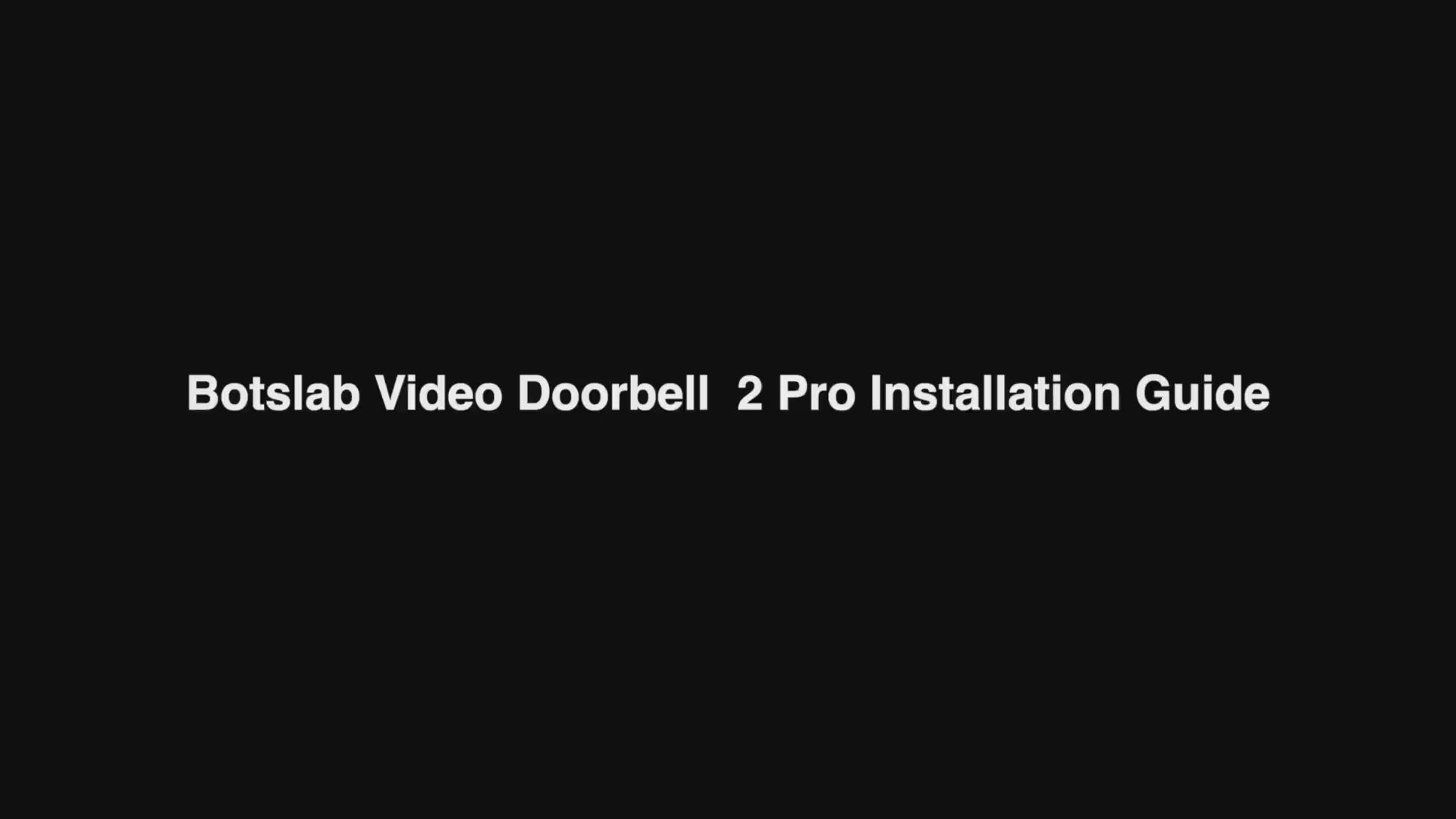
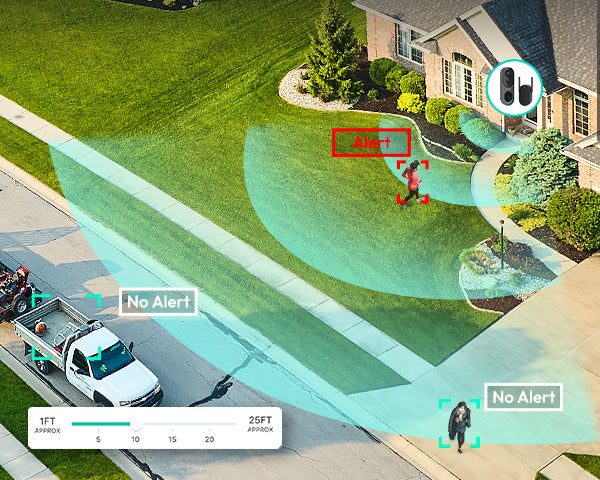






Share:
How many hours a 1 terabyte digital voice recorder can hold
Reviewing the Most Popular Security Camera Brands for 2025