Ever wondered if a dash cam really makes a difference in your daily driving? Many drivers say the dash cam g980h fits right into their routines. You want peace of mind on the road, and botslab g980h delivers with 4k dash cam clarity and smart ai features. Real users love how the dashcam catches every detail, even in tough weather. With botslab g980h, you get reliable 4k video and ai support that helps you feel safer during every drive.
Key Takeaways
-
The Botslab G980H dash cam shows clear 4K video. It gives smart AI alerts to help you stay safe when you drive.
-
You can install this dash cam easily. The controls are simple to use. It fits well into your daily routine.
-
The wide-angle cameras capture all sides of your car. The 24/7 parking mode records even when your car is parked.
-
The built-in GPS and app help you track your trips. You can view footage and share videos fast and easily.
-
This dash cam has top features for a good price. It gives you great value and helps you feel safe.
User Needs

Everyday Driving
When you drive every day, you want a dash cam that fits right into your routine. You do not want to mess with complicated setups or worry about missing important moments on the road. Most drivers look for a dashcam that starts recording automatically, so you never have to think about it. You want clear video that shows what really happened if there is an emergency or accident.
-
Many drivers say they want a dash cam that protects them from false claims.
-
Easy installation matters. You want to spend more time driving and less time reading instructions.
-
You care about features like GPS logging and dual-lens coverage, so you can see what happens in front and behind your car.
-
A dashcam should not feel like it is watching you all the time. You want it to help, not make you nervous.
You probably do not drive as much as a long-haul trucker, but you still want peace of mind. Everyday driving is about short trips, commutes, and errands. You want a dash cam that is reliable and easy to use, not something that adds stress.
Safety and Security
Safety features are a big reason why you might choose a dashcam like the Botslab G980H. You want to know that your dash cam will catch every detail, day or night. High video quality helps you see license plates and road signs, which is important if you need proof after an emergency.
-
Wide-angle coverage means you see more of the road and fewer blind spots.
-
Added safety features like lane departure warnings and front vehicle moving alerts help you stay aware of your surroundings.
-
Parking mode gives you extra protection when your car is parked. If someone bumps your car or tries to break in, your dashcam records it.
-
You want voice prompts and reminders that keep you alert while driving.
-
A good dash cam app makes it easy to check footage and share it if you need to.
You want a dashcam that gives you peace of mind, keeps you safe, and helps you handle emergencies with confidence.
Dash Cam G980H Review
4K AI Enhanced Dash Camera
You want a dash cam that shows every detail. It does not matter where you drive. The dash cam g980h records in real 4k with a sony starvis sensor in the front. This gives you sharp video. You can see license plates, street signs, and faces. The botslab g980h pro uses smart ai to help you stay safe. You get alerts for lane changes, people walking, and when you are tired. These ai tools help you stay focused and aware while driving.
Many people say the 4k dash cam helps a lot. You can see things clearly, even at night or in bad weather. The wide dynamic range balances bright and dark spots. You do not miss important details. The rear camera also has a sony starvis sensor and records in 2k. You can see up to six lanes. This means fewer blind spots and better safety. The botslab g980h dashcam starts recording by itself. You do not have to worry about missing anything. You just drive, and the dash cam does the rest.
Tip: If you need to share a video after something happens, the botslab g980h app lets you download and send clips fast. You can show what happened with clear 4k video.
Botslab G980H Features
You get more than just good video with the botslab g980h. This small dash camera has many smart features. Here is a quick look at what you get:
|
Feature Category |
Botslab Dash Cam G980H Pro Highlights |
|---|---|
|
Front Camera |
4K resolution, Sony IMX415 sensor |
|
Rear Camera |
2K resolution, same Sony IMX415 sensor, 360° rotating |
|
Field of View |
170° front camera, 150° rear camera, covers up to 6 lanes |
|
AI Features |
Advanced Driver-Assistance System (ADAS) with real-time safety alerts for pedestrians, vehicles, lane changes, fatigue warnings |
|
Voice Control |
Yes, for rear camera adjustment |
|
Night Vision |
Included for interior cameras |
|
Recording Features |
Automatic incident recording, 24/7 parking guard, GPS logging |
|
Power System |
Supercapacitor for durability in extreme temperatures (-20°C to 70°C) |
You can use voice control for hands-free use. The botslab g980h pro has night vision, so you see well in the dark. The GPS tracks your trips and speed. You can use the app to check and share your videos. The supercapacitor keeps the dash cam working in hot or cold weather. You do not have to worry about losing videos.
Here is what people say about these features and how they help:
-
You get clear video and easy app controls, so it is simple to use.
-
Automatic recording helps you feel safe if something happens.
-
The supercapacitor keeps your dash cam working in any weather.
-
Night vision helps you see in low light, so you feel safer.
-
Parking mode keeps your car safe when you are not there.
-
Voice control and touchscreen make it easy to use without taking your eyes off the road.
-
GPS and the app help you track trips and share videos fast.
-
Customer support is quick and helpful, so you get answers.
-
These features make driving safer, easier, and more convenient.
You get a dash cam that fits your daily life and keeps you safe. The botslab g980h dash cam review shows users trust this device for daily driving. You get 4k video, smart ai, and strong performance. If you want a dash cam that works well, the botslab g980h is a great pick.
Installation

Setup Process
Setting up your Botslab Dash Cam G980H feels straightforward, even if you have never installed a dash cam before. You get everything you need in the box, including a static sticker and a sturdy mounting bracket. Most users start by cleaning the windshield. This step helps the adhesive stick better and keeps your footage clear.
Here’s a quick step-by-step guide many drivers follow:
-
Remove the red backing from the 3M adhesive pad on the bracket.
-
Place the electrostatic film behind your rearview mirror, right in the center.
-
Press the bracket firmly onto the film for about 30 seconds.
-
Wait at least 10 minutes before attaching the dash cam. This helps the adhesive set.
-
Attach the dash cam and adjust the angle so it faces straight ahead and sits level with the road.
-
Make sure the camera does not block your view.
-
Route the power cable along the headliner and down the A-pillar, tucking it behind trim panels. Avoid the airbag area.
-
Plug the cable into your car’s power port or use a hardwire kit for 24/7 parking mode.
Tip: Test the camera angle before finalizing the setup. You want to capture both lanes and the horizon.
User Experiences
Many drivers say the Botslab G980H is easy to install, even if you are not a car expert. The static sticker makes it simple to mount the bracket without leaving sticky residue. Users like that you can choose between a suction cup or adhesive, depending on your needs.
Some common challenges pop up during installation. For example, a few people find it tricky to route the cables neatly or secure the bracket firmly. Others mention that connecting the dash cam to the app for the first time may take a couple of tries.
Here’s a table of common issues and solutions shared by real users:
|
Challenge |
What Happens |
How to Fix It |
|---|---|---|
|
Power Issues |
Dash cam won’t turn on |
Check cable connections, try another port, inspect fuse |
|
Video/Storage Problems |
No recording, blurry footage |
Format SD card, clean lens, update firmware |
|
App Connectivity |
Can’t connect to app |
Enable Wi-Fi, check password, restart devices, update app |
|
Physical Setup |
Cables hard to hide, bracket loose |
Use trim tool, secure cables, press bracket firmly, avoid airbags |
Note: Always check your local laws about dash cam placement before you start. Clean your windshield well and take your time. If you ever feel unsure, ask for help or check the Botslab support team—they respond quickly and are happy to help.
With a little patience, you can set up your dash cam like a pro and enjoy peace of mind every time you drive.
Performance
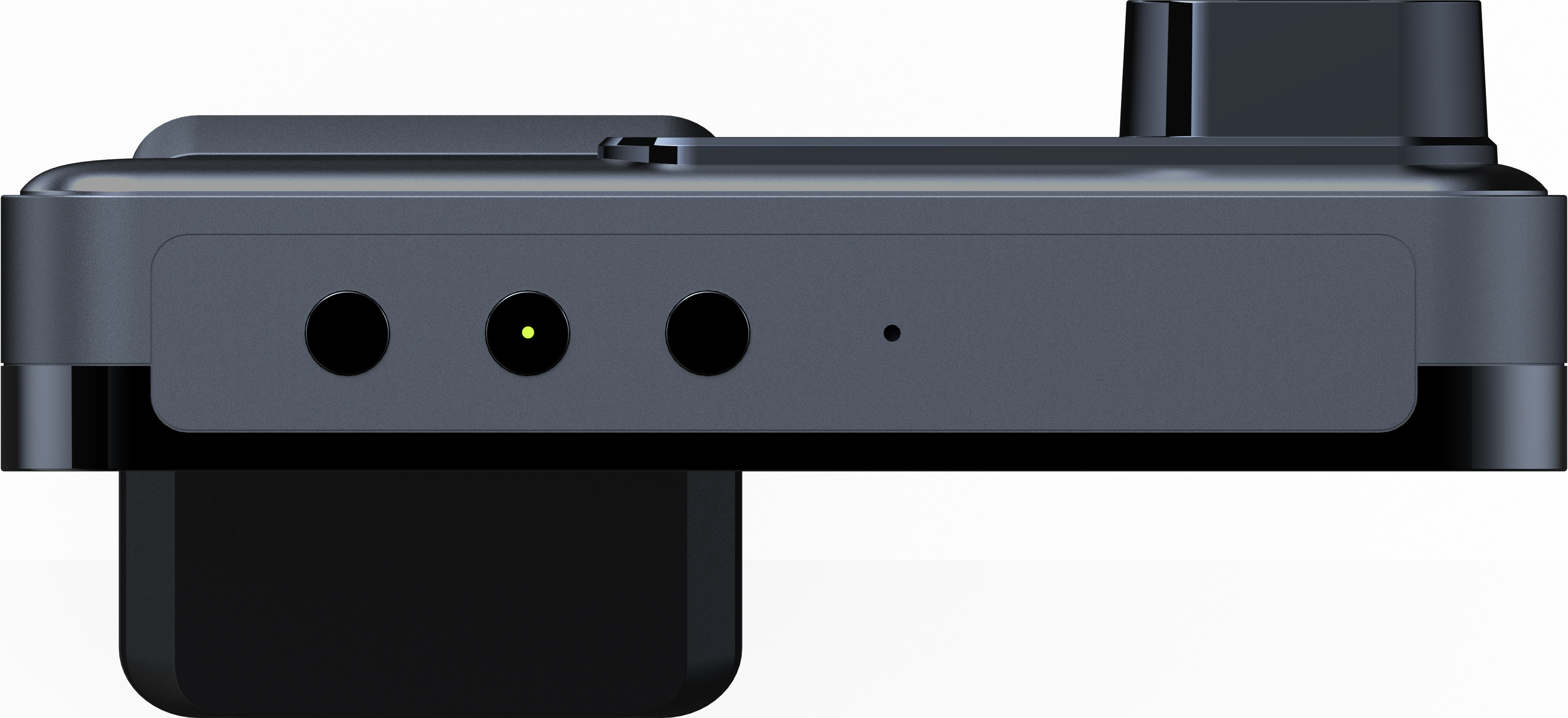
Video Quality
You want your dash cam to capture every moment, no matter the time of day. The Botslab Dash Cam G980H stands out for its 4K clarity on the front camera. You get sharp, colorful footage that makes it easy to see license plates and street signs. Many users say the video quality stays strong in both bright sunlight and at night. The wide dynamic range (WDR) helps balance shadows and highlights, so you do not lose details in tricky lighting.
When you drive at night, you still get clear images. The Sony Starvis sensor in the front camera helps with low-light scenes. You can spot number plates from oncoming cars, even when it is dark. The rear camera records in 1080p, which works well during the day. Some users notice that the rear camera can miss motion details at night, especially if your car is moving slowly or stopped. Still, the front camera’s high-quality video recording gives you peace of mind for day and night recording.
Many drivers say, “I can see everything I need, even in the rain or at night. The dash cam never misses a thing.”
ADAS and Parking Mode
Safety features matter when you are on the road. The Botslab G980H uses AI to give you real-time alerts. You get warnings for lane departures, pedestrians, and even if you seem tired. These safety features help you stay focused and avoid accidents. Drivers say these alerts make them feel safer, especially in busy traffic.
Parking is another area where this dashcam shines. The 24/7 parking monitoring keeps your car safe when you are not around. The dash cam records any bumps or movement, so you always have proof if something happens. Users love the parking guard mode because it works all the time, not just when you are driving. The smart AI also helps cut down on false alarms, so you only get alerts when it really matters.
Here’s what users like most about ADAS and parking features:
-
Real-time AI alerts for lane changes, pedestrians, and driver fatigue
-
24/7 parking monitoring that saves video if your car is touched or moved
-
Reliable parking guard mode for peace of mind
-
Smart technology that reduces false alarms
-
Easy setup and controls for both ADAS and parking
Tip: If you park in busy lots or on the street, the 24/7 parking monitoring can help you catch hit-and-runs or theft.
App Usability
You want a dash cam that is easy to control. The Botslab G980H comes with a user-friendly app interface that makes everything simple. You can connect your phone to the dashcam using bluetooth and wifi connectivity. The app lets you view a live feed, change settings, and download videos without touching the camera. Many users say the app is stable and does not crash, even after long use.
The built-in GPS adds another layer of value. You can track your trips, see your speed, and check your route on Google Maps. The GPS data shows up on your video playback, so you always know where and when something happened. Users like that the built-in gps gives them a digital record of their drives. You can use the app to update firmware, adjust camera settings, and transfer footage quickly.
Here’s what drivers say about the app and GPS:
-
The app connects fast and stays stable
-
You can control the dash cam remotely and transfer videos easily
-
The built-in gps records your exact location and speed
-
GPS data overlays on your videos for extra proof
-
The system works as a “set-and-forget” device—once installed, you do not have to worry
Note: You can view your videos through the app or by removing the SD card. The built-in gps helps you keep track of every trip.
User Feedback

Likes
You want a dashcam that works every day, no matter what. Many drivers say the botslab g980h stands out for its strong build. The super capacitor design keeps the dashcam running, even in very hot places like Chennai. You do not have to worry about the heat damaging your camera. The botslab g980h records in 4K on the front and 2K on the rear, so you always get sharp, clear video. This helps you see license plates and road signs, which is important if you ever face an emergency.
People love the 360° coverage. The botslab g980h uses a multi-camera system to cover all angles, so you do not miss anything around your car. The night vision works well, too. You can see clearly, even when it is dark outside. The 24/7 parking protection mode gives you peace of mind. If someone bumps your car or tries to break in, the botslab g980h records it. The AI detection and real-time alerts help you stay aware of what is happening.
Drivers also like how easy it is to install the botslab g980h. The magnetic snap-on design means you do not need special tools. You just set it up and go. The touchscreen and voice controls make daily use simple. You can keep your hands on the wheel and your eyes on the road. The built-in gps tracks your trips and speed, so you always have a record if you need it. Many users say the customer support team responds fast and helps with any questions or quick replacements.
“The botslab g980h makes me feel safe every time I drive. I know I have proof if there is an emergency.”
Improvements
Some users think the botslab g980h app could work faster, especially when you transfer large video files. You might find it easier to use a Type-C USB card reader for big files. A few drivers mention that the first setup can be tricky, but once you finish, the dashcam works well.
Here are some suggestions from real users:
-
Make the app faster for video downloads.
-
Add more tips for first-time setup.
-
Improve the speed of large file transfers.
Most drivers agree that the botslab g980h gives you great value. You get strong video quality, smart safety features, and a dashcam that lasts. If you want a dashcam that helps you in an emergency and keeps your car safe, the botslab g980h is a smart choice.
Value

Price
When you look at the price of the botslab g980h, you see real value. Most dash cams with similar features cost much more. The botslab g980h usually sells for around $175. Sometimes, you can find it on sale for even less. You get a lot for your money. The dash cam gives you 4K video in the front and 2K in the rear. You also get night vision, built-in GPS, and a supercapacitor for tough weather. Many drivers say the botslab g980h feels like a premium product but does not have a high price tag.
You do not need to buy extra tools for setup. The magnetic snap-on design makes installation easy. You save time and money because you can do it yourself. The botslab g980h also comes with 24/7 parking protection and smart AI safety alerts. These features help you feel safe every day.
Many users say, “I get clear video, easy app controls, and peace of mind—all for a fair price.”
Comparison
You might wonder how the botslab g980h stacks up against other dash cams. Here is a quick look:
|
Feature |
botslab g980h |
Other Mid-Range Dash Cams |
|---|---|---|
|
Front Camera |
4K/3K |
1080p-2K |
|
Rear Camera |
2K/1080p |
720p-1080p |
|
GPS |
Built-in |
Sometimes extra |
|
Night Vision |
Yes |
Sometimes |
|
AI Safety Alerts |
Yes |
Rare |
|
Parking Protection |
24/7 |
Limited |
|
Price Range |
$200+ |
The botslab g980h gives you more features for less money. Many dash cams with four channels and smart safety tools cost over $200. The botslab g980h stays in the mid-range but offers premium options. You get strong video, easy setup, and reliable performance. Most drivers say the botslab g980h is a smart buy if you want quality without spending too much.
If you want a dash cam that covers all your needs and fits your budget, the botslab g980h is a top pick.
You want a dash cam that makes daily driving safer and easier. The botslab g980h stands out with its 4K video, wide-angle coverage, and smart safety alerts. Many drivers love the easy setup, reliable parking mode, and clear footage day or night. Some people mention privacy or tech overload, but most find the botslab g980h simple to use and worth the price. If you want peace of mind and strong features, the botslab g980h is a smart pick for your commute.
FAQ
How do you update the Botslab G980H dash cam?
You can update your dash cam through the Botslab app. Just connect your phone, check for firmware updates, and follow the prompts. Updates help your dash cam run smoothly and add new features.
Can you use the dash cam without the app?
Yes, you can. The dash cam records automatically when you start your car. You can view videos by removing the SD card and using a computer. The app just makes things easier.
What size SD card works best with the G980H?
For best results, use a high-quality microSD card (U3 or above) with 32GB to 256GB capacity.
Tip: Format your card in the dash cam before first use.
Does the parking mode drain your car battery?
The parking mode uses very little power. If you use the hardwire kit, it has a low-voltage cutoff to protect your battery. You can leave your car parked for days without worry.
Is the Botslab G980H dash cam legal to use everywhere?
Most places allow dash cams, but some states or countries have rules about where you can mount them.
|
Location |
Rule Example |
|---|---|
|
California |
Must not block windshield |
|
UK |
Allowed, but not distracting |
Always check your local laws before installing.






































Share:
What is the best security camera top 3 picks for safety
Comparing Top Home Security Cameras for Features and Price in 2025