
Looking for the best home security cameras for 2025? You will see top choices like Botslab W510, SimpliSafe, Aqara G5 Pro, Arlo, Blink, and Eufy. These cameras have smart features. Some use AI-powered detection. Some show clear 4K video. Some work with smart home systems. Some are cheap and do not need a monthly subscription. Want to know which one is right for you? Think about what matters most to you. Is it price, smart features, or easy setup? Here is a quick look at what buyers care about most:
| Feature | Percentage of Users |
|---|---|
| Professional monitoring options | 28% |
| Price | 22% |
| Integration with apps/devices | 18% |
| Ease of installation | 13% |
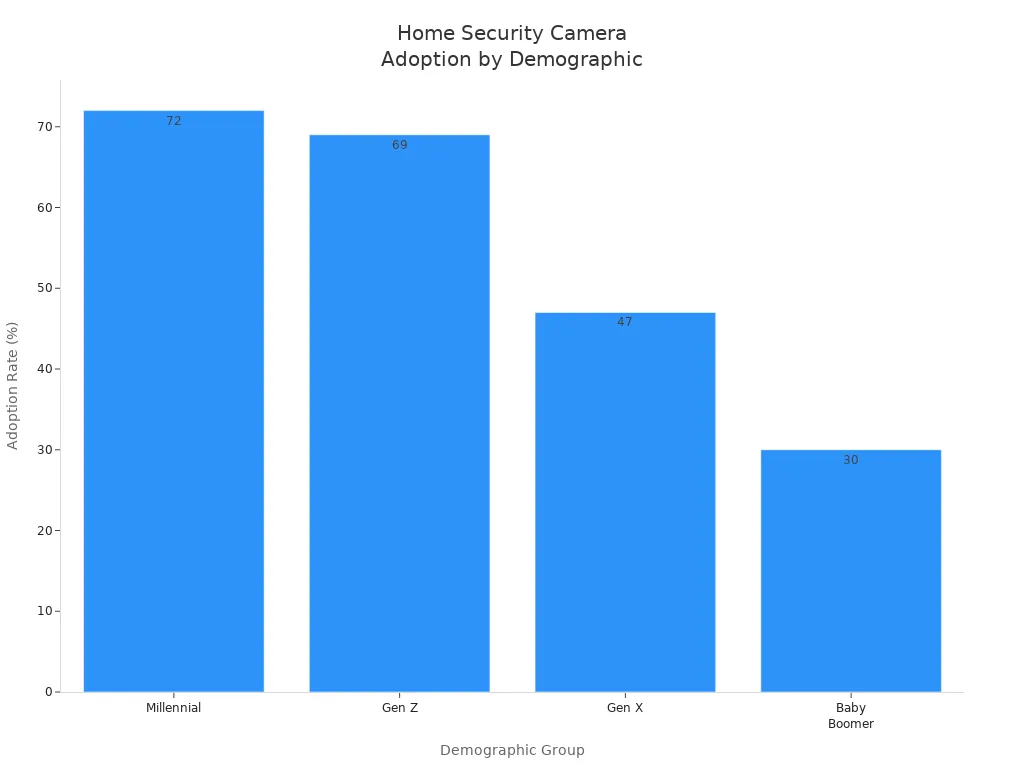
Key Takeaways
- Pick the Botslab W510 for great features like 4K video and AI detection. You do not need to pay monthly fees for it.
- Think about cheaper choices like Blink or SimpliSafe. These give good security and do not cost a lot.
- Find cameras that work with smart home systems. This makes it easy to control and watch your cameras.
- Focus on video quality and local storage. This helps you avoid paying for subscriptions and keeps your privacy safe.
- Check your home size and what security you need. This helps you choose the right number and type of cameras.
Top Home Security Cameras

Best Overall
You want a camera that does everything well. The Botslab W510 is the best choice for home security in 2025. It gives you 4K Ultra HD video. It has smart AI detection. You can see colors at night. You do not need to pay for a subscription. You can save videos on local storage. The system works with wireless indoor and outdoor cameras. Experts look at different things to pick the best camera. Here is a table that shows what matters most:
| Criteria | Description |
|---|---|
| Wired vs. Wireless Options | Wireless cameras are easy to install indoors. |
| Upfront Costs and Monthly Fees | You save money with cameras that do not need monthly fees. |
| Smart Home Security Compatibility | You can connect your camera to smart home systems for better control. |
Best Budget Option
Saving money is important for many people. You want a camera that works well but costs less. Here are some good security cameras that are not expensive:
- SCI 5MP Bullet Camera SC5BL: $74.99, has AI detection, good for simple needs.
- SCI 4K Bullet Camera SC4KBL: $99.99, 8MP, smart detection, budget 4K.
- SCI 2K Active Deterrence SC2KBLAD: $79.99, active deterrence, 4MP.
- SCI 4K Active Deterrence SC4KBLADAI: $134.99, spotlight, 8MP.
These cameras give you free alerts on your phone. You also get video checks with these models. The table below shows what to look for:
| Feature | Importance | Description |
|---|---|---|
| Video quality | 40% | 1080p or higher helps you see details. |
| Free smartphone alerts | 30% | You get instant updates without extra cost. |
| Extra features | 30% | Night vision and two-way audio help security. |
Best Smart Home Security Integration
You want your cameras to work with your smart home system. Many top cameras connect to Alexa or Google Home. You can use your voice to control indoor or outdoor cameras. This makes your setup easy and flexible.
| Camera Model | Smart Platform Compatibility |
|---|---|
| Example Camera 1 | Alexa, Google Home |
| Example Camera 2 | Alexa, Google Home |
Best Outdoor Camera
You need a camera that works well outside in any weather. Botslab W510 and Arlo are good outdoor camera choices. They have strong batteries and solar power. You get video checks and clear images day and night.
Best AI Features
Smart features help make things easier for you. Botslab W510 uses AI to spot people, cars, and pets. You get alerts and video checks quickly. This helps you act fast if something is wrong. AI-powered cameras give you peace of mind and better safety.
Comparison Table
Specs Overview
You want to see how these top security cameras compare. The table below helps you check the main features. You can quickly spot what is different. This makes it easier to pick the camera that fits your needs.
| Camera Model | Resolution | Night Vision | AI Detection | Power Source | Storage Type | Weatherproof | Price |
|---|---|---|---|---|---|---|---|
| Botslab W510 | 4K Ultra HD | Color | Yes | Battery/Solar | Local (up to 16TB) | Yes | $399 |
| SimpliSafe | 1080p | Infrared | Yes | Battery | Cloud/Local | Yes | $189 |
| Aqara G5 Pro | 2K | Infrared | Yes | Wired/Battery | Cloud/Local | Yes | $129 |
| Arlo Ultra 2 | 4K Ultra HD | Color | Yes | Battery/Solar | Cloud/Local | Yes | $299 |
| Blink Outdoor | 1080p | Infrared | Basic | Battery | Cloud/Local | Yes | $99 |
| EufyCam 3 | 4K Ultra HD | Color | Yes | Battery/Solar | Local | Yes | $349 |
| Lorex 4K Bullet | 4K Ultra HD | Infrared | Yes | Wired | Local | Yes | $179 |
| Ring Stick Up Cam | 1080p | Infrared | Basic | Battery/Wired | Cloud | Yes | $99 |
| Nest Cam (Battery) | 1080p | Infrared | Yes | Battery | Cloud | Yes | $179 |
Tip: Want the clearest video? Pick a 4K Ultra HD camera. Want to skip monthly payments? Choose a camera with local storage.
Feature Highlights
Let’s look at what makes each camera special. Use this list to find the features you want.
-
Botslab W510:
- 4K Ultra HD video
- Advanced AI detection
- Color night vision
- Solar power and big battery
- No subscription needed
- Local storage up to 16TB
-
SimpliSafe:
- Easy to set up
- Sends alerts you can trust
- Works with smart home systems
-
Aqara G5 Pro:
- Connects to smart home devices
- Many power choices
- Good price for what you get
-
Arlo Ultra 2:
- 4K video
- Color night vision
- Smart notifications
-
Blink Outdoor:
- Low price
- Battery lasts a long time
- Simple app controls
-
EufyCam 3:
- 4K video
- Solar charging
- Local storage
-
Lorex 4K Bullet:
- Wired for steady use
- High resolution
- No monthly fees
-
Ring Stick Up Cam:
- Can go almost anywhere
- Works with Alexa
- Not expensive
-
Nest Cam (Battery):
- Smart alerts
- Works with Google Home
- Looks nice
Pick a camera that fits your home, budget, and tech needs. Want smart features? Look for AI detection and smart home use. Want easy setup? Go for wireless cameras. Want to save money? Pick local storage and no subscription fees.
Camera Reviews
Botslab W510
You want a security system that covers every angle. Botslab W510 gives you 4K Ultra HD video, so you see every detail. The camera uses advanced AI detection to spot people, vehicles, and pets. You get color night vision, which means you see clear images even when it gets dark. You can store your footage locally with the H200 HomeBase, and you never pay monthly fees. The system uses solar power and a strong battery, so you get reliable protection. You can install this outdoor camera easily, and it works in any weather. You get video verification fast through the Botslab app. If you want peace of mind, Botslab W510 is a top choice among home security cameras.
Tip: You can track events across cameras and search for footage in seconds. This makes it easy to check what happened around your home.
SimpliSafe
SimpliSafe makes security simple for you. You set up the camera quickly, and it starts working right away. The camera sends trusted alerts to your phone. You can use it with smart home systems like Alexa. The battery lasts a long time, so you do not worry about charging often. SimpliSafe works well as an outdoor camera, and it stands up to rain or snow. You get video verification to check alerts and see what is happening at home.
Aqara G5 Pro
Aqara G5 Pro gives you flexibility. You can connect it to smart home devices and control it with your voice. The camera offers 2K video, so you see clear images. You choose between wired or battery power. Aqara G5 Pro works as an outdoor camera and handles tough weather. You get local and cloud storage options. The price fits many budgets, and you get reliable video verification for every alert.
Arlo
Arlo Ultra 2 brings you sharp 4K video and color night vision. You can use it as an outdoor camera with solar charging, so you do not need to worry about wires. The camera sends smart notifications when it detects movement. You can check footage anytime with the app. Arlo works with smart home systems, and you get strong battery life. Many people trust Arlo for home security cameras because it is easy to use and reliable.
Blink
Blink Outdoor is a budget-friendly choice. You get a camera that lasts for months on one set of batteries. The app is simple, and you get alerts right away. Blink works as an outdoor camera and stands up to rain and heat. You can store videos in the cloud or locally. Blink is great if you want easy setup and low cost. You get basic video verification to check alerts.
Eufy
EufyCam 3 gives you 4K video and solar charging. You get local storage, so you do not pay monthly fees. The camera works well as an outdoor camera and handles all kinds of weather. Eufy uses AI to spot people and send smart alerts. You can connect it to your smart home system. Eufy is a strong choice for home security cameras if you want clear video and long battery life.
Lorex
Lorex 4K Bullet Camera is wired for steady performance. You get high-resolution video and infrared night vision. Lorex works as an outdoor camera and stands up to tough conditions. You store footage locally, so you skip monthly payments. Lorex is reliable and gives you video verification for every alert. Many people choose Lorex for homes that need strong, steady security.
Ring
Ring Stick Up Cam fits almost anywhere. You can use it inside or outside. The camera works with Alexa, and you get alerts on your phone. Ring offers cloud storage, and you can check footage anytime. The camera is easy to install, and you get basic video verification. Ring is popular for home security cameras because it is flexible and affordable.
Nest
Nest Cam (Battery) looks modern and blends into your home. You get smart alerts and can use Google Home to control it. The camera works as an outdoor camera and handles rain or snow. You get cloud storage for your videos. Nest sends video verification for every alert, so you know what is happening. Many people like Nest for its smart features and easy use.
Note: You should pick a camera that matches your needs. Think about video quality, battery life, smart home features, and storage options.
Smart Home Security Features

AI Detection
You want your camera to do more than record. AI detection helps your camera spot people, cars, or pets. This smart feature sends alerts only for important things. You do not get bothered by false alarms. Many outdoor camera models use AI for quick video checks. You can see what caused the alert right away. This helps your home feel safer and gives you peace of mind.
Wireless Setup
Setting up a camera should be easy. A wireless indoor camera makes setup simple. You do not need to run wires in your house. You can put your wireless indoor camera anywhere you like. Outdoor camera choices also have wireless features. You can install them outside without drilling or using power outlets. This saves you time and keeps your home neat.
Tip: If you move a lot, pick a wireless indoor camera. You can take it down and set it up again fast.
Video Quality
You want to see every detail in your videos. Video quality is very important. High-definition video lets you spot faces or license plates. Many cameras now have 4K video quality, which looks sharp on screens. Good video quality helps with video checks. You can see what happened and feel sure about it. Both wireless indoor camera and outdoor camera models have great video quality now.
Smart Home Integration
You can make life easier by connecting cameras to your smart home system. Many security camera features work with Alexa or Google Home. You can use your voice to check your wireless indoor camera or outdoor camera. This makes it easy to see what is happening at home, even if your hands are busy.
Privacy & Security
You want your videos to stay safe. Good security camera features protect your data. Look for cameras that use encryption and strong passwords. Some cameras let you store footage locally, so you control who sees your videos. Video quality and video checks matter, but privacy keeps your family safe.
Buying Guide
Home Size
You need a security system that fits your home. If you live in a small apartment, one wireless indoor camera can cover most places. You can put it on a shelf or hang it on a wall. Bigger homes need more cameras. Use several wireless indoor cameras in different rooms. Add an outdoor camera for your yard or driveway. This helps you see what happens inside and outside.
Tip: Walk around your home and write down spots you want to watch. This helps you know how many cameras you need.
Budget
Your budget is important when buying home security cameras. Some cameras cost less but still protect your home well. A wireless indoor camera is usually cheap and gives good video quality. If you want extra things like color night vision or AI detection, you pay more. Outdoor camera models with solar power or weatherproof parts cost extra. Always check if the price includes local video storage, so you do not pay hidden fees.
| Camera Type | Price Range | Storage Type |
|---|---|---|
| Wireless Indoor | $50-$150 | Local video storage |
| Outdoor | $99-$399 | Local video storage |
Security Needs
Think about what you want your cameras to do. If you want to watch pets or kids, use a wireless indoor camera. To protect your garage or backyard, pick an outdoor camera. Some cameras use AI to spot people or cars. Others send alerts to your phone. Pick cameras that are easy to set up, so you do it fast. Local video storage keeps your videos safe and private.
- Want to check videos anytime? Pick cameras with local video storage.
- Need weatherproof cameras? Choose an outdoor camera.
- Like smart features? Look for AI detection and easy setup.
Subscription vs. Local Storage
You have two ways to save your videos. Some cameras offer cloud storage, so you watch footage online. You may need to pay every month for this. Many people like local video storage better. You save videos on a memory card or hard drive at home. This means no monthly payments and more privacy. Wireless indoor camera and outdoor camera models now support local video storage. You get easy setup and control over your videos.
Note: Always check if your camera has local video storage before you buy. This saves you money and keeps your videos safe.
You have plenty of choices when it comes to home security cameras. If you want smart features and clear video, Botslab W510 stands out. Families might like easy setups from Blink or SimpliSafe. Tech fans could go for Arlo or Eufy for advanced options. Think about your space, budget, and what matters most to you. Ready to protect your home? Check out more reviews or reach out for expert advice!
FAQ
How do you choose the best home security camera for your house?
You should look at video quality, storage options, smart features, and price. Think about where you want to put the camera. Check if it works with your smart home system.
Do you need a subscription for home security cameras?
Many cameras let you save videos locally, so you skip monthly fees. Some brands offer cloud storage with a subscription. You decide what fits your needs and budget.
Can you install these cameras by yourself?
Yes, you can set up most wireless cameras on your own. You follow simple steps in the app. You do not need special tools or skills.
What does AI detection do in a security camera?
AI detection helps your camera spot people, cars, or pets. You get alerts for important events. This feature helps you avoid false alarms.
Are outdoor cameras safe in bad weather?
Most outdoor cameras have weatherproof designs. You can use them in rain, snow, or heat. Always check the product details for weather ratings.




























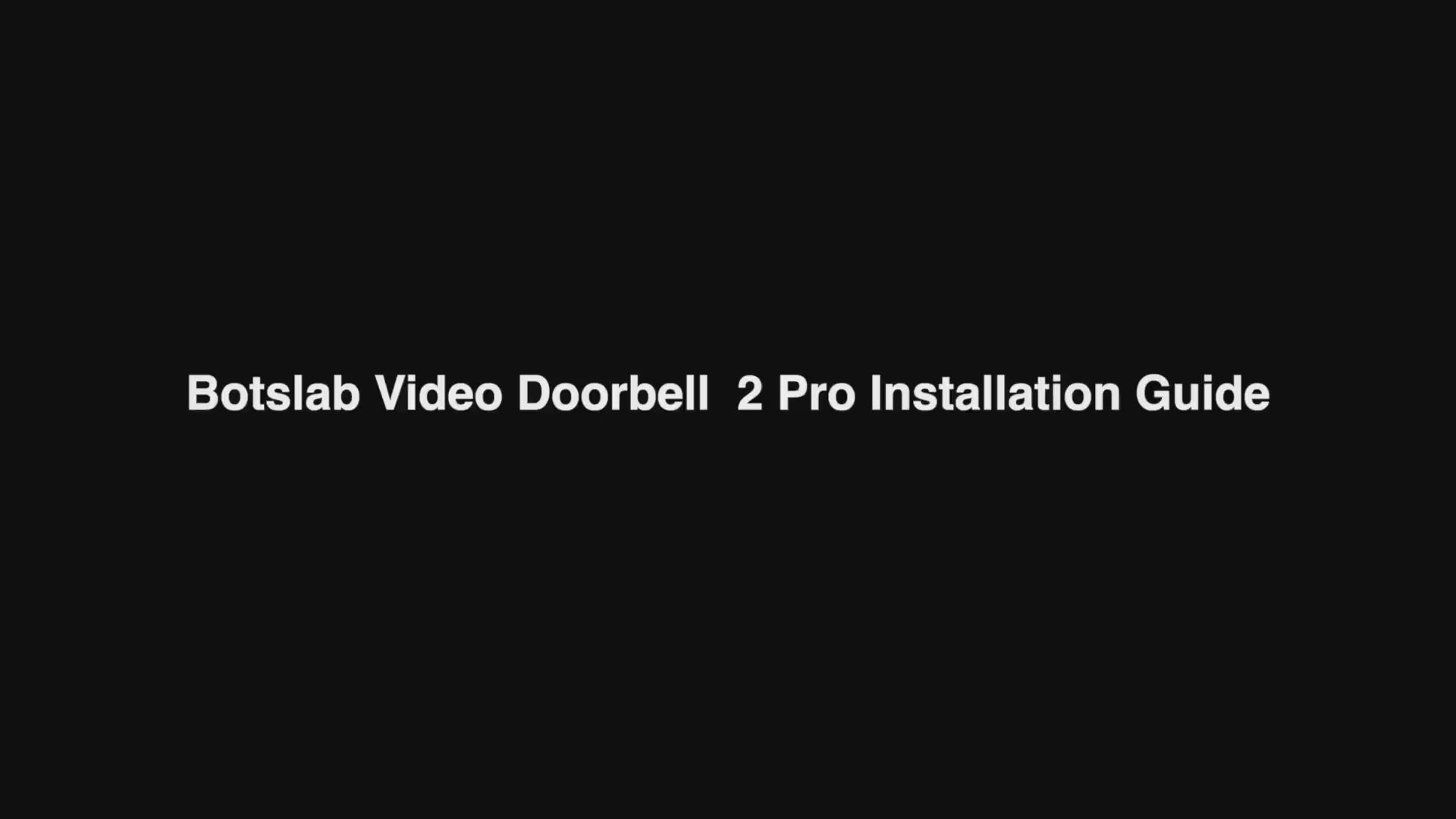
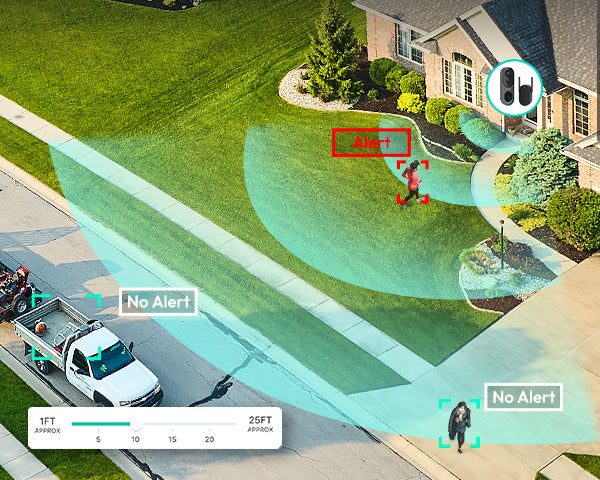






Share:
Top 4K Wireless Security Cameras for Home Use in 2025
How to Choose the Top Home Security Camera Systems for Your Needs