
You want the best home security cameras with great features at an affordable price. In 2025, popular brands like SimpliSafe, Ring, and Arlo lead the market. They offer advanced AI detection, smart home integration, and budget-friendly options. The demand for home security cameras is rapidly increasing as more people seek devices with real-time alerts and simple installation. Many homeowners prefer affordable cameras without subscription fees. A thorough comparison of home security cameras reveals options for every budget, providing excellent value. Conducting a comparison of home security cameras helps you find the perfect balance of price, features, and user-friendliness.
Tip: Consider what matters most to you—low price, easy setup, or smart features.
Key Takeaways
-
The best home security cameras in 2025 have smart features. These include AI detection, clear video, and easy setup. They come at different prices.
-
Pick cameras with good video quality and night vision. Make sure they have motion alerts and work with smart home devices. This helps keep your home safe.
-
Many cheaper cameras have strong features. They do not need monthly fees. They use local storage and AI detection.
-
Pick cameras based on your home size and where you need them. Think about if you want them inside or outside. Decide if you want wired or wireless cameras.
-
Compare prices, features, and what users say before you buy. This helps you find the best camera for your budget. It also helps keep your home safe.
Top Home Security Cameras 2025
Leading Brands and Models
There are many home security cameras to pick from in 2025. Consumer Reports asked over 11,000 people about their cameras. Brands like Ring, Eufy, Reolink, and Lorex are known for being reliable and a good deal. The table below lists some of the best models and what makes them special:
|
Brand/Model |
Key Feature/Category |
|---|---|
|
Ring Outdoor Cam Plus (Wired) |
Best outdoor wired camera |
|
Eufy Indoor Cam E30 |
Highly rated indoor camera |
|
Reolink E1 Zoom |
Zoom-capable camera |
|
Eufy Video Doorbell C31 |
Video doorbell |
|
Anona Aurora 4K Security Camera Set |
4K resolution camera set |
|
Reolink Lumus Pro |
Advanced outdoor camera |
|
Ulticam Dot |
Compact camera |
|
TP-Link Smart Wire-Free Camera TC82 |
Wire-free smart camera |
|
Eufy Indoor Cam E220 |
Indoor camera |
|
Lorex 2K Dual-Lens Pan-Tilt Wi-Fi Camera |
Pan-tilt Wi-Fi camera |
|
Aqara G5 Pro Camera Hub (WiFi) |
Camera hub with Wi-Fi |
|
Reolink RLC-811A 4K Smart PoE Camera |
4K PoE smart camera |
You can compare these models to find what you need. The best outdoor security camera should have clear video and handle bad weather. It should also be easy to set up. For inside your house, look for a camera with smart alerts and privacy settings.
Standout Features in 2025
Home security cameras in 2025 have new features to help keep you safe. Here are some of the most common features you will see:
-
AI-powered smart detection can spot faces and send alerts. This helps stop false alarms.
-
4K Ultra HD resolution gives you clear pictures and better video at night. This is great for outdoor cameras.
-
Color night vision and better infrared help you see in the dark. This makes outdoor cameras work even better.
-
You can choose cloud or local storage with encryption. This keeps your videos safe and gives you choices. 5. Smart home integration lets you use voice commands and connect to other devices.
Some brands, like ArcadianAI, have special AI helpers that work with many cameras. You do not need a subscription for these. Other brands, like Nest, Arlo, and Wyze, need their own hardware and often charge a monthly fee for AI features. When you look at outdoor cameras, check if they work with your smart home or offer free storage.
Tip: Pick an outdoor camera that fits your home. Some are better for big yards. Others are good for apartments or small spaces.
Comparison of Home Security Cameras

Features and Specs Overview
It is important to see how cameras compare. Start by looking at video quality, storage, and how they connect. The table below shows what top brands offer. You can pick the camera that matches your needs.
|
Brand |
Video Resolution |
Storage Options |
Connectivity |
Smart Home Compatibility |
Unique Features |
|---|---|---|---|---|---|
|
Wyze |
Up to 1080p |
Cloud, local |
Wi-Fi |
Alexa, Google Home |
Budget-friendly, easy setup |
|
Google Nest |
1080p |
Cloud |
Wi-Fi |
Alexa, Google Home |
Smart alerts, sleek design |
|
Zmodo |
Up to 1080p |
Cloud |
Wi-Fi, Ethernet |
Alexa, Google Home |
No subscription, basic alerts |
|
ADT |
1080p |
Cloud (limited local) |
Wi-Fi |
Alexa, Google Home |
Professional monitoring |
|
Arlo |
Up to 2160p (4K) |
Cloud |
Wi-Fi, Ethernet |
Alexa, Google Home |
4K video, advanced detection |
|
SimpliSafe* |
N/A |
N/A |
N/A |
Alexa, Google Home |
Easy DIY, trusted brand |
Note: SimpliSafe does not share all details. You still get smart home features.
Price and Value Comparison
When you check prices, you want good value. Look at both the first cost and any monthly fees. The table below helps you see which brands give you more for your money.
|
Brand |
Base System Price Range |
Camera Price Range |
Subscription Plans (Monthly) |
Professional Monitoring Cost |
|---|---|---|---|---|
|
Ring |
$199 - $329 |
$59.99 - $249 |
$4.99 - $19.99 |
+$10 per month |
|
Arlo |
$199.99 - $299.99 |
$49.99 - $299.99 |
$7.99 - $24.99 |
Included in Premium plan |
SCI cameras are different from other brands. You pay one time and do not have monthly bills. These cameras have AI detection, two-way audio, and strong night vision. You get pro features for less money.
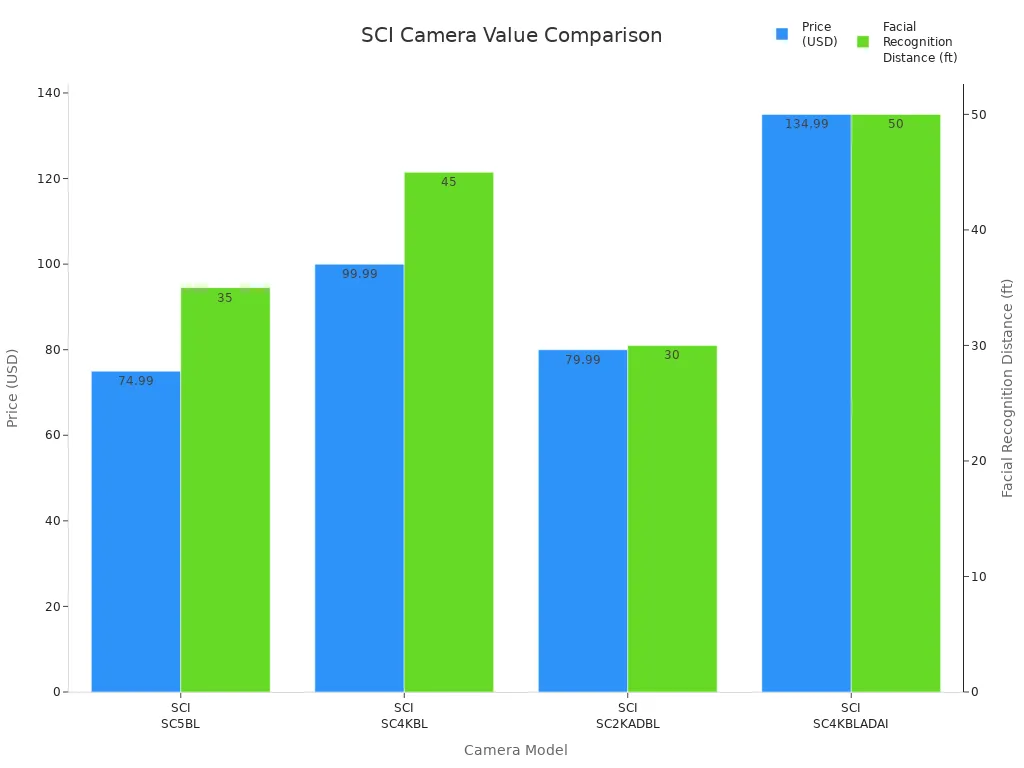
Pick cameras for what you need:
-
SCI SC2KADBL and SC4KBLADAI use lights and alarms to scare off intruders.
-
Wyze and SimpliSafe are easy to set up yourself.
-
Nest and Arlo work with Alexa and Google Home for smart homes.
-
Arlo Ultra 2 and SCI SC4KBLADAI have 4K video and advanced AI.
Tip: Always compare cameras before buying. You can save money and get the features you want.
How We Evaluated Home Security Cameras
Testing Process
Experts test home security cameras in many ways. They start by setting up each camera themselves. This shows if the camera is easy to install. They try both professional and DIY setups. Next, they make fake break-ins to see how fast cameras react. They check if features work well in these tests. Experts look at video quality and night vision. They also test smart detection. They see if cameras can tell people, pets, and cars apart. Experts check how cameras connect to smart home devices and Wi-Fi. They try out spotlights and sirens. They use two-way audio to talk through the camera. They see how long cameras last and if they are easy to use every day. Experts also test monitoring services to see if police come faster.
You get help from expert reviews and real user stories. Experts talk to people who have used the cameras for months. They ask about how well the cameras work over time. They learn about reliability and support. This mix of testing and user feedback helps you find the best camera for video quality and motion detection.
Key Criteria
When you compare home security cameras, focus on important things:
-
Video quality: Pick cameras with 1080p, 2K, or 4K resolution. The best video quality security camera gives you clear pictures, even at night.
-
Night vision: Infrared or color night vision helps you see in the dark.
-
Motion detection: The best motion detection uses smart sensors to spot movement and send alerts.
-
Audio: Two-way audio lets you talk to visitors or scare off intruders.
-
Storage options: Choose local storage like micro-SD cards or cloud storage. Some wireless camera for continuous recording models offer both.
-
Weatherproofing: IP ratings show if a camera can handle rain, snow, or dust.
-
Smart home compatibility: Cameras that work with Alexa or Google Home make your system smarter.
-
Installation: Easy setup saves you time and money. Many wireless camera for continuous recording models are simple to install.
-
Subscription requirements: Some cameras need monthly fees for extra features. Others work well without subscriptions.
-
Customer support: Good support helps you fix problems fast.
Pick a wireless camera for continuous recording if you want nonstop coverage. Cameras with the best motion detection and high video quality help keep your home safe. Always check these things before you buy.
In-Depth Home Security Camera Reviews
SimpliSafe
SimpliSafe cameras give you a strong security system. They have smart motion detection and clear 1080p video. You can talk through the camera with two-way audio. You can set them up by yourself in less than an hour. The SimpliSafe app is simple to use. You can control your system from anywhere. There is a 60-day money-back guarantee. Customer support is helpful if you need it.
Note: SimpliSafe works best with the full SimpliSafe system, not alone.
Pros:
-
Newer models have AI threat detection
-
Outdoor cameras have IP65 weather resistance
-
Built-in siren and smart motion detection
-
Works well with SimpliSafe monitoring
Cons:
-
Not many camera models to pick from
-
Does not work with other brands’ cameras
-
You need a subscription for video storage and AI detection
-
Smart home integration is limited
Price:
SimpliSafe equipment costs between $250 and $730. Monitoring plans start at $0 for self-monitoring. Top service costs up to $80 per month. You do not need a contract. You can change plans whenever you want. SimpliSafe often has discounts up to 60%.
Best for:
Pick SimpliSafe if you want a home security camera system that is easy to use. It is good if you do not want a contract and like flexible prices.
ADT
ADT cameras give you clear 1080p HD video and two-way audio. You can use the ADT Control app to watch live video and get alerts. The app lets you manage smart home devices too. ADT uses AI detection to cut down on false alarms. You can set custom zones for motion detection. A professional will install your system so it works right.
Key Features:
-
AI video analytics give you smarter alerts
-
Infrared night vision helps in low light
-
Pet detection stops extra alerts
-
24/7 cellular monitoring keeps you connected
-
Works with Google Nest for more features
Cons:
-
Outdoor cameras do not have color night vision or floodlights
-
Some people have trouble with installation and long wait times for help
-
You may need a contract and pay higher monthly fees
Price:
ADT systems cost more at first and need a contract. Monitoring plans usually cost $40 to $60 each month.
Best for:
ADT is good if you want a pro to install your system. It is best for strong monitoring and smart home features with Google Nest. It works well for big homes or if you want a trusted brand.
Ring
Ring cameras are popular because they are cheap and easy to set up. Most Ring cameras take less than 15 minutes to install. The Ring app lets you see your cameras any time. You get motion alerts and can talk through the camera. Ring works with Alexa and Google Home for smart home control.
Advantages:
-
You can install them yourself
-
HD video with zoom and motion detection
-
Two-way talk lets you speak to people
-
Many devices work together in the Ring system
Disadvantages:
-
Does not cover your whole home as well as some brands
-
Some privacy worries because of past data breaches
-
Night vision is not clear far away
-
Some people have trouble connecting during setup
Subscription Model:
Ring has pro monitoring for $20 per month. This includes cloud recording. You can use basic features for free. You need a monthly fee for advanced features.
Best for:
Ring is a great choice if you want a cheap home security camera. It is easy to set up and works with smart home devices.
Wyze Cam
Wyze Cam is a good choice if you want to save money but still get cool features. It gives you 2.5K QHD video and color night vision. The camera can turn 360° and tilt 180°. Wyze Cam lets you use a microSD card or cloud storage. You can use it inside or outside because it is IP65 weather resistant.
Highlights:
-
Color night vision with Starlight Sensor
-
Tracks motion and has privacy mode
-
Two-way audio and good motion detection
-
Works with Alexa, Google Assistant, and IFTTT
-
Supports up to 256GB SD card for wireless camera for continuous recording
Video Quality Comparison:
|
Feature |
Wyze Cam v4 |
Typical Budget Cameras |
|---|---|---|
|
Video Resolution |
2.5K QHD (2560x1440) |
1080p |
|
Night Vision Type |
Enhanced Color Night Vision |
Standard Infrared |
|
Smart Home Integration |
Alexa, Google Assistant, IFTTT |
Often limited |
|
Outdoor Use |
IP65 Weather Resistant |
Varies |
Best for:
Wyze Cam is best for people who want a cheap indoor security camera. You get advanced features without paying a lot or needing a subscription.
Lorex
Lorex cameras are tough and have advanced features. They are IP66 weatherproof and can handle rough weather. The cameras have strong cases to stop damage. Lorex gives you high video quality up to 4K. You get color night vision up to 200 feet and smart person or vehicle detection.
Key Features:
-
Strong design for tough outdoor places
-
Full 1080p HD or 4k home security camera choices
-
Advanced night vision and motion detection
-
Local DVR/NVR storage with cloud backup if you want
Smart Home Integration Table:
|
System Type |
Alexa Supported Models |
Google Assistant Supported Models |
|---|---|---|
|
Analog Systems |
D841, D441, D241 Series |
D841, D441, D241 Series |
|
Digital Systems |
N841, N881 Series NVRs |
N841, N881 Series NVRs |
|
Wi-Fi Cameras |
W281AA, W261AS, W281AQ |
LNWCM23X, LNW16XF, LNWIHD, W281AA |
Best for:
Lorex is best for people who need strong outdoor home security cameras. It is good if you want flexible storage and smart detection.
Arlo & Reolink Argus PT 4K+
Arlo and Reolink Argus PT 4K+ have advanced features for outdoor security. Arlo Essential XL Spotlight Camera gives you 2K video and a built-in spotlight. It also works with smart home systems. Reolink Argus PT 4K+ gives you 4K video, pan and tilt, color night vision, and smart AI detection.
Comparison Table:
|
Feature |
Arlo Wireless Cameras |
Reolink Argus PT 4K+ |
|---|---|---|
|
Video Resolution |
Up to 2K |
|
|
Battery Life |
Extended standby with ColorX tech |
|
|
Charging |
2–4 hours (full charge) |
10 min solar charge = 24h use |
|
Wireless Capability |
Wi-Fi, subscription for full features |
Dual-band Wi-Fi 6, no required subscription |
|
Night Vision |
Standard IR or color (model-specific) |
Color night vision (ColorX) |
Best for:
Pick Arlo for great performance and smart home features. Choose Reolink Argus PT 4K+ if you want a 4k home security camera with solar charging and flexible storage.
Nest Cam (Indoor & Battery)
Nest Cam gives you 1080p HD video, night vision, and HDR. It has a 135° field of view and two-way audio with noise canceling. Nest Cam works with Google Assistant and Alexa. You can control it with the Google Home app.
Features:
-
You can install it with a battery or plug it in
-
AI-powered alerts for people, packages, animals, and cars
-
You can set motion zones and privacy controls
-
Local storage works if the internet goes out
-
Video is encrypted and has two-step verification
Tip: Nest Cam’s AI helps you get better motion detection. It cuts down on false alerts and focuses on what matters.
Cons:
-
Not much local storage without a subscription
-
Battery cannot be replaced
-
Some people worry about how data is used
Best for:
Nest Cam is best for smart home users who want advanced AI and easy Google Home integration.
Aqara Camera Hub G5 Pro
Aqara Camera Hub G5 Pro uses AI to spot faces, vehicles, and sounds. You get true color night vision and a graphene-cooled sensor. The camera has 2.6K resolution. It works with Zigbee, Thread, and Matter. You can connect it to Apple Home, Alexa, and Google Home.
Highlights:
-
AI detection and local automations do not need a subscription
-
IP65 weatherproof for outdoor security camera use
-
Local storage is safe with encrypted eMMC and NAS support
-
Two-way audio with a loud 100 dB speaker
-
Connects with PoE and dual-band Wi-Fi
Best for:
Aqara G5 Pro is best for people who want advanced AI, privacy, and smart home hub features without monthly fees.
TP-Link Tapo (Wire-Free & C120)
TP-Link Tapo has both wire-free and wired cameras. The Tapo C420S2 is the best wire-free model for easy outdoor setup. The Tapo C120 is easy for beginners and has a magnetic stand. The C120 needs to be plugged in, so you cannot put it everywhere.
User Experience:
-
The Tapo app is easy to use and lets you customize settings
-
You get motion tracking, alarm control, and privacy mode
-
Both models support wireless camera for continuous recording
Note: The wire-free Tapo C420S2 is better for outside. The C120 is best for inside.
Best for:
TP-Link Tapo is a good pick if you want easy setup, a good app, and choices for both indoor and outdoor security cameras.
Axis
Axis cameras are made for pro security. They have strong build quality and top cybersecurity. Axis cameras work in very hot or cold places. They meet NDAA rules and have advanced AI analytics with extra licenses.
Strengths:
-
Work well in tough environments
-
Full ONVIF support for connecting to other systems
Weaknesses:
-
Cost more than other brands
-
Cloud features are slower to update
-
Some lock-in to the Axis system
Best for:
Axis is best for banks, government, and important sites. Pick Axis if you need the best video quality security camera, strong motion detection, and top reliability.
Best Cheap Home Security Cameras

Top Budget Picks
You want a cheap home security camera that keeps your house safe. Many low-cost cameras in 2025 have good features and are easy to set up. You can get a camera with clear video, smart alerts, and weather protection for less money.
Here is a table with the best budget home security cameras and what makes them special:
|
Camera Model |
Resolution |
Price |
Key Features |
Best For |
Facial Recognition Distance |
|---|---|---|---|---|---|
|
SC5BL |
5MP (3K) |
$74.99 |
AI Detection, Audio, IR Night Vision (100ft) |
Basic Security |
35 feet |
|
SC4KBL |
8MP (4K) |
$99.99 |
True 4K Video, Smart Detection, Audio, IR Night Vision (100ft) |
Budget 4K |
45 feet |
|
SC2KADBL |
4MP (2K) |
$79.99 |
Active Deterrence, Red/Blue LEDs, White Light, Two-way Audio, IR Night Vision (82ft) |
Affordable Active Deterrence |
30 feet |
|
SC4KBLADAI |
8MP (4K) |
$134.99 |
Active Deterrence, Red/Blue LEDs, White Light, Two-way Audio, IR Night Vision (82ft) |
4K Active Deterrence |
50 feet |
The SC5BL is the best cheap home security camera under $80. It gives you sharp 3K video and smart features. If you want a cheap 4K camera, the SC4KBL has true 4K video for less than $100. The SC2KADBL is the best cheap camera with alarm lights. The SC4KBLADAI is the best cheap 4K camera with siren and alarm lights. It works well for bigger areas.
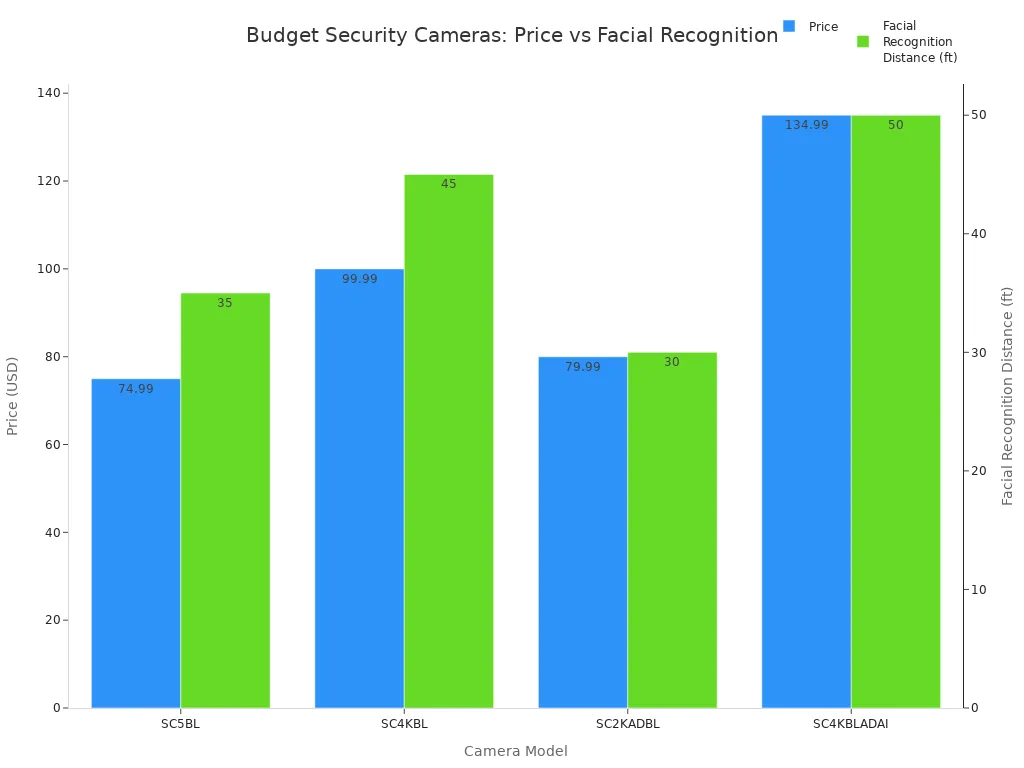
Tip: Pick a 2k wired camera if you have a small house or apartment. These cameras give you clear video and smart alerts without extra fees.
Features Without Subscription Fees
You do not have to pay every month for the best cheap home security cameras. Many low-cost cameras let you save video on a microSD card or recorder for free. You get AI detection and two-way audio without paying more. The best cheap home security cameras often have weatherproofing, PoE, and strong night vision.
Look for these features in budget home security cameras:
-
AI smart detection for people and cars
-
Audio recording and two-way talk
-
IR night vision up to 100 feet
-
Siren and alarm lights for active deterrence
-
True 4K video for sharp pictures
-
Easy setup with PoE or wired options
You can get a cheap 4K camera with a spotlight or siren for outside. The best cheap camera with a built-in alarm helps scare away intruders. A 2k wired camera gives you good protection for less money. You get a budget system that works day and night.
Note: You save money with 2k wired cameras that use local storage. These cameras keep your home safe and do not have hidden costs.
Choosing the Right Home Security Camera
Factors to Consider
You want to keep your home safe without spending too much money. First, think about how much you can spend. Many cameras are not expensive but still have good features. You do not always need the cheapest one. Pick a camera that works for you and is worth the price.
Next, decide where you will put your cameras. Outdoor security cameras must handle rain, wind, and sun. Put outdoor cameras 8 to 10 feet high. This helps them see more and keeps them safe from tampering. Indoor cameras should be at eye level. This helps them watch doors and hallways.
Here are some things to help you choose:
-
You need a strong WiFi or wired connection to see your cameras from far away.
-
Wired cameras always have power, but wireless ones are easy to move.
-
Count how many cameras you need for your house or yard.
-
Get cameras with motion detection and smart alerts.
-
Night vision helps you see in the dark.
-
Two-way audio lets you talk to people or warn someone.
-
Decide if you want cloud storage, local storage, or both.
-
Make sure you follow privacy rules in your area.
-
Think about adding more cameras later if you need them.
Tip: Think about if you want to set up the cameras yourself or pay someone to do it.
|
Factor |
Description |
|---|---|
|
Resolution |
High resolution like 1080p or 4K helps you see faces and details. |
|
Night Vision |
Infrared LEDs let you see at night. Pick a range that fits your room or yard. |
|
Audio |
Two-way audio lets you talk to people or pets. |
|
Wired vs Wireless |
Wired cameras need power and may need a pro to install. Wireless cameras are easy to move but need charging. |
|
Storage |
Cloud storage lets you see video from anywhere. Local storage saves money but can be stolen. Some cameras have both. |
|
Privacy Zones |
You can block out private areas to keep your family safe. |
|
Motion Sensing |
Custom zones and sensitivity help stop false alarms. |
|
Video Analytics |
AI can tell people from animals or cars, so you get fewer useless alerts. |
|
Location |
Put cameras where you need them most and avoid glare or things blocking the view. |
|
Visibility |
Hidden cameras are hard to see. Visible cameras can scare away intruders. |
Matching Features to Your Needs
Pick a camera that fits your life and home. If your house is big, you may need more cameras to cover all doors and windows. For a small apartment, one or two cameras might be enough. Outdoor security cameras are best for yards, driveways, or garages. Choose weatherproof cameras for outside.
If you want to save money, look for cameras with free local storage and no monthly fee. Some cheap cameras still have smart features like AI detection and two-way audio. If you want to use Alexa or Google Home, check if the camera works with them.
Think about what you do every day. If you travel a lot, get cameras with remote access and instant alerts. If you have pets or kids, two-way audio and motion zones help you stay in touch and stop false alarms.
Remember: The best camera is the one that fits your budget, keeps your home safe, and is easy for you to use every day.
You have many choices for home security cameras in 2025. If you want strong deterrence, pick models with sirens and lights. For smart home integration, choose cameras that work with Alexa or Google Home. If you need to save money, look for budget-friendly options with free storage.
Remember: Balance features, price, and ease of use.
Check reviews and current deals before you buy. Reading user stories can help you make the best choice for your home.
FAQ
What features should you look for in a home security camera?
Look for cameras with clear video and night vision. Motion detection helps you know when something moves. Two-way audio lets you talk through the camera. Smart home compatibility makes it work with other devices. Easy installation means you can set it up fast. Local or cloud storage keeps your videos safe.
Do you need a subscription for smart features?
Most cameras give you basic features for free. You pay extra for things like AI detection or cloud storage. Some brands, like Wyze and Aqara, give smart alerts without a fee.
Tip: Always check the product details before you buy.
Can you install home security cameras yourself?
You can set up most wireless cameras on your own. Just follow the app and put the camera where you want. Wired cameras might need a pro to install them safely.
How do you keep your camera footage private?
Use strong passwords and update your camera often. Encrypted storage keeps your videos safe. Privacy zones help block out private areas. Always check the privacy policy before you connect your camera online.
|
Privacy Tip |
What You Can Do |
|---|---|
|
Passwords |
Use strong, unique passwords |
|
Updates |
Install updates quickly |
|
Privacy Zones |
Block out private spaces |





































Share:
Real User Experiences with Dash Cam G980H for Everyday Driving
Dashcam Comparison: Which Model Really Protects You?