
Apartment living has special security problems. You might worry about people coming into your building. You may also worry about who knocks on your door. Many renters feel the same way:
- 71% of apartment renters want better safety.
- 60% do not feel safe in their homes.
- 28% have no security at all.
- Old security does not always stop crime.
You may ask if a video doorbell works for apartments. Most video doorbells are made for houses. The Botslab video doorbell has features that help renters. You can feel safer without big changes or breaking rules.
Key Takeaways
- The Botslab video doorbell helps renters feel safe. You can see and talk to visitors from anywhere on your phone.
- Its camera is wide-angle and high-resolution. Smart sensors help you see clear video day and night. This helps protect packages and keeps away intruders.
- It is easy to install with no-drill choices. The battery lasts a long time. It is great for apartments because it does not hurt walls or doors.
- The doorbell gives free storage inside the device. There are no monthly fees. Renters get privacy and save money on video storage.
- Always check your lease before you install it. Talk to your landlord to follow rules. This helps you respect your neighbors’ privacy.
Apartment Security Benefits

Enhanced Safety
You want to feel safe where you live. A video doorbell lets you watch your door live. You can see who is there, even if you are away. This helps you know if someone is safe or not. Many people say a video doorbell helps them feel safer. The camera is easy to see and warns people not to cause trouble. Most burglars stay away from homes with cameras because they do not want to get caught.
A video doorbell also keeps your packages safer. When a package comes, you get a message right away. You can watch the delivery live and talk to the delivery person. If someone tries to take your package, the camera records it. You can use the video if you need to tell the police. These things make a video doorbell a good choice for apartment security.
- See who is at your door from anywhere
- Get instant alerts for motion or visitors
- Deter intruders with a visible camera
- Record video for proof if something happens
- Protect packages with real-time notifications
Peace of Mind
You want to feel calm at home and not worry about safety. A video doorbell lets you check your door anytime. You can use your phone to see live video or talk to people. You do not have to open the door for strangers. You can also send quick messages if you are busy.
Many people feel better knowing they control their front door. The video doorbell saves a record of every visitor and delivery. If something happens, you have video proof. Privacy settings let you choose who sees your videos. It is easy to set up and does not break apartment rules.
Tip: Use the app to check your door when you are away. This helps you feel safe, even if you travel or work late.
Botslab Video Doorbell Features

Wide-Angle and High Resolution
You want to see everything at your door. The botslab video doorbell shows a 180° wide view. You can look from one side of the hall to the other. You will not miss any visitors or packages. The 5MP camera gives you sharp pictures. You see clear details, even if someone stands far away. HDR video helps you see faces in bright light or shadows. You can use panoramic and VR modes to check every spot. This great video quality helps you feel sure about your apartment’s safety.
Tip: Use the wide-angle view to watch for packages at your door. You can see them right away and keep them safe.
Free Storage and Privacy
Some video doorbells make you pay each month for storage. The botslab video doorbell gives you free storage. It has 32GB of space built in. You do not pay extra to save your videos. This helps you keep track of every visitor and delivery. You can watch your videos anytime and not worry about losing them.
Here is a quick comparison:
| Feature | Botslab Video Doorbell Pro R811 |
|---|---|
| Storage Fee | Free ($0) |
| Internal Storage | 32GB |
| Privacy Features | Not specified / No data |
You control your own video history. You do not need cloud services. This gives you more privacy and peace of mind. You can keep your videos safe and private at home.
Advanced Detection
The botslab video doorbell uses smart detection to help you. It has radar and PIR sensors. These sensors notice when someone walks by or stands near your door. The device can tell if it is a person, a prowler, or just movement. You only get alerts when it is important. This stops false alarms from pets or cars.
The camera also uses recognition software. It can help you know who is at your door. Night vision lets you see up to 24 feet in the dark. You get good video day and night. The weatherproof IP66 design means you can use it outside, rain or shine.
Here is how these features help you:
| Detection Technology | Description | Effectiveness in Real-World Apartment Scenarios |
|---|---|---|
| PIR (Passive Infrared) Sensors | Detects motion of people walking by and loitering | Works well for seeing visitors and activity near your door |
| Recognition Software | Visitor face recognition capabilities | Helps you know who visits, making things safer and easier |
| 5-Megapixel Camera with 180° Wide-Angle View | Gives panoramic, VR, horizontal, and vertical views | Lets you watch your doorstep and packages closely |
| Night Vision (up to 24 feet) | Lets you see clearly in low light or at night | Good for watching your door at night in apartments |
| Weatherproof Design (IP66) | Keeps working in outdoor weather | Stays strong for outdoor apartment doorbell use |
| Local 32 GB Storage + Free Cloud Backup | Saves video history on the device and in the cloud | Makes sure you always have your videos, which is important for apartment safety |
You get strong protection with the botslab video doorbell. The smart detection features help you watch your apartment all the time. You can trust the video to show you what happens, day or night.
Wireless Video Doorbell Camera Setup

Easy Installation Steps
Setting up your wireless video doorbell camera is simple. The Botslab video doorbell has a strong 6400mAh battery. You do not need wires or power outlets. This makes it easy for apartment renters.
Here are the steps to install it:
- Charge the doorbell all the way before starting.
- Pick a good spot near your door. Make sure you can see the hallway or entry.
- Put the mounting bracket on the wall or door frame.
- Snap the doorbell onto the bracket.
- Connect the doorbell to your Wi-Fi. Botslab works with both 2.4GHz and 5GHz networks.
- Download the Botslab app on your phone. Follow the instructions in the app to finish setup.
The Botslab video doorbell has a long battery life. You will not need to charge it often. Here is how it compares to other brands:
| Video Doorbell | Battery Life (Days) | Notes |
|---|---|---|
| Botslab 360 X3 | ~83 | Very good battery life |
| Nest Doorbell | 33-35 | Shortest battery life here |
| Ring Video Doorbell 4 | 50-58 | Uses a battery you can remove |
| Eufy 2K | 60-71 | Similar to Eufy Dual |
| Blink Doorbell | 131 | Longest battery life; uses AA batteries |
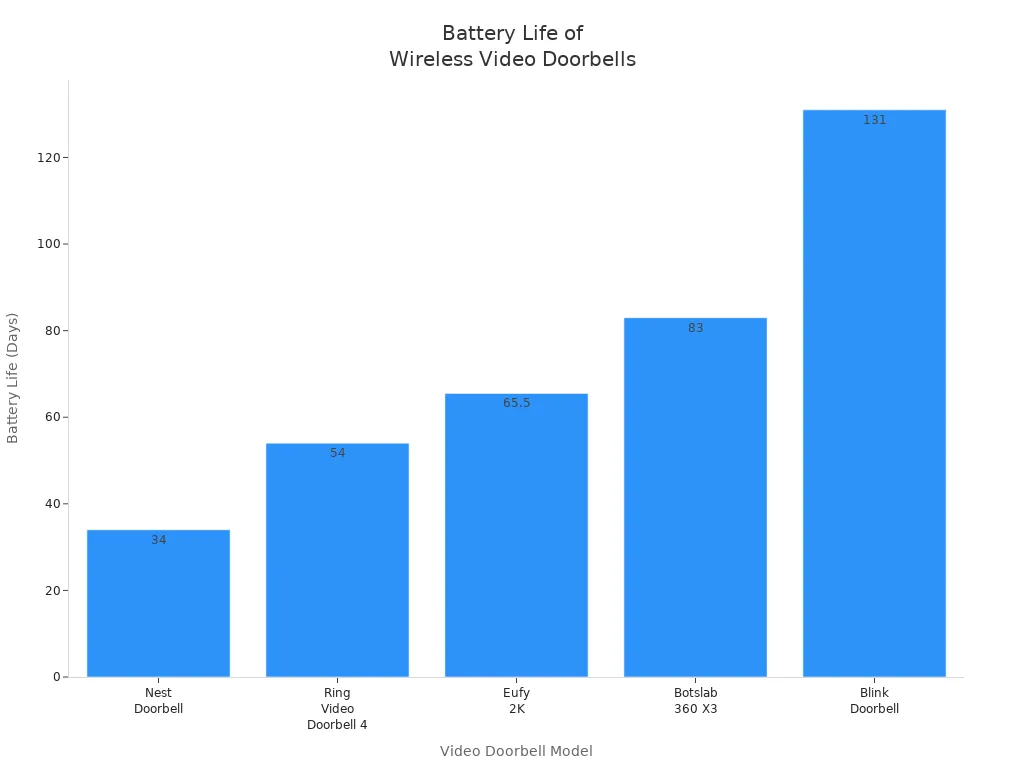
Botslab lasts longer than most other brands. You spend less time charging and more time staying safe.
Tip: Put your video doorbell at chest height. This helps you see faces and packages better.
No-Drill Options
Many renters do not want to make holes in walls or doors. You can set up your wireless video doorbell camera without drilling. Botslab has mounts that use strong sticky strips or brackets. These keep the doorbell in place but do not hurt the wall.
Here are some no-drill ideas:
- Use sticky mounts made for video doorbells.
- Try a mount that hangs over the top of your door.
- Pick hooks or brackets you can remove later.
These choices help keep your apartment looking nice. You can take the doorbell down easily when you move. You will not leave any marks or holes.
Landlord Considerations
Check your lease and talk to your landlord before you install a video doorbell. Most landlords want to know about changes to the property. They may have rules about where you can put cameras or how to install them.
Common landlord rules include:
- You usually need to ask before putting up a video doorbell or camera.
- You cannot put cameras in private places like inside apartments, bathrooms, or changing rooms.
- Cameras are often okay in shared areas like entrances, hallways, parking lots, and common spaces.
- Audio recording may need written permission, depending on state laws.
- Lease agreements often have rules about cameras for legal reasons.
- Landlords want to protect privacy and follow the law.
- Do not point your camera into other people’s apartments or private places.
You can tell your landlord that the wireless video doorbell camera helps keep everyone safe. Explain that you will use no-drill options and respect privacy. Most landlords will agree if you follow the rules and are honest.
Daily Use of Video Doorbell

Live View and Alerts
You can use your phone to check the video doorbell anytime. The live video shows who is at your door. You can see this even if you are not home. When someone comes close, you get a message right away. You can change the motion settings to stop too many alerts. This way, you only get messages when it is important. Most people say the live view and alerts work well every day. The video is clear, so you can see faces and details. Sometimes there is a small delay, but it works fast most of the time. You can count on the alerts to tell you about visitors or activity at your door.
Tip: Set up motion zones in the app. This helps you only get alerts for your doorway and not the hallway.
Two-Way Audio
The video doorbell lets you talk to people at your door. You do not have to open the door to speak. You can say hello to friends or give delivery drivers directions. You can also ask strangers to leave. The sound is clear, so talking is easy. This helps you handle your front door safely and nicely. You do not need to be home to use this feature. Just open the app, watch the video, and press the microphone button to talk. Many people use two-way audio for surprise visitors or to tell guests they will be there soon.
Package Monitoring
Your video doorbell helps you watch your packages. The camera shows your doorstep from top to bottom. You can see when a package gets dropped off. You can watch the delivery as it happens. The doorbell sends a message when it sees movement near your door. You can check the video to make sure your package is safe. The device saves a video of each delivery, so you have proof if you need it. Night vision, weatherproof design, and local storage help you watch packages in any weather.
- Clear video helps you see your packages
- Get alerts right away for every delivery
- Local storage keeps your videos safe
- You can find recorded events easily in the app
Note: The video doorbell is good for watching packages in most apartments. The wide view and easy mounting make it work well.
Smart Doorbell Integration
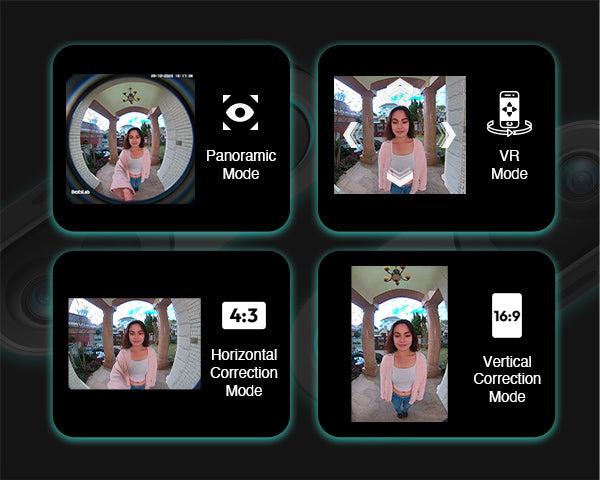
App Setup
You can set up your smart doorbell quickly with the Botslab app. Start by downloading the app on your phone. The app guides you step by step. You connect your video doorbell to Wi-Fi using simple instructions. The app lets you adjust settings, check battery life, and choose how you want to get alerts. You can also set up motion zones, so you only get notifications for activity near your door. The app makes it easy to manage your smart doorbell, even if you have never used one before.
Tip: Use the app to test your video doorbell after setup. Make sure you can see your entryway clearly.
Remote Access
You can use remote access to watch your apartment door from anywhere. The Botslab app gives you live video, so you always know what is happening. If the smart doorbell detects unusual activity, you get instant alerts. The advanced AI technology helps you get only important notifications. You can talk to visitors with two-way audio, even if you are not home. This feature keeps you safe and lets you handle deliveries or guests easily.
Here are some ways remote access improves your security:
- View live video from anywhere using your phone.
- Get instant alerts for suspicious activity.
- Use two-way voice to talk to visitors.
- Enjoy hands-free control with Alexa or Google Assistant.
- Access free lifetime cloud storage and local storage for your videos.
- Rely on weatherproof design and long battery life for steady protection.
- Move your smart doorbell easily if you change apartments.
Remote viewing gives you peace of mind. You stay connected to your home at all times.
Smart Home Compatibility
Your smart doorbell works well with other smart home devices. You can connect it to Alexa or Google Assistant. This lets you use voice commands to check your video doorbell. You can ask your smart speaker to show the camera feed or tell you when someone is at the door. The smart doorbell fits into your daily routine and makes your apartment safer. You do not need extra equipment or complicated setup. The Botslab video doorbell helps you build a smart home that is easy to use and reliable.
Note: Smart home integration means you can control your video doorbell with your voice or through your favorite devices.
Value for Apartment Renters
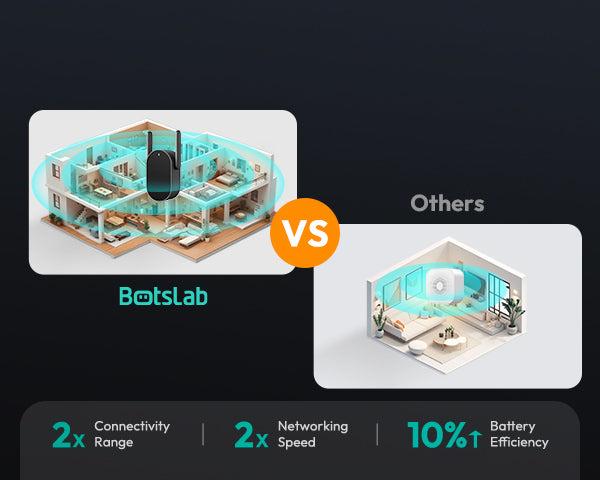
Cost and Benefits
You want a security device that is not too expensive. The Botslab video doorbell is a good choice for renters. You do not have to pay for storage every month. It comes with 32GB of storage inside, so you save money. You also do not need to buy a cloud plan.
Here is what you get with the device:
| Feature | Botslab Video Doorbell |
|---|---|
| Storage Fee | $0 (Free) |
| Internal Storage | 32GB |
| Battery-Powered | Yes |
| Wi-Fi Compatibility | 2.4GHz / 5GHz |
| Installation | No drilling required |
You can put in the doorbell by yourself. You do not need to call someone to help. The battery means you do not need wires. You will not hurt your walls or doors, so your deposit is safe. The Botslab video doorbell lets you watch for packages and visitors. You can also see if anything strange happens. You get more safety without spending too much.
Tip: Use the free storage and simple setup to get better security for less money.
Limitations and Solutions
Renters sometimes have problems adding security devices. You might need to ask your landlord before you put up a video doorbell. Your lease may have rules about what you can put outside your door. Landlords want to keep everyone’s privacy safe and follow the law.
Here are some problems and ways to fix them:
- Check your lease for rules about cameras or doorbells.
- Ask your landlord before you put anything up.
- Use battery-powered doorbells with sticky mounts or brackets.
- Clean the spot where you want to stick the device.
- Move the camera and test alerts after you set it up.
- If your landlord says no, try an indoor camera facing your door.
- Tell your landlord how the doorbell can stop package theft.
- If you worry about privacy, talk to your landlord and check your lease.
You can solve most problems by picking devices made for renters. Talk to your landlord and be honest. Battery and plug-in doorbells are best for apartments. These choices help you stay safe and follow the rules.
Note: Always follow privacy laws and building rules when you set up your video doorbell.
A video doorbell like Botslab can help keep your apartment safe. It gives you clear video, is simple to set up, and has free storage. Renters often have problems like not being able to drill, weak Wi-Fi, charging the battery, and worrying about privacy.
- You can use sticky mounts and batteries to make setup easy.
- Move the camera so it does not point at neighbors’ doors.
- Always talk to your landlord before you put it up.
Pick a doorbell made for renters to feel safer and worry less every day. 🏢🔒
FAQ
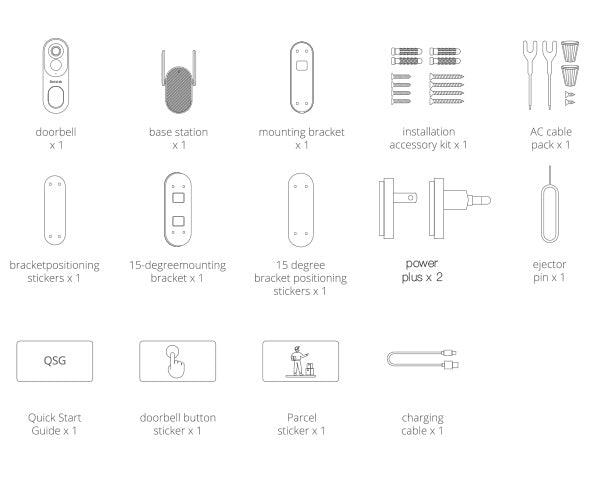
How long does the Botslab video doorbell battery last?
You can expect the 6400mAh battery to last several weeks on a single charge. Battery life depends on how often the camera records and sends alerts. You can check the battery level in the app anytime.
Can you install the Botslab video doorbell without drilling?
Yes, you can use sticky mounts or removable brackets. These options let you set up the doorbell without making holes. You can remove the device easily when you move out.
Does the Botslab video doorbell work with apartment Wi-Fi?
You can connect the doorbell to both 2.4GHz and 5GHz Wi-Fi networks. Most apartment Wi-Fi systems support these bands. Make sure your Wi-Fi signal is strong near your door.
Will the video doorbell record at night?
Yes, the Botslab video doorbell has night vision. You can see clear video up to 24 feet in the dark. The camera switches to night mode automatically.
Do you need to pay a monthly fee for video storage?
You do not need to pay any monthly fee. The Botslab video doorbell gives you 32GB of free internal storage. You can save and watch your videos anytime.



Share:
Redefining Outdoor Security with Botslab's W510 4K Clarity Camera
Botslab dashcam Pro vs. Multi-Channel-4 Cams: Which Dash Cam is Your Perfect Fit?