Motion zones on a 4K Wireless Security Camera Outdoor are user-defined areas within the camera's field of view where motion detection is active. By setting these zones, you instruct the camera to ignore movement in other areas, drastically reducing false alerts from irrelevant sources like swaying trees or passing cars on a public street. This allows you to receive notifications only for events that truly matter, such as a person approaching your doorstep or a vehicle entering your driveway.

Table of Contents
- What Are Motion Zones on a 4K Outdoor Security Camera?
- Why Are Motion Zones Essential for High-Resolution Cameras?
- How Do Motion Detection Zones Actually Work?
- What Is the Primary Benefit of Setting Custom Motion Zones?
- How Do You Strategically Set Up Your Motion Zones?
- Can Motion Zones Be Combined with Other Smart Features?
- What Are Common Mistakes to Avoid When Configuring Motion Zones?
- How Does Weather Affect Outdoor Motion Detection?
- What's the Difference Between Motion Zones and Privacy Zones?
- How Do Motion Zones Improve Battery Life on Wireless Cameras?
What Are Motion Zones on a 4K Outdoor Security Camera?
Motion zones, often called activity zones, are specific, customizable areas within your security camera's total field of view that you designate for motion monitoring. Imagine your camera’s view as a large picture; motion zones are like drawing boxes around the most important parts of that picture. The camera's software will then only trigger an alert and start recording when it detects movement inside these designated boxes. Any activity happening outside of them is completely ignored.
This functionality is managed through your security camera's companion app. You can typically draw one or more rectangular or polygonal shapes over the live video feed to define these critical areas. For a front door camera, you might draw a zone covering your porch and walkway, while intentionally excluding the public sidewalk or a busy street. This simple act of customization transforms a reactive camera into a proactive and intelligent security tool.
Why Are Motion Zones Essential for High-Resolution Cameras?
The incredible detail of a 4K or high-resolution camera is a significant advantage for identifying faces, license plates, and other critical details. However, this heightened clarity also means the camera is far more sensitive to minor, irrelevant movements. Every rustling leaf, passing shadow, or scurrying squirrel is captured in crisp detail, and a basic motion detection system can interpret each of these as a potential threat, leading to an endless stream of false alarms.
This is where motion zones become indispensable. They allow you to leverage the power of 4K resolution on the areas that matter—like your driveway, entryway, or backyard—while filtering out the "noise" from surrounding areas. Without motion zones, the sheer volume of notifications can lead to alert fatigue, a condition where you become so accustomed to false alarms that you might ignore a real security event. Motion zones ensure that when you do receive an alert from your high-resolution camera, it warrants your attention.
How Do Motion Detection Zones Actually Work?
At its core, standard video motion detection works by analyzing frames of video for changes. The camera's processor constantly compares consecutive frames, looking for shifts in pixel color and pattern. When a significant number of pixels change within a short period, the system registers this as motion. This is a simple yet effective method, but it cannot differentiate between a person walking up your path and tree branches swaying in the wind, as both cause pixel changes.
When you set a motion zone, you are telling the camera's software to perform this pixel-change analysis only within the boundaries you have drawn. The processor effectively puts on blinders, ignoring any and all pixel changes that occur outside the specified zones. This drastically reduces the data the camera needs to analyze for threats and, as a result, minimizes the chances of it being triggered by unimportant events.
What Is the Primary Benefit of Setting Custom Motion Zones?
The single most important benefit of properly configured motion zones is the drastic reduction of false alerts. A security camera that constantly notifies you about passing cars, neighbors walking their dogs, or waving flags is not just annoying; it's ineffective. You eventually start to tune out the notifications, defeating the very purpose of having a security system.
By creating precise motion zones, you take control of what your camera considers a noteworthy event. You can focus its attention exclusively on your property's entry points and vulnerable areas. This ensures that every notification you receive is relevant and actionable, transforming your security camera from a source of constant interruption into a reliable and trustworthy guardian for your home. This targeted monitoring also saves on data storage, as the camera only records clips when meaningful motion is detected.
How Do You Strategically Set Up Your Motion Zones?
Setting up effective motion zones is a blend of strategy and precision. It involves more than just drawing a random box on your screen. A thoughtful approach will maximize your security and minimize annoyances.
Identifying Key Areas to Monitor
First, identify the critical paths and areas you need to protect. These are non-negotiable zones where any movement is a high priority. Common examples include:
- Entry and Exit Points: Front doors, back doors, and patio doors.
- Driveways and Garages: The path a vehicle or person would take to approach your garage.
- Walkways and Paths: Any designated path leading to your home's entrances.
- Vulnerable Areas: Areas with ground-floor windows or gates to the backyard.
Draw your zones to tightly cover these areas. Make the zone large enough to capture an event as it begins but not so large that it extends into public or uninteresting spaces.
What Areas Should You Exclude?
Excluding areas is just as important as including them. You must intentionally cut out sources of constant, irrelevant motion. Be sure to exclude:
- Public Sidewalks and Streets: Avoid capturing routine pedestrian and vehicle traffic.
- Neighboring Properties: Respect your neighbors' privacy and avoid alerts from their activity.
- Moving Objects: Trees, large bushes, flags, or hanging decorations that sway in the wind.
- Areas with Shifting Light/Shadows: If a large tree casts a moving shadow across your lawn during the day, try to exclude that specific patch.
Adjusting Sensitivity Levels in Tandem
Most security cameras allow you to adjust motion sensitivity in addition to setting zones. These two features work together. After setting your zones, start with a medium sensitivity level. If you still receive false alerts from small movements (like birds or shadows) within the zone, lower the sensitivity. If the camera fails to pick up important events (like a person walking), increase it. It may take a few days of observation and tweaking to find the perfect balance for your specific environment.
Can Motion Zones Be Combined with Other Smart Features?
Absolutely. Modern security cameras elevate the concept of motion zones by layering them with Artificial Intelligence (AI) and machine learning. This combination creates an incredibly accurate and intelligent surveillance system. While motion zones define where the camera should look, AI detection defines what it should look for.
For instance, premium cameras like the Botslab Outdoor Cam 2 Pro feature advanced AI algorithms capable of differentiating between people, vehicles, and pets. You can configure the system to only send you a notification if it detects a person inside your designated motion zone, while ignoring a stray cat or a car pulling into your neighbor’s driveway. This AI-powered filtering, combined with precise motion zones, reduces false alerts to near zero. It’s the ultimate solution for ensuring every alert is genuinely important.
What Are Common Mistakes to Avoid When Configuring Motion Zones?
Setting up motion zones is straightforward, but a few common errors can undermine their effectiveness. Avoiding these pitfalls will ensure your camera operates at peak performance.
| Common Mistake | How to Correct It |
| Making Zones Too Large | Keep zones tightly focused on critical areas like doorways and walkways. Avoid extending them into streets or onto neighboring properties. |
| Ignoring Moving Foliage | Carefully draw your zones to exclude tree branches, bushes, or flags that will move with the wind and trigger constant false alerts. |
| Forgetting About Shadows | Observe how shadows move across your property during the day. If a long, moving shadow from a tree or building consistently triggers an alert, adjust the zone to exclude it. |
| Setting Sensitivity Too High | A high sensitivity setting combined with a motion zone can still trigger alerts from small animals or debris. Start at a medium level and adjust as needed. |
| "Set It and Forget It" Mentality | Your environment changes. Bushes grow, seasonal decorations go up. Revisit and adjust your motion zones a few times a year to ensure they remain optimized. |
How Does Weather Affect Outdoor Motion Detection?
Weather can present a significant challenge for outdoor motion detection, even with well-defined zones. Heavy rain or snowfall can be detected as motion because the falling precipitation creates significant pixel changes across the frame. Strong winds cause trees and other objects to move erratically, and rapid changes in light during a storm can also trigger alerts.
To mitigate this, it's crucial to use a camera with robust software and adjustable sensitivity. During a storm, you might temporarily lower the sensitivity setting. More importantly, this is another area where AI detection proves invaluable. An AI-powered camera can be instructed to only look for human or vehicle shapes, allowing it to intelligently ignore the visual noise created by a downpour or blizzard.
What's the Difference Between Motion Zones and Privacy Zones?
While they sound similar and are configured in a similar way, motion zones and privacy zones serve opposite functions. It's important to understand the distinction.
- A Motion Zone tells the camera: "Pay attention to everything that happens inside this box and send me an alert." The area is actively monitored for movement.
- A Privacy Zone tells the camera: "Completely ignore this area. Do not show it in the live view and do not record anything that happens inside this box." This area is typically blacked out in the video feed.
You would use a motion zone to monitor your porch. You would use a privacy zone to block out a neighbor's window or their backyard to ensure you are not infringing on their privacy while still monitoring your own property. Both are essential features for responsible and effective home security.
How Do Motion Zones Improve Battery Life on Wireless Cameras?
For a battery-powered 4K Wireless Security Camera Outdoor, battery conservation is paramount. The two activities that consume the most power are wireless data transmission and video recording. Every time the camera is triggered by motion, it has to wake up from a low-power state, record a clip, and use its Wi-Fi radio to send that clip and a notification to you.
By using motion zones to eliminate dozens or even hundreds of false triggers per day, you significantly reduce the number of times the camera needs to perform this power-intensive cycle. By not recording swaying trees or passing cars, the camera can remain in its low-power standby mode for much longer. Properly configured motion zones are one of the most effective tools for extending the time between battery charges, ensuring your camera is ready when a real event occurs.





















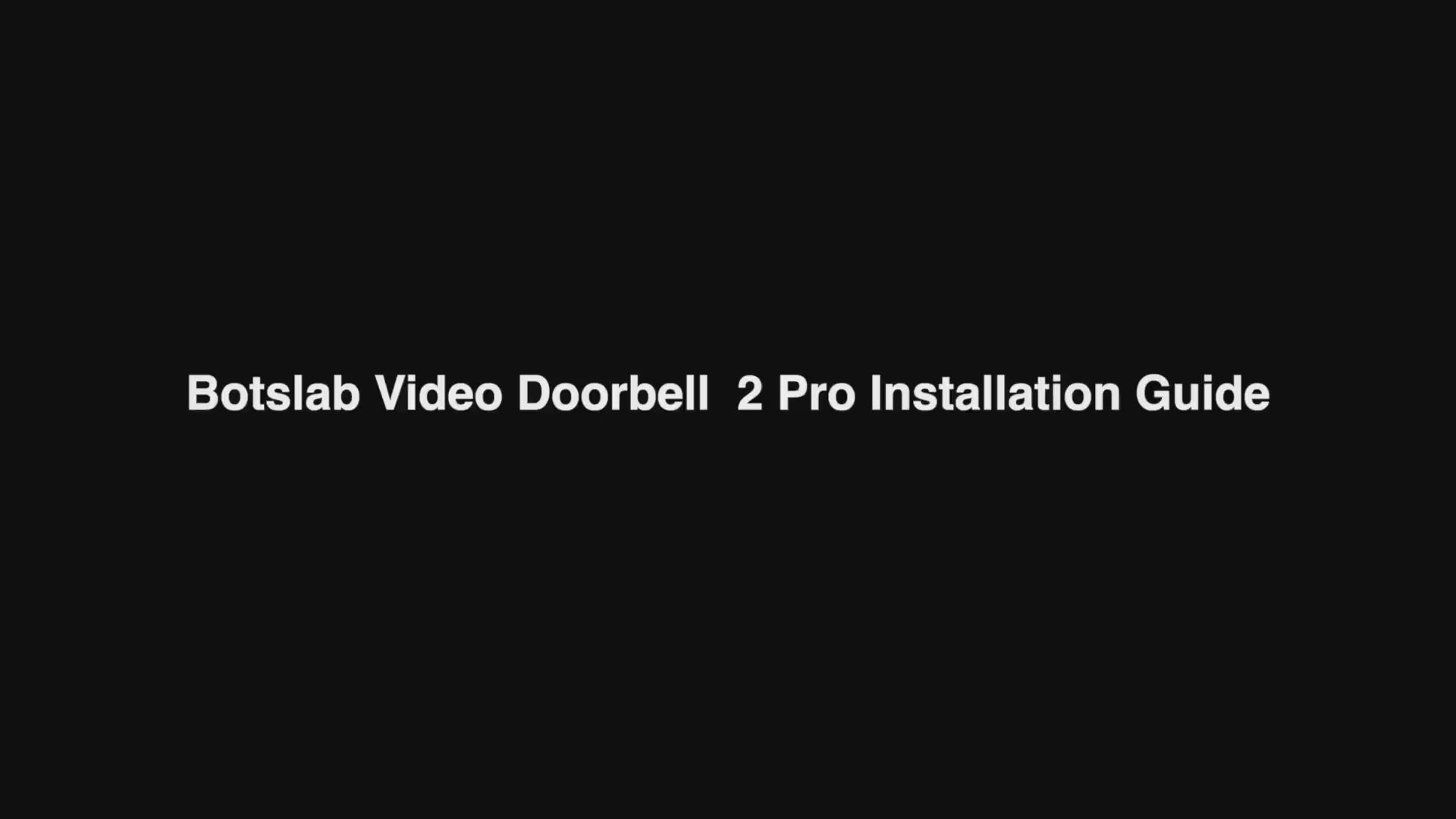
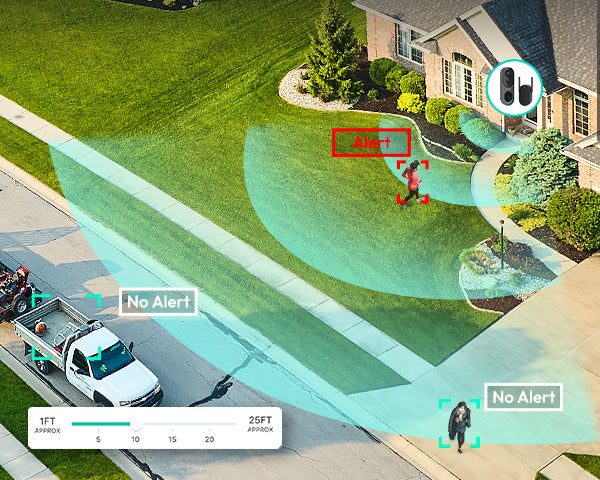















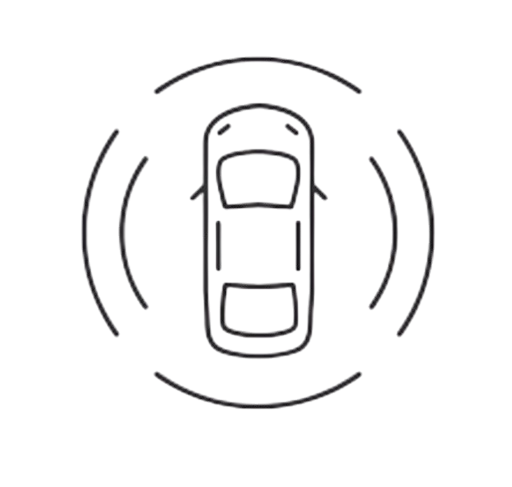
Teilen:
What causes SD card failure in dashcams?
How to Test the Accuracy of Package Detection in Video Doorbells