Yes, you can find reliable outdoor security cameras that never charge monthly fees. Brands like Botslab, TP-Link, Eufy, Wyze, Blink, Reolink, ADT, and Youkey lead the way. You also see strong options from Lorex and Zmodo. These cameras save you money and offer smart features for peace of mind.
Key Takeaways
- Pick outdoor security cameras that do not need monthly fees. This helps you save money and keeps your privacy safe. - Find cameras with clear video, smart alerts, and simple setup. These features make your home safer. - Think about cameras with local storage. This keeps your videos safe and easy to get without paying more.
Best Outdoor Security Cameras

Picking the best outdoor security cameras can be hard. You want something that works well and is simple to use. It should have smart features and not charge monthly fees. Let’s look at the top models so you can choose the best home security cameras without subscriptions.
Botslab Advanced AI Tech 4K Battery 4-Cam System W510

The Botslab Advanced AI Tech 4K Battery 4-Cam System W510 is very strong. It covers all areas and gives clear pictures, day or night. The AI helps you see people, cars, and pets fast. You do not pay monthly fees because it saves video on the device. The solar panel and big battery keep it working with little effort.
Tip: The Botslab app lets you watch up to four places at once. You can see your driveway, backyard, and front door together.
Here’s a quick look at what you get:
| Feature/Specification | Description |
|---|---|
| Camera Resolution | 4K Ultra HD |
| Number of Cameras | 4 |
| Night Vision | Color night vision |
| Smart AI | Detects people, cars, and pets |
| Storage Capacity | Up to 16TB local storage, no monthly fees |
| Power Source | 5W solar panel and 10,000mAh battery |
| Connectivity | Wi-Fi |
| App Features | Smart monitoring zones, fast alerts, easy playback |
| Customer Support | 24/7 customer support |
| Weather Resistance | Works in tough weather |
Pros:
- Real 4K images look sharp
- AI helps stop false alarms
- Big local storage, no monthly fees
- Solar power means endless energy
- Works in bad weather
- Connects with smart home devices
- App is easy to set up and use
- Help is always available
Best for:
You want outdoor security cameras with great image quality, smart features, and no monthly fees.
TP-Link Tapo C120
The TP-Link Tapo C120 gives you clear 2K video and color night vision. You can talk to people with two-way audio. The camera is safe from rain and dust because of its IP66 rating. You get smart alerts for people, cars, and movement. You can save video on a microSD card or use cloud storage if you want.
Key Features:
- 2K QHD video is very clear
- IP66 keeps it safe outside
- Color night vision helps you see better
- AI gives you smart alerts
- Two-way audio lets you talk
Pros:
- Simple to set up and use
- Works with Google Assistant and Alexa
- You can pick how to store video
Cons:
- Cloud storage costs more if you use it
- MicroSD card is not included
Best for:
You want a smart camera with clear video and different ways to store video.
EufyCam 2C
EufyCam 2C is one of the best home security cameras without subscriptions. You get 1080p HD video and good night vision. The battery lasts up to 180 days, so you do not charge it often. The AI can tell people from pets, so you get fewer false alarms. You save video on the HomeBase, so your data stays private.
| Feature | Description |
|---|---|
| Video Quality | 1080p HD resolution with a 135-degree field of view. |
| Night Vision | Advanced night vision with a range of up to 25 feet, using infrared technology. |
| Two-Way Audio | Built-in microphone and speaker for communication. |
| Motion Detection | AI-powered system that distinguishes between humans and other objects, with customizable zones. |
| Storage | Local storage via HomeBase with 16GB capacity, providing up to 3 months of recording. |
| Battery Life | High-capacity rechargeable batteries lasting up to 180 days on a single charge. |
| Smart Integrations | Compatible with Amazon Alexa, Google Assistant, and HomeKit. |
Pros:
- No subscription needed for features
- Costs less than some other brands
- App is easy to use for checking video
- Video looks good day and night
- Battery lasts a long time
Cons:
- Only goes up to 1080p
- Needs a base station to work
Best for:
You want a camera that is easy to use, lasts long, and has no monthly fees.
Wyze Cam Outdoor
Wyze Cam Outdoor makes security easy and cheap. You get 1080p video and color night vision. The camera is quick to set up and is good for renters or anyone who wants a fast fix. You can save video on the device or use the cloud.
Benefits:
- Easy to put in place
- Low price (about $75)
- Good video with color night vision
Limitations:
- Sound is not very loud
- Someone could move it if not mounted well
Best for:
You want a low-cost camera for simple outdoor security.
Blink Outdoor
Blink Outdoor is a wireless camera that is easy to install. You get up to 1080p HD video, two-way talk, and night vision. The battery can last up to two years, but it may run out sooner if used a lot. You can save video on the device or use cheap cloud storage.
| Key Features | Pros/Cons |
|---|---|
| Fully Wireless Cameras | Pros: Easy DIY Installation, Lightweight Design, Up to 1080p HD Video, Two-Way Talk, Infrared Night Vision, Low-Cost Cloud Storage, Local Video Storage, Smart Home Integration with Alexa |
| Lacks Advanced Motion Features | Cons: App Setup Can Be Glitchy, Relies on Wi-Fi, No Continuous Recording, Requires Separate Hub to Connect (Except Mini) |
| Battery Life | Lasts up to 2 years on two AA batteries, but actual life may vary based on usage and conditions. |
| Night Vision | Infrared night vision is effective but lacks colorized night vision capabilities. |
| Price | Typically retails for $99.99, often available at a lower price during sales. |
Best for:
You want a wireless camera with long battery life and easy setup.
Reolink Argus 3 Pro
Reolink Argus 3 Pro gives you 2K Super HD video and color night vision. You can put it anywhere because it has no wires. The camera works with a solar panel for longer battery life. You get two-way talk and a siren for emergencies.
Pros:
- Video is very clear
- Solar panel is not expensive
- Easy to set up
- Alerts are reliable
Cons:
- Field of view is not very wide
- Battery cannot be removed
- Motion sensing is slow without solar power
Best for:
You want a camera with no wires, sharp video, and solar power.
ADT with Google Nest
ADT with Google Nest gives you smart cameras and a full home security system. You get 1080p HD video and can use voice control with Google Assistant or Alexa. ADT gives a lifetime warranty and works with many sensors. Nest Cams can spot people without a subscription, but you need the cloud for 24/7 recording.
| Feature/Capability | Description |
|---|---|
| Video Quality | 1080p HD video, which is the industry standard for security cameras. |
| Voice Control | Integrations with Google Assistant and Amazon Alexa for voice commands and home automation. |
| Subscription Service | Nest Aware is included in the ADT monitoring plan, eliminating the need for a separate subscription. |
| Compatibility with ADT | Works seamlessly with ADT's larger home security system for comprehensive home protection. |
Best for:
You want a full home security system with smart camera features and professional help.
Youkey 4K Wi-Fi Security Camera
Youkey 4K Wi-Fi Security Camera gives you sharp video and better ways to manage video. You get better day and night watching and strong zoom. The camera needs more storage and internet because of the 4K video. It costs more than basic cameras, but you get clearer images.
| Advantages | Disadvantages |
|---|---|
| Better video quality management | Greater storage capacity requirement |
| Enhanced day and night surveillance | Heftier bandwidth strain |
| Greater capability with zooming | Higher cost per 4K capable device |
| Higher level of detail |
Best for:
You want home security cameras with very high resolution and strong zoom.
Note: All these cameras help you keep your home safe without monthly fees. You can pick the best outdoor security cameras for what you need, like high resolution, smart alerts, or easy setup.
Security Cameras Without a Subscription
You may ask what it means to have security cameras without a subscription. These cameras help you keep your home safe without paying every month. You pay for the camera one time and get all the main features. This way, you do not have to worry about extra costs. There are no surprise bills or hidden fees. Many families like this because it helps them save money.
Local Storage Options
These cameras give you different ways to save your videos. Some have hard drives inside. Others let you use a microSD card or connect to a DVR or NVR. Here is a quick chart with some choices:
| Camera Model | Local Storage Type | Monthly Fee |
|---|---|---|
| Hiseeu WK-4HB315 | Built-in hard drive | No |
| Reolink RLC-511 | Local storage only | No |
| Other models | DVR/NVR, microSD, USB | No |
You can choose the best home security cameras without subscriptions for your needs.
Privacy and Data Security
When you use these cameras, your videos stay on your own device. This keeps your data safe and private. You decide who can see your videos. You do not have to worry about hackers or strangers watching your footage. Some cameras even use AI on the device to spot real problems and stop false alarms.
Cost Savings
Picking a camera with no subscription saves you money. You do not pay monthly fees, so you know what you spend. This makes these security systems a smart pick. Many people say these cameras give them peace of mind and more control. If you want to watch your own cameras, you can get good protection without paying for a plan.
Comparison Table: No Subscription Cameras

Picking security cameras with no subscription can be tough. You want to compare each camera before you buy. Here is a quick look at the main features in top models:
Feature Comparison
| Feature | What You Get |
|---|---|
| Camera Types | Bullet, dual-lens, PTZ, battery-powered, panoramic |
| Night Vision | Color night vision for clear images after dark |
| Local Storage | Save videos on the device—no subscription needed |
| Motion Detection | Smart alerts for people, cars, or pets—less false alarms |
| Power Sources | Wired, battery, or solar-powered options |
You can pick a camera that matches what you need. Some are good for big spaces. Others are better for smart alerts or easy setup. Most cameras without a subscription let you save video at home. This means you stay in control.
Price Comparison
Let’s check how much the top models cost. Even cameras with high resolution can be cheap. This helps you find a good camera for your budget.
| Camera Model | Resolution | Price | Key Features | Best For |
|---|---|---|---|---|
| SC5BL | 5MP (3K) | $74.99 | AI Detection, Audio, IR 100ft | Basic Security |
| SC4KBL | 8MP (4K) | $99.99 | 4K, Smart Detection, Audio, IR 100ft | Budget 4K |
| SC2KADBL | 4MP (2K) | $79.99 | Active Deterrence, Two-way Audio, IR 82ft | Affordable Deterrence |
| SC4KBLADAI | 8MP (4K) | $134.99 | Active Deterrence, Two-way Audio, IR 82ft | 4K Active Deterrence |
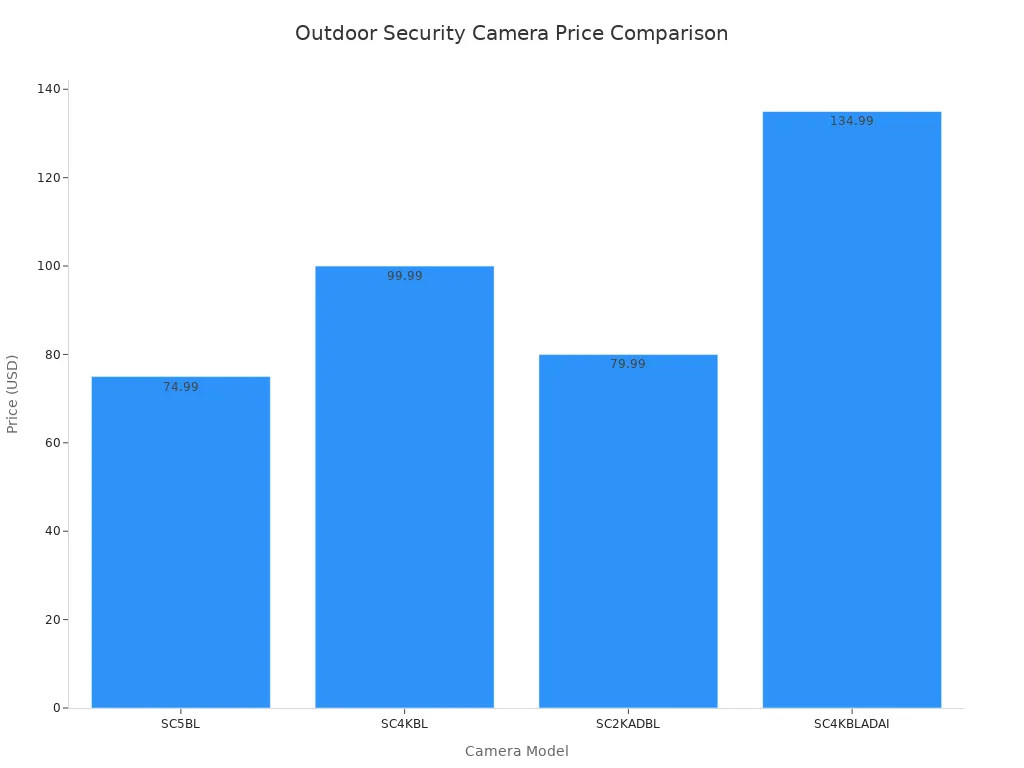
Tip: You can save money and still get cool features with cameras that do not need a subscription. Many have smart detection, color night vision, and different power choices.
You do not need to pay every month for strong protection. With a no subscription camera, your home stays safe and you save money.
Buying Guide: Best Outdoor Security Camera
Video Quality
Start by checking the video quality of the camera. Cameras with 4K or 2K show more details. You can see faces and license plates better. High resolution helps you see clearly day and night.
Night Vision
Night vision lets you see after dark. Some cameras have color night vision for bright images at night. Others use infrared and show black-and-white pictures. If you want to see people or animals at night, pick a camera with strong night vision.
Smart Features
Smart features make cameras easier to use. Some cameras send alerts if they see people, cars, or pets. A few let you talk through the camera or sound a siren. These features help you act fast if something happens.
Installation
Pick a camera that is simple to install. Some only need an app and a few minutes to set up. Others may need tools like a drill. Here’s a table to show what to expect:
| Camera System | Installation Ease | Challenges/Requirements |
|---|---|---|
| Arlo Pro 5S 2k | Easy | Needs subscription for full AI features |
| Ring Alarm System | Easy | Some parts need tools |
| Arlo Home Security | Very Easy | Just app download and sensor placement |
Weather Resistance
Outdoor cameras must handle rain, snow, and heat. Make sure your camera has a weatherproof rating like IP65 or IP66. This keeps it working in all seasons.
Battery and Solar Power
Battery and solar power give you more ways to place your camera. You do not need wires or a power outlet. Many battery-powered cameras last three to six months before charging. Solar panels can keep your camera running longer and lower your work. Here’s what you get:
| Feature | Description |
|---|---|
| Installation Flexibility | Place cameras anywhere, no outlet needed |
| Solar Power Option | Connect to solar panels, fewer battery changes |
| Maintenance | Long battery life, easy upkeep |
| Cost Efficiency | No monthly fees, lower long-term costs |
Tip: The best outdoor security camera gives you clear video, smart alerts, easy setup, and works in any weather. Pick one that fits your home and budget.
Picking outdoor security cameras with no subscription helps you save money. You do not pay monthly fees. Your videos stay private and safe. Here are some good things about these cameras:
- You do not pay every month
- You keep your videos on your own device
- Your data is safe from others
Choose the best camera for your home and feel safe.
FAQ
Can I use outdoor security cameras without paying a monthly fee?
Yes, you can. Many cameras let you store video locally. You pay once for the camera and use all main features with no extra cost.
How do I store video without a subscription?
Most cameras save video on a microSD card or built-in storage. You control your footage and keep it private.
Are no-fee security cameras hard to install?
No, you can set up most cameras yourself. You just follow the app instructions. Some models even use batteries or solar panels for easy placement.






































Share:
Emerging Outdoor Security Camera Trends for Smarter Homes
How to Find the Best Dash Cam Installation Near Me