
Most security cameras save footage for 30 to 90 days. Some systems keep it for only 24 hours. Others can store it for up to a year. Many companies use the 30- to 90-day time frame. This is also common in offices and commercial buildings. The storage type you pick changes how long footage stays. You can use local, cloud, or hybrid storage. Knowing your storage options helps you keep footage longer. It also helps protect important recordings.
Key Takeaways
- Most security cameras save videos for 30 to 90 days. Some cameras can keep videos for up to a year.
- Pick the best storage type for your needs. You can use local, cloud, or hybrid storage. This helps you keep videos longer.
- Change camera settings like resolution and frame rate. This saves space and lets you keep videos for more time.
- Back up important videos often. This protects them from being lost. It also makes sure you can find key recordings.
- Check local laws and rules about keeping videos. This helps you follow the rules for saving footage.
How long do security cameras keep footage
Typical retention periods
You might ask how long security cameras keep footage. The answer changes based on your system and what you need. Most security cameras save footage for 30 to 90 days. Some systems only keep it for 24 hours. Others can save it for up to a year. Homes and small businesses often have short-term storage. These systems usually keep video for 7 to 14 days. This is fine if you do not need old footage often.
Offices and stores have more activity. They use mid-term storage. These systems keep footage for 30 to 90 days. Experts say 30 days is a good minimum for most businesses. This gives you time to check for problems or share video with police.
High-security places like banks and hospitals need long-term storage. They may keep footage for six months to a year. They do this to follow rules and protect against legal issues.
Here is a table that shows how long different systems keep footage:
| System Type | Typical Retention Periods |
|---|---|
| DVR/NVR Systems | 7 to 30 days, some for months |
| Cloud-Based Systems | 7 days (basic) to several months (premium) |
| Motion-Activated Recording | Depends on motion frequency |
| Continuous Recording | Shorter retention due to data accumulation |
| Legal Requirements | Varies from a few days to several months |
How long security cameras record depends on your system and storage plan. Short-term storage works for homes and safe places. Mid-term storage fits most businesses. Long-term storage is best for places with strict rules.
Industry standards and legal requirements
Industry rules and laws also affect how long footage is kept. Many businesses must keep video for at least 30 days. Some jobs need even longer storage.
Here is a table that shows common retention times for different industries:
| Industry | Retention Period |
|---|---|
| Banking | 90 days to 6 months |
| Healthcare | 30 days to 90 days |
| Retail | 30 days to 6 months |
| Hospitality | 30 to 90 days |
| Education | 14 to 30 days |
| Casinos | 6 months to 1 year |
| Law Enforcement | 180 days to 18 months |
| Government | 90 days to 1 year |
| Transportation | 30 to 90 days |
Stores and hotels usually keep footage for 30 to 90 days. Banks and casinos may keep it for six months or a year. Hospitals and schools often have shorter times but still follow rules.
Tip: Always check your local laws and industry rules. Some states make you keep footage for a set time, like 60 days or a year.
Short-term storage is not enough for most businesses. You should try for mid-term storage to follow most rules. If you work in banking, healthcare, or gaming, you may need to keep footage much longer.
Here is a quick list of common practices:
- Retail and hospitality: 30 to 90 days
- Healthcare: 30 days to several years (depending on regulations)
- Banks and casinos: 6 months to 1 year or longer
You can pick your storage time by choosing the right system. Home cameras often keep footage for 7 to 90 days, with 30 days as the usual setting. Business systems may keep footage for years, based on what is needed.
Knowing how long security cameras keep footage helps you follow rules and protect your property. Always check your system’s settings and update them when needed.
CCTV camera storage types

Picking the right cctv camera storage helps you keep footage as long as you want. You can choose local storage, cloud storage, or a mix of both. Each type changes how much video you can save and how easy it is to get to it.
Local storage (DVR/NVR)
Local storage uses DVRs or NVRs to save video on hard drives at your place. You have control over your footage and do not need the internet. Most DVRs work with analog cameras and have 1 to 8 storage bays. NVRs work with IP cameras and can have 16 or more bays. Some systems, like the Botslab W510, let you keep up to two months of video and can hold up to 16TB. This lets you save more footage for longer times.
| Environment | Typical Retention |
|---|---|
| Home | 30+ days |
| Offices | 14–45 days |
| Retail | 30–90 days |
| Schools | 30–90 days |
| Warehousing / Logistics | 60–180 days |
| Regulated sectors | 90–365+ days |
You can see that cctv camera storage needs change by place. If you want to keep video longer, pick a system with more storage space.
Cloud storage
Cloud storage keeps your surveillance camera footage online. You can see your video from anywhere. Cloud companies have different plans, so you can choose how long to keep your video. Many cloud services let you set custom times for saving footage. You pay for what you use, but keeping video longer usually costs more.
The price of cloud storage, how much you order, and the kind of cloud used are important things to think about. Not all cloud storage is good for saving video for a long time if you want to save money. You should also think about the cost to get your data back when picking a cloud storage company.
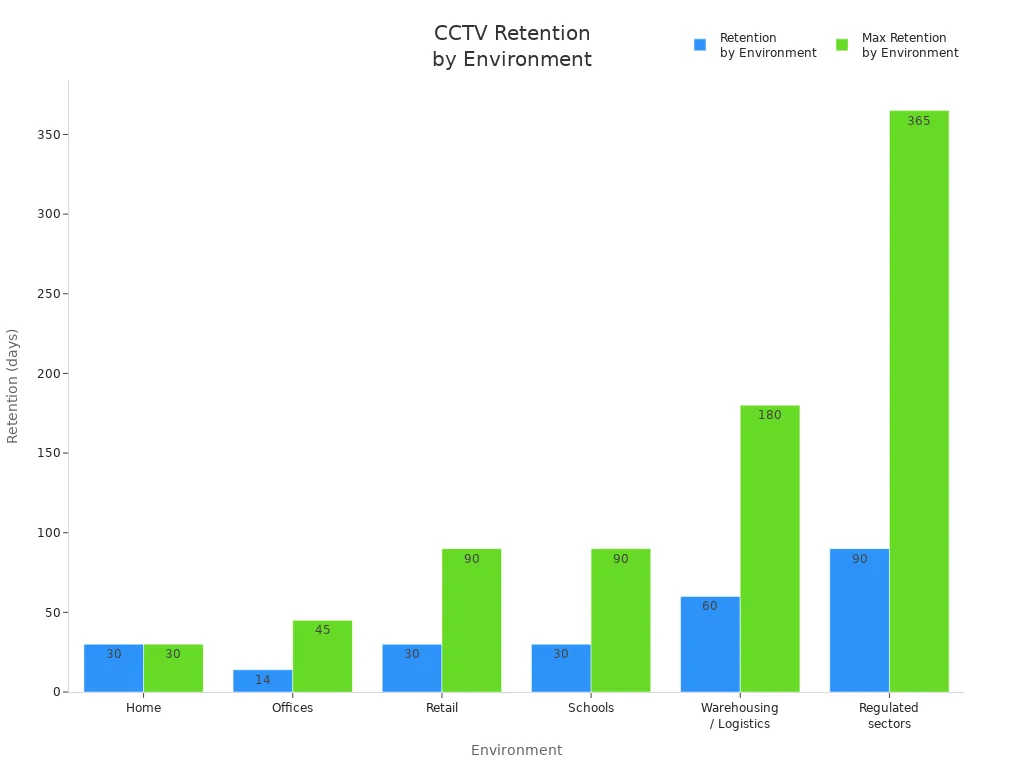
Cloud storage can save money compared to old storage systems. Old systems need you to buy and fix hardware. Cloud storage lets you pay for what you need and change your plan if things change.
Hybrid storage solutions
Hybrid storage uses both local and cloud storage together. You get fast access to important video at your place and can keep old footage in the cloud. This setup lets you add more storage when you need it. Local storage works well if the internet goes out and gives you quick access. The cloud lets you keep old video for a long time without using up your local space.
- Hybrid systems let you keep important video on-site and send less important footage to the cloud.
- You can change your storage plan without replacing everything.
- Local storage means you do not always need to pay for cloud plans, which can cost a lot for high-quality video.
- The cloud gives you a cheaper way to save old video for a long time.
| Advantages | Disadvantages |
|---|---|
| Fast local access to video | Private cloud can cost a lot |
| Off-site backups and cloud archiving | You need to pay for hardware and repairs |
| Easy to add more storage and flexible plans | You may need staff to take care of servers |
Pick the cctv camera storage type that fits your needs and budget. Each choice has its own good points for keeping your security cameras working well.
Factors affecting security camera footage retention

Many things decide how long you can keep footage. You need to know these points to plan for saving video for a long time.
Storage capacity and overwrite settings
Storage space is very important. If you have more storage, you can keep recordings longer. Less storage means old videos get deleted fast. If you want to save video for a long time, you need bigger storage. Most security cameras delete old footage when storage is full. This lets cameras keep recording new video. But it also means you lose old clips sooner.
Camera resolution and frame rate
High-resolution cameras make big video files. These files fill up storage faster than low-resolution ones. For example, 4K video uses more space than 1080p. A 1TB drive keeps 4K video for about one week. It keeps 1080p video for about one month. Frame rate matters too. Higher frame rates use more storage. Lower frame rates help you keep footage longer.
Number of cameras and recording modes
More cameras use up storage faster. Each camera adds more video to your system. How you record also changes how long you keep footage. Continuous recording saves everything but fills storage quickly. Motion-triggered recording saves space by only recording when something moves.
| Recording Mode | Pros | Cons |
|---|---|---|
| Continuous Recording | Full coverage | Uses more storage |
| Motion-Triggered Recording | Saves space, longer retention possible | May miss some events |
Compression and file size
Video compression helps you save more footage. Compression removes extra data but keeps video clear. Smaller files let you keep more video for longer. New formats like H.264 and H.265 make files smaller. Using these formats helps you save more video without needing more storage.
Optimizing video surveillance systems for longer retention
Adjusting camera and recording settings
You can help your security cameras keep footage longer by changing some settings. Lower the video resolution from 1080p to 720p. This makes the files smaller and saves space. Drop the frame rate from 30fps to 15fps. You will use less storage but still see what you need. Pick new compression formats like H.264 or H.265. These keep the video clear and make files even smaller. Turn on motion detection recording. The system will only save clips when something moves, so you can keep more days of footage.
Tip: Check your camera settings every few months. Small changes can help you keep recordings much longer.
Expanding storage options
There are many ways to store cctv footage. Add bigger hard drives to your DVR or NVR. Upgrade to cloud storage plans with more space. Some systems let you use both local and cloud storage together. For example, you can keep new footage at your place and send old clips to the cloud. Compare storage choices to find what works for you and your budget.
| Storage Option | Benefit | Limitation |
|---|---|---|
| Local (DVR/NVR) | Fast access | Limited by hardware |
| Cloud | Remote access | Monthly fees |
| Hybrid | Flexible, scalable | Setup complexity |
Using smart features and motion detection
Smart features help you save space and keep footage longer. Use motion detection to record only when something happens. Some systems, like Botslab, use AI to spot people, vehicles, or objects. You can search for events fast and skip hours of empty video. Smart alerts tell you when something important happens.
Backing up important security camera footage
You should always back up important security camera footage. Use external drives or cloud services to save clips you want to keep. Set up automatic backups if your system lets you. This protects your files from being lost or damaged. Following best ways to store security camera footage helps you keep evidence safe.
Note: Regular backups and smart storage are the best ways to store cctv footage for a long time.
You now know how long security cameras keep footage and what affects this time. Review your storage type, camera settings, and backup plans. Make changes to fit your needs. Check your system often to keep important video safe. Take action to make sure you always have the footage you need.
FAQ
How can you check how long your security camera keeps footage?
Open your camera’s app or software. Find the storage or retention settings. You will see how many days video is saved. If you do not see it, check the user manual. You can also ask your provider for help.
Can you save security footage longer than the default period?
Yes, you can get more storage or change settings. Add a bigger hard drive or upgrade your cloud plan. You can also use motion detection. These steps help you keep footage for more days.
What happens when your camera’s storage is full?
Your system deletes the oldest footage first. New recordings take the place of old ones. You can back up important clips before they are gone.
Is it possible to recover deleted security footage?
You cannot get back footage that is overwritten. If you backed up clips to the cloud or an external drive, you can restore them. Always back up important videos.






































Share:
Can Security Cameras Hear You Talking
Key Differences Between Wired and Wireless Security Cameras for Homes