
You may wonder whether wired or wireless surveillance cameras security systems are better for your home. Both options have their own advantages. Wired surveillance cameras security provide strong connections and clear video quality, while wireless surveillance cameras security are easy to install and relocate. Did you know that wireless surveillance cameras security now make up nearly 70% of the market? Your decision can have a big impact on your overall security. Consider your space, budget, and what makes you feel most secure when choosing the right surveillance cameras security solution for your needs.
Key Takeaways
- Wired cameras have a strong and steady connection. This helps the video stay clear and not cut out.
- Wireless cameras are simple to set up and move. They are good for people who rent or move a lot.
- Think about how big your home is before you choose. Wired systems are better for big homes. Wireless cameras are good for small homes.
- Both types of cameras help keep your home safe. You should pick the one that fits your needs best.
- Test your Wi-Fi before you use wireless cameras. This helps stop problems with video quality.
Surveillance Cameras Security Overview
You want your home to be safe. There are two main types of surveillance cameras security: wired and wireless. These two types work in different ways. Wired cameras need cables for both power and data. Wireless cameras use Wi-Fi and often get power from batteries or solar panels. Both types help you watch your home, but each has its own good points.
Quick Comparison Table
Here’s a simple table to show how wired and wireless cameras are different:
| Feature | Wired Cameras | Wireless Cameras |
|---|---|---|
| Power Source | Electrical wiring | Battery or solar panel |
| Data Transmission | Physical cables | Wi-Fi |
| Installation | Needs professional setup | Easy DIY setup |
| Reliability | Very stable | Depends on Wi-Fi signal |
| Flexibility | Fixed position | Easy to move |
| Cost | Higher upfront cost | Lower upfront cost |
| Maintenance | Low once installed | Needs battery or solar checks |
Key Takeaways
- Wired cameras give strong connections and steady video. You almost never lose the signal.
- Wireless cameras are easy to put up and move. You can place them in many spots.
- Think about your home’s size before you pick one. Wired systems work well for big homes. Wireless cameras are good for small homes or apartments.
- Both types help with surveillance cameras security, but your needs matter most.
- If you want simple video, wireless cameras are a smart pick. Wired cameras are better if you want them to last a long time.
Tip: Always check your Wi-Fi before you set up wireless cameras. Weak Wi-Fi can make your video not work well.
Wired Security Cameras Explained
How Wired Cameras Work
Wired security cameras connect to a recorder or monitor with cables. These cables are often hidden in walls or ceilings. The cables send both power and video signals. This gives you a steady video feed with almost no delay. Most wired security cameras use Ethernet or coaxial cables for video. This setup gives you a strong connection that does not need Wi-Fi.
Here’s a quick look at how data moves between wired and wireless cameras:
| Feature | Wired Security Cameras | Wireless Security Cameras |
|---|---|---|
| Connection Method | Uses physical cables (Ethernet/PoE) | Connects via WiFi or other wireless technologies |
| Data Transmission | Transmits data through coaxial or Ethernet cables | Relies on Wi-Fi or mobile networks (4G/5G) |
| Reliability | Provides a stable, high-speed connection | Speed and reliability can vary based on signal strength and congestion |
Wired security cameras send video very well. Your video stays clear, even if your internet is slow.
Pros and Cons
Wired security cameras have some good points. They give a steady connection, so you do not lose your video. You get smooth video, which helps when you watch live or check old footage. Wired security cameras are good for big homes or places with many rooms.
But there are some things to keep in mind. Setting up wired security cameras can be hard. Here are some common problems:
- You may need extra equipment or updates, which makes setup harder.
- Some cheaper systems may not work well in the dark.
- You need a strong connection for the cameras to work best.
Wired security cameras need your home’s power. If the power goes out and you do not have backup, the cameras stop working. Still, many people pick wired security cameras because they are reliable and send strong video. When you think about the good and bad points, look at your home’s layout and how much work you want to do. Wired security cameras last a long time, but they take more work to set up.
Wireless Security Cameras Explained
How Wireless Cameras Work
Wireless security cameras let you watch your home without wires. These cameras send video to your phone or computer using Wi-Fi. Most wireless security cameras use batteries for power. Some use solar panels to stay charged. You can put them almost anywhere. This is good for renters or people who want an easy setup.
Many brands make wireless security cameras. Here are some top picks:
- ADT – Best for whole home security
- Ring Spotlight Cam Plus – Best outdoor wireless camera
- Lorex – Best for night vision
- Nest Cam (battery) – Best for versatility and ease of use
- Arlo Pro 5S 2K – Best for video
- Ring Outdoor Cam Battery – Best with Alexa
The Botslab Advanced AI Tech 4K Battery 4-Cam System W510 is special. It gives you very clear video with 4K resolution. The system uses a strong battery and a solar panel. You do not have to worry about losing power. You can check your cameras from anywhere with the Botslab app.
Many wireless security cameras now use AI-powered detection. This means your camera can tell if it sees a person, pet, or car. You get fewer false alarms and better alerts.
Pros and Cons
Wireless security cameras have many good points. You can set them up yourself and move them easily. You can put them in many places. The Botslab W510 works in all weather and gives clear video day or night.
But there are some downsides:
- Wireless security cameras need Wi-Fi to work. If your Wi-Fi is weak, your video may not look good.
- Lots of Wi-Fi networks or thick walls can cause problems.
- You need to check batteries or solar panels to keep cameras working.
- Power outages or router issues can make cameras stop working.
- Some wireless security cameras may not show clear video if your internet is slow.
Wireless security cameras are easy to use and set up. But you should know about these problems before you pick one.
Wired vs Wireless: Key Differences
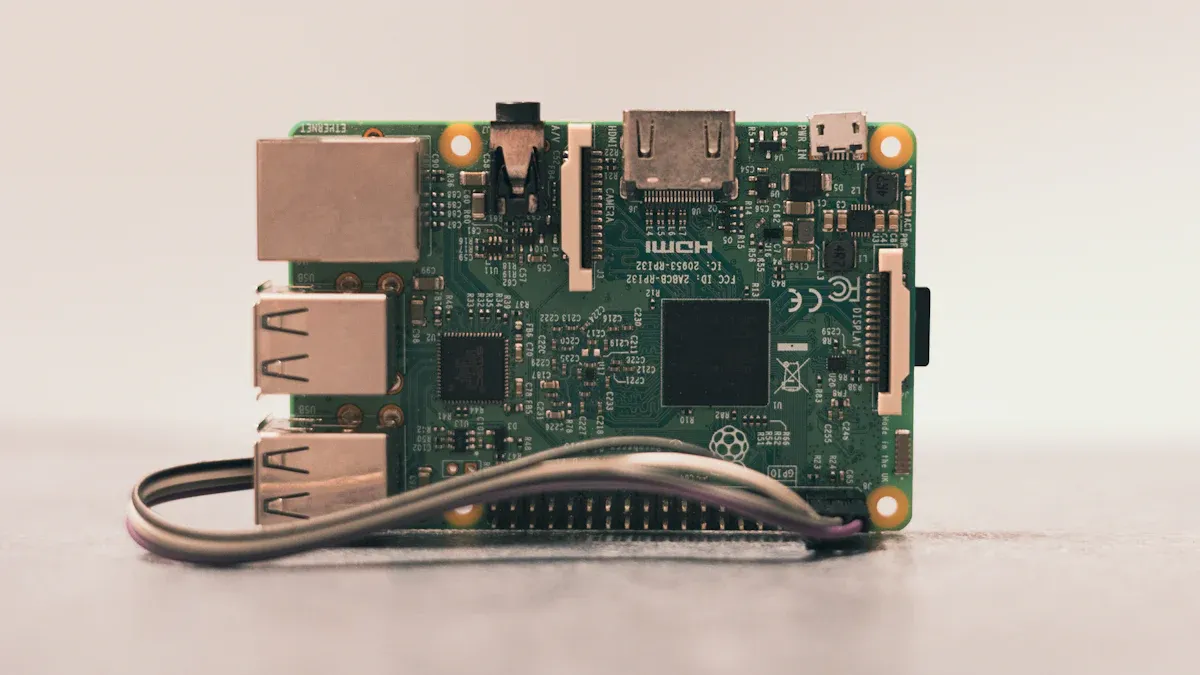
Connection & Power
Wired and wireless cameras connect and get power in different ways. Wired security cameras need cables for both data and power. These cables usually go through walls or ceilings. This gives a steady connection and power all the time. Wireless security cameras use Wi-Fi to send video. They often use batteries or solar panels for power. You do not need to plug them into the wall.
Here’s a quick table to help you see the difference:
| Feature | Wired Security Cameras | Wireless Security Cameras |
|---|---|---|
| Connection | Ethernet cables | Wi-Fi or wireless technology |
| Power Source | PoE or direct power | Battery, solar panel, or outlet |
You can put wireless security cameras almost anywhere you want. You do not have to look for a power outlet or run cables. The Botslab W510 uses a strong battery and a solar panel. This means you get coverage all the time without extra wires.
Installation & Setup
Setting up surveillance cameras security can seem hard. Wired security cameras often need a professional to install them. You might need to pay someone to run cables in your home. This takes more time and costs more money.
Wireless security cameras are much easier to set up. You can do it yourself in just a few minutes. You do not need to drill or use special tools. Just mount the camera, connect it to Wi-Fi, and you are done. The Botslab W510 is a good example. You can install it yourself, even if you have never done it before.
Tip: If you rent or move a lot, wireless security cameras are a smart pick. You can take them down and set them up again in a new place with no trouble.
Reliability & Performance
Reliability is important when you want to keep your home safe. Wired security cameras give a steady connection. You almost never lose the signal because of the cables. Wireless security cameras depend on your Wi-Fi. If your internet is slow or weak, you might see video delays or lose the signal.
A recent test showed that home Wi-Fi cameras lost connection about 7% of the time during busy hours. Wired models stayed connected almost all the time. Here’s a quick look:
| Factor | Wired Cameras | Wireless Cameras |
|---|---|---|
| Signal Dropout (per year) | <1% | Up to 10% |
Wireless security cameras have gotten much better. The Botslab W510 uses smart AI and 4K video. It gives you clear pictures and smart alerts, even if your Wi-Fi is busy. You get fewer false alarms and better results because of new technology.
Flexibility & Scalability
You want your surveillance cameras security system to grow with you. Wired security cameras are harder to add to. If you want more cameras, you need to run more cables. This can be messy and cost more.
Wireless security cameras are great here. You can add new cameras whenever you want. You do not need to drill or pull wires. The Botslab W510 lets you connect many cameras to one system. You can cover more places as you need.
- Wireless systems are perfect for renters or people who move a lot.
- You can add cameras to your system in just minutes.
- Wired systems work best if you know you will not change your setup.
Cost Factors
Cost is always something to think about. Wired security cameras usually cost more to set up. You pay for the cameras, cables, and someone to install them. Wireless security cameras cost less at first. You can set them up yourself and save money.
Here’s a table to show typical costs:
| Camera Type | Cost Range |
|---|---|
| Basic Indoor Camera | $20–$100 |
| Outdoor Camera | $50–$200 |
| High-Resolution Cameras (4K) | $150–$400 |
| DIY Home Security Systems (2–4 cameras) | $150–$500 |
| Professional Installation | $100–$500+ |
The Botslab W510 gives you 4K video, AI detection, and local storage for a fair price. You do not pay monthly fees, and you get a full system that is easy to use.
Note: Always think about both the first cost and the value over time. Wireless security cameras like the Botslab W510 give you smart features without extra fees.
Choosing the Right System
Assessing Your Needs
You want a security camera system that works for you. First, think about your home, your money, and what is most important. Here is a table to help you see the differences between wired and wireless cameras:
| Factor | Wired Security Cameras | Wireless Security Cameras |
|---|---|---|
| Installation | Harder to set up, needs wires | Simple, no wires or drilling needed |
| Reliability | Very steady, not much trouble | Needs Wi-Fi, can lose connection |
| Video Quality | Usually better | Changes if Wi-Fi is weak |
| Flexibility | Hard to move or change | Easy to move or add more cameras |
| Maintenance | Needs fewer checks | Needs battery or Wi-Fi checks |
Ask yourself these things:
- Do you want to set up cameras by yourself or pay someone?
- Is your Wi-Fi strong in every room at home?
- Will you move or change your cameras soon?
- Do you want to add more cameras later?
Tip: Wired cameras are good for big homes or if you want the best video. Wireless cameras are great if you rent, move a lot, or want easy setup.
Matching Features to Your Home
The size and shape of your home are important. Wired systems are good for big homes with lots of rooms, but they need wires and maybe a pro to help. Wireless systems are better for small homes or apartments. You can add more cameras without much work.
Think about how much you want to spend. Pick a price before you shop. Remember to count the cost for setup, extra gear, and maybe monthly fees for cloud storage. Some wireless cameras like the Botslab W510 let you save video at home, so you do not pay every month.
Here are things to think about:
- Cost of cameras and extra parts
- Setup costs (paying someone, tools, storage)
- Monthly fees for cloud or watching your cameras
If you want to see your cameras from far away or use smart home tools, wireless cameras work well with apps and smart devices. Wired cameras give you a steady connection, which helps if your Wi-Fi is not strong.
Note: Pick a system that fits your life. Look for things like easy setup, smart alerts, and storage that works for you.
Best Use Cases

When to Choose Wired
You may ask if wired security cameras are right for you. Wired cameras are best in some cases. If your internet is slow, wired cameras do not need Wi-Fi. You always get steady video. Big homes can have places where Wi-Fi does not reach. Wired cameras work in these spots without losing signal. If you worry about hackers, wired systems help you feel safer. They use cables, so it is harder for someone to break in.
Here are some reasons to pick wired cameras:
- Slow internet that cannot handle many cameras.
- Big homes with weak Wi-Fi in some rooms.
- Worries about hacking in crowded areas.
- Bad weather, since wired cameras keep working.
- Places with thick walls or lots of barriers.
Wired cameras keep working when the weather changes. Rain, snow, or heat do not stop their connection. You can trust them to record everything.
When to Choose Wireless
Wireless security cameras are easy for most people. You can set them up yourself and move them when you want. If you rent or plan to move, wireless cameras save time and work. They are good for small homes or apartments. You do not need to run cables in walls.
Wireless cameras can have problems. Hot or cold weather and thick walls can make the signal weak. If a camera is far from your Wi-Fi, you may lose connection. Still, new wireless systems like the Botslab W510 fix many problems. The Botslab W510 gives you clear 4K video, a wide 360° view, and color night vision. You get smart alerts with AI detection. The solar panel and big battery keep cameras working outside. You can save video at home up to 16TB, so you do not pay each month.
Wireless cameras are great when you want to add more cameras. You can watch your home from anywhere with an app. If you want easy setup and smart features, wireless cameras like the Botslab W510 are a good pick.
You can pick wired or wireless cameras for home security. Wired cameras give steady video but need a pro to set up. Wireless cameras are easy to put in and move around. Here’s a simple chart:
| Factor | Wired Cameras | Wireless Cameras |
|---|---|---|
| Installation | Professional | DIY |
| Video Quality | Higher | Varies |
| Flexibility | Fixed | Flexible |
Choose the one that works best for your home. Experts say you should pick cameras that fit your needs. Adding sensors can help make your home safer. Think about how your needs could change as smart home tech gets better. The best system is the one that keeps you safe now and later.
FAQ
How long do wireless security camera batteries last?
Most wireless camera batteries last from three months to one year. The Botslab W510 has a big 10,000mAh battery and a solar panel. This means you do not need to charge it often.
Can I use security cameras without the internet?
You can use wired cameras for local recording without the internet. Some wireless cameras, like the Botslab W510, also let you save video on the device. You need the internet if you want to see video on your phone or get alerts.
Do wireless cameras work in bad weather?
Yes, many wireless cameras work in rain, snow, or heat. The Botslab W510 is made to handle all kinds of weather. Always check the camera’s weather rating before you buy it.
Will my wireless cameras slow down my Wi-Fi?
Wireless cameras use your Wi-Fi, so your internet might get slower if you have many devices. You can help this by getting a better router or using cameras with smart data features.
Can I install security cameras myself?
You can put up most wireless cameras by yourself. Just follow the steps in the app or manual. Wired cameras are harder to set up and usually need a pro because of the cables.






































Share:
How long security cameras keep footage
Expert Picks for the Best Outdoor Security Cameras