Using a pet camera to dispense treats is a straightforward process that enhances your connection with your pet while you're away. The core steps involve setting up the device and connecting it to your Wi-Fi via a mobile app, filling the compartment with appropriately sized dry treats, and then using the app's interface to either manually toss a treat on demand or create a preset schedule for automated dispensing. This technology allows for real-time interaction, training reinforcement, and a way to soothe your pet’s separation anxiety.

Table of Contents
- What Are the First Steps to Setting Up Your Treat-Dispensing Pet Camera?
- How Do You Manually Dispense Treats from Your Phone?
- Can You Automate Treat Dispensing for a Consistent Schedule?
- What Is the Best Way to Introduce Your Pet to the Camera?
- Which Treats Work Best in a Pet Camera Dispenser?
- How Can a Treat Camera Help with Pet Training and Anxiety?
- What Should You Do If the Treat Dispenser Jams or Malfunctions?
- How Do You Properly Clean and Maintain the Device?
- What Advanced Features Can Enhance the Experience?
What Are the First Steps to Setting Up Your Treat-Dispensing Pet Camera?
Before you can begin interacting with your pet remotely, the initial setup is crucial. This phase ensures the camera is stable, has a good view, and is properly connected to your network for seamless operation. A thoughtful setup prevents connectivity issues and ensures your pet is comfortable with the new object in their environment.
Unboxing and Physical Placement
Upon unboxing your device, find a suitable location. The ideal spot is on a stable, flat surface like a sturdy shelf or countertop, out of your pet's direct reach to prevent them from knocking it over. Choose a location that provides a wide, unobstructed view of the area where your pet spends most of their time. Corner placements are often effective. Ensure it's close enough to a power outlet and within a strong Wi-Fi signal range. High-quality cameras with a 360° pan-and-tilt feature, such as the Botslab Pet Camera P6 Pro, offer greater flexibility in placement since you can adjust the view remotely to find your pet anywhere in the room.
Connecting to Wi-Fi and the Mobile App
After plugging in the camera, the next step is digital setup. You will need to download the manufacturer's companion app on your smartphone. The app will provide step-by-step instructions. Typically, this involves creating an account, selecting your device model, and connecting the camera to your home's 2.4GHz Wi-Fi network. You might be asked to scan a QR code with the camera lens to finalize the connection. Once connected, you should see a live video feed, confirming the setup was successful.
How Do You Manually Dispense Treats from Your Phone?
The primary fun of a treat-dispensing camera is the ability to surprise your pet with a snack at any moment, from anywhere. This manual interaction strengthens your bond and provides instant positive reinforcement.
Navigating the App Interface
Open the app and select your pet camera to view the live stream. The main screen will display the video feed along with a control panel. This panel typically includes icons for taking photos, recording video, speaking through the microphone, and, most importantly, dispensing a treat. Familiarize yourself with these controls. You can often pan and tilt the camera using on-screen joysticks or by swiping across the video feed to locate your pet before dispensing.
Using the Treat Tossing Function
Once you've located your pet, simply tap the treat icon. Most devices will play a short sound or your recorded voice command right before launching the treat. This sound helps your pet associate the camera with a positive event. Some apps allow you to control the distance or arc of the treat toss, turning it into a fun game of catch. Start by using the **two-way audio** to call your pet's name so they are near the camera and ready for their reward.
Can You Automate Treat Dispensing for a Consistent Schedule?
Automating treat delivery is an excellent way to maintain a routine for your pet, which can be comforting and help manage their expectations. It turns the camera from a fun toy into a reliable part of their day.
Why Scheduling Matters for Your Pet's Routine
Pets, especially dogs, thrive on routine. A predictable schedule for feeding and treats can reduce anxiety because they know what to expect and when. Scheduling treats can help break up a long day alone, providing a moment of positive stimulation at set times. This is particularly useful if you are in a different time zone or in meetings where you cannot manually dispense a treat.
How to Set Up a Dispensing Schedule in the App
Within the camera's app settings, look for a "Schedule" or "Automation" menu. Here, you can set multiple dispensing times throughout the day. You can typically choose the time of day, the days of the week, and the number of treats to be dispensed during each session. For instance, you could schedule a single treat toss at 11:00 AM to break up the morning and another at 3:00 PM to combat the afternoon lull.
What Is the Best Way to Introduce Your Pet to the Camera?
A new, whirring, treat-throwing robot can be intimidating for a timid pet. A slow and positive introduction is key to ensuring they see the camera as a friend, not a foe.
Making Positive Associations
Start with the camera turned off. Place it in its designated spot and let your pet sniff and investigate it on their own terms. Place a few of their favorite high-value treats near the base of the camera. Do this for a day or two, so they begin to associate the object's presence with a reward. Once they are comfortable, turn it on and manually dispense a treat while you are in the room with them, offering praise and encouragement.
Using Verbal Cues with Two-Way Audio
Use the two-way audio feature to your advantage. While you are in the room, speak into your phone so your voice comes out of the camera's speaker. When your pet reacts, immediately dispense a treat. This helps them understand that the voice from the machine is *your* voice and that it signals a reward. Repeat this process until they respond positively to your voice from the camera even when you aren't home.
Which Treats Work Best in a Pet Camera Dispenser?
Not all treats are created equal. The size, shape, and texture of the treats you use are critical for the dispenser to function correctly and to keep your pet healthy.
Understanding Size and Shape Requirements
Check the manufacturer's recommendations for treat size, which is usually found in the user manual or on their website. Most dispensers work best with dry, firm, and uniformly shaped treats that are between 0.25 and 0.6 inches in diameter. Treats that are too large will jam the mechanism, while treats that are too small or crumbly may dispense multiple at a time or create a mess inside the device.
Recommended Treat Types (Dry, Non-Greasy)
Opt for standard kibble or small, dry training treats. Avoid soft, sticky, or greasy treats, as they can clump together, clog the dispenser, and leave an oily residue that can turn rancid and is difficult to clean. The goal is a treat that flows easily through the mechanics of the tossing mechanism.
| Recommended Treat Characteristics | Treats to Avoid |
|---|---|
| Dry and firm (e.g., standard kibble) | Soft or semi-moist treats |
| Uniform in shape and size | Sticky or tacky treats (e.g., jerky strips) |
| 0.25 to 0.6 inches in diameter | Greasy or oily treats |
| Non-crumbly | Freeze-dried treats that crumble easily |
Investing in a high-quality device like the Botslab Pet Camera P6 Pro means you are already equipped with a reliable dispenser. Its anti-clog design works seamlessly with a variety of recommended dry treats, ensuring a smooth and consistent reward experience for your furry friend every time you press the button.
How Can a Treat Camera Help with Pet Training and Anxiety?
A treat-dispensing camera is more than just a way to feed your pet; it's an interactive tool for behavior management and emotional support.
Reinforcing Good Behavior Remotely
If you're crate training a puppy or encouraging a pet to stay off the furniture, the camera is an invaluable tool. When you check in and see your pet resting calmly in their bed, you can instantly dispense a treat. This creates a powerful form of **positive reinforcement**, teaching your pet that good behavior earns a reward even when you're not physically present.
Easing Separation Anxiety with Interaction
For pets that suffer from separation anxiety, your departure can be a major source of stress. A treat camera helps reassure them. By using your voice through the two-way audio and providing a surprise treat, you can interrupt anxious behaviors like pacing or whining. This interaction reminds them that they are not alone and that you will return, making their time alone less stressful.
What Should You Do If the Treat Dispenser Jams or Malfunctions?
Even with the right treats, jams can occasionally happen. Knowing how to troubleshoot common issues will ensure your pet doesn't miss their scheduled reward.
Common Causes of Jams
The most frequent causes of a jammed dispenser are using improperly sized treats, overfilling the treat container, or buildup of treat crumbs and dust inside the mechanism. Moist or humid environments can also cause dry treats to clump together, leading to a clog.
Steps for Safely Clearing the Dispenser
First, *always unplug the device* before attempting to clear a jam. Next, empty the treat compartment completely. Look for the dispensing rotor or mechanism and gently dislodge any stuck treats or debris using a soft, dry brush or a pair of tweezers. Do not use sharp objects that could damage the internal parts. Once clear, wipe the compartment clean before refilling it with appropriate treats, making sure not to fill past the designated "max" line.
How Do You Properly Clean and Maintain the Device?
Regular cleaning is essential for your pet's health and the longevity of the camera. A clean device prevents bacteria growth and ensures smooth operation.
Cleaning the Treat Compartment
At least once a week, empty all treats from the compartment. Many models have a removable, dishwasher-safe hopper. If not, wash it by hand with warm, soapy water. Be sure to rinse it thoroughly and let it dry *completely* before refilling with fresh treats. This prevents mildew and keeps treats from sticking.
Wiping Down the Camera Lens and Body
Use a soft, dry microfiber cloth to gently wipe the camera lens to maintain a clear picture. For the exterior body of the device, a slightly damp cloth can be used to remove any dust or smudges. Never spray cleaning liquid directly onto the camera or submerge the electronic components in water.
What Advanced Features Can Enhance the Experience?
Modern pet cameras come with a host of advanced features that can elevate the remote treating experience from simple to truly interactive and intelligent.
Using Voice Commands and Custom Recordings
Instead of a generic chime, many cameras allow you to record your own voice to be played before a treat is dispensed. Recording a custom command like, "Who's a good boy?" or your pet's name in your own voice makes the experience more personal and exciting for them. Some systems even integrate with smart home assistants, allowing you to say, "Hey Google, give the dog a treat."
Combining Motion Alerts with Treat Rewards
Sophisticated cameras use AI-powered motion detection to send an alert to your phone when your pet is active. This allows you to open the app at the perfect moment to interact. You can check the live feed to see what they are doing and decide if it's a good time for a treat. This combination of smart alerts and on-demand rewards creates a highly engaging and responsive way to care for your pet from afar.




































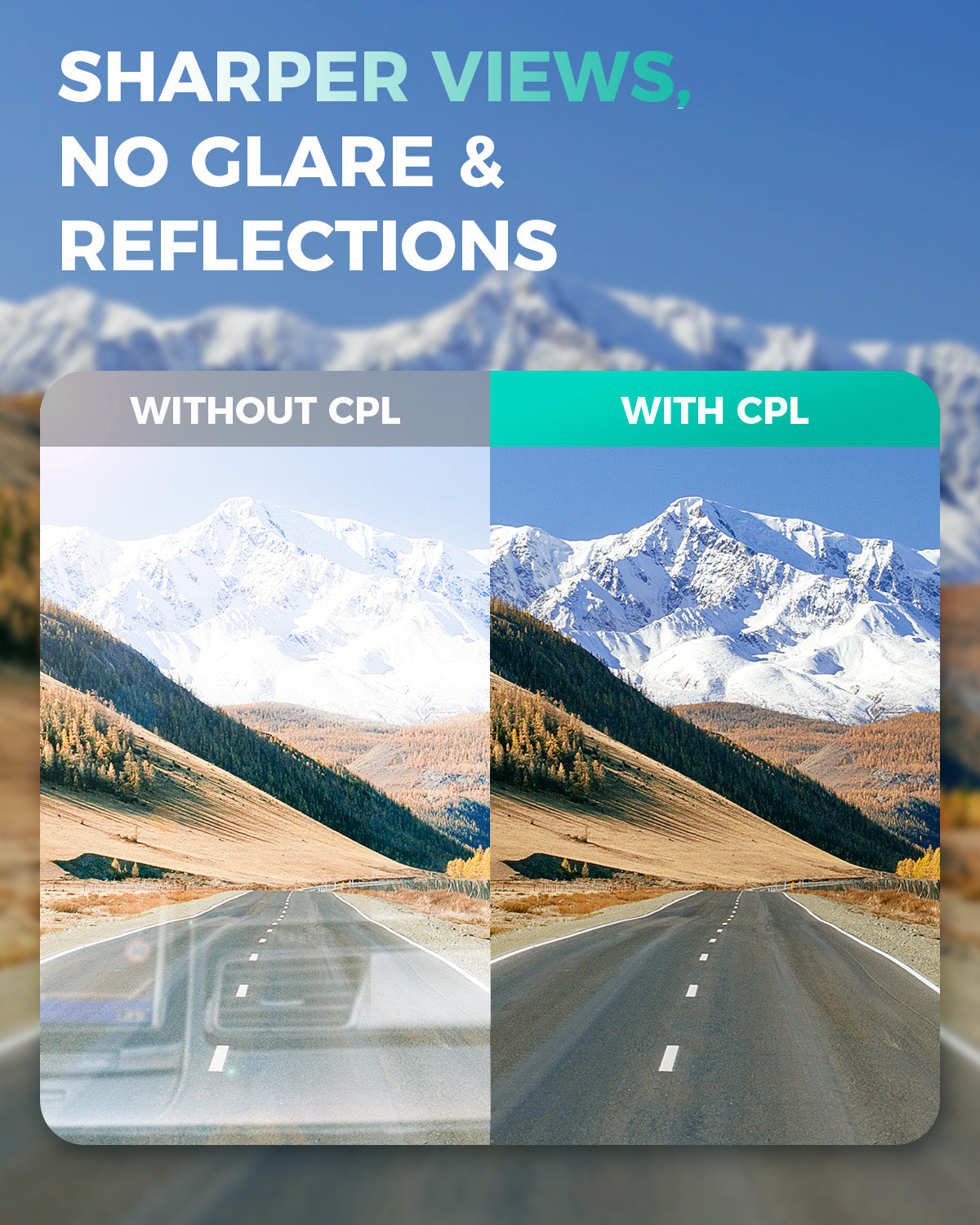


Share:
4K Security Camera: Compare HDR and WDR Performance
What is the maximum memory card size for a Car Camera?