
You want to keep your home safe, and with the rise in popularity of home security cameras, you don’t have to break the bank to do it. More than half of homes in the U.S. now use home security cameras to protect their property. Many people choose budget-friendly home security cameras because they offer essential features at a lower cost. Some brands, like Botslab, even let you enjoy advanced protection without monthly fees.
*Here’s what you typically get with affordable home security cameras:*
| Feature | Description |
|---|---|
| High-resolution recording | Clear video, often 1080p HD |
| Weather resistance | Works in rain or snow |
| Easy installation | Simple to set up, easy to mount |
Key Takeaways
- Budget home security cameras give you important features. These include clear video and protection from weather. You do not have to spend a lot of money. - Check for features like night vision and motion detection. Local storage is also helpful. These things make your camera work better. - Pick a camera that matches what you need and can afford. Make sure it has good resolution and smart features for your house.
Why Choose Budget Home Security Cameras
You may ask if cheaper home security cameras work well. The answer is yes! Many people buy budget cameras to save money. They still get good features. For example, Botslab W510 gives you 4K video and smart alerts. It also has local storage. You do not pay monthly fees. Many cameras cost less than $100. Some let you save videos on a microSD card. This means you do not pay for cloud storage.
Essential Features to Look For
When you shop for cameras, focus on what matters. Here is a table to help you find important features:
| Feature | Description |
|---|---|
| Resolution | Clear pictures help you see faces and license plates. Pick at least 1080p. |
| Field of View | A wide view means you need fewer cameras. |
| Night Vision | Lets you see at night or in low light. |
| Motion Detection | Sends alerts and records only when something moves. |
| Weather Resistance | Keeps your camera working in rain, snow, or dust. |
| Audio Features | Lets you talk and listen through the camera. |
Tip: Some budget systems, like Botslab W510, have smart tech like AI detection and solar power.
Common Myths About Cheap Cameras
Some people say all home security cameras are the same. That is not true. Cameras can be different in video quality and how strong they are. They also have different features. Some think cheap cameras cannot protect you. But many budget cameras now have good video and fast alerts. Studies show these systems are easy to use and work well. You just need to pick the right features for your home.
Comparing Best Cheap Home Security Cameras

Price Ranges and What You Get
When you shop for cheap home security cameras, you will see many prices. Some cameras cost as little as $25. The most advanced systems can be as much as $499. Here is what you get for each price:
| Price Range | What You Get |
|---|---|
| $19.99 - $179.99 | Basic indoor or outdoor security camera, 1080p HD video, motion alerts, some local storage |
| $29.99 | Wyze Cam V3: 1080p, 110° view, two-way audio, motion zones |
| $33.99 | Wyze Pan Cam: 360° rotation, free cloud storage, microSD slot |
| $100 - $300 | Outdoor security camera with person detection, facial recognition, better night vision |
| Up to $499 | Advanced 4K systems like Botslab W510, AI detection, solar power, expandable local storage |
You can find a camera that fits your needs and budget. Some people want a simple indoor camera. Others want a full outdoor security camera system. The best cheap home security cameras give you clear video and smart features. They are easy to set up and do not cost a lot.
Top Brands and Models
There are many brands to choose from when you want a cheap home security camera. Some brands are known for good value and features. Here is a quick guide:
| Brand | Best For | Starting Price | Notable Features |
|---|---|---|---|
| Botslab | Advanced AI, no monthly fees | $399 | 4K, color night vision, solar power |
| SimpliSafe | Intruder prevention | $149.99 | 1080p+, wireless, smart home ready |
| ADT | Professional monitoring | $99.99 | 1080p HDR, wired/wireless, cloud |
| Lorex | No subscription | $89.99 | 1080p-4K, local/cloud storage |
| Ring | DIY setup | $59 | 1080p HDR, Alexa, cloud storage |
| Blink | Easy setup | $49.99 | Wireless, motion alerts, cloud/local |
| Zmodo | Cheapest option | $25 | Basic HD, motion alerts |
| TP-Link | Smart home compatibility | $39.99 | 1080p, Alexa/Google, cloud/local |
If you want a good cheap home security camera, look at these brands. Many have outdoor camera options. You can protect your home inside and outside. There is a camera for every budget. You can feel safe without spending too much.
Key Factors for the Best Budget Security Camera System
If you want the best cheap 4k home security camera, look at more than price. The right features make your system easy and reliable. These features help your camera work well for your home. Let’s see what is most important.
Resolution and Night Vision
You need clear video to see faces and license plates. The best cheap 4k home security camera shows sharp images, even from far away. Higher resolution means you see more details. Here is a table that shows how resolution changes what you see:
| Resolution | Image Quality | Identification Capability |
|---|---|---|
| 1080p (2MP) | Good for home use, but less detail far away | Can see faces and movement, less detail at distance |
| 1440p (4MP) | Super HD, better detail than 1080p | Easier to spot objects at a distance |
| 1920p (5MP) | Higher quality, more detail | Great for faces and license plates from afar |
A camera like Botslab W510 gives you 4K Ultra HD. This means you get crisp video day and night. Night vision is also important. Many budget cameras use infrared to see in the dark. Some of the best cheap 4k home security camera models use color night vision. This helps you see more details in low light. You can spot people, pets, or cars at night.
Tip: If you have a long driveway or big yard, higher resolution and color night vision help you see everything.
Storage: Local vs. Cloud
You need a place to save your videos. The best cheap 4k home security camera gives you choices. Some cameras use local storage, like a microSD card or home base. Others use cloud storage, which saves your videos online. Here is a table to compare them:
| Storage Type | Pros | Cons |
|---|---|---|
| Local Storage | No monthly cost, full control, safer from hacks | Can be lost or damaged, need to check it |
| Cloud Storage | Watch from anywhere, easy to expand, auto backup | Monthly fees, needs internet, possible risks |
Botslab W510 uses local storage with no monthly fees. You can add more storage up to 16TB. You do not have to worry about running out of space. If you want to save money, local storage is a good choice.
Power: Battery, Wired, Solar
How you power your cameras changes how easy they are to use. You can pick battery, wired, or solar-powered cameras. Each type has its own benefits.
- Battery-powered: Easy to install, no wires. You need to recharge or replace batteries every few months.
- Wired: No need to worry about batteries, but you must run cables. This can take more time and sometimes needs a pro.
- Solar-powered: Uses the sun to keep your camera running. You almost never need to charge it. Botslab W510 uses solar power and a big battery, so you get year-round protection with little work.
| Maintenance Task | Solar Security Camera | Wired Security Cameras |
|---|---|---|
| Battery Charging | Rare (solar panel maintains) | Not needed |
| Cable Inspection | None | Regular checks required |
| Weatherproofing | Built-in, minimal upkeep | May need extra protection |
| Professional Service | Seldom needed | Sometimes required |
| Cleaning | Solar panel sometimes | Camera lens and cables |
Note: Solar-powered cameras are great if you want to save time and avoid extra cost.
Smart Features and App Integration
Smart features make your camera system easier to use. The best cheap 4k home security camera often comes with AI detection, motion detection, and smart alerts. You get notifications when someone walks by or a car pulls in. Some cameras let you talk through them with two-way audio. Others have sirens to scare off intruders.
Many budget cameras work with apps. You can watch live video, check alerts, and change settings. The Botslab App lets you track people or cars across different cameras. You can see all your zones at once. You can also connect your cameras to Alexa or Google Home for voice control.
Did you know? Smart features like AI and app integration help you find important clips fast and keep your home safe with less effort.
Weather Resistance
If you want to use your cameras outside, they must handle rain, snow, and heat. Look for an IP rating of at least IP65. This means your camera can stand up to dust and water. The best cheap 4k home security camera models often have strong cases made from metal or tough plastic.
| Standard Type | IP Rating | Temperature Range (°C) |
|---|---|---|
| Minimum for Professional | IP66 | -20 to +50 |
| Professional Security Cameras | IP67 | -30 to +60 |
| Military-grade | IP67 | -42 to +60 |
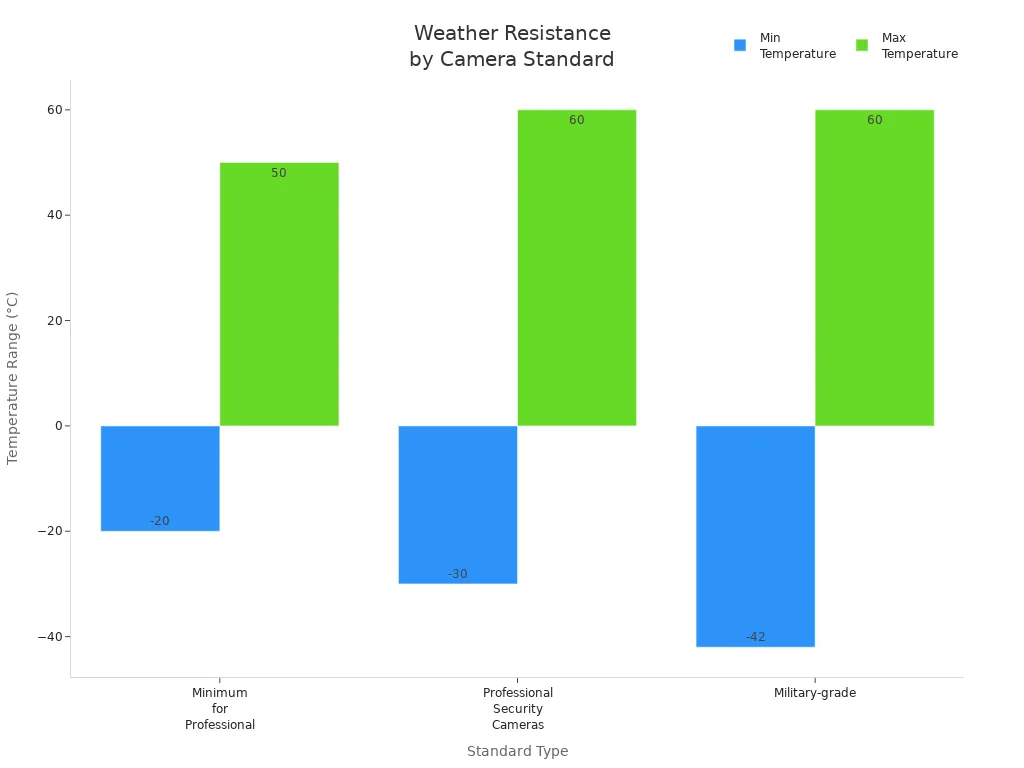
Pro Tip: If you live where it gets very hot or cold, check the temperature range before you buy.
When you pick home security cameras, think about your house size and where you need cameras. Choose the features that matter most to you. The best cheap 4k home security camera gives you clear video, smart alerts, easy storage, and works in any weather. With options like Botslab W510, you get advanced tech at a good price and no monthly cost. This helps you protect your home without spending too much.
How to Set Up Budget Home Security Cameras

Placement Tips
You want your cameras to catch everything important. Start by placing cameras at all entry points—front door, back door, side doors, and even the garage. Put cameras in corners to cover more space and avoid blind spots. If you have a living room or hallway with lots of traffic, set up a camera there too. Make sure you do not point cameras at bright lights or windows, so you get clear footage. Use cameras with a wide field of view to cover large areas. Night vision and motion detection help you spot activity at any hour.
Pro Tip: Respect privacy in bedrooms and bathrooms. Focus on areas where security matters most.
Easy Installation Steps
Setting up an affordable camera system does not have to be hard. Many people like budget-friendly picks because you can install them yourself. Here’s how you can do it:
- Unbox your cameras and check the instructions.
- Charge or plug in your cameras, depending on the model.
- Mount cameras using the included hardware. Most models only need a screwdriver.
- Connect your cameras to Wi-Fi.
- Test each camera to make sure you see the right area.
Most users say the best cheap home security camera with alarm is easy to install. You can finish in minutes, even if you have never done it before.
Using Mobile Apps
Mobile apps make managing your cameras simple. The Botslab App lets you track people or cars across all your cameras. You can view live video, get alerts, and adjust settings from your phone. The best cheap 4k home security camera with spotlight works well with these apps. You can check footage, talk through the camera, or turn on the spotlight with a tap.
Stay safe by updating your app and checking your cameras often. This keeps your budget system working its best.
Maximizing Value with Home Security Cameras
Avoiding Ongoing Costs
You want to keep your home safe and not pay every month. Many people pick an indoor security camera system with no monthly fees. Botslab W510 lets you use local storage, so you do not worry about cloud costs. Here are some ways to save money:
- Pick an indoor security camera that saves video on the device.
- Try DIY ideas, like using an old phone as a camera with a free app.
- Think about what you need before you buy. If you only want to watch your front door, you do not need a big system.
- Choose a trusted brand for your indoor security camera to keep your privacy safe.
Tip: Good quality is important. Cheaper indoor security camera models might break sooner, so you could spend more later.
Keeping Your System Updated
You want your indoor security camera to work well for a long time. Updating your camera’s firmware helps stop hackers and keeps things working right. Updates fix problems and add new features. If you skip updates, your indoor security camera might not work or miss alerts. Checking and updating often helps your affordable indoor security camera stay safe and reliable.
Getting the Most from Your Investment
To get the best value, take care of your indoor security camera. Clean the lens, check the battery, and update the app. If you use a solar-powered indoor security camera, make sure the panel gets sunlight. Regular care helps your indoor security camera last longer and keeps your home safe. When you pick a budget system with no monthly fees, like Botslab W510, you save money and feel safe.
You can count on budget home security cameras to help keep your home safe. Many top value cameras give you HD video, motion zones you can set, long-lasting batteries, and control from your phone. Look at different brands and what they offer before you buy one. Making smart choices lets you protect your home and save money. Botslab has advanced options for a good price.
FAQ
How long does it take to set up a budget home security camera?
You can set up most cameras in under 30 minutes. Just follow the instructions, connect to Wi-Fi, and use the app to finish.
Do I need to pay monthly fees for storage?
No, you do not need to pay monthly fees if you choose a camera with local storage, like Botslab W510. You save money and keep your videos private.
Can I use these cameras outdoors?
- Yes, many budget cameras work outside.
- Look for weatherproof models with an IP65 or higher rating.
- These cameras handle rain, snow, and heat.



































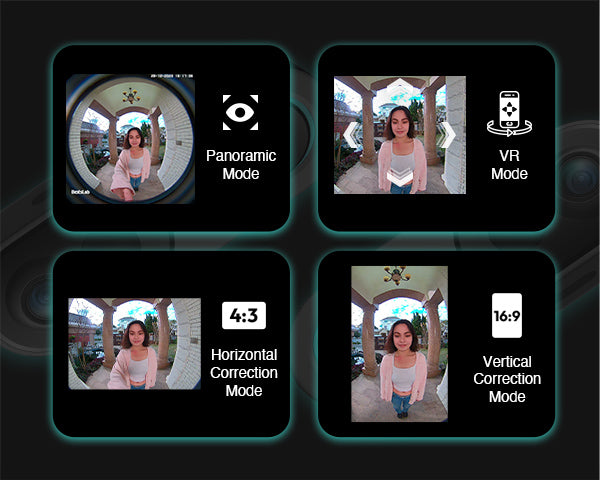
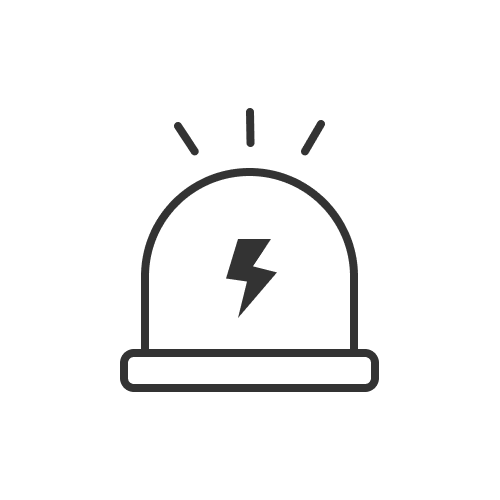
Share:
Security cameras you can watch on your phone
Top Security Cameras Without Subscription Fees Reviewed