
You want to feel safe at home, so picking the best home security camera system is important. Did you know homes with cameras are three times less likely to get broken into? In 2025, fewer homes were robbed than last year. The number dropped by 19%. This means smart security is more important now.
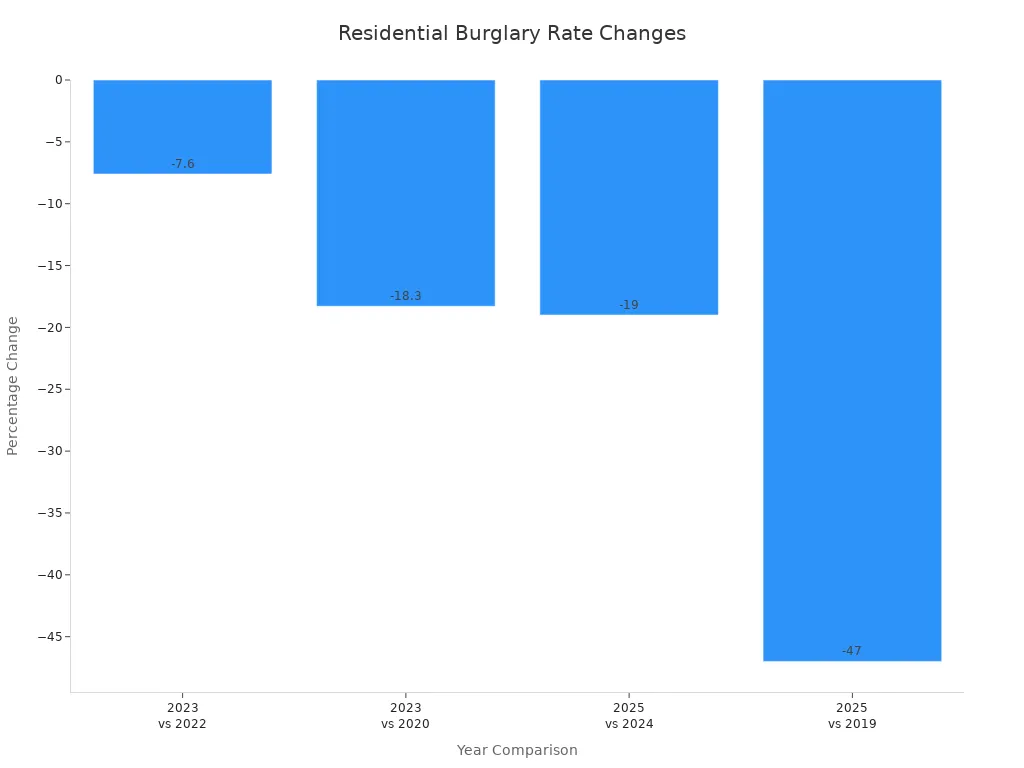
The best choices this year have strong features. They are easy to set up. They send alerts right away. You will learn which systems are the best home security camera systems and how they keep your home safe.
Key Takeaways
- Picking a home security camera system can make break-ins less likely. It can lower the risk by three times. Keep your home safe by getting a good system.
- Check for things like high resolution and smart motion detection. Two-way audio is also important. These features help keep you safe and calm.
- Think about how much money you want to spend. Look at storage choices too. Many systems have free local storage. This can help you save money later.
- Choose a system that works for your daily life. Some systems are simple to set up by yourself. Others need a professional to install them.
- Look at outdoor cameras for weather resistance and night vision. These features help cameras work well in different weather and at night.
Best Home Security Camera Systems of 2025

Top 10 List
Looking for the best home security systems this year? Here are the top 10 picks that homeowners trust for safety and peace of mind:
- SimpliSafe
- ADT
- Vivint
- Ring
- Wyze Cam
- Arlo Pro 6
- TP-Link Tapo C310
- Botslab Advanced AI Tech 4K Battery 4-Cam System W510
- Lorex
- Reolink
These best home security camera system options stand out for their smart features, easy setup, and strong protection. You can find a system that fits your home, whether you want indoor, outdoor, or a mix of both.
Why These Made the List
You want the best home security systems that work for your lifestyle. Each security camera system on this list meets strict standards. Here’s what matters most when choosing the best home security camera system:
- High resolution, like 2K or 4K, gives you sharp video.
- Both cloud and local storage keep your recordings safe.
- Mobile app support lets you check your home from anywhere.
- Smart motion detection and AI alerts help you avoid false alarms.
- Two-way audio lets you talk to visitors or warn off strangers.
- Weather resistance means your cameras last outdoors.
Tip: The best home security camera system for you should match your needs. Some people want easy installation. Others want advanced AI or no monthly fees.
Here’s what homeowners like you look for in the best home security systems:
| Feature | Description |
|---|---|
| Integration with Smart Devices | Connects with your favorite smart home apps and devices. |
| Remote Monitoring | Lets you see live video and control cameras from your phone. |
| Customization and Expansion | Easy to add more cameras or sensors as your needs grow. |
| Professional Monitoring | Gives you the option for 24/7 expert help if you want it. |
| Avoidance of False Alarms | Uses smart tech to tell the difference between people, pets, and cars. |
You can trust these best home security systems to keep your home safe, simple, and smart.
Best Home Security Camera System Comparison
Feature Comparison
When you look for a security camera system, you want to know how each one stacks up. You care about video quality, field of view, and night vision. These features help you see what’s happening at home, day or night. Let’s break down the top systems so you can spot the differences.
| Camera Brand | Video Resolution | Field of View |
|---|---|---|
| Arlo | Up to 4K HD | Up to 180° |
| Nest | Up to 1080p with HDR | Up to 130° |
| Swann SWDVK-445802V | Up to 4K | Up to 180° |
| eufy Indoor Cam C120 | Up to 2K | Up to 125° |
| Botslab W510 | 8MP Ultra-Clear 4K | 360° |
Botslab W510 stands out with its 8MP Ultra-Clear 4K video quality and a panoramic 360° view. You get crisp, high-definition video that covers every angle. The color night vision lets you see details even in the dark. AI-powered detection means you get smart alerts, not just motion notifications. You can track people, vehicles, and pets with ease.
Other systems offer good video quality, but Botslab W510 gives you more coverage and smarter features. You don’t have to worry about missing anything, thanks to its advanced technology.
Price and Value
You want a system that fits your budget and gives you the best value. Here’s a quick look at starter kit prices, monthly fees, and storage options:
| System Name | Starter Kit Price | Monthly Fees | Free Local Storage |
|---|---|---|---|
| SimpliSafe | $250+ | Optional | No |
| ADT | $300+ | Yes | No |
| Ring | $200+ | Optional | No |
| Botslab W510 | $499+ | No | Yes |
| Wyze Cam | $35+ | Optional | Yes |
| Vivint | $399+ | Yes | No |
| Aqara G5 Pro | $120+ | No | Yes |
| Eufy SoloCam S340 | $129+ | No | Yes |
| TP-Link Tapo C120 | $49+ | No | Yes |
| Lorex | $299+ | No | Yes |
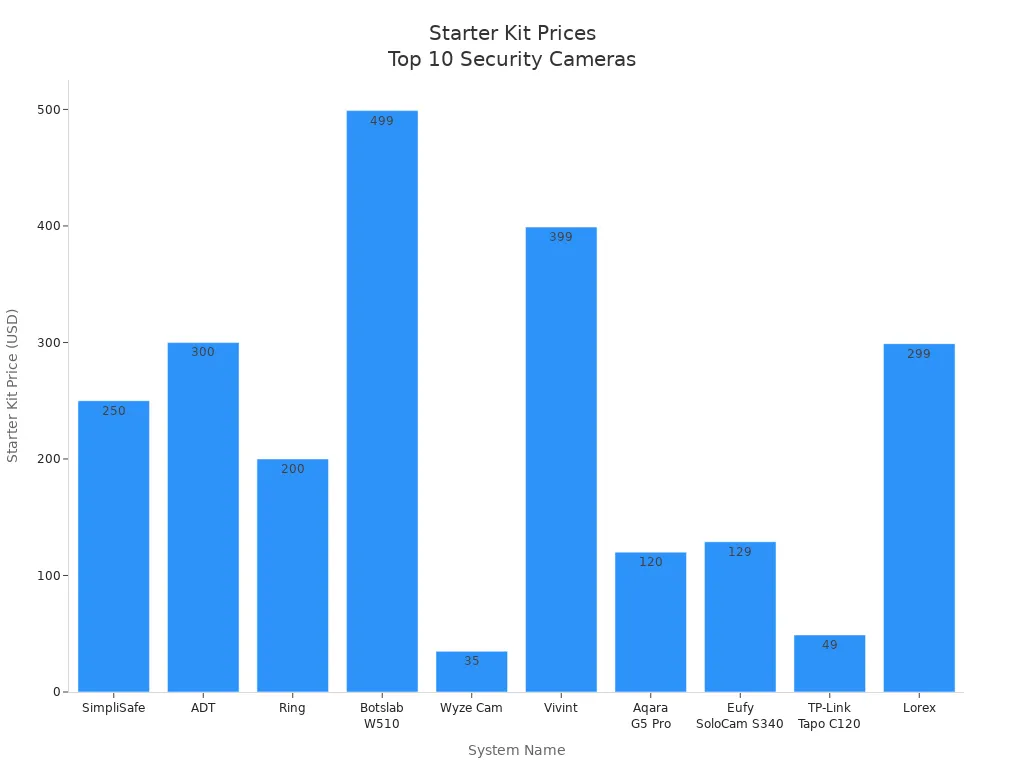
Botslab W510 gives you premium video quality, AI features, and free local storage with no monthly fees. You get up to 16TB of storage, solar power, and a long-lasting battery. Most other systems charge for cloud storage or require battery changes. Botslab W510 makes security simple and cost-effective.
Tip: If you want high-definition video, smart alerts, and no hidden costs, Botslab W510 is a top choice.
System Reviews
SimpliSafe
SimpliSafe is easy to set up. You can install it yourself fast. The app helps you control your cameras. Customer support answers quickly if you need help. You get protection with indoor and outdoor cameras. There are sensors for doors and windows.
Here’s why SimpliSafe stands out:
| Strengths | Weaknesses |
|---|---|
| Easy DIY installation | Limited smart home integration |
| User-friendly app | Absence of facial recognition features |
| Effective customer support | N/A |
SimpliSafe has high ratings from users. Over 5 million people trust it. Customers say it is easy to install. They also say it makes them feel safer. SimpliSafe won awards for five years in a row. It got “America’s Best Customer Service 2025.”
| Rating Type | Rating | Number of Ratings |
|---|---|---|
| Overall Customer Rating | 4.8 | 300K |
| Specific Customer Rating | 4.6 | 23K |
| Trust Level | Over 5 million | N/A |
| Customer Testimonial | "SimpliSafe® Outdoor Protection truly makes me feel safer." | N/A |
| Customer Testimonial | "Easiest. Thing. I. Have. Ever. Installed." | N/A |
| Recognition | "Best Home Security Systems" 5 Years Running | N/A |
| Recognition | "America’s Best Customer Service 2025" | N/A |
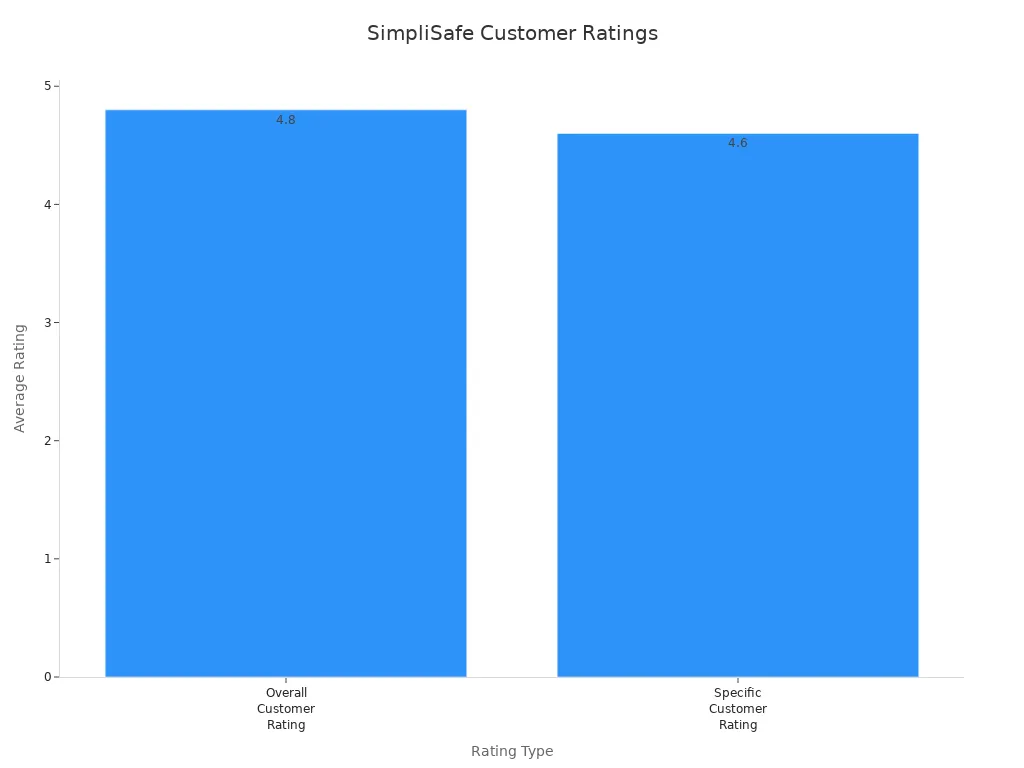
SimpliSafe does not need a subscription. You save money. You get clear night vision. If you want smart home features, try other brands.
ADT
ADT is a well-known name in home security. It gives strong protection with 24/7 monitoring. You get fast response times. The video is 1080p HD. There is two-way audio and AI detection. You can set custom zones and tripwires. Your cameras focus on important areas.
Here’s what ADT offers:
- 1080p HD video quality
- Two-way audio
- AI detection for smarter alerts
- Infrared night vision
- Live video feeds via the ControlⓇ app
- Custom zones and tripwires
- Pet detection
- 24/7 cellular monitoring
- Components produced by GE and Honeywell
- Google Nest integration
ADT responds to alerts in 30-45 seconds. You can use cameras without a subscription. Most people choose professional monitoring. ADT’s customer support is not as good as Vivint. It has a low Trustpilot score. ADT has wired cameras for homes without wi-fi. Most users like smart features.
Vivint
Vivint has advanced smart home features. It offers high-quality outdoor cameras. You get professional installation. You do not need to set up anything yourself. Vivint works with Google and Amazon devices. You control everything from one app. Night vision is clear, even in the dark.
| Advantages | Disadvantages |
|---|---|
| Advanced smart home capabilities | Expensive monthly monitoring |
| Professional installation | Moving fee for re-installation |
| Industry-leading security cameras | Proprietary equipment that limits monitoring options |
| High-quality outdoor camera | Long-term contract required for monitoring service |
| Google and Amazon integration |
Vivint’s smart home integration is very good. Monthly monitoring costs more. You must use professional installation. Some people prefer DIY systems like SimpliSafe. Vivint’s equipment is high-tech. Most features need a subscription. Vivint has wired cameras for homes without wi-fi. Most users pick wireless for flexibility.
Ring
Ring lets you watch your home from anywhere. You get live video and instant alerts. Two-way audio lets you talk to visitors. The app makes checking cameras easy. You can connect Ring to smart home devices. You can install Ring cameras yourself.
Pros:
- Monitor from anywhere
- Two-way audio
- Mobile app access
- Automation with smart home devices
- Easy installation
Cons:
- Cost may be high for some users
- Privacy risks from data sharing
- False alarms from motion detection
- Limited range for coverage
Ring does not need a subscription. You can pay for cloud storage for extra features. Night vision is strong. Privacy concerns have come up. Ring collects personal data and shares it. The FTC found security problems. Ring paid $5.8 million for privacy complaints. Now, Ring has a privacy program.
Some users saw strange login activity. Ring says it was a technical problem. Ring has wired cameras for homes without wi-fi.
Wyze Cam
Wyze Cam gives good value and strong performance. You get 2.5K QHD resolution. This means you see more pixels than 1080p. Night vision works well. You can see faces up to 20 feet in twilight. You can see up to 30 feet in darkness. Motion detection is accurate. You do not get many false alarms.
- Wyze Cam v4 tested for video quality and motion detection
- 2.5K QHD resolution for clear images
- Night vision works up to 30 feet in darkness
- Accurate motion detection in outdoor environments
Wyze Cam is a top choice for security cameras without a subscription. You get free local storage. The camera works if Wi-Fi goes down. Wyze Cam has wired models for homes without wi-fi.
Arlo Pro 6
Arlo Pro 6 gives sharp 4K video. The field of view is wide. Color night vision shows details in the dark. The cameras work with smart home systems. You can control them from your phone. Arlo Pro 6 has wireless and wired options.
You can use Arlo Pro 6 without a subscription. Paid plans give more features. Night vision is strong. You can set custom zones for important areas. Arlo has wired cameras for homes without wi-fi.
TP-Link Tapo C310
TP-Link Tapo C310 is easy to install. You may need a ladder for high spots. Check your Wi-Fi signal before setup. The camera uses a 3-meter power cord. It does not have an internal battery. Placement affects Wi-Fi strength. Test your signal before mounting.
- Ladder may be needed for installation
- Check Wi-Fi signal strength during setup
- No internal battery; uses power cord
- Placement affects Wi-Fi signal
TP-Link Tapo C310 does not need a subscription. You save money. Night vision is clear. You can use local storage for recordings. TP-Link has wired options for homes without wi-fi.
Botslab Advanced AI Tech 4K Battery 4-Cam System W510
Botslab W510 has advanced AI features. You get ultra-clear 4K video. Intelligent detection finds visitors and sends alerts. The system checks for suspicious activity. You can search old footage for people, vehicles, or objects fast.
| Feature | Description |
|---|---|
| Intelligent Detection | Identifies visitors and sends descriptive alerts. |
| Suspicious Activity Evaluation | Evaluates suspicious activity and enables quick searches. |
| Historical Footage Search | Allows quick searches for people, vehicles, or objects in historical footage within seconds. |
Smart AI detects people, vehicles, and animals. You can set zones to watch certain areas. Multi-camera tracking gives better surveillance. You can view four zones at once in the app. Botslab W510 does not need a subscription. You avoid monthly fees. Local storage is secure and holds up to 16TB. The solar panel keeps cameras running. No complicated wiring needed.
Botslab W510 has vivid color night vision. You see every detail, day or night. Botslab works with 2.4GHz Wi-Fi. Installation is flexible. You get peace of mind with smart technology.
Lorex
Lorex gives flexible storage choices. You can use local recording with DVR or NVR. Cloud storage is also available. Most Lorex systems have a 1 TB hard drive. You can expand up to 8 TB if needed. No monthly fees for local storage. Lorex is cost-effective.
- Local and cloud storage options
- 1 TB hard drive for local recording
- MicroSD card storage available on some models
- No monthly fees for local storage
- 1 TB DVR records about 20 days for one camera, five days for four cameras
- NVR expandable up to 8 TB
Lorex does not need a subscription. Night vision is strong for indoor and outdoor use. Lorex has wired systems for homes without wi-fi.
Reolink
Reolink has many security cameras. Some users report connection problems. You may have trouble accessing cameras remotely. Customer support does not always answer fast. Some people tried contacting Reolink many times. They did not get a callback.
- Persistent connection issues reported
- Customer support often unresponsive
- Users unable to access cameras remotely
Reolink does not need a subscription. You do not pay monthly fees. Night vision is clear. You can use local storage for recordings. Reolink has wired models for homes without wi-fi. Check reviews before you buy.
How to Choose Home Security Cameras
Camera Types
There are many camera types to pick from. Each type works best for a different job.
- Indoor cameras help you see what happens inside your house.
- Outdoor cameras can handle rain, wind, and sun.
- Wireless security cameras are easy to set up and move.
- Wired cameras stay in one spot and have a steady connection.
- Doorbell cameras let you see and talk to people at your door.
- PTZ cameras can move around and zoom in or out.
- Floodlight cameras shine light on dark spots and scare away intruders.
- Turret cameras work well in driveways and parking lots, even at night.
- Dome cameras are hard to break and blend in at pools or clubhouses.
- Fisheye cameras show a full 360-degree view of big rooms.
- Smart cameras work with home automation and add more security.
Tip: Think about where you need cameras most. Good places are doors, driveways, and living rooms.
Installation Tips
You want your cameras to see everything important. Put them near doors and windows. Place some in dark corners or places where someone could hide. Mount cameras high so they see more and are harder to reach. Good lighting helps cameras see better. Use both fixed and PTZ cameras for better coverage.
Storage Options
You need to choose how to save your video clips.
Here is a simple look at cloud storage and local storage:
| Feature | Cloud Storage | Local Storage |
|---|---|---|
| Storage Location | Stores videos online on secure servers. | Saves videos on devices at your home. |
| Accessibility | You can see videos anywhere with internet. | You must be at home to see videos. |
| Storage Capacity | You get lots of space online. | Space depends on your device. |
| Scalability | Easy to add more space online. | Need more devices for more space. |
| Data Security | Very safe from hackers or damage. | Can be stolen or broken at home. |
| Cost | You pay every month. | No monthly fees after you buy. |
Cloud storage keeps your videos safe online and backs them up. You get smart alerts and extra features, but you pay each month. Local storage costs less over time and works if your internet stops. Some brands limit how much you can save at home.
Smart Features
New cameras have smart alerts and work with home automation.
Here is what you get:
| Feature | Description |
|---|---|
| Artificial Intelligence (AI) | Tells people apart from pets or cars, so you get fewer false alarms. |
| Video Doorbells | Let you see and talk to visitors before you open the door. |
| Real-time Notifications | Send smart alerts to your phone so you can act fast. |
| Integration with Smart Devices | Connect with home automation for easy control and better security features. |
| Cloud Storage | Keeps your videos safe and lets you check them from anywhere. |
Smart alerts tell you what is happening right away. Home automation lets you control lights, locks, and cameras together. This gives you more peace of mind and makes life easier.
Budget and Value
You want a system that fits your budget. Basic systems cost between $300 and $1,500. If you want professional installation or 24/7 monitoring, prices can go up to $10,000 or more. Monthly fees for a monitoring plan range from $30 to $100. Costs depend on equipment, home automation, security features, and installation.
Note: Pick a system that fits your needs and lifestyle. Think about how much coverage you want, which smart alerts you need, and what storage works best for you.
Best Outdoor Home Security Cameras

Top Outdoor Picks
You want to keep your yard and porch safe. Many brands have good outdoor security cameras this year. Arlo is the best for sharp video and smart alerts. Blink is a good choice if you want to save money. It gives you reliable coverage. Eufy is popular because its battery lasts a long time. Lorex is strong against bad weather and shows clear images. It is great if you do not want a subscription.
Here are some top outdoor cameras for 2025:
- Arlo
- Blink
- Eufy
- Lorex
- Ring
- TP-Link
- Wyze
If you want a camera with a spotlight, try Ring or Arlo. For solar power, Eufy and Arlo are good picks. If you want smart features, Arlo and Eufy are top choices.
Tip: Pick a camera that fits your yard or porch. Some cameras work better in big yards. Others are best for small spaces.
Outdoor Features to Consider
When you shop for outdoor cameras, check if they can handle rain and dust. You want your camera to last in bad weather. Look for an IP65 rating or higher for water resistance. If storms are common, choose IP66 or IP67 for more protection. Lower ratings like IP44 or IP54 only work in covered places.
Pick cameras with strong metal or good plastic cases. Metal lasts longer and does not break easily. Some cameras have heaters or coolers to work in hot or cold weather.
Choose a camera with at least 1080p video for clear pictures. Night vision helps you see in the dark. Smart motion detection stops false alerts from pets or cars.
Here is a checklist for outdoor camera features:
- IP65 or higher for water and dust
- Strong metal or good plastic case
- Heaters or coolers for tough weather
- Night vision for all-day watching
- High-quality video (1080p or better)
- Smart motion detection
If you want the best outdoor camera, look for strong weatherproofing and smart features. For the best budget camera, focus on value and reliability. If you want a spotlight, pick models with bright lights. For long battery life, choose cameras that last longer. If you want smart alerts, pick cameras with AI. Solar power fans should get solar cameras. If you do not want monthly fees, pick cameras with no subscription.
You want to feel safe every day. Good security camera systems help you feel safe. They give smart alerts and clear video. They are easy to set up. You feel safe when cameras fit your home’s layout. Make sure all doors and windows have coverage. New technology like AI, cloud storage, and IoT makes things easier. You get better control and more coverage. Picking the right system helps keep your family safe. Look at your choices and compare features. Pick the system that helps you feel safe.
| Trend | Description |
|---|---|
| AI Software and Systems | Makes watching easier and stops false alarms. |
| Advanced Access Control | Uses phones and voice for better security. |
| Cloud-Based Security | Uses wireless and cloud storage for better safety. |
| Smart Sensor Technology | Covers more space and gives custom alerts. |
| IoT Integration | Connects devices for smarter home security. |
- Choose cameras for each spot in your house.
- Make sure all doors and windows have cameras.
- Big spaces need cameras with a wide view.
Every 13 seconds, a home is robbed in the U.S. Good security cameras help protect your family and things.
FAQ
What features should you look for in a home security system?
You want a home security system that gives you clear video, smart alerts, and easy control from your phone. Look for strong night vision, weatherproof cameras, and free local storage. Some systems offer AI detection and solar power for extra peace of mind.
How do you install a home security system?
You can set up a home security system by following the instructions in the box. Most systems let you mount cameras with screws or adhesive. Connect each camera to Wi-Fi, then use the app to finish setup. Some brands offer professional installation.
Can you use a home security system without monthly fees?
Yes, you can use a home security system without paying every month. Many brands give you free local storage. You save your videos on a hard drive or SD card. Some systems offer cloud storage, but you pay for that service.
Do home security systems work during power outages?
Most home security system options have backup batteries. If the power goes out, your cameras keep working. Some systems use solar panels for extra power. You can check your cameras from your phone, even when the lights go off.
How does a home security system help prevent break-ins?
A home security system scares away intruders. Cameras record every move and send alerts to your phone. You can talk to visitors with two-way audio. Smart features let you track people, cars, and pets. Thieves avoid homes with a home security system.






































Share:
Wireless security camera picks for every budget
Top Budget Dash Cams for Cars