
Choosing the best 8 camera security camera system depends on your needs. Many people want a system that is easy to set up. Some people like a flexible camera setup. Wireless options like the Botslab W510 let you install them yourself. They also have smart features. Wired systems are good for people who want a strong and steady connection. You should think about these things:
- How easy it is to set up
- If the connection is strong and steady
- Price, safety, and how much area it covers
About 67% of people choose wireless cameras. They like them because they are easy to set up and move, making the 8 camera security camera system a popular choice for many.
Key Takeaways
- Think about what you need for setup. Wireless systems like Botslab W510 are simple to put in. You can move them easily. Wired systems give a steady connection.
- Look at your budget. Wired systems cost more at first. They do not have monthly fees. You can save money over time.
- Consider how big your property is. Wired systems work well for large places. Wireless systems are good for small spaces. They are flexible and easy to use.
- Look for smart features. Wireless cameras often have AI detection. They also have local storage. These features help keep things safe. You do not pay extra for them.
- Put security first. Wired systems are tough to hack. Wireless systems can have strong encryption. They get regular updates to protect your data.
Quick Comparison: 8 Camera Security Camera System

Wired vs Wireless Security Cameras: Main Differences
Wired and wireless security cameras are not the same. They connect, get power, and send data in different ways.
- Wired cctv cameras need cables to work. You plug them into a wall or use Power over Ethernet. These cameras send data through wires. This gives you a steady connection.
- Wireless cctv cameras use WiFi to connect. They can run on batteries or solar panels. These cameras do not need cables. You can move them more easily.
The Botslab W510 is a wireless cctv camera system. It uses WiFi and a strong battery. You can add a solar panel to make it last longer. This system gives you 4K Ultra HD video. It has smart AI detection and local storage up to 16TB. You do not have to pay monthly fees. It is easy to set up and move.
Here is a table that shows how Botslab W510 compares to other security camera systems:
| Feature | Botslab W510 | Arlo Pro 5S / Blink Outdoor |
|---|---|---|
| Video Resolution | 4K Ultra HD | Lower resolutions |
| Local Storage | Up to 16TB, no fees | Limited options |
| AI Detection | Smart AI | Basic detection |
| Price | $399.00 | Often higher |
Who Should Choose Each Type?
Think about your property size, how you want to install, how steady you want the connection, and your budget before you pick a cctv camera system. Here is a table to help you decide:
| User Profile/Scenario | Wired System Considerations | Wireless System Considerations |
|---|---|---|
| Budget-Conscious Users | Good for small budgets and basic cctv camera needs | May cost more for reliable wireless cctv cameras |
| High-Resolution Needs | IP cctv cameras have advanced features and high resolution | Wireless may not be as steady for high-resolution video |
| Existing Infrastructure | Easy to upgrade with HD-over-Coax cctv cameras | May need a new setup for wireless cctv cameras |
| Network Reliability Concerns | Wired cctv cameras give steady connections | Wireless cctv cameras depend on WiFi strength |
| Future Expansion Plans | Wired IP cctv cameras are easy to add more to | Wireless cctv cameras may have limits on adding more |
If you want something easy to set up and smart, a wireless system like Botslab W510 is a good choice. If you want a steady connection and want to add more cameras later, a wired cctv camera system may be better. Always pick what fits your needs best.
System Overview
Wired CCTV Cameras
Wired cctv cameras give you a strong and steady connection. You use cables to link each camera to a recorder. This setup is good for homes and businesses that need reliable security. Wired cctv cameras often show clear and sharp video. You do not have to worry about batteries dying or losing signal. These cameras are harder for hackers to break into. They also do not get much interference.
Check out the main features of wired cctv cameras in this table:
| Characteristic | Description |
|---|---|
| Reliability | Wired systems have fewer connection problems and steady power. |
| Video Quality | They can show high-quality video and clear pictures with no lag. |
| Enhanced Security | They are harder to hack and do not get much interference. |
| Cost-Effectiveness | They cost less over time because you do not replace batteries. |
| Coverage and Scalability | You can add more cameras and cover bigger areas easily. |
| Integration with Other Systems | They work well with home automation and other security tools. |
If you have a big property and want peace of mind, wired cctv cameras are a great pick.
Wireless CCTV Cameras
Wireless cctv cameras are easy to set up and move. You do not need to put cables in your walls. These cameras use WiFi and can run on batteries or solar power. You can move them if you want to watch a new spot. Wireless cctv cameras are good for renters or people who want a fast setup.
The Botslab W510 is a modern wireless cctv camera system. It gives you 4K Ultra HD video and color night vision. Smart AI helps you know who is at your door or yard. You save videos on the camera with no monthly fees. You can add more storage up to 16TB. The system lets you see all around with a 360° view. It tracks cars, people, and pets. The cameras work in bad weather and use a solar panel and a big battery. You can watch everything on the Botslab App and use cross-camera tracking.
Here is a table that shows what wireless cctv cameras like Botslab W510 can do:
| Feature | Description |
|---|---|
| Video Quality | 4K Ultra HD video and color night vision show every detail. |
| AI Detection | Smart AI finds visitors, sends alerts, and checks scenes for warnings. |
| Storage | No monthly fee, safe storage, and you can add up to 16TB. |
| Surveillance | 360° view and tracks cars, people, and pets. |
| Weather Resistance | IP66 waterproof design works in tough weather. |
| Power Supply | Solar panel and 10000mAh battery keep it running. |
| Connectivity | Cross-camera tracking with H200 Home Hub and Botslab App. |
Wireless cctv cameras give you smart features and are easy to use. You can protect your home or business with new technology and simple controls.
Reliability and Performance
Wired CCTV Cameras Reliability
Wired cctv cameras are very reliable. They use cables for video and power. This makes the connection steady. You do not have to worry about WiFi problems. Wired cctv cameras work well in homes and businesses. They give you clear video all the time.
Wired cctv cameras do not need wireless signals. They almost never lose connection. Most problems come from power, bad wires, or broken parts. Here are some reasons why they might stop working:
- Power supply issues
- Bad wiring
- Network problems
- Broken camera, monitor, or NVR/DVR
- Software bugs
- IP address mix-ups
Wired cctv cameras can cover big spaces. You can use long cables to reach far cameras. The table below shows how far each system can go:
| Technology | Standard Range | Extended Range | Considerations |
|---|---|---|---|
| PoE Cameras | Up to 100 m | 500 m with extenders | Needs Ethernet cable runs |
| WiFi Cameras | Up to 150 ft | Limited by signal | Affected by walls/interference |
Wired cctv cameras have fewer connection issues. They are more reliable. But you need to install cables. Wires can sometimes break. If you want strong security and little downtime, wired cameras are a good pick.
Wireless CCTV Cameras Reliability
Wireless cctv cameras are easy to set up. They use WiFi to send video. You do not need to put cables in your walls. Many people like them because you can move them fast. But distance, walls, and other things can affect how well they work.
Wireless cctv cameras can lose signal if they are too far away. Walls can block the signal. The antenna and WiFi type also matter. Look at the table below to see what changes the range:
| Factor | Impact on Range |
|---|---|
| Built-in Antenna | 30–150 feet |
| External Antenna | Exceeds 1,000 feet |
| 2.4 GHz Frequency | Better range, more interference |
| 5 GHz Frequency | Less interference, shorter range |
| Physical Obstructions | Can cut range by half or more |
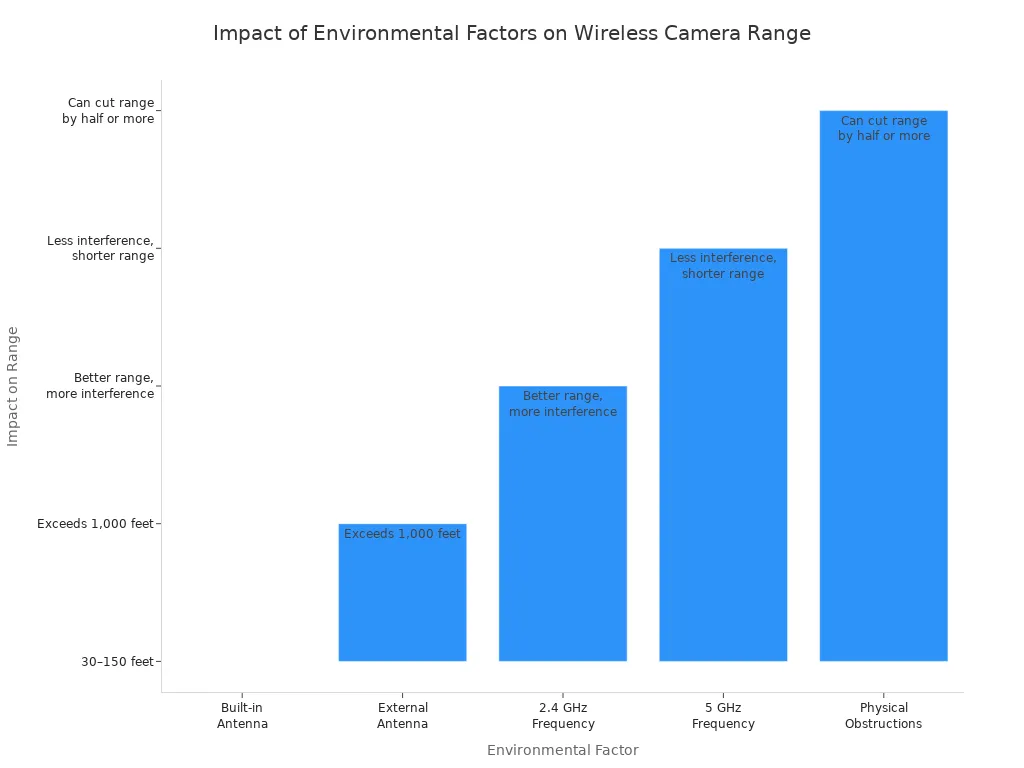
You might see some problems with wireless cctv cameras:
- WiFi cameras slow down if you use many at once.
- Video can get blurry or pause when the network is busy.
- Distance and walls can make them work worse.
New wireless cctv cameras, like the Botslab W510, have smart features. The Botslab W510 uses strong 2.4GHz WiFi. It works even in bad weather. It has a solar panel and a big battery. You do not have to worry about losing power. Smart AI helps the camera spot people, cars, and pets fast. The table below shows how Botslab W510 helps performance:
| Feature | Contribution to Performance |
|---|---|
| Stable Wireless Connections | Works well in all weather |
| AI Detection | Gives fast and correct alerts |
| Solar Power | Keeps power on, less downtime |
Wireless cameras like Botslab W510 work well and have smart tools. You get good connections and backup power. If you want something easy to move and set up, wireless cctv cameras are a great choice.
Installation and Setup

Wired CCTV Cameras Installation
You need to plan before installing wired cctv cameras. First, pick where each camera will go. Next, think about how to run the cables. You may need to put cables through walls or ceilings. This can take a long time and special tools. Many people hire someone to help with this job.
Some problems you might face are:
- You have to run cables through walls or ceilings. This often means drilling holes.
- Each camera needs a steady and strong connection.
- You must place cameras in good spots. This helps stop false alarms from things like trees or cars.
Wired cctv cameras give you clear video and a steady connection. But setting them up can be hard. You might need to move furniture or cut into walls. If you want to change your setup later, it is not easy. Wired cctv cameras take more time and work to install.
Wireless CCTV Cameras Installation
Wireless cctv cameras are much easier to set up. You do not need to run cables or drill holes. You can set up these cameras in just a few minutes. Most wireless cctv cameras use your Wi-Fi network. You only need to mount the camera and follow easy steps on your phone or computer.
The Botslab W510 system shows why wireless cctv cameras are helpful. You can put each camera almost anywhere, even outside. It uses a strong battery and a solar panel. You do not need to worry about power outlets. You can move the cameras if you want to watch a new spot. Wireless security cameras are flexible and save you time.
Tip: If you want a fast and easy setup, wireless cctv cameras like the Botslab W510 are a smart pick. You do not need special tools or expert help.
Wireless cctv cameras do have some limits. If your Wi-Fi is weak, you might lose signal. Still, for most homes and small businesses, wireless cctv cameras are a quick and flexible choice.
Cost and Value
Upfront and Ongoing Costs
When picking a cctv camera system, you should think about the first price and future costs. Wired cctv camera systems cost more at the start. You pay for the cameras and for someone to install them. Labor can be almost half of what you pay. If you want four wired cameras, you might spend $500 to $1,200. For eight cameras in a business, it can cost $2,500 or even more. Getting a pro to install each camera usually costs $80 to $200. The price depends on how hard the setup is.
Wireless cctv camera systems can help you save money on putting them in. You do not need to run wires through walls. Many people set up wireless cameras by themselves. This means you pay less for labor. For homes, wireless systems with two to six cameras cost $500 to $2,500. Businesses with eight or more wireless cameras may spend up to $10,000. But you can often skip extra fees for installation.
You also need to think about costs that come later. Some security systems charge you every month for cloud storage or special features. Wired cctv camera systems like Lorex do not make you pay monthly if you use local recording. You can add cloud backup for a small fee, but you do not have to. Wireless cctv camera systems sometimes want you to pay for subscriptions, especially for cloud storage.
Tip: Always look for hidden fees before you buy a security system.
Value for Surveillance Needs
You want a cctv camera system that keeps you safe and fits your budget. Wired cctv camera systems give you strong connections and clear video. You pay more at first, but you do not need to buy new batteries or pay for subscriptions. This makes them good for watching your place for a long time.
Wireless cctv camera systems are easy to set up and move. The Botslab W510 is special because it does not charge monthly fees. You get local storage that can grow up to 16TB. This lets you keep your videos for months without paying more. You save money over time and can use it for upgrades or more cameras.
Here is a table to help you compare:
| System Type | Upfront Cost (8 cameras) | Installation Cost | Monthly Fees | Storage Options |
|---|---|---|---|---|
| Wired | $2,500–$10,000+ | $80–$200/camera | None | Local, optional cloud |
| Wireless | $2,500–$10,000+ | Often DIY | Varies | Local, cloud |
| Botslab W510 | $399 (4-cam base) | DIY | None | Local up to 16TB |
Botslab W510 gives you strong security and helps you save money. You keep control of your videos and do not have to pay extra every month.
Security and Privacy
Wired CCTV Cameras Security
You want your cctv system to keep you safe. Wired cctv cameras use cables for strong protection. Hackers have a harder time breaking in. This setup gives better security for homes and businesses. But there are some risks you should know:
- Someone can mess with your camera or recorder.
- If cables get cut, cameras stop working.
- Weak passwords let hackers get in.
- Old software can make your system unsafe.
You can keep wired cctv cameras safe by using strong passwords. Update your software often. Put cameras where people cannot reach them. Wired cctv cameras avoid many wireless problems. But you still need to check for issues. Watch your system often to find problems early.
Wireless CCTV Cameras Security
Wireless cctv cameras are flexible and have smart features. You control settings with an app. Wireless cameras use encryption to keep videos private. Brands like Botslab update systems to protect your data. The Botslab W510 saves videos at home on the H200 HomeBase. You do not pay monthly fees. You keep control of your videos.
Wireless cctv cameras let you choose who sees your videos. You get strong privacy and regular updates. Encryption keeps hackers out. Here are steps for better security:
- Use a strong Wi-Fi password.
- Turn on your router’s firewall.
- Update your router’s software.
- Use WPA2 or WPA3 encryption.
- Put cameras on a separate network if you can.
- Check for updates for cameras and apps.
- Use different passwords for camera accounts.
- Turn on two-factor authentication.
- Make sure encryption and firewall are on.
The Botslab W510 uses AI to lower false alarms. Smart motion detection tells you about people, cars, or pets. It does not alert you for shadows or leaves. You save videos at home, so your data stays private. Wireless cctv cameras like Botslab W510 give you better security and peace of mind.
Tip: Always update your wireless cctv cameras and apps to keep your security strong.
Surveillance Coverage and Flexibility
Wired System Coverage
Wired cctv systems are good for big places. You can use lots of cameras, even up to 64. This works well for large homes or businesses. After you set up the cameras, they stay in one spot. They cover wide areas and do not lose signal. Wired cctv cameras use cables for power and data. This gives you steady video and fewer problems.
| Feature | Wired Systems |
|---|---|
| Installation | Needs a lot of work to set up |
| Flexibility | Hard to move after installing |
| Coverage | Can use up to 64 cameras for big places |
| Reliability | Very reliable because of cable connections |
You should plan before you install wired cctv cameras. It is hard to move them later. Wired cctv cameras are best if you want a setup that stays in place and covers a lot.
Wireless System Coverage
Wireless cctv cameras are easy to move. You can put them almost anywhere, even without power outlets. This makes them great for old homes, apartments, or places where you cannot use cables. You can move wireless cctv cameras to watch new spots. Most wireless systems let you use up to eight cameras. This is enough for most homes and small businesses.
| Feature | Wireless Systems |
|---|---|
| Installation | Easy to set up, no wires needed |
| Flexibility | Easy to move, works in many places |
| Coverage | Works with 4-8 cameras, not for very big areas |
| Reliability | Can have problems with interference |
Wireless cctv cameras like the Botslab W510 have smart features. The 360° view helps you see everything. Automatic tracking follows people, cars, and pets. Cross-camera tracking connects events between cameras. You can watch four zones at once in the Botslab App. This makes it easy to keep an eye on things.
Note: The Botslab W510’s Smart Tracking Across Every Camera lets one camera spot an intruder. Other cameras follow the movement. This helps keep your property safe.
Wireless cctv cameras let you change your setup when you need to. You get smart tools and easy controls. Wireless security cameras are a good pick for flexible and wide coverage.
Decision Guide
Picking the right 8 camera security camera system can be hard. You want your security to fit your needs. Think about how much safety, trust, and ease you want. These checklists can help you choose the best cctv camera system for your home or business.
Checklist for Wired CCTV Cameras
- Check the rules in your area before you install cctv cameras.
- Make sure you follow privacy and data rules.
- Only put cameras in public spots, not private ones.
- Decide why you need a security system.
- Put up signs to tell people about the cameras.
- Make rules for saving and deleting videos.
- Only let trusted people see the recorded videos.
- Look at your property to find the best camera spots.
- Pick camera types that match your security needs.
- Choose storage that keeps your videos safe.
- Use good cables for strong connections.
- Add backup power in case the power goes out.
- Keep your network safe when sending videos online.
Tip: Wired cctv cameras give you clear video and strong safety. They are great for big homes and businesses.
Checklist for Wireless CCTV Cameras
- Test your Wi-Fi in every spot you want to watch.
- Make sure your cameras have enough battery or solar power.
- Check if you need to change batteries often.
- Put cameras where you can move them if needed.
- Make sure your wireless cameras do not need extra power cords.
- Use strong passwords and encryption for your security system.
- Update your camera software often.
- Pick a system with local storage to keep your videos private.
- Look for smart tools like AI detection and cross-camera tracking.
- Make sure your cameras work in all kinds of weather.
| Type | Performance | Reliability |
|---|---|---|
| Wired Security Cameras | Clear video, no lost signal | Not much interference |
| Wireless Security Cameras | Good video, but weak Wi-Fi can cause issues | Can have interference or hacking |
If you want a system that is easy to set up and has smart features, try the Botslab W510 wireless cctv camera system. You get 4K video, smart alerts, and flexible coverage for your safety.
You have lots of options for an 8 camera security camera system. Wired systems give you strong storage and steady connections. Wireless systems are easy to set up and have smart features. Hybrid systems, like Lorex Fusion, use both wired and wireless cameras. This can help you save money over time.
When you choose, think about these things:
- Resolution and image quality help you see details.
- Camera types and where you put them make monitoring better.
- Low-light performance keeps your home safe at night.
- Advanced motion detection helps stop false alarms.
- Remote monitoring lets you check cameras from anywhere.
- Integration with other security tools builds a strong system.
Check the decision guide to find what fits you. If you want smart features and easy setup, Botslab W510 wireless camera system is a great pick.
FAQ
What is the difference between wired and wireless security camera systems?
Wired systems need cables for power and data. Wireless systems use WiFi and batteries or solar panels. You can set up wireless cameras faster. You can also move them to new spots easily.
Can I install a wireless camera system myself?
Yes, you can set up most wireless systems by yourself. You just mount the cameras and connect them to your WiFi. The Botslab W510 is easy to set up.
How long does the Botslab W510 battery last?
The Botslab W510 has a 10,000mAh battery. It can last for months before you need to charge it. The solar panel helps keep the battery full for even longer.
Do I need to pay monthly fees for Botslab W510?
No, you do not have to pay monthly fees. Your videos are saved on the H200 HomeBase at home. You can add more storage, up to 16TB.
How does AI detection help with security?
AI detection finds people, cars, and pets. You get alerts for real things, not for shadows or leaves. This helps you notice what matters most.




































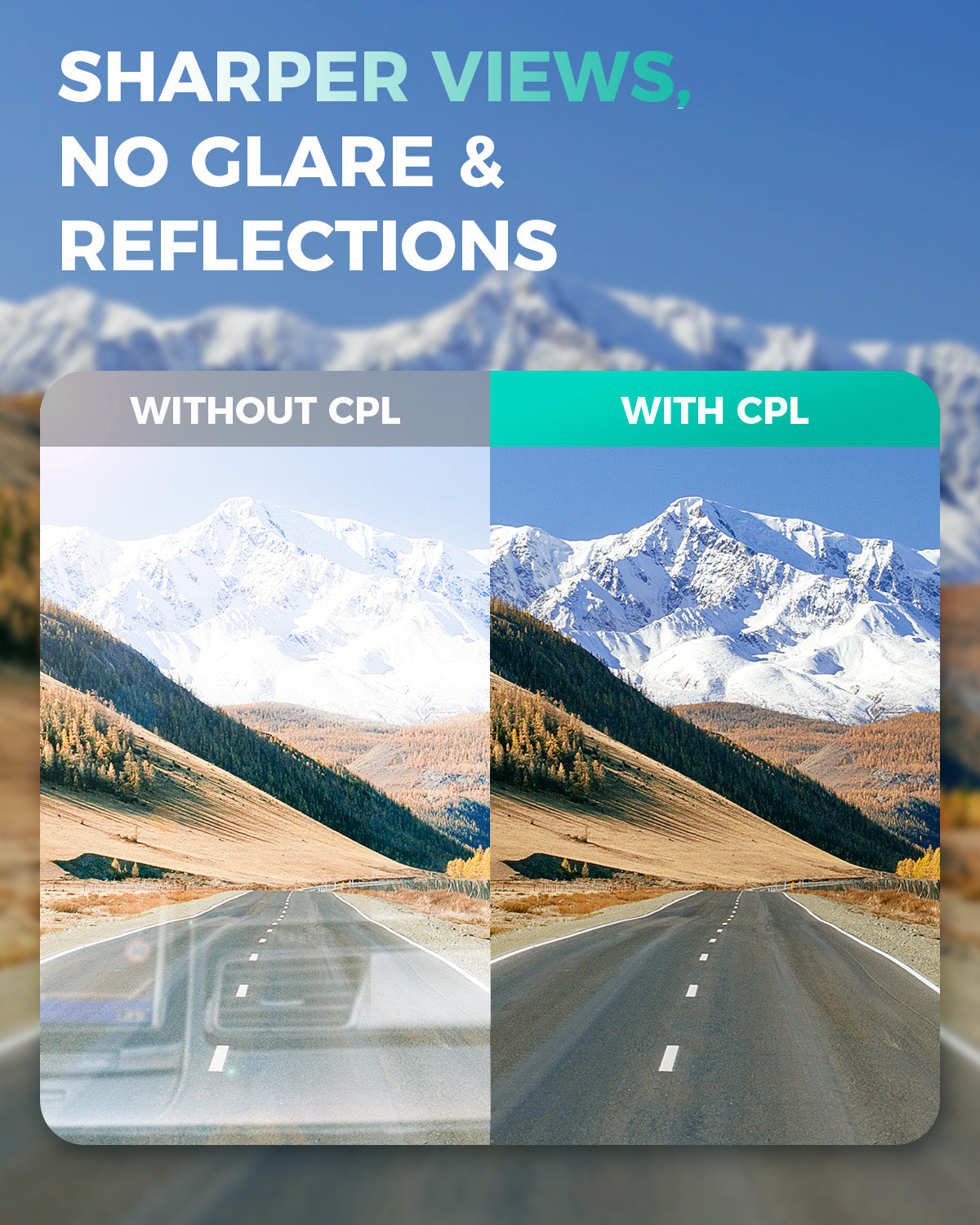


Share:
Tracing the Origins of Security Cameras: How It All Began
How long does dash cam footage last before it gets overwritten