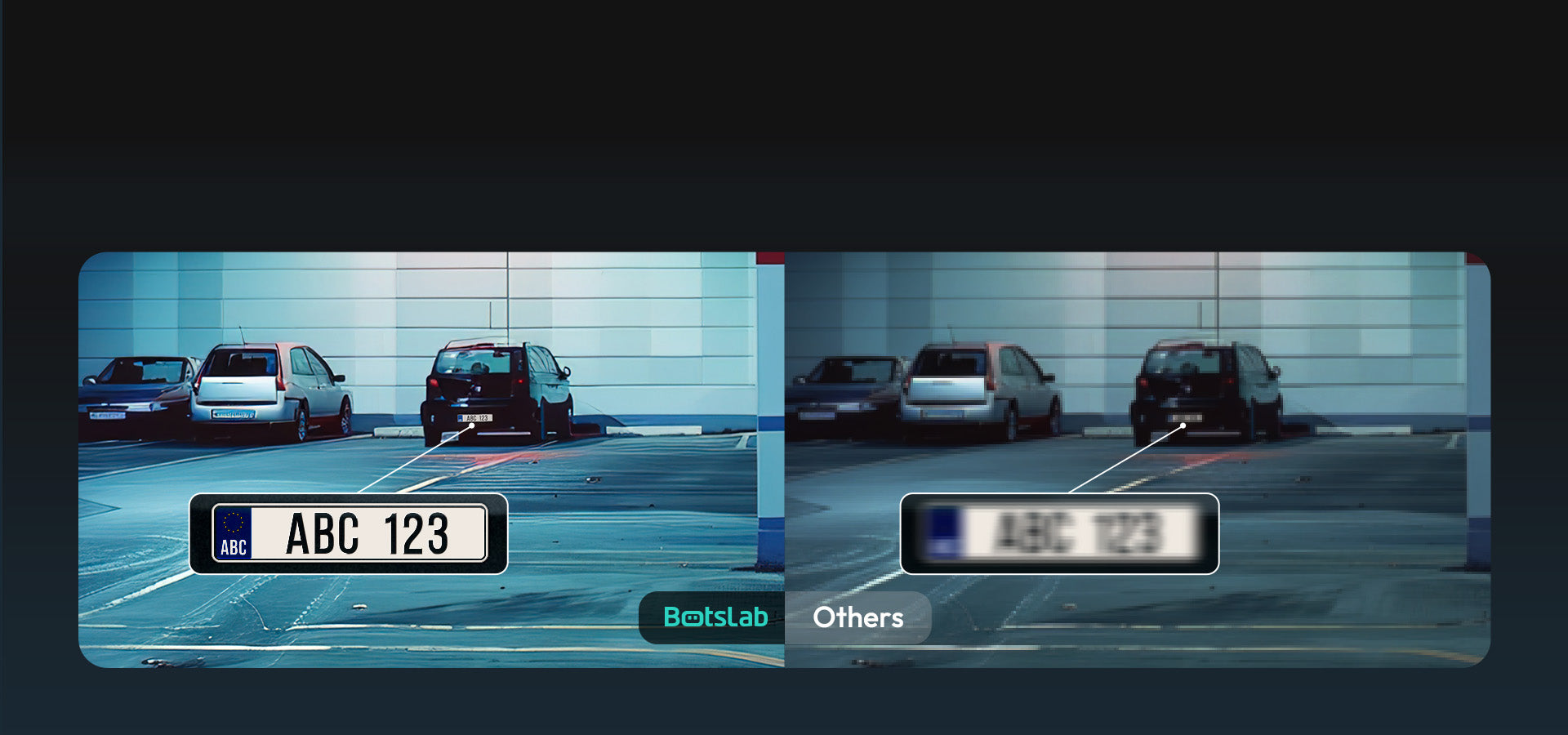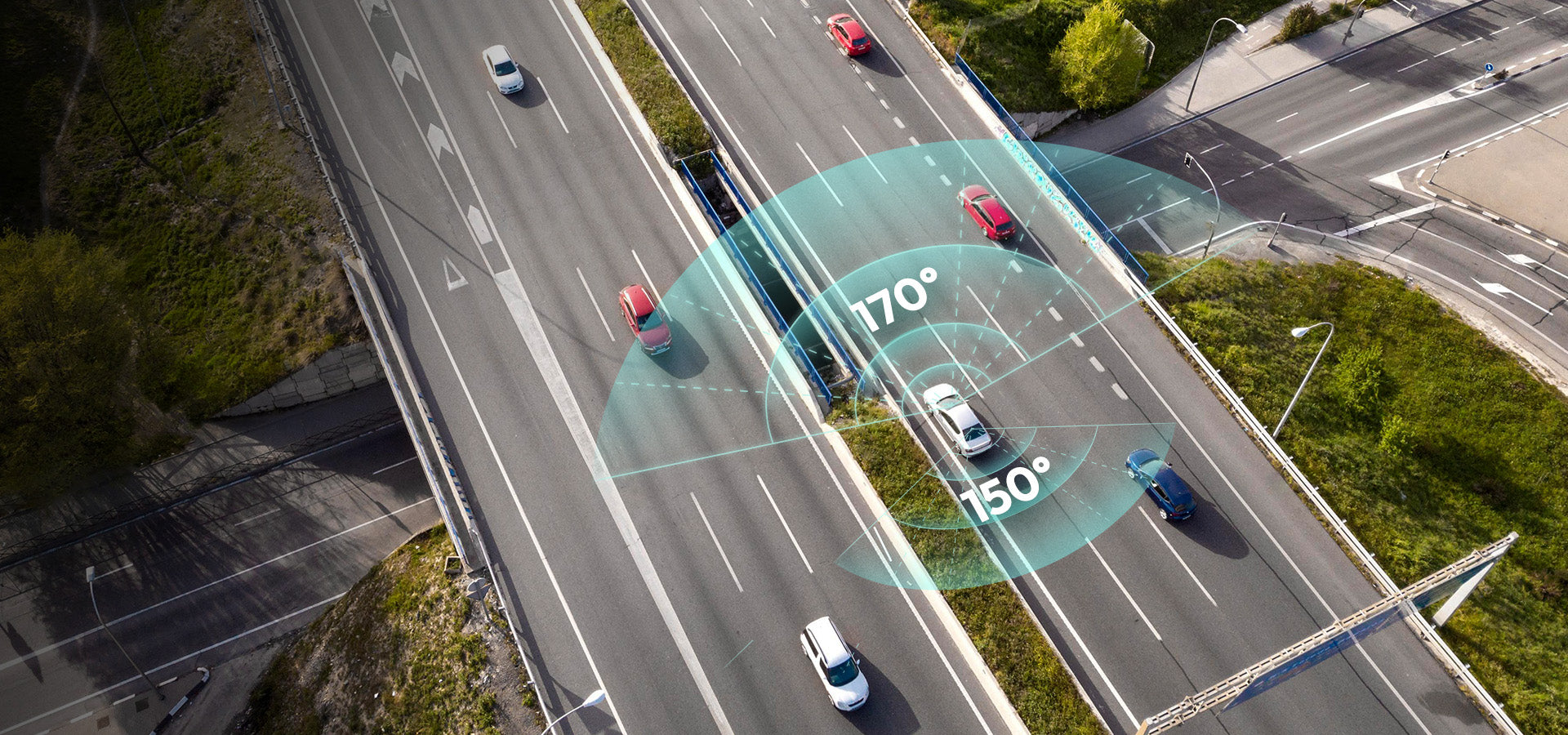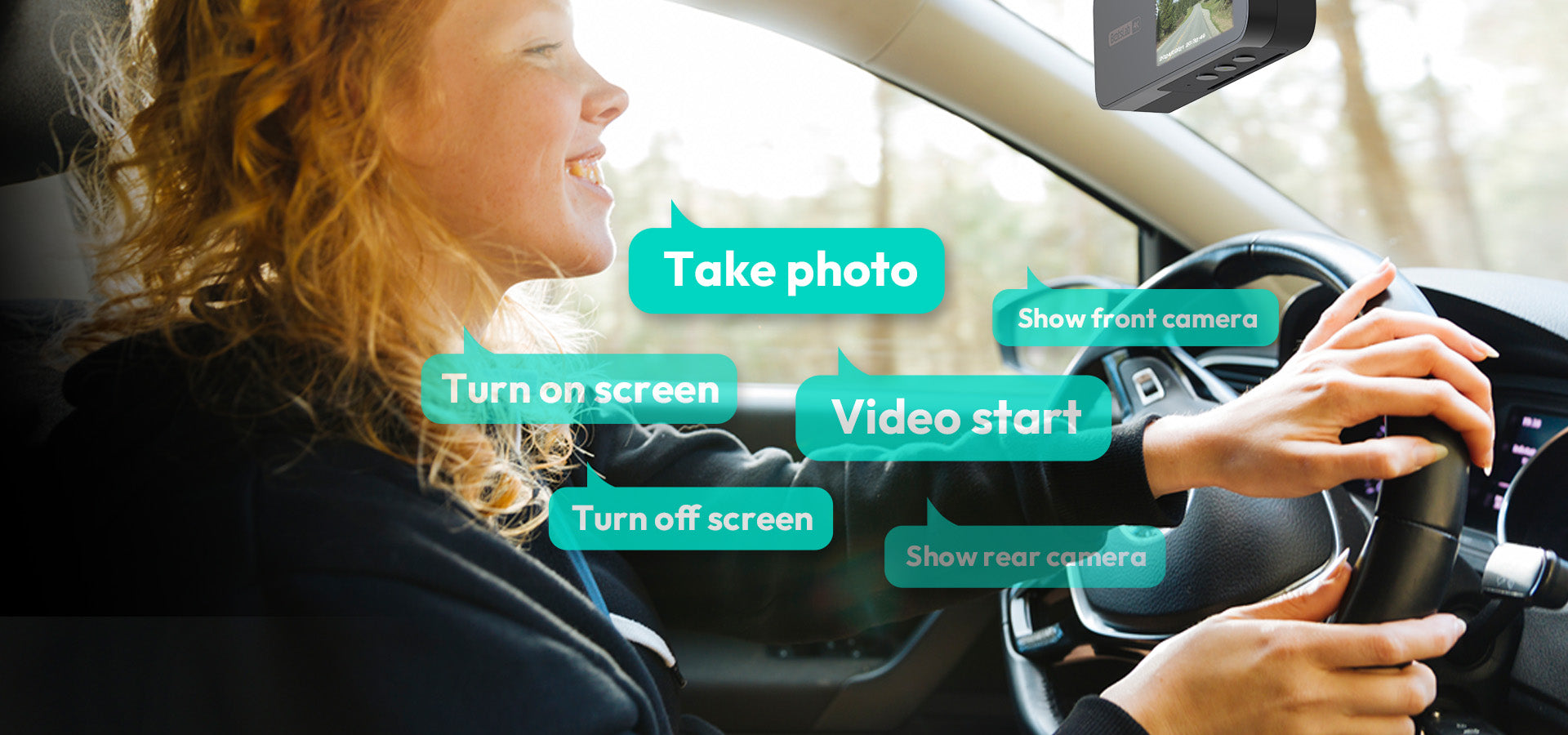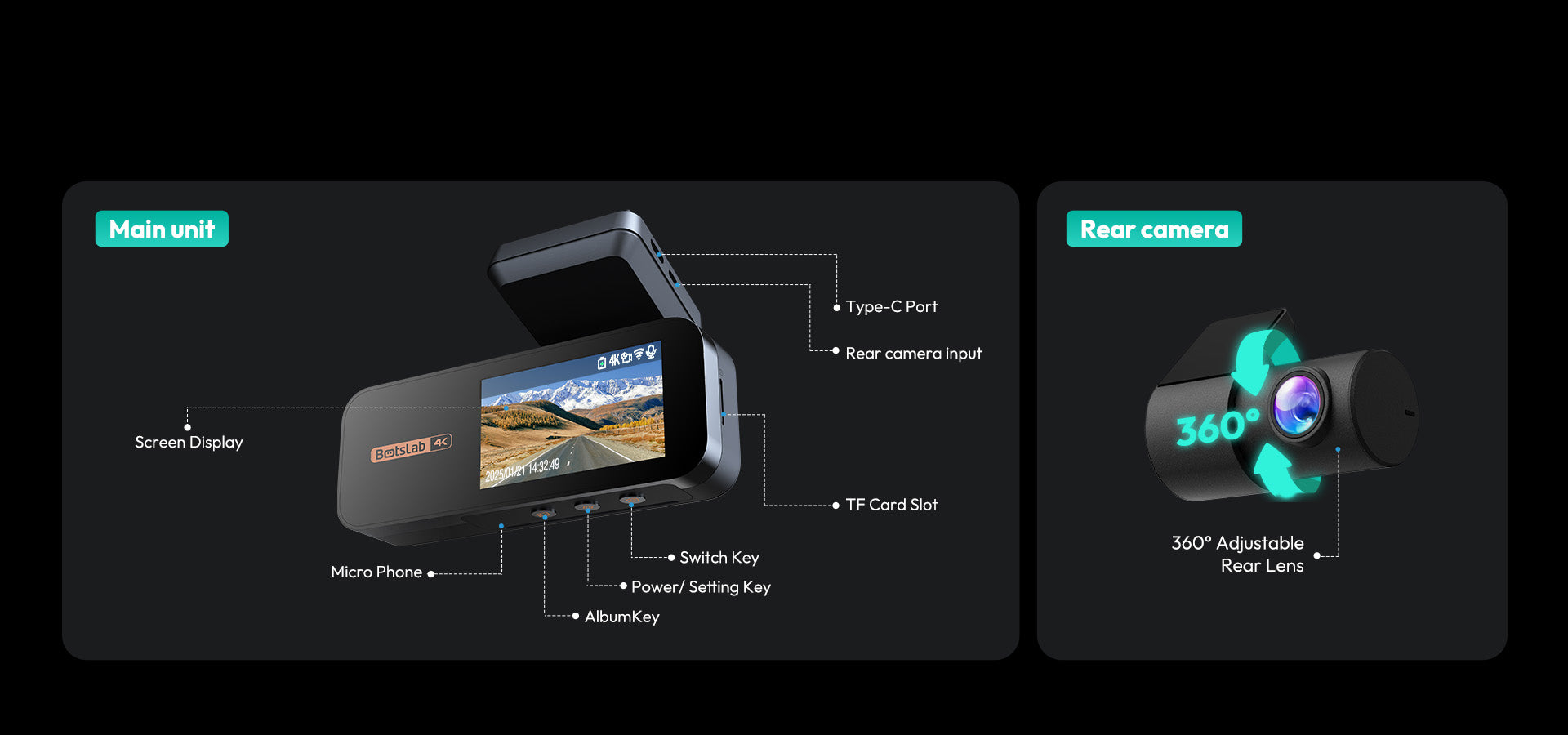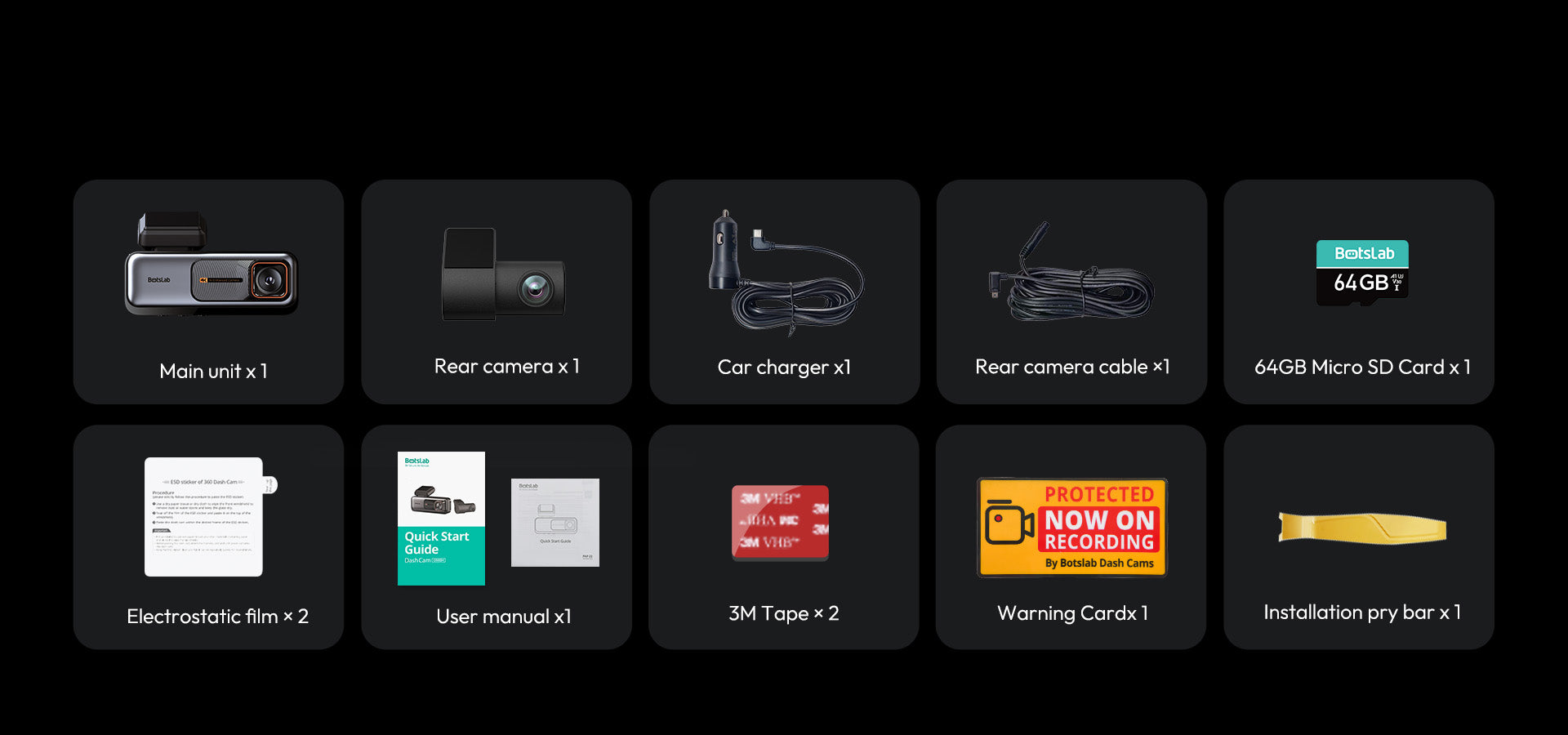




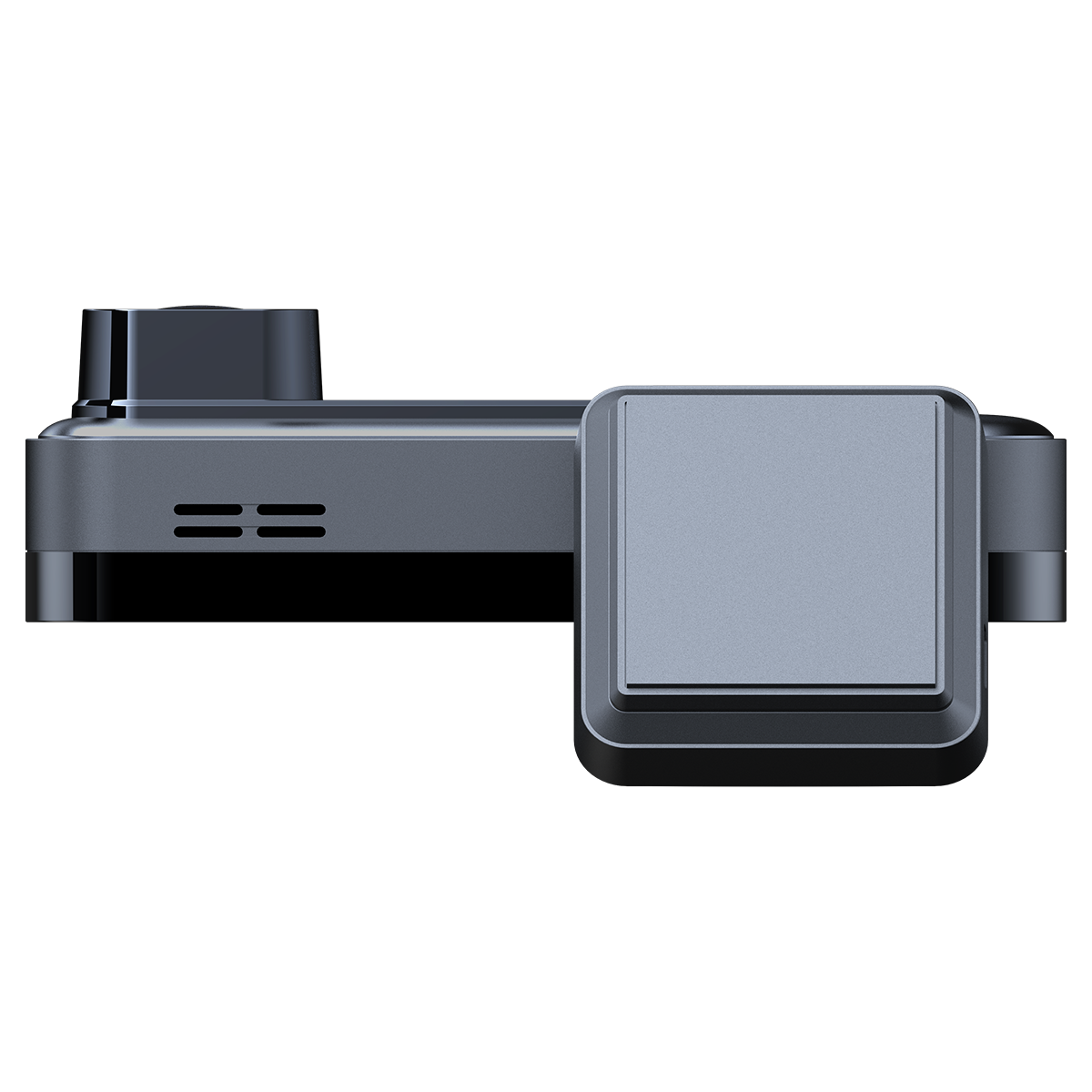


Botslab Dash Cam G980H Pro
- Order $200+ Save $25
- Order $300+ Save $40
- Order $400+ Save $60
Pairs well with
Popular upgrades
Botslab Dash Cam G980H Pro
Drive Smart, Stay Protected
4K+2K Dual Cameras
Enhanced SONY IMX415 sensors capture clear details day & night. 360° rotating 2K rear camera provides full coverage.
Voice Control & ADAS
Control hands-free with voice commands. ADAS system provides real-time alerts for safer driving.
5.8GHz WiFi & Free Storage
Fast wireless transfer & free 64GB SD card. Expandable storage up to 256GB.
24/7 Parking Mode
G-sensor locks collision footage. GPS records route, speed & location. (ACC Hardwire kit required)
Supercapacitor & Easy Install
Works in extreme temperatures (-20° to 70°C). Quick and simple installation process.
In stock! Ships within 1-2 business days.
24-7 customer service
1-Year Warranty
Complimentary shipping & returns

Botslab Dash Cam G980H Pro
If you have any questions, you are always welcome to contact us. We'll get back to you as soon as possible, within 24 hours on weekdays.
-
Shipping Information
Use this text to answer questions in as much detail as possible for your customers.
-
Customer Support
Use this text to answer questions in as much detail as possible for your customers.
-
FAQ’s
Use this text to answer questions in as much detail as possible for your customers.
-
Contact Us
Use this text to answer questions in as much detail as possible for your customers.
FAQ for Botslab Dash Cam G980H Pro
What are the main features of Botslab G980H Pro?
4K front + 2K rear camera, 360° rotating rear lens, 5.8GHz WiFi, built-in GPS, ADAS, parking mode, voice control, supercapacitor.
How does the 360° rotating rear camera help?
It lets you adjust the rear camera angle to cover rear, sides, or inside the car for full coverage.
What is special about the Sony IMX415 sensor?
It delivers clear, detailed footage even in low light or night conditions.
Can I view footage remotely?
Yes, via 5.8GHz WiFi and the Botslab app, you can watch live or download videos.
What is 24/7 parking mode?
It records automatically when impact or motion is detected while parked.
How do I install the dash cam?
Mount front camera on windshield, connect rear camera, plug in power, then start recording automatically.